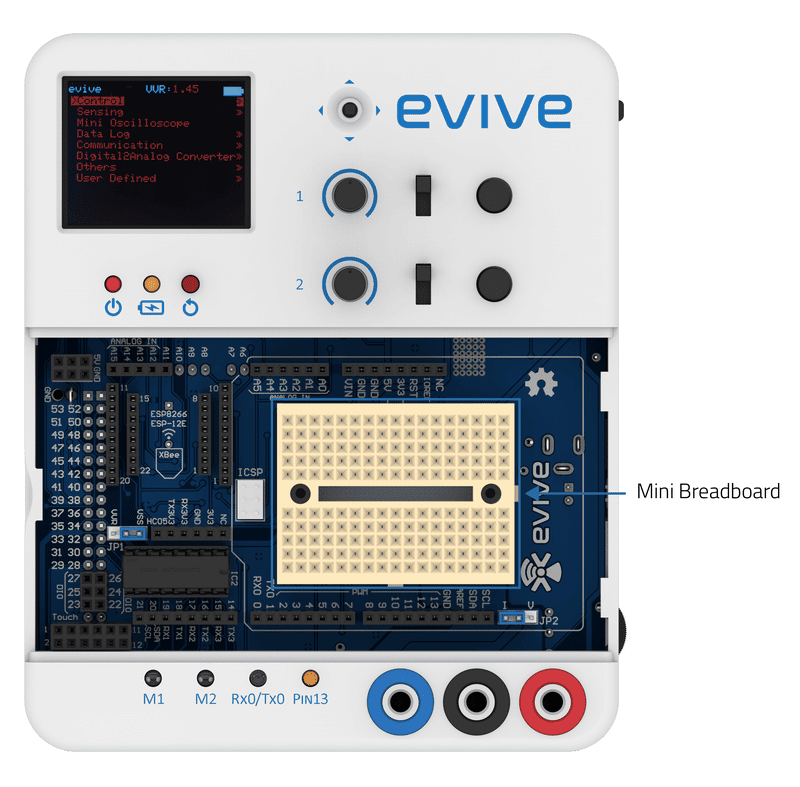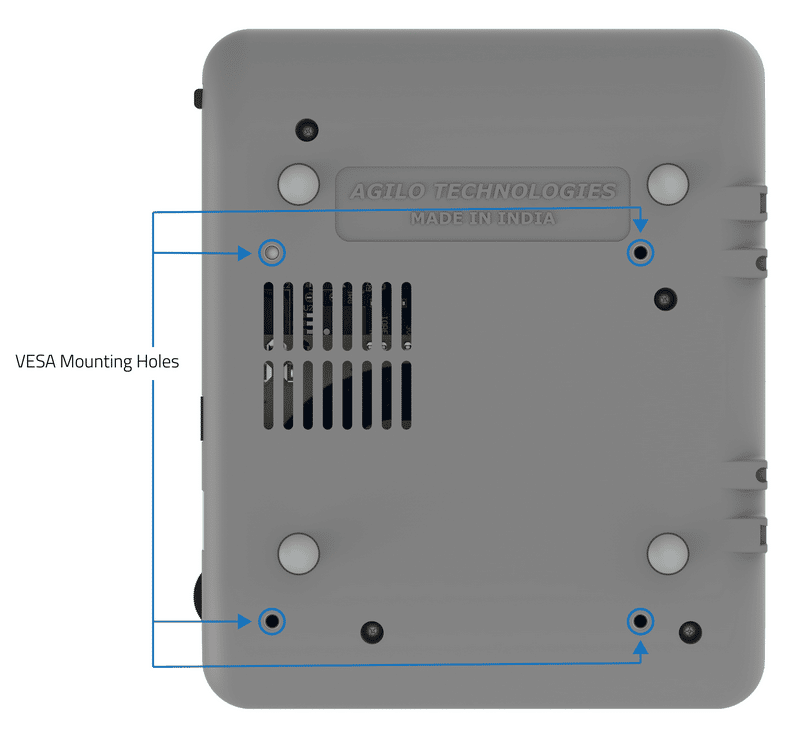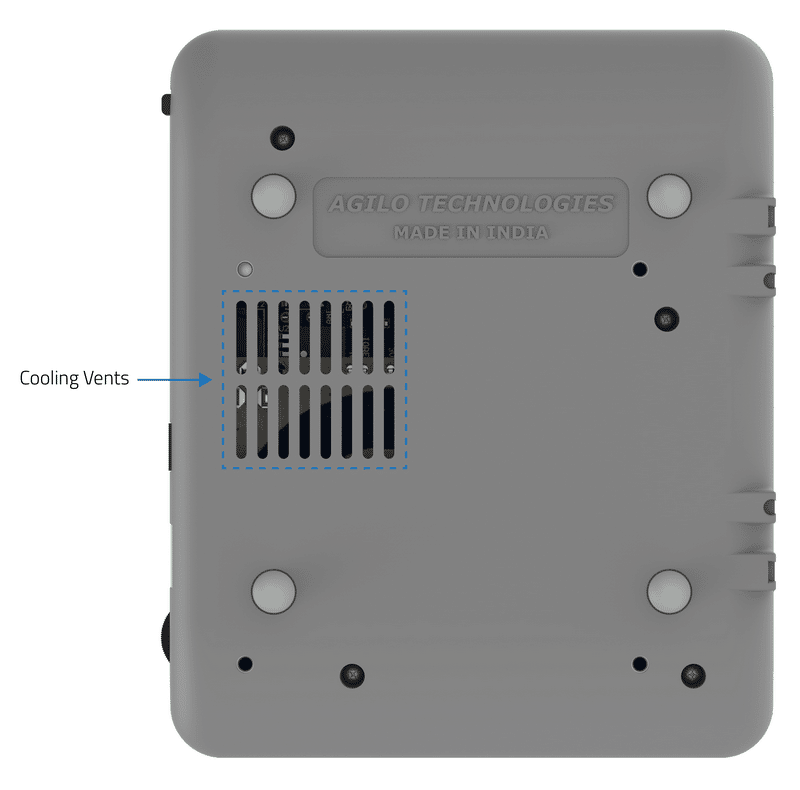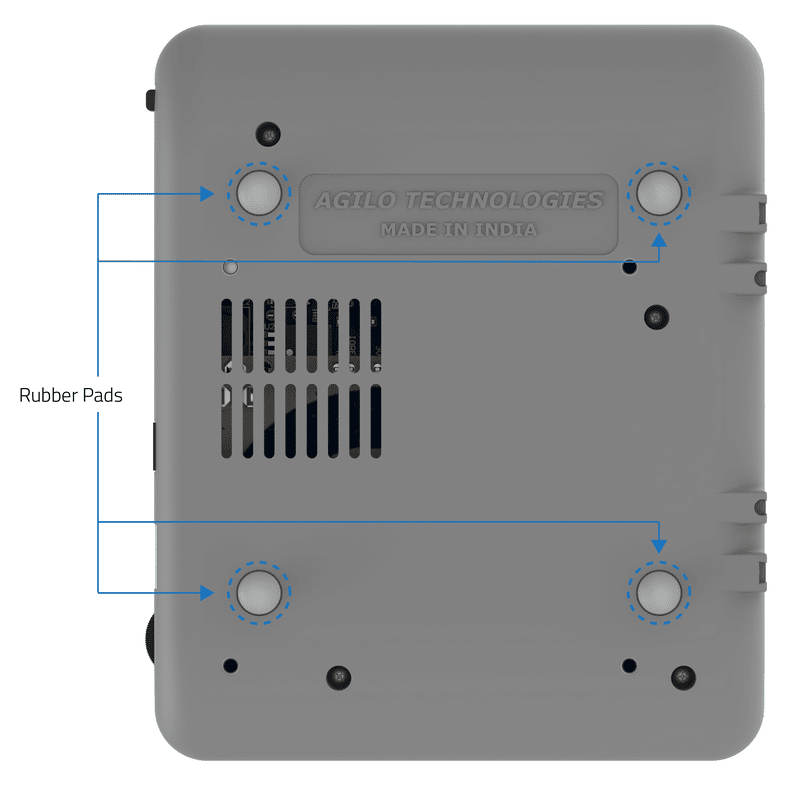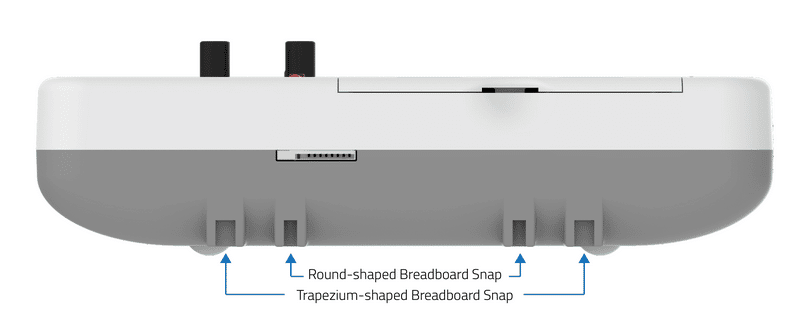Size
evive has a dimension of 115mm x 140mm x 32mm, which makes it compact for a large variety of projects.
Weight
evive weighs about 340 grams with an internal battery inside it.
Mounting Holes
evive has a VESA mount, with a 75mm x 75mm layout. Using M3 bolts one can mount evive on their projects easily.
Magic Lid
On the top side, we call the lid as Magic Lid. It gives you infinite possibilities for prototyping, bread-boarding, touch sensors, IoT shields for HC05, XBee and ESP8266 ESP-12e and many more. It can be opened from the left side of evive with a finger.
Cooling VentsMagic Lid
evive has a very efficient power module inside it. Sometimes, while drawing large currents, it gets heated up and hence cooling vents are provided at the back of evive to prevent any damage due to heating.
Rubber Pads
evive has 4 rubber pads provided at the bottom casing of the evive, which helps in better gripping to any surface it is placed.
Breadboard
evive has a 170 pin mini breadboard under its magic lid. The breadboard can be used for prototyping and for projects.
Breadboard Mounts
evive has breadboard mounts to snap large breadboard to evive. There are mainly two types of breadboard present, one is the round shaped snap and one with the trapezium shaped snap. In evive, both types of snaps are present, where you mount your extra breadboard and enjoy making your projects
Conclusion
In conclusion, evive is a compact and lightweight device that is perfect for a variety of projects. It has many features such as a Magic Lid, cooling vents, rubber pads, a breadboard, and breadboard mounts that make it a versatile and easy to use device.