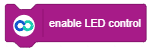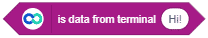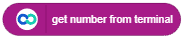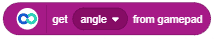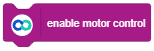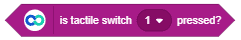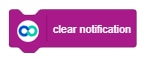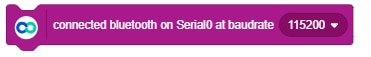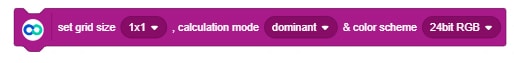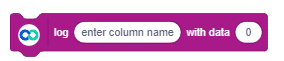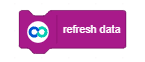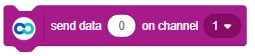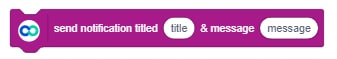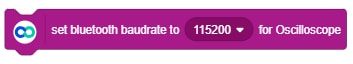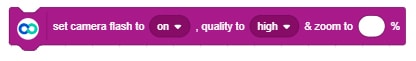Send data () on channel () is a stack block available in Dabble extension for evive and other Arduino boards. The Oscilloscope module allows you to visualize the input and output signals of your hardware device on your smartphone. This block sends the data to the oscilloscope channel.
Input Parameters
- Text box to enter the data to plot on the oscilloscope.
- Drop-down to select the channel on which we want to plot the data.

Note: This block is available only in Upload mode.
Example
In the given script we will visualize the voltage level across an analog pin on evive. For this, we will follow the following steps:
- Read data of analog pin. You can connect any sensor or a simple potentiometer in which you can get a variable output voltage between 0 and 5V.
- Convert it into millivolts.
- Send it to Smartphone so that it’s graph can be plotted.
In both the scripts given below, a function block is defined that converts analog reading read by hardware into millivolts.