- Curriculum
- >
- Skill Development Courses
- >
- Introduction to Programming (Block Coding) – Curriculum
Introduction to Programming (Block Coding) – Curriculum

Introduction
Robotics and AI with Quarky – Level 1 is a Robotics curriculum for activity centers, schools, and self-learners for teaching the basic concepts of coding like sequence, loops, variables, arithmetic operators, logical operators, conditional statements, and game development using graphical programming.
- Prerequisites: None
- Kits Required: None
- Programming Software: PictoBlox (Block Coding)
Learning Outcomes
After completing this curriculum, students will have a basic understanding of coding with the help of a wide variety of projects.
Apart from the aforementioned learning outcomes, this curriculum will also help them develop important skills such as problem-solving and debugging techniques, critical thinking, logical reasoning, and creativity.
12
Lessons
20+
Activities
20+
Learning Hours
5+
Grades
Curriculum Lesson Plan
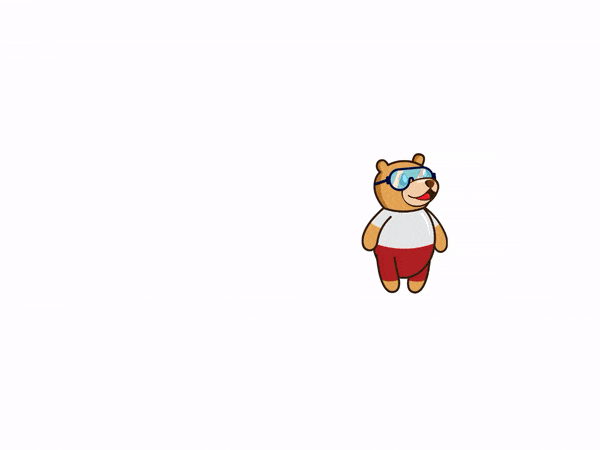
Lesson 1: Introduction to PictoBlox
- Objective: Real-world application of coding. How coding impacts our daily lives? What exactly is coding in the context of computer science.
- Activity 1: Make Tobi Walk
- Learning Outcome: Describe how computer & technology works | Use block based programming to code | Use coding to create a project.
- Mode: Practical (Coding Basics)
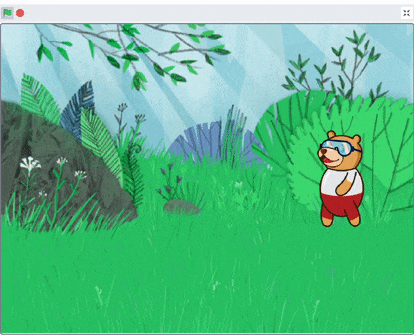
Lesson 2: Backdrop, Costume, and Animation
- Objective: What is backdrop, costume and stage in PictoBlox. How to create an animation.
- Activity 1: Create a code to simulate the Tobi walking animation.
- Learning Outcome: Describe Backdrop, Script & Costume | Use coding to perform animation.
- Mode: Practical (Coding Basics)
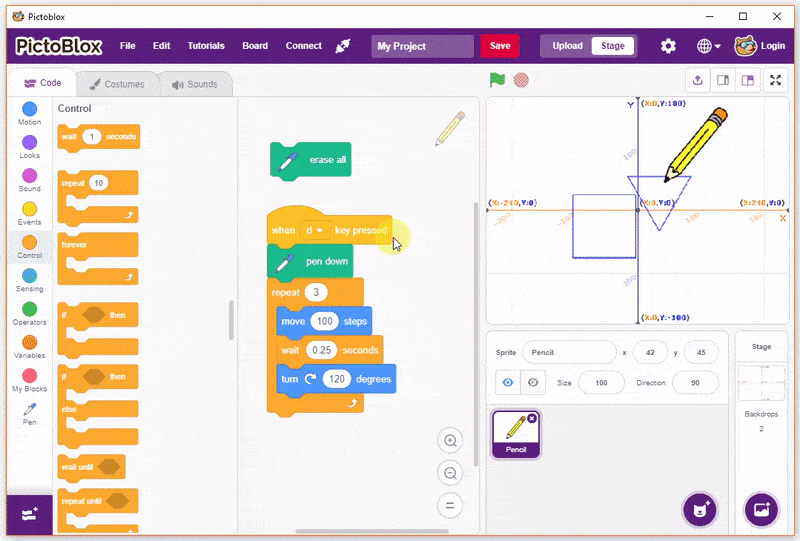
Lesson 3: Drawing Shapes
- Objective: Learn about sequencing, iteration and drawing in PictoBlox. Learn how to use pen to draw shapes.
- Activity 1: Draw a Square
- Activity 2: Draw a Triangle
- Learning Outcome: Demonstrate how to use maths and coding to create shapes.
- Mode: Practical (Coding Basics)
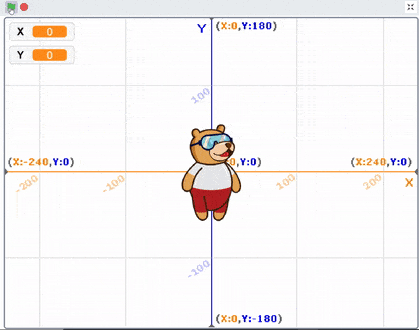
Lesson 4: Variables – The Multitaskers
- Objective: What are variables? How do name variables? Commonly used data types. Performing operations on variables.
- Activity 1: Tracking a Sprite’s Position Using Variables
- Activity 2: Saving user inputs in variables.
- Learning Outcome: Describe Variables | Explain use cases of variables | Use variables in the projects.
- Mode: Practical (Coding Concepts)

Lesson 5: Arithmetic Operators
- Objective: What are operators? Arithmetic operators. How to apply operators in PictoBlox.
- Activity 1: Creating an addition bot that takes two numbers and adds them.
- Activity 2: Drawing a shape by Inputting the number of sides.
- Learning Outcome: Describe operators & various types I Describe arithmetic operators | Use operators in a calculator based project.
- Mode: Practical (Coding Concepts)

Lesson 6: Conditional Statements
- Objective: What are relational operators? Explore the various conditional statements - if () then block & if () then else block.
- Activity 1: Make a script that will make Tobi glide to a random position on the Stage whenever we press the space key.
- Activity 2: Make a script that will make Tobi move towards the mouse cursor whenever we click it. When we’re not clicking it, he should go back to his default position in the center.
- Learning Outcome: Describe Conditional Statements | Explain use of conditional statements | Use conditional statements in a project.
- Mode: Practical (Coding Basics)
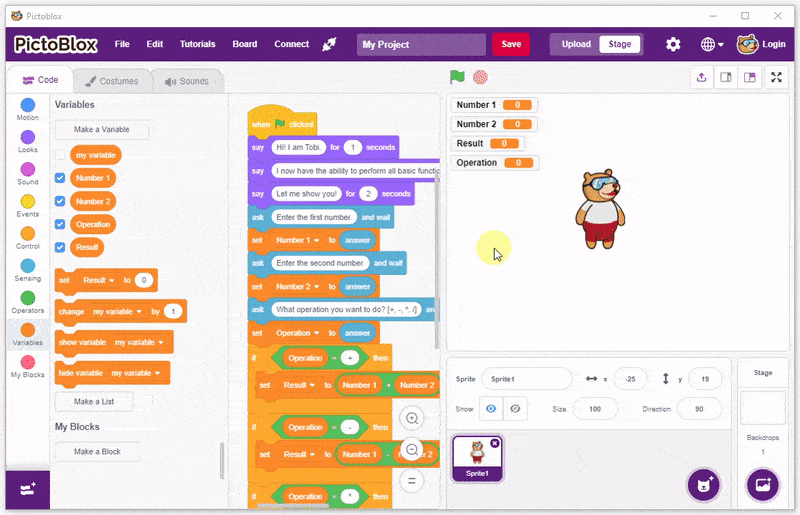
Lesson 7: Logical Operators
- Objective: What are logical operators? Explore AND, OR, and NOT operators. How do combine multiple operators?
- Activity 1: Creating programs to calculate grades from marks.
- Activity 2: Make a calculator that takes two numbers and does addition, subtraction, multiplication, and division.
- Learning Outcome: Describle Logical Operators | Explain the working of AND, OR & NOT operators | Use basic logical operators inside a project.
- Mode: Practical (Coding Basics)
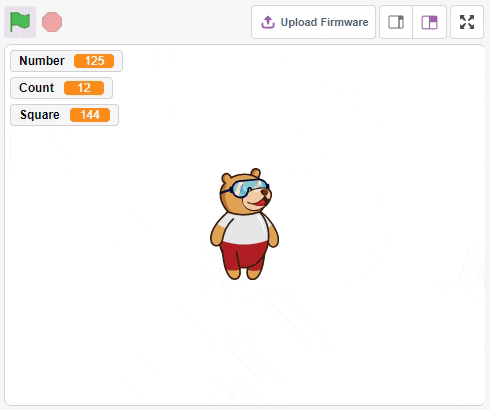
Lesson 8: Loops
- Objective: What are loops? How do increment loops? Different types of loops.
- Activity 1: Create a program to identify if a number is a perfect square or not?
- Activity 2: Create a program to say the table of a number.
- Learning Outcome: Understand loops and demonstrate the use in projects.
- Mode: Practical (Coding Basics)
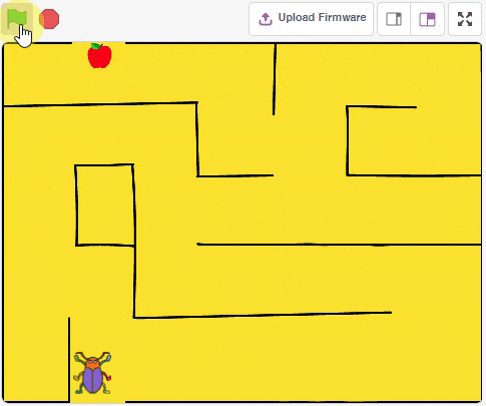
Lesson 9: Beetle in a Maze
- Objective: Make an interesting game whose aim is to help the beetle reach the apple at the end of the maze without touching the boundaries.
- Activity 1: Giving Beetle its Moves
- Activity 2: Sensing the Environment
- Learning Outcome: Understand about game development.
- Mode: Practical (Game Development)
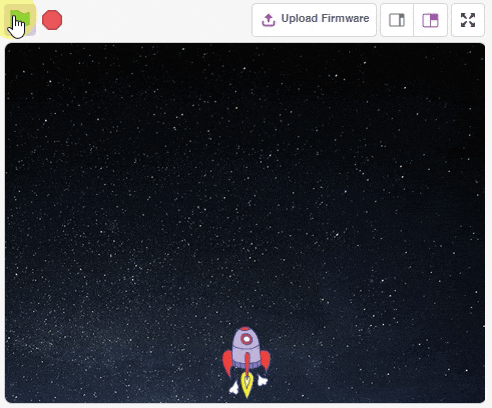
Lesson 10: Space Battle Game – Part 1
- Objective: Make an exciting battle game that will take place in space! The game aims to destroy the army of space ghosts, by firing bullets at them.
- Activity 1: Setting up the Stage
- Activity 2: Rockership Controls
- Learning Outcome: Understand about game development.
- Mode: Practical (Game Development)
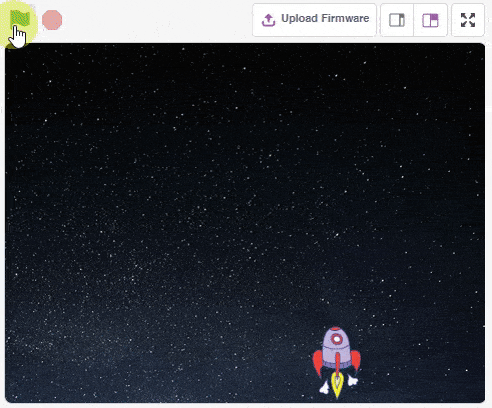
Lesson 11: Space Battle Game – Part 2
- Objective: Make an exciting battle game that will take place in space! The game aims to destroy the army of space ghosts, by firing bullets at them.
- Activity 1: Shooting Bullets
- Activity 2: Ghost Controls
- Learning Outcome: Understand about game development.
- Mode: Practical (Game Development)
Lesson 12: Capstone Project
- The final lesson of the Introduction to Programming (Block Coding) curriculum for schools is where students get to apply all the concepts they have learned in the previous sections to make a project to solve a real-world problem of their choice.





