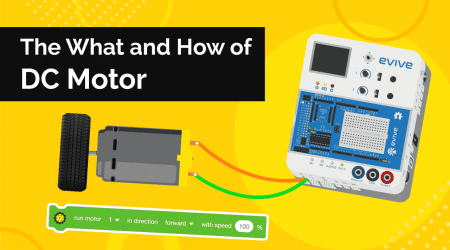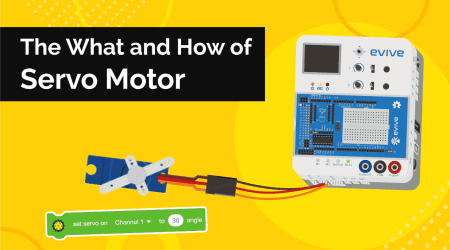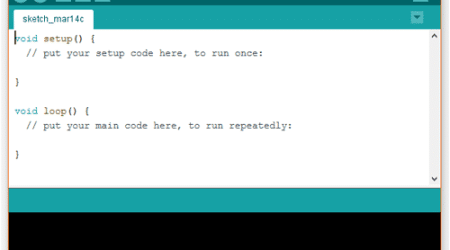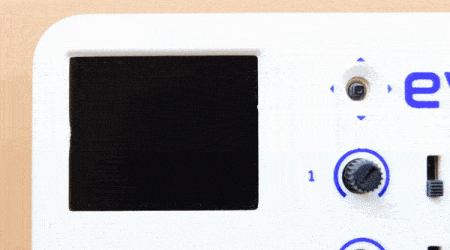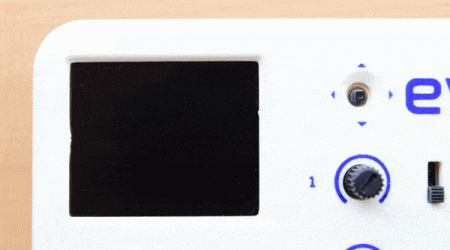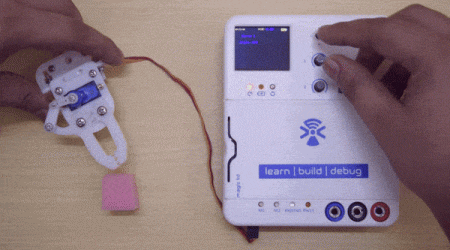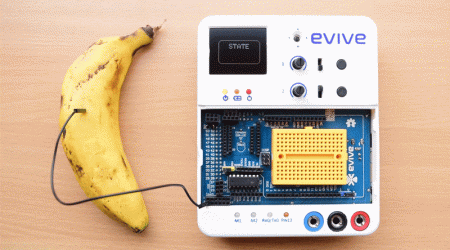evive - Documentation
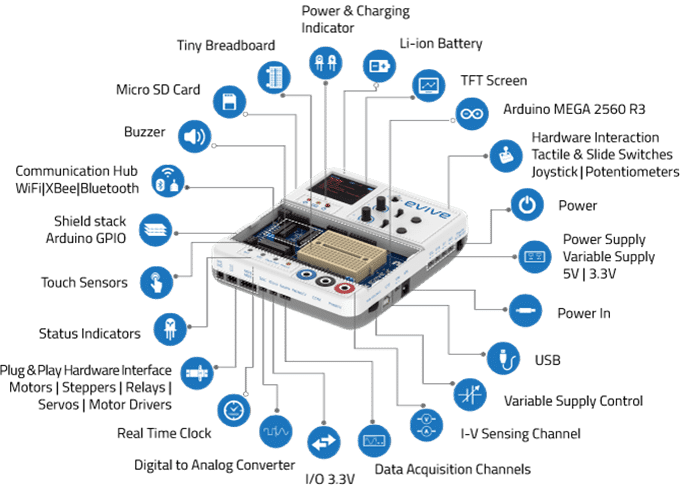
evive is an all–in–one, portable device ideal for students, makers, and beginners to learn electronics, programming, and robotics. With its power module, power switch, internal battery, power input, 5V output, variable voltage output, LED indicators, hardware interface, plug and play hardware interface, modes of feedback, data acquisition module, mini oscilloscope, internet of things, menu interface, function generator, Arduino core interface, and physical specifications, evive is an ideal tool for learning and experimentation.
Getting Started with evive - PictoBlox Block Coding
In this series of tutorials, you will learn how to get started with evive and create fun projects using PictoBlox Block Coding.
evive with Arduino IDE Tutorials
In this series of tutorials, you will learn how to get started with evive with Arduino IDE programming.
PictoBlox Extensions for evive
Refer to the documentation of PictoBlox Extension to understand how to use the blocks for evive.