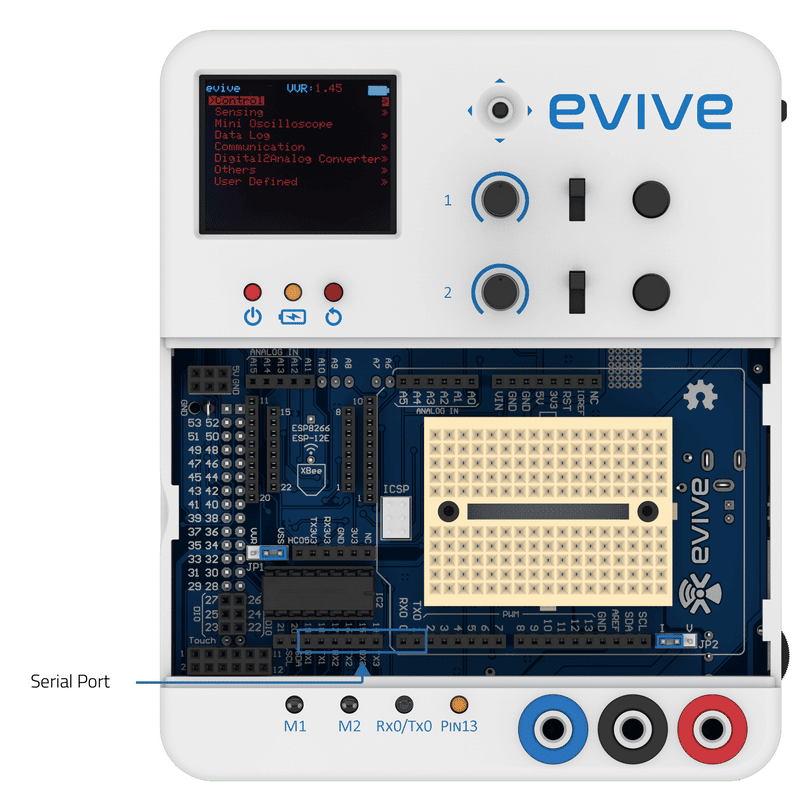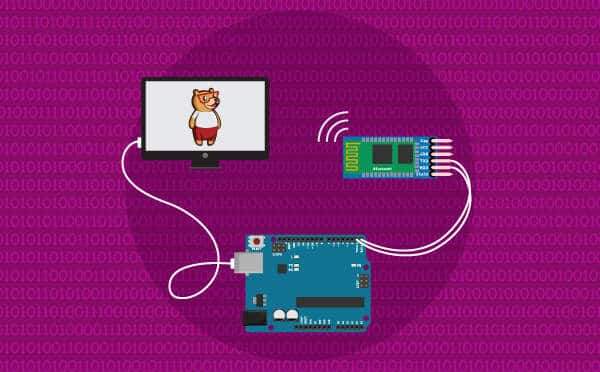Introduction
Serial communication is the process of sending data one bit at a time, sequentially, over a communication channel or computer bus.
For evive, serial pins are used for communication between evive and a computer or sensors or any other devices. It has three serial ports available:
- Serial0 on pins 0 (RX0) and 1 (TX0),
- Serial2 on pins 17 (RX2) and 16 (TX2), and
- Serial3 on pins 15 (RX3) and 14 (TX3).
While communicating with the computer or for uploading Arduino sketch, evive uses serial port 0 via USB. Thus, if you use these functions, you cannot also use pins 0 and 1 for digital input or output. Communication with HC05 (Bluetooth), ESP-12e (or 12f) ESP8266 (WiFi) or Xbee is done via serial port 3. Do not use digital pins 14 and 15 while using any of the three devices.

Serial Communication Blocks in PictoBlox
Serial communication blocks are available in the communication extension here.
Conclusion
In conclusion, serial communication is an important concept, and evive provides three serial ports for communication with different devices. Serial communication blocks are available in PictoBlox to make it easier to use serial ports. It is important to remember not to use digital pins 0 and 1 while using Serial port 0 and digital pins 14 and 15 while using Serial port 3.