The block sets the servo motor connected to the specified servo pin to the specified angle.
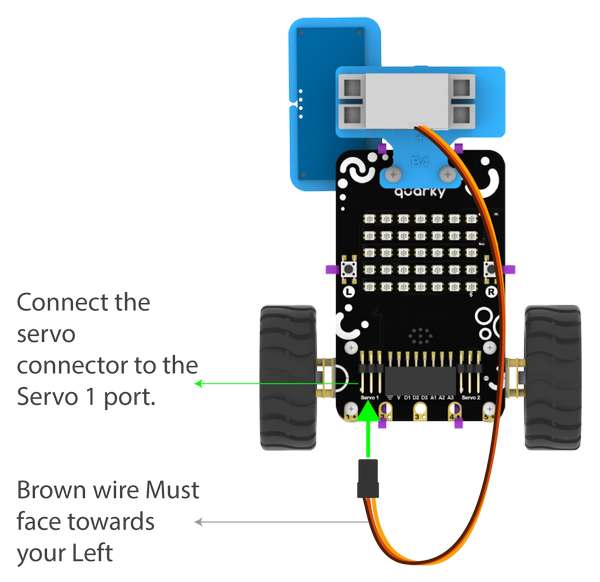
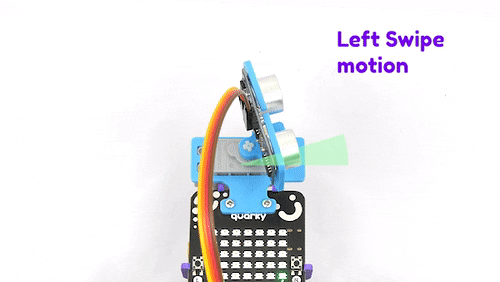
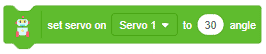
The block sets the servo motor connected to the specified servo pin to the specified angle.
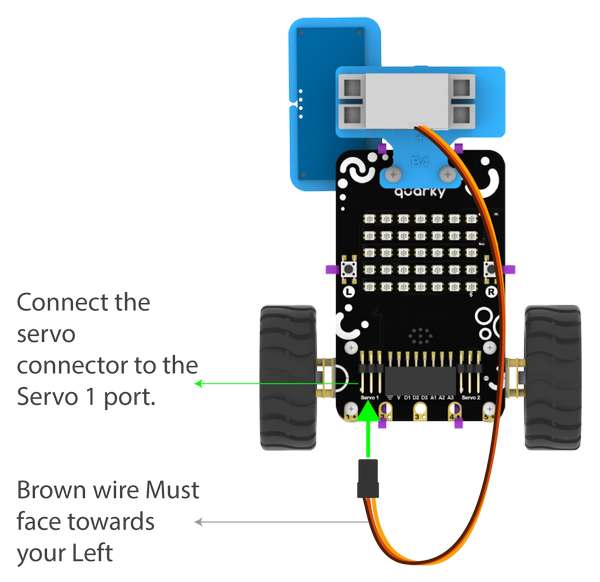
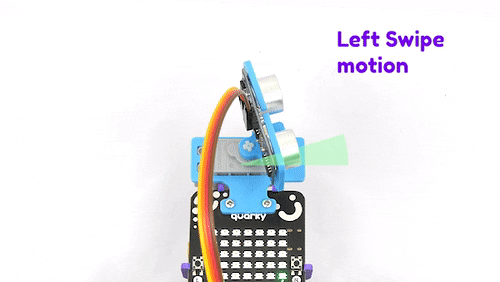
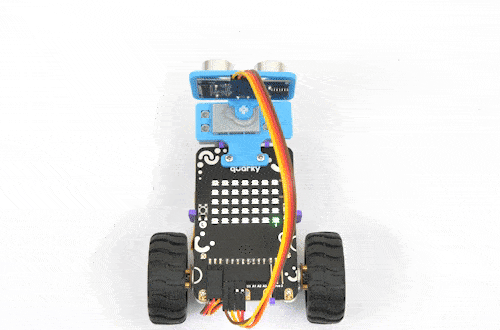
The purpose of servo motor calibration is to align the angle of your servo motor properly.
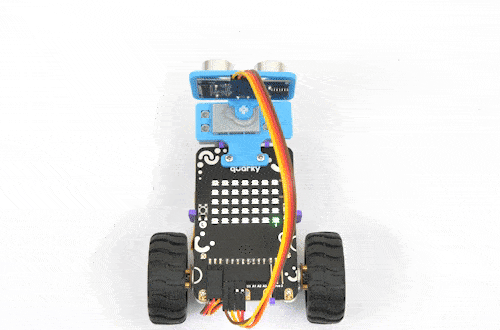
The Servo motor will be connected to the Quarky Servo Connector. There are two servo ports on Quarky. Always make sure that brown wire is on your left side.
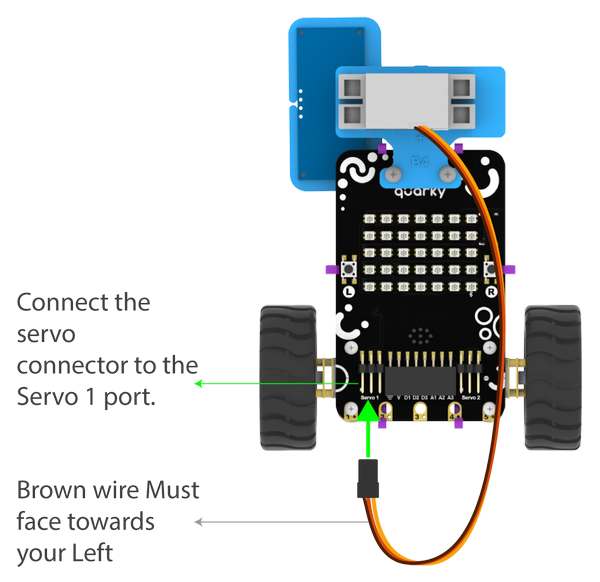
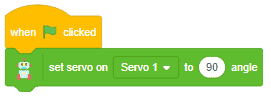
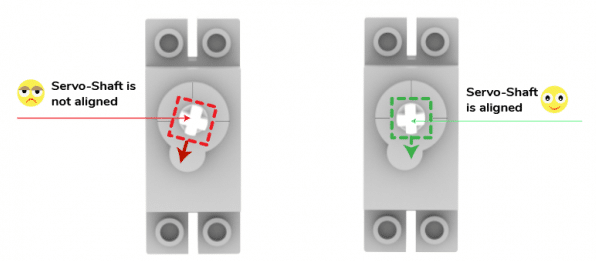
Put the Ultrasonic Assembly on the servo shaft.
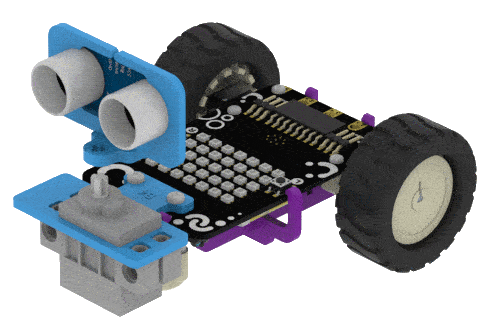
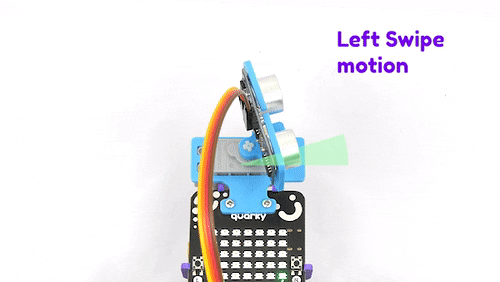
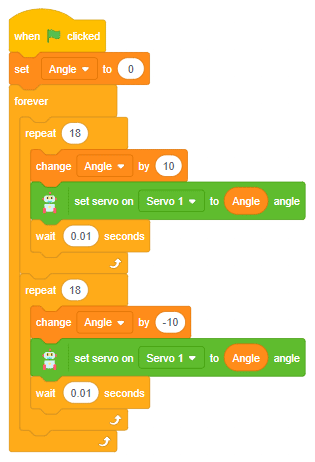
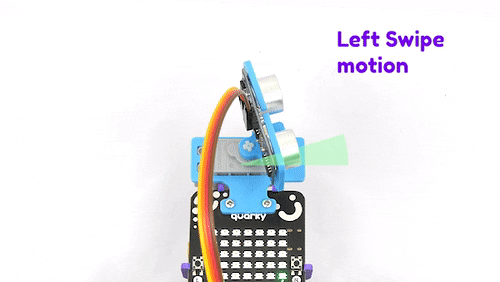

Copyright 2024 – Agilo Research Pvt. Ltd. All rights reserved – Terms & Condition | Privacy Policy
