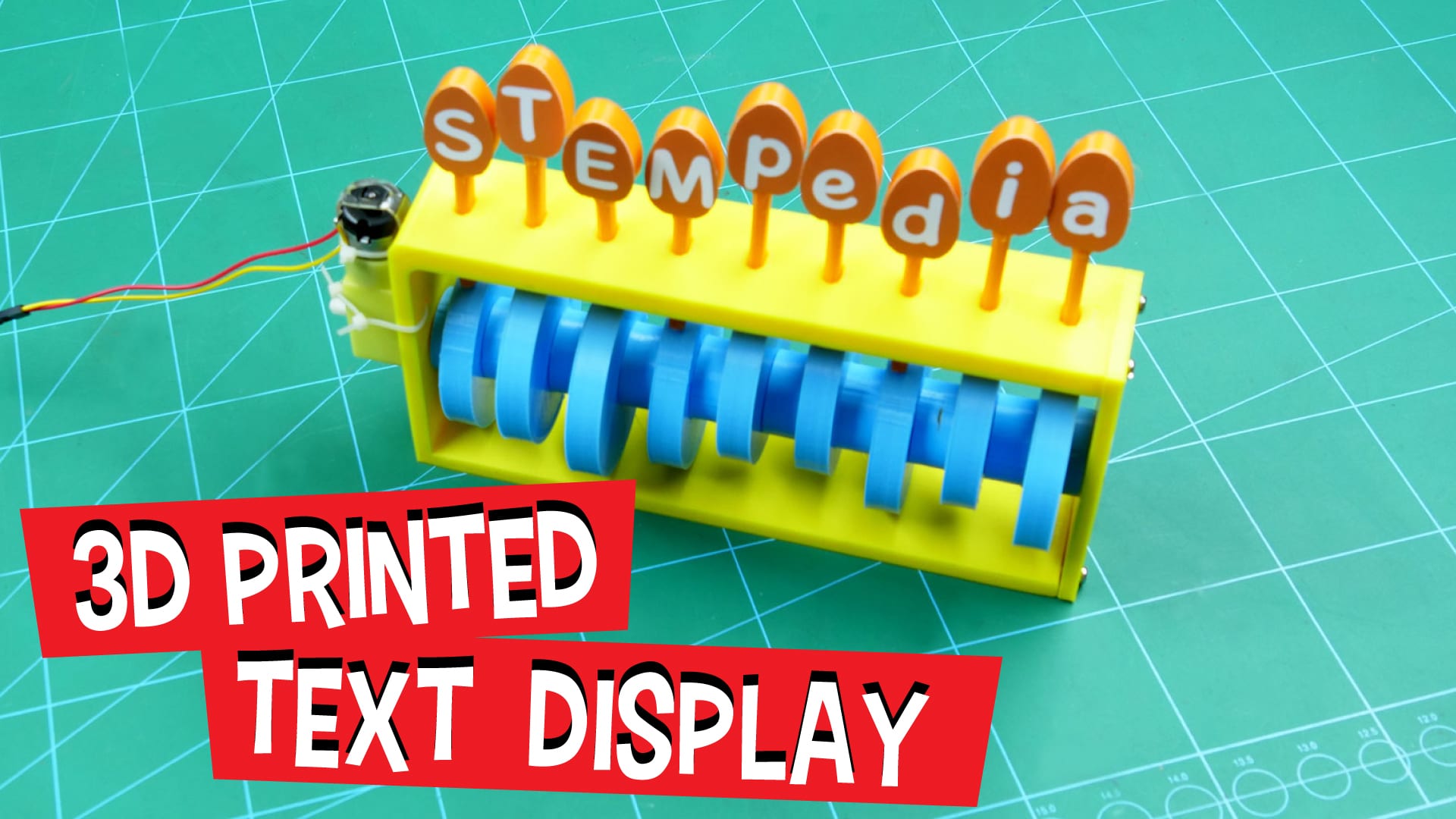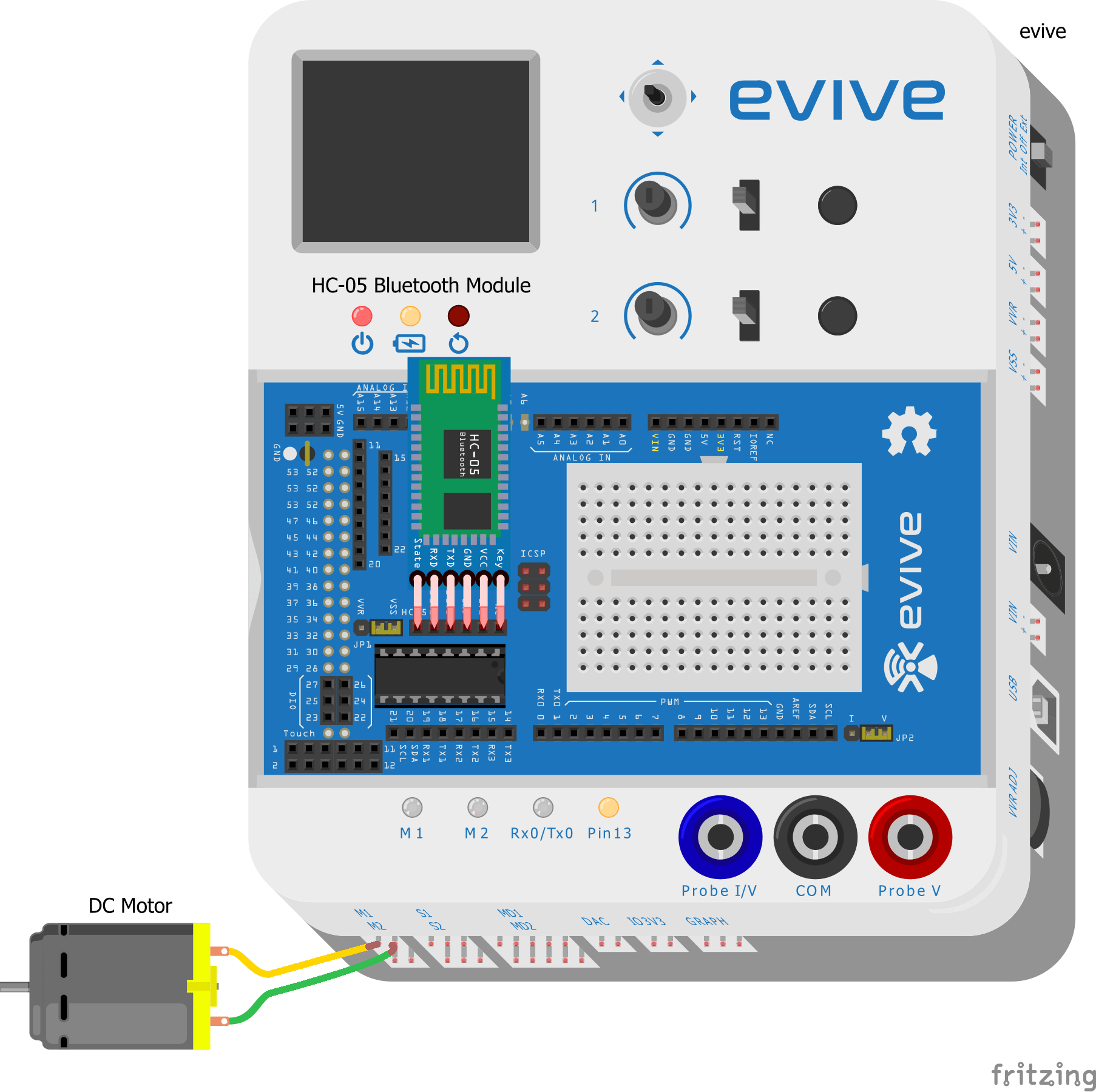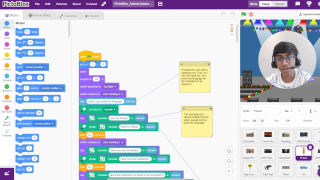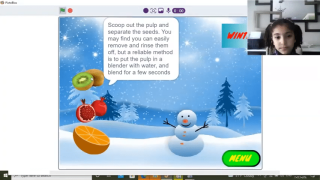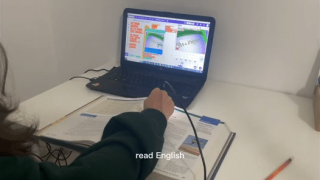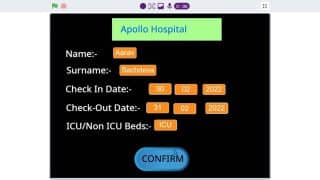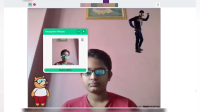Introduction
If you’re looking for the perfect gift for someone special, look no further! The DIY camshaft home decor with animated text display is the ideal gift you could give. Why? It’s DIY, it’s animated, and you can personalize the message! All you need is evive, some 3D printed parts, a Smartphone with Dabble installed in it, a message you want to give to your loved one, and loads of DIYing! Not only will this be the perfect gift, but it will also be the best DIY experience of your life so far.
Don’t believe us? Make this project with us to see for yourself!
PS. You can download Dabble from Google Play. We’ve written the code in PictoBlox, our Scratch 3.0-based programming platform with enhanced capabilities. You can download it from HERE.
What is Camshaft?
A camshaft is a mechanical component in which the cams are fastened on the shaft. The shaft keeps on rotating which makes the assembly attached to it move further or closer to the axis.
It is mainly used to turn rotational motion into linear motion.
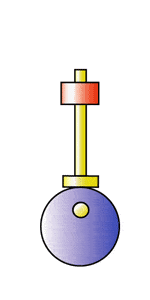 Source: https://msc-technology.wikispaces.com/Mechanical+Design#Cams
Source: https://msc-technology.wikispaces.com/Mechanical+Design#Cams
The camshaft is mainly used in the internal combustion engine to operate the poppet valves.
Assembling the Camshaft
Let’s begin by assembling the 3D printed parts of the camshaft. The assembly consists of the following parts:
- Rotating shaft
- Cams
- Two types of spacers
- Holder
- Followers
We are going to attach the two thin spacers at both the ends of the shaft. Take a thin spacer and pass the shaft through it. Push a cam next to the spacer.
Next, insert a spacer again, but this time a thick one. Insert another cam next to the spacer but this time make sure that the direction of the cam is slightly changed as compared to the other cams.
Complete the assembly in a similar manner and insert the other thin spacer at the end.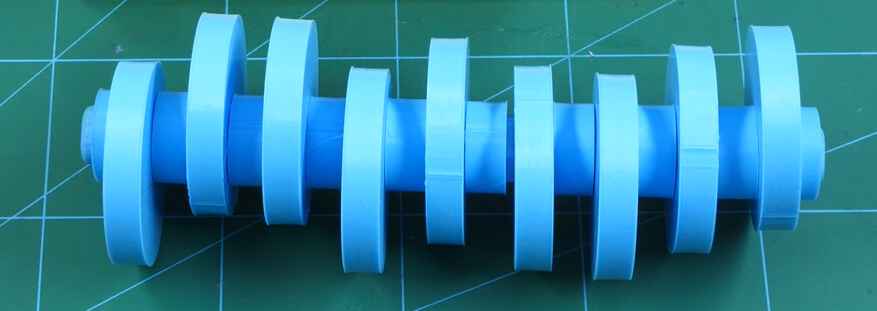
Once done, take the holder and fix the shaft in the given space. Close the other end of the holder with the help of the given 3D printed part using bolts and nuts.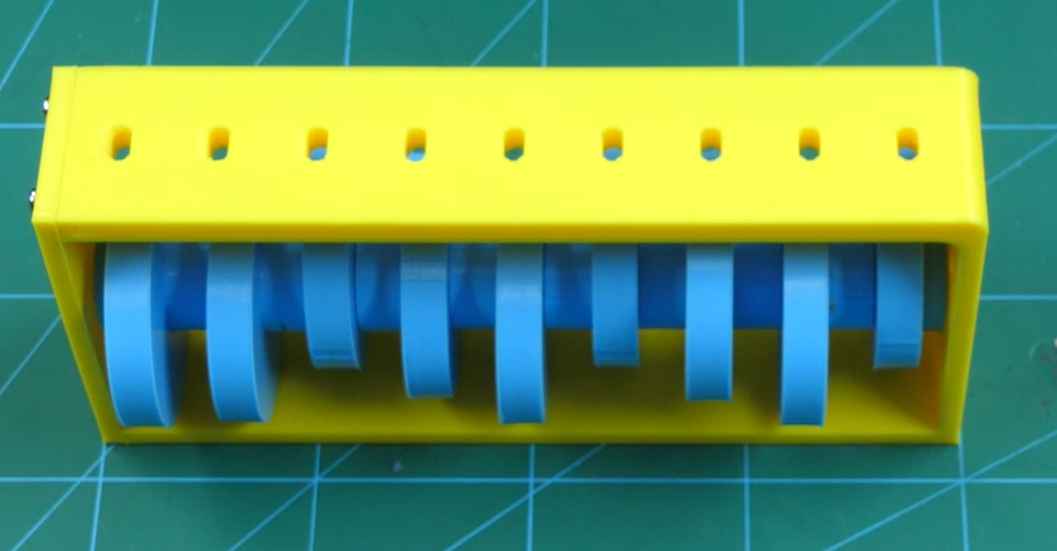
We need to rotate the shaft. For that, we are going to use a DC motor.
On one side of the shaft, you will notice a small hole. Fix one of the two shafts of the DC Motor. Secure the DC motor using cable ties.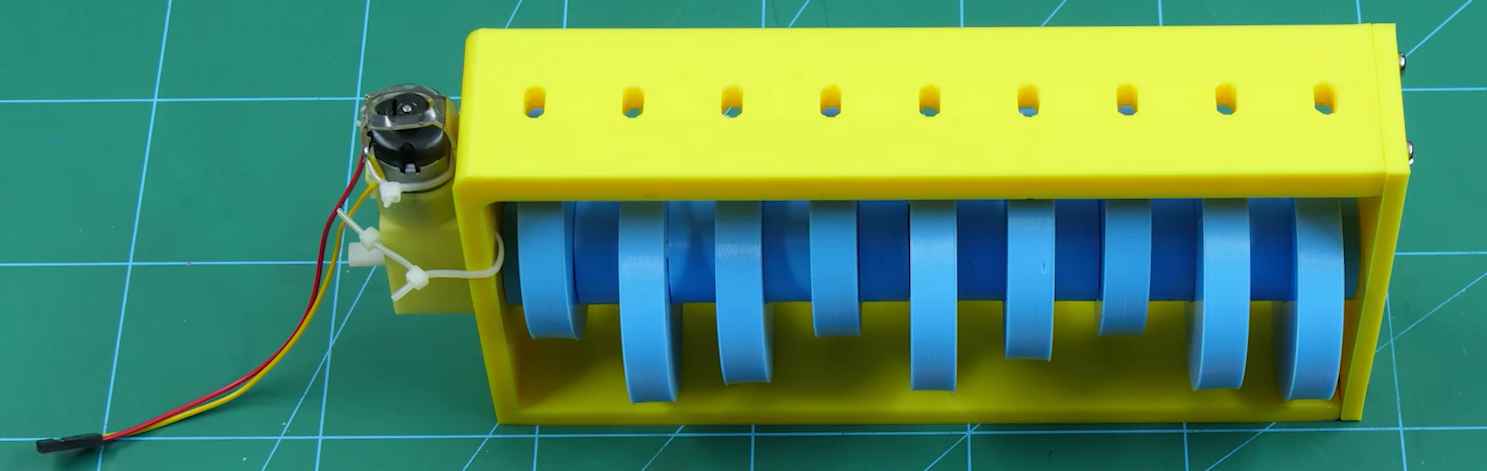
We have 3D printed the followers on which we can glue the letters to. Take the cutouts of the letters and glue them one by one on each follower.
Insert the follower into the space given on top of the holder.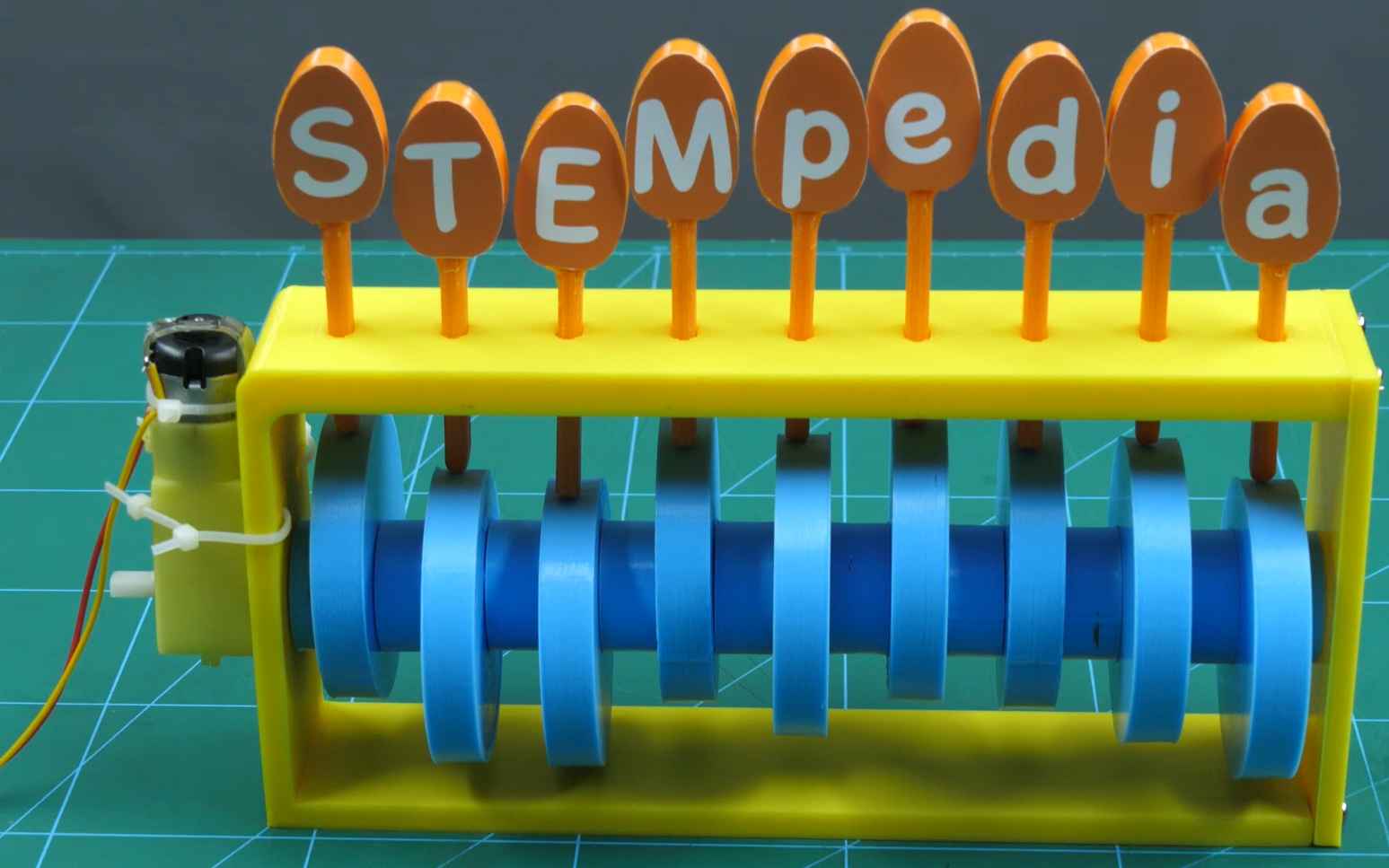
Once done, you are ready to go.
Connect the circuit and upload the code to evive as given in the below steps. You can also change the words if you want.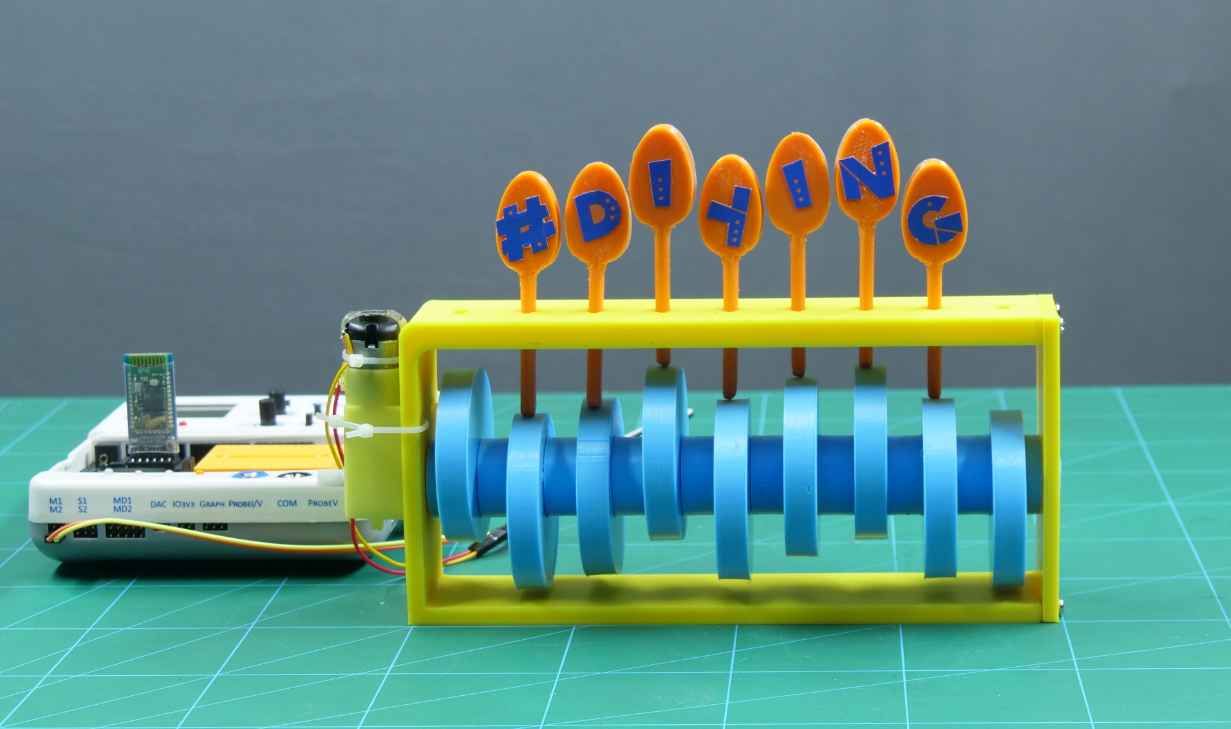
Connections
Make the connections as given:
- Take the DC motor and connect it to the motor channel 1.
- Then, insert the Bluetooth module in its holder.
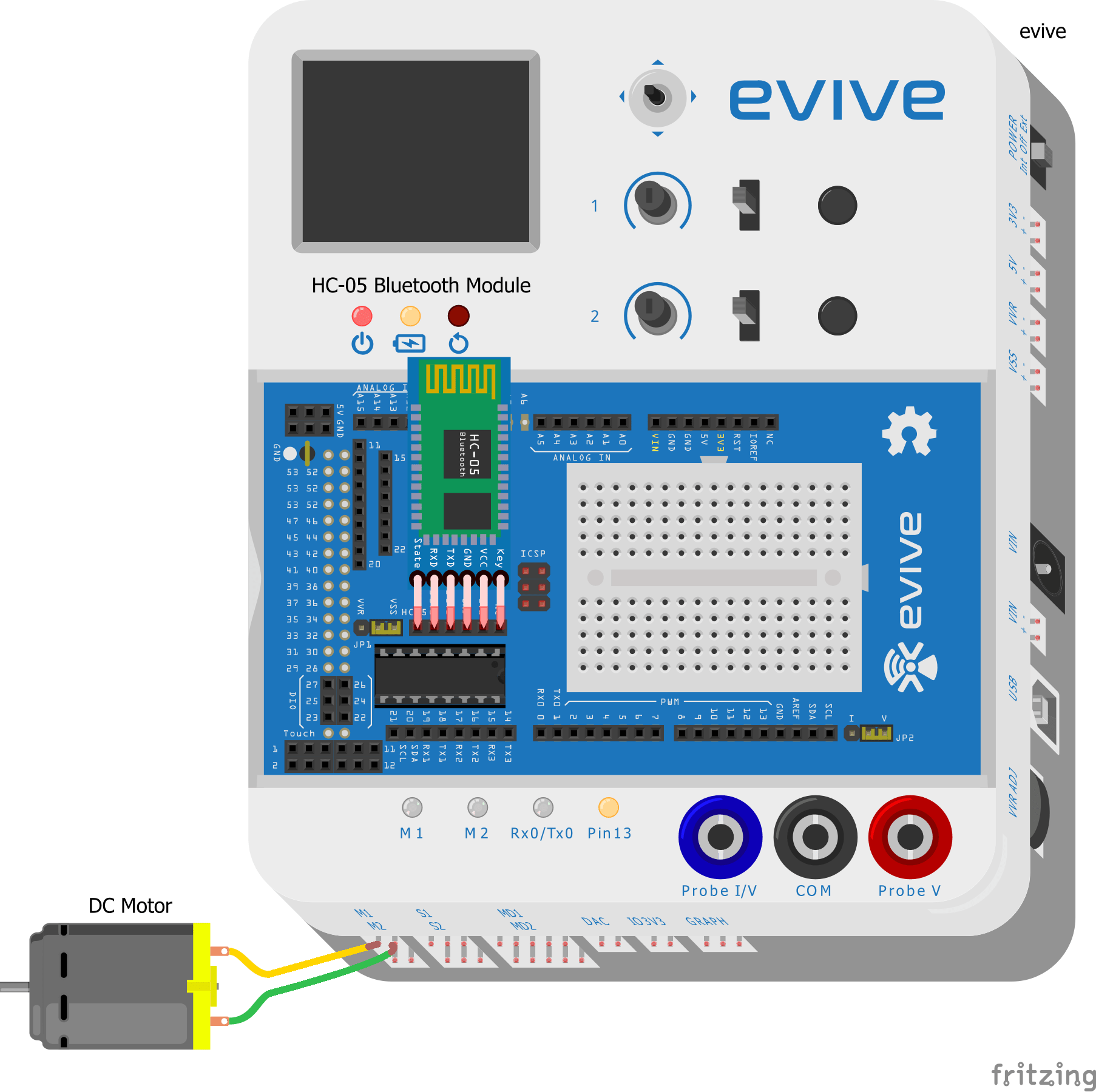

Working
We are going to use our Smartphone to control the DC motor. How? With the help of Dabble.
Open Dabble on your Smartphone.
Pair it with evive.
Open the Motor Control module. You can turn the motor ON or OFF, change its, direction as well as its speed.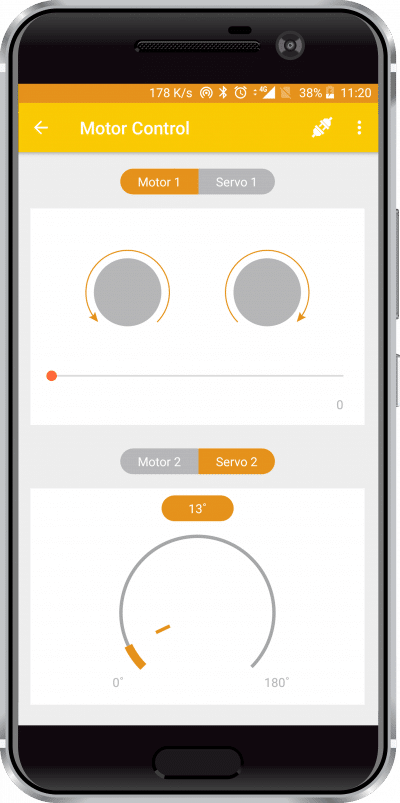
As the motor rotates, the shaft rotates, which in turn moves the follower away or closer to it, thus making them dance at different heights.
Code
Upload the following code to evive: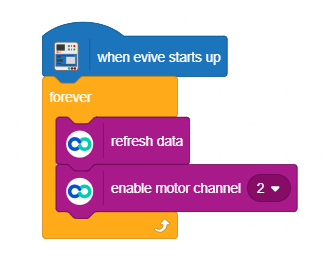
Conclusion
With this, your DIY Camshaft home decor with animated text is ready!