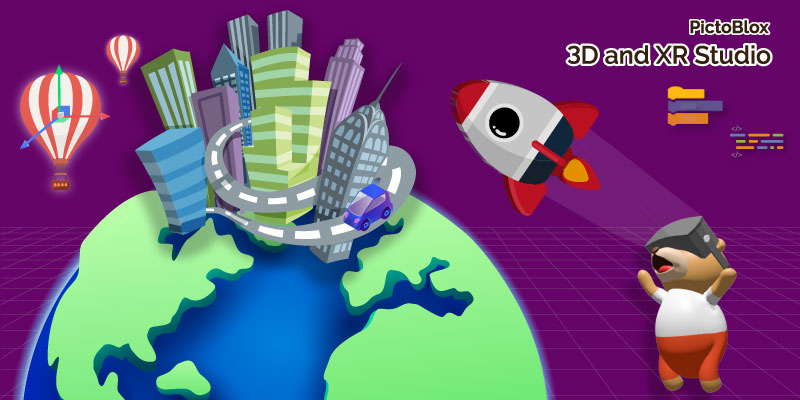In today’s educational landscape, Extended Reality (XR) is revolutionizing how students engage with complex subjects. By blending AR, VR, and MR elements, XR creates compelling, immersive learning environments that captivate and inspire young minds.
These technologies allow learners to explore and manipulate virtual scenarios, making abstract concepts tangible and thrilling. As we embrace this shift towards interactive education, innovative software becomes important.
One such educational software is PictoBlox, which is at the forefront of this transformation, introducing the new 3D and XR Studio for students aged 12 and above. This enhancement enriches students’ coding and creative capacities and redefines the boundaries of educational technology.
Understanding 3D and XR (Immersive Technologies)
Imagine watching a movie in 3D; it feels like you can reach out and touch the objects popping out of the screen. That’s what 3D technology does; it makes digital images look real and close enough to touch.
Extended Reality (XR) takes this further by combining several technologies. Now, let’s understand what AR, VR, and MR mean and what role they play behind XR’s development.
What is Augmented Reality
AR technology integrates digital information into the real world. Using devices like smartphones, tablets, or AR glasses, you can interact with physical and virtual elements in real time.

Real World Applications:
- Gaming: Mobile games, treasure hunts, interactive puzzles
- Retail: Virtual try-ons, store navigation, product information
- Education: Interactive textbooks, physical overlays, language translation
- Tourism: Historical reconstructions, landmark information, navigation aids
- Marketing: Product previews, interactive advertisements, brand experiences
Benefits:
- Enhanced Interaction: Integrating digital content into daily tasks
- Ease of Access: Provides helpful information directly in the user’s view
- Cost Efficiency: Reduces the need for physical materials in marketing and education
- Real-Time Information: Offers immediate data overlay for enhanced decision-making
- Increased Engagement: Makes learning and shopping experiences more interactive and fun
What is Virtual Reality
Virtual Reality (VR) creates fully immersive digital environments, enhancing learning experiences through interactive 3D simulations.

Real World Applications:
- Training: Medical procedures, military exercises, flight simulations.
- Entertainment: Video games, virtual concerts, interactive storytelling.
- Education: Virtual classrooms, historical site tours, science experiments.
- Architecture: Virtual walkthroughs, design visualization, client presentations.
- Medical: Exposure therapy, physical rehabilitation, mental health treatments.
Benefits:
- Safe practice: Allows risk-free practice of dangerous or complex tasks.
- Improved retention: Increases memory retention through interactive learning.
- Cost Effectiveness: Reduces the need for physical materials and travel expenses.
- Accessibility: Provides learning opportunities regardless of geographical location.
- Enhanced engagement: Captivates learners’ attention through immersive experiences.
Difference between AR and VR?
AR adds digital elements to the real world, like seeing a dinosaur roam around your living room through your phone screen. Some popular augmented reality games include Pokemon GO and Minecraft: Education Edition.
Virtual Reality (VR) completely immerses you in a digital world using a VR headset, making you feel like you are on the moon. VR Box Cricket and Beat Saber are the most popular virtual reality games. These are often used in AR VR projects and showcased in virtual reality PPT presentations.
What is Mixed Reality
 Image Credit: Microsoft
Image Credit: Microsoft
MR technology combines elements of AR and VR. It merges real and virtual worlds to produce new environments where physical and digital objects coexist and interact in real time. Mixed reality is a component of XR. Imagine playing with a virtual pet that can sit on your actual sofa; that is an example of mixed reality. Some popular MR Games are Angry Birds FPS and Minecraft Earth.
Real World Applications:
- Education: Immersive learning environments, joint field trips.
- Construction: On-site project visualization, overlaying building plans.
- Healthcare: Surgical assistance, patient monitoring, treatment visualization.
- Engineering: Real-time machinery adjustments and design modifications.
- Entertainment: Hybrid events, immersive theme parks, enhanced live shows.
Benefits:
- Practical Training: Provides realistic simulations for hands-on training
- Seamless Integration: Blends real and virtual for a unified experience
- Innovative Interaction: Offers novel ways to engage with digital content
- Spatial Understanding: Improves comprehension of complex spatial relationships
- Enhanced Collaboration: Facilitates remote teamwork with shared virtual environments
Introducing the All-New PictoBlox 3D and XR Studio
PictoBlox 3D and XR Studio is a cutting-edge educational platform that seamlessly integrates Coding, 3D modeling, and XR technologies. With a simple and intuitive interface, the XR and 3D Studio make it easy for users ages 12 and above to navigate and use its features.
PictoBlox XR enhances student engagement, sparks creativity, and emphasizes STEAM education. It caters to students at different programming stages, offering Block-based and Python coding options. Using PictoBlox XR and 3D Studio, students develop essential 21st-century skills in problem-solving, logical thinking, and digital literacy.
Industries like healthcare use similar technology to train doctors without real surgery. Even engineers use it to build better machines by first testing them in virtual environments.
PictoBlox, the new-age creator studio, is revolutionizing the way we interact with technology.
So, what are you waiting for? Click here to try the new PictoBlox 3D and XR Studio now.
Features of PictoBlox 3D and XR Studio
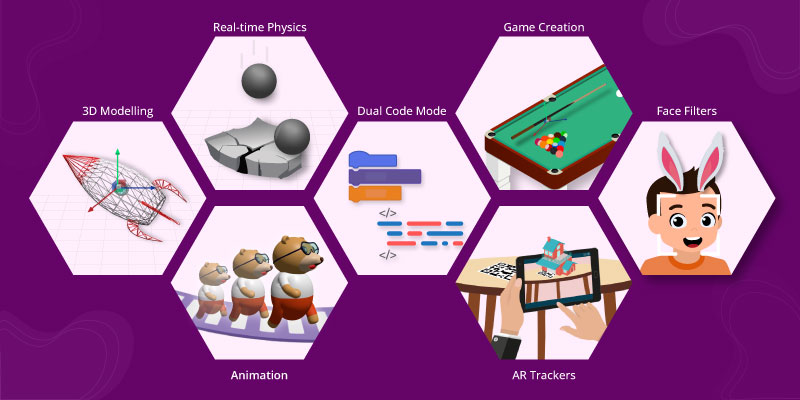
PictoBlox XR and 3D Studio introduce exciting features designed to elevate the educational experience for students aged 12 and up. This addition fosters creativity, computational thinking, and other essential 21st-century skills. Here’s how these features benefit both students and teachers:
3D Modelling
PictoBlox 3D and XR Studio’s 3D modeling feature enables users to create detailed and realistic 3D objects and environments, enhancing educational and creative projects. For example, students can design complex geometrical figures or create historical artifacts.
- Sketching: Create a 3D model with 2D shapes and lines to outline your designs
- Extrude: Transform 2D sketches into 3D objects by extending them into the third dimension
- Boolean Operation: Combine or subtract shapes to refine complex structures and achieve precise design details
Real-time Physics
Students can incorporate real-time physics simulations, allowing them to experiment with and visualize the effects of physical laws on virtual objects.
- Changing Gravity: Adjust gravity settings in simulations to compare how a ball bounces on the Moon versus Earth. Due to the Moon’s weaker gravity, balls bounce higher and fall slower on the Moon
- Friction, Mass, Bounciness (Restitution): Adjust object properties like friction, mass, and bounciness to see movement, weight, and rebound changes, such as a skateboard’s glide or a ball’s bounce
Animation
The animation feature lets students bring their 3D models to life with dynamic movements and sequences, perfect for storytelling or demonstrating projects. For example, students can animate a water cycle model to understand evaporation and condensation or animate characters for a digital storytelling project.
- Transition-Based Custom Animation: This feature enables students to create animations where objects move from one point to another while changing the size
- Inbuilt Animation: Utilize pre-built animations to quickly add common movements to models, saving time and simplifying the animation process for beginners
- Animation Re-ordering: Easily rearrange the sequence of animations to perfect the timing and flow of your project
- Animation Play: Test and preview animations in real-time, helping to adjust and refine them for the desired impact
Block and Python Coding
PictoBlox 3D and XR Studio offer dual coding interfaces, with Block-based coding for beginners and Python coding for more advanced users. This flexibility allows learners of all ages and skill levels to engage effectively, whether crafting simple animations or developing complex simulations.
For instance, younger students can use Blocks to create a simple game, while older students or educators might use Python to script complex interactive stories or scientific experiments.
- Block-based Coding: This method provides an intuitive drag-and-drop interface, ideal for beginners and younger learners who want to grasp fundamental programming concepts without the intimidation of syntax
- Python Programming: Offers a text-based coding option for advanced users, enabling the creation of more complex and precise programming functionalities
Game Designing
The game creation feature allows students to combine all the above features, like animation and real-time physics, to design and develop interactive games. For example, students can create a maze game where players navigate through 3D spaces or a simulation game that models real-world systems like ecosystems or economies.
AR Trackers
Now, enhance the immersive experience by incorporating advanced AR trackers, enabling students to interact with digital content through real-world objects and gestures. This feature allows for creative and educational applications, such as interactive lessons where students can manipulate 3D models with their hands or engage with lessons that adapt to their facial expressions and movements.
- Cube Tracking: Use physical cubes as markers to trigger and interact with 3D content, ideal for educational games or interactive storytelling
- Face Tracking: Integrates facial recognition to adapt the content in real-time, enhancing user engagement through personalized interactions, like Snapchat filters or interactive ads
- Hand Tracking: Allows users to control and manipulate digital objects with hand gestures, providing a tactile element for learning and gaming
- Image Tracking: Use real images as triggers for launching AR experiences. For example, you can point your device at a textbook image to see a 3D model of the human heart appear and beat in real-time
Face Filter
Students can create dynamic and interactive facial overlays similar to popular Snapchat filters. This tool can be used in educational settings to make learning more engaging by overlaying celebrity or cartoon faces or creating fun, shareable content that mimics real-time emotions and reactions.
Benefits of Integrating 3D and XR in the Classroom
Technology transforms education by creating immersive, interactive learning experiences that make complex concepts more accessible and engaging for students. This dynamic approach enhances understanding and retention, allowing learners to visualize and interact with educational content in real time.
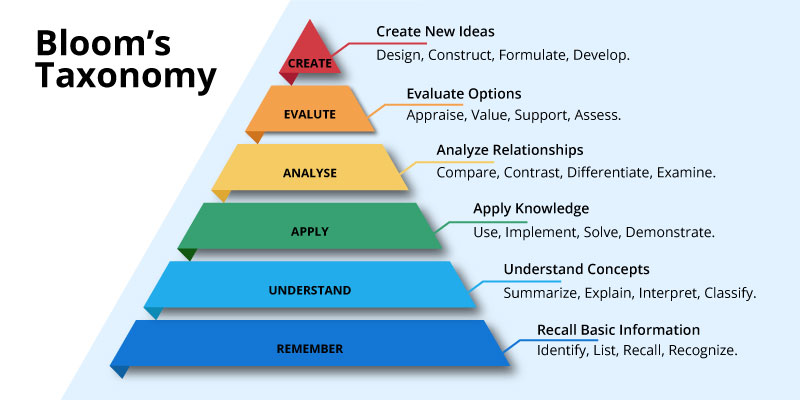
PictoBlox Creator Studio offers several benefits. These Include:
- Improved Understanding: Through 3D visualizations, complex concepts become clearer and more accessible for students
- Interactive Learning: Dynamic, hands-on interactions with XR transform traditional lessons into engaging and participatory activities
- Real-World Applications: Students can simulate real-world scenarios, bridging the gap between theoretical knowledge and practical application
- Personalized Learning: XR caters to diverse learning needs, enabling customized educational experiences that optimize learning efficiency
- Collaboration and Creativity: XR projects often require teamwork, fostering critical thinking, collaboration, and enhancing creativity
- Memory Retention: XR and 3D technologies enhance memory retention by aligning with Bloom’s Taxonomy through experiential learning
In A Nutshell
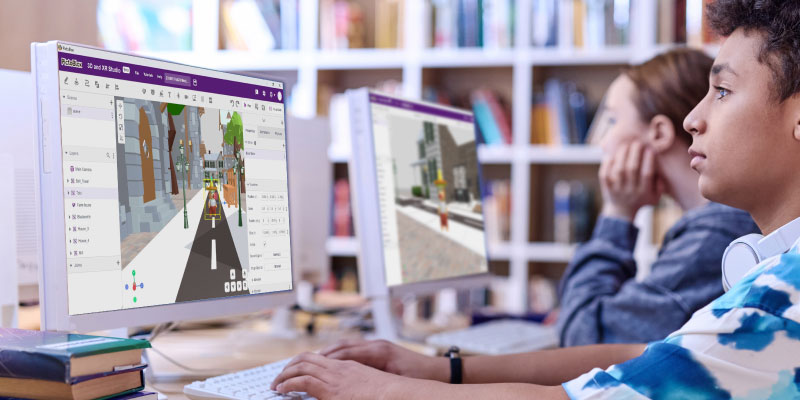
PictoBlox 3D and XR marks a significant leap forward in educational technology. It transforms how students and educators interact with complex concepts and creative projects using immersive technologies. By integrating user-friendly 3D modeling, dual coding options, and extensive AR VR capabilities, this platform enhances learning experiences and fosters a deeper understanding of STEAM subjects.
We invite students and educators worldwide to explore the innovative features of PictoBlox Creator Studio. Discover how these immersive technologies can revolutionize your educational approach and prepare you for a future where technology and learning go hand in hand. Step into the future of learning with PictoBlox and unlock the full potential of 3D and XR technology in your classroom.