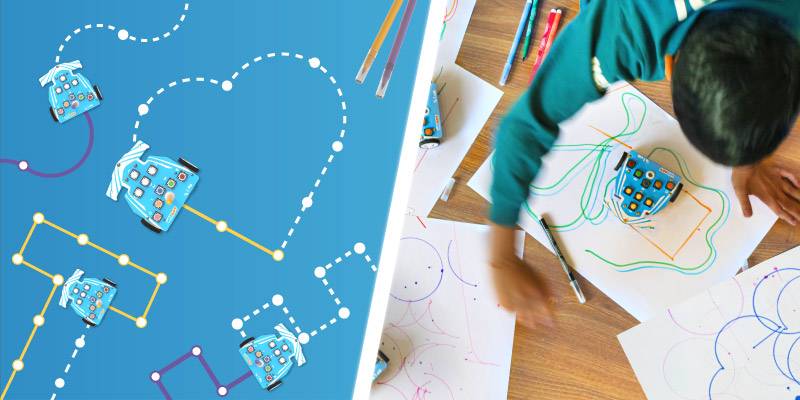As technology redefines our world, it is also revolutionizing the educational landscape. As a result, it is transforming traditional learning environments into dynamic, interactive spaces. In the educational revolution, PictoBlox Junior Blocks is at the heart of this transformation, consistently pushing the boundaries of how technology can enhance K-12 learning. The recent software updates have a lot to offer.
PictoBlox’s latest version releases, 7.0.0 and 7.1.0, now cater to budding young minds and experiential learners. Junior Blocks in PictoBlox offers an engaging introduction to coding for kids ages 4-7. Meanwhile, the Python Notebook environment provides a robust Python programming platform for progressive students aged 12+.
The software updates have four new extensions in Junior Blocks. These include cutting-edge Face and Human Body Detection and comprehensive Quarky and Wizbot Boards enhancements. Through these innovations, PictoBlox not only simplifies complex concepts but also inspires students to creatively explore the vast potential of AI, ML, Coding, Python, and Robotics in education.
Continue reading to learn more about the latest PictoBlox version updates.
Introducing Junior Blocks in PictoBlox for Kids Ages 4-7

Junior Blocks in PictoBlox is an innovative Block coding platform for kids, specially designed for Kindergartners, preschoolers, and primary school kids. Unlike older children, who can understand words and follow textual instructions, kids ages 4-7 learn through recognition and hands-on experiences.
Junior Blocks for Kids to Learn AI, ML, Coding, and Robotics at Early Age

Coding for class 1 and 2 students is crucial as it lays the foundation for essential 21st-century skills such as critical thinking, creativity, collaboration, and communication. Junior Blocks features a user-friendly interface that makes coding accessible and engaging for young learners by allowing them to:
- Code Robots and Create Stories: Junior Blocks’s easy-to-use interface and story-based learning turn coding into an adventure. Kindergarten and elementary kids can bring their own stories to life or code robots, making it the best block coding platform for kids. PictoBlox’s latest version update including Junior Blocks, now supports 50+ languages, making online coding for kids globally accessible. This versatile tool introduces the basics of block coding for kids early on.
- Learn Without Reading or Writing: With its intuitive drag-and-drop interface, Junior Blocks ensures that children can learn coding without prior reading or writing skills.
- Develop Foundational Skills: The coding and AI platform helps build foundational numeracy, literacy, and computational thinking, preparing young kids for more advanced concepts as they grow.
New Paint Screen in Junior Blocks
With the new software updates, you can now customize your sprites using the new paint editor. Select a sprite and tap the brush icon to unleash your creativity. Add colors, emojis, text, patterns, etc., to make coding visually delightful and uniquely yours.
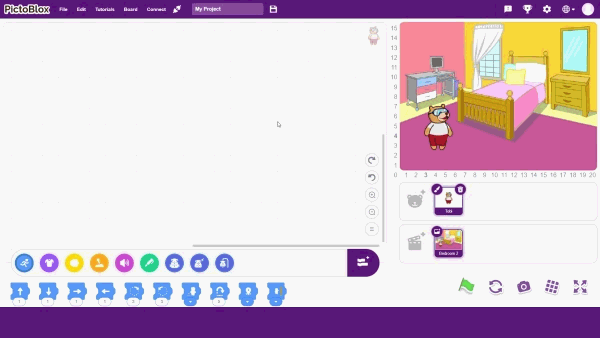
Latest Extensions in PictoBlox Junior Blocks

PictoBlox Junior Blocks just got even cooler with new extensions!
But before we get started. Let’s learn what is an extension first?
An extension is like adding new superpowers to your favorite game or story. It gives you extra tools and features to make your creations even cooler and more fun! So, think of it as getting some awesome new gadgets to play with and explore new adventures in your projects!
So, let your imagination flow and create some amazing stuff with these new extensions!
Face Detection

The Face Detection extension in PictoBlox 7.0.0 for Junior Blocks helps your computer recognize human faces in pictures or videos.
Imagine playing a game where your character can tell when you’re smiling or making a funny face! It’s like having a magic mirror that can tell your facial expression. This extension uses ML technology to track face counts, emotions, and facial expressions such as happy, sad, or surprised. With the extension, you can also control the sprite and robot using facial expressions.
Pictoblox uses the Tensorflow and MediaPipe models to detect facial expressions.
So, whether playing with virtual pets or making interactive stories, this extension adds a new level of fun and excitement to your projects!
Steps to Access Face Detection Extension in PictoBlox Junior
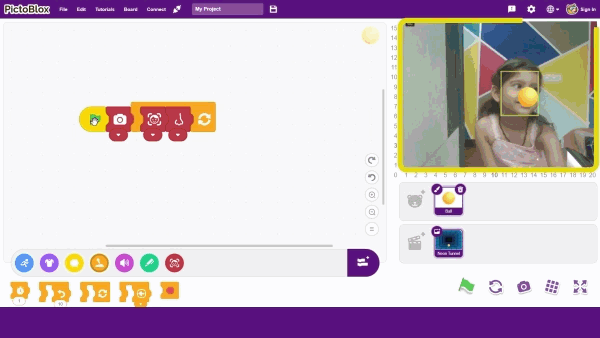
With just a few clicks, you’ll be ready to create amazing projects that can recognize human faces!
Human Body Detection
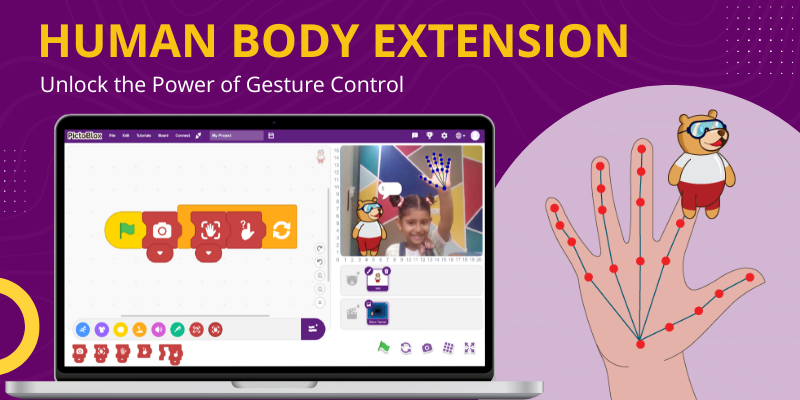
The Human Body Detection extension in PictoBlox Junior Blocks helps your computer;
- Recognize hand gestures
- Control the movement of robots, sprites, and programs using hand gestures and signs
Hand Detection Feature
Hand Detection works just like face detection but focuses on recognizing hand and hand gestures. With Junior Blocks, you can recognize hand gestures and signs, count fingers, and control sprites and robots in pictures or videos.
Pictoblox uses the MediaPipe model to detect Hands and Gestures. It predicts twenty-one 3D hand key points per detected hand. You can implement gesture controls in your Junior Blocks project using this extension.
Steps to Access Human Body Detection Extension in PictoBlox Junior
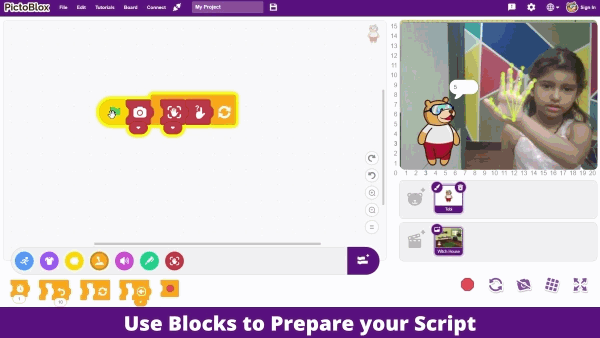
Quarky Board Extension

Quarky is a versatile reprogrammable robot that introduces students to coding, AI, and physical computing. The DIY Al and Robotics Kit stands out with its intuitive plug-and-play interface. It’s an excellent tool for understanding widely used AI concepts such as self-driving cars, face recognition, and speech recognition.
With the Quarky extension, you can program the Quarky robot in the stage area. The extension allows you to control Quarky’s movements, enabling it to dance, play music, and display animations through its LEDs. Additionally, using its pins and buttons, you can perform specific actions with sprites and Quarky for different projects!
The Quarky extension has two new palettes in Junior Blocks:
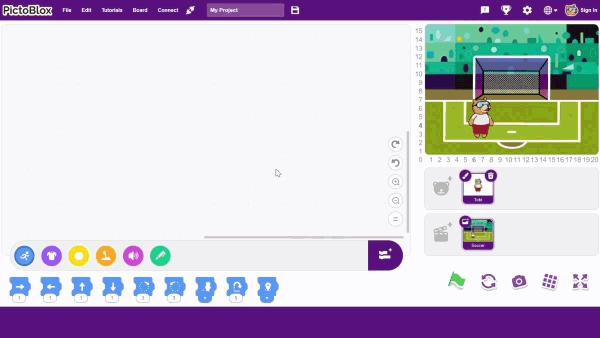
1. Quarky Robot Palette
With these dark blue blocks, you can control your Quarky robot and create exciting projects that move, make sounds, and respond to your commands! The palettes make Quarky movements smooth, making it easier to do specific actions using pins and buttons, which are the robot’s analog controls.
2. Quarky LED Palette
The Quarky LED palette controls the 7 x 5 RGB LED display.
Use these light red blocks to animate your Quarky robot with colorful displays, messages, and animations. Create and display custom patterns such as houses and trees. Let your creativity shine as you design your patterns and messages to show off on Quarky’s LED display!
Wizbot Board Extension

WizBot is an affordable Foundational Literacy and Numeracy (FLN) and Computational Thinking education tool designed to enhance young learners’ basic mathematics, logical reasoning, and STEM skills. It features screenless button-based programming, draws with a pen, and is compatible with PictoBlox and Junior Blocks. You can program Wizbot using extensions in your preferred environment.
The Wizbot extension has three new palettes in Junior Blocks:
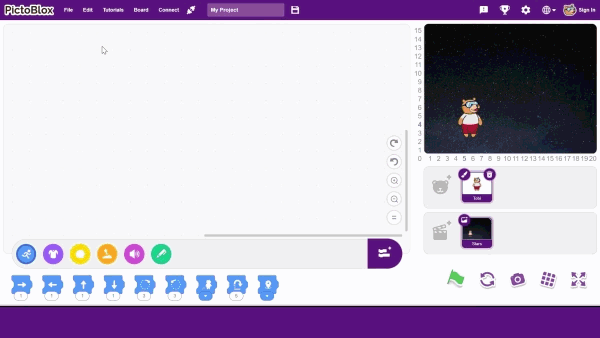
1. Wizbot Basic Palette
Unlock basic functions with Wizbot basic blocks. Command your Wizbot robot to Move, Dance, Play Music, and Light Up in vibrant colors! Create engaging projects and discover the fun of robotics.
2. Wizbot Advance Palette
With these advanced blocks, you can make your Wizbot robot perform even more complex movements and actions. You can make Wizbot;
- Rotate a specific degree
- Switch modes to draw to use a pencil and create anything you like in this mode
Thereby allowing you to create projects that are limited only by your imagination! Let your creativity soar as you explore all the possibilities with Wizbot Advance Palette!
3. Wizbot Line Following
With these specialized line-following blocks, you can program your Wizbot to autonomously follow lines on smooth ground. As a result, opening up a world of possibilities for navigation and exploration in your projects!
Upcoming Updates in PictoBlox Junior Blocks
Looking ahead, PictoBlox, the AI and Coding platform plans to expand Junior Blocks with educational extensions that will introduce:
- Recognition based learning
- Recitation and Learning with AI and ML models
- Number systems, vedic maths, sentence formation, and much more
These upcoming features will allow educators to integrate even more engaging educational content into their lessons, making PictoBlox a creator’s platform for K-12 education.
Ready to dive into the world of coding for kids ages 4-7 with Junior Blocks in PictoBlox? Explore and download PictoBlox’s latest software here and transform your creative ideas into reality today!
Introducing Python Notebook Environment in PictoBlox for Kids Age 12+

PictoBlox continues to innovate and expand its educational offerings with Python Notebook Environment in version 7.1.0. It is beneficial for kids ages 12+.
The Notebook is a new-age tool that allows users to write, visualize, and share Python code in an interactive format. It is an add-on to the existing Python editor. This notebook feature supercharges your Python environment, allowing you to do more complex coding.
It uses the Jupyter Notebook framework, which integrates code, visual outputs, and explanatory text in one place. The feature is particularly useful for tasks that benefit from immediate visual feedback, such as data analysis, machine learning, or any project where understanding data patterns is important.
Traditional Python Editor vs. Python Notebook
While the editor and the notebook can run Python code, they cater to different needs:
Python Editor is a robust environment ideal for developing applications, where features like debugging, file management, and syntax highlighting help streamline the coding process.
Python Notebook, on the other hand, excels in exploratory and easy learning. It allows coders to run a small code set independently, see results instantly, and make adjustments. This step-by-step approach is invaluable for learners and researchers who need to test hypotheses or visualize data incrementally.
When to Use the Python Notebook Environment in PictoBlox
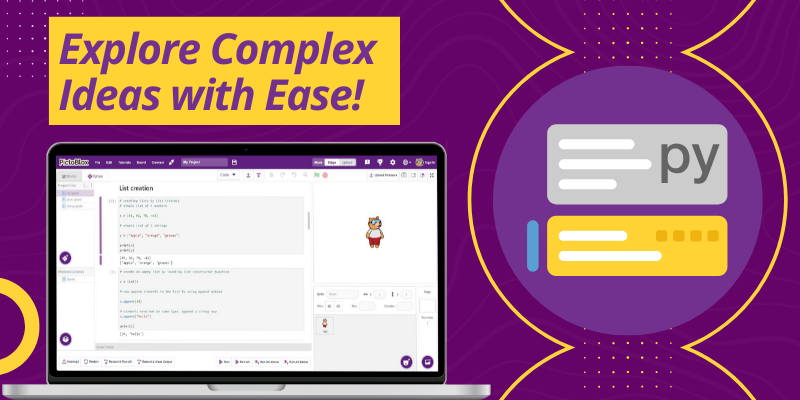
The Python Notebook is best utilized when:
- Visual outputs are vital for understanding the code’s impact
- Collaborative input and detailed documentation are needed to share ideas or findings with friends and colleagues
- Quick iteration and flexible structuring of code and data are necessary to explore complex questions or solve problems
Benefits of the Python Notebook Environment in PictoBlox
Here are a few benefits of using Python Notebook in PictoBlox 7.1.0:
- Interactivity: Engage with your code directly, testing and tweaking segments in real-time to better understand how each line affects the output
- Visualization: Seamlessly integrate graphs, charts, and other visual data representations alongside your code to enhance comprehension and presentation
- Collaboration: Share your notebooks easily with classmates or instructors, providing a comprehensive view of your work process and findings
This new environment is designed not just for those already familiar with coding but for anyone curious about the potential of programming. Whether you’re a student starting your coding journey or an educator developing interactive lessons, the Python Notebook Environment in PictoBlox 7.1.0 offers a dynamic, easy-of-use platform to create, learn coding, and collaborate.
Ready to experience the next level of coding education? Download PictoBlox’s latest version update and start exploring the Python Notebook Environment today!
Latest Bug Fixes in the New Release of PictoBlox

We’re excited to share improvements in PictoBlox that enhance your coding and project-building experience. In our latest software update, we’ve addressed several bugs to ensure smoother operation and more reliable functionality across the platform.
1. Project Savings Bug Fixed
Previously, if you saved a project and then worked on another, the new project could unintentionally overwrite the earlier one, leading to lost work. Now, we’ve resolved this issue! You can save multiple projects without the fear of losing any data, making it easier to track progress and maintain all your important information.
2. Auto-Update Firmware Issue Resolved
Connecting Quarky used to trigger continuous firmware updates, complicating its use. With the new version update, the firmware will update automatically only when necessary upon connection. As a result, you can use your robot without interruptions.
3. Card Detection Coordinates Bug Corrected
There was an issue with inaccurate coordinates of the camera feed within the stage view that led to incorrect display values. We’ve recalibrated this, so now you can expect precise values every time you use this feature.
4. Quarky Upload Mode Switching Improved
Earlier, switching modes on Quarky could take 10-15 seconds, which was inefficient. We have changed the flow for now; you must connect Quarky again in upload mode before using it. This version update ensures no delay hampers your workflow.
5. ML Extension’s Detection of Residual Bugs
Previously, using ML extensions for projects like hand-detection signs was hefty. This led to users encountering small bugs like longer file load times or residual detection boxes in the stage area even after a new project was opened.
We’ve streamlined the process, enabling you to integrate new extensions in PictoBlox seamlessly using simple Junior and vertical blocks. This fix makes it incredibly straightforward to use ML extensions and bring your creative stories and games to life.
These software updates are part of our ongoing commitment to improving PictoBlox, making it more user-friendly and robust for all users. Happy coding, and enjoy a smoother, more efficient experience with these latest improvements!
In a Nutshell

With the PictoBlox’s latest software updates, we are setting new standards in making 21st-century learning accessible and engaging for all. From Junior Blocks for 4-7 years to the new-age Python Notebook Environment for 12+ years, these tools empower students to explore, create, and innovate right at their fingertips.
Enhanced with critical bug fixes and improved functionalities, PictoBlox for school students offers a seamless and enriched AI and coding experience. Whether bringing imaginative stories to life, diving into data analysis, or coding robots, students have everything they need to thrive in a digital world.
Take advantage of these exciting features; download the latest version of PictoBlox and start your creative coding journey today!