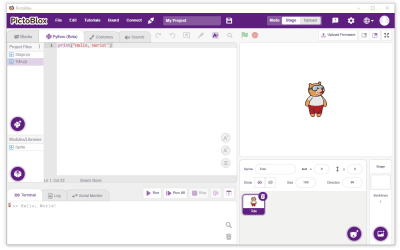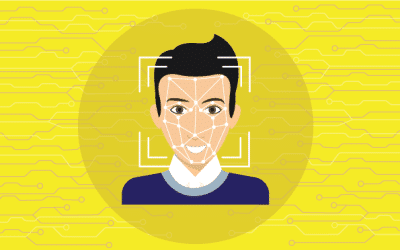Welcome to the PictoBlox Family!
Thank you for downloading PictoBlox! You are just a few steps away from building awesome games, animation and projects using most intuitive drag and drop programming platform. Below are a few tutorials to help you get started with PictoBlox.