Education is not just about books but also about preparing students for the real world. With this vision, CBSE offers skill-based subjects to equip students with practical knowledge and industry-relevant skills. But the question arises: How can your CBSE school introduce these subjects effectively? Worry not! The process is simpler than you think, and here is a step-by-step guide for CBSE Skill Subject Registration to help you.
Introducing skill subjects in CBSE is not a separate milestone but is seamlessly integrated into the existing CBSE framework. Schools must only update their information through the Online Academic and Administrative System (OASIS) and ensure their infrastructure, teacher training, and resources align with the requirements. Think of it as planting a seed in fertile soil—it’s not just about adding a subject but about nurturing future-ready learners.
Steps for CBSE Skill Subject Registration
CBSE’s initiative to introduce skill-based subjects aims to prepare students for real-world challenges by focusing on practical, industry-relevant skills. Understanding the importance of STEAM (Science, Technology, Engineering, Arts, and Mathematics) in today’s education landscape is crucial for equipping students with future-ready abilities. But how can a school take the first step? The process is simple and needs careful attention to detail. This blog will walk you through the entire registration journey, ensuring you are ready to empower your students with essential skills.
Step 1: Logging Into the OASIS Portal
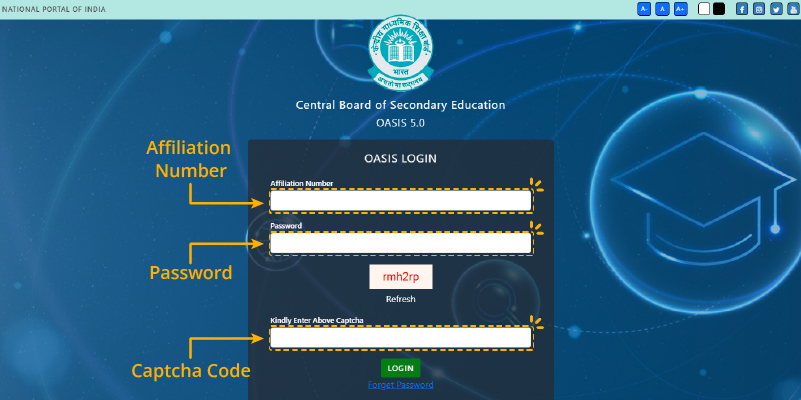
“Every great journey begins with a single click.”
The initial step involves accessing the CBSE Online Academic and Administrative System (OASIS) to register a skill subject with CBSE. This platform serves as the gateway for schools to manage academic and administrative tasks, including skill subject registrations. Follow the steps below to get started:
- Visit the OASIS CBSE Portal at https://saras.cbse.gov.in/oasis/login/login.
- Enter your credentials:
- Affiliation Number: This is your school’s unique registration number provided by CBSE. It acts as your school’s identity in the system. For example, for the schools in Ahmedabad (under CBSE’s West zone), an Affiliation Number might look like this: 430123
Note: This is a general example. The actual number may vary based on the specific school. Always refer to your CBSE affiliation certificate for the exact number.
- Password: Use the secure password set by your school to access the portal. You can reset it through the “Forgot Password” option if forgotten.
- Captcha code for verification: This is a randomly generated code displayed on the login page. Enter it as shown to confirm you’re not a bot.
- Click “Login” to access the portal.
Once logged in, you’ll have access to all administrative tools, including the Skill Subject Registration form. If you face any login issues, don’t hesitate to contact the CBSE Helpdesk for assistance.
Step 2: Navigating to the Skill Subject CBSE Section
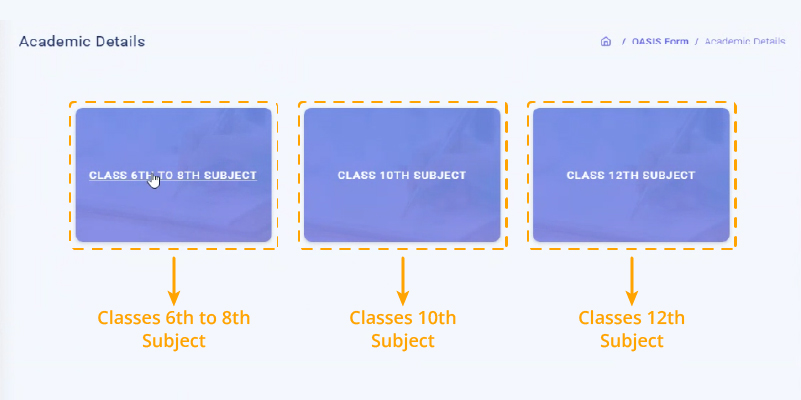
“The right path is always easier to walk when you know where to look.”
Once you log in, locate the “Academic Details” tab in the portal’s menu. Clicking this tab will open a detailed page listing all the subjects currently taught at your school.
You will also see three diversified class options listed, such as:
- Class 6th to 8th Subject
- Class 10th Subject
- Class 12th Subject
Select the class where you want to add a skill subject to proceed further.
Step 3: Adding Skill Subjects

“Introducing new skills is like planting seeds for a brighter tomorrow.”
If you want to introduce a new skill subject, scroll through the list. You’ll see all available subjects along with a checkbox beside each. To register for the desired skill subject, click on the checkbox next to it.
Step 4: Adding Teacher Details for CBSE Skill Subject Registration
When choosing a skill subject, especially for a board class (Secondary or Senior Secondary), assigning a qualified teacher to the subject is mandatory. The teacher’s details, such as qualifications and experience, must be documented and submitted during registration.
Furthermore, all the additional requirements like Aadhaar number, Designation, and additional details as you scroll down, are essential to fill. Don’t forget to assign a faculty member to the newly selected skill subject.
Additionally, ensure your school has the necessary infrastructure for the subject (e.g., a computer lab for IT or a workshop for vocational courses).
Ensure all documents are scanned, clear, and in the format specified by the portal (usually PDF or JPEG).
Step 5: Finalize and Submit
Now you’re all set! After selecting the checkbox for the skill subject you wish to introduce, simply click on the “Submit” button to complete the Skill Subject Registration process. Make sure to review all the entered information before submission to avoid any errors.
A Step Toward Skill Empowerment!
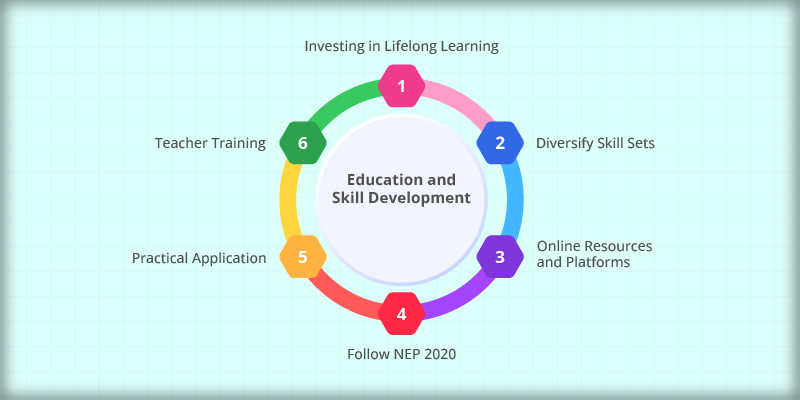
Introducing a skill subject is not just an administrative task, it is a transformative step toward enriching your school’s curriculum. Skill-based education bridges the gap between academic knowledge and practical application, equipping students with hands-on expertise that aligns with real-world demands.
By fostering these skills early by integrating with Skill Subject Registration, you’re preparing students to think critically, solve problems creatively, and adapt to the challenges of a rapidly changing world. Skill subjects like IT, entrepreneurship, or vocational trades can open up career pathways, boost confidence, and inspire innovation among young learners.
To explore the CBSE | DEPARTMENT OF SKILL EDUCATION CURRICULUM FOR SESSION 2024-2025 and learn how to introduce skill subjects in your school, click the link.
Remember, every subject added is an investment in creating well-rounded, future-ready individuals who will shape the workforce of tomorrow. It’s more than teaching—it is empowering students to achieve their fullest potential!
Curriculum Integration for CBSE Skill Subject Registration in Your School
Now that the CBSE Skill Subject Registration process is completed, it’s time to shift focus to the next critical phase—integrating the skill-based curriculum into your school’s ecosystem. Once approved, it’s time to roll out the skill subjects in your school:
- Curriculum for Skill Subject Integration: Follow CBSE’s skill subject guidelines to design or adopt the curriculum. To streamline the process, STEMpedia offers a Structured CBSE curriculum with ICT, AI, Coding, and Robotics for Classes 1st to 8th in alignment with the NEP 2020 and NCF 2023 framework and Artificial Intelligence Books for Grades 9th and 10th aligned with Subject Code 417 and NEP 2020.
- Teacher Training: Ensure your teachers are well-equipped to handle these subjects by enrolling them in programs related to professional development for teachers. Our workshops, offer both online and offline courses to ensure teachers are fully prepared.
- Resource Allocation: Set up AI and robotics labs or other infrastructure needed for practical learning. At STEMpedia, we specialize in providing schools with state-of-the-art resources, including AI and coding platforms like PictoBlox Al and Coding Educational Software, and DIY robotics Kits for kids like Quarky. Furthermore, we help in setting up workshops and labs for skill-based education.
This is the stage where students finally begin to explore these new and exciting subjects.
In a Nutshell
“Introducing skill subjects is NOT just a process, it is a promise to your students.” By following these steps and staying proactive, you’re not just registering for a subject, you’re opening doors to brighter futures. Skills like coding, design, and financial literacy empower students to step into the world with confidence and competence.
So, gear up, follow the guidelines, and leap. The future is waiting for your students—be the school that makes it happen!
For more information on our AI, coding, and robotics tools, visit our website to explore our full range of infrastructure solutions for your school. – https://thestempedia.com/





