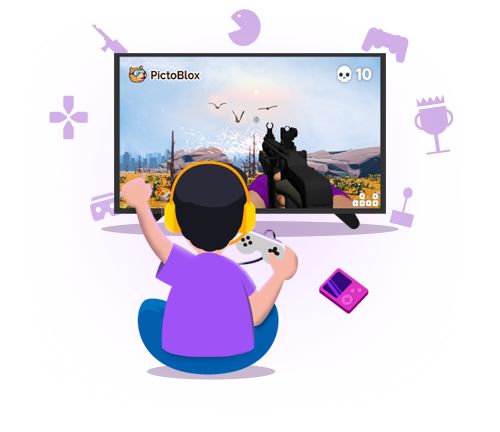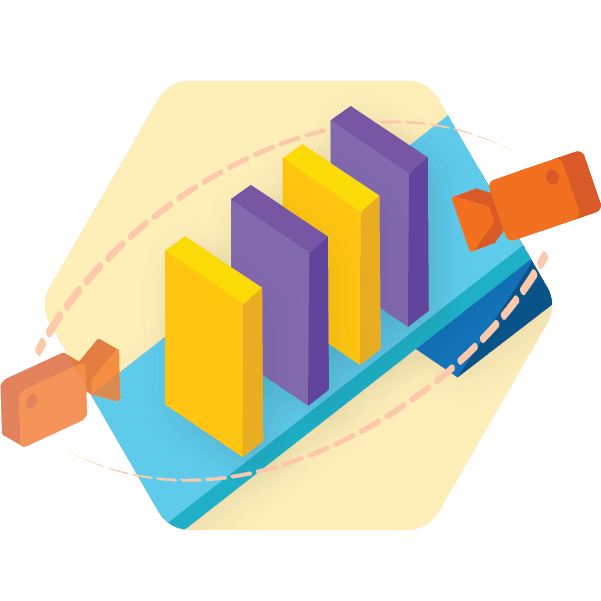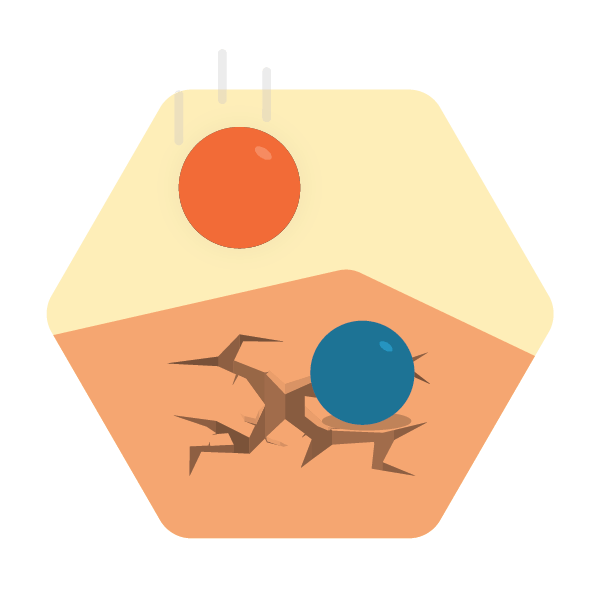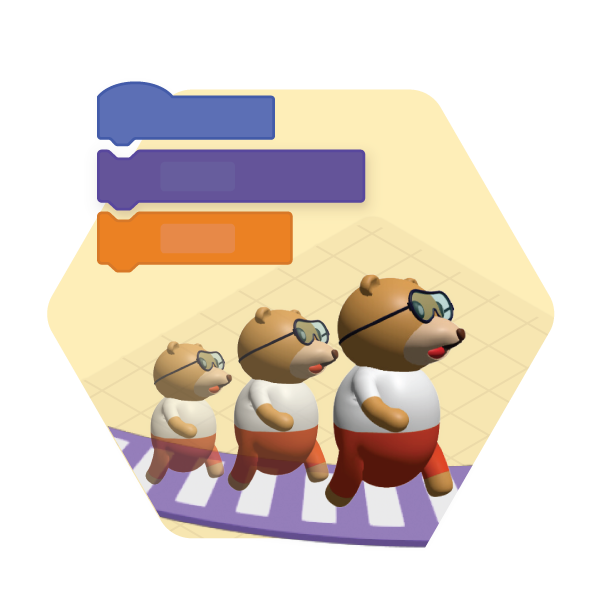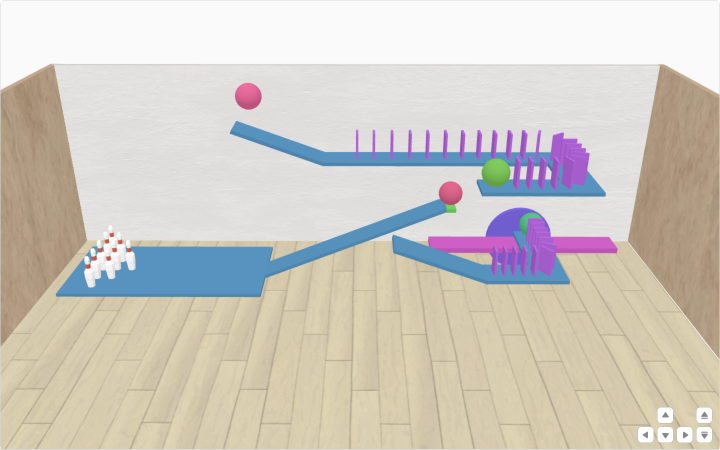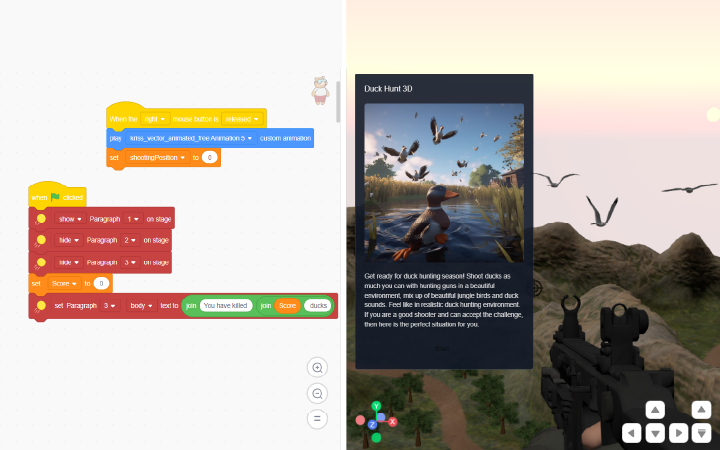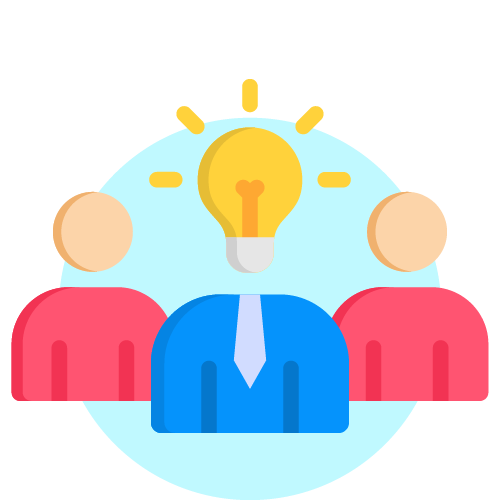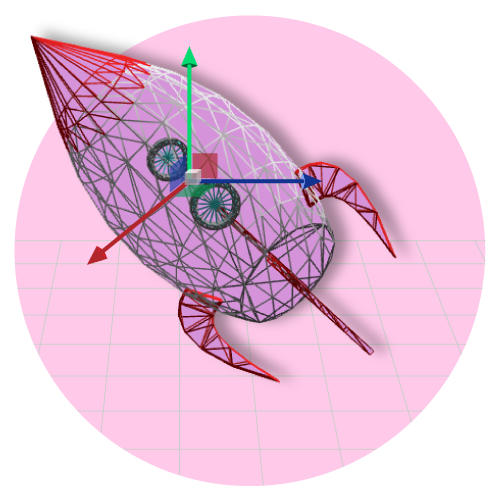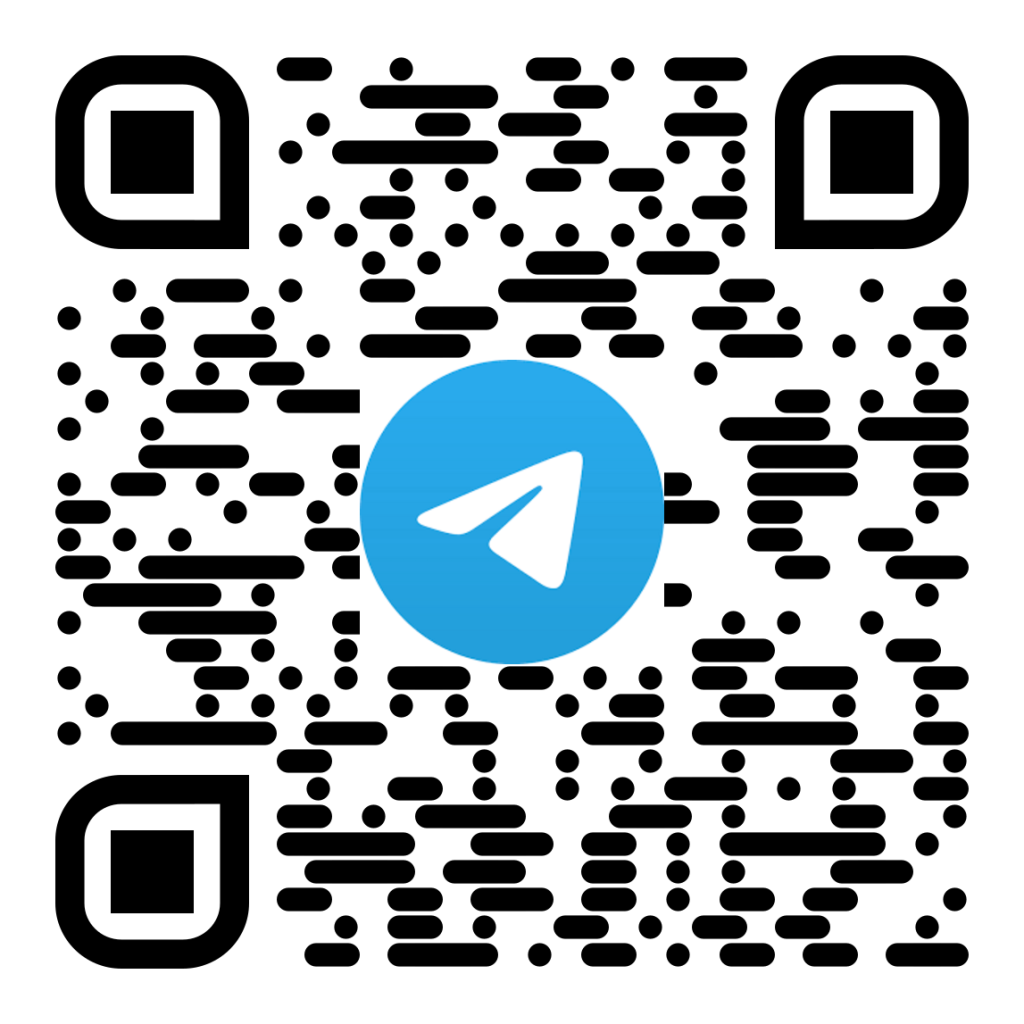Teacher Training Program: 3D Game Development in PictoBlox
Join the most anticipated intermediate-level training program designed for educators to integrate technologies like 3D Game Design, Physics Simulation, and AR Camera Animation into classrooms. Gain hands-on experience, create your own 3D Game, and unlock new dimensions of teaching and learning.
Date: 16th to 22nd January, 2025
Time: 4:00 PM to 5:30 PM IST (UTC +05:30)