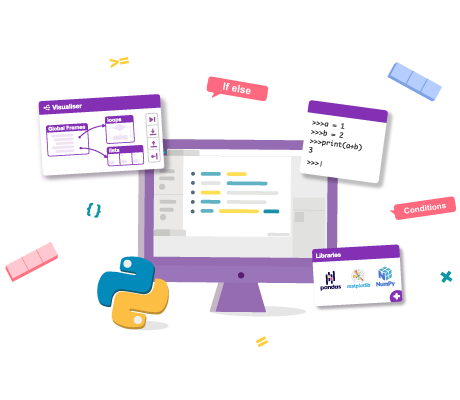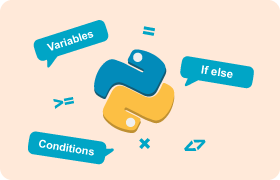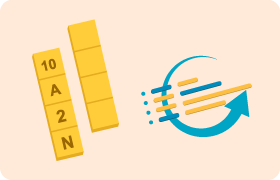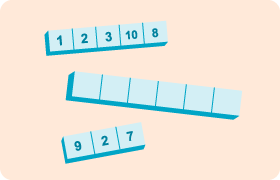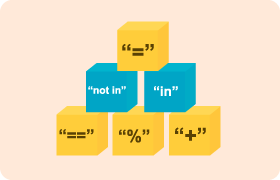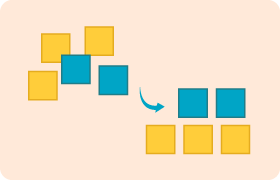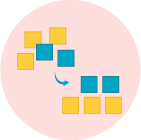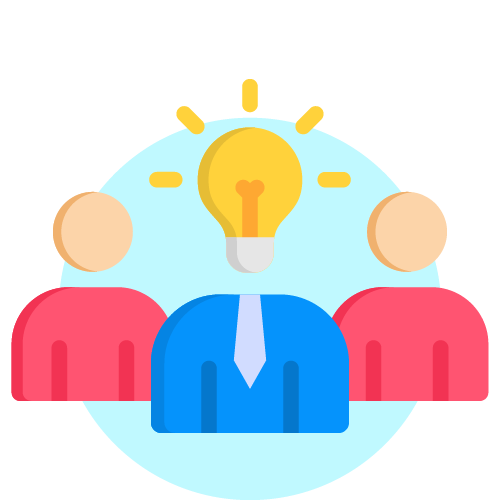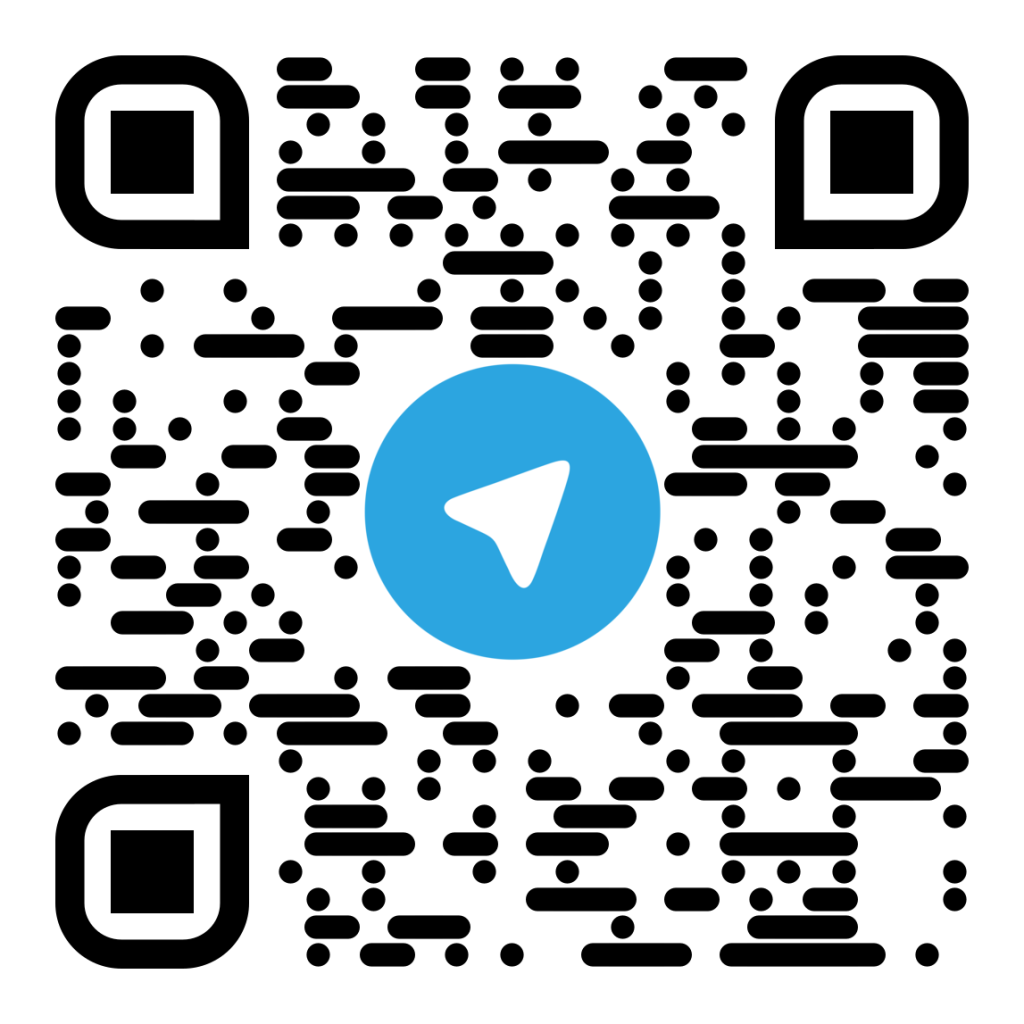International Teacher Training Program on Python with PictoBlox
Join our global 5-day immersive training program designed exclusively for educators. Enhance your continuous professional development with beginner-focused online sessions covering Python Programming, Data Science, ML, and AI through hands-on learning experiences.
Date: 23rd to 27th June, 2025
Time: 5:00 PM to 6:00 PM IST (UTC +05:30)