Wizbot Maxx, a screen-free robot toy, transforms your child’s playtime into a hands-on learning experience without screens, all between story adventures and logic quests. These 7 screen-free coding activities are tailored to different developmental stages (ages 4–10), tapping into spatial reasoning, sequencing, creative storytelling, and decision-making — the fundamental skills that grow with every challenge. If you are a parent looking for a toy that reduces your kids’ screen time, this kit is the best gift.
The activities with Wizbot Maxx are designed to give kids screen-free playtime while they learn problem-solving, logical reasoning, and social-emotional skills. Each activity encourages meaningful parent–child interaction, as Wizbot Maxx invites a touch of parental involvement—turning learning moments into quality family time away from screens.
So let’s dive into these fun and interactive screen-free activities.
Screen-Free Activities with Wizbot Maxx Jungle Safari Kit for Kids Aged 4+
The Wizbot Maxx Jungle Safari kit brings learning to life through imaginative storytelling and hands-on exploration. Set in a vibrant forest filled with animals and flowers, it inspires creativity, skill-building, and screen-free fun for young minds.
Activity 1: Jumbo Loves Fruits!

Jumbo the Elephant is preparing a big fruit platter and has invited all his jungle friends to join! Help Jumbo in collecting the fruits scattered across the forest.
Arena: Wildlife Arena
What You Need: Wizbot Maxx Robot, Arena, Fruit picture cards
Skills Developed:
- Sequencing
- Directional sense
- Moral storytelling
- Cause-effect logic
Activity 2: Flower Thief on the Run!

A thief is hiding in the flower valley! Solve the riddle to uncover the identity and the location of Wizbot and the thief, then program Wizbot to catch him.
Riddle Prompt for Thief’s Location:
I crawl on leaves, munch all day,
Soon I’ll become a butterfly and fly away!
Riddle Prompt for Wizbot’s Location:
Among the leaves where breezes blow,
That’s where Wizbot’s lights will glow!
Now guess the answers to the riddle, place your wizbot and theif in their position and solve the challenge.
Skills Developed:
- Critical thinking
- Riddle solving
- Spatial positioning
- Symbolic reasoning
Answers to the Riddle
- For theif the answer is caterpillars, place the thief card on the grid where you see caterpillars.
- The answer for positioning the Wizbot is Grid 3, where you see leaves. Now, place your Wizbot there, and let’s get started.
Screen-Free Activities with Wizbot Maxx Adventure Quest Kit for Kids Aged 6+

With the Wizbot Maxx Adventure Quest kit, children embark on a thrilling journey across land and ocean where every challenge, puzzle, and task enhances their problem-solving, reasoning, and critical thinking abilities.
Activity 3: Treasure Hunt!

A treasure is hidden near the volcano, but the path is filled with rivers and roadblocks. Can you use bridge cards smartly to find the best route?
Arena: Treasure Land Arena
What You Need: Wizbot, Bridge cards, Treasure card
Hint: You can use the Bridge cards to walk over the river!
Pro Tip: Encourage kids to predict dead ends and revise their paths.
Skills Developed:
- Logical planning
- Problem-solving
- Map navigation
- Resource use
Activity 4: The Lost Anchor!

The ship’s anchor is missing mid-adventure! With Wizbot’s help, locate it quickly so the boat can safely dock.
Arena: Ocean Arena
What You Need: Wizbot, Anchor card, Ocean Arena
Skills Developed:
- Diagonal movement logic
- Angular thinking
- Simple geometry
- Spatial reasoning
Screen-Free Activities with Wizbot Maxx Coding Ninja Kit for Kids Aged 8+

Designed for curious young minds, the Wizbot Maxx Coding Ninja Kit brings together unplugged games and coding tasks for an engaging learning experience. This kit builds curiosity, sparks imagination and build STEAM skills with interactive activities.
Activity 5: Search Quest with Wizbot Maxx!

Team Shera vs. Team Maruti! Collect the most points while avoiding traps. Roll the dice, code your move, and let the strategy unfold.
Arena: Game Arena
What You Need: Wizbot, Dice, Treasure/Trap/Power cards
Game Rules:
- Dice roll = number of button presses
- Each card has points:
- Treasure (5), Castle (4), Shield (3), Bow & Arrow (3), Dragon (4)
- Step on a trap = player loses a turn
- The highest scorer wins
Skills Developed:
- Probability
- Math-based scoring
- Turn-taking and strategy
- Rule-based reasoning
Activity 6: Let’s Deliver Some Books!

It’s book delivery day! Can you transport books from the library to the school without missing any turns?
Arena: City Arena
What You Need: Wizbot robot, Parcel, and School picture
Skills Developed:
- Multi-step sequencing
- Spatial navigation
- Purpose-driven tasks
- Real-world connection to tech
Let’s Draw with Wizbot Maxx
The Draw Mode in Wizbot Maxx lets children transform coding into colourful creations. Insert a pen, code your Wizbot and see your imagination draw to life!
Activity 7: Let’s Play Pictionary!
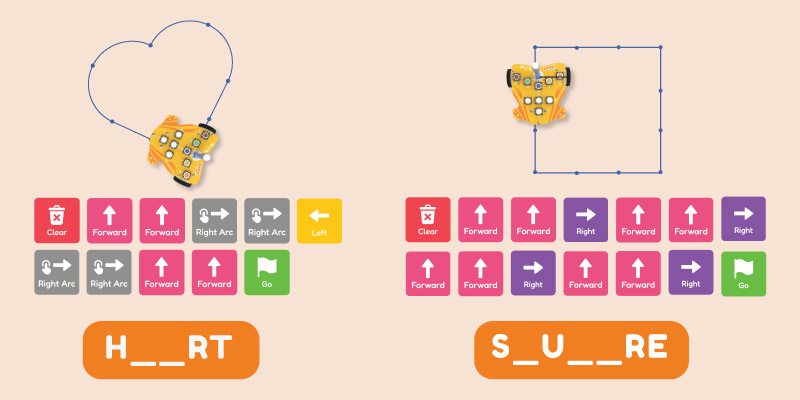
Arena: Drawing Mat
What You Need: Wizbot with Pen attachment, Clue cards
Game Instructions:
- Guess the word based on the clues (e.g., H _ _ R T → Heart)
- Once guessed, code Wizbot to draw it
- Use shapes, lines, and curves with step-by-step coding
Guess the Object First!
Guess the Code!
Now try making these too
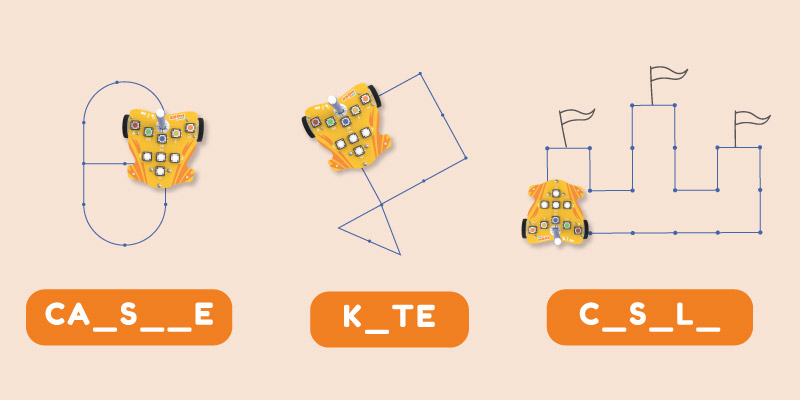
Skills Developed:
- Visual mapping
- Drawing through code
- Letter recognition
- Creativity + debugging
Get Ready for Screen-Free Playtime with Wizbot Maxx
With 7 unplugged coding challenges and endless fun, Wizbot Maxx makes it easy to integrate screen-free, skill-building play into everyday moments at home, encouraging more screen-free quality time between kids and parents.
These aren’t just games; they’re adventures in logic, imagination, and confidence-building wrapped in playful stories and child-friendly design.
Ready to Explore More?
Try all 3 kits and unlock 25+ hours of story-based unplugged activities with:





