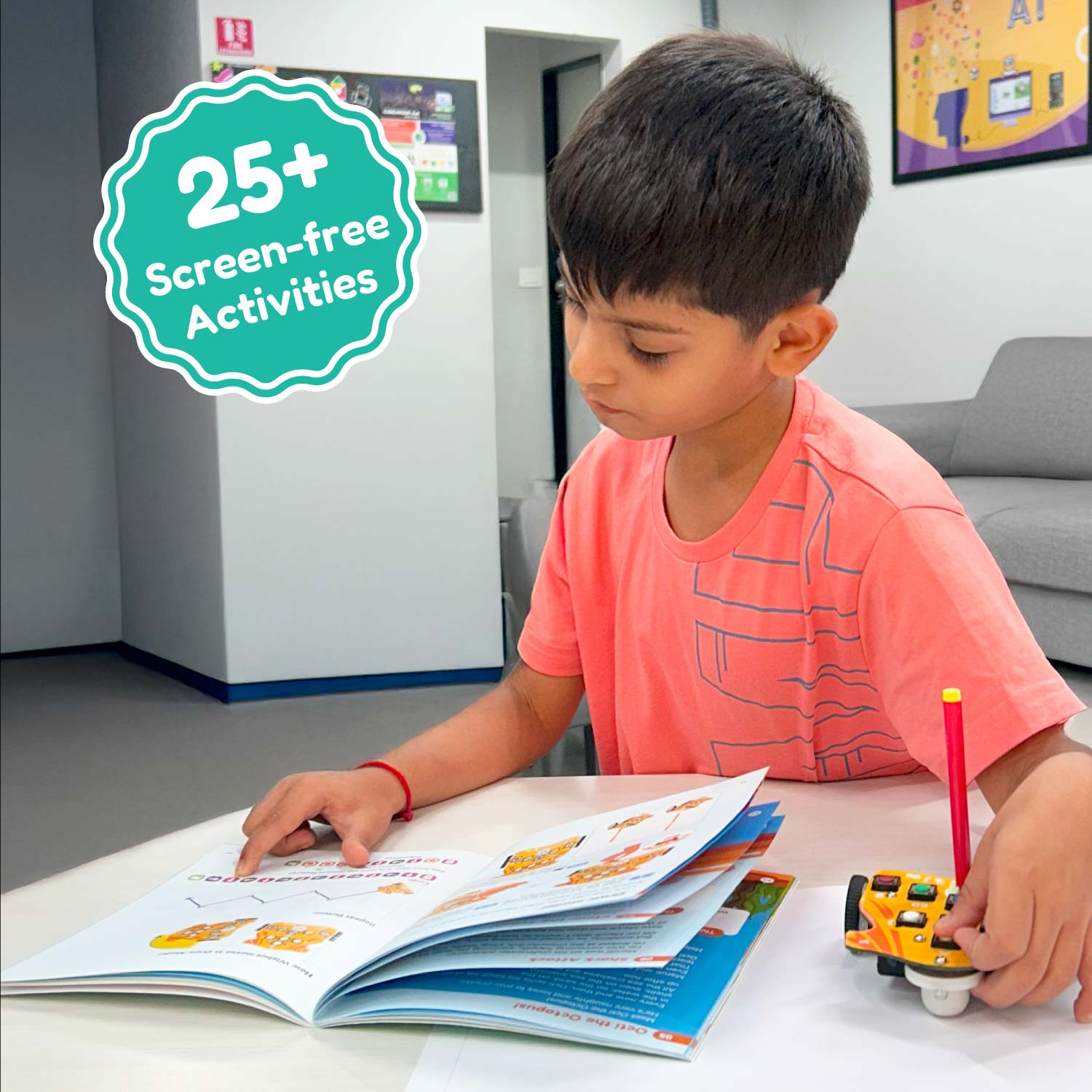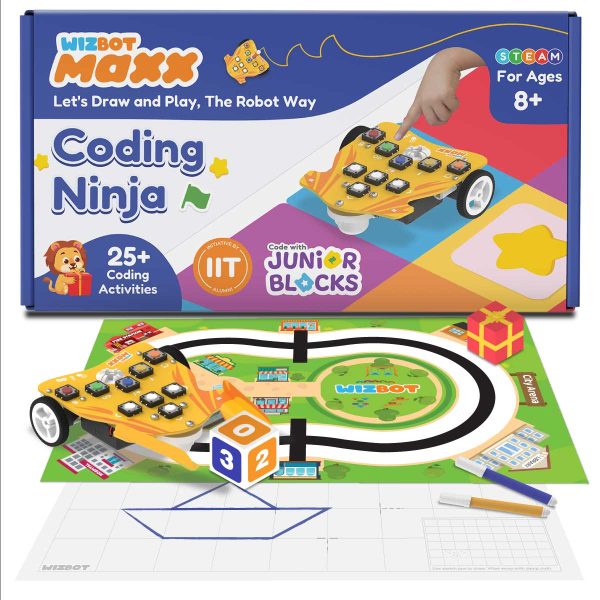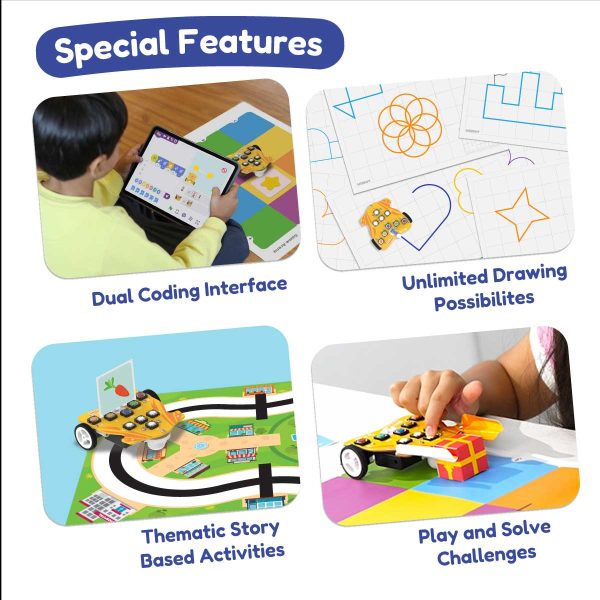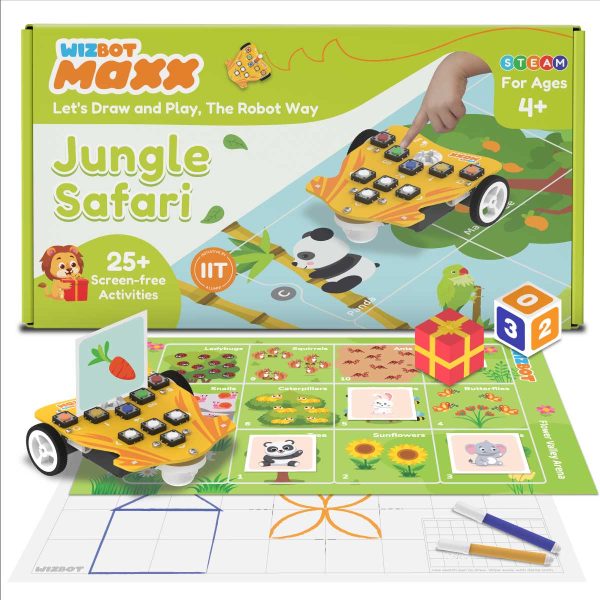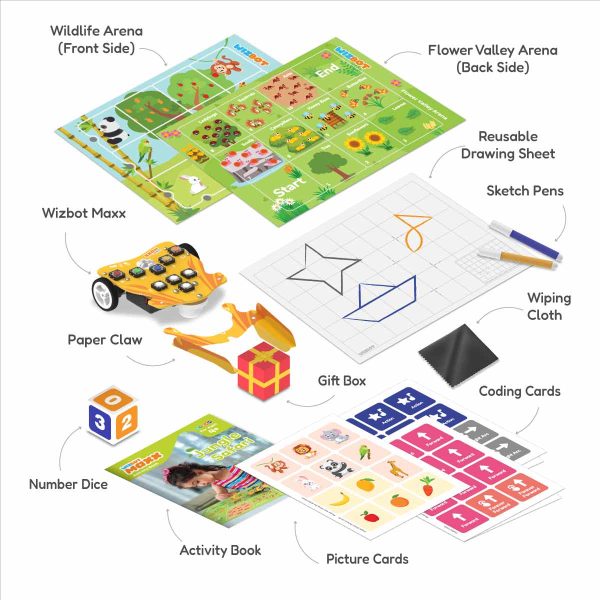Say Hi to Your Screen-Free, Button-Based Robot Buddy!
Let the adventure begin with Wizbot Maxx Adventure Quest. A screen-free, button-operated robot that makes learning coding, problem-solving, and creativity exciting and interactive for kids.
What’s Inside the Wizbot Maxx Adventure Quest Kit
Open the door to adventure with the Wizbot Maxx Adventure Quest Kit! Inside, you’ll find a robot, coding cards, arena sheets, and more—giving your child everything they need to embark on an exciting journey of problem-solving, fun, and interactive learning.

1x Wizbot Maxx Robot

1x Activity Book

1X A3 Game Arena
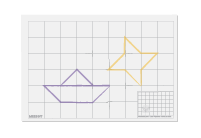
1x Drawing Sheet
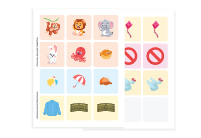
1x Picture Card Sheet

2x Coding Card Sheet

2x Wizbot Maxx Claw
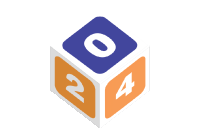
1x Number Dice

1x Gift Box
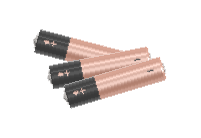
3x AAA Batteries
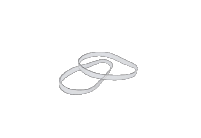
1x Rubber Band Packet
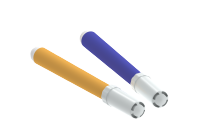
2x Sketch Pens

1 x Sticker Sheet
All You Need to Know About Wizbot Maxx
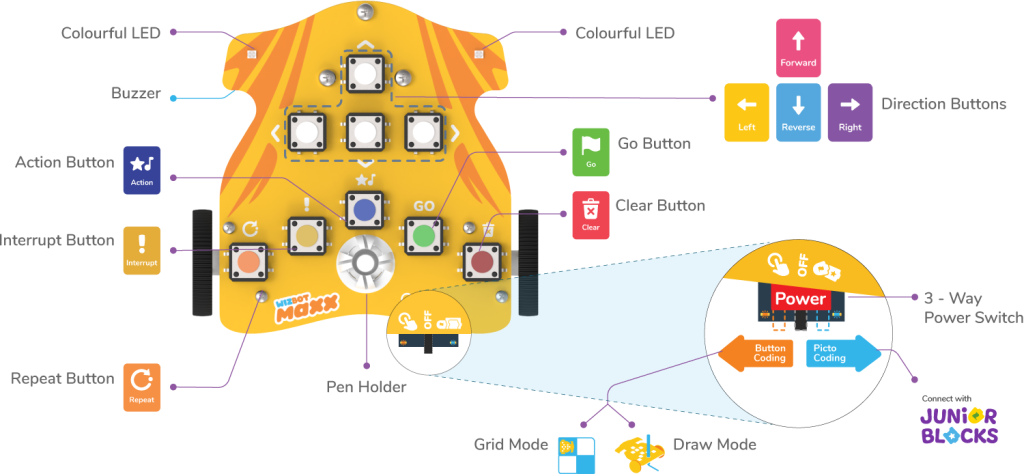

Grid Mode
Wizbot moves from one cell to another or turning left or right within the cell, according to the commands.

Draw Mode
Attach a brush pen to Wizbot and code it to draw patterns and shapes like a square, circle, heart, and even a boat.
Playful Learning for Stronger Brain Development
Wizbot Maxx supports brain development by engaging kids in problem-solving, creativity, and coding. With 90% of brain growth happening before age 8, it fosters essential cognitive skills through screen-free play.

FAQs on Wizbot Maxx Adventure Quest Kit
Wizbot Maxx is a button-based, screen-free robot toy for kids aged 4 to 10. It helps children develop thinking, creativity, and coding logic through hands-on play with arenas, activity cards, drawing, and movement challenges.
The Wizbot Maxx Adventure Quest Kit includes:
- Wizbot Maxx (Robot)
- Game Booklet
- Arenas –Treasure Land Arena and Ocean Arena
- Reusable Drawing Sheet
- Sketch Pens
- Wiping Cloth (for cleaning drawing sheet)
- Picture Cards
- Coding Cards
- Number Dice and Gift Box
- Paper Claw
- Sticker Sheet
The Wizbot Maxx kit is ideal for children aged 6 and older, who are ready to take on multi-step challenges and enjoy more independent play.
The kit is fully unplugged and screen-free. It doesn’t require any screen or apps for using it.
The Adventure Quest kit introduces:
Multi-step button-based coding challenges to enhance logical thinking
Puzzle-solving quests that promote problem-solving skills
Arena-based storytelling to spark creativity
More strategy-based activities, fostering independent play and decision-making skills
Kids can do multiple activities with Wizbot Maxx Adventure Quest kit, some of them are:
Solve Arena Quests: Kids can engage in fun, interactive challenges within the game arenas, enhancing their problem-solving and decision-making abilities.
Use Button-Based Coding Sequences: Through coding activities, children can create sequences to control the robot, developing their basic coding and logic skills.
Draw with Precision: Kids can use the robot to draw shapes, patterns, and designs, boosting their creativity and fine motor coordination.
Create Their Own Logic-Based Games: Encourages children to build and customize their own games using logic and creativity, helping them think critically and apply their coding skills.
Use Dice for Randomized Missions: By rolling dice, kids can introduce an element of chance, making each mission unique and teaching them about probability and randomness.
Wizbot Maxx helps kids in learning the following skills:
Logical Thinking: Through button-based coding and problem-solving activities, kids develop the ability to think critically and make decisions based on logical sequences.
Planning and Retention: By following multi-step tasks and completing quests, children enhance their planning skills and improve memory retention as they remember patterns and instructions.
Drawing and Creativity: The drawing challenges foster creativity, allowing kids to experiment with shapes, patterns, and designs, while also improving their artistic skills.
Map-Based Navigation: Kids learn to navigate through arena maps, applying spatial awareness and directional skills to complete tasks and reach specific goals.
Yes. The sheet is wipeable, and the included cloth should be damp or slightly moist for cleaning.
Wizbot is not waterproof and should only be used on dry surfaces.
Insert 3 AAA batteries by sliding open the back panel, matching the polarity, and securely closing it.
Try fresh batteries, recheck wheel placement, or reboot. Test with a short sequence first.
Yes. All activities are designed for replay, and children can invent their own paths and rules.
- Use on flat, dry arenas.
- Do not over-tighten parts.
- Use only the included sketch pens.
- Supervise small parts if younger siblings are nearby.