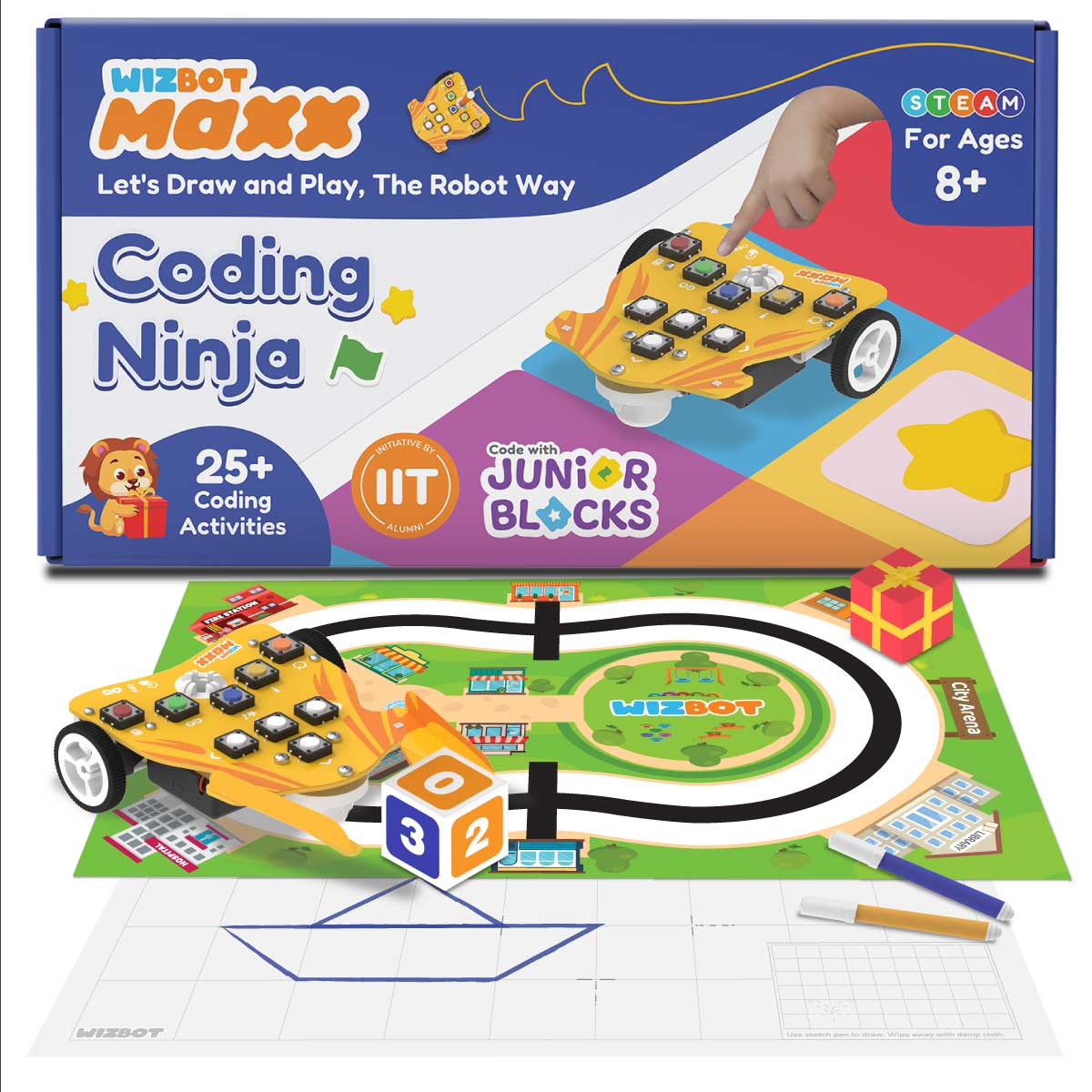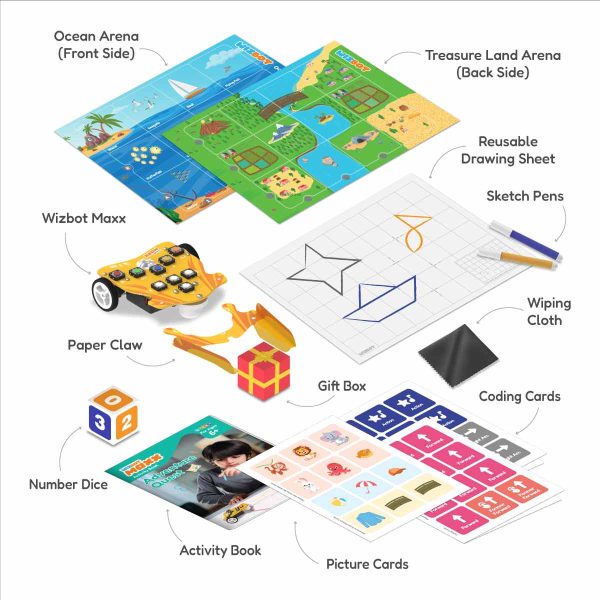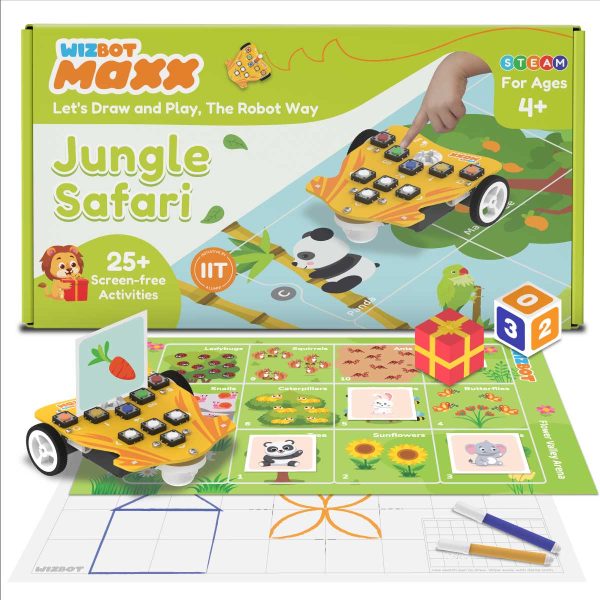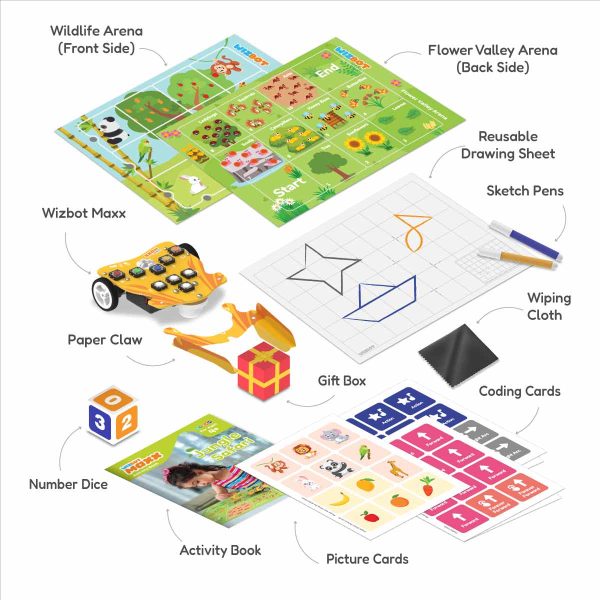Say Hi to Your Screen-Free, Button-Based Robot Buddy!
This is a fun robot toy that can be programmed using buttons and screens. The kit comes packed with various coding and picture cards, game dice, a gift box, an arena, and a reusable drawing sheet, making the learning experience enjoyable and playful.
What’s Inside the Wizbot Maxx Coding Ninja Kit
This is a fun robot toy that can be programmed using buttons and screens. The kit comes packed with various coding and picture cards, game dice, a gift box, an arena, and a reusable drawing sheet, making the learning experience enjoyable and playful.

1x Wizbot Maxx Robot
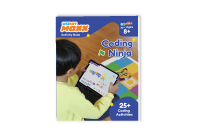
1x Activity Book

1X A3 Game Arena
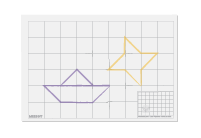
1x Drawing Sheet

1x Picture Card Sheet

2x Coding Card Sheet

2x Wizbot Maxx Claw
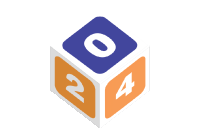
1x Number Dice

1x Gift Box
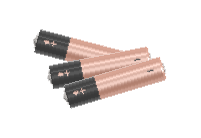
3x AAA Batteries
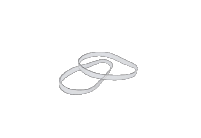
1x Rubber Band Packet
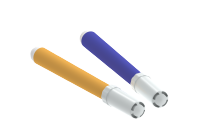
2x Sketch Pens

1 x Sticker Sheet
All You Need to Know About Wizbot Maxx
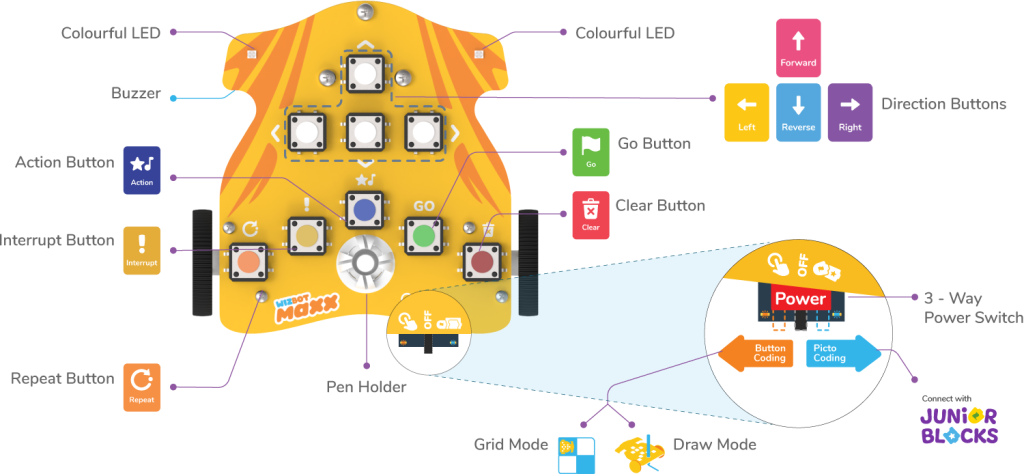

Grid Mode
Wizbot moves from one cell to another or turning left or right within the cell, according to the commands.

Draw Mode
Attach a brush pen to Wizbot and code it to draw patterns and shapes like a square, circle, heart, and even a boat.
Playful Learning for Stronger Brain Development
Wizbot Maxx supports brain development by engaging kids in problem-solving, creativity, and coding. With 90% of brain growth before age 8, it fosters essential cognitive skills through screen-free play.

FAQs on Wizbot Maxx Coding Ninja Kit
Wizbot Maxx is a button-based and block-based coding robot toy for kids aged 4 to 10. It helps children develop thinking, creativity, and coding logic through hands-on play with arenas, activity cards, drawing, and movement challenges.
The Wizbot Maxx Coding Ninja kit includes:
- Wizbot Maxx (Robot)
- Game Booklet
- Arenas – Game Arena and City Arena
- Reusable Drawing Sheet
- Sketch Pens
- Wiping Cloth (for cleaning drawing sheet)
- Picture Cards
- Coding Cards
- Number Dice and Gift Box
- Paper Claw
- Sticker Sheet
This kit is best suited for kids 8 years and older, ready to transition from physical coding to visual block coding.
It has two modes for coding:
- Button coding (screen-free)
- Graphical coding with PictoBlox Junior Blocks
PictoBlox Junior Blocks is a block-based coding app designed for young children (ages 6+) to learn the basics of coding. It allows kids to create their own interactive stories, games, and animations by snapping together colourful programming blocks, rather than writing text-based code. This intuitive approach helps children develop computational thinking, problem-solving, and creative expression.
Yes. The robot functions fully offline using buttons and picture cards.
Kids can learn the following things with Wizbot Maxx:
Coding Logic (Loops, Sequences): Kids learn to apply coding concepts like loops and sequences to solve challenges, helping them develop foundational programming skills.
Debugging: Through trial and error in problem-solving tasks, children learn to identify and fix errors, fostering critical debugging and troubleshooting abilities.
Creative Thinking: By engaging in open-ended activities, kids are encouraged to think creatively, designing their own games, patterns, and solutions, enhancing their imaginative and innovative skills.
Yes, the kit is perfect for beginners. Kids can start with unplugged activities and gradually transition to coding at their own pace, without needing prior coding experience.
Yes, the drawing sheet is reusable. Clean it using the included damp cloth. Avoid harsh markers or chemicals.
Wizbot is not waterproof, so it’s best to keep it away from water and use it on dry surfaces for optimal performance.
Slide open the compartment, match polarity, insert 3 AAA batteries, and close firmly.
You can take the following steps if the Wizbot Maxx isn’t responding Junior Block app or software:
- Ensure Bluetooth is enabled in the the device and Wizbot Maxx is in the Picto coding mode.
- Use fresh batteries.
Yes. Kids can replay, remix, and invent new activities with every session.