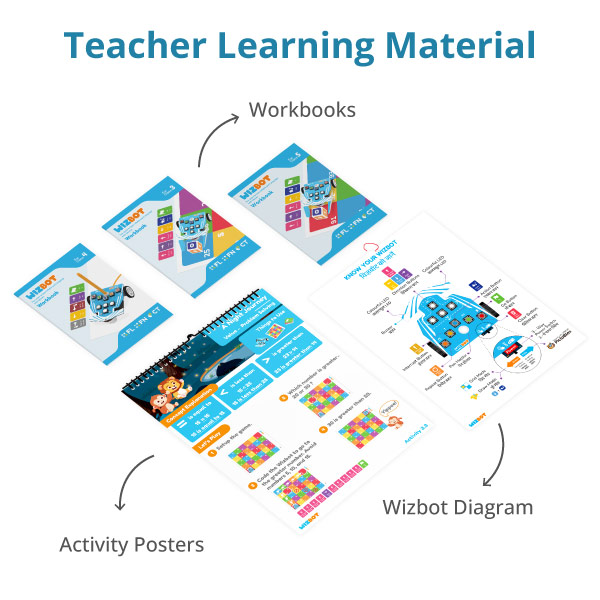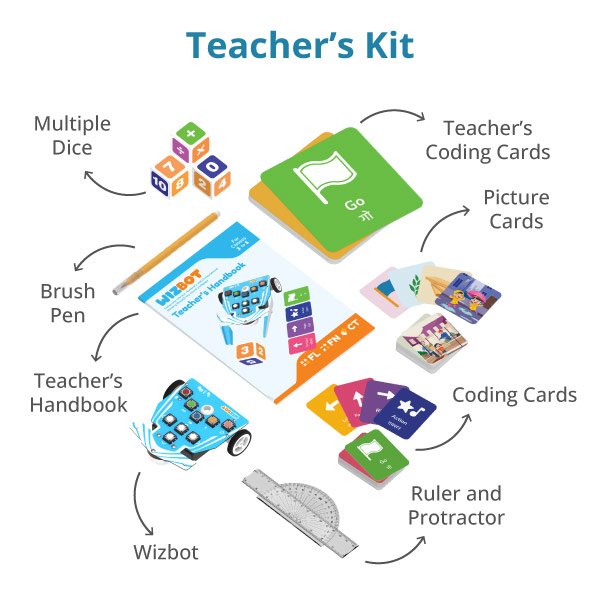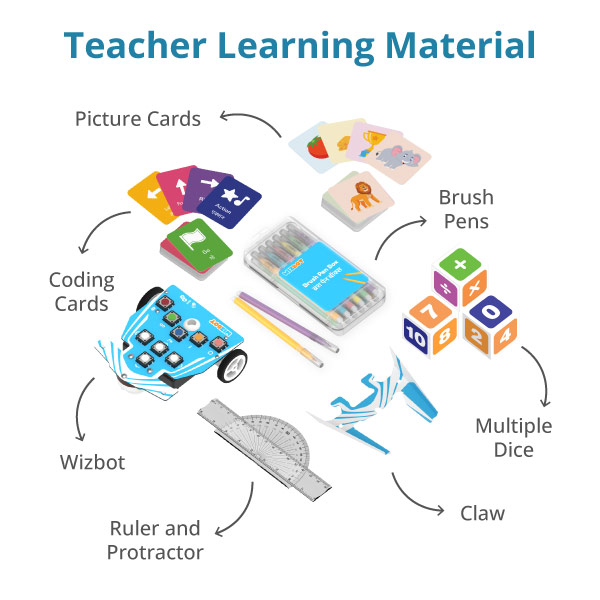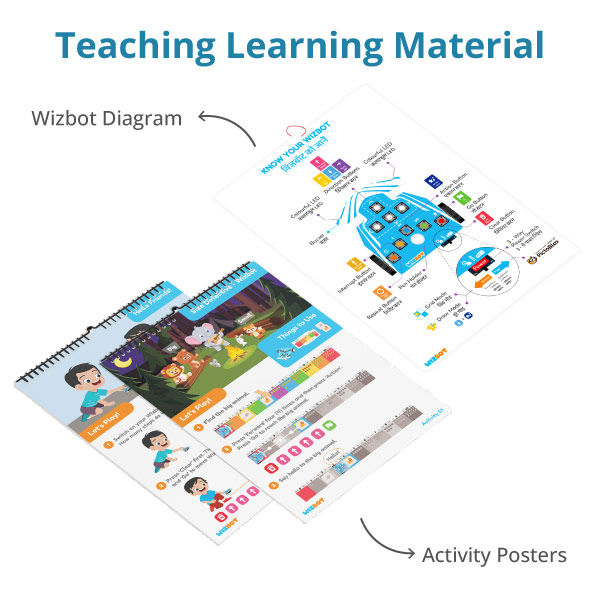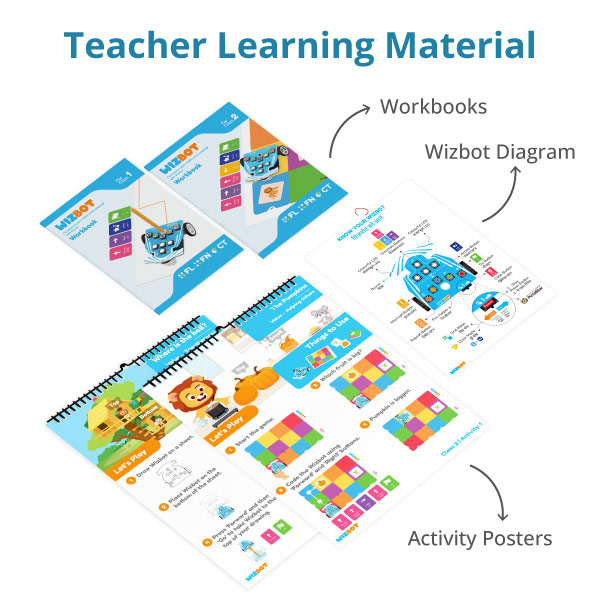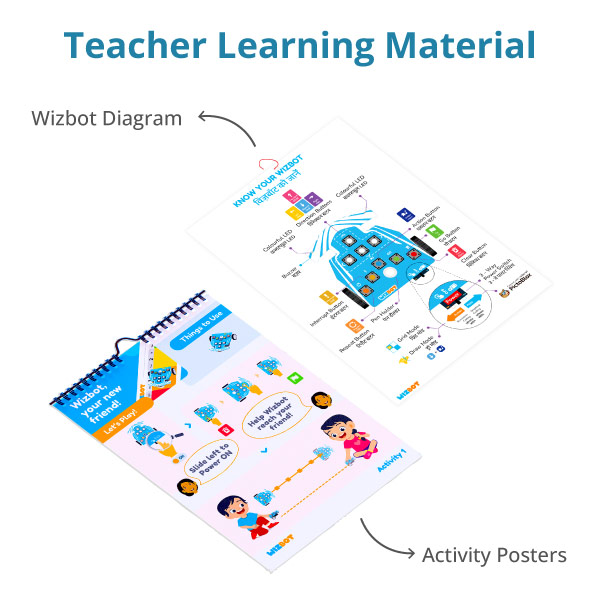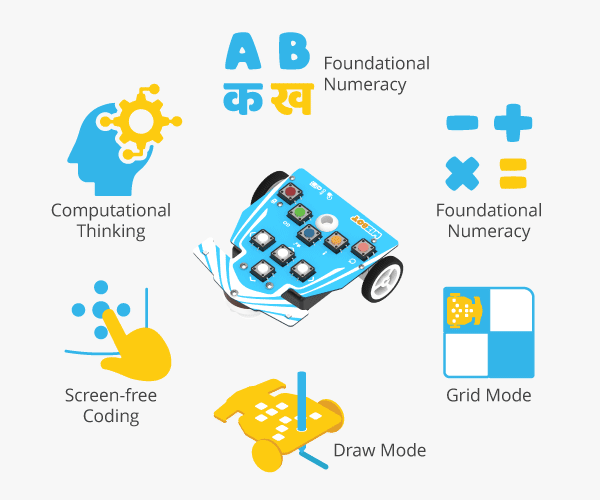
Wizbot: Screen-Free Button-Based Toy Robot
Wizbot is a screen-free educational toy robot that engages kids aged 4+ in fun coding activities. By using Wizbot, kids develop their computational thinking (CT) and build their foundational literacy and numeracy (FLN).
- Designed for Classroom Learning: 1 kit is suitable for 3-4 student groups.
- Screen-Free Coding: Kids can code Wizbot with the 9 functional buttons, press the sequence buttons to create coding playlists, and then press the “Go” button to run the code.
- Two Modes of Wizbot: Wizbot has two modes, Grid Mode and Draw Mode. In Grid Mode, according to the commands, Wizbot moves from one cell to another or turns left or right within the cell. In Draw Mode, attach a brush pen to Wizbot and code it to draw patterns and shapes like a square, circle, heart, and even a boat.
- Play-Based Learning with Engaging Stories: The activities are designed to use engaging stories in a playful manner to develop cognitive, motor, and socio-emotional skills.
Screen-Free, Button-Based Coding Robot for Teaching FLN and CT to Kids Aged 4–10
Wizbot Classroom Pack for Classes 3 to 5 with Teaching Learning Material
Transform early learning with our Classroom Pack for ages 3 to 5, a thoughtfully curated toolkit that brings education to life. Featuring Wizbot robots and teaching learning material like interactive learning arenas, workbooks, coding cards, activity posters, and more, this pack is designed to ignite curiosity and creativity in young minds. With a durable storage box and teacher resources included, it’s the perfect solution to inspire foundational skills and a lifelong love for learning.
Wizbot Kit

6x Wizbot

6x Coding Cards (Set of 45)

6x Picture Cards (Set of 45)

12x Brush Pen

6x Dice (Set of 3)
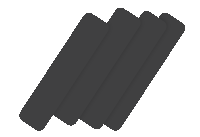
24x Black Strips
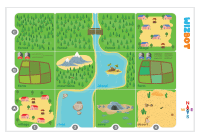
7x Land Arena

7x Map Arena
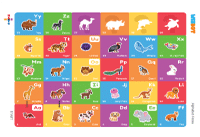
7x Alphabet Arena

6x Claw
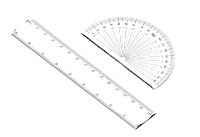
6x Geometry Pouch

AAA Batteries
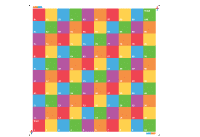
1x Grid Arena (10x10)
Teacher's Kit

1x Wizbot

1x Teacher's Coding Cards

3x Dice Set

1x Brush Pen
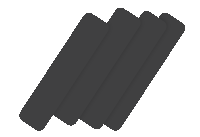
4x Black Strips

1x Claw

1x Coding Cards

1x Picture Cards
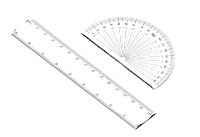
1x Geometry Pouch
Spare Parts

2x Coding Cards

2x Picture Cards

2x Claw

2x Dice (Set of 3)
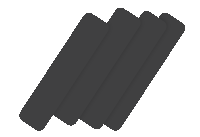
8x Black Strips
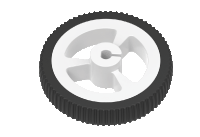
4x Wheels
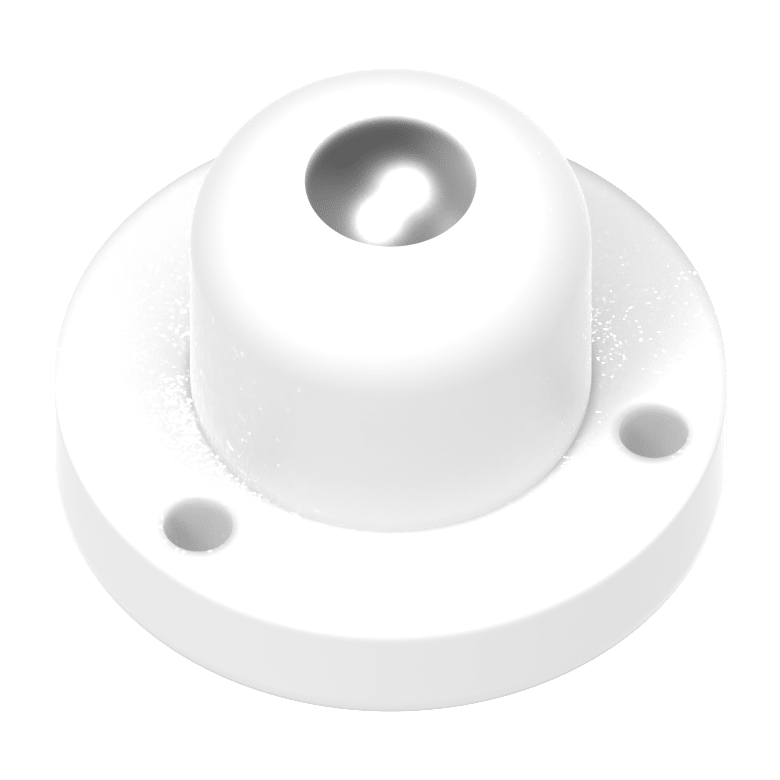
2x Caster Wheels
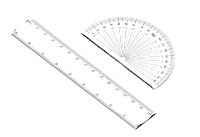
1x Geometry Pouch

1x Screwdriver

1x Spanner

6x Set of Nuts and Bolts

8 x M2 Bolts 6mm

8 x M2 Nut
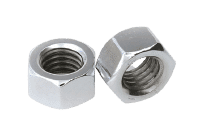
6x M3 Nuts
Curriculum Folder

1x Activity Poster (Class 3 to 5)
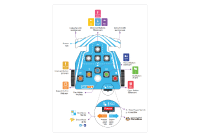
1x Wizbot Diagram

1x Teacher's Handbook (Class 3 to 5)

6x Workbook (Class 3)

6x Workbook (Class 4)

6x Workbook (Class 5)

Drawing Sheet Set

Teacher Training Program for Classes 3 to 5
Our program is designed to empower educators with comprehensive faculty learning support, guided by our expert master trainers who specialize in teaching Classes 3 to 5. We provide teachers with the tools, knowledge, and pedagogical expertise to deliver FLN and CT education that resonates with kids. Through hands-on, interactive training sessions, educators learn to incorporate Wizbot into their classrooms, creating dynamic, play-based lessons that spark curiosity and make learning fun and impactful.

Code with PictoBlox Junior Blocks
An innovative block coding software with an easy-to-use interface and story-based learning turns coding into an adventure for kids. It enhances the overall learning experience of young kids with playful hands-on activities and DIY projects. Junior Blocks supports 50+ languages, making online coding for kids ages 4-7 globally accessible.
FAQs on Wizbot Classroom Pack for Classes 3 to 5
The Wizbot Classroom Pack for Classes 3 to 5 is an interactive learning kit designed to enhance decision-making and problem-solving skills through a progressive, gamified learning approach. It helps students advance their understanding with activities that increase in complexity, ensuring an engaging and play-based learning experience.
The Wizbot Classroom Pack for Classes 3rd to 5th contains:
- 6 Wizbot robots for hands-on, interactive learning
- Teacher resources (handbook, teacher’s WizBot kit)
- A durable storage box for easy organization
- 7 interactive learning arenas (number line, grid, track, land, map, etc.)
- 6 workbooks for grades 3 to 5 to support level-wise progression
- An activity folder with posters and a WizBot diagram
- Picture cards and coding cards
- A year-long, story-driven curriculum
The Wizbot Classroom Pack features 25 hands-on, gamified activities to promote critical thinking, problem-solving, and progressive learning.
The curriculum is structured as a year-long program with story-based activities, ensuring a smooth learning progression as students advance in their skills.
The teacher’s kit of Wizbot Classroom Pack for Classes 3 to 5 includes the following:
- Wizbot x 1
- TLM Cards—set of 15
- Small Number Dice x 1
- Large Number Dice x 1
- Small Operators Dice x 1
- Large Operators Dice x 1
- Navigation Dice x 1
- Picture Card Set – set of 40
- Coding Card Set – set of 45
- Claw x 1
- Brush Pen x 2
- Black strips x 5
- Scale & Protractor x 1 each
- Rubber band x 5
Wizbot introduces interactive, hands-on learning experiences that help children develop essential cognitive and logical reasoning skills while keeping the sessions fun and engaging.
The pack supports English, Hindi, and Gujarati, with customization options for additional regional languages.
Absolutely! The Wizbot Classroom Pack is designed for collaborative learning, allowing multiple students to engage in activities simultaneously.
This pack is ideal for schools, educational institutions, and learning centers looking to provide progressive, skill-based education for students in Classes 3 to 5 through a structured and engaging approach.