Wizbot Classroom Program for CT and FLN Education
The program helps develop foundational skills through play-based classroom activities in pre-school and elementary grades. Our innovative and affordable technology integration to the toy-based pedagogical approach drives higher engagement and learning.
Computational
Thinking (CT)

Foundational Literacy (FL)
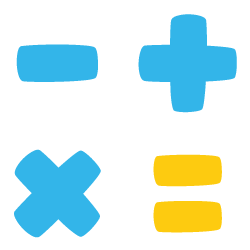
Foundational Numeracy (FN)
Enabling Primary Education Programs across the World
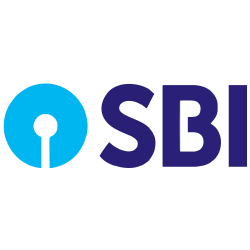
Transforming Anganwadi learning with Wizbot to teach 21st-century tech in Kanpur and Prayagraj

Using Wizbot in
AWS Cloudroom unplugged activities to across Indonesia, UK, US, Singapore and India.

Setting up smart anganwadi spaces in hilly areas of Arunachal Pradesh to teach FLN and CT.
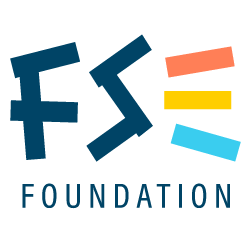
Empowering kids with toy-based pedagogy in classrooms in UP and Arunachal Pradesh.

Modernizing over 100 anganwadis (pre-school) with Wizbot for Motor and Cognitive development of kids.
Bringing Light ✨, Sound 🎶 and Motion 🏎️💨 to the Classroom
Play Video about Wizbot Screen-free button based coding robot to teach FLN and CT
Bringing Light ✨, Sound 🎶 and Motion 🏎️💨 to the Classroom
Play Video about Wizbot Screen-free button based coding robot to teach FLN and CT
Toys in Classroom for Holistic Learning
The Wizbot Classroom Program is crafted to deliver Early Childhood Care and Education (ECCE) through toy-based pedagogy, nurturing holistic skill development in children from an early age in regional languages.

Play-based Learning with Engaging Stories
Teaching Learning Material (TLM) includes gamified arenas and characters linked with stories to develop cognitive, motor, and socio-emotional skills.
Yay!!! Screen-free Button-Based Coding
A fun, screen-free companion with directional and function buttons, enabling kids to create and execute coding playlist to solve challenges!
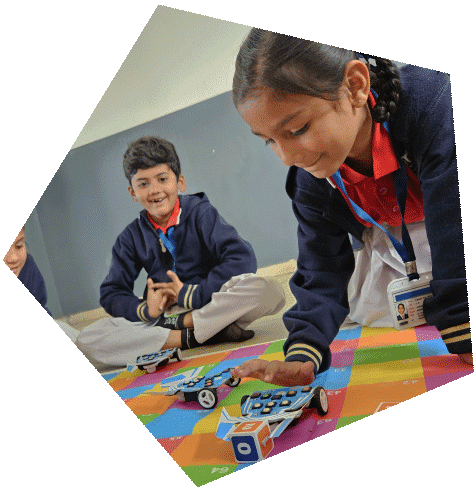

Creative Drawing Mode enhancing Logical Reasoning
Wizbot, with a brush pen, allows kids to creatively express themselves by drawing shapes, patterns, objects, letters, and numbers.
Develops Computational Thinking (CT)
With the activities like pattern recognition, task segmentation, and algorithm building, the program fosters CT in kids.


Foundational Literacy and Numeracy (FLN) for Early Education
The program teaches foundational literacy with creative storytelling and foundational numeracy through CPA (Concrete, Pictorial, Abstract) approach.
Want to Play with Wizbot at Home?

Bring home Wizbot Maxx – a screen-free robot toy that helps children develop essential skills through hands-on play. Give your kids the gift of learning and fun, all in one smart toy.
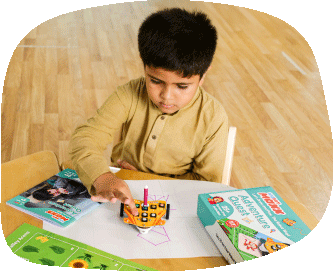
Brain Development with Playful Learning
90% of brain development happens before the age of 8 years. Toys and free play naturally provide opportunities for practicing thinking skills, logical reasoning, problem solving, and pro-social behavior. Wizbot helps kids aged 4-10 years to prepare for the future.

To Know More about the Program
Know More About Wizbot - The Hero of the Program
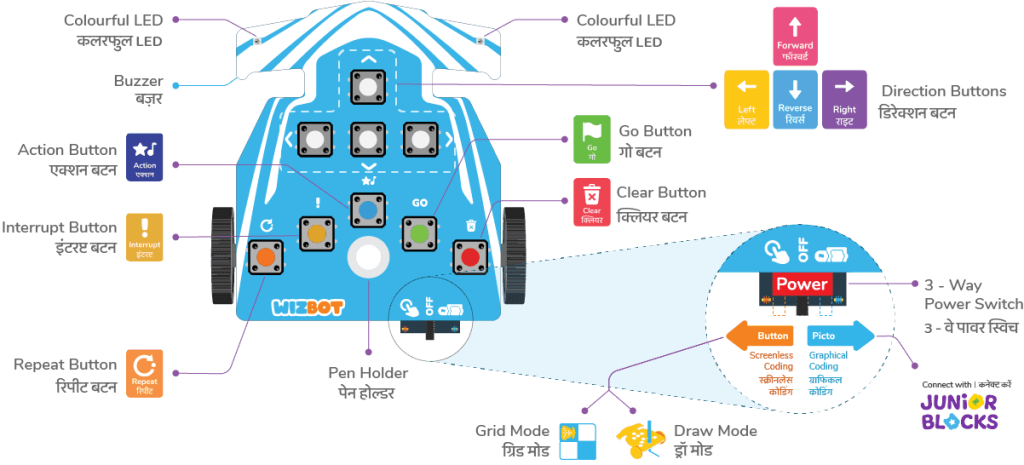
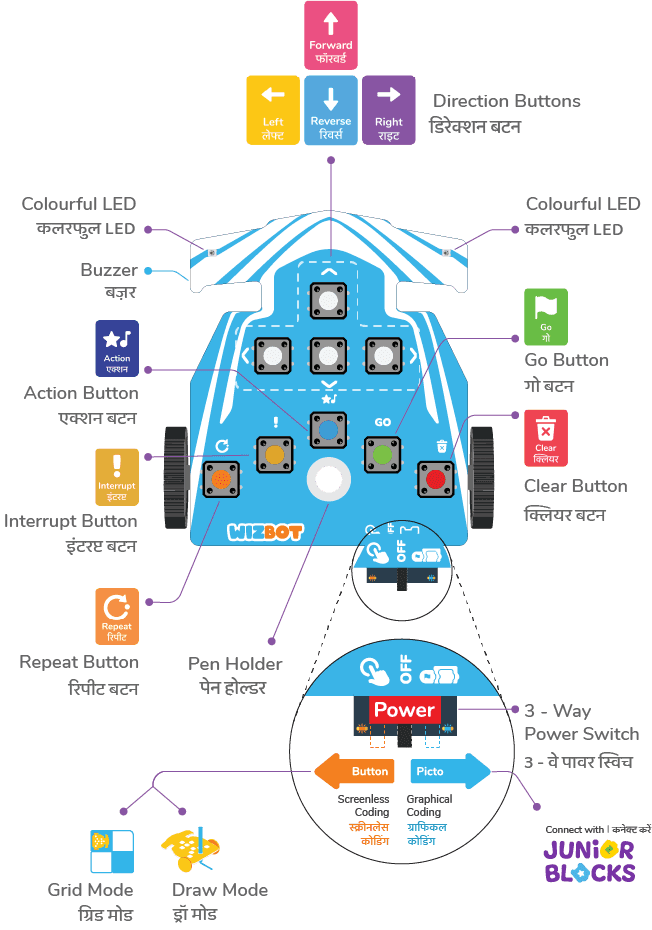
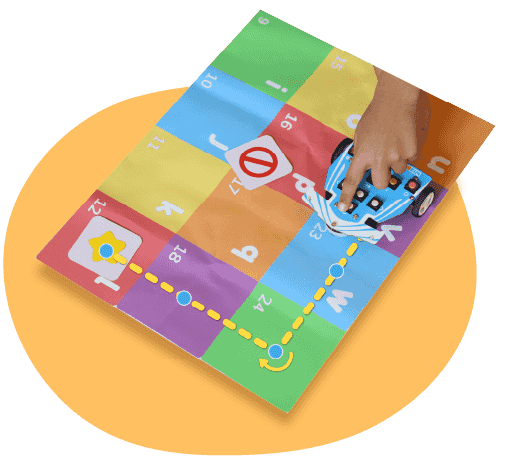
Grid Mode
Wizbot moves from one cell to another or turning left or right within the cell, according to the commands.
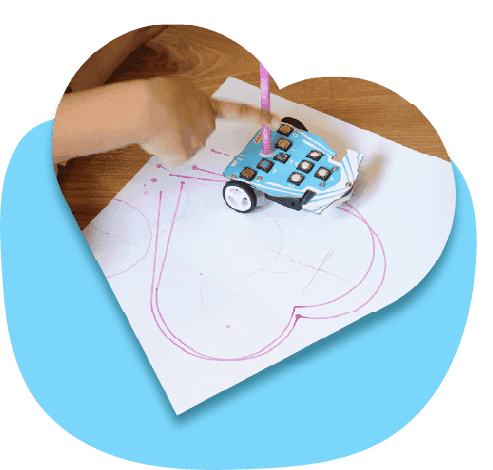
Draw Mode
Attach a brush pen to Wizbot and code it to draw patterns and shapes like a square, circle, heart and even a boat.
For Classrooms equipped with Computer/tablet, code Wizbot with Block-based Coding
An innovative Block coding software with easy-to-use interface for kids, ideally designed for kindergartners, pre-schoolers, first, and second-graders.

What makes Wizbot Classroom Program Ideal for Early Childhood Care and Education?
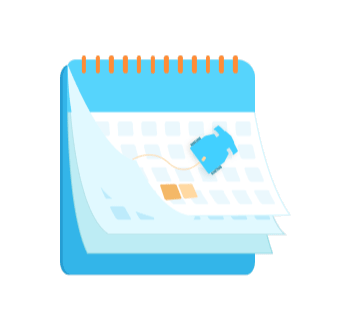
Year-Long Curriculum for Classroom
A class-wise curriculum with 25 engaging story-based activities from preschool to grade 5.
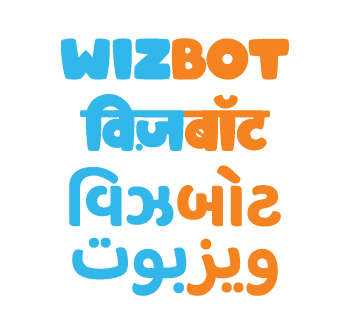
Regional Language Support
Learning resources are available in Hindi, English, Gujarati, and customizable in regional languages.

Teaching Learning Materials (TLM)
Includes teacher’s Wizbot kit, teaching resources, a handbook with lesson plans, and teacher training.
Wizbot Classwise Curriculum for FLN and CT Program
Wizbot’s curriculum for the FLN and CT programs are aligned with the vision of NIPUN Bharat and UNICEF’s early childhood education goals. They are designed with class-wise progressive learning in a gamified way to foster decision-making and problem-solving skills in kids.
Anganwadi

The program for kids in Anganwadi (preschool) covers vocabulary development, shape recognition, sequence building, and more.
Kindergarten

The Kindergarten program for students teaches vocabulary development, sequence building, phonemic awareness and more.
Classes 1 and 2

The program for students in Classes 1 and 2 covers vocabulary building, measurements and directions, algorithm building, and more.
Classes 3 to 5

The program for students in Classes 3 to 5 includes critical thinking, logical reasoning, data handling, and heuristics.
Press, Code, Play – Wizbot Leads the Way!

Book your FREE Demo Today!
Are you ready to experience the power of AI and Robotics? Request a free demo of our AI and Robotics ecosystem today!
Request your Demo Today
A problem was detected in the following Form. Submitting it could result in errors. Please contact the site administrator.
Teach Computational Thinking and FLN to Kids
Discover the ultimate learning toolkit for teaching FLN and CT in the classroom with resources and tools. Our educational specialists are here to show you how to harness the potential of this program.
Please feel free to contact us for a free demonstration of the program. In as little as one hour, we can assign the right resources to your specific requirements and help unlock the countless possibilities the Wizbot classroom program provides.

FAQs on Wizbot CT and FLN Program
Wizbot is an educational toy robot that engages kids aged 4+ in fun coding activities. Kids, using Wizbot, develop their computational thinking (CT) and build their foundational literacy and numeracy (FLN). Wizbot can be coded through Screenfree button-based and graphical block-based coding with PictoBlox Junior Blocks.
Wizbot, with its interactive storytelling activities and play-based learning, makes learning fun for kids. It takes the CPA approach to bridge Concrete to Pictorial to Abstract.
Wizbot engages kids through:
- Story-based fun activities that strengthen the foundations of literacy and numeracy.
- Play-based Learning: Games and challenges that spur logical thinking and problem-solving skills.
- Creative Exploration: Pattern recognition and artistic expressions in the Draw Mode.
Wizbot can be switched ON using the 3-way Power Switch to Screen Free Button Coding or Graphical PictoBlox Junior Blocks Coding.
If you slide the switch to the left side, it switches to Button coding, indicated by an orange LED indicator, where you can code and play Wizbot by the command buttons.
If you slide the switch to the right side, it turns to Picto coding, indicated by a blue LED indicator, where you can code and explore Wizbot by connecting to Pictoblox Junior Blocks app/software via Bluetooth.
Wizbot is an educational toy robot that can be used in two different coding modes: screen-free, button-based, and graphic block-based coding using Pictoblox Junior Blocks. In button-based coding, it has 9 color-coded command buttons, including 4 directional buttons and one button each for stop (and delete command playlist), go action (lights and sound), interrupt, and repeat.
The kit includes multiple coding cards for all button functions, including forward/reverse, turn left/right, moving in a 90° arc, and turning 45° clockwise/anticlockwise so that kids can plan steps and complete the fun-filled challenges.
In graphical block-based coding using Pictoblox Junior Blocks, Wizbot can be coded with colorful puzzle blocks that can be used in combinations to execute fun challenges and activities. Pictoblox Junior Blocks also provide AI-integrated add-on features like face detection and human body detection, which provide a plethora of project scopes.
Wizbot can be used in grid mode and draw mode in Button Coding.
Grid mode: Grid mode is the preset mode when switched on. You can use it by simply sliding the 3-Way Power Switch to the left side to perform Button coding. In Grid mode, Wizbot moves within the grids of the arena, either moving from one cell to another or turning left or right within the cell, according to the code provided. In this mode, kids learn by playing with Gamified Arenas like number line arena, land arena, map arena, alphabet arena, teachers (10×10 grid arena) along with materials like Picture Cards, Dices, and Claw.
Draw mode: Draw mode is used to draw with Wizbot using a brush pen attachment and on a paper surface. You can perform button playlists with Wizbot and create shapes and drawings in draw mode. You can switch to draw mode by pressing the “Reverse” Button and “Action” Button together; immediately, a purple light blinks from the LED indicators along with a buzzer tune, indicating the mode change. You can change Wizbot back to Grid mode using the same combination.
In draw mode, Wizbot can draw lines, 90° arcs (quarter arcs), a diagonal line, turn 30°, 45°, 90° in either direction, and much more. In Draw mode, each step is 5 cm for forward-reverse motion or the diagonal length of a 5 x 5 cm square (5√2 cm). You can draw simple geometric shapes like circles, squares, triangles or complex shapes like heart, house, balloons, boat, and can even make mandala with circular patterns, creating endless drawing possibilities.
Wizbot can be used completely screen-free in its unplugged activities using button-based coding. You can create and run a code with the press of its buttons.
Wizbot can also be coded using Graphical Block-based Coding in PictoBlox Junior Blocks on any device of choice to further explore features like Line Following and Artificial Intelligence.
- Wizbot, in its screen-free button coding, comes with a set of well-curated activities that are age-appropriate, and curriculum and materials like Dice, Gamified Arenas are used to do activities that help in improving essential skills like-
- Foundational numeracy with story-based activities ranging from the likes of Catch the Thief that helps students improve in number recognition, counting, addition, subtraction and much more in an age of 4 to arena-based activities in class 5 that involve children to do cost calculation activities through hands-on experiential learning.
- Foundational literacy with its word identification, and word association challenges in activities for younger audiences to find synonyms and antonyms through team games when you reach classes 4 and 5.
- Computational Thinking and Creative Development with a wide range of drawing activities that span from basic lines and squares to complex stars, boats, hearts, and many more which progress with age.
For more details on sample activities and curriculum, please look here: Anganwadi-Preschool, and Class 1-5.
The CPA Approach (Concrete-Pictorial-Abstract) is a teaching methodology that helps students understand mathematical concepts by progressing through three stages:
- Concrete: Students use physical objects (e.g., blocks, counters) to explore and solve problems.
- Pictorial: Students represent problems using pictures, diagrams, or models.
- Abstract: Students solve problems using numbers, symbols, and mathematical notation.
This approach is particularly effective for teaching children Foundational Literacy and Numeracy (FLN) and Computational Thinking (CT), as it builds a strong conceptual foundation by connecting real-world experiences to abstract ideas.
Wizbot, an educational tool or platform, likely leverages the CPA approach to teach FLN and CT to kids in the following ways:
- Concrete Stage: Kids interact with Wizbot physically, using tangible coding blocks, robot movements, and real-world objects to explore mathematical concepts like numbers, direction, mensuration, letters and object association and problem-solving concepts.
- Pictorial Stage: Wizbot could incorporate visual aids such as diagrams, posters, illustrated picture cards or on-screen representations to help children transition from physical objects to visual thinking.
- Abstract Stage:
As children progress, they transition to symbolic representations of coding (e.g., coding cards and block-based coding) and numerical or alphabetical abstraction, reinforcing computational thinking, numeracy and literacy learning.
Wizbot products are suitable for children of age 4+ for learning foundational skills.
Wizbot Programs cover learning objectives of CT and FLN with an assorted set of activities for each grade.
Yes! The Wizbot School Programs are designed to align with the learning outcomes of the UNESCO’s ECCE Goals (Early Childhood Care and Education) as well as the Government of India’s NIPUN Bharat Mission and the latest National Curriculum Framework by NCERT.
The program champions toy-based pedagogy advocated by the NEP 2020 and educators worldwide. Its grade-wise activities focus on Computational Thinking, and Foundational Literacy and Numeracy with the CPA approach.
Wizbot comes in two variants:
- Wizbot AAA Battery Variant comes with replaceable AAA batteries to power Wizbot. You can replace the AAA batteries when the low battery indicator notifies you that the batteries are discharged.
- Wizbot Li-ion Battery Variant comes with a built-in rechargeable Lithium-ion battery. You can recharge the Wizbot via USB type-C when the low battery indicator notifies you.
Absolutely! Wizbot Classroom Packs are designed to be used in K-5 classrooms. There are different age-appropriate Wizbot Classroom packs, like Anganwadi (Preschool), Kindergarten (LKG, UKG), Grades 1 and 2, and Grades 3 to 5. With a set of Wizbots adequate for the entire class, it further includes several TLMs, including a dedicated Teacher’s Kit and a Teacher’s Handbook with year-long activities for each grade.
It can easily be set up in any classroom, with the only requirements being adequate space and excited young minds. Check out the sample activities for Anganwadi Preschool and Class 1-5.
Wizbot, the educational toy robot has:
- 9 coding buttons (4 Directions, Clear, Go, Action, Interrupt and Repeat)
- 2 Motor-driven Wheels with a Castor Wheel
- 1 Battery Case (AAA/ Li-ion)
- 2 IR Sensors for line following and obstacle puzzle activities
- 1 Buzzer
- Two RGB LED indicators for feedback
- 1 Power Switch (3-Way)
- 1 Pen Holder
Wizbot has two methods of coding: Button-based and Graphical Block-based (PictoBlox Junior Blocks). You can select either using the 3-Way Power Switch.
- Coding with Buttons: Press sequence buttons to create coding playlists and then the “Go” Button to run the code.
- Coding with Graphical Blocks: Connect Wizbot to any device with PictoBlox Junior Blocks on any device via Bluetooth and build your code with graphical blocks.
In the AAA Battery variant of Wizbot,
- Flip the Wizbot to find the battery case.
- Slide the battery case to the left to find the socket for 3 AAA batteries.
- Insert the batteries matching the signs on the case.
- Check the working by sliding on the Power button, and if Wizbot responds with light and sound feedback, you are good to go.
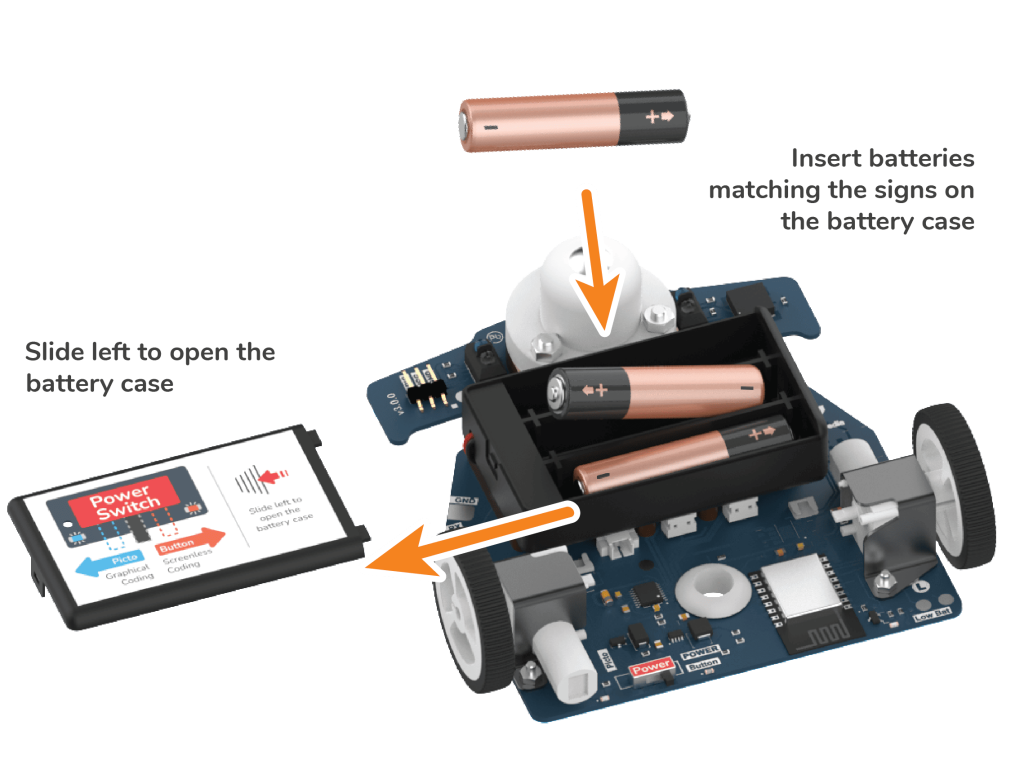
To reset Wizbot:
- Long Press the ‘Clear’ button.
- Wizbot will produce an extended trashing sound, signaling that all calibrated step values have been reset.
- All directional step values will then be reset with the default values.
Yes! You can code Wizbot in PictoBlox Junior Blocks (Graphical Block Based Coding) with AI extensions like Face Detection and Human Body Detection.
Wizbot has 9 command buttons with which you can perform forward-reverse steps, arcs of different radii, turns of 30 degrees, 45 degrees, 90 degrees, and much more with the pressing of buttons or a combination of buttons.
For more, do check the Wizbot button command list HERE.
In Wizbot Screen-free Button Coding, press the Clear button (red color) to delete the coding playlist/sequence. Switching the Wizbot to picto coding or switching it off will also delete the existing coding playlist. If the Wizbot is in motion, press the Clear button (red color) to stop the execution. Note: In the case of a moving robot, pressing the Clear button does not delete the coding playlist but halts the Wizbot.
Wizbot does not need connectivity with other devices for button mode operations. However, we can connect Wizbot to Junior Blocks in PictoBlox via Bluetooth.
Kids often forget to switch off Wizbot. Auto Sleep feature helps in saving battery. When Wizbot is kept idle for more than 5 minutes Auto Sleep prompts the user with a series of beeps shortly before powering off.
Restart Wizbot by toggling the Power button Off and On.
Note: If the Wizbot Auto sleeps in the draw mode, it wakes up in the same mode.
Yes, Wizbot has a rechargeable variant as well as an AAA battery variant.
The Li-ion Battery variant of Wizbot comes with a built-in rechargeable Lithium-ion battery. You can recharge the Wizbot when the low battery indicator notifies you by connecting to the power supply through the C-type cable until the battery is fully charged.
Wizbot moves with a speed of 54 rpm with fully charged batteries.
Wizbot has different step lengths in Grid and Draw mode.
In Grid mode, Wizbot takes 10 cm forward-reverse steps on each press, whereas in Draw mode, Wizbot takes 5 cm forward-reverse steps.
Wizbot’s buzzer and IR Sensors as well as Tactile Switches are sturdy and can sustain the rigors of regular usage. In case of accidents that go beyond that scope, please contact support@thestempedia.com
Yes, Wizbot can make a right-angle 90°, 30°, and 45° turns, in addition to the left- and right-arcs, with simple button commands in both Grid and Draw modes.
In Grid mode, Wizbot turns within the arena’s cells following the provided code, while in Draw mode, it rotates around the pen holder axis.
To turn 90° clockwise, press the right direction command button; to turn counterclockwise, press the left button.
A 30° clockwise turn is achieved by pressing the right and forward buttons together, and a 30° counterclockwise turn is done by pressing the left and forward buttons simultaneously.
Similarly, for a 45° clockwise turn, press the right and reverse buttons together, and for a 45° counterclockwise turn, press the left and reverse buttons at the same time.
When executing the 30° and 45° turns, a unique buzzer sound and white LED indication of the selected direction confirms the command.
For left and right arcs, a long press (2 seconds) of the respective direction button codes the arc, which is signaled by a longer buzzer sound.
For more, do check the Wizbot button command list HERE.
Wizbot uses good quality castor wheels, however in case of exposure to undue moisture/dust, some friction may be experienced.
In such situations, a teacher/ parent/ guardian can dissemble the Castor wheel with it’s three front screws and clean up the ball bearings and reassemble or replace.
- Ensure the battery is charged by checking the low battery indicator on the Wizbot.
- Check if the buttons are working correctly.
- Reset the device.
- If the issue persists, contact STEMpedia customer support HERE.
For AAA Battery variant: With a new battery, Wizbot runs for 6- 7 hours of continuous use in Screen free Button coding as well as in Graphical Coding with PictoBlox Junior Blocks (tested on Duracell regular AAA Cells).
For rechargeable Li-ion Battery variant: On a full-charge battery, Wizbot runs for 4- 5 hours of continuous use while in Screen-free Button coding and runs for 8- 9 hours in Graphical Coding with PictoBlox Junior Blocks.
In both variants, the low battery indicator on the bottom side will blink red continuously as a caution when the batteries are in need of replacement (in the case of AAA Battery variant) or recharging with a C-type charger (in the case of rechargeable Li-ion Battery variant).
Wizbot includes a standard manufacturer’s warranty. Contact STEMpedia support for more details at contact@thestempedia.com
Wizbot is a perfect fit for the overall development of a child. Some of the aspects the program focuses on are:
- Computational Thinking (pattern recognition, logical thinking, problem solving)
- Numeracy Skills (counting, basic math)
- Literacy Skills (story-based learning, vocabulary)
- Cognitive Skills (decision-making)
- Sensory and Motor Skills (spatial awareness, hand-eye coordination)
- Social Emotional Learning (teamwork, empathy)
Wizbot Classroom Programs are designed for the following grade, you can check all the curriculum-related details here:
- Balvatika/Anganwadi (ages 4-5)
- Kindergarten (Junior KG and Senior KG)
- Grades 1-2
- Grades 3-5 (Includes AI concepts)
Wizbot Classroom Programs are designed for Anganwadi and Classes 1 to 5.
The Smart Anganwadi Classroom Pack includes:
- Wizbot (Educational Robotics Toy)
- Teaching Learning Materials
- Teacher’s Handbook
- Teacher’s Wizbot Kit
- Wizbot Diagram
- Activity Posters
- Game Arenas
- Picture Cards
- Brush Pens
- Numbered Dice
- Paper Claw
- Storage Box with Organizers
- Spares
The Wizbot Classroom Pack for Classes 1 and 2, Classes 3 to 5 includes:
- Wizbot (Educational Robotics Toy)
- Teaching learning materials
- Teacher’s Handbook
- Teacher’s Wizbot Kit
- Wizbot Diagram
- Activity Posters
- Game Arenas
- Picture Cards
- Brush Pens
- Number Dice
- Paper Claw
- Coding Cards
- Drawing Sheets
- Storage Box with Organizers
- Spares
Wizbot Classroom Programs are designed to seamlessly integrate into the School Curriculum and aid the teachers with:
- Teaching Learning Materials
- Comprehensive Teacher Training and Support
- Structured Yearlong Lesson Plans
- Curriculum-aligned Student Resources as Story Based Activities with Posters and Workbooks
- A Comprehensive Teacher’s Handbook
- NIPUN Bharat and NCERT-aligned learning modules
Wizbot is available for individual use as well. It is, however, advised to be used under the guidance of a teacher/ parent/ guardian.
Computational Thinking is cultivated by engaging children in activities that require pattern recognition, ideation, sequencing, and iterations, essentially problem-solving. With Wizbot, children can achieve this through hands-on gamified activities, which makes it easy and engaging for them. Kids learn to break down tasks through tangible story-based challenges into simple, logical steps.
For example with the activity Deliver the Parcel, the students will be able to plan efficient routes for parcel
delivery as well as develop directional awareness.
Yes! Wizbot Classroom Programs use interactive storytelling and play-based learning to strengthen foundational literacy and numeracy skills. The activity sets have been designed with the Concrete – Pictorial – Abstract approach – For example: The engaging gameplay in Catch the Thief ties the story to tangible constructs like the Number Line Arena, where kids count up and take the robot to the Thief and further writing. Similar activities cover learning outcomes of FLN, like basic arithmetic, pattern recognition, letter recognition, and vocabulary building. FLN Learning Outcomes is detailed for each activity.
Wizbot Classroom Packs include structured lesson plans, story-based activities and workbooks, a comprehensive teacher’s Handbook, and Teaching Learning Materials aligned with the curriculum.
Through engaging group activities and challenges, Wizbot fosters social and emotional learning by promoting teamwork, collaboration, and communication. Children plan, strategize, and solve problems together, enhancing their ability to cooperate and share responsibilities.
For example, in activities like Road Runner, the group must guide Wizbot through a path using coding cards to pre-plan it. Each child takes on a role—one places commands, another checks for errors, and others suggest solutions—encouraging discussion, role-sharing, and joint decision-making, strengthening peer relationships.
Yes! Wizbot integrates into STEAM education by combining coding, problem-solving, creativity, and hands-on exploration. Children explore science and engineering by programming Wizbot to navigate mazes and solve challenges, reinforcing logic and problem-solving. Through technology, they grasp coding concepts in a screen-free, hands-on way.
Draw Mode lets kids create geometric patterns with a brush pen, blending creativity with computation. Mathematics is built into sequencing and spatial reasoning activities. By fostering experiential learning, Wizbot makes STEAM education playful, engaging, and meaningful.
A 3-4 student ratio per Wizbot is ideal for effective engagement, promoting collaboration, and interactive learning experiences.
While Wizbot is primarily designed for screen-free, hands-on learning, its graphical block-based coding can be facilitated through virtual classrooms with PictoBlox Junior Blocks, enabling hybrid learning setups.
You can purchase Wizbot from:
- STEMpedia’s official shop page of Smart Anganwadi, Classes 1 and 2, classes 3 to 5.
- You can also request a quote for Wizbot Classroom Packages for HERE.
Yes, Wizbot is available globally. We ship Wizbot usually via DHL Express across the world.
Wizbot Classroom program has been used in educational programs in India, South Africa, AWS Cloudroom projects, Thailand, and many more social impact educational initiatives by various governments and non-profit organisations.
STEMpedia provides tailored packages and bulk classroom solutions specifically designed to support social impact initiatives and humanitarian causes.





