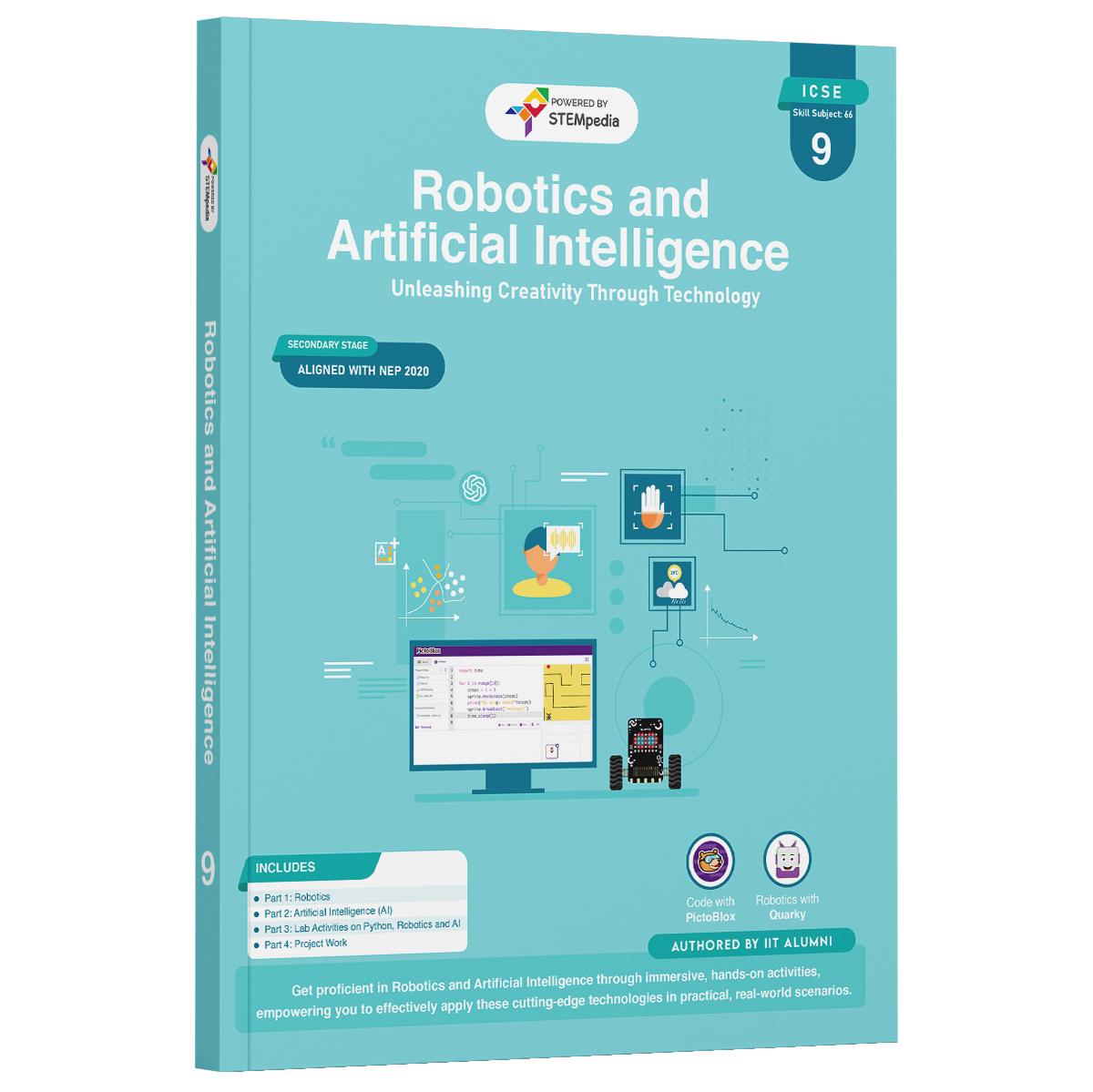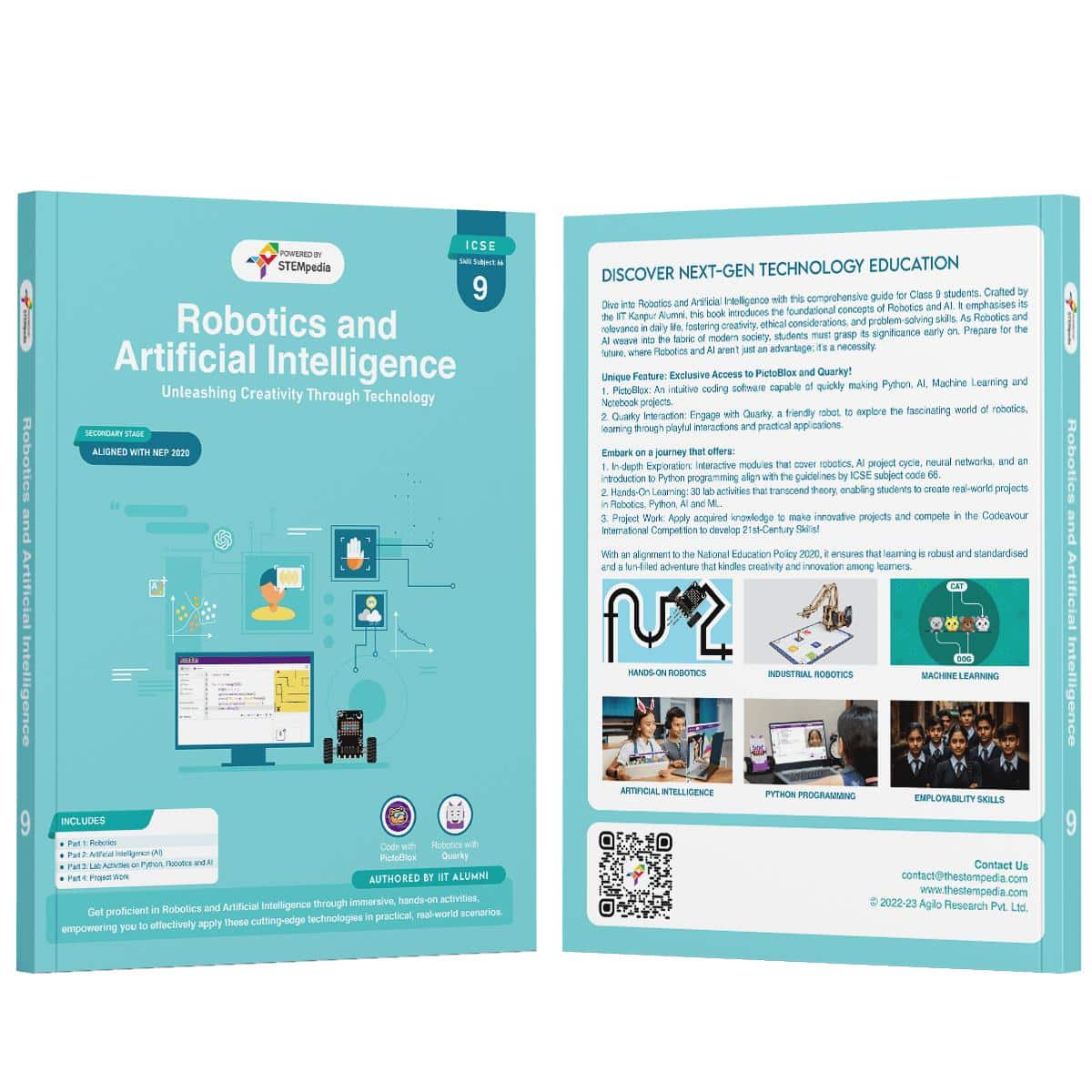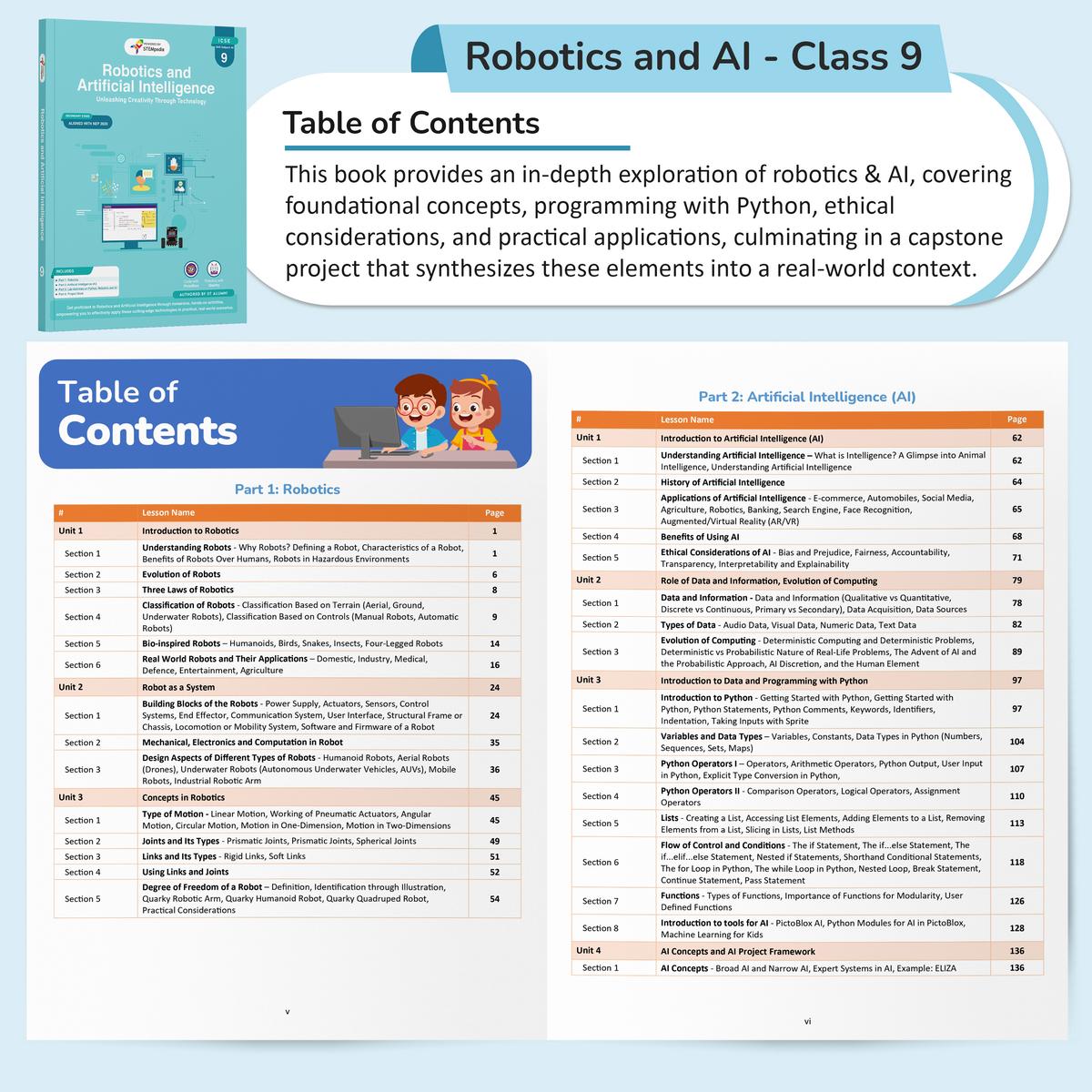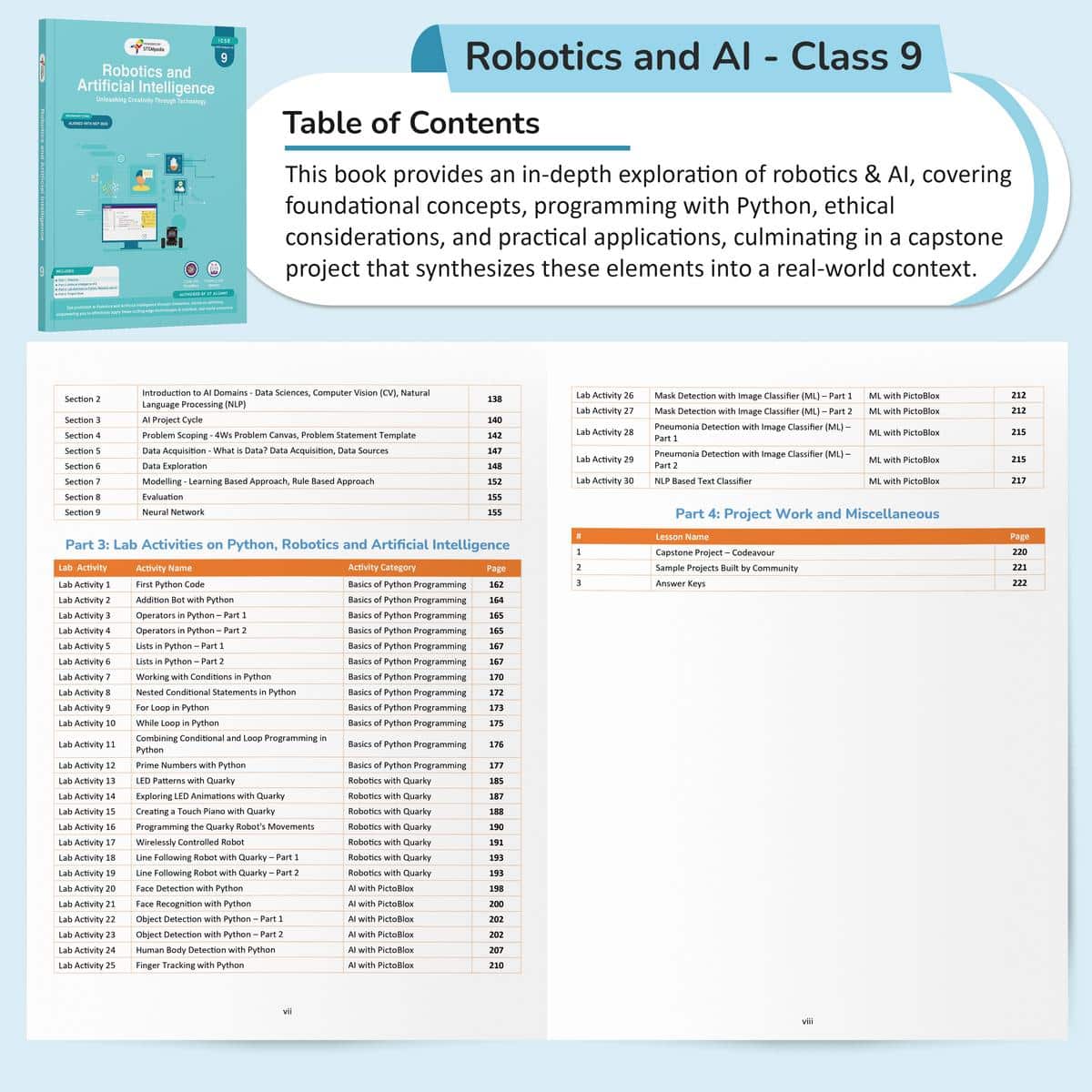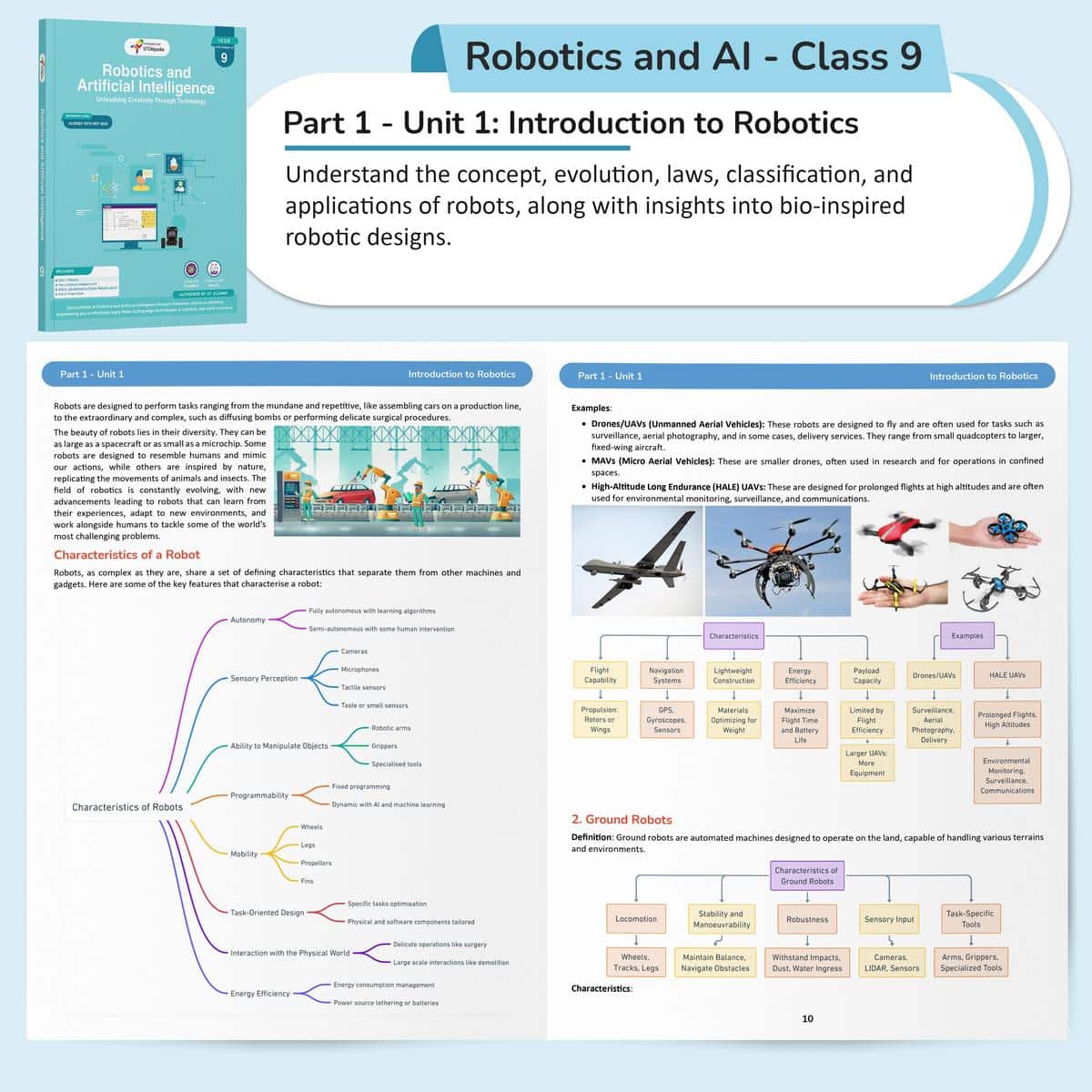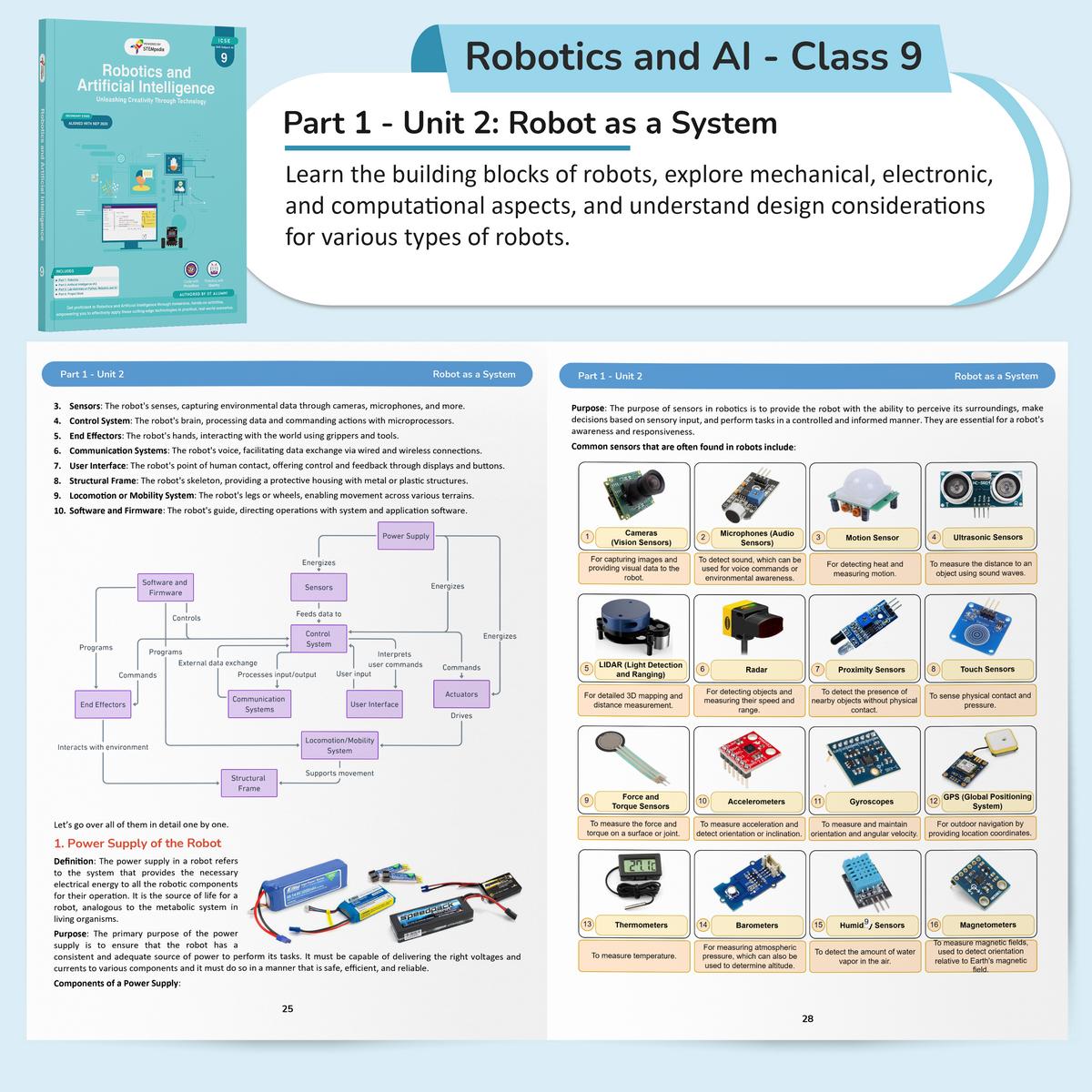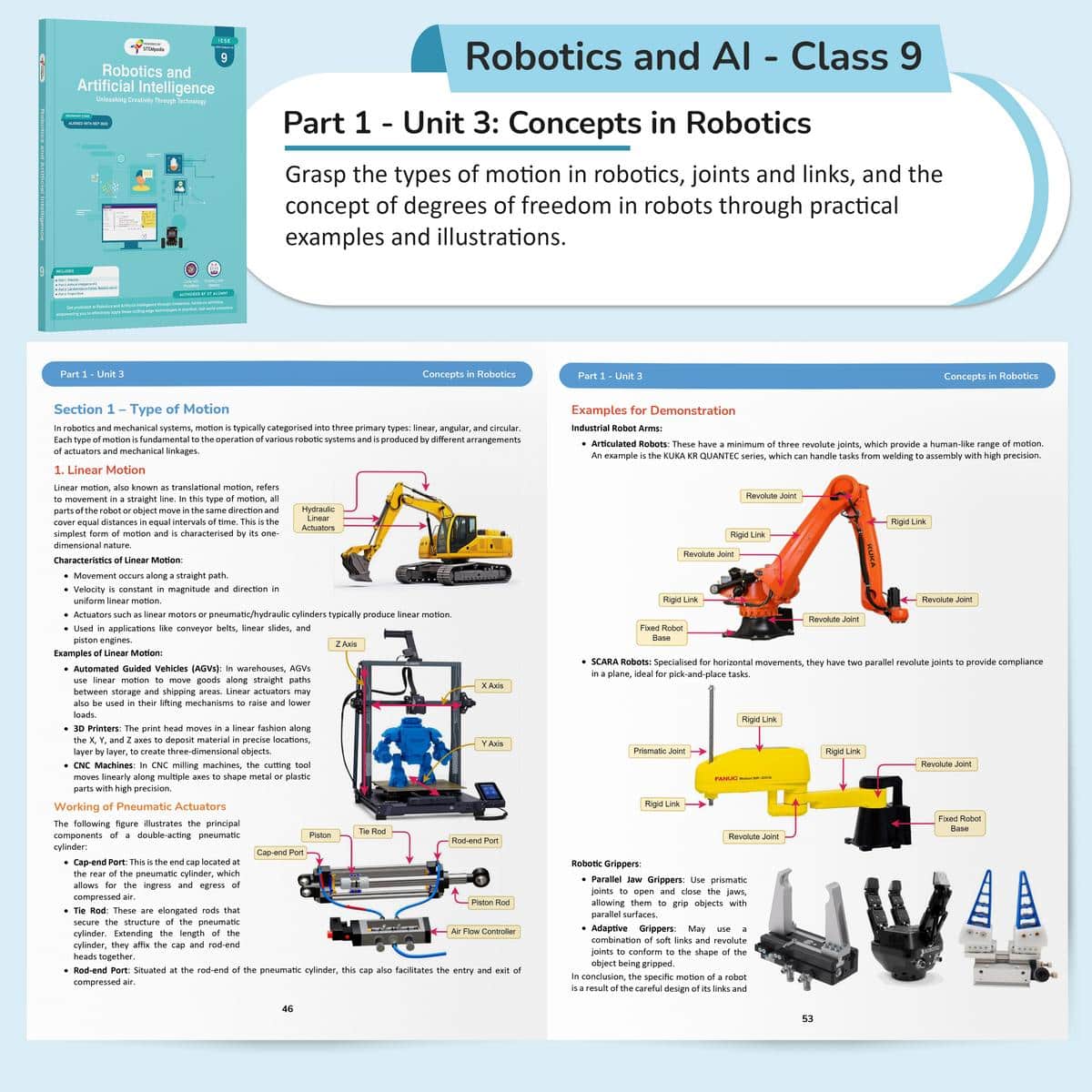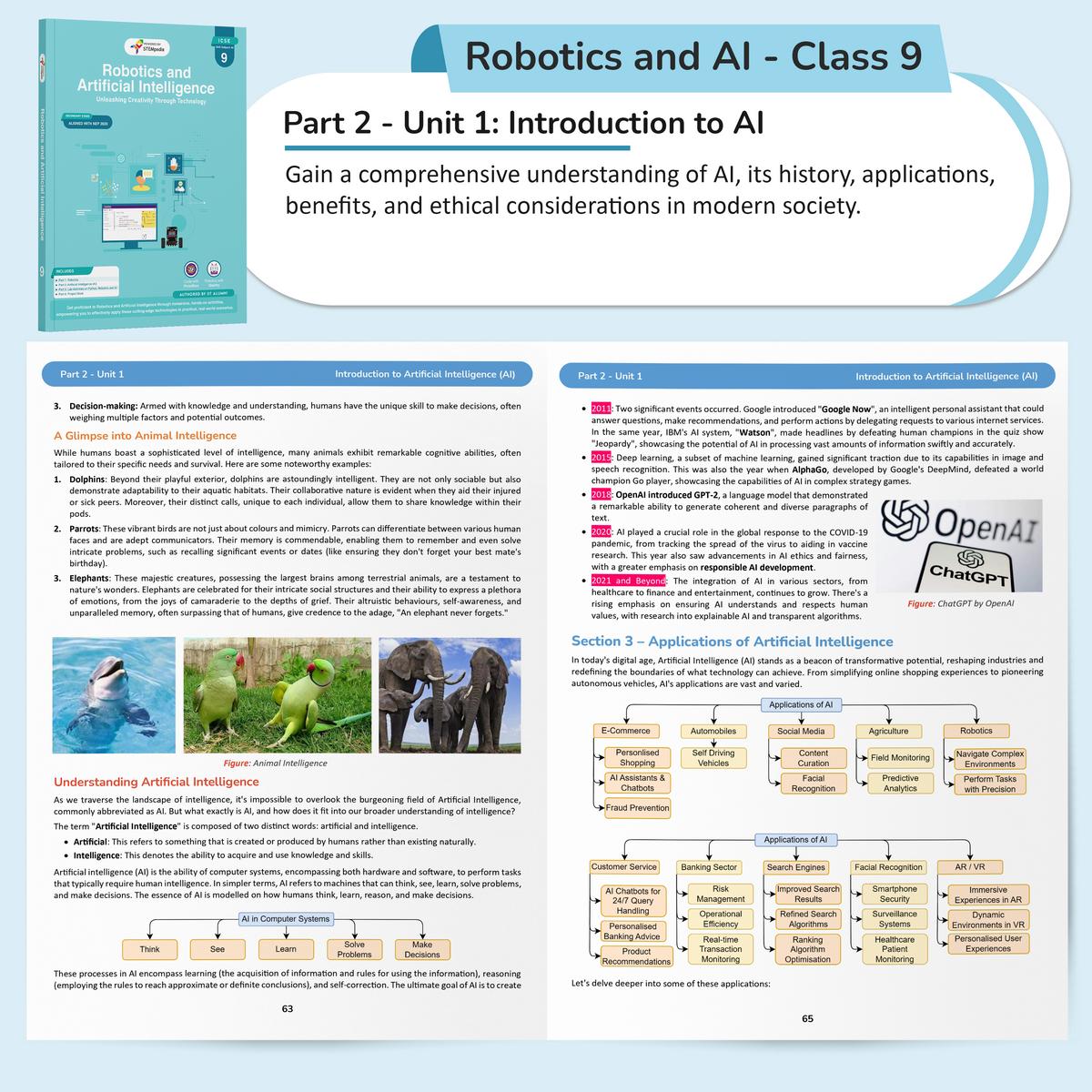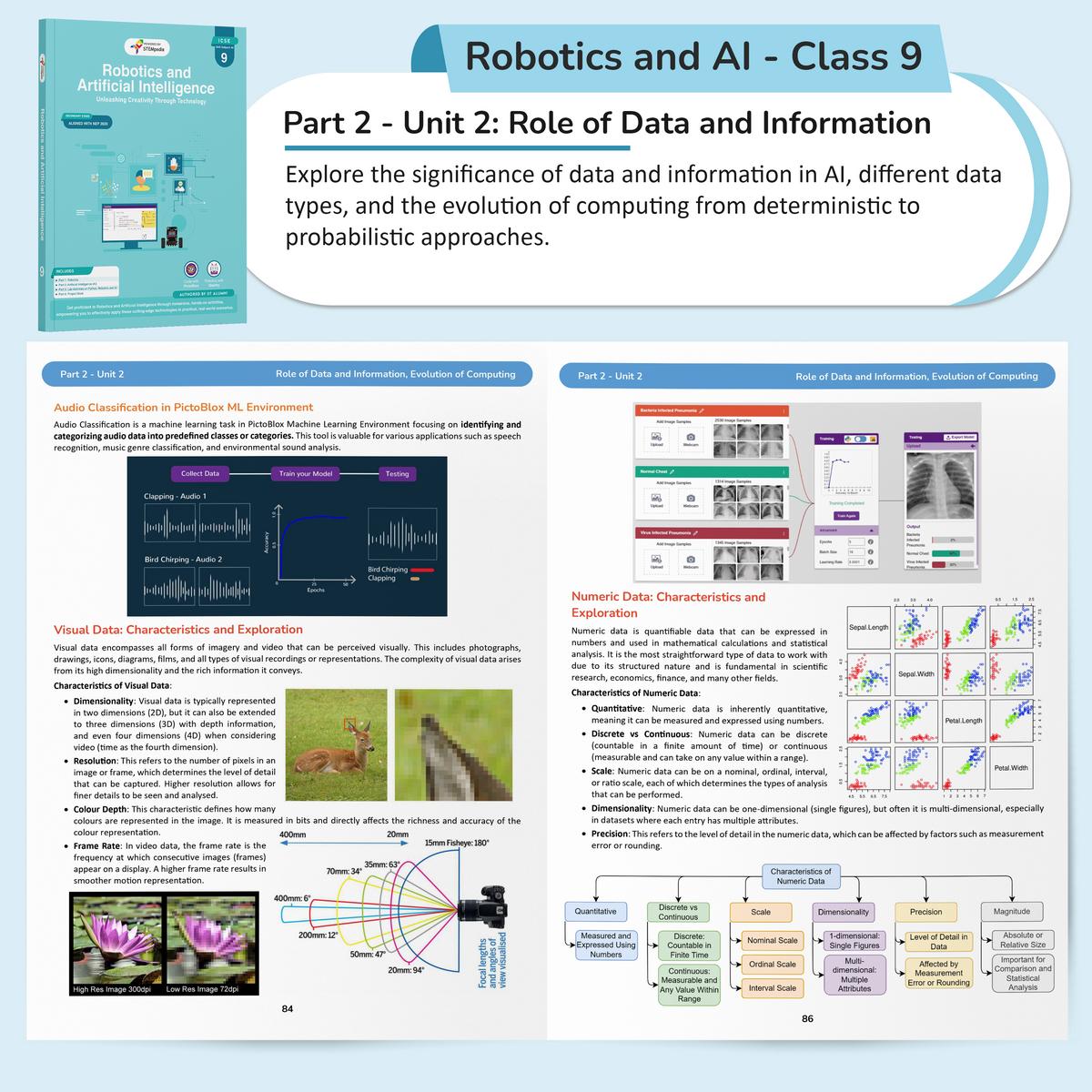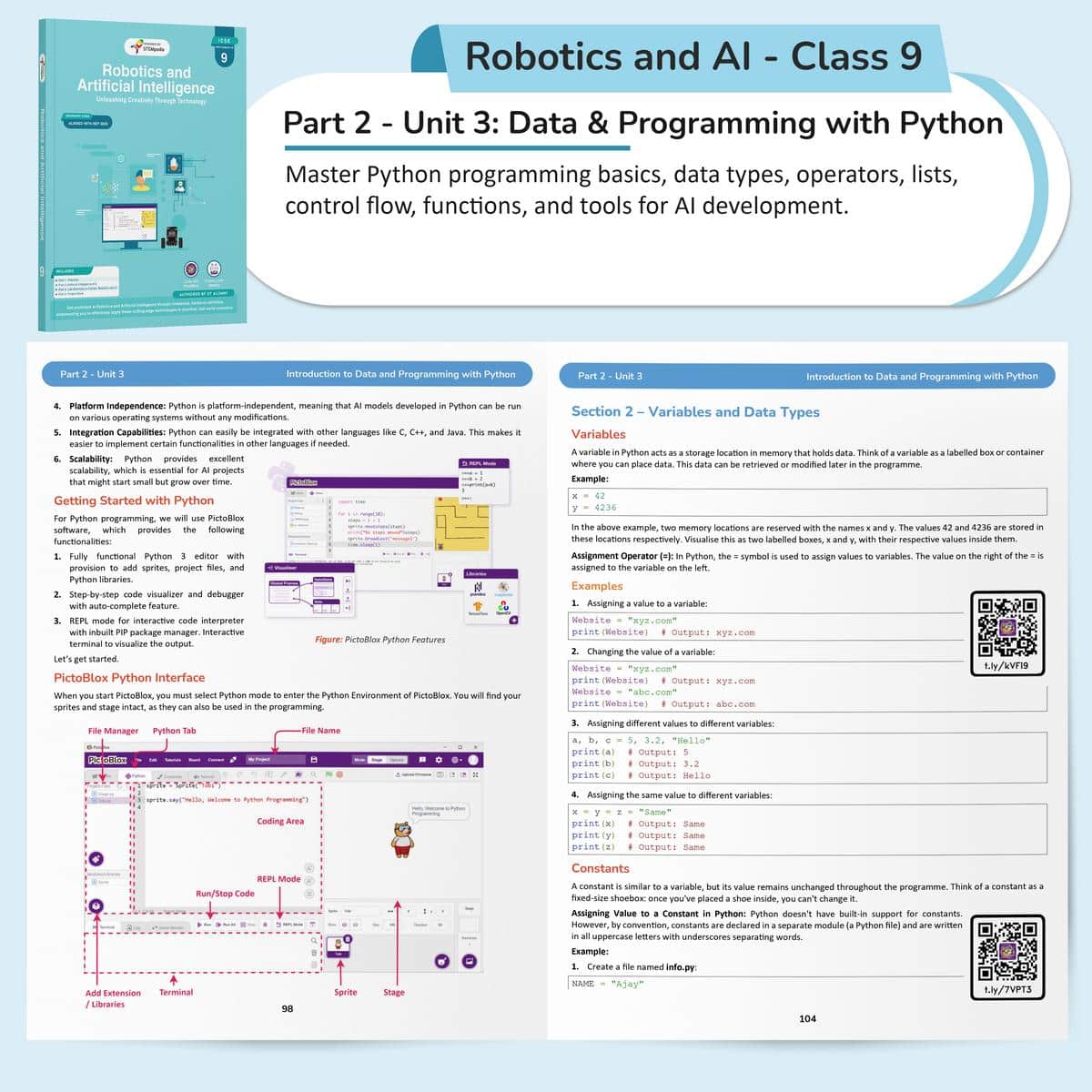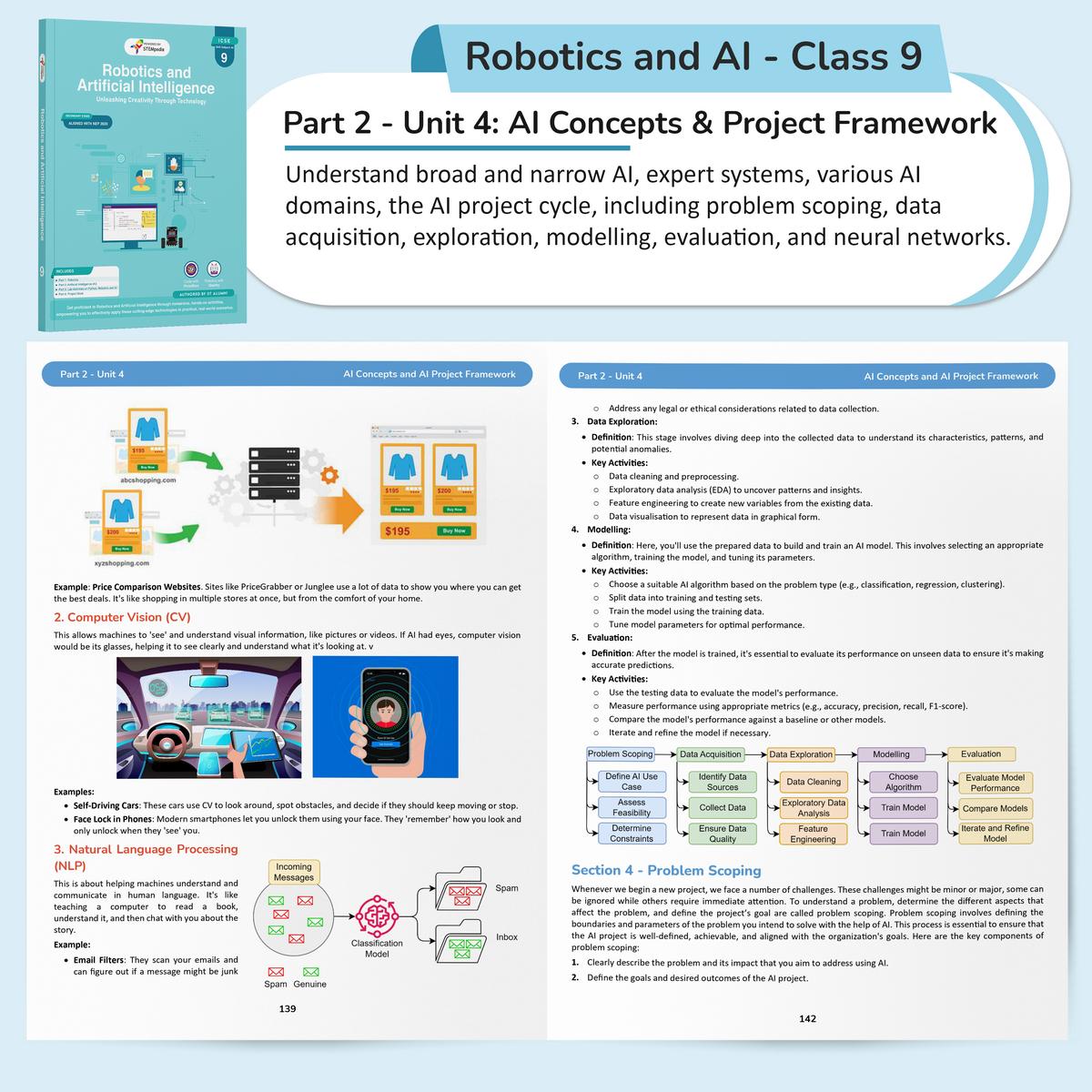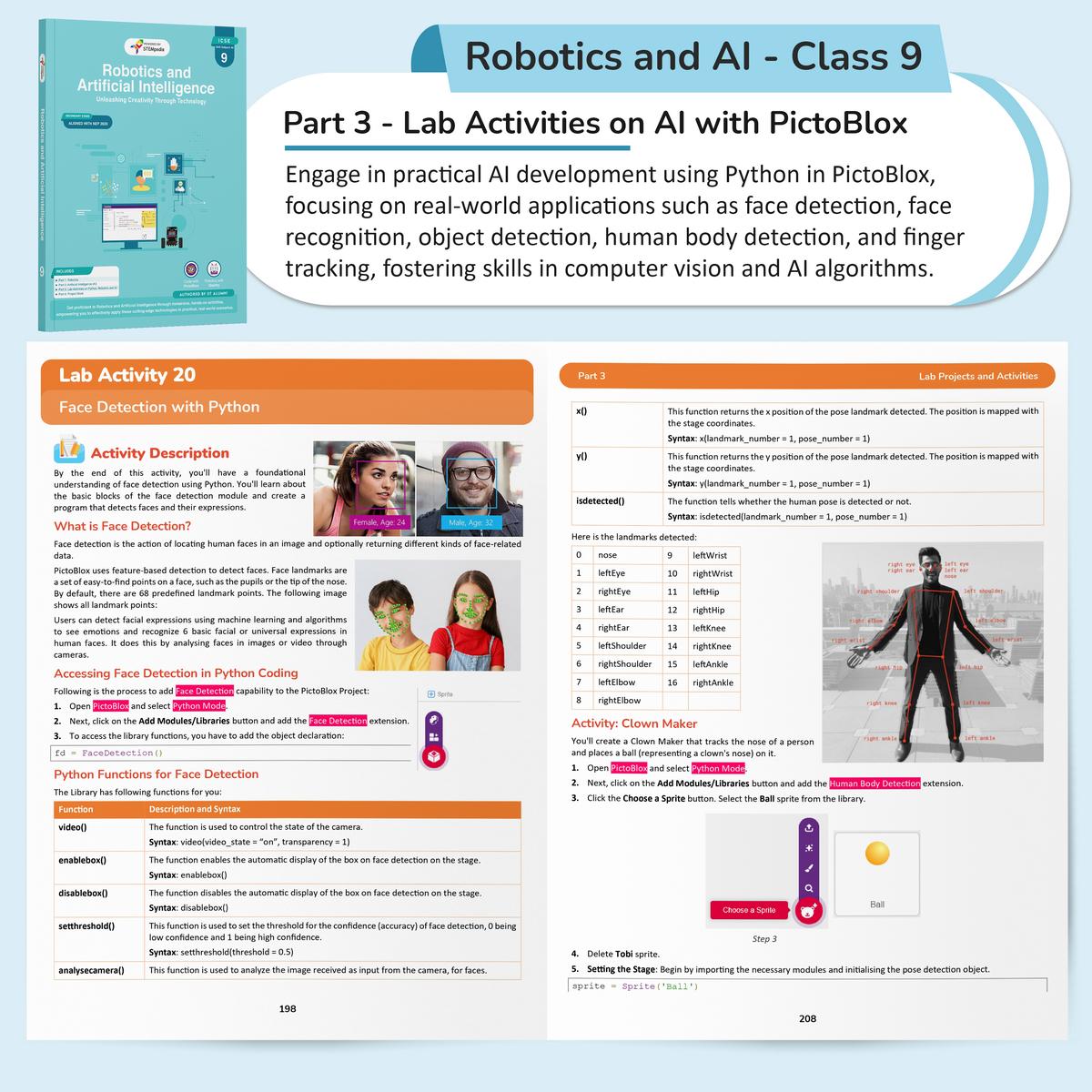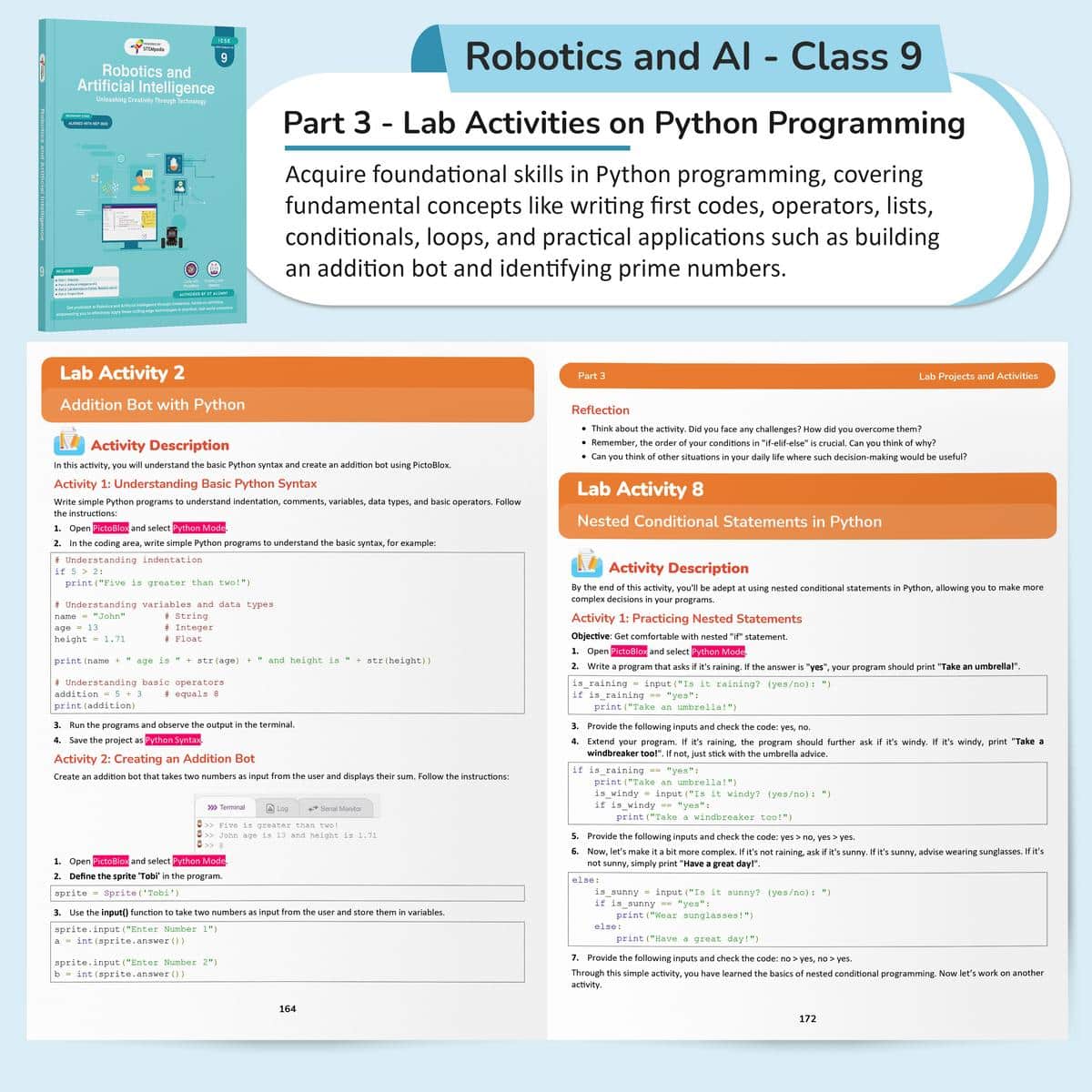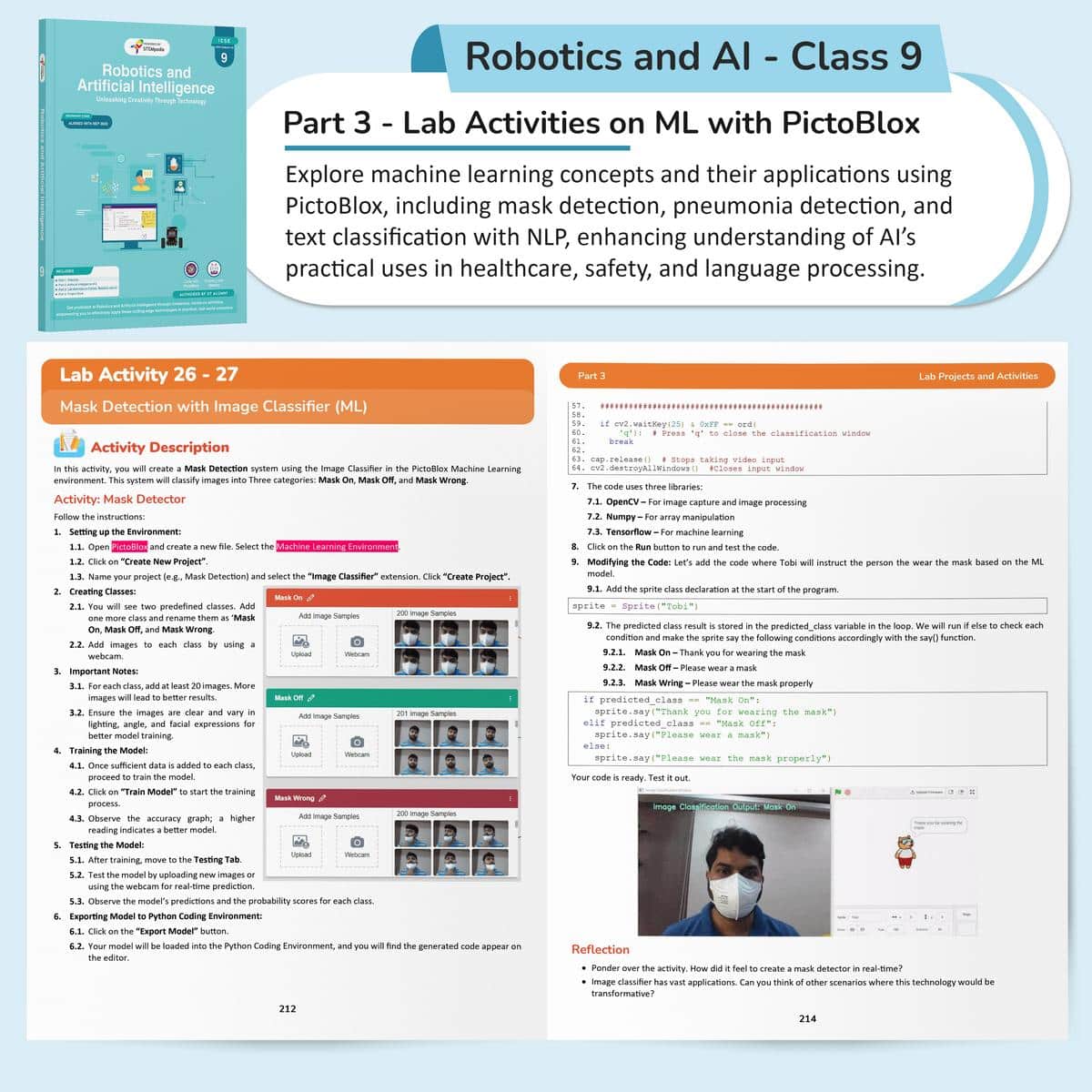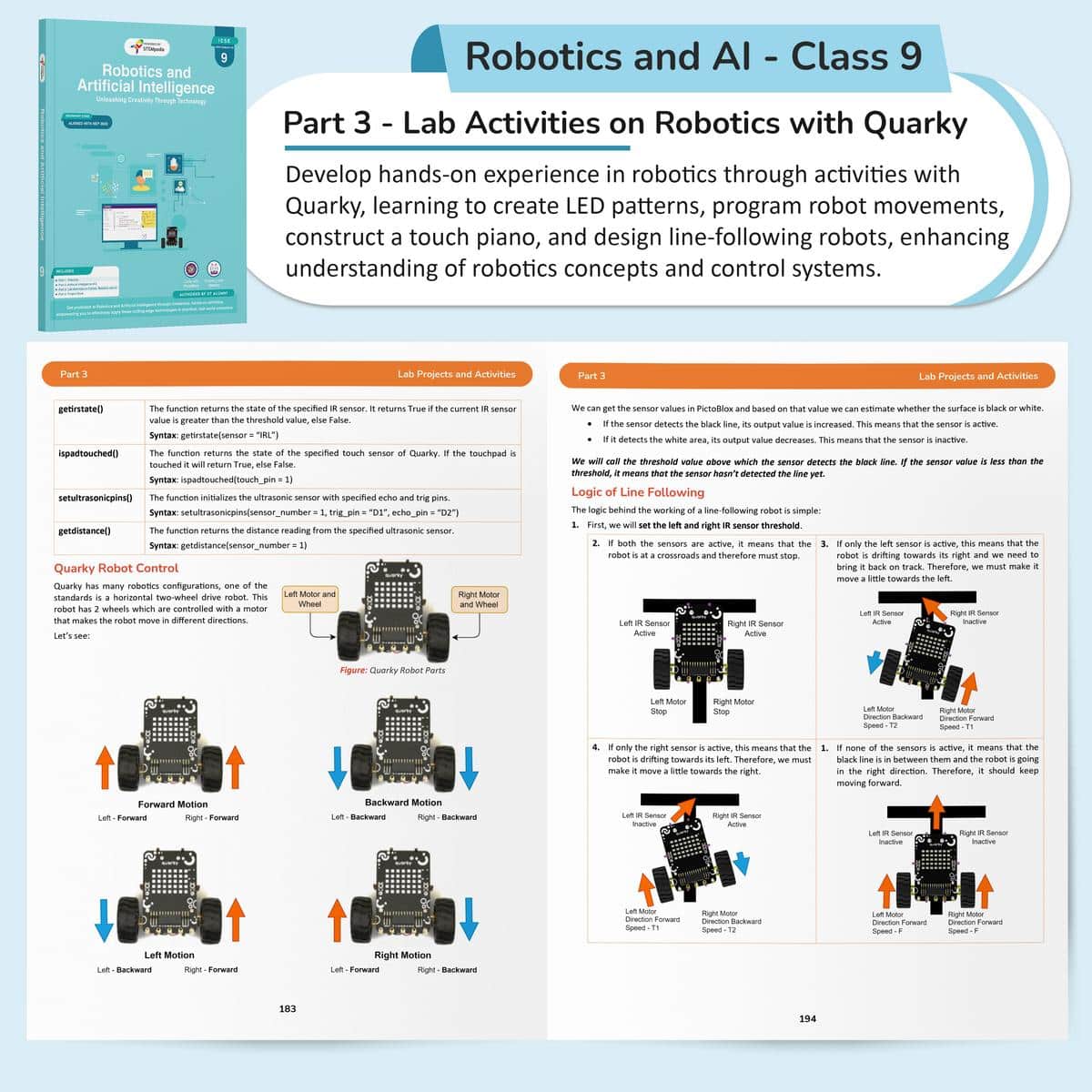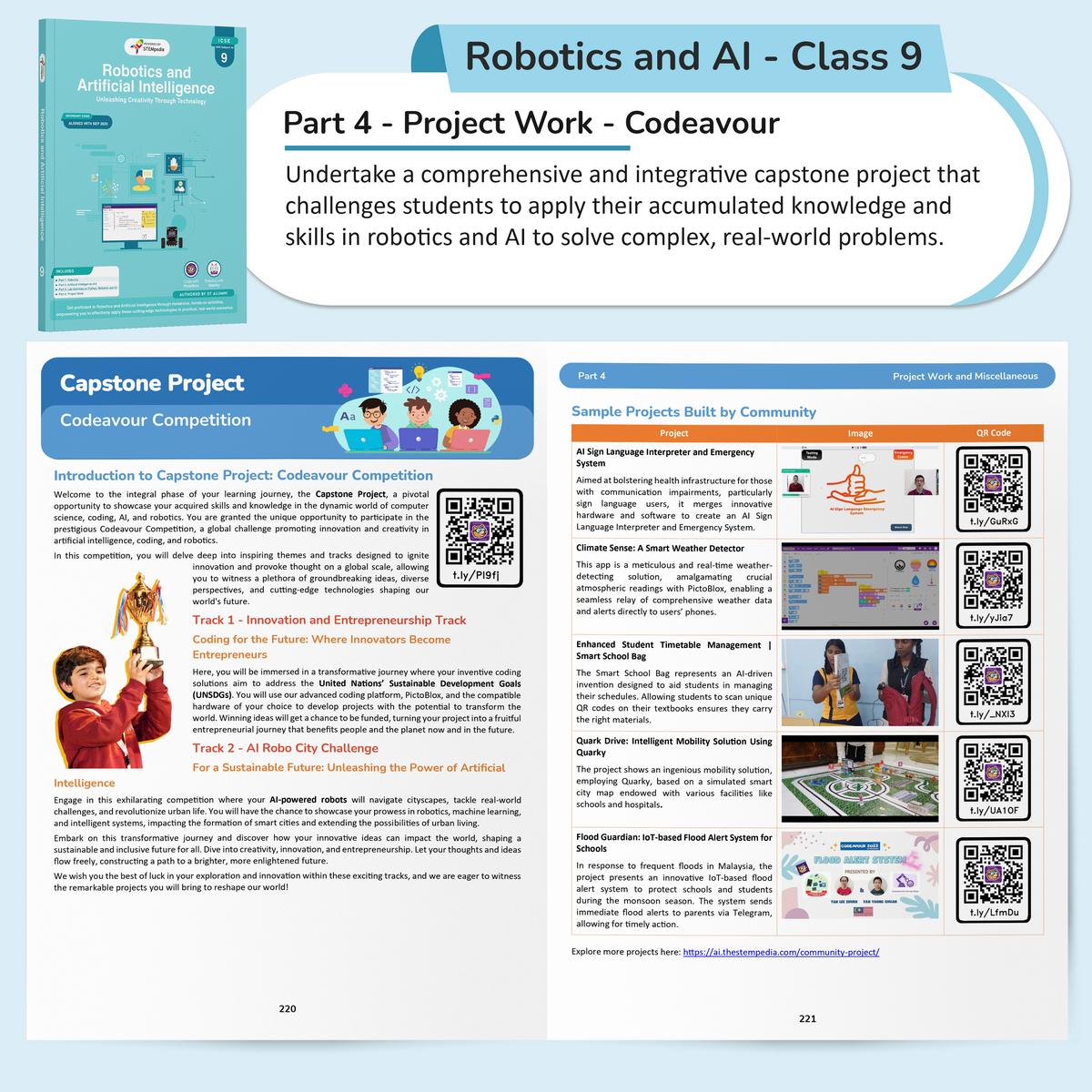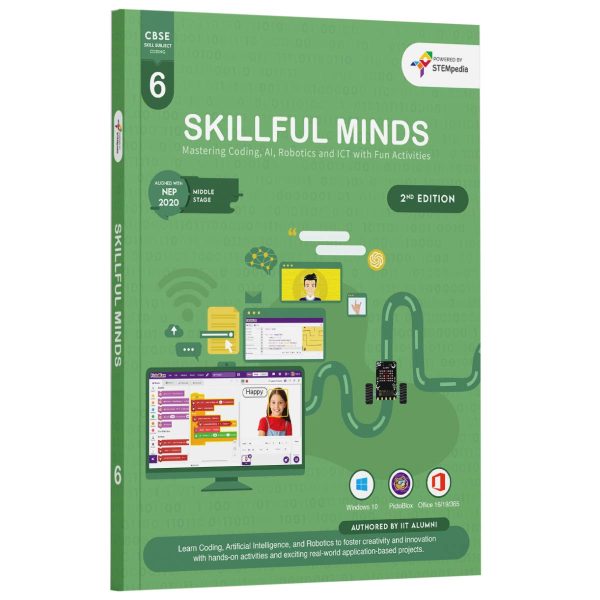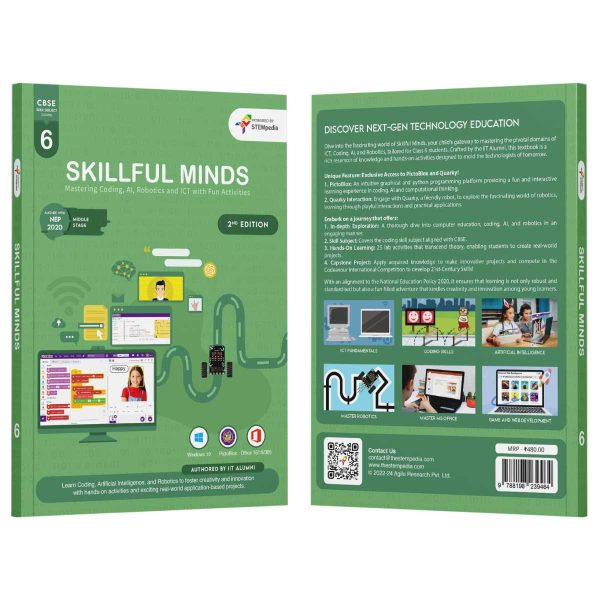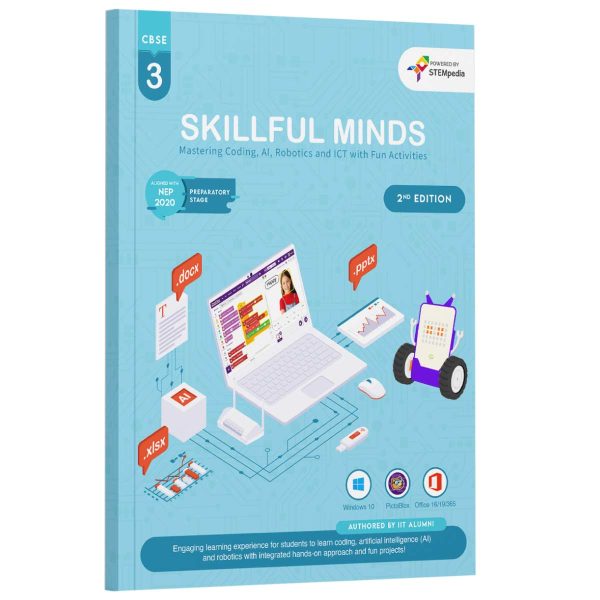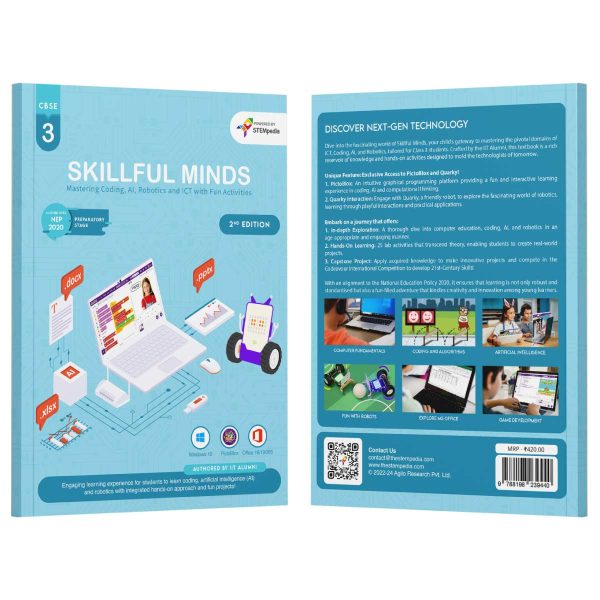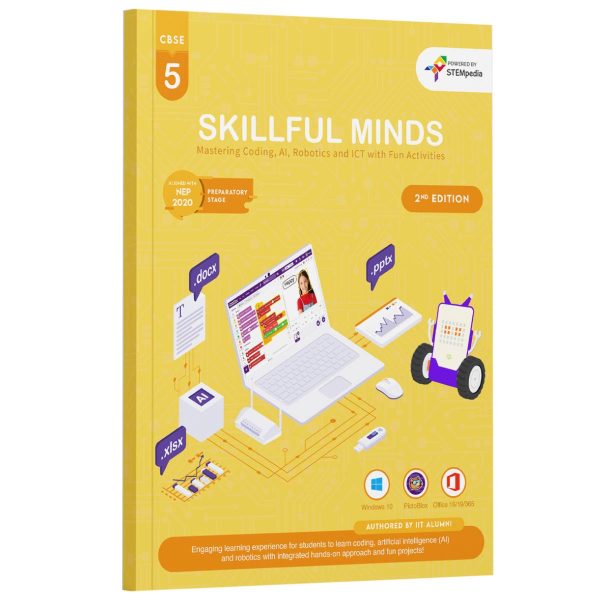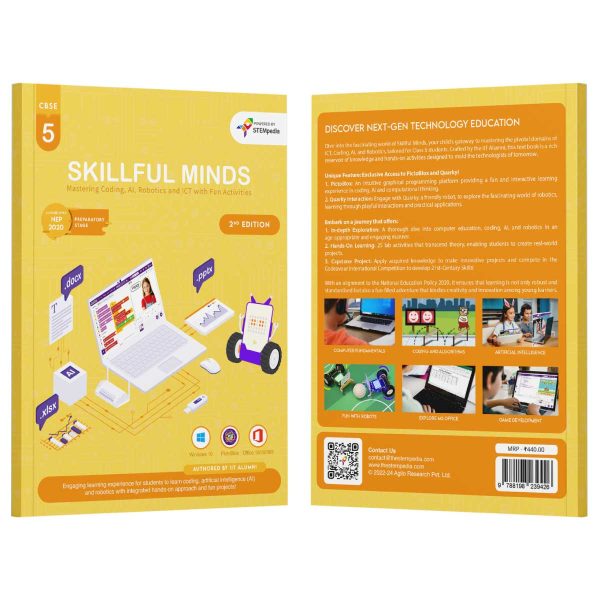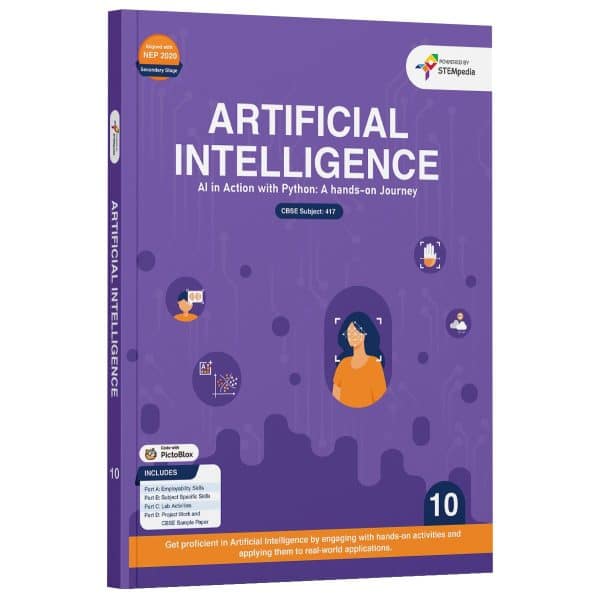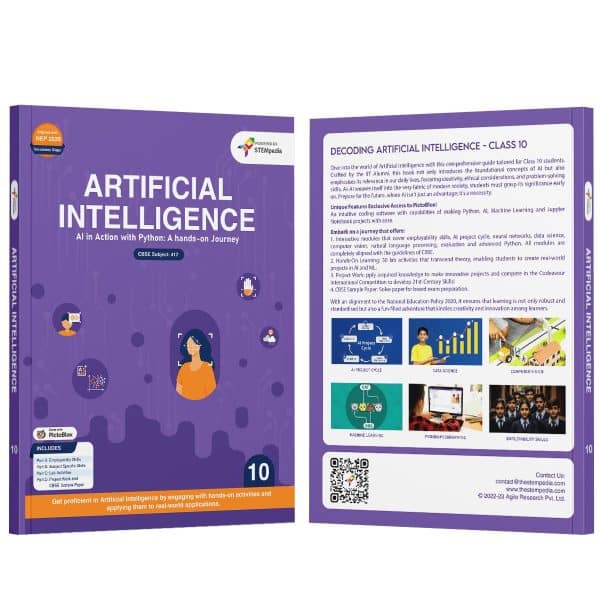Empowering Kids with the Right Future Skills
The ICSE Class 9 Robotics and AI curriculum provides students with foundational knowledge and practical skills in Robotics and AI, preparing them for a future in our technologically evolving world.
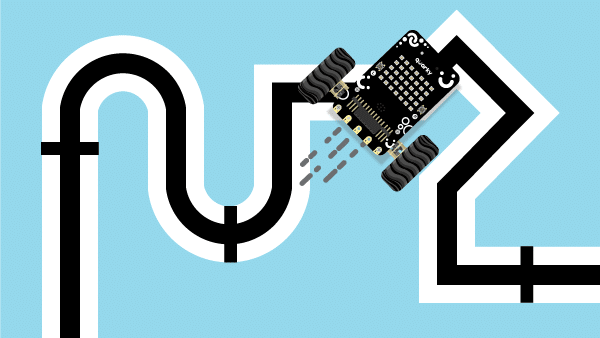
Hands-on Robotics
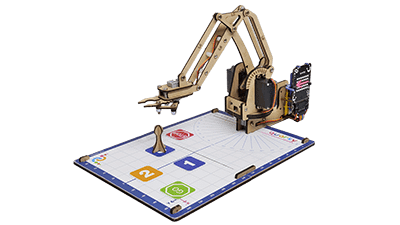
Industrial Robotics
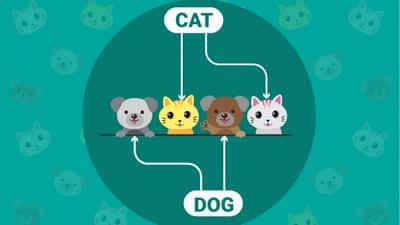
Machine Learning
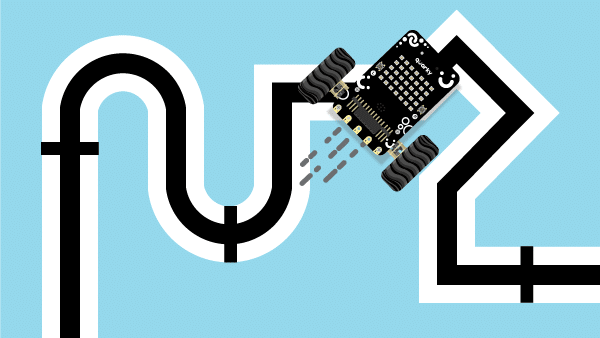
Hands on Robotics
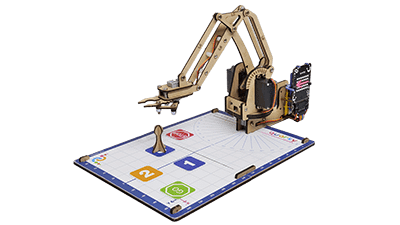
Industrial Robotics
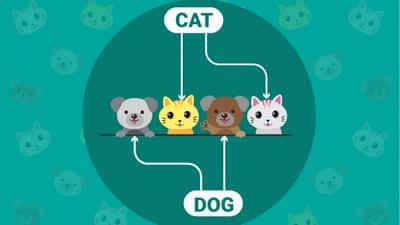
Machine Learning

Artificial Intelligence

Python Programming
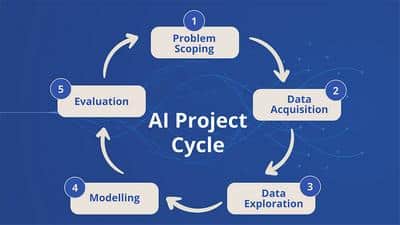
AI Project Cycle

Artificial Intelligence

Python Programming
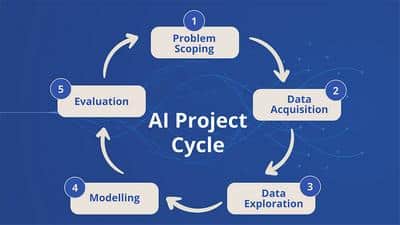
AI Project Cycle
Inside the Book
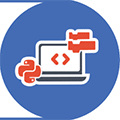
ICSE Curriculum Aligned
Tailored for Class 9, this book aligns with the ICSE curriculum in Robotics and AI (Code 66), ensuring comprehensive and relevant educational content.
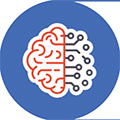
Thorough Coverage of Robotics and AI
It covers essential topics in Robotics, AI, Python programming, and machine learning, making it a complete resource for students.

Activity-Based Learning
Incorporating 30 hands-on activities and theme-based learning that make learning both fun and intellectually stimulating.
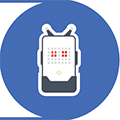
Future-Ready Education Focus
Designed to prepare students for a technologically advanced future, it equips them with skills and knowledge essential for upcoming technological challenges.

PictoBlox AI Software
Learn the art of coding through Python coding in PictoBlox, a premier tool for young learners. Students also receive 5000 AI credits for PictoBlox.

Codeavour Competition
Exclusive access to Codeavour – the AI and Robotics Competition, with the opportunity to represent India on the global stage at Dubai.
Software and Hardware Used

Windows 10
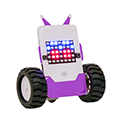
Quarky Robot

PictoBlox Python Coding

PictoBlox AI

PictoBlox Machine Learning
Part 1 - Robotics Skills
This section covers the basics of Robotics, including an introduction to the field, classification of robots, real-world applications, and detailed studies of robot components and concepts.

Unit 1: Introduction to Robotics
- Section 1: Understanding Robots – Explores the fundamentals of robotics, including the definition, characteristics, advantages, and application of robots in hazardous environments.
- Section 2: Evolution of Robots – Traces the historical development of robotics from its inception to the present day.
- Section 3: Three Laws of Robotics – Discusses Isaac Asimov’s famous Three Laws of Robotics, which are fundamental principles for ethical robot design.
- Section 4: Classification of Robots – Examines different types of robots, classified based on their terrain (aerial, ground, underwater) and control systems (manual, automatic).
- Section 5: Bio-inspired Robots – Looks at robots designed to mimic biological entities like humanoids, birds, snakes, insects, and four-legged creatures.
- Section 6: Real World Robots and Their Applications – Covers the diverse applications of robots in various fields such as domestic use, industry, medicine, defence, entertainment, and agriculture.
Unit 2: Robot as a System
- Section 1: Building Blocks of the Robots – Details the key components of a robot, including power supply, actuators, sensors, control systems, and their software and firmware.
- Section 2: Mechanical, Electronics and Computation in Robot – Explores the integration of mechanical design, electronic components, and computational elements in robotic systems.
- Section 3: Design Aspects of Different Types of Robots – Discusses the design considerations and features of different types of robots, including humanoid robots, aerial robots (drones), underwater robots (AUVs), mobile robots, and industrial robotic arms.
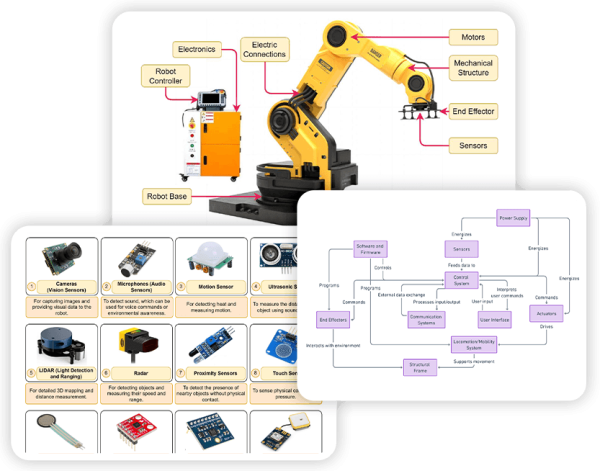

Unit 3: Concepts in Robotics
- Section 1: Type of Motion – Explores various types of motion in robotics, including linear, angular, circular, and multi-dimensional movements, and the working of pneumatic actuators.
- Section 2: Joints and Its Types – Details different types of robotic joints, such as prismatic and spherical joints, and their applications in robotic movement.
- Section 3: Links and Its Types – Looks at various types of links in robotics, like rigid and soft links, and their roles in robot construction.
- Section 4: Using Links and Joints – Discusses the practical application of links and joints in robot assembly and movement.
- Section 5: Degree of Freedom of a Robot – Defines the concept of degrees of freedom in robotics, with illustrations and practical examples using different robotic models like Quarky Robotic Arm and Humanoid Robot.
Part 2: Artificial Intelligence Skills
This section provides an in-depth look at AI, covering its introduction, role of data, Python programming, AI concepts, and project framework.
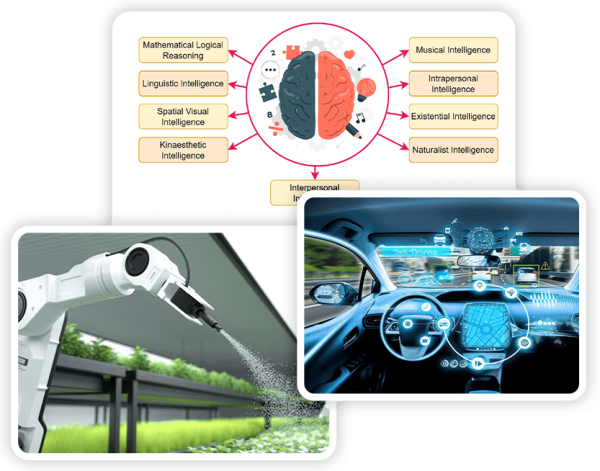
Unit 1: Introduction to Artificial Intelligence (AI)
- Section 1: Understanding Artificial Intelligence – Explores the concept of intelligence, including a look at animal intelligence, to lay the foundation for understanding AI.
- Section 2: History of Artificial Intelligence – Traces the development and evolution of AI throughout history.
- Section 3: Applications of Artificial Intelligence – Discusses AI’s diverse applications in various fields like e-commerce, automotive, social media, agriculture, and more.
- Section 4: Benefits of Using AI – Highlights the advantages and positive impacts of AI technology in different sectors.
- Section 5: Ethical Considerations of AI – Addresses important ethical issues in AI such as bias, fairness, accountability, and transparency.
Unit 2: Role of Data and Information, Evolution of Computing
- Section 1: Data and Information – Differentiates between types of data and discusses data acquisition and sources.
- Section 2: Types of Data – Examines various data forms including audio, visual, numeric, and text data.
- Section 3: Evolution of Computing – Explores the shift from deterministic to probabilistic computing and the integration of AI in solving complex problems.

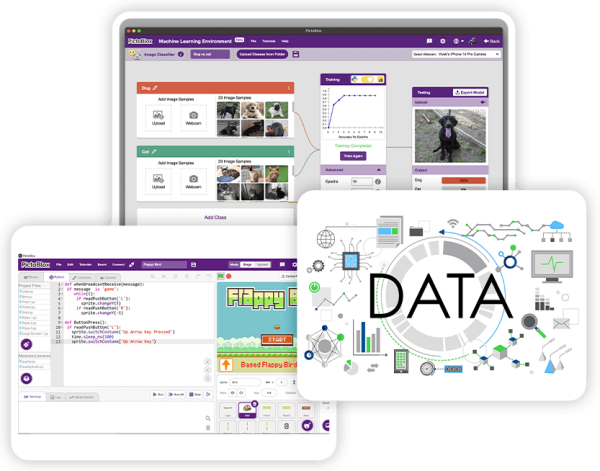
Unit 3: Introduction to Data and Programming with Python
- Section 1: Introduction to Python – Provides a beginner’s guide to Python, covering basic syntax and programming essentials.
- Section 2: Variables and Data Types – Discusses the various variables and data types in Python.
- Section 3: Python Operators I – Introduces arithmetic and other basic operators in Python.
- Section 4: Python Operators II – Covers comparison, logical, and assignment operators in Python.
- Section 5: Lists – Focuses on creating and manipulating lists in Python.
- Section 6: Flow of Control and Conditions – Teaches control structures and conditional statements in Python.
- Section 7: Functions – Explains the concept and creation of functions in Python.
- Section 8: Introduction to tools for AI – Introduces AI tools like PictoBlox and Python modules for AI applications.
Unit 4: AI Concepts and AI Project Framework
- Section 1: AI Concepts – Discusses broad and narrow AI, expert systems, and examples like ELIZA.
- Section 2: Introduction to AI Domains – Provides an overview of key AI domains such as data sciences, computer vision, and natural language processing.
- Section 3: AI Project Cycle – Outlines the stages in an AI project from conception to completion.
- Section 4: Problem Scoping – Teaches how to define and scope problems in AI projects.
- Section 5: Data Acquisition – Focuses on data collection methods and identifying data sources.
- Section 6: Data Exploration – Discusses techniques for exploring and understanding data.
- Section 7: Modelling – Introduces different approaches to AI modeling.
- Section 8: Evaluation – Covers the evaluation of AI models.
- Section 9: Neural Network
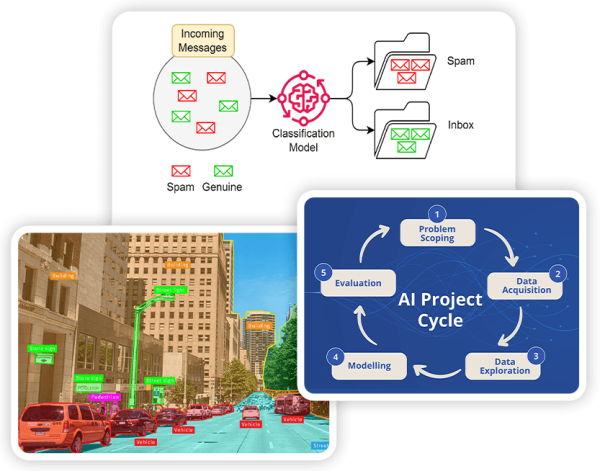
Part 3: Lab Activities on Python, Robotics, and Artificial Intelligence
This section of the book is dedicated to practical, hands-on activities that complement the theoretical knowledge gained in the previous sections. It includes diverse activities in Python programming, Robotics using the Quarky platform, and AI introduction through PictoBlox.
| Lab Activity | Activity Name | Category | Activity Description |
|---|---|---|---|
| 1 | First Python Code | Basics of Python Programming | Create a basic Python program to print a greeting and introduce a sprite in PictoBlox. |
| 2 | Addition Bot with Python | Basics of Python Programming | Learn Python syntax to create a simple addition bot in PictoBlox. |
| 3 & 4 | Operators in Python | Basics of Python Programming | Practice using different types of operators in Python with real-world examples. |
| 5 & 6 | Lists in Python | Basics of Python Programming | Explore creating, manipulating, and operating on lists in Python. |
| 7 | Working with Conditions in Python | Basics of Python Programming | Use "if-elif-else" statements in Python for decision-making in programs. |
| 8 | Nested Conditional Statements in Python | Basics of Python Programming | Learn to use nested conditional statements for complex decision-making in Python. |
| 9 | For Loop in Python | Basics of Python Programming | Master the 'for' loop in Python for executing code blocks multiple times. |
| 10 | While Loop in Python | Basics of Python Programming | Understand the 'while' loop in Python to execute code as long as a condition is true. |
| 11 | Combining Conditional and Loop Programming in Python | Basics of Python Programming | Combine conditional statements and loops in Python to create a program that lists numbers divisible by a given number. |
| 12 | Prime Numbers with Python | Basics of Python Programming | Use conditional statements and loops to identify prime numbers within a specified range. |
| 13 | LED Patterns with Quarky | Robotics with Quarky | Learn to control a Quarky RGB LED grid with Python, creating various light patterns. |
| 14 | Exploring LED Animations with Quarky | Robotics with Quarky | Program LED animations on the Quarky board using Python for interactive displays. |
| 15 | Creating a Touch Piano with Quarky | Robotics with Quarky | Transform the Quarky board into a touch-sensitive piano using Python coding. |
| 16 | Programming the Quarky Robot's Movements | Robotics with Quarky | Learn to program a Quarky Robot for various movements like forward, backward, and turning. |
| 17 | Wirelessly Controlled Robot | Robotics with Quarky | Control Quarky Robot's movements using keyboard inputs for real-time interaction. |
| 18 & 19 | Line Following Robot with Quarky | Robotics with Quarky | Create a robot that follows a line using infrared signals, mimicking train track following. |
| 20 | Face Detection with Python | AI with PictoBlox | Develop a basic understanding of face detection using Python and create a program for facial expression recognition. |
| 21 | Face Recognition with Python | AI with PictoBlox | Learn the foundational concepts of face recognition in Python and develop a program for specific face identification. |
| 22 & 23 | Object Detection with Python | AI with PictoBlox | Gain insights into object detection and create a waste classifier that identifies biodegradable and non-biodegradable items. |
| 24 | Human Body Detection with Python | AI with PictoBlox | Understand human body detection and create a Clown Maker program that tracks and places a ball on a person's nose. |
| 25 | Finger Tracking with Python | AI with PictoBlox | Learn hand detection and finger tracking, creating a program that identifies and tracks finger positions. |
| 26 & 27 | Mask Detection with Image Classifier (ML) | ML with PictoBlox | Develop a Mask Detection system using PictoBlox ML environment to classify images based on mask usage. |
| 28 & 29 | Pneumonia Detection with Image Classifier (ML) | ML with PictoBlox | Build a Pneumonia Detection system using ML to classify X-ray images as ‘Normal’ or ‘Pneumonia’. |
| 30 | NLP Based Text Classifier | ML with PictoBlox | Create a text classifier using NLP concepts to determine the context of given text related to light control commands. |
Part D - Project Work / Field Visit / Student Portfolio
This section focuses on project-based learning, encouraging students to apply their knowledge in real-world scenarios. It includes a Capstone Project – Codeavour, a showcase of sample projects from the community, and answer keys for self-evaluation.
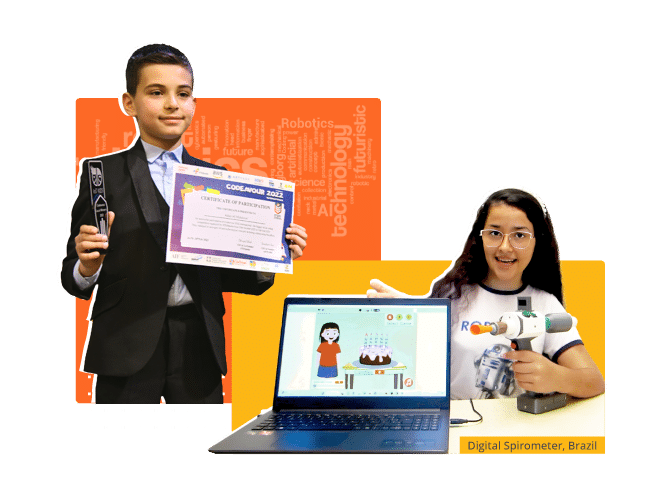
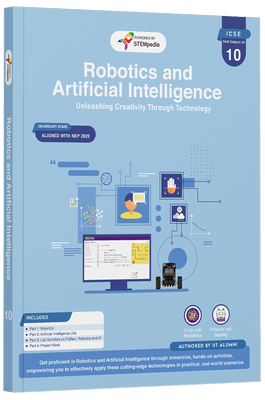
Get Your Book Today!
Artificial Intelligence is the book your child needs to start their journey in technology. Equip them with the skills of tomorrow, today!
FAQs on Robotics and AI - Class 9 Book (Subject Code 66)
The book is designed to meet the ICSE curriculum’s requirements, offering a comprehensive foundation in Robotics and AI. It helps students develop a deep understanding of these fields, from basic concepts to real-world applications, enhancing their problem-solving and critical thinking skills.
The “Robotics and Artificial Intelligence Book” has been meticulously designed to align with the ICSE curriculum for Class 9 under Subject Code 66, which focuses on Robotics and Artificial Intelligence. Here’s how the book aligns with and stands out in the curriculum:
- Curriculum Alignment:
- Comprehensive Coverage: The book covers all key aspects of the ICSE Robotics and AI curriculum. It includes fundamental knowledge of robotics, AI concepts, Python programming, and machine learning, providing a holistic educational experience.
- Structured Learning Modules: Divided into distinct units and sections, the book aligns with the curriculum’s thematic structure, ensuring a logical and comprehensive flow of information that corresponds with academic requirements.
- Hands-On Learning Approach:
- Lab Activities and Projects: Unique to this book are the practical lab activities using PictoBlox and Quarky platforms, which offer hands-on experience in Python programming, AI, and robotics. These activities are tailored to reinforce theoretical knowledge through practical application.
- Capstone Project – Codeavour: This project work section aligns with the ICSE’s emphasis on applying theoretical knowledge in real-world scenarios, fostering practical skills crucial for technological proficiency.
- Modern Technological Insights:
- Up-to-Date Content: The book includes the latest advancements and contemporary examples in the field of AI and robotics, making the learning experience relevant and current.
- Ethical AI Education: A unique feature of this book is its focus on ethical considerations in AI, an increasingly important aspect in modern AI education.
- Interactive and Engaging Learning:
- Activity-Based Learning: The book emphasizes interactive learning through various activities, making complex concepts in robotics and AI more accessible and engaging for students.
- Visual and Experiential Elements: The inclusion of visual aids, step-by-step guidance, and real-world examples make it a unique resource that enhances understanding and retention.
- Expert Authorship: Authored by Industry Experts: The book is written by Pankaj Kumar Verma and Khushbu Chauhan, both of whom bring extensive experience in AI and robotics, adding credibility and depth to the content.
- Versatility in Learning: Suitable for Various Learning Environments: Whether for classroom instruction or self-guided learning, the book is versatile and adaptable to different educational settings.
In summary, the “Robotics and Artificial Intelligence Book” is not just aligned with the ICSE Subject Code 66 but goes beyond the basic curriculum requirements by incorporating hands-on learning experiences, modern technological insights, and ethical considerations, making it a unique and comprehensive educational resource for Class 9 students.
The book is authored by Pankaj Kumar Verma, Chief Technology Officer at STEMpedia, an alumnus of IIT Kanpur, and Khushbu Chauhan, an AI & Robotics Expert at STEMpedia, with a BE degree from Gujarat Technological University. Their expertise ensures the content is both educational and technically accurate.
Tailored for Class 9 students, the book starts with basic concepts, progressively building up to more complex topics. It includes easy-to-understand explanations, practical examples, and engaging activities, making it suitable for beginners.
The book is enriched with hands-on lab activities and projects that use interactive tools like PictoBlox for AI learning and Quarky for robotics. These activities range from basic Python programming to complex AI model development, offering students a practical understanding of the concepts.
Apart from theoretical knowledge, the book emphasizes project-based learning through its Capstone Project – Codeavour, which challenges students to apply their learned skills in real-world scenarios. It also includes examples of community-built projects for inspiration.
Yes, it equips students with vital skills and knowledge that are increasingly relevant in the evolving tech industry, laying a strong foundation for future studies and careers in technology, engineering, and computer science.
- PictoBlox: PictoBlox is an intuitive and engaging Python platform that simplifies complex AI concepts for students. It uses interactive activities such as image classification, object detection, and natural language processing to make learning AI accessible and enjoyable.
- Quarky: Quarky is a robotic tool that offers students a hands-on experience in robotics. It allows students to explore robotic movements, sensor usage, and control systems in a practical setting, thus deepening their understanding of robotics.
As of its first edition in 2023, the book includes contemporary content that reflects the current state of AI. It is designed to engage students with modern technological trends and the latest developments in the field.
Besides AI and programming, the book focuses on developing employability skills such as communication, self-management, ICT, entrepreneurial, and green skills. These skills are critical for students’ overall development and future career readiness.
It revisits AI basics and delves into Machine Learning, exploring types, model types in ML, and practical applications using PictoBlox. The book also discusses AI’s contribution to national development and its ethical considerations.
While the book is designed with classroom instruction in mind, its clear structure and comprehensive content also make it suitable for self-study. Students who are motivated and disciplined can use this book to learn independently.