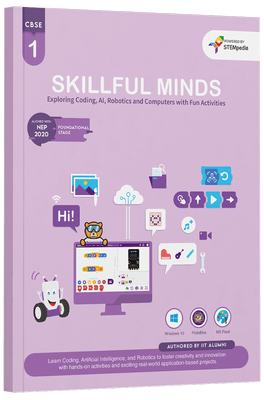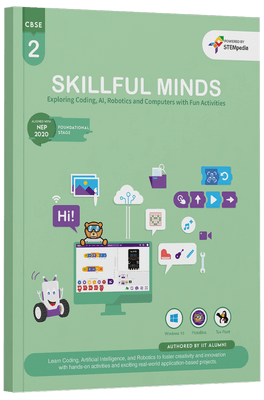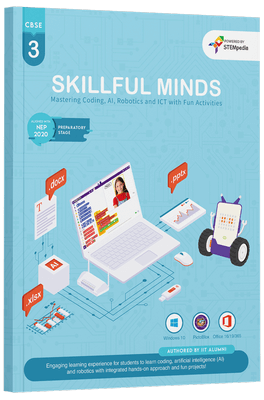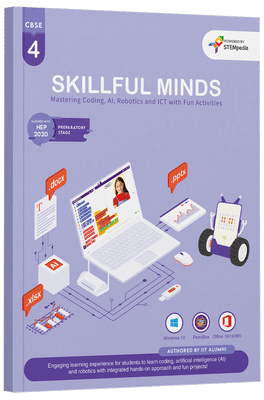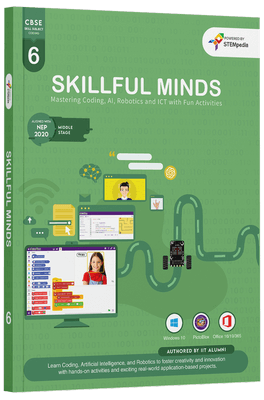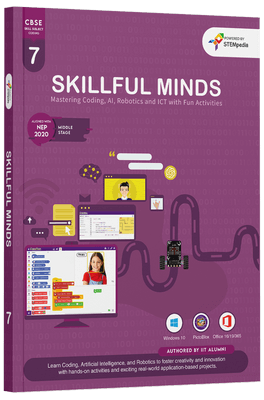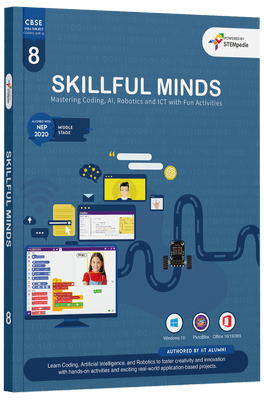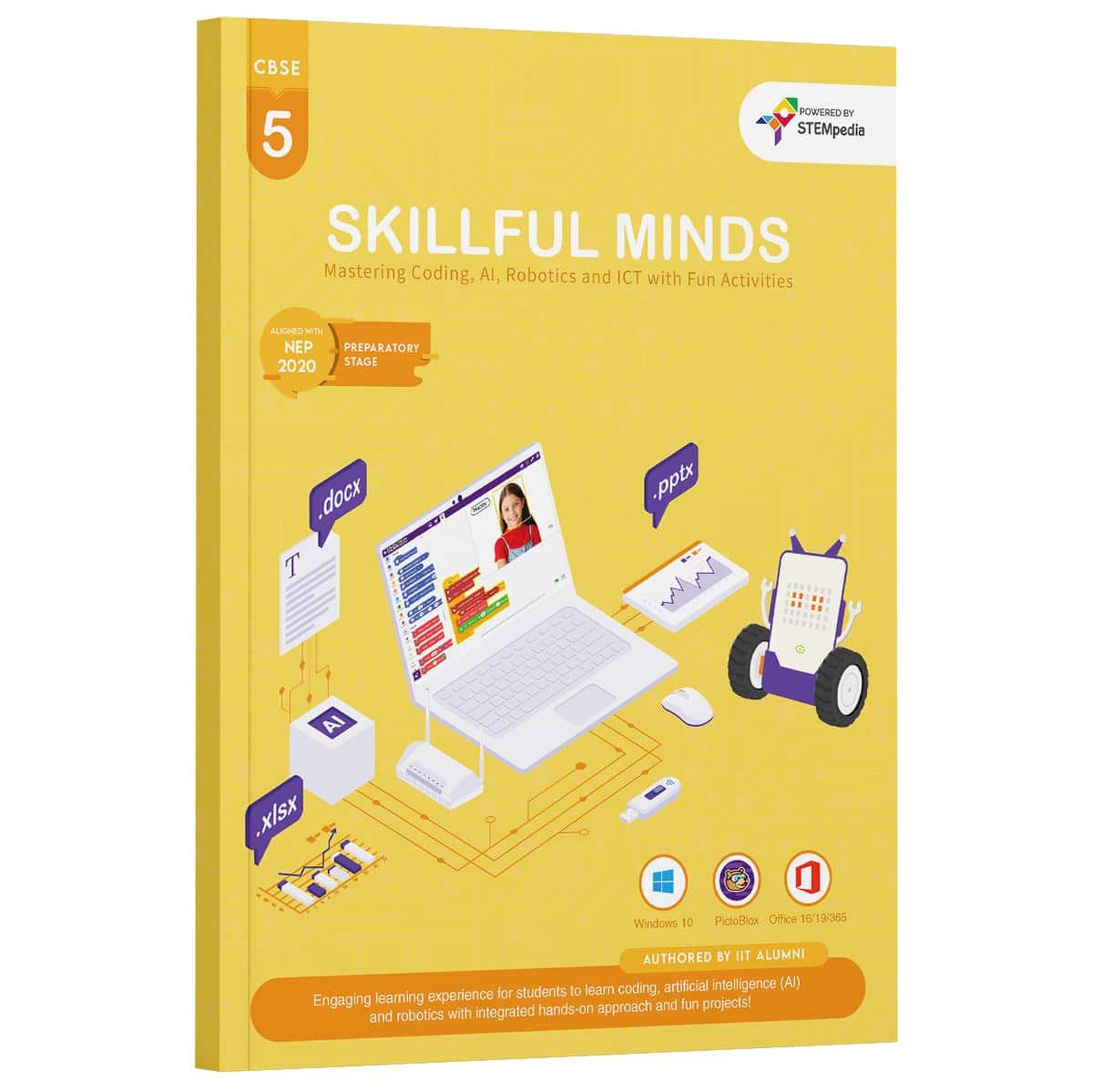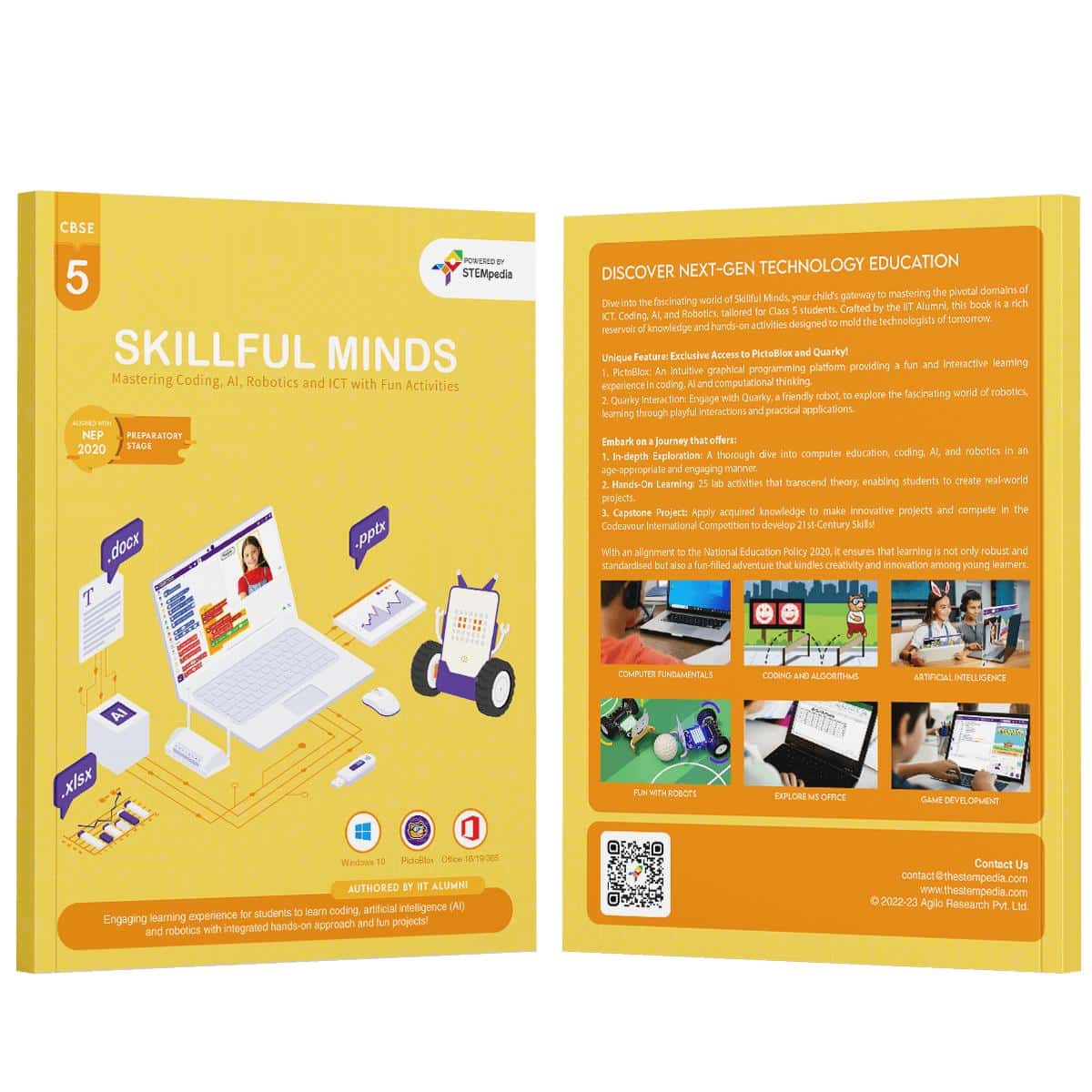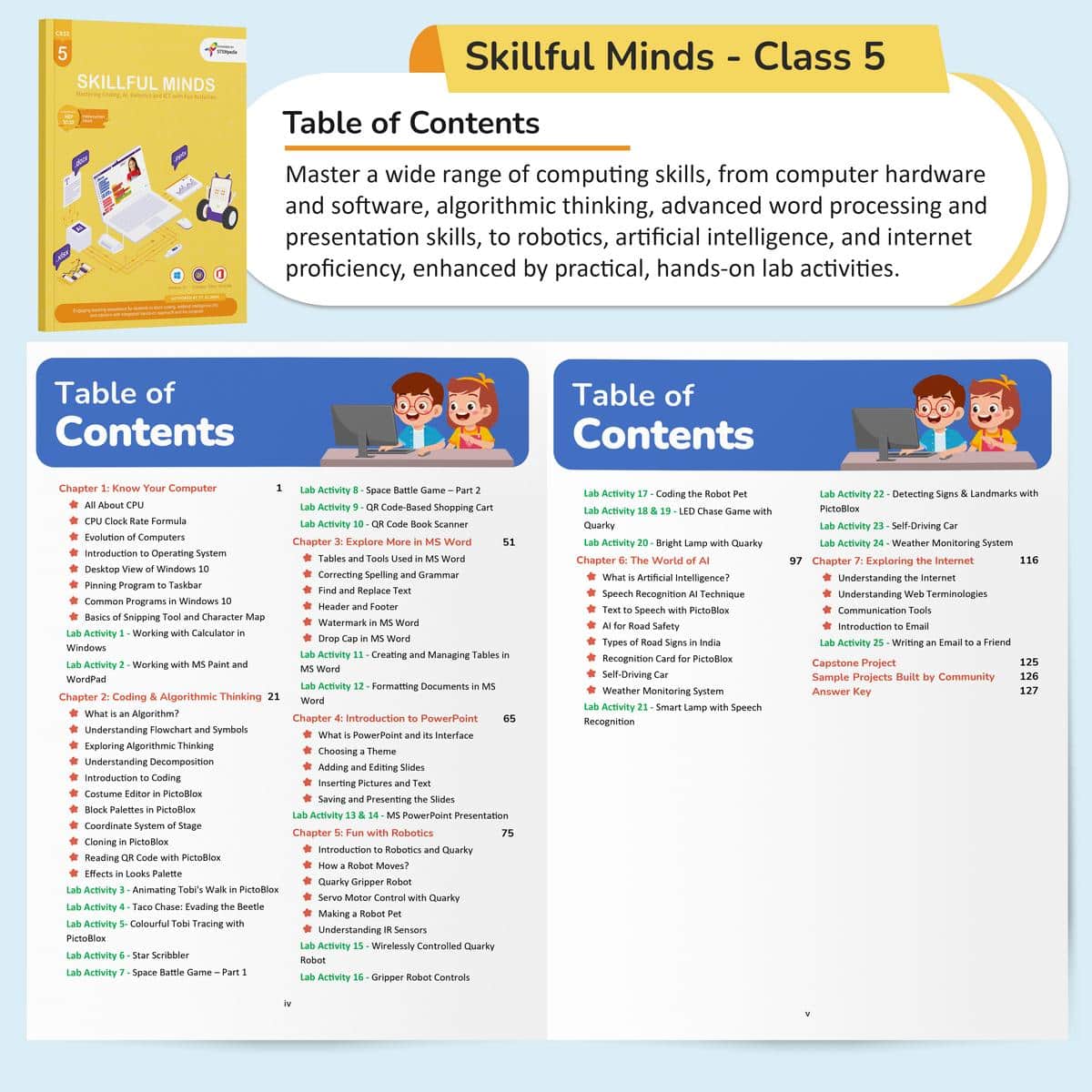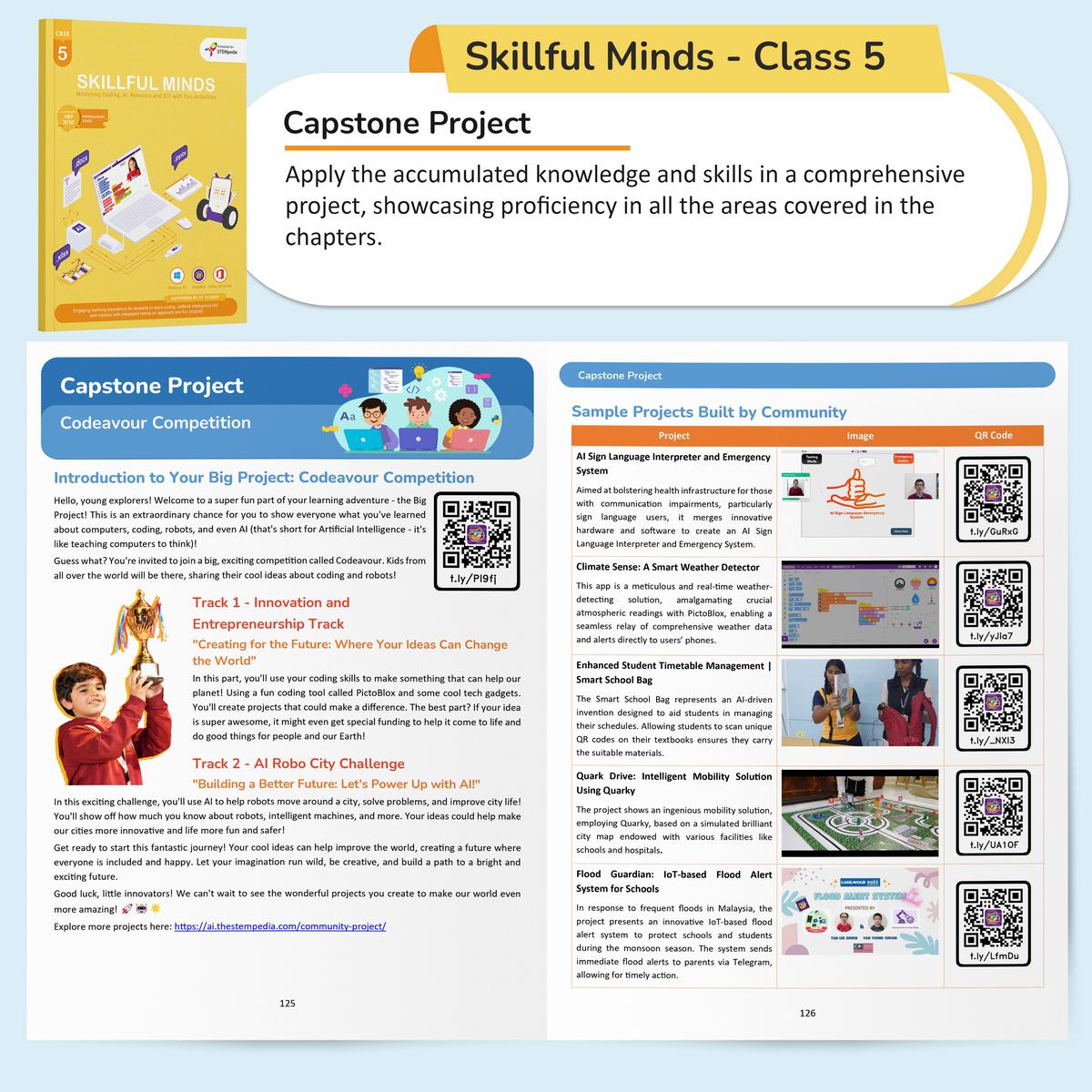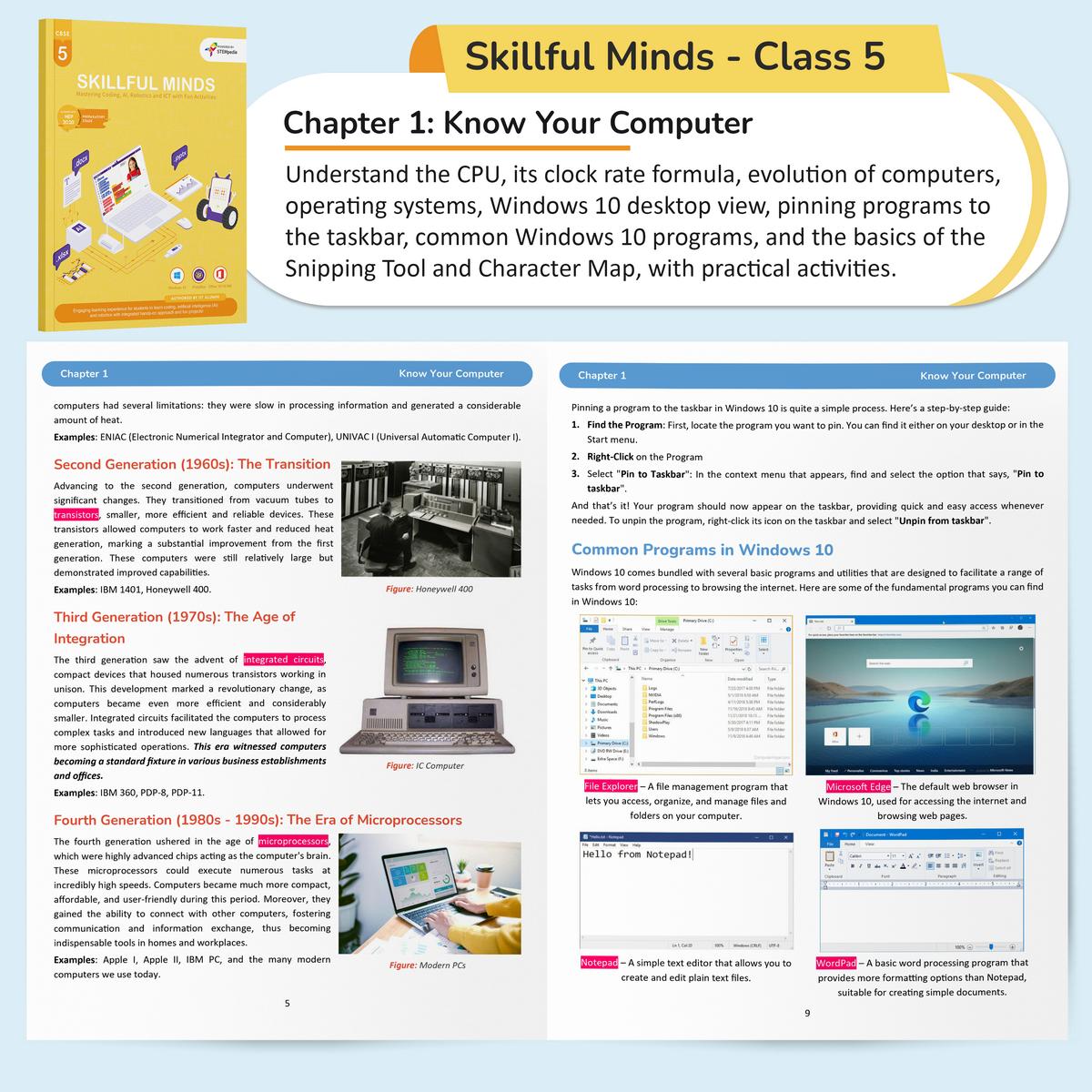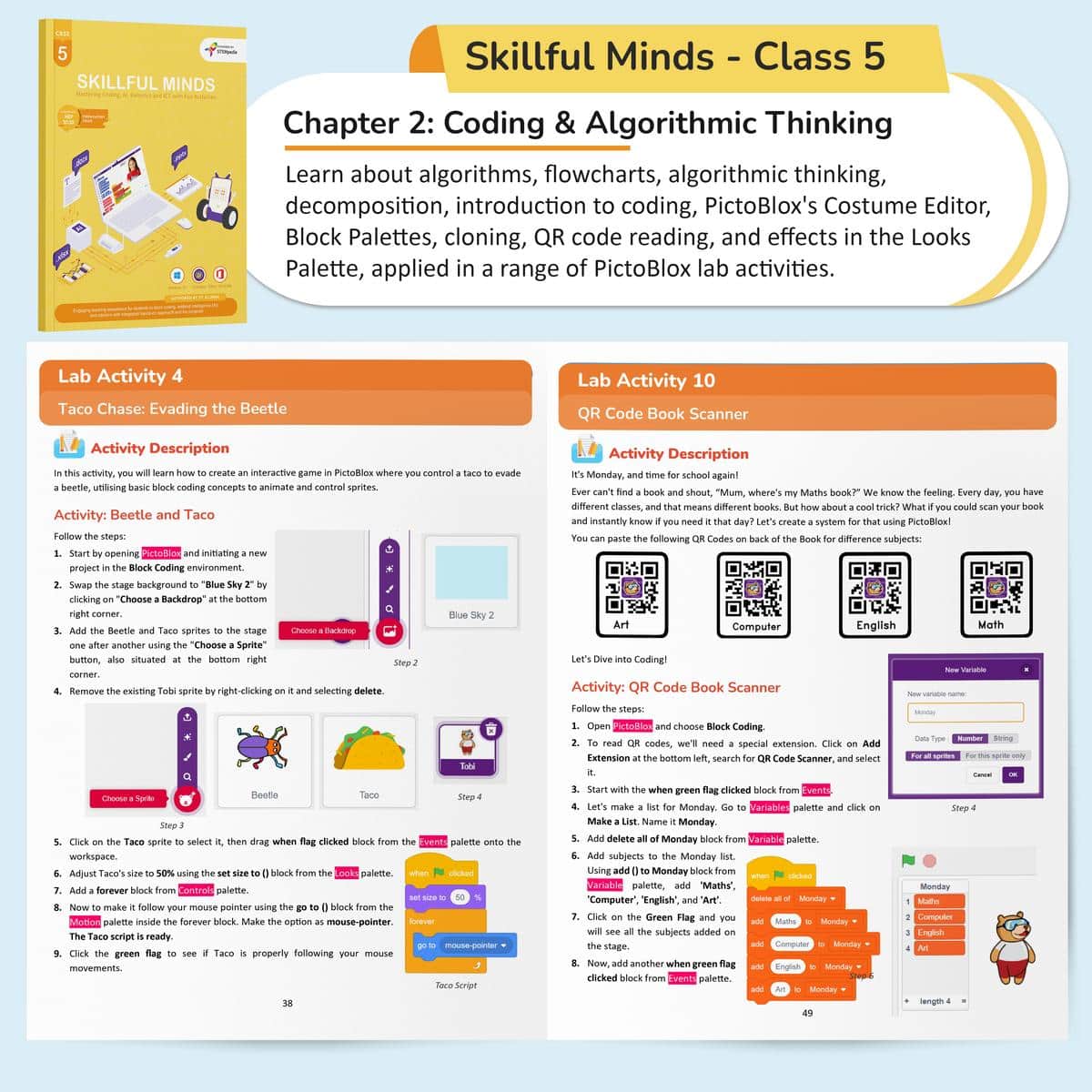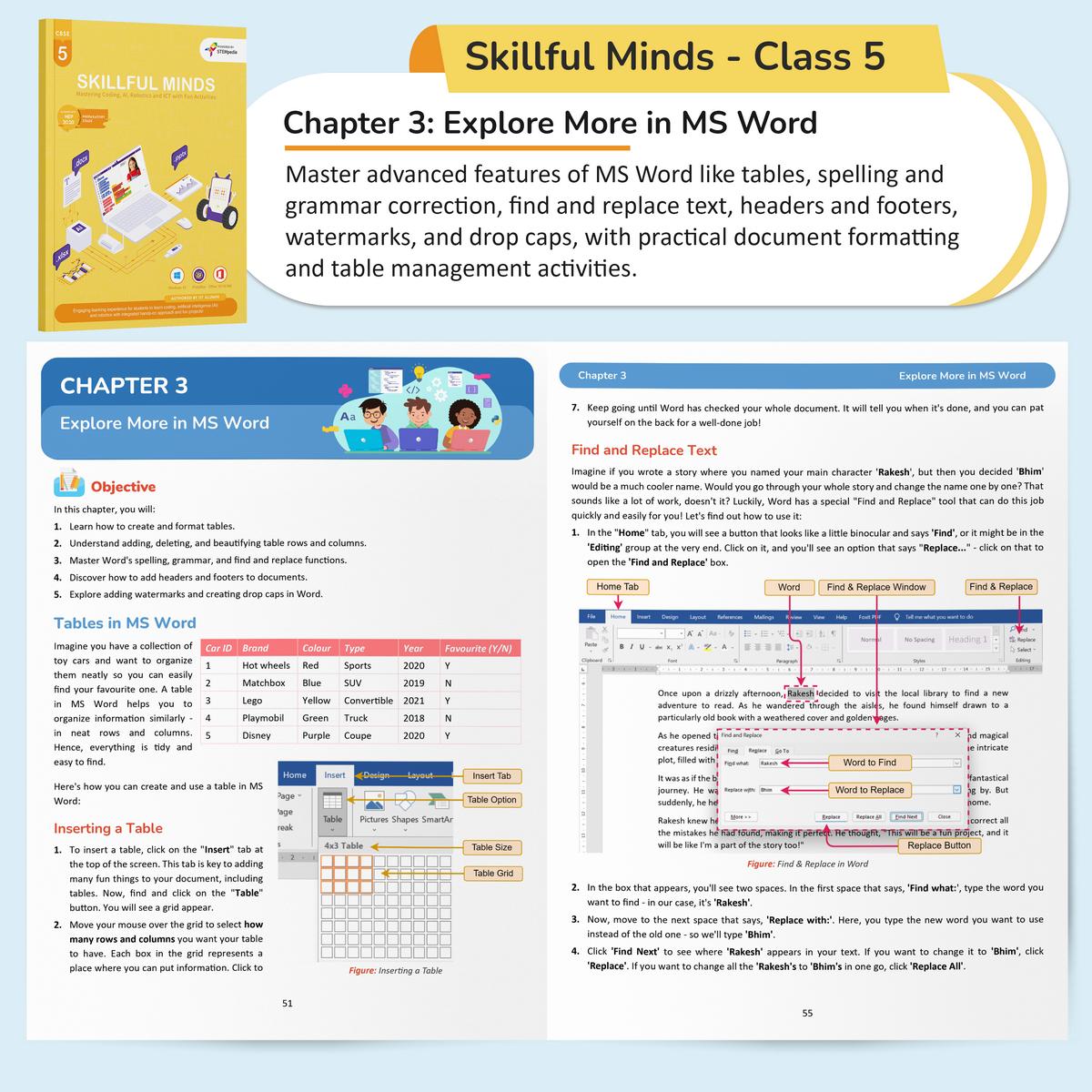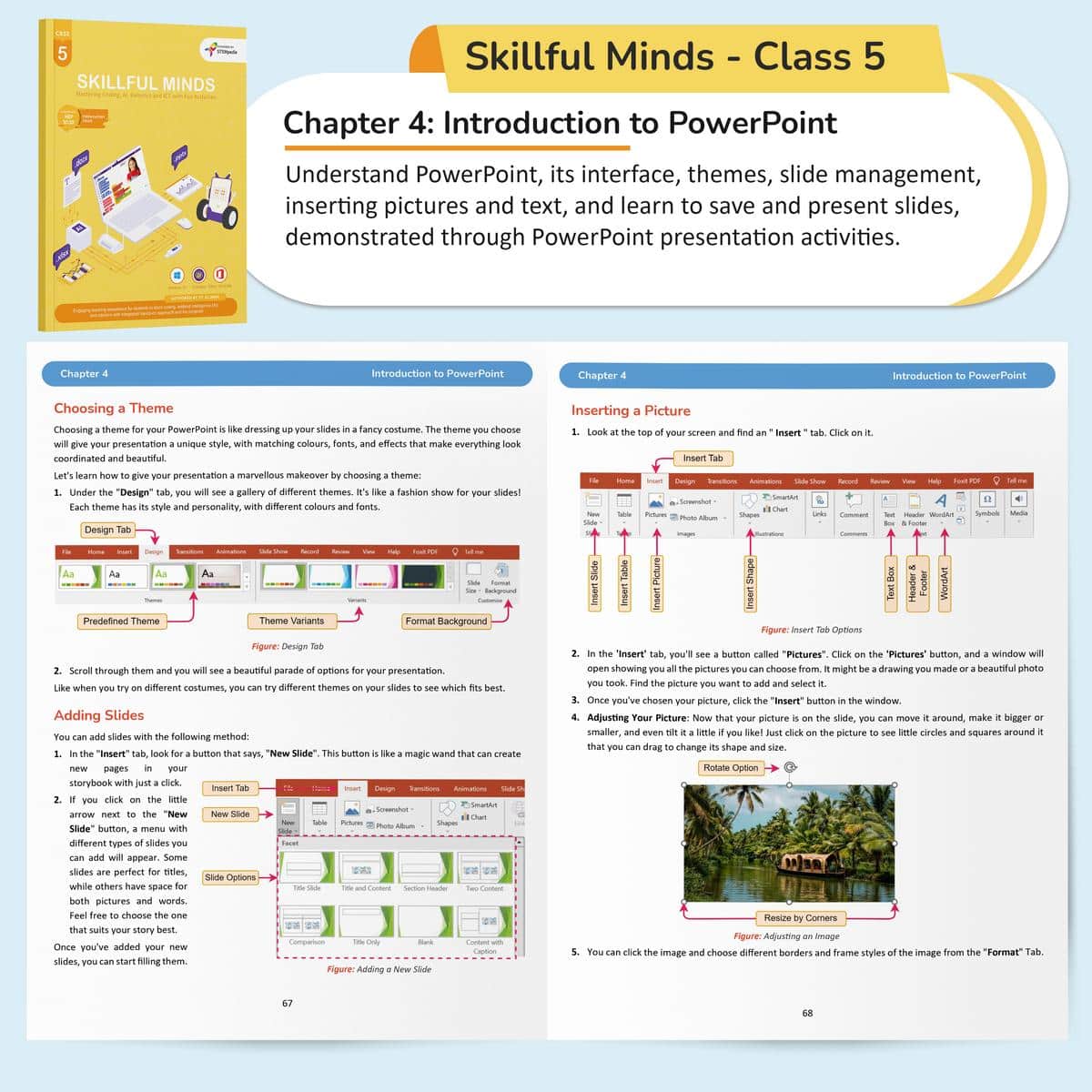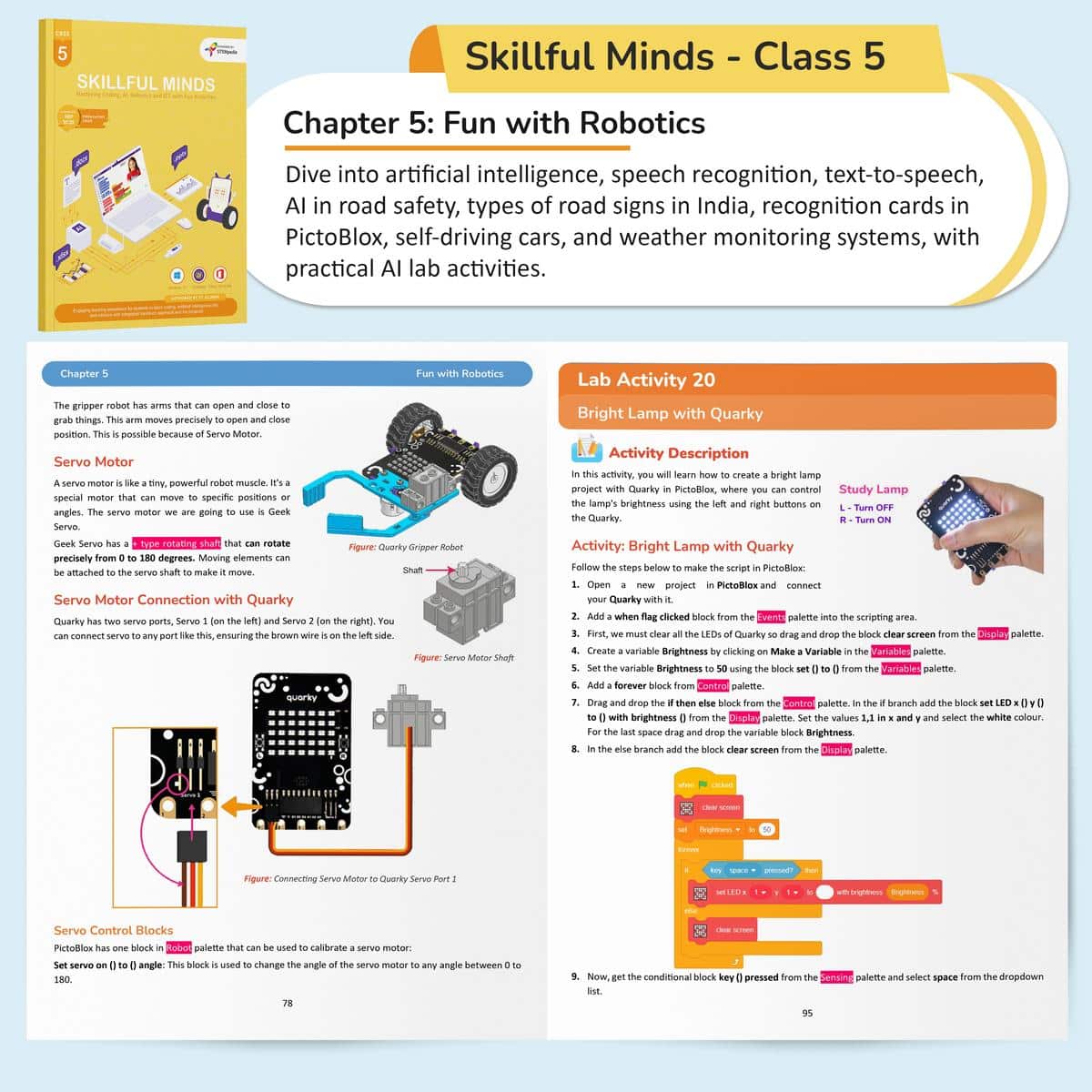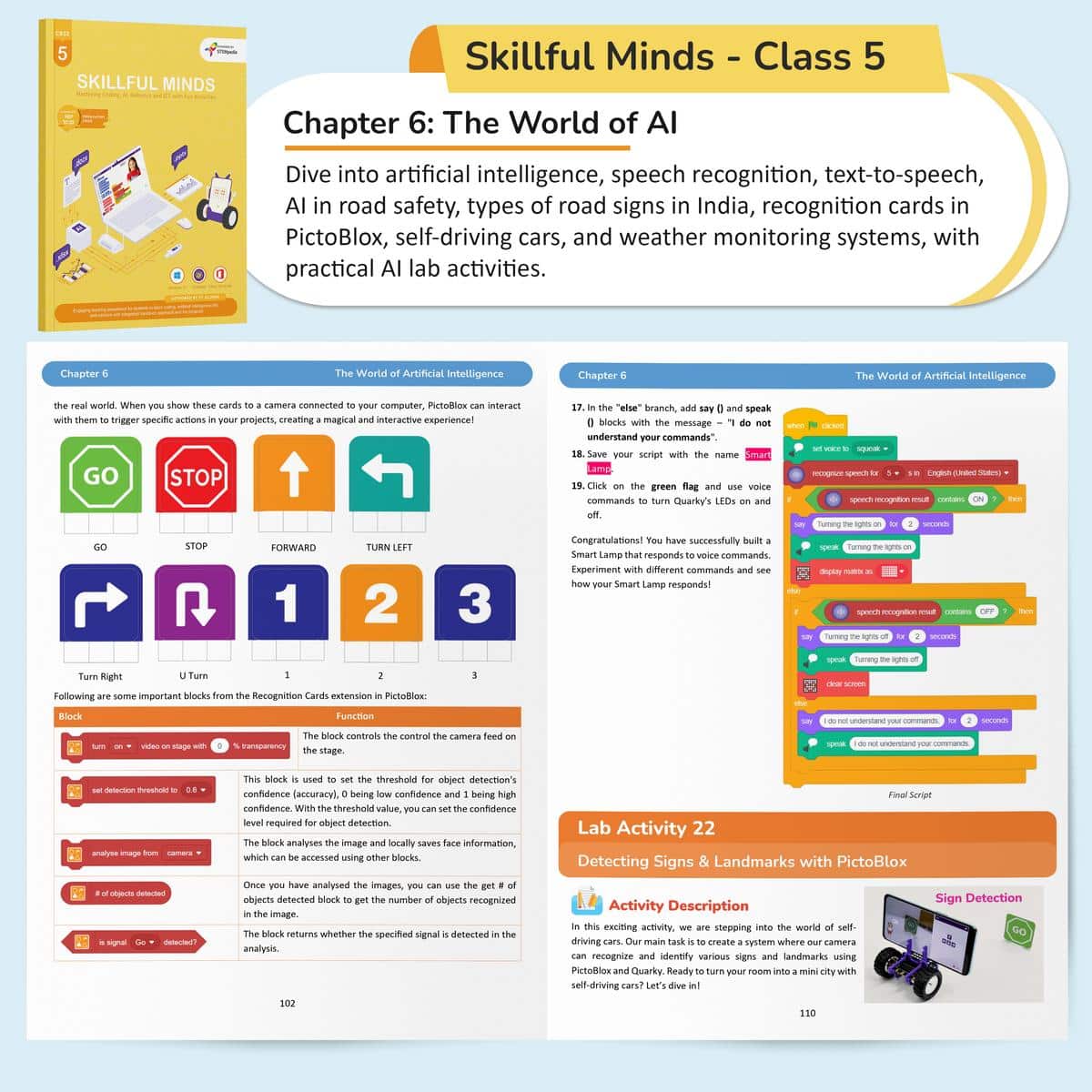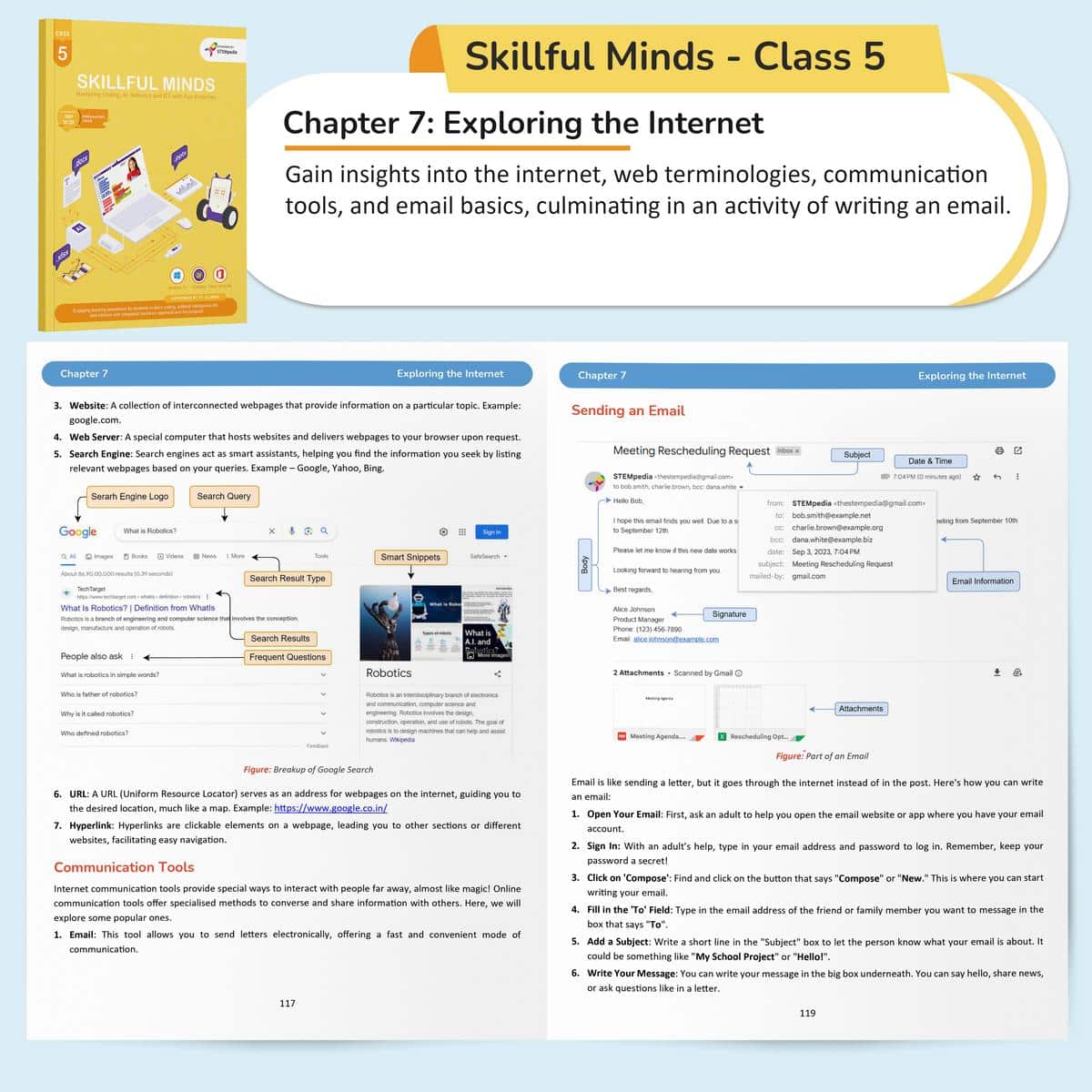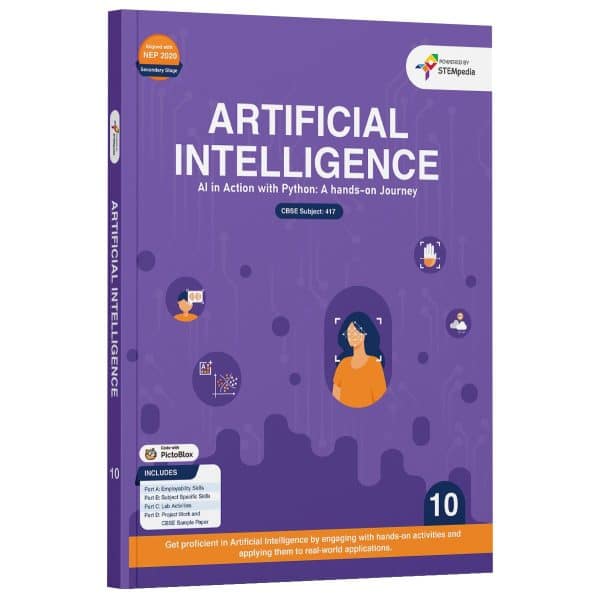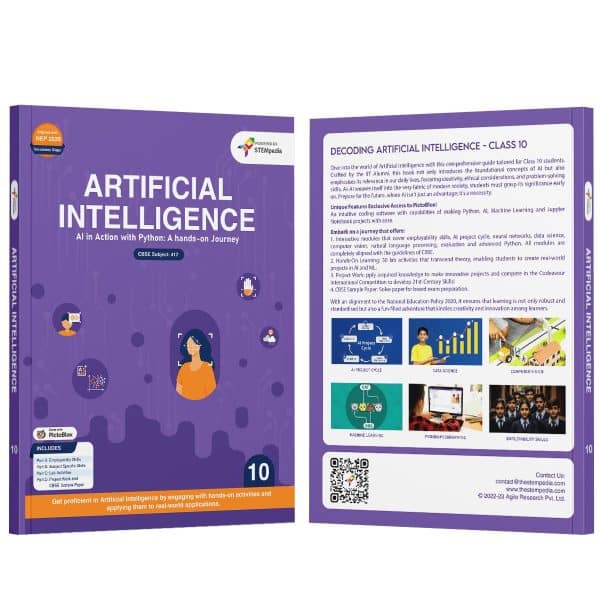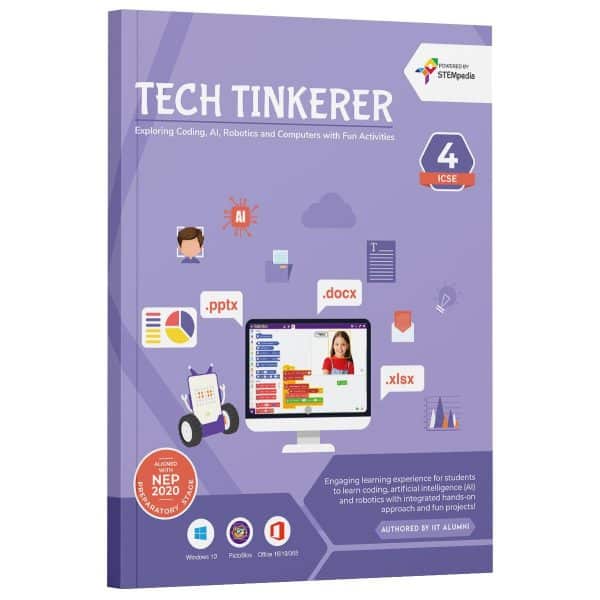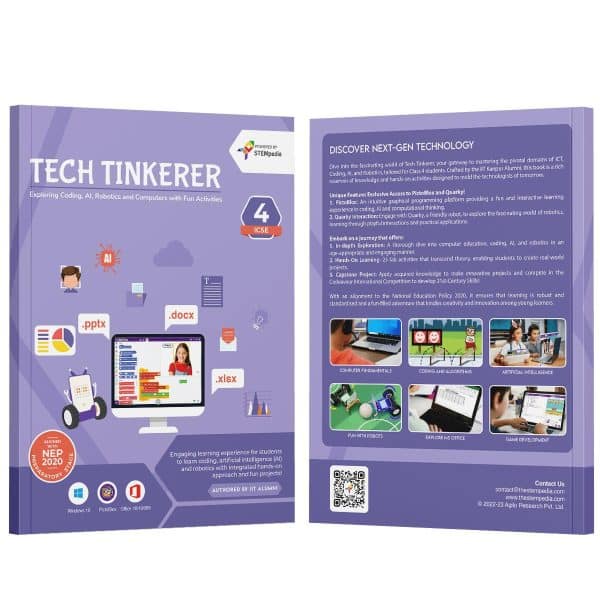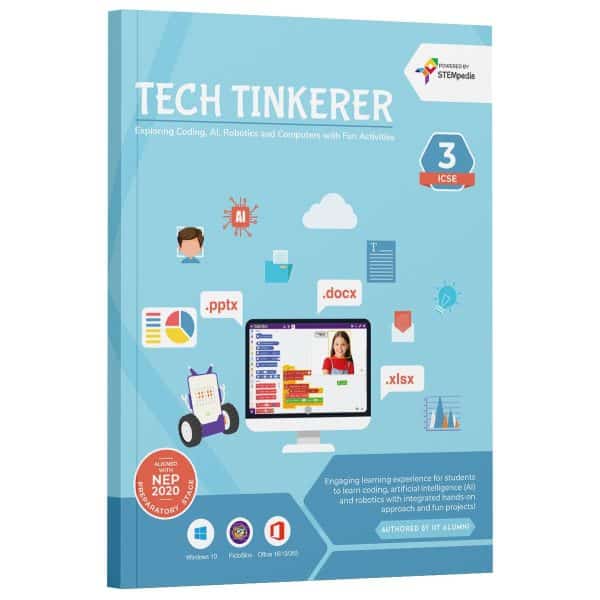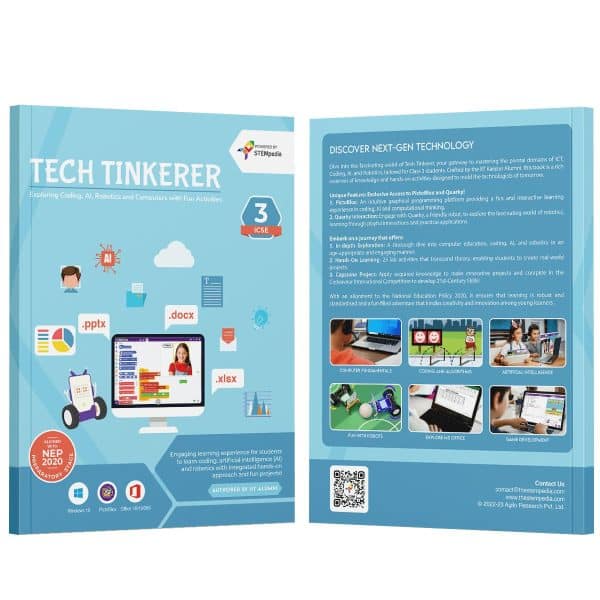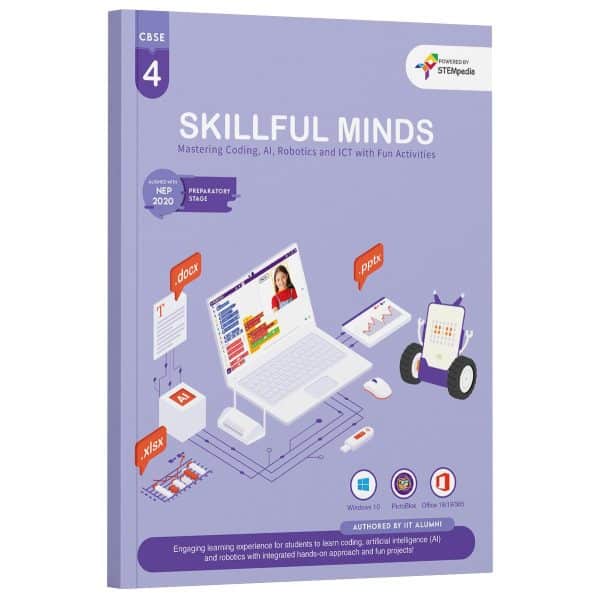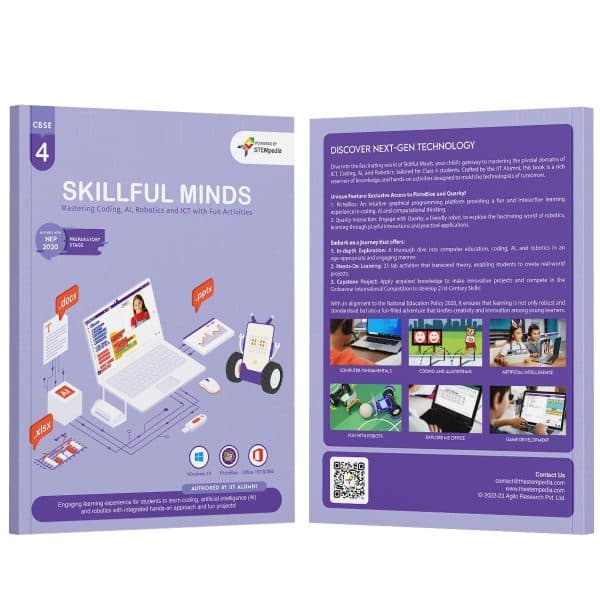Empowering Kids with the Right Future Skills

Computer Fundamentals

Coding and Algorithms

Artificial Intelligence

Computer Fundamentals

Coding and Algorithms

Artificial Intelligence

Fun with Robotics

Explore MS Office

Game Development

Fun with Robots

Explore MS Office

Game Development
Inside the Book
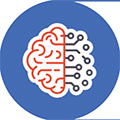
21st Century Skills
Chapters and activities designed to impart skills pertinent to the evolving technological landscape of the 21st century.
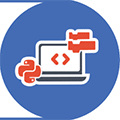
Master Coding and AI Skills
Build competency in computational thinking, coding and artificial intelligence with hands on activities.

Activity-Based Learning
Incorporating 25 hands-on activities and theme-based learning that make learning both fun and intellectually stimulating.
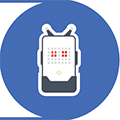
Learn with Quarky Robot
Interactive sessions with the Quarky robot enhance engagement and maintains a high level of interest.

PictoBlox AI Software
Learn the art of coding through block coding in PictoBlox, a premier tool for young learners. Students also receive 3000 AI credits for PictoBlox.

Codeavour Competition
Exclusive access to Codeavour – the AI and Robotics Competition, with the opportunity to represent India on the global stage at Dubai.
Software and Hardware Used

Windows 10

Calculator App

MS Paint

Wordpad

MS Word 16/19

PowerPoint 16/19

PictoBlox
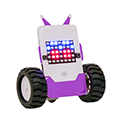
Quarky

Google Chrome
Chapter-wise Learning Outcome
| # | Chapter Name | Learning Outcome | Activities | Tool Used |
|---|---|---|---|---|
| 1 | Know Your Computer | Learning the fundamentals of computer components and operating systems, developing skills for basic computer navigation and understanding common programs in Windows 10. | 2 | Windows 10, Calculator, MS Paint, WordPad |
| 2 | Coding & Algorithmic Thinking | Gaining insights into algorithmic thinking and flowcharts, enhancing practical coding skills using PictoBlox, exploring creative problem-solving through programming. | 8 | PictoBlox |
| 3 | Explore More in MS Word | Acquiring advanced skills in using MS Word for document creation and formatting, mastering tools like tables, spell check, and text replacement features in MS Word. | 2 | MS Word |
| 4 | Introduction to PowerPoint | Developing the ability to create impactful presentations using PowerPoint, learning slide design and content integration for effective communication. | 2 | MS PowerPoint |
| 5 | Fun with Robotics | Building a foundational understanding of robotics, learning to construct and program robots using Quarky, exploring the mechanics of robot movement and control. | 6 | Quarky Robot, PictoBlox |
| 6 | The World of AI | Delving into the concepts of artificial intelligence, learning about speech recognition and other AI techniques, applying AI in practical scenarios using PictoBlox. | 4 | PictoBlox AI |
| 7 | Exploring the Internet | Developing a comprehensive understanding of the internet, learning web terminologies, and enhancing email communication skills. | 1 | Web Browsers, Gmail |
Lab Activities in the Book
The book includes a range of lab activities in each chapter, designed to reinforce theoretical concepts through practical, hands-on experience.
| # | Activity Name | Learning Outcome of the Activity |
|---|---|---|
| 1 | Playing with Windows GUI | Learning to navigate the Windows graphical user interface, understanding the functionality of various icons and menus, and enhancing computer operation skills. |
| 2 | Manage My Folder | Developing skills in file management and organization, learning to create, rename, move, and delete folders and files, and understanding the importance of digital organization. |
| 3 | Painting A Story in MS Paint | Enhancing creativity by creating digital stories, learning to use different tools in MS Paint, and understanding the concepts of color and design in a digital medium. |
| 4 | Animal Collage in Paint | Fostering artistic expression and creativity by combining various images to create a digital collage, and developing an understanding of layering and composition in digital art. |
| 5 | My School Bus – TUX Paint | Cultivating design skills by creating a digital representation of a school bus, learning to use TUX Paint software, and understanding the application of color and shapes in design. |
| 6 | Bringing Tobi to Life with Animation | Learning the basics of animation, character design, and storytelling through digital tools, and understanding how to animate characters in a sequence. |
| 7 | Working with Conditions | Developing an understanding of conditional statements in programming, learning how conditions affect the flow of a program, and applying logical thinking to solve problems. |
| 8 | Reciting Tables with Loops | Mastering the use of loops in programming, understanding their efficiency in repetitive tasks, and applying this concept to create a program for reciting mathematical tables. |
| 9 | Addition Bot | Enhancing mathematical skills through programming, learning to create a simple calculator program, and understanding the basics of user input and output in software development. |
| 10 | Practicing Word with Monkeys | Learning advanced features of MS Word such as text formatting, layout design, and graphic insertion, and applying these skills to create engaging documents. |
| 11 | Clothes Shopping & Budgeting with Excel | Developing financial literacy and budgeting skills, learning to use Excel formulas and functions for financial calculations, and understanding the application of spreadsheets in real life. |
| 12 | My Class Marksheet with Excel | Learning to organize and analyze data using Excel, understanding the use of formulas for calculation, and developing skills in data presentation through charts and tables. |
| 13 | Drawing a Star in PictoBlox | Developing basic drawing skills in a coding environment, learning to use PictoBlox for creating geometric shapes, and understanding the integration of coding and art. |
| 14 | Creating a Paint App in PictoBlox | Enhancing programming skills by developing a simple paint application, learning about user interface design, and understanding the application of programming concepts in software creation. |
| 15 | Creating a Paint App in PictoBlox (Continued) | Continuation of app development skills, focusing on advanced features and functionalities, and further exploring the creative possibilities of combining art with coding. |
| 16 | Traffic Light with Quarky | Understanding the principles of robotics and automation through the creation of a simulated traffic light system, and learning about sequencing and control in robotics. |
| 17 | Digital Dice with Quarky | Learning to create interactive digital tools, understanding the concept of randomness and its application in programming, and exploring the integration of digital displays in robotics. |
| 18 | Fun with Music – Dance Party | Developing an understanding of sound, rhythm, and music in robotics, learning to program a robot to respond to music, and exploring the creative aspects of robotics in entertainment. |
| 19 | Principles of Colour and Light Mixing | Gaining an in-depth understanding of color theory and light properties through interactive experiments with robotics, fostering an appreciation of the scientific principles behind color mixing and light manipulation. |
| 20 | LED Looping Pattern with Quarky | Mastering complex pattern creation and understanding LED control mechanics in robotics, enhancing skills in programming, logic formulation, and creative design. |
| 21 | Finger Tracing with AI | Acquiring foundational knowledge in AI, particularly in motion tracking and analysis, through engaging in interactive finger tracing activities, developing skills in spatial awareness and understanding of AI applications. |
| 22 | Clown Maker with Human Detection | Developing proficiency in AI-based human detection and creative design, learning to integrate AI technology with graphical design to create interactive and entertaining applications. |
| 23 | Beetle in the Maze | Enhancing problem-solving, logical reasoning, and strategic thinking through game design, learning to create challenging mazes and understanding the principles of game mechanics and user engagement. |
| 24 - 25 | Coin Collector Game | Developing advanced game design and programming skills, focusing on creating engaging gameplay, learning about game dynamics, scoring systems, and player interaction within a digital environment. |
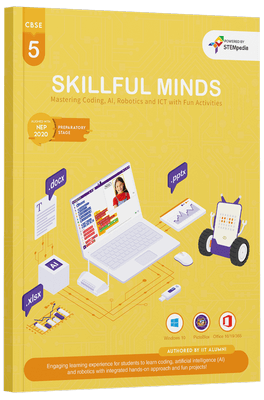
Get Your Book Today!
Skillful Minds is the book your child needs to start their journey in technology. Equip them with the skills of tomorrow, today!
FAQs on Skillful Minds - Class 5 Book
“Skillful Minds” is tailored for Class 5 students, roughly aged 10-11 years. It focuses on imparting fundamental skills in coding, artificial intelligence, robotics, and general computer technology. The book aims to foster problem-solving abilities and equip students with the skills necessary to understand and interact with technology creatively.
The book is divided into two main sections: Conceptual Learning and Practical Learning. The Conceptual Learning section offers theoretical insights, examples, and methodologies in ICT, coding, AI, and robotics. The Practical Learning section includes 25 lab activities covering these areas, providing step-by-step guidance for hands-on experience.
The Capstone Project is a critical component of the book, allowing students to apply their acquired skills in computer science, coding, AI, and robotics in the Codeavour Competition. This global contest encourages innovation and creativity, enabling students to explore various themes and tracks, thus enriching their learning experience.
Yes, “Skillful Minds” is designed to be a comprehensive learning resource for beginners. It provides in-depth content, practical activities, and exercises that are accessible to students with no prior experience in these fields.
The book aligns with the National Education Policy 2020 by fostering creativity and cultivating unique ideas. Its content and teaching approach are designed to resonate with the technological inclinations of modern students, promoting active learning through hands-on activities.
The book includes diverse lab activities such as working with calculators in Windows, animating characters in PictoBlox, creating documents and presentations in MS Word and PowerPoint, building and coding robots, and developing AI-based projects like a smart lamp with speech recognition.
No prior knowledge is required. The book is structured to introduce concepts in a student-friendly manner, starting from the basics and gradually progressing to more complex topics, making it ideal for beginners.
“Skillful Minds” ensures a balanced approach by integrating theoretical knowledge with practical application. It offers a variety of exercises, puzzles, and real-world examples alongside lab activities to ensure a holistic understanding of each topic.
Yes, readers can contact the authors for suggestions and feedback at contact@thestempedia.com. The book also provides an answer key for self-assessment and further learning support.
The book contributes to a student’s development by building a strong foundation in coding, AI, robotics, and computer technology. It enhances problem-solving skills, fosters creativity, and prepares students to become innovative creators and thoughtful users of technology.
Quarky is a robotic tool used in various lab activities within the book. It is designed to provide hands-on experience in robotics, helping students understand basic robotic functions and control mechanisms. Through activities involving Quarky, students learn about robotics in an interactive and engaging manner.
PictoBlox is a graphical programming software introduced in the book. It’s used in several lab activities to teach coding and programming concepts. PictoBlox’s user-friendly interface makes it an effective tool for introducing students to programming, allowing them to create animations, games, and more.