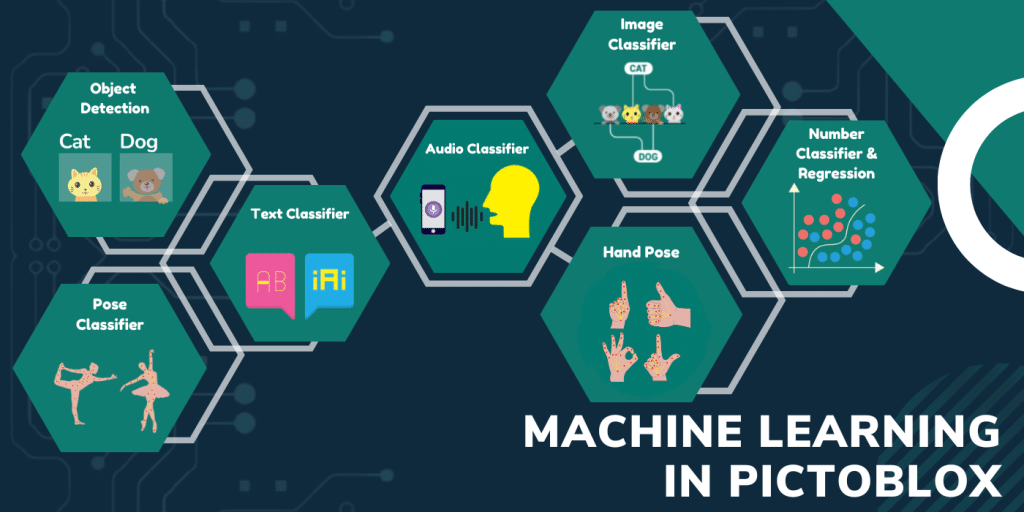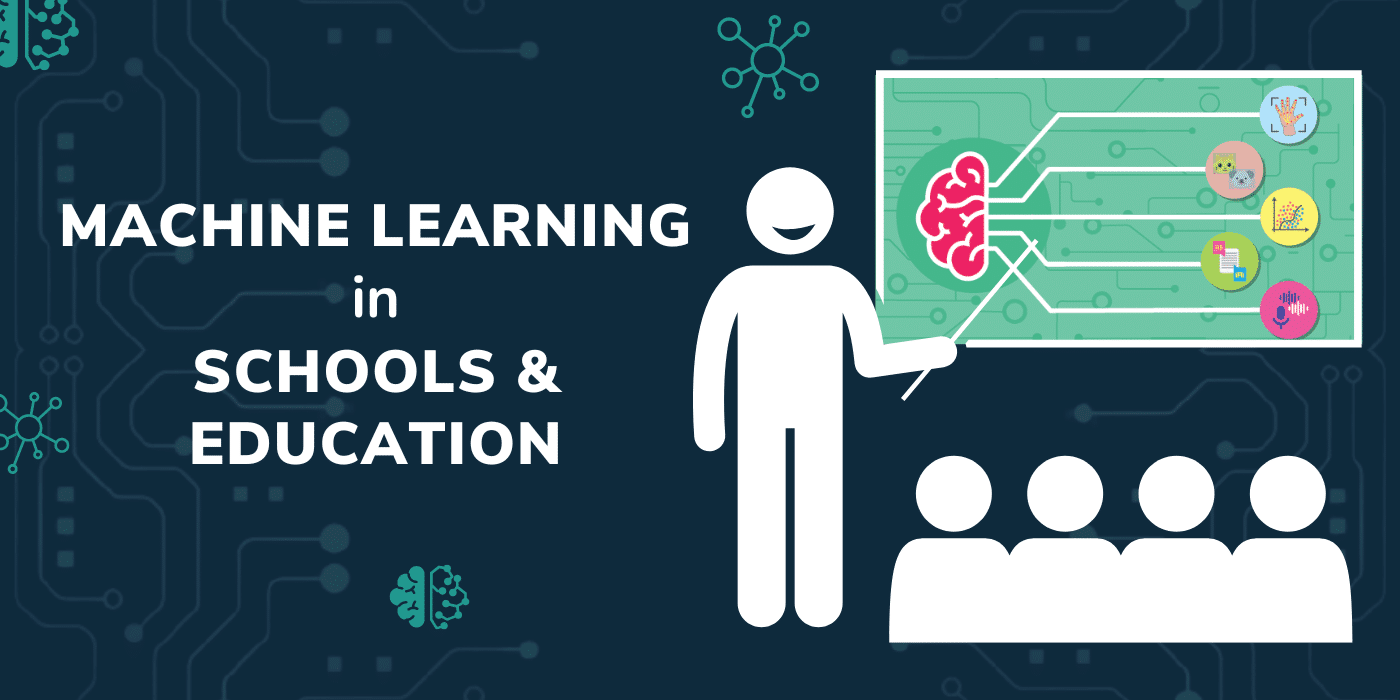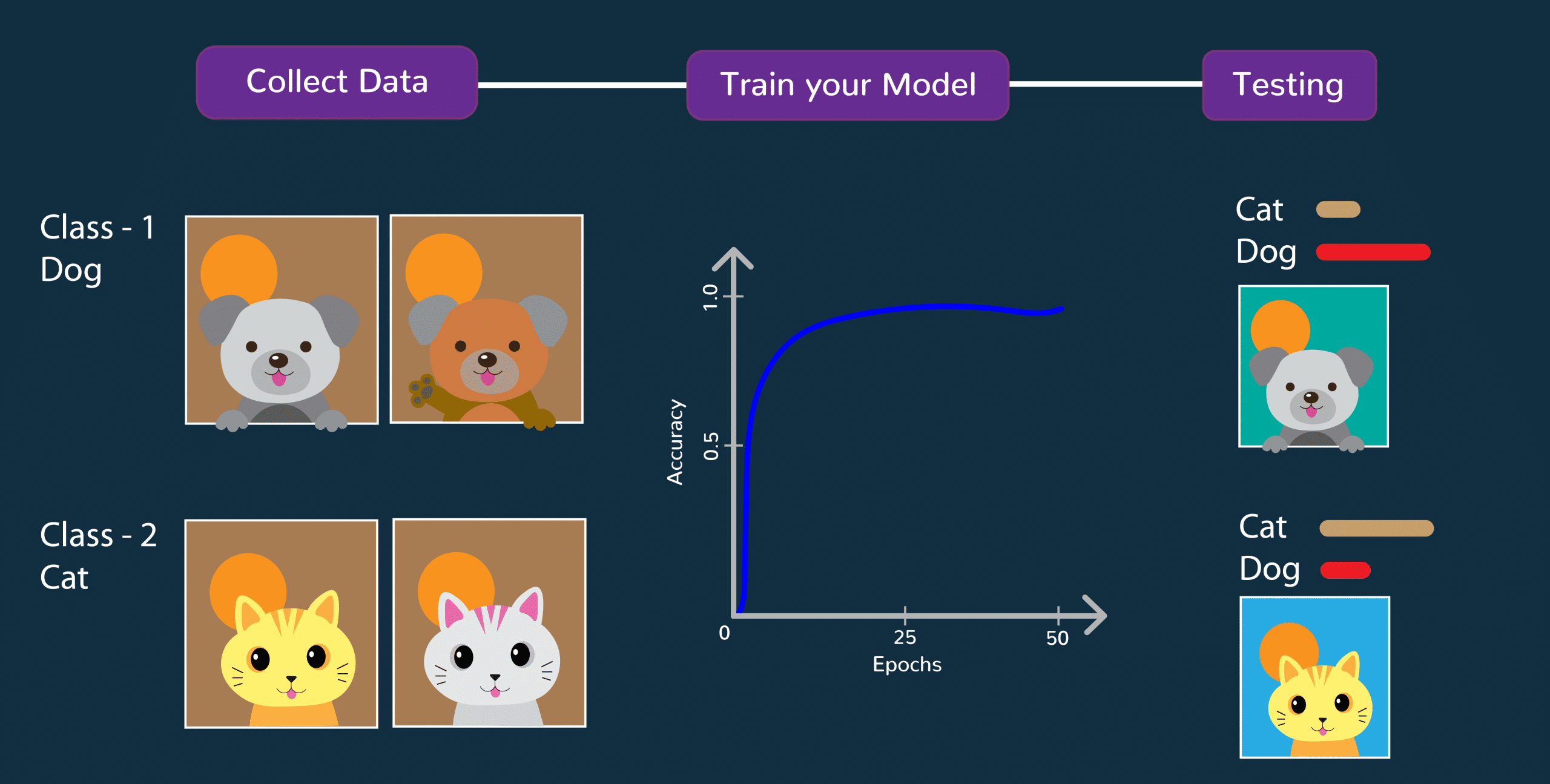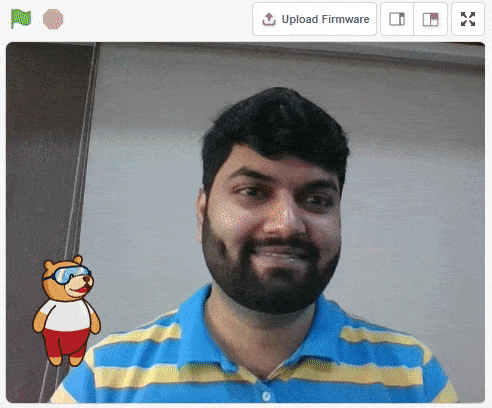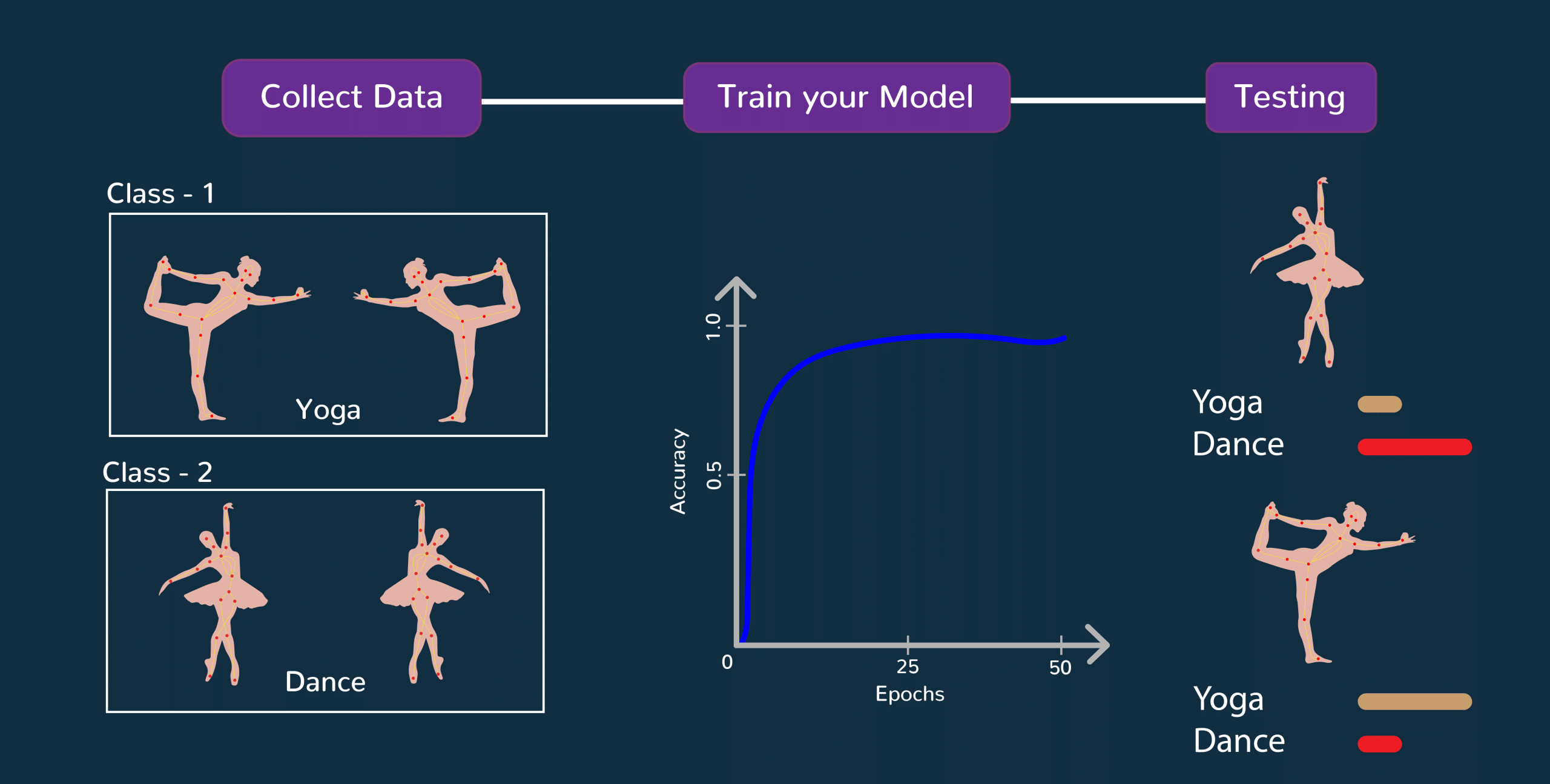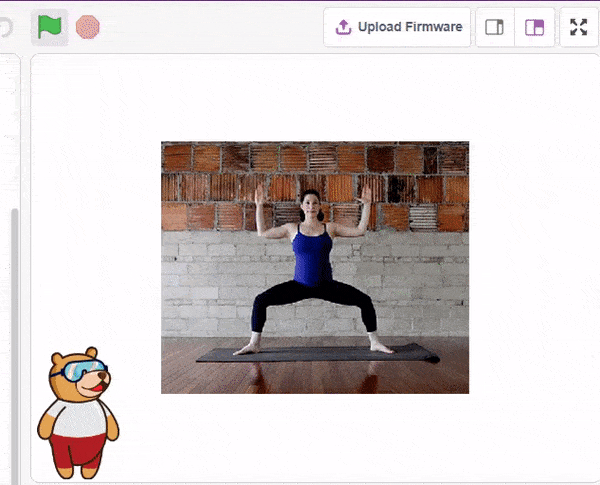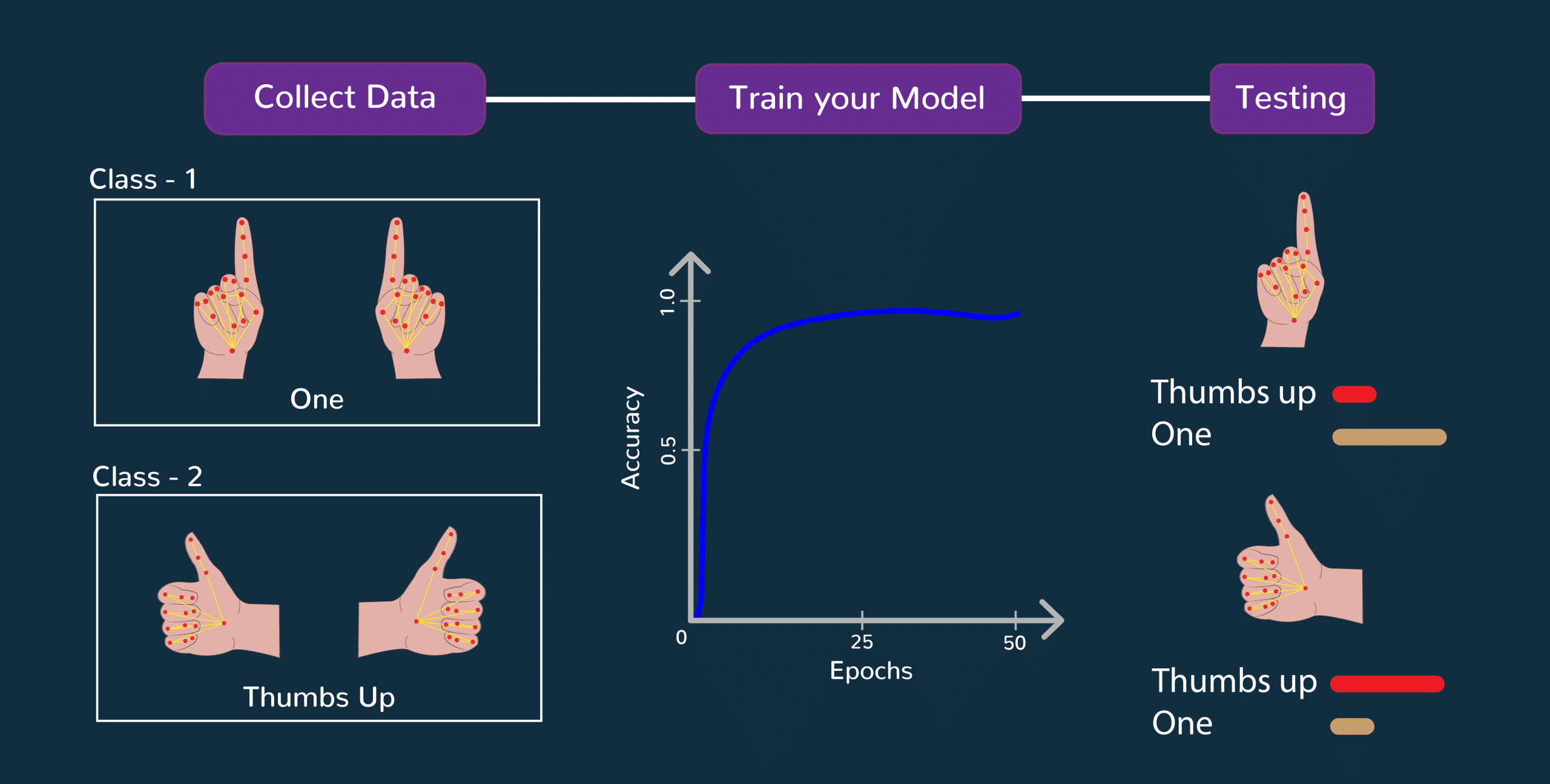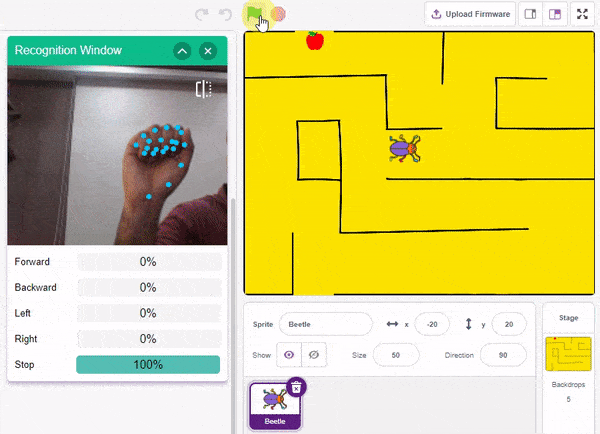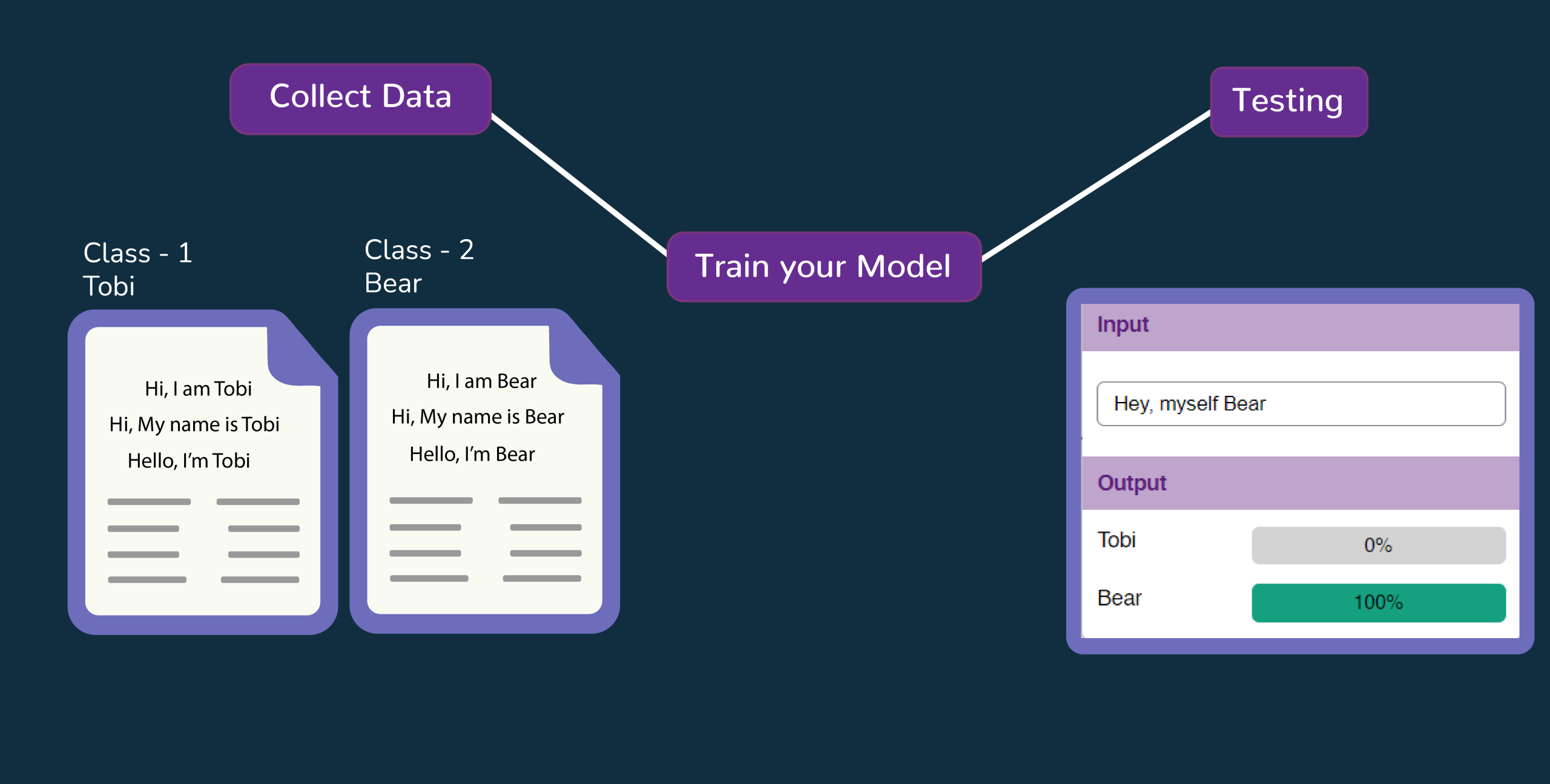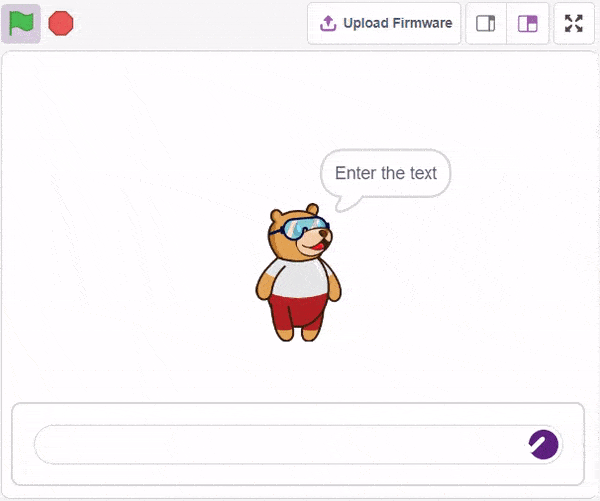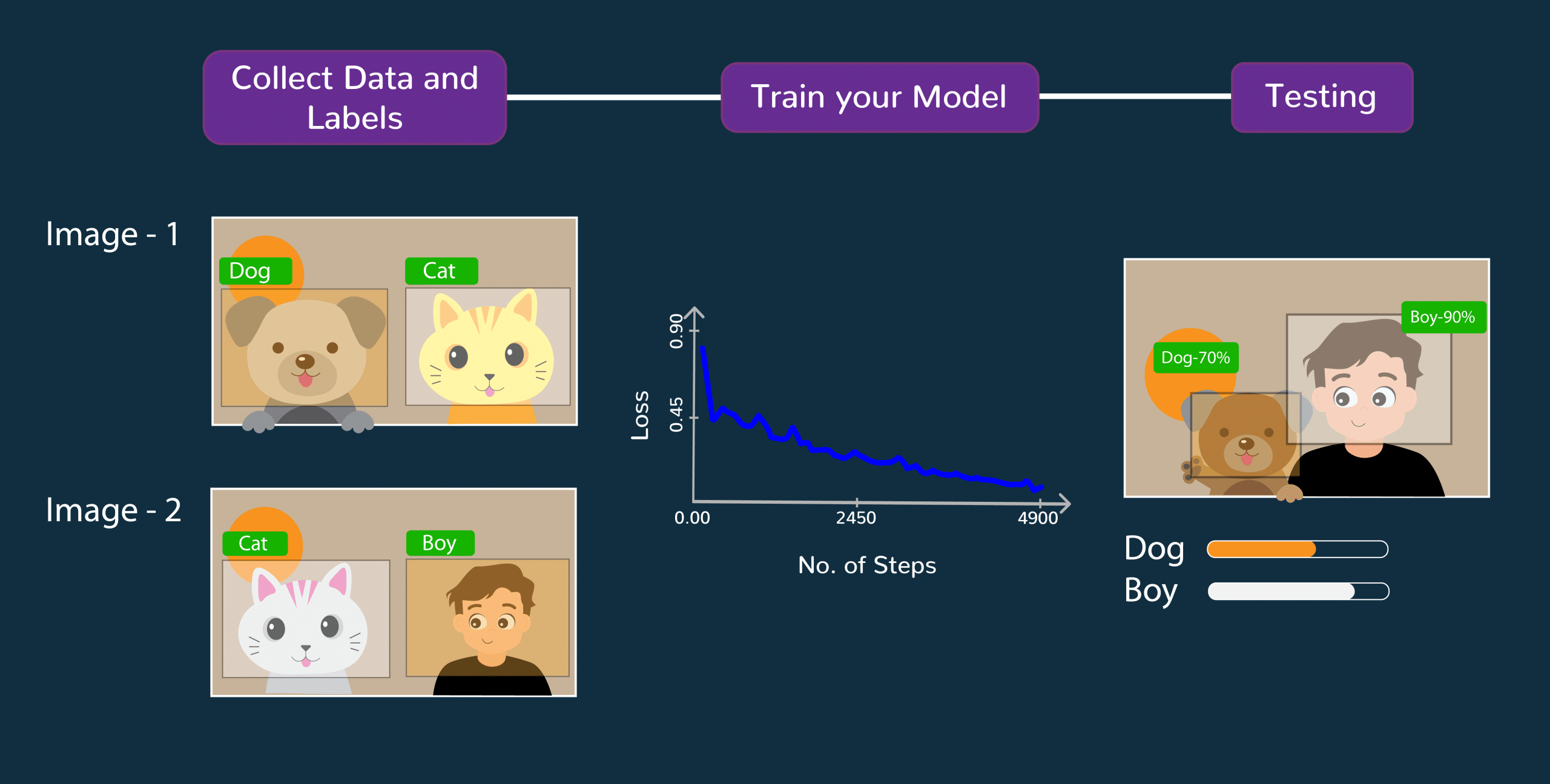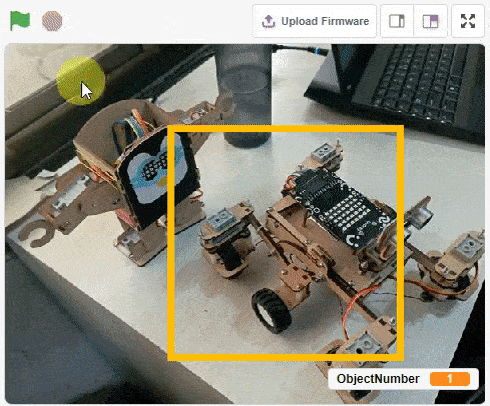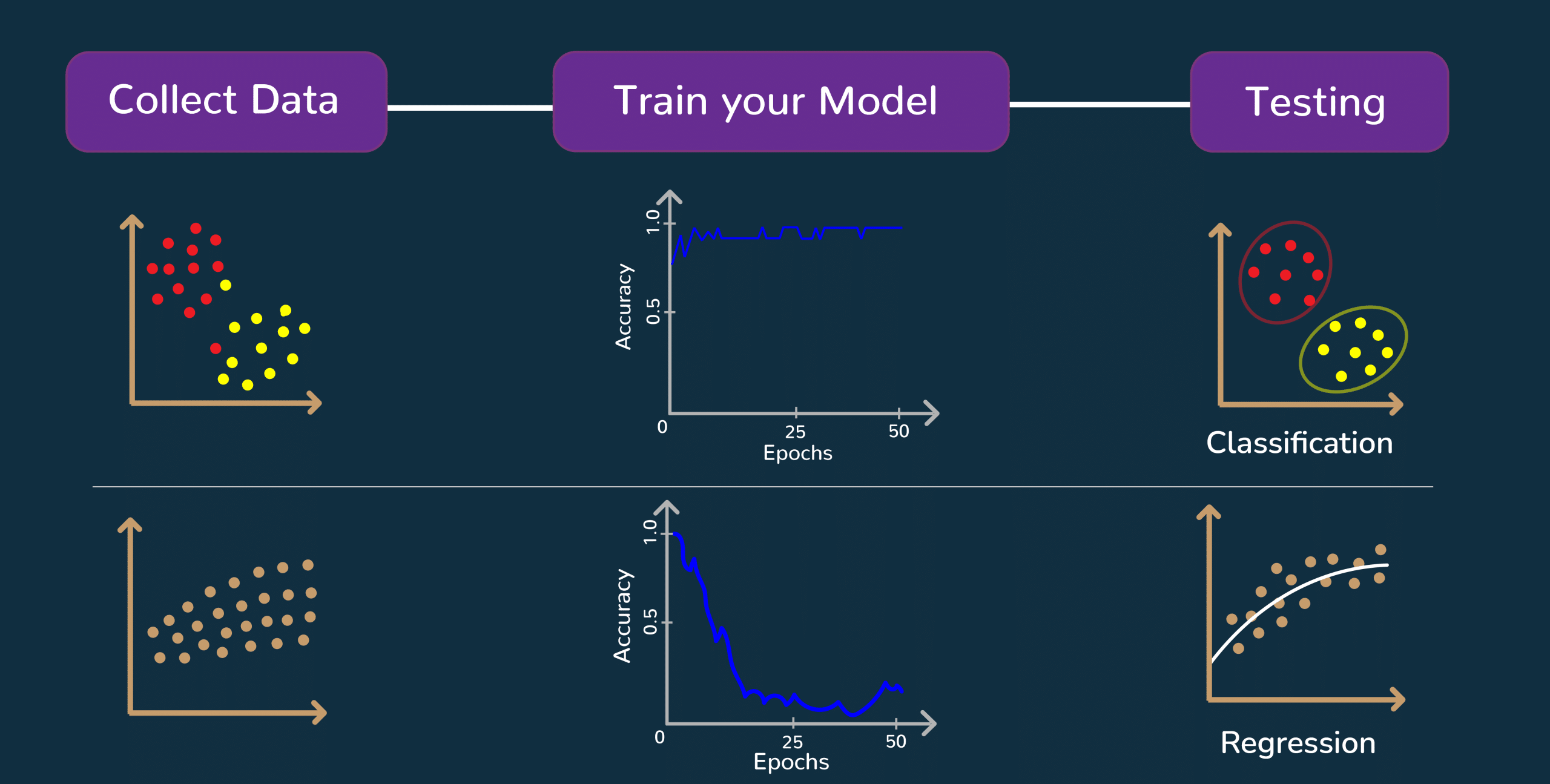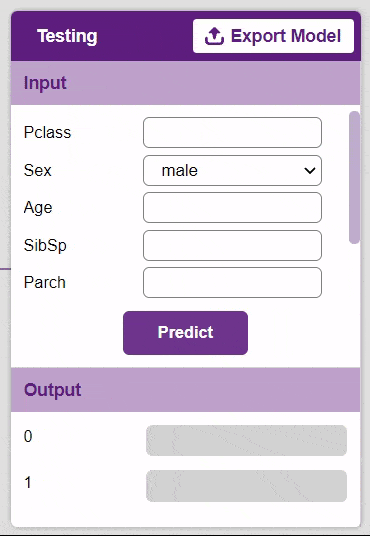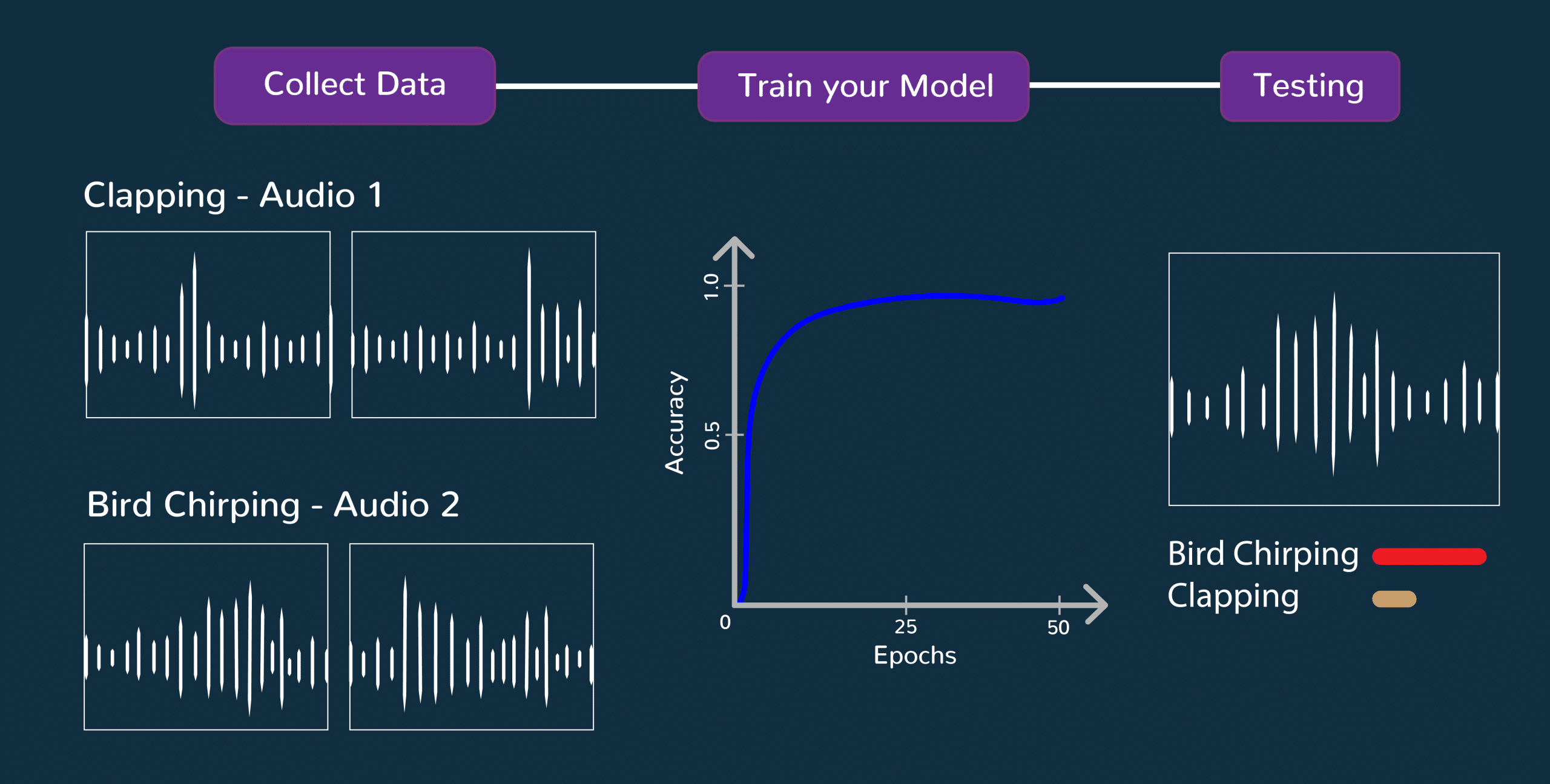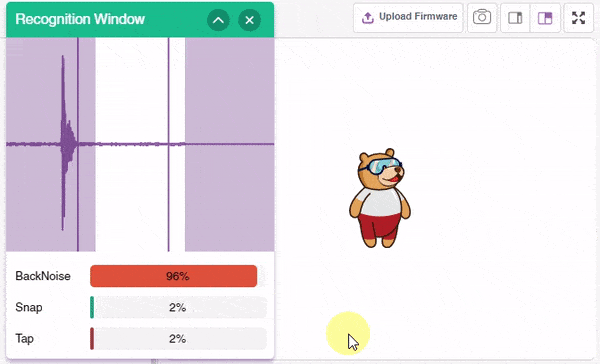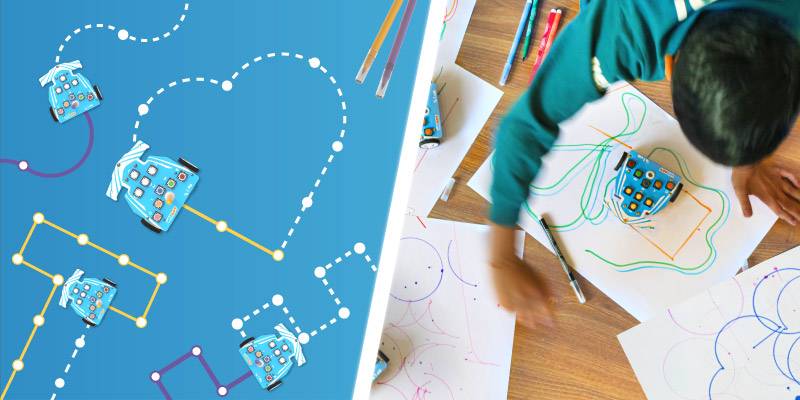Have you ever wondered how you get those video suggestions while watching YouTube? And how about the traffic predictions that often save a ton of your time? How do you think Google knows everything about your choices? Of course, it’s all done through AI & Machine Learning.
Machine Learning and AI are influencing every part of our lives – from self-driving cars & traffic prediction to speech & image recognition – it’s literally shaping up our future. In fact, we are all so deeply entwined with AI and ML that we can no longer survive a day without them. Machine Learning and Artificial Intelligence solve a lot of our everyday problems and make our lives easier on a daily basis.
Machine learning exerts a lot of influence on the lives of us all, prompting us to inspire a whole generation of coders and researchers who are working on improving our technology. No wonder machine learning for kids and beginners is becoming a whole phenomenon in itself, with young and old trying their hands at coding, ML, AI, and robotics.
Evolution of Machine Learning
While both AI and Machine Learning are crucial in taking our world to new heights, there is a lot of confusion surrounding their similarities and differences. Many people often use AI and Machine Learning interchangeably but it’s important to realize that they are two different things.
Machine Learning is a subset of Artificial Intelligence that evolved from AI and became a big thing of its own. AI is a concept that is used to simulate human-like intelligence in machines. Machine Learning, on the other hand, allows machines to learn from existing data and make accurate predictions from them.
Basically, the job of AI is to ensure that we can believe another machine to be human-like while the job of Machine Learning is to give more and more accurate results using the existing data.
AI is mostly used to create applications like Alexa, Siri, customer support bots, online games, etc while Machine Learning is used in creating recommendation systems, social media algorithms, traffic prediction apps, etc.
Modern-day Advantages of Machine Learning
Machine Learning is one of the biggest gifts that technology has given to society and its benefits are endless. Unlike decades ago, today, machines are very smart and trained using a huge set of data to execute important tasks.
In this era of smart machines that we are in, our lives have been shaped by and around reliable tech. So let’s have a look at several advantages of Machine Learning and see why it is the future.
ML in Healthcare Industry
The advent of Machine Learning has revolutionized the healthcare industry by providing great scope for ‘personalized medicine’ using a large amount of healthcare data available. A good example is the use of machine learning techniques to identify images that may indicate a disease based on an existing database of such images.
Social Media Services
Your social media feeds are highly personalized because of Machine Learning. Have you ever wondered why you often see ads for products that you may actually buy? Or how Instagram comes up with the “people you may know” option? Or those smart filters you use to click a variety of different selfies? Yes, that’s all thanks to Machine Learning.
Spam Filtering
Whether it’s on your mobile phone or your email inbox, spams are a huge nuisance for most people. In order to tackle this problem, spam filters are enabled on most of our devices and accounts. Did you know that almost 3,25,000 malware are detected every day, thanks to machine learning techniques?
Refined Search Engine results
Google often knows very well what it is that you are searching for as it can anticipate and analyze not just your queries but also the intent behind that query very well. Google and other search engines do this with the help of refined machine-learning techniques.
These are not the only applications and advantages of Machine Learning, of course. There are several other ways that Machine Learning makes your everyday life easier and safe. Some of them are online fraud detection, website filtering, product recommendations, online customer support, virtual assistants, email and text intelligence, and much more!
The scope and advantages of machine learning are so wide-ranging and diverse that, along with AI, it’s now being considered the future of education by many.
Machine Learning in Education
AI and Machine Learning are no longer limited to the world of business and it’s all set to revolutionize the education sector in multiple ways. Machine Learning will not only make education personalized as per a student’s need but also enhances the entire classroom experience in many cases.
Machine learning tools are already becoming pretty commonplace in most classrooms and the future of education isn’t complete without its inclusion in the school curriculum.
Not just this, machine learning is also emerging as one of the core subjects in classrooms for school students of age 9-18. Given its huge scope, our future will be driven by AI and machine learning, hence it’s emerging as one of the core skills for kids and students.
Here are some major reasons why machine learning tools are extremely important in the education sector:
- Machine Learning improves the problem-solving skills of students from a very young age. Instead of giving up every time they face an issue, kids will learn to find ways to solve their problems.
- Machine learning is a 21st-century skill that helps children become data-literate. We are currently living in a world that is largely data-dependent and will growingly become more so in the future. Machine learning for kids helps them get comfortable with examining, collecting, and analyzing data from a very young age.
- Machine learning for kids is a great way to give students early exposure to coding and programming, which is becoming an increasingly popular skill to develop. AI & Machine learning will help kids develop solutions to real-world problems.
- Machine learning and AI are here to stay forever and as a developing industry, they will provide a multitude of career opportunities to kids. Most businesses and industries are already equipped with AI & ML and the numbers are only rising.
Machine Learning for Kids – Barriers and Challenges
The future of kids with excellent machine-learning skills is pretty bright. That’s why many schools, parents, and teachers are encouraging kids to hone their coding skills. But it’s not that easy to get kids to start learning ML and coding in their free time – or to keep them hooked to it.
When it comes to teaching machine learning to kids, there are some barriers that we must address and overcome. Ask yourself – is your child really interested in coding? If not, how can you get them to find it fun? Let’s see why kids may find coding and machine learning difficult!
- Machine learning requires kids to understand and implement coding. So if your kid is completely new to machine learning, it’s better to train them in some basic coding skills. But the next question is this: which is the right coding platform for kids?
- Getting kids started in hardcore syntax-based coding can lead to them quickly losing interest. It’s better to get kids started in block-based coding first.
- Machine learning is challenging and it’s important that you pick the right program for your kid. The aim is to make it fun for children – if it gets too easy or too difficult, kids might quickly lose interest in coding and machine learning.
- Lack of proper help and guidance is another reason why many kids don’t follow through with completing courses and leave them midway. The availability of live help, a mentor, or proper guidance is compulsory to keep kids interested in machine learning and coding.
We must understand that even if kids have an aptitude for coding, it’s extremely important for them to develop an interest in it as well – especially if they are doing it in their free time.
The best way to keep your kids exploring the world of coding and Machine Learning is to involve them in interactive, visually appealing, and game-like courses and activities. Platforms like PictoBlox provide an ideal environment for kids to explore their creativity without any distractions or boredom.
ML Environment in PictoBlox
PictoBlox is a graphical and python programming platform with a multitude of features that have been designed especially for kids and beginners. It’s ideal for kids and students of all age groups and makes it easy for kids to transition from block coding to text-based programming.
Moreover, PictoBlox offers step-by-step guides and video tutorials for everything a young learner might need, making machine learning easy for kids. Kids can learn to train ML models in PictoBlox to make fun DIY projects and games as well.
Let’s see why PictoBlox is a great option for introducing machine learning to kids:
- PictoBlox ML Environment meets your child right where they are – beginner, intermediate or advanced. A kid can decide to start learning either in a block or python coding environment, depending on their convenience and level of knowledge.
- For those who are completely new to Machine Learning, PictoBlox provides a step-by-step guide to help them through their first lesson in machine learning.
- To fit the learning method of every kid, the guide to using ML models in PictoBlox is available in both written text and video tutorials with demonstrated examples.
- The worksheets can help kids with practical and hands-on experience-based activities. Right from data collection to training, testing, and finally applying it in their projects of robotics, gaming, or animation in an interactive way with a complete visual interface.
- You can train the ML models in PictoBlox in three main steps –
- Collect the data
- Train the model
- Test the model
Here are the 7 Machine Learning models in PictoBlox for kids and beginners:
- Image Classifier
- Object Detection
- Pose Classifier
- Hand-Pose Classifier
- Audio Classifier
- Number Classification and Regression
- Text Classifier
Let’s see how to get kids started in Machine Learning with PictoBlox as a beginner in block coding!
Image Classifier
The Image Classifier is a pre-trained ML model in PictoBlox ML Environment that helps you classify images into different categories called ‘classes’ depending on their features. Kids can train this Machine Learning model to spot differences in an image or to check what category an image belongs to.
To further understand this, we will take an example.
Let’s say you want to detect whether a person is wearing a mask the right way or not. You can classify your image in three classes – mask on, mask off, and masked incorrectly. When trained successfully, the Image Classifier will be able to scan the image to detect the mask and display the needed information on the screen.
Students can use the Image Classifier to create exciting DIY machine learning projects for school and personal growth. Some things that you can make using this ML model are:
- mask identifier to track if a person is wearing masks correctly or not.
- emotions tracker to identify what mood a person in the picture is in.
You can go through the detailed guide on how to use the Image classifier here.
Pose Classification
With the Human Pose Classifier, you can train the model to classify different body poses in separate classes. The model can analyze different body positions using markers or pointers called “data points”. 17 different data points help the model detect the position of various body parts and use them to determine what pose the body is in.
Let’s understand this further through an example.
We will train the Human Pose Classifier to detect different Yoga positions. Here, we will work with two major yoga poses categorized into two classes –
- The ‘Goddess’ pose (class)
- The ‘Plank’ pose (class)
Once you have trained the model successfully in these two classes, it will be able to detect the right pose on the screen and display the answer.
Students can use Human Pose Classifier to create exciting DIY projects as well. Some fun thing you can do with them is:
- create your own fitness planner using this model to track and manage your exercise regime
- make a gesture guide to identify various greeting gestures across different cultures and categorize them into different classes
You can learn about the Human Pose Classifier in greater detail here.
Hand Pose Classification
Hand Pose Classifier can identify different hand poses into separate classes. This model will identify 21 different data points or markers on your hand and use them to determine the pose of your hand. These data points determine your hand’s pose and separate them into different classes.
Let’s explore the Hand Pose Classifier further using an example where we will make the “Beetle in the Maze” game.
We will use different hand gestures to control the movement of a beetle in the maze. For this, we will need to categorize hand poses into 5 categories –
- Forward
- Backward
- Left
- Right
- Stop
Once you have trained the model successfully, the beetle in the maze will move as per your hand pose in relative class.
You can use Hand Pose Classifier to create various DIY projects for school. Some things you can try with them are
- Kids can make a sign-language identifier using the Hand Pose Classifier model
- You can use various hand poses to control the movement of the sprite and create another game
You can learn more about the Hand Pose Classifier in a step-by-step guide here.
Text Classification
You can use the Text Classifier model to classify text into different categories or classes. You can use this Machine Learning model to classify similar words in a single category or class depending on requirements.
Let’s see an example now to understand the Text Classifier.
For this project, we will classify different texts into two classes – ham and spam. In the first category, we will use texts and words that are unique enough to be classified as regular messages. In the second category, we will add words and texts that are often common in spam messages.
Once you train the model, it will be able to classify a text as either “spam” or “ham”. For example, “Congratulations! Click here” has been categorized as potential spam here.
Text Classifier can be used in various DIY projects for students. Some potential ideas include:
- Writers struggling to find the right word for their next piece can make a “Related words generator” to create a dataset of important words
- You can make a spam message detector to avoid opening dangerous texts and emails
You can learn more about Text Classifier in PictoBlox here.
Object Detection
Object Detection ML model in PictoBlox is used to detect the objects present in an image. Let’s say, there are three different objects in an image within an annotated box. Once you have successfully trained the Object Detection model, it will be able to identify all three objects in different backgrounds.
Let’s see an example to understand this better.
Now we have three different objects that we need to identify –
- The Mars Rover
- The Pick and Place robot
- The Humanoid robot
Once you have trained the model successfully, it will be able to identify each of these objects separately.
Object Detection Classifiers can be used for various DIY projects as well:
- You can use this model to create an animal classifier for kids
- Kids can use this model to create a “find the object” game
You can read more about this model here.
Numbers Classification and Regression
Numbers Classification and Regression model uses labeled data to give you precise outputs. Sounds confusing? We understand – let’s make it simple and exciting!
We’ll talk about Numbers Classification first. It involves the simple classification of given data (called data sets) in discrete categories or classes, as we call them. Once you have trained the model successfully using the given data, this will help you categorize any input data into discrete categories or classes.
Next, comes Numbers Regression. Unlike Numbers classification, this model will give you the exact value of input data instead of categorizing them in discrete classes.
Once you have successfully trained this model, you will be able to classify the input data in either discrete or continuous quantities. In this example, you can see how Numbers Classification is used to predict death rates in the Titanic accident.
Some interesting DIY projects you can make using this Machine Learning model:
- You can make a house price predictor using this model, based on the area of the house (Numbers Regression)
- You can classify an animal breed or a species based on its physical features like color, height, weight, etc. (Numbers Classification)
You can learn about and understand Numbers Classification and Regression in detail here.
Audio Classification
Audio Classification ML model in PictoBlox is used to classify different types of sounds and speech in separate classes. Kids can train this model to categorize different types of sounds in separate classes and identify their classes as needed.
Let’s take an example to better understand this.
Let’s say we have three different types of sound samples –
- Snap
- Tap
- Background Noise
Now, if you successfully train this Machine Learning model, it will be able to categorize each sound in its given class.
Here are some interesting DIY projects that you can make using this model:
- Kids can make a sound mood board to categorize sounds in different categories like happy, blissful, sad, scary, peaceful, chirpy, etc.
- You can use this model to make a speech recognition system to identify the voice of different people.
You can learn more about this model in a detailed guide here.
In a Nutshell
Machine Learning is the doorway to the data-driven future and mastering it will open a huge gate of opportunities for kids and students. Most jobs in the future will be related to machine learning and it will no longer be an optional subject in schools.
It’s essential to teach machine learning to kids from the right age in order to prepare them for a future secure in every way. By picking the right platform to help them learn all about AI and Machine learning, you can either make or break their career.
PictoBlox is an ideal platform when it comes to Machine Learning for kids. With an array of features that are designed to help young students and children explore their aptitude in coding, PictoBlox presents them with an opportunity to upskill in concepts of Machine learning, coding, AI, robotics, etc.