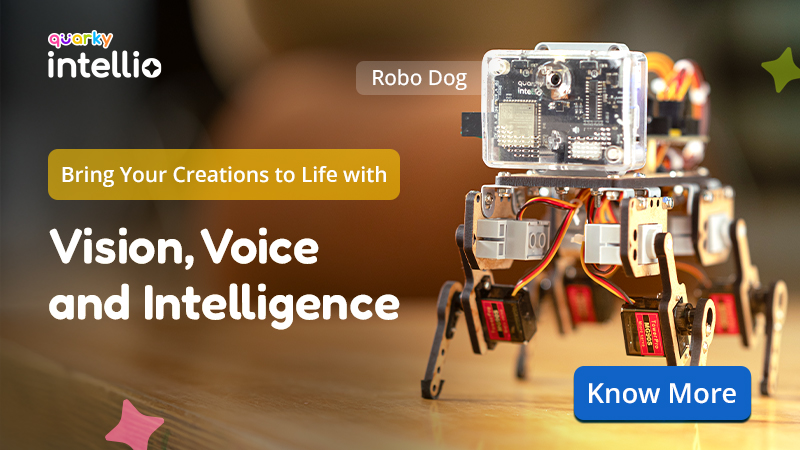PictoBlox Release Notes
Release Date – 9th October, 2025
New Environments:
- Video Editor Environment:
Introduced an environment for creating, editing, and managing videos directly inside PictoBlox to make project videos, tutorials, etc.
- Paint Editor:
New Paint Editor with enhanced UI for smoother drawing and editing experiences. - Screen Recorder:
Improved Screen Recorder with better performance, higher FPS support, and multi-window/screen recording capability.
New Features:
Blocks :
- Improved Video Player Extension blocks.
- Added Sound-Palette blocks for richer audio control.
- Introduced Text Animation extension for creative text-based effects.
- ChatGPT extension:
- Optimized API call requests (50 requests / 5 min).
- Block where the user sets own API key.
Junior Blocks:
- Added Text-to-Speech block.
- Added 3 Wizbot example projects for learning and experimentation.
3D and XR Studio:
- Added Physics FPS option under General Settings for better simulation control.
- Improved Image tracking support in XR.
- Cube and marker tracking functionality improved for better accuracy.
- Added Fullscreen recording capability added in the XR code window.
- Introduced Mirror mode option for the XR webcam.
- Added Annotation Text support in XR scenes.
- Introduced Block for highlight, outline, and glow visual effects.
- Added Tools for creating roads and arrows directly from sketches
- Support for drawing lines from equations added in the Sketch module.
- Implemented Project backup and history feature implemented – saving a project now creates a timestamped backup in the “Backup” folder.
- Added Aspect Ratio Support in the coding canvas output window (e.g., 1:1, 16:9, 9:16).
Content-Creation Extension:
- Added new UI components: Slider, Status Bar, and Advanced Paragraph.
- General bug fixes and performance improvements for a smoother creation experience.
Onboarding and User Flows:
- Simplified onboarding screens for easier user access.
- New teacher sign-up flow.
- Improved wait-time popup for better troubleshooting and clarity during loading states.
Boards:
- Introduced silent upload, erase, firmware, and upload-code with hidden toasts.
- Added auto-upload for Arduino UNO, Mega, Nano, and ESP32 boards.
- Updated naming and icons for Board Settings.
- The Connect window now shows only the selected board type (Serial / Bluetooth).
Wizbot Maxx (New Hardware Integration):
- Added full support for Wizbot Maxx in both Blocks Environment and Junior Blocks.
Other Features:
- Added auto-update functionality – users can now update the software without re-downloading the full installer.
- Added High Memory Usage popup to alert users and maintain smooth performance.
- Added compiler selection option while uploading code in the C++ editor.
Updates :
3D and XR Studio:
- Resolved physics lag issues affecting both parent and child objects.
- Fixed car wheel scaling issues in physics simulations.
- Orbit and Map controls now support cursor-based zoom with infinite scrolling.
- Optimized performance for large, complex scenes with deep recursive handling.
- Player Settings palette now includes additional customization features for better user control.
Bug Fixes:
3D and XR Studio
- Fixed issue where blocks in the scripting area would randomly disappear.
Junior Blocks
- Fixed Wizbot blocks bugs (also reflected in new examples).
Others:
- Added support for multiple-sprite pen-inputs.
- Text-to-speech now works in 3D & XR.
- Python Editor:
- Fixed Arabic-language UI alignment and rendering issues.
- Improved navigation bar UI for better accessibility.
- Bug fixes and improvements in C++ editor(upload mode)
- Fixed Weather extension API Bug.
Release Date – 16th January, 2025
New Features:
Blocks :
- “Count with from … to …” block added in Controls.
- Real-time Speech Recognition extension for speech-based projects.
New Example Projects:
- Beetle in Maze
- Overcome the Hurdles
- Space Battle
- Follow my Commands
- Content creation extension for making buttons, paragraphs, and quizzes.
- Introduced Emoji as a sprite feature and added navigation in the library.
Junior Blocks:
- Introduced Emoji as a sprite feature and added navigation in the library (same as Blocks).
3D and XR Studio:
- Snap one object to another by pressing Shift + Left-click.
- Annotation Text added to the XR text library.
- Physics support for hollow spaces in objects (both dynamic and static).
- New 3D and XR blocks:
- Left, Right, and Middle click hat block
- “The scene is loaded” hat block
- Added a Cursor/Aim to camera feature.
- (Also) Content creation extension for making buttons, paragraphs, and quizzes.
Others:
- PictoBlox link now auto-installs and launches automatically.
- New UI for deleting blocks with feedback sound.
- Library buttons now appear in Block Coding vertical environments (including Junior).
- An out-of-memory pop-up notification appears when memory is low.
- Option to change the file directory in Settings.
Video Recording:
- Ability to record multiple windows.
- Ability to record multiple screens.
- Ability to record higher FPS videos.
Updates :
Junior Blocks:
- Updated Default Orientation blocks.
3D and XR Studio:
- TPP and FPP options added in player setting blocks.
- XR features optimized to use less RAM.
- Object selection from the scene list when applying joint, align, or boolean operations.
Others:
- Updated driver installation for Windows 64-bit.
Video Recording:
- Improved launch flow.
- Updated icons on the recording panel.
- Now supports external QR codes, opening them in the default browser.
- Quarky Settings now includes instructions for Bluetooth name display, Getting Started mode, and skipping Getting Started mode.
Bug Fixes:
Junior Blocks:
- Fixed minor Clock UI bugs.
- Renamed the initial scene from “backdrop1” to “Scene 1.”
- Fixed the editor dimensions bug when switching to Junior Blocks.
- Fixed camera flip issues in the Paint of Junior Blocks.
3D and XR Studio:
- Resolved the issue where code disappeared in XR.
- Fixed the texture library loading bug.
Others:
- Removed the incorrect “need more than 20 images” message in the machine learning environment when no class is present.
Video Recording:
- Fixed the stop button functionality.
- Fixed the camera view getting stuck in full view.
Release Date – October 25 2024
New Features:
Blocks and Python Coding Environment:
- Added driver installation option in the connection window.
3D and XR Studio Features:
- Introduced the “Use in block” feature for grouped objects.
Updates:
- Upgraded to the latest version of the 3js library.
- Added new shortcuts in the File Menu.
Bug Fixes:
3D and XR Studio:
- Resolved material loading issues.
- Corrected ground movement behavior.
- Addressed issues with saving SB3 files.
- The material repeat option now functions properly.
- Fixed issues with sketches using predefined shapes.
- Resolved crashes.
- Fixed collision issues.
- Enhanced the “Getting Started” guide.
- Improved layer management in block coding.
Blocks and Python Coding Environment:
- Resolved the ESP32 connection bug.
- Fixed issues with alert actions in QR generation, project saving, board connection, and code/firmware upload.
Release Date – September 10 2024
New Product Release:
- 3D and XR Studio: An interactive platform for young learners to design, animate, simulate, and code their own 3D models, as well as create immersive AR/VR experiences.
3D and XR Studio Features:
- 3D Modeling: Build and customize complex 3D models.
- Physics Simulation: Apply real-time physics to objects.
- Animations: Create seamless animations for your models.
- Code Integration: Supports both block-based and Python coding.
- AR/VR Support: Design and test immersive AR/VR environments.
- Google Poly & Sketchfab: Import and customize 3D models from these extensive libraries.
AR Trackers:
- Face Tracker: Create AR interactions with facial recognition.
- Cube Tracker: Track cube markers for AR projects.
- Hand Tracker: Track hand movements in AR.
- Image Tracker: Use images as markers in AR experiences.
Updates:
- Screen Recording:
Added functionality to simultaneously record project audio and voiceover.
Added multiple size options for camera capture window.
Junior Blocks:
- New blocks added to Motion and Looks Palette.
- Paint Editor: Simplified flow for renaming sprites and costumes.
- Reset Functionality: Enhanced user experience with a new reset feature.
- Global Frame of Reference: Added global frame of reference for motion for more versatile storytelling and project creation.
- Human Body Detection Extension: Improved hand tracking model for better accuracy.
- QR scanner and file links: Added support for additional QR codes and link extension types, providing more flexibility
Bug Fixes:
- Pen Extension: Resolved pen input issues on stage.
Release Date – July 22 2024
New Features:
- Python Notebook: Introduced a new interactive Python coding environment for users aged 12+ years.
Updates:
- Wizbot Palette & Extension (Junior Blocks): Added new blocks.
- Motion Palette (Junior Blocks): Introduced a new block to go to a random position.
- Improved Code Execution: Ensured smoother and more responsive code execution.
- Looping Stage Area (Junior Blocks): Enabled continuous animations.
- Backdrop Library:
i. Added a Paint feature for custom backdrops.
ii. Expanded backdrop options to include custom ones.
iii. Streamlined the backdrop selection process. - File Menu Shortcuts
- Quick access to the Screen Recording Gallery.
- Launch new projects locally in Junior Blocks
Bug Fixes
- Paint Screen (Junior Blocks): Resolved various issues and improved user experience.
- Touching Sprite (Junior Blocks): Fixed interaction bugs.
- File Loading (Blocks): Resolved the bug that prevented projects from launching in upload mode.
- Project Saving: Addressed edge case issues for project saving.
- Resolved Board connection bug
Release Date – April 14 2024
New Features:
- Added Junior Blocks for kids.
- New extensions:
Face Detection (in Junior Blocks). - Human Body Detection (in Junior Blocks).
- Wizbot Line Following (in Junior Blocks).
Updates:
- Updated Onboarding screen.
- Updated ML environment models.
- Auto-update Quarky Firmware.
Bug Fixes:
- Auto-Update Firmware issue resolved.
- Quarky Upload mode switching issue fixed.
- Project savings bug addressed.
- Card Detection coordinates bug resolved.
- ML extension’s detection residual bug on stage when switching to a new project fixed.
Release Date – January 2 2024
New Features:
- Added new extensions:
- Quarky Advance Line Following
- Quarky Advanced Sensors
- Full-Screen video recording feature.
- GPIO, Ultrasonic & RGB testing in Quarky Settings.
- Auto-update Quarky Firmware.
Bug Fixes:
- Artificial Intelligence extension face age, gender, emotion block not working issue.
- ML Environment project saving issue.
- ML Environment Hand Pose Classifier keypoint detection improved.
- ML Environment Pose Classifier keypoint detection improved.
Release Date – August 19, 2023
New Features:
- Added a new board – Wizbot.
- Added Robot Blocks in Quarky Expansion Board extension.
- Added C++ mode for arduino boards.
- Added new extensions:
- ChatGPT
- Video Player
- Quarky Robotic Arm
- Added Advanced Pen blocks in Pen extension.
- Updated Quarky Firmware to v4.4.
- Added Dabble gamepad blocks for upload mode in Quarky.
- Added support for Python mode in arduino boards.
- Added Python Debugger.
- Added Syntax Error Highlighting in Python.
- Added code Auto Completion in Python.
- Added PIP Package Manager to download custom libraries in Python.
- Added REPL mode in Python.
- Added file-sharing QR code generator and scanner.
- Updated German language
- Added support for Marathi & Telugu languages.
Bug Fixes:
- Error while opening files containing hardware extensions.
- Error in saving ML extension files.
- Resolved bugs in servo blocks in Quarky.
- Key points detection solved in ML Hand Pose Classifier
Release Date – January 12, 2023
New Features:
- ‘Quarky Mecanum’ extension
- New Timer blocks in Quarky
- Bluetooth & webcam support (for Chromebook users)
- Expanded pins’ list for analog read, digital read/write, PWM output & ultrasonic sensor.
- Block search utility to search blocks
- Feature to export block script as an image
- Feature to copy single block from script
- Backpack feature to save code snippets for later use
- Translations update in Korean & Chinese.
- Physics Extension in Python Mode
- Quarky new Firmware 4.3.0
- Added Oscillator blocks in Quarky Humanoid and Quadruped
- Added Quarky ‘Play Tone’ frequency block
- Option to upload the firmware that excludes “Getting Started” sequence through Quarky Settings
Bug Fixes:
- LDR hat block in IoT house extension was not working
- Bugs in the translation of list blocks in upload mode
- Loop variables translation issue in c++ upload mode
- ML Extension Reloading on changing the board
- Bug in performing recursion & calling one function inside other during translation in upload mode
- Bugs in saving projects with face details
- Error in loading of stage blocks when going back to block/python-mode from ML environment.
- Bug in ESP32 BlueTooth communication for TWatch and ESP32 boards
- Fixed Python pins translations for Quarky blocks to support pin name (“D1”) as ‘Argument’ as well as Pin number (18)
Release Date – October 14, 2022
New Features:
- Machine Learning Environment:
- Create ML projects.
- Download ML projects.
- Upload ML projects.
- Download ML Examples.
- List of project types:
- Image Classification
- Object Detection
- Hand Pose Classification
- Body Pose classification
- Number Classification & Regression
- Text Classification
- Audio Classification
- Image Classification:
- Dataset:
- Upload images from local storage
- Capture images through a webcam.
- Train Model: JavaScript and Python training.
- Test Model: Test on images from local storage or through a webcam.
- Export Model: Use the trained model in Block or Python coding environments.
- Dataset:
- Object Detection:
- Import Dataset:
- Download from 600 class samples.
- Upload from local storage.
- Capture images through a webcam.
- Bounding Box: Create bounding boxes and label objects in an image.
- Show images: Loop through all the image bounding boxes to find defects.
- Train Model: Train model in Python environment.
- Evaluate Models: Visualize accuracy, precision, recall, and loss.
- Test Model: Test on images from local storage or through a webcam.
- Export Model: Use trained models in Block or Python coding environments.
- Import Dataset:
- Hand Pose Classification:
- Dataset:
- Upload images from local storage
- Capture images through a webcam.
- Train Model: Javascript and Python training.
- Test Model: Test on images from local storage or through a webcam.
- Export Model: Can use the trained model in Block or Python coding environments.
- Dataset:
- Body Pose Classification:
- Dataset:
- Upload images from local storage
- Capture images through a webcam.
- Train Model: Javascript and Python training.
- Test Model: Test on images from local storage or through a webcam.
- Export Model: Use the trained model in Block or Python coding environments.
- Dataset:
- Number Classification & Regression:-
- Dataset: Upload (CSV) or create a number dataset.
- Train Model: Two types of training – Classification or Regression. Training environments are Python and JavaScript.
- Test: Enter input and predict.
- Export Model: Use the trained model in Block or Python coding environments.
- Text Classification:
- Dataset: Upload (CSV) or create a text dataset.
- Train: JavaScript training.
- Test: Enter input and predict.
- Export Model: Use the trained model in the Block coding environment.
- Audio Classification:
- Dataset: Record audio using a microphone.
- Train: JavaScript training.
- Test: Use a microphone to test.
- Export Model: Can use the trained model in a Block coding environment.
- Feature to create empty Python/text file
- Feature to add a new folder in Python file system
- Feature to use ‘Run All’ for all Python files present in the file system
- Feature to Cut/Copy/Paste/Rename/Delete/Export file & folder operations
- Feature to upload multiple new files (Image, Video, Audio, CSV, Python, Text, PictoBlox project) to the file-system
- Feature to view image files in the Python file-system
- Terminal/Log/Serial copy-text feature
- Support for Python input function
- Feature to save Python project along with file-system files and folders
- Python editor right click options (Cut, Copy, Paste, Delete, Search similar, Comment toggle)
- Support for doing Read/Write file-handling inside File Explorer using Python code, Ex: <>open(‘./abc.csv’)</>
- Python Settings Modal with option to choose Basic, Advance & Machine Learning Python dependencies
- Coding Environment Preferences Modal with following preferences:
- Default Coding Environment preference
- Turbo mode preferences for Block & Python coding
- Automatically clear terminal output on every ‘Run’ & ‘Run All’ preference added.
- Quarky Display Painter in Block & Python mode
- Button to download recognition card in PDF format
- Compatibility for Chromebook (serial port only).
- Compatibility for Bluetooth in Linux & Windows 7
- Bluetooth support information in the Bluetooth tab when Bluetooth is unavailable for different OS.
- Arduino Nano board type modal for TecBits board
- Smooth servo block to expansion board
- Following new extensions added:
- Quarky Humanoid
- Quarky Quadruped
- Quarky IoT House
- Physics (Alpha)
- Computer Vision
- Text Recognition
- Speech Recognition
- Board ‘Close’ and ‘Settings’ options added in Board modal
- Following options added in Quarky Settings Modal:
- IR value check
- Testing mode
- Upload baud rate dropdown
- Run both motors
- Synchronize motor speed
- Upload Custom Audio File (Beta)
- Move all blocks in add-on kits
- View serial logs in firmware upload modal
- ‘Translate’ & ‘Text-To-Speech’ extension support in Python mode
- Camera toggle button
- Driver installation option in ‘settings’ menu for windows
- Quarky examples
- ‘Take stage snapshot’ block
- Support for Xhosa, Russian, Korean, Chinese & Hungarian language
Changes and Updates:
- Block Turbo mode moved from Edit menu to Coding Environment Preferences Modal
- While uploading Quarky firmware, ‘erase flash’ will be done for only Quarky firmware<4.1
- TecBits Arduino Nano board type modal will open with default Arduino Nano Old Bootloader
- Auto-completions modified with new functions & parameters
- ‘Enter’ key support in terminal search-box
- Python File System item names can’t contain invalid characters like: / \ ” * ? < > |
- Board type modals will automatically open on choosing the board
- Quarky firmware updated to 4.2
- Quarky Mars Rover blocks updated
- Offline support for Human Body Detection extension
- esp32 & UNO firmware
- Support for “Enter” key in ‘Open file from Link’
Bug Fixes:
Following issues have been fixed now:
- Terminal output slow text processing bug
- File save bug on the closing window in Python.
- Cut & paste operation on same folder bug fixed
- Python output sprite icons will change along with their costumes too
- Resolved FTDI connection issue.
- ‘Map’ block not working properly.
- Python IDE Undo/Redo using keyboard keys now working
- ‘Run’ button will be disabled for non-Python files
- ’whenstartasclone’ not working in Python
- Python ‘auto-complete’ bug for first switch/time in Python tab
- Baud rate update issue on new connection
- Save modal on opening an existing file
- Boffin argblock color issue
- Python editor auto-completion bug
- ‘Camera not ready!’ not shown in QR code extension
- Selected extension will load after Sign-in is completed
- File write bug in CSV Data Logger extension
- Issues in ultrasonic block & read blocks
- Video sensing extension issues.
Release Date – April 1, 2022
New Features:
- Quarky Expansion Board Extension.
- New Cars and Tracks added in sprite and backdrop.
- Communication Extension on stage mode added for specific boards.
Updates:
- Enhanced extensions.
- Arduino, Quarky, and Evive firmware update.
- Unsupported file bug.
- sb3 file saves arduino/t-watch selected version.
- Python examples updated with backdrop.
- Broadcast Message fixed in python mode.
- T-Watch and Arduino Nano Sub-board saves.
- Auto-Complete in Python improved.
- Boffin timer block added.
- General bugs fixed & system improvements.
Release Date – Dec 27, 2021
New Features:
- Python (Py Editor) Interface Added in PictoBlox.
- Python IDE edit features added: Cut, Copy, Paste, Undo, Redo, Comment toggle, Beautify python code, Auto-Completion toggle, Search, Font increase/decrease/reset, Terminal expand/collapse
- Terminal/Log tab search & highlight keyword feature added
- Error & warning line no. hyperlink added in Python log tab
- Extensions added in ppy: NLP, QRCode, Weather Data, Alexa, IFTTT, IoT
- Auto loading extension via ppy
- Python errors & warnings, sprite icons added in Log tab
- New extension added: New Alexa Extension
- Boffin Board added
- Arduino Nano settings modal added
Updates:
- Enhanced extensions.
- Updated firmware of hardware boards.
- Stuck blue screen error solved.
- General bugs fixed & system improvements.
Release Date – May 30, 2021
New Features:
- PictoBlox Link: Program evive, Quarky, ESP 32 and Arduino boards to PictoBlox on Bluetooth. To learn more visit here.
- New extension added: IFTTT Webhooks
- File sharing link is now available in software.
- New credit alerts added for frequent notification.
Updates:
- Enhanced extensions.
- Updated firmware of hardware boards.
- Stuck blue screen error solved.
- General bugs fixed & system improvements.
Release Date – March 31, 2021
New Features:
- New credit based account system: Explore PictoBlox Credits
- New user and teacher signup process for better user experience.
- New board added – Quarky
Updates:
- Enhanced Face Detection extension.
- Enhanced communication protocol – USB and Bluetooth for PictoBlox & Hardware.
- Project file saving issue solved.
- General bugs fixed & system improvements.
Release Date – Mar 19, 2021
New Features:
- New board added – Quarky.
- New extension added – Mars Rover.
- Enhanced Face Detection extension.
- Enhanced communication protocol – USB and Bluetooth for PictoBlox & Hardware.
- Google Analytics added.
Updates:
- Project file saving issue solved.
- General bugs fixed & system improvements.
Release Date – Dec 28, 2020
New Features:
- New extensions added:
- Weather
- Natural Language Processing (NLP)
- QR Code Scanner
- Enhanced AI and ML extensions.
- Added video and audio channel switching option in Settings.
- New board added – Micro:Bit.
- AI and ML extension are now available to add, even without board selection.
Updates:
- General bugs fixed & system improvements.
Release Date – July 3, 2020
New Features:
- Access AI and ML from Arduino Uno and evive boards.
- New board added – TecBits
Updates:
- General bugs fixed & system improvements.
Release Date – June 23, 2020
Updates:
- General bugs fixed & system improvements.
Release Date – June 13, 2020
Updates:
- General bugs fixed & system improvements.
Release Date – June 10, 2020
Updates:
- General bugs fixed & system improvements.
Release Date – June 9, 2020
Updates:
- General bugs fixed & system improvements.
Release Date – June 2, 2020
Updates:
- General bugs fixed & system improvements.
Release Date – May 21, 2020
New Features:
- New Extensions added:
- Artificial Intelligence: The extension allows users to implement computer vision, face detection, speech recognition and optical character recognition projects in PictoBlox. (Tutorial: https://thestempedia.com/tutorials/age-gender-and-emotion-detection-face-recognition-ai-in-pictoblox/)

- Machine Learning: The extension allows users to use machine learning model of images, audio and pose in your projects. (Tutorial: https://thestempedia.com/tutorials/making-a-mask-identifier-machine-learning-in-pictoblox/)

- Face Detection: The extension allows users to make interactive projects where you can detect the faces from camera and stage, and get the age, gender and location of the faces in PictoBlox. You can also make projects for face recognition.

- Human Body Detection: This extension allows users to analyse images from stage and camera to identify the location various human body parts and hand.

- Object Detection: This extension allows users to analyse images from stage and camera to identify the location various objects.

- Data Logger: This extension allows users to store data in a CSV file at a very high frequency.

 The all extension are available when selecting evive as the Board.
The all extension are available when selecting evive as the Board.
- Artificial Intelligence: The extension allows users to implement computer vision, face detection, speech recognition and optical character recognition projects in PictoBlox. (Tutorial: https://thestempedia.com/tutorials/age-gender-and-emotion-detection-face-recognition-ai-in-pictoblox/)
- Added students sign-in feature.
- Added functionality of recording video and taking a snapshot of the stage in full screen stage view.

- Added a few sprites.
- New examples added in PictoBlox.
Updates:
- Updated T-Watch library.
- Updates some blocks in T Watch for Sleep, SD Card, Step counter.
- General bugs fixed & system improvements.
Release Date – March 18, 2020
New Features:
- Guide tour added to let new users learn how to make a script in PictoBlox.
- Added Adafruit IO Cloud and HTTP API Requests support in the Internet of Things (IoT) extension for evive, ESP32 and T Watch board.
- Block disabling for unsupported blocks. Now users can switch between different boards without opening a new file. If the extension used in the previous board is not supported in the current board, then the block will get disabled. Once disabled the block cannot be used.
IoT and display block disabled when the board is switched to Arduino Uno.
- Added Neural Network extension for evive. Using this extension you can program evive to make neural network-based models. Two examples are also added:
- Making a neural network model train computer to learn OR truth table.
- Making a neural network-based solar tracker that takes light intensity input from 2 sensors and changes the position of the solar panel accordingly.
- Added set Red () Green () Blue block in Lighting extension to output the color according to the specified red, green, and blue value. This block will also allow the users to set a pattern based on RGB value variation using variables.

- Users can now create variables having numbers and string data-type. This will allow users to do string operations on variables in upload mode.
 Example: If you are storing the switch state in a variable and then turn on the light when switch state is “ON”, then you have to define the variable as the string data type.
Example: If you are storing the switch state in a variable and then turn on the light when switch state is “ON”, then you have to define the variable as the string data type. 
- Added a new data type to make custom block arguments. Now, you can choose the argument of a custom block to be a Number, Text or Boolean. This will allow the user to pass a number or a string separately as an argument in the Upload Mode.

- Real-time communication with hardware in Stage Mode using Bluetooth: User can now connect Bluetooth Classic and BLE devices in PictoBlox and communication to the device in realtime for evive, Arduino Uno, Mega, Nano, and T Watch boards.
To connect to the Bluetooth device, click on Connect, select the Bluetooth tab and connect to the Bluetooth module from the list. Note: You have to make sure that your computer/laptop has Bluetooth support in it and it is turned ON while connecting to the module.
- Language translation support for evive, Arduino, ESP32 and T Watch board for the following language:
- Chinese
- Japanese
- Kannad
Updates:
Release Date – July 14, 2019
Updates
- Updated Dabble library for Arduino Boards and ESP32.
Release Date – July 9, 2019
New features:
- Added support for new actuators and sensors for evive, Arduino Mega, Uno, and Nano:
- Stepper Motor using A4988 Driver
- 28BYJ-48 Stepper Motor
- IMU Sensor – MPU6050
- Added extensions for evive, Arduino Mega, Uno, and Nano:
- Enabled hardware control in stage mode via Bluetooth. Now evive, Arduino Uno, Mega, and Nano can interact with PictoBlox using Bluetooth.
- Added compatibility with ESP32 board (Currently works only in Upload Mode). Now you can program the ESP32 board using the following extensions:
- ESP32 basic functions
- Actuators
- Sensors
- Dabble
- Lightning
- Communication
- IoT
Updates
- Added examples for Arduino Uno and ESP32 board.
- GUI changed for board connection via USB cable and Bluetooth module
- General bugs fixed & system improvements.
Release Date – May 14, 2019
Updates
- WebGL issue resolved.
- Added Redo and Undo buttons
- GUI Changed for Upload/Stage mode button and Save icon.
- Added new Sprites and Backgrounds.
- Implemented automatic Arduino driver installation while software installation.
- General bugs fixed & system improvements.
Release Date – April 10, 2019
New Features
- Added support for new displays, actuators, and sensors for evive, Arduino Mega, Uno, and Nano:
- R309 Fingerprint Sensor
- DS18B20 Waterproof Temperature Sensor
- Keypad Sensor
- RFID Sensor
- LCD Display 16 x 2
- 4 x 7 Segment Display
- 8 x 8 Dot Metrix Display
- Stepper Motor using A4988 Driver
- 28BYJ-48 Stepper Motor
- Added new block, display (matrix) of size () px at position (), (), color () & background (), to display a 20 x 16 matrix on evive TFT display. This block works in both stage mode and upload mode.

- Added support for new Dabble App modules – Camera module, Colour Sensing module, IoT module (Data Logger, Messaging & Notification), Music module, and Oscilloscope module.
- Added 16 tutorials –
- Getting Started with Stage Mode
- Getting Started with Upload Mode
- Make a Torch (Digital Output)
- Jump Around (Digital Input)
- Scuttle Around (Analog Input)
- Touch to Sound
- Vary the Brightness
- Chase the Puffer Fish
- Run the Motor
- Turn the Servo
- Write on the Screen
- Draw a Flag
- Interfacing Ultrasonic Sensor
- Dabble: Gamepad Module
- Dabble: Terminal Module
- Dabble: Sensor Module
- Added serial monitor, allowing the user to visualize the data coming from the hardware connected to PictoBlox and send data to the device.
- Added prompt message when you save the program.
- Added examples for evive, Arduino Uno, Mega and Nano.
Updates
Release Date – January 25, 2019
New Features
- Added support for interacting and programming evive, Arduino Uno, Mega, and Nano.
- Added extensions for evive –
- evive
- Dabble App
- Sensors
- Display
- Actuators
- Internet of Things
- Communication
- Lighting
- Added extensions for Arduino Mega, Uno, and Nano –
- Dabble App
- Sensors
- Actuators
- Communication
- Lighting
- Integrated functions of Scratch 3.0