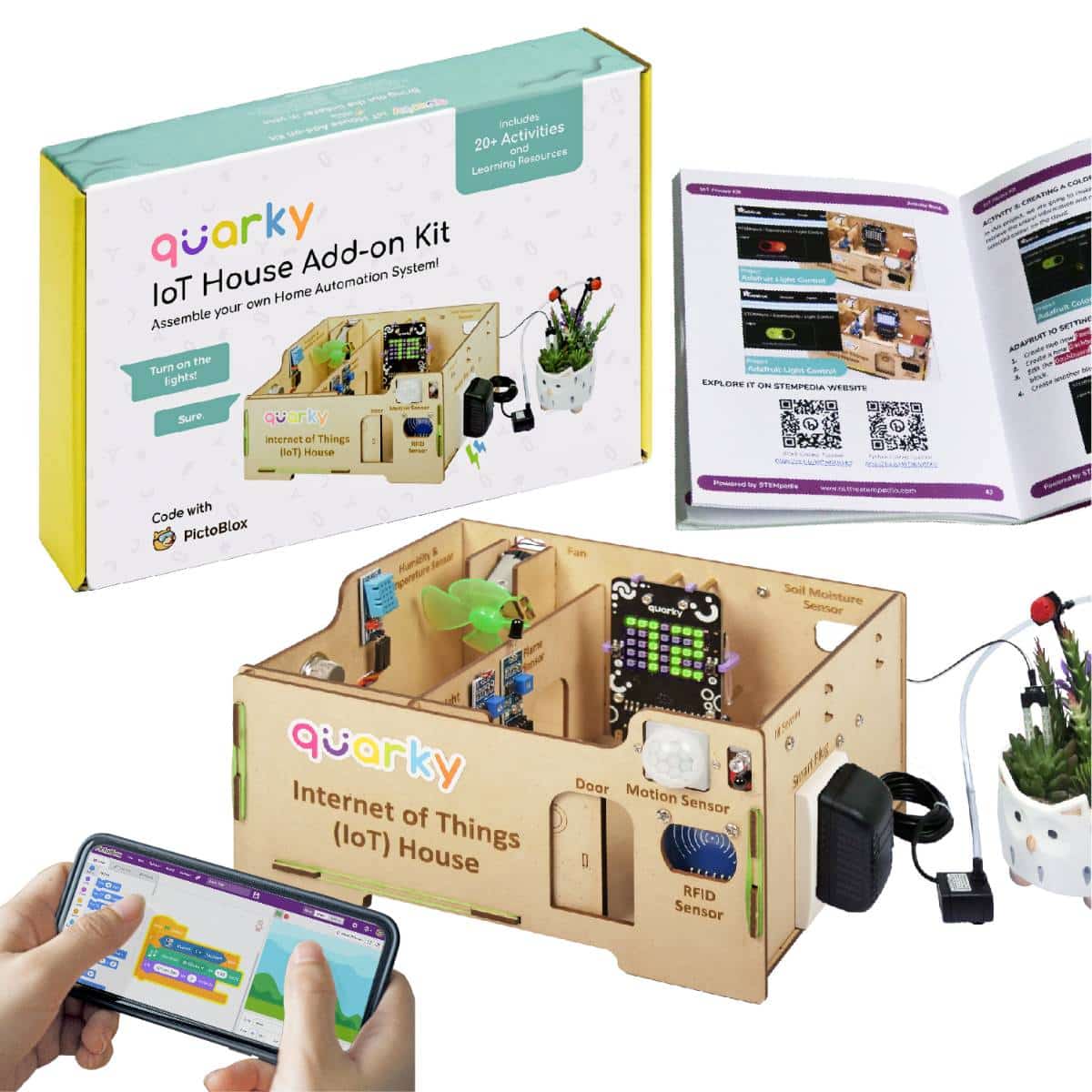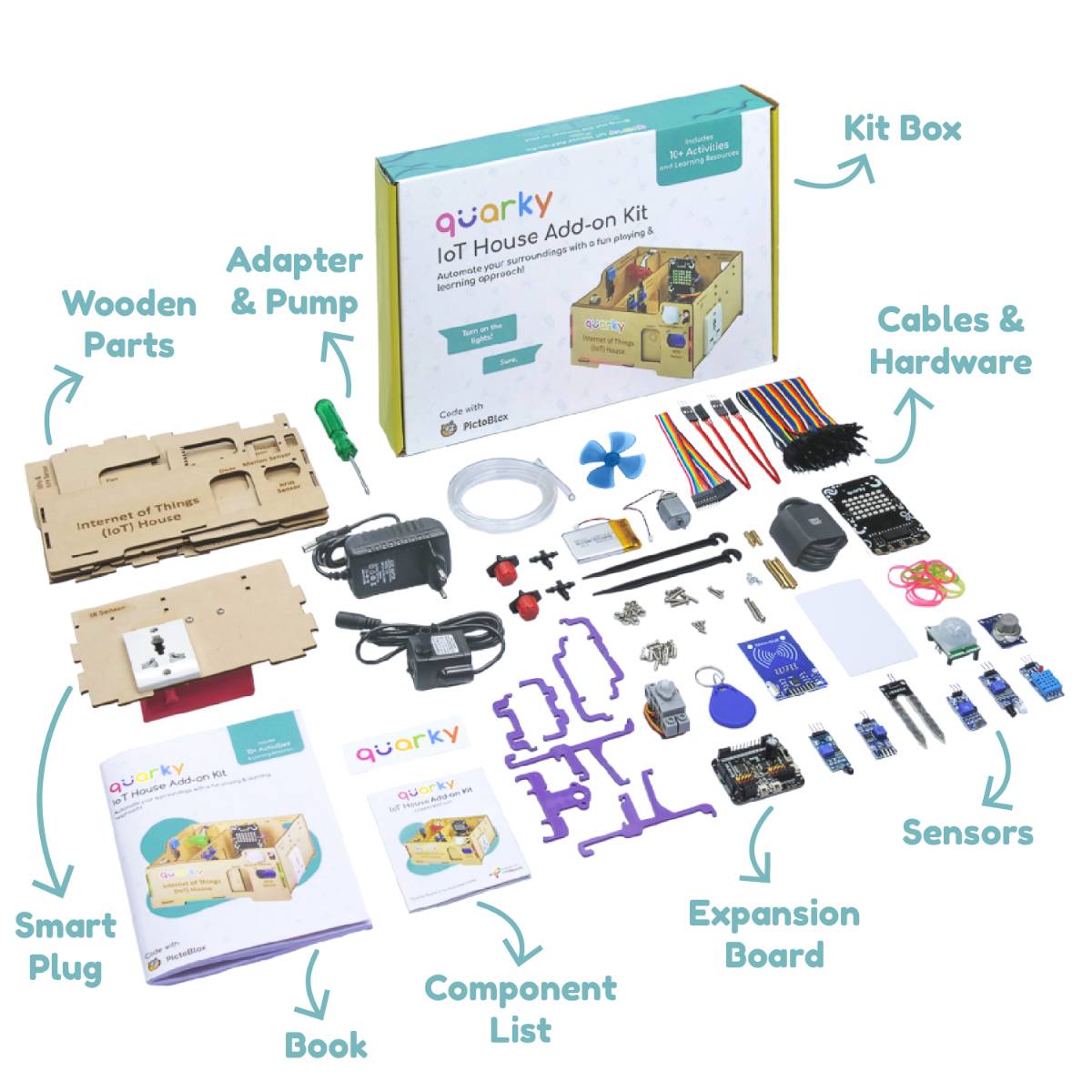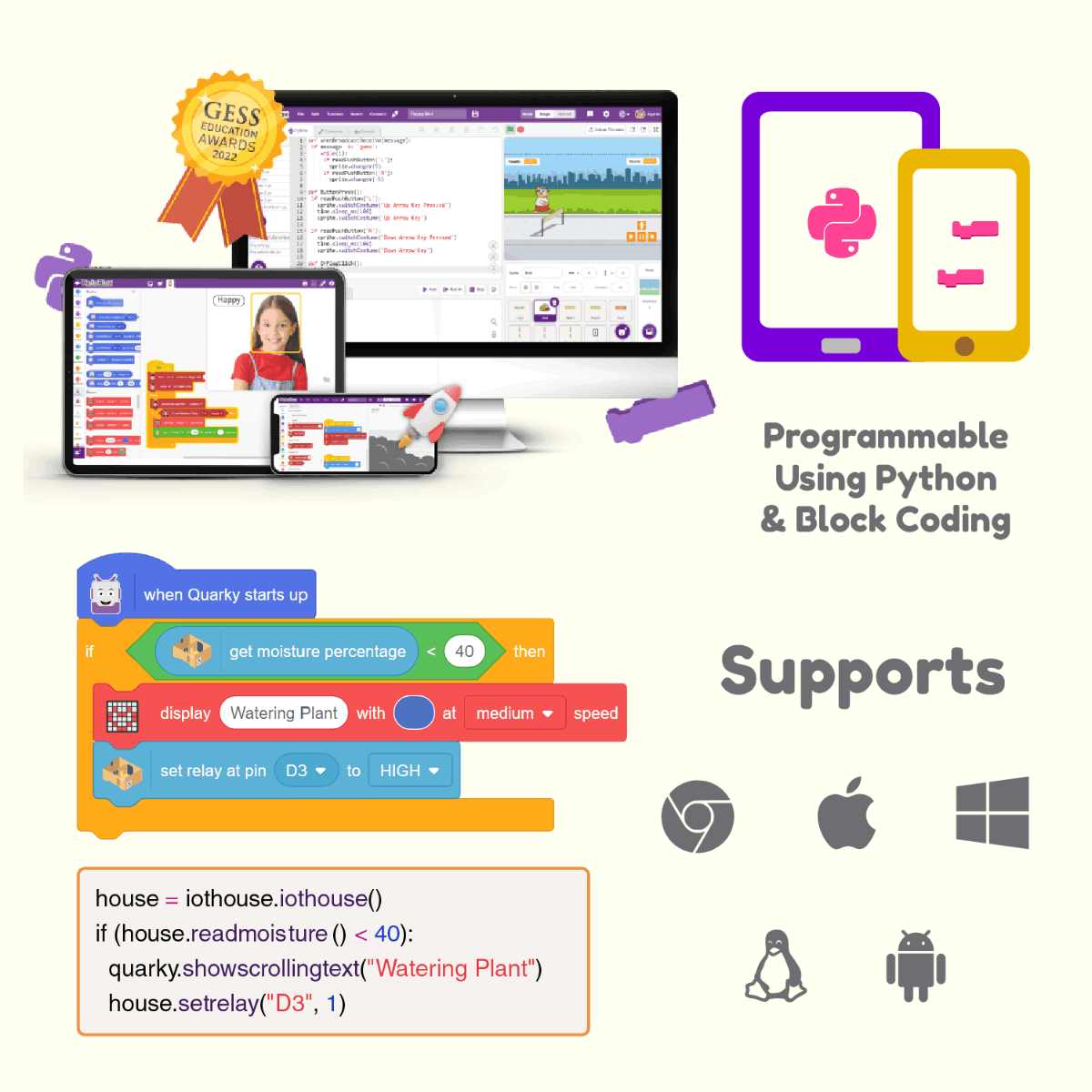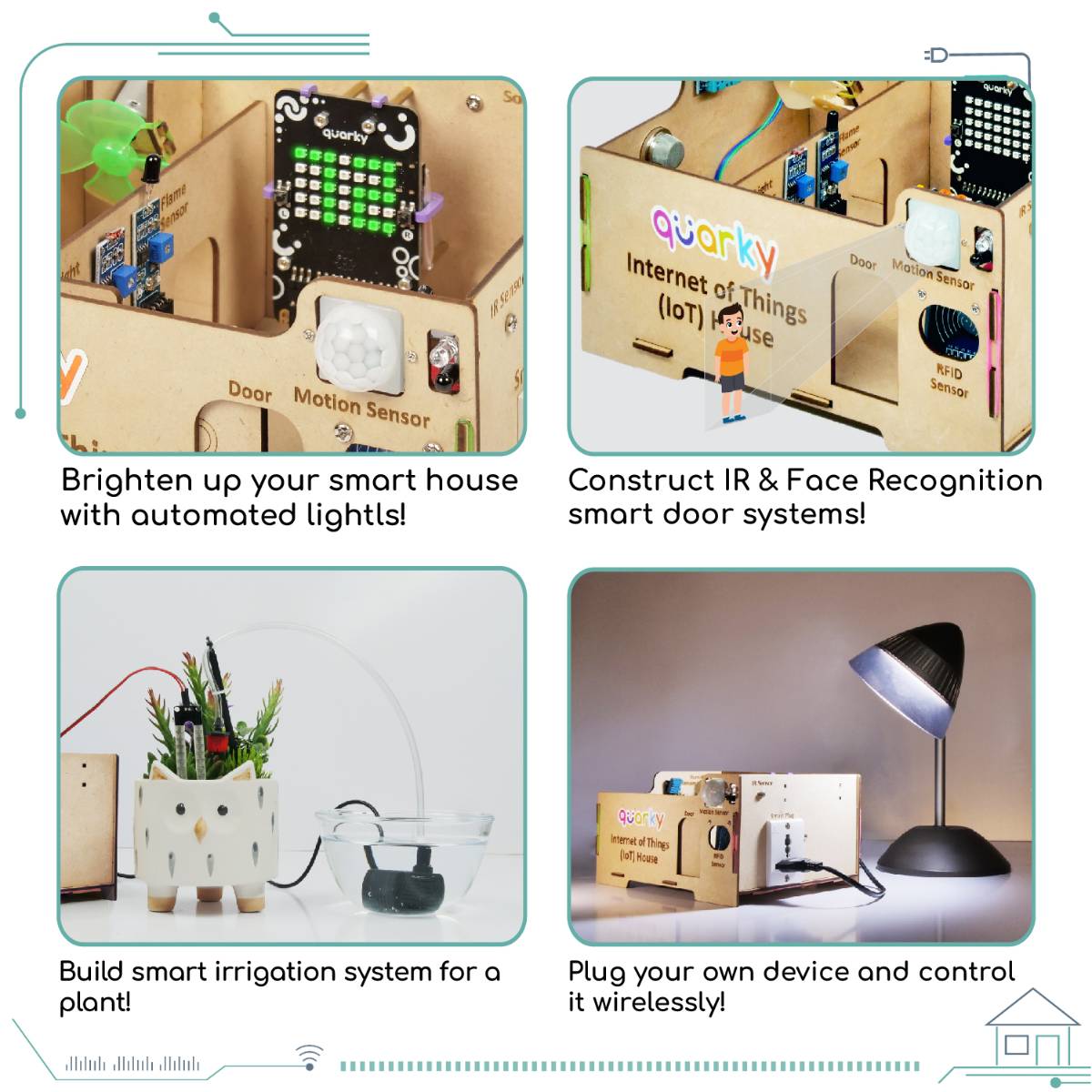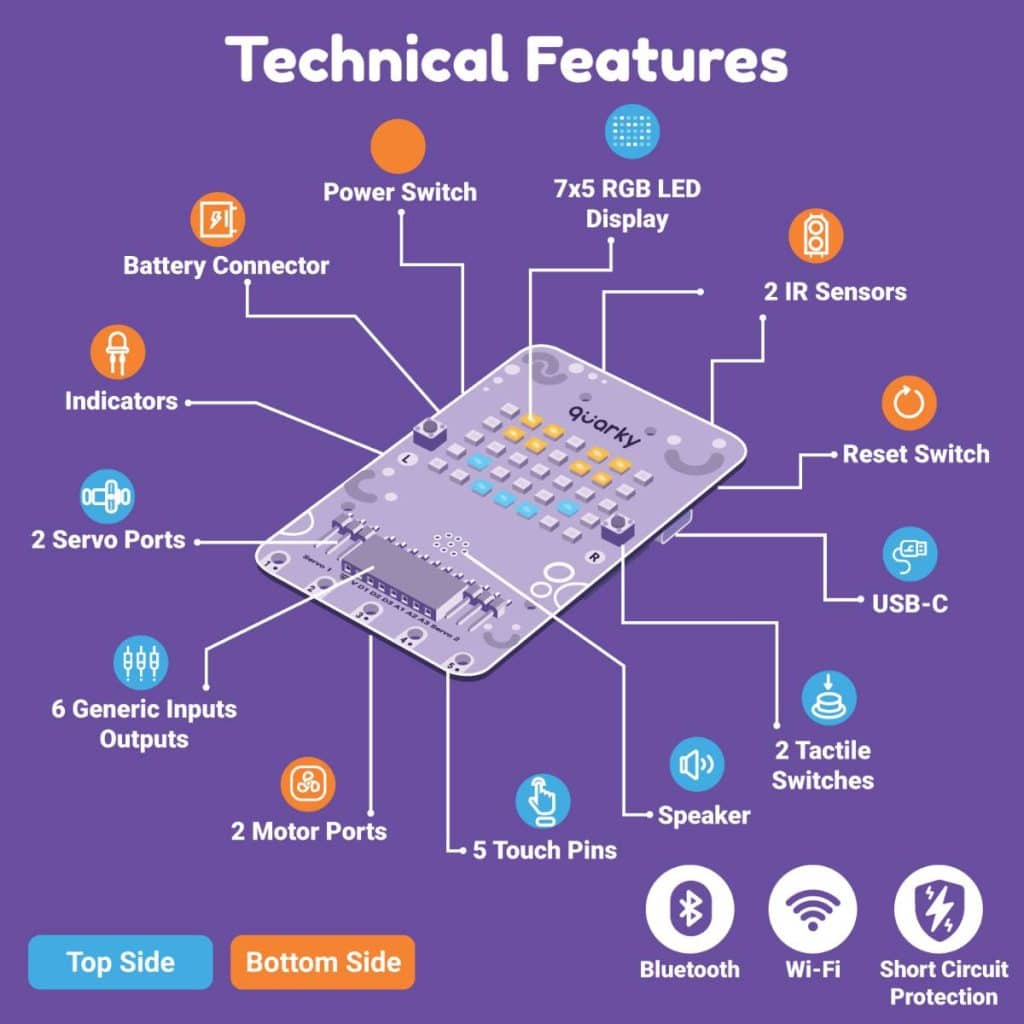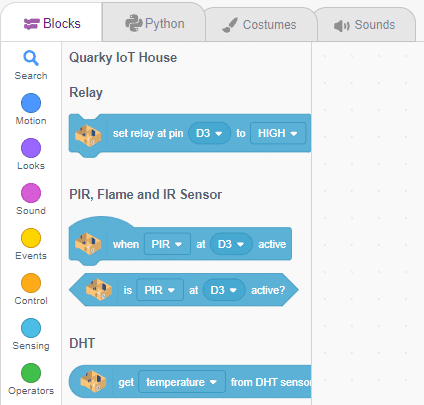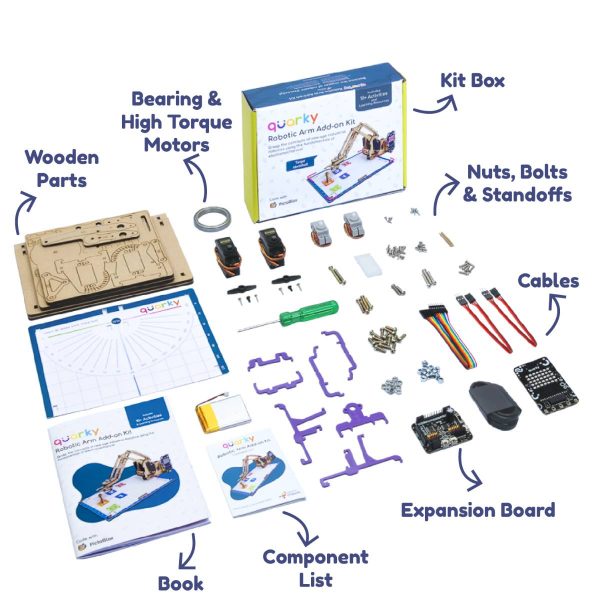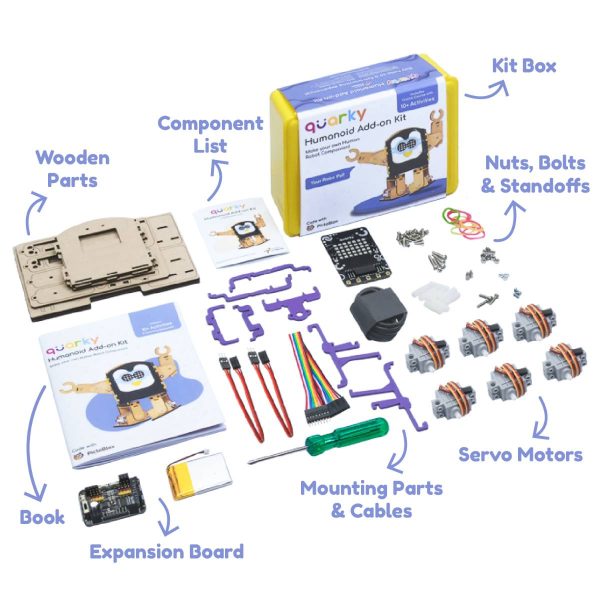Create Internet of Things Projects with IOT House!
This IoT House kit is an ideal starting point for anyone exploring the world of the Internet of Things. It offers over 15 different activities that will walk you through the basics of IoT and provide you with a better understanding of how these systems work. Activities range from making simple API requests to creating voice-controlled smart plugs and trusted door-opening systems using RFID. You’ll learn about the different components of an IoT system and how to create a dashboard and feed in Adafruit IO.
Our kit comes with a book and online resources that provide a comprehensive step-by-step guide. The book includes detailed instructions on how to assemble the IoT House and program it for various applications in Block & Python coding.
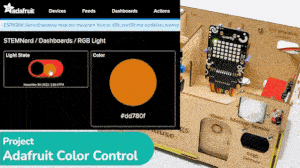
Remote Controlled RGB Light
Get color from cloud and set Quarky lights to that color.
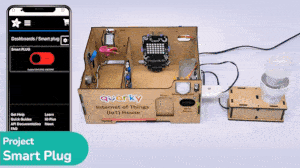
IoT Enabled Smart Plug
Creates an IoT-controlled smart plug that can turn lights on/off and retrieve cloud-based information.

IoT Based Air Pollution Monitoring System
Interface a gas sensor to Quarky for PPM reading and will create an air pollution monitoring system on Adafruit IO.
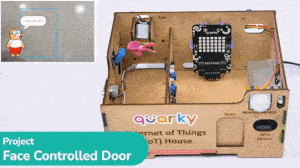
Face Recognition Controlled Door
Use face recognition to identify authorized people and opens the door accordingly.
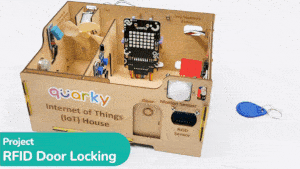
RFID Based Door Operating System
Use RFID to control an IoT house door with authorized tags.
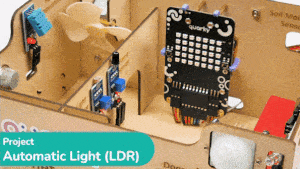
Automatic Light Control with LDR Sensor
Program Quarky to detect ambient light and control the light accordingly.
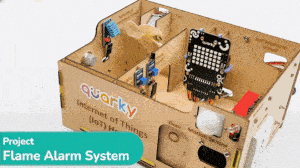
Flame Based Alarm System
Detect heat or flame with a flame sensor and create an IoT enabled alarm system.
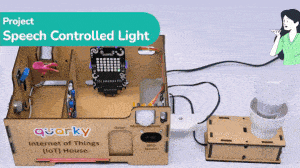
Voice Controlled Smart Plug
Create a voice-controlled smart plug using NLP, speech recognition, and a relay.

Drip Irrigation System
Make Drip Irrigation with IoT House and control it with Quarky button.
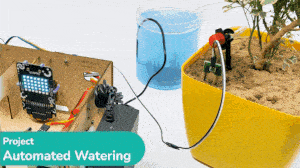
Automatic Plant Watering
Use a moisture sensor to water plants when soil moisture is low.

ThingSpeak IoT House Monitoring
Create an IoT House Monitoring system to send several sensor data to the cloud using ThingSpeak channel.
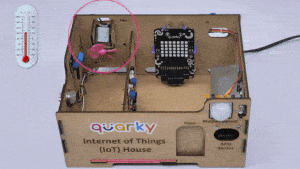
Automatic Temperature based Fan
Learn to program Quarky to detect temperature using DHT Sensor and control the fan.
What's Inside the Kit?
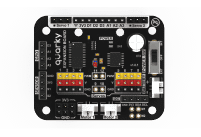
1 x Quarky Exapansion Board
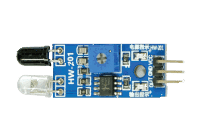
1 x IR Sensor
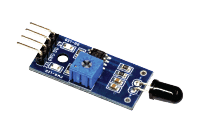
1 x Flame Sensor
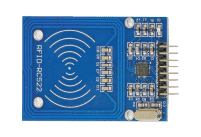
1 x RFID Sensor
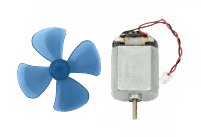
1 x Fan + 1 x DC Motor
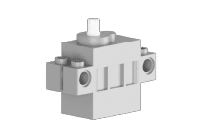
1 x Servo Motor

1 x Motion Sensor
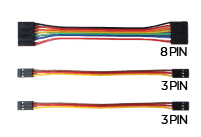
3 x Expansion Connectors
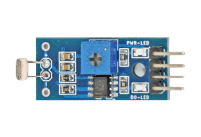
1 x LDR Sensor
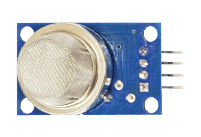
1 x Gas Sensor

2 x T Connector
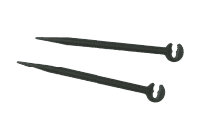
2 x Emitter Stakes
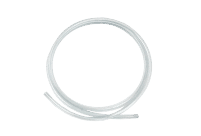
1 x Feeder Pipe

2 x Drip Emitter

1 x Battery
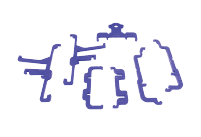
1 X Quarky Purple Plastic Set
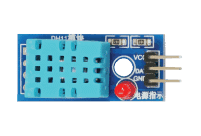
1 x Humidity and Temperature Sensor
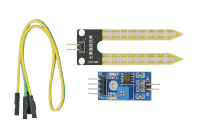
1 x Soil Moisture Sensor

1 x Water Pump

1 x DC Power Adapter
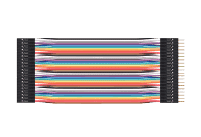
40 x Jumper Wires Male - Female

20 x Jumper Wires Female - Female
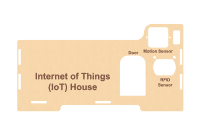
1 x Front Wall
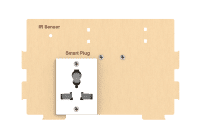
1 x Relay and Socket wall with Cable
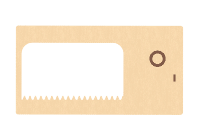
1 x Door
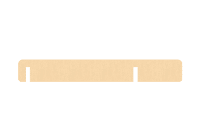
1 x Door Support
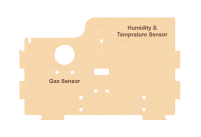
1 x Left Wall
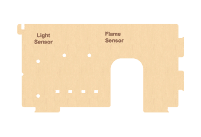
1 x Middle Wall

1 x Gear
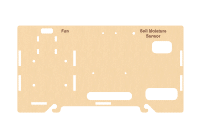
1 x Back Wall
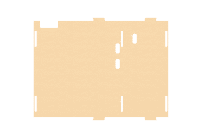
1 x Floor
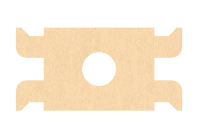
1 x Fan Mount Front
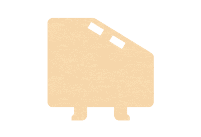
2 x Fan Mount Side

10 x Clip
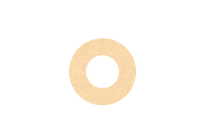
4 x M3 MDF Small Spacer
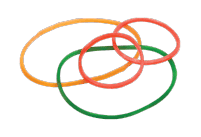
30 x Rubberbands
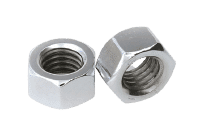
6 x M2 Nut | 17 x M3 Nut

4 x M2 Bolt (6mm) | 2 x M2 Bolt (12mm) | 11 x M3 Bolt (8mm) | 4 x M3 Bolt (12mm) | 2 x M3 Bolt (20mm)
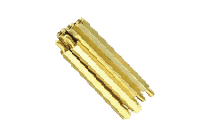
4 x M2 Standoff (30mm) | 2 x M3 Standoff (10mm)
Code IoT House with PictoBlox
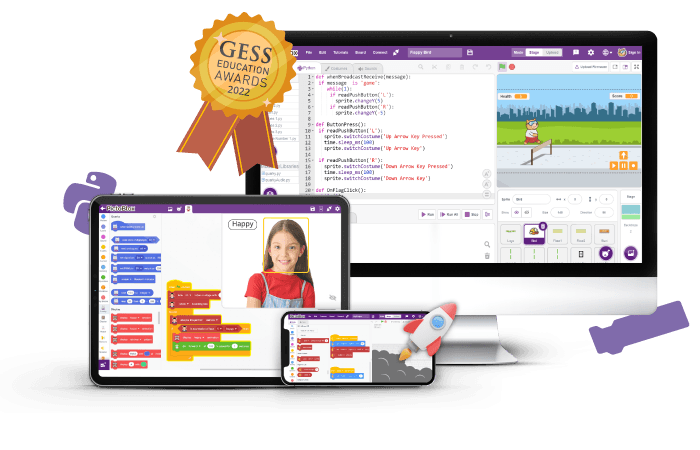
PictoBlox - Your Learning Companion
PictoBlox is a creator platform that allows students and teachers to create projects in AI, ML, and robotics. With the ability to code in both Block and Python environments, it’s easy to create projects with an array of features.
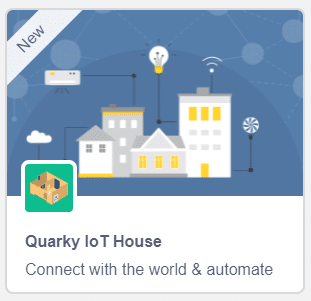
Quarky IoT House Extension & Library
The Quarky IoT House Extension allows you to easily control your IoT House by adding the control block and functions to your projects. The extension comes with detailed instructions to help you discover all the ways you can use your IoT House.
FAQs on Quarky IoT House Addon Kit
Quarky Addon kits are innovative do-it-yourself (DIY) kits that offer a wide variety of fields to explore, including Humanoid Robots, Mars Rover, Robotic Arm, Internet of Things, and more. Each kit comes fully equipped with all the necessary materials and instructions to create over 10 projects using coding, AI, and robotics. The opportunities to learn are endless.
There are two choices:
- With Quarky: You get a Quarky board with the kit. Quarky is needed to run any project. So, if you don’t have a Quarky board, choose this option.
- Without Quarky: The Quarky board is not included in the kit. You will need to get it separately to run the IoT House.
No, Quarky is an intuitive learning tool that is suitable for both novice and experienced coders. It is programmed using a graphical programming platform named PictoBlox which allows you to build your project by using Block Coding as well as Python. In addition, the interactive graphical programming interface adds fun to the learning and makes the whole experience even more immersive.
The kit includes a book and online resources to facilitate learning.
The kit is suitable for students aged 10 and up. Some students with a passionate interest in technology and learning have been able to create projects beyond their age range using the kit.
You can go through our online documentation for help:
- Quarky IoT House Documentation: https://ai.thestempedia.com/docs/iot-house-quarky-addon-kit-documentation/
- PictoBlox IoT House Extension: https://ai.thestempedia.com/extension/iot-house-quarky/
- PictoBlox Internet of Things Extension: https://ai.thestempedia.com/extension/internet-of-things-iot/
- PictoBlox Expansion Board Extension: https://ai.thestempedia.com/extension/quarky-expansion-board/
If the problem persists, send us a video of the problem to support@thestempedia.com. We will reach out to you to resolve the problem.
Quarky is a powerful, portable device that allows users to create complex projects with its 3.7V Li–ion battery support, two tactile switches, five capacitive touch sensors, two infrared sensors, and general–purpose input–output pins. It includes 35 programmable RGB LEDs in a 7×5 grid for creating animations, writing text, and displaying patterns, as well as a good-quality speaker for human-like audio or buzzing. Additionally, it has Wi–Fi and Bluetooth compatibility, and multipurpose input/output pins that can be used to interface with any third–party sensors. Quarky also has protections for reverse polarity, overvoltage, and overcurrent.
You can use the book or go to our learning resources here: https://ai.thestempedia.com/docs/iot-house-quarky-addon-kit-documentation/
To make a project you have to follow these essential steps:
- Assembling the IoT House
- Assembling the Drip Irrigation for 1 Plant or 2 Plants
- Start Project Building
If you face any issues contact us for support here: support@thestempedia.com
The robot uses the battery that comes with it. Don’t use any other batteries for this robot.
To charge the robot, simply plug in the USB cable to a laptop or adapter and connect it to the designated port on the Quarky board. Make sure the power switch on the robot itself is turned on.
PictoBlox allows users to code Quarky IoT House with Block Coding. You can follow these instructions:
- Follow the steps below for connecting Quarky to PictoBlox on a Laptop:
- First, connect Quarky to your Laptop using a USB cable.
- Next, open PictoBlox and select Block Coding as your coding environment.
- Then, click the Board button in the toolbar and select Quarky.
- Next, select the appropriate Serial port if the Quarky is connected via USB or the Bluetooth Port if you want to connect Quarky via Bluetooth and press Connect.
- Follow the steps below for connecting Quarky to PictoBlox on a Mobile or Tab:
- First, power ON Quarky.
- Open PictoBlox on your smartphone. Go to My Space and make a new project by clicking the ‘+(plus)’ button in the bottom-right corner.
- Then, tap the Board button in the top-right corner of the toolbar. Select board as Quarky.
- Next, tap the Connect button. Select your device from the list.
- Click on the Add Extension button and add the Quarky IoT House extension.
- You can find the Quarky IoT House blocks available in the project.
You can either use chapter 2 of the book or follow this tutorial: https://ai.thestempedia.com/docs/iot-house-quarky-addon-kit-documentation/iot-house-assembly-guide/