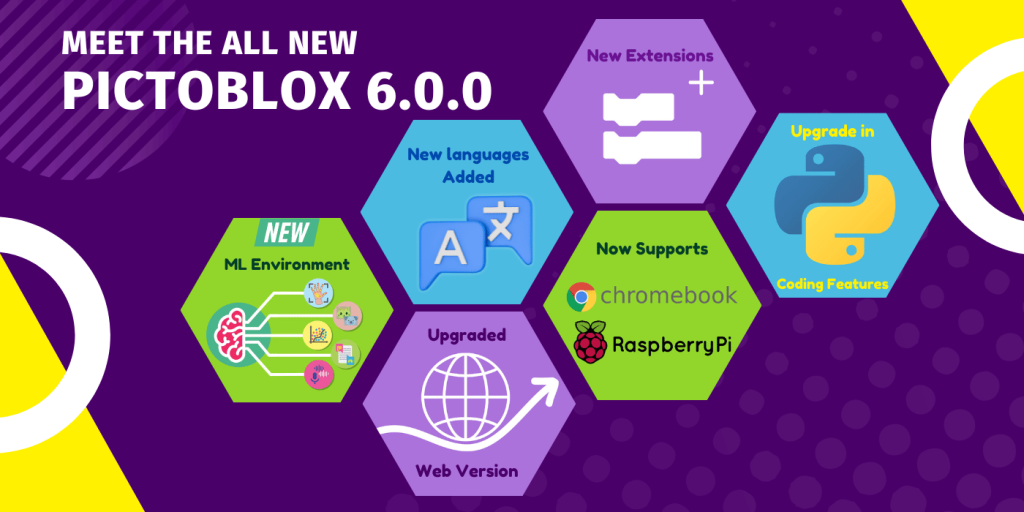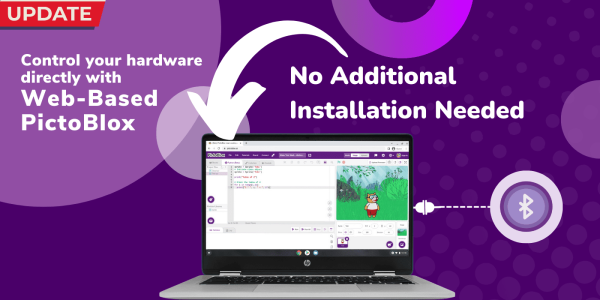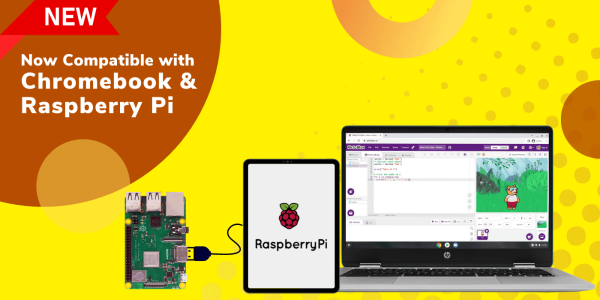Coding is a skill in high demand and most parents today want their kids to get started in coding early on. And why not? It’s the doorway to the future! After learning to code, children can not only polish their creativity but also develop their problem-solving skills. It’s no wonder that so many coding platforms for kids are emerging today! The real challenge, though, is to make coding fun enough for kids to keep them hooked.
That’s what makes PictoBlox so popular with kids and beginners. PictoBlox is one of the best coding platforms for kids because it has made programming, AI, robotics, and related STEM concepts easy for kids and beginners to understand. It has several interactive features to create DIY projects that make learning fun and easy.
You can access PictoBlox on your desktop through the software – it is available for Windows, Mac, Chrome, and Linux users. You can also access its web version through your browser (Google Chrome is the best-suggested browser).
Have no desktop? No issues! In this age of technology, every home has a smartphone. And that is enough for you to start learning. PictoBlox is also readily available as a mobile application that makes it easily accessible to everyone. Android and Apple (iOS) users can access the app respectively through Google Playstore or Apple AppStore.
Latest Updates in PictoBlox
After the massive response and love from students across the globe, PictoBlox is rolling out a new version with an array of new features and improvements!
These new features will make the experience of using PictoBlox a lot faster and more efficient:
- Machine Learning (ML) Environment introduces seven new categories of training models in Block and Python coding. This feature is available only in the desktop version (6.0.0 or above) of PictoBlox.
- Enhanced Python coding features with hardware/robot control, AI-ML modules, and file handling.
- PictoBlox web version update (2.0.0) allows you to do Block and Python coding directly in your browser to control hardware and robots. Additional installation is not required for connecting hardware (Quarky/evive/Arduino/micro:bit, etc.) over Bluetooth or Serial connection.
- The new version of the PictoBlox software has rolled out the following new extensions –
- Quarky Humanoid
- Quarky Quadruped
- Quarky IoT house
- Physics Engine (2D)
- Computer Vision
- Text Recognition
- Speech Recognition
Note: Computer Vision, Text Recognition, and Speech Recognition were earlier parts of a single extension – Artificial Intelligence Extension – in the PictoBlox 5.1.0 version.
- Chromebook and Raspberry Pi also provide the option to install PictoBlox now. You can access and control hardware (Quarky/evive/Arduino) on Chromebook and Raspberry Pi using the serial port USB communication.
[NEW] Train Models in Machine Learning (ML) Environment
Machine Learning is shaping our world today. AI & ML has touched and influenced almost every aspect of our lives. That’s why it has become one of the most crucial skills for children to learn.
Machine Learning is the skill of the future and it will become commonplace everywhere – including classrooms. It’s a subclass of AI that helps computers ‘learn’ through experience with minimal human assistance.
Considering the importance of Machine Learning for kids, PictoBlox is introducing the Machine Learning (ML) Environment to help students learn more about it.
There are seven different types of ML models in the ML Environment that help you create, download and upload ML projects and learn through various examples –
1. Image Classifier
With the Image Classifier model, you can identify and classify the images into multiple classes. You can take the picture from your local storage or the webcam.
These different classes will identify the difference in the uploaded image. For example, it can spot images with or without a mask.
You can check out more about this model here.
2. Object Detection
This model allows you to identify different objects in an image. Unlike image classification, where you can categorize the same picture in separate classes, Object Detection lets you locate various items in a picture. For example, locating a cat and dog in an image.
You can learn more about the Object Detection model here.
3. Pose Classifier
You can use the Pose Classifier model for classifying different body poses into separate classes. It can categorize various body poses by locating 17 data points (units of information) in any given image.
You can learn more about the Pose Classifier here.
4. Hand Pose Classifier
This model helps in detecting and classifying different hand poses into separate classes. The model uses 21 data points to identify various positions of your hands.
You can learn more about the hand pose classifier here.
5. Audio Classifier
This ML model helps you create an ML project that classifies audio into different classes. The block will open the recognition window and display the machine-learning analysis on the audio feed. This model is only available in the Block Coding Environment.
You can learn more about the audio classifier here.
6. Number Classifier and Regression
Numbers (C/R) model deals with the classification and regression of numeric data. It allows programmers to deal with data as per their liking. Using this model, you can classify and organize your data into various categories, making them more effective and efficient.
You can learn more about this model here.
7. Text Classifier
The Text Classifier model works by helping you categorize texts into different classes. You can then train the model to identify the class/category of the text. Like Audio Classifier, the Text classifier is available only in the Block Coding Environment.
You can learn more details about this model here.
Please note that these models are currently rolled out only in the software of PictoBlox for Windows, macOS, or Linux users.
Updates in Python Coding Environment
These recent updates in Python Environment will make the use of PictoBlox much more convenient for users –
- You can now create empty Python and text files in the system.
- Turbo mode preference for Block and Python coding has also been added. When Turbo mode is off, the output rendering is slow and you will see an icon in every output line. When Turbo mode is on, the icon will only be shown in the first line and the output rendering will be faster.
- Categorizing your files and projects is now easier with this new feature that allows you to add folders in the Python File System.
Updates in Python File Handling
- The latest updates in Python File Handling ensure that you can not only create a new folder but also cut, copy, paste, rename, delete and export multiple files & folders now!
Python Settings model
- Python Settings model has options to choose modules from Basic, Advanced & Machine Learning (ML) Python Dependencies.
- Dependency is an external library/package installed to provide certain functions instead of writing them on your own.
- With Basic Dependency, you can access built-in Python modules that come with the rudimentary essentials of Python learning.
- With Advanced Dependency, you can access everything available in the Basic Dependency and five other Python modules – Matplotlib, pandas, NumPy, scikit-learn, and OpenCV-Python.
- With ML Python Dependency, you can access modules of Basic and Advanced Dependencies along with four other modules – Keras, SciPy, TensorBoard, and TensorFlow.
Web-based PictoBlox to Control Hardware – No Installation Needed
We understand that you might want to check out the software before installing it and we have made this easy with updates in the web version of PictoBlox! Try it now at https://pictoblox.ai.
With the new update in the web version of the PictoBlox (2.0.0), you can now directly code into your browser to easily control your hardware and robots.
The web version of PictoBlox is ideal for those just starting out with PictoBlox, and it is a convenient way to get yourself used to the software without having to install it. Here are some reasons why the web version of PictoBlox is an excellent way to get started:
- No installation is needed – it can work on any desktop without interfering with other functionalities of your device.
- Low RAM? Laptop issues? Do apps take forever to load? You can ditch all these problems with the web version of PictoBlox!
- It is a convenient way to test the app settings and functions before installing the software or app.
- You can control your hardware directly using the web version of PictoBlox.
The best-recommended browser for using the web version of PictoBlox is Google Chrome. So go on and try your hand at some coding!
Check Out The New PictoBlox Extensions!
PictoBlox comes with several extensions that enhance your experience of using the program. But what are extensions? Extensions are a library of Block palettes that help you access various functions of the program.
PictoBlox already had many fun extensions like Face detection, IoT, etc to experiment with and learn. Here are some new extensions for you to check out:
Quarky Humanoid
This extension is accessible by selecting the Quarky Board. It will allow you to control the motion of your Humanoid robot with Quarky.
Quarky Quadruped
After selecting this extension, you can use Quarky to control the motion of your four-legged robot.
Quarky IoT House
This extension allows you to control and code your Quarky IoT house with various sensors like flame, moisture, gas, etc.
Physics Engine
Using this extension allows you to detect, study and understand the laws of physics using PictoBlox – this is a perfect extension for students to learn Physics through examples.
Computer Vision
This extension allows the detection of celebrities, brands, objects, etc, using your computer’s camera or selecting the images from your device when in stage mode.
Text Recognition
This extension can help you analyze an image and identify if a particular text has been handwritten or printed.
Speech Recognition
With this extension, you can convert verbal speech into written text – like subtitles in a movie. You can create your own chat assistant using this extension or use it to transcribe a meeting.
Note: Three of the seven new extensions – Computer Vision, Text Recognition, and Speech Recognition were previously available in a single extension of the PictoBlox version 5.1.0.
Artificial Intelligence Extension had the features of all three mentioned extensions before they were branched into three different extensions to make their use more convenient. The three-in-one Artificial Intelligence Extension is also available for use currently before it gets deprecated in 2004.
Supports Chromebook And Raspberry Pi
With the introduction of Crostini – Linux on OS – Linux apps are also available for use on Chromebook. The new developments in PictoBlox allow it to be compatible with Linux OS in Chromebook via serial port, making it accessible for Chromebook users.
On the same note, PictoBlox is now also compatible with Raspberry Pi – the small computer that has been a part of numerous schools, classes, and computer DIY projects for students.
Raspberry Pi comes with its own Operating System called Raspbian. The new updates in PictoBlox make it compatible with Raspbian, making Raspberry Pi available for kids to use in their PictoBlox projects!
Access PictoBlox In New languages
No matter how great a technology, language can be a huge barrier for some of the brightest minds. In order to solve this problem, PictoBlox has been introduced in new languages now.
PictoBlox was already available in English, Hindi, Gujarati, Korean, and Traditional Chinese (TC). Now it also supports Xhosa, Russian and Hungarian languages.
After these updates, you can now access PictoBlox in –
- English
- Spanish
- Portuguese-BR
- Hindi
- Xhosa
- Russian
- Korean
- Chinese
- Hungarian
For learning, creativity, and fun, language isn’t a barrier anymore!
Other Notable Updates
Some other core feature updates are as follows:
- Support for Python input function:
name = input(‘Please enter your name: ’)
print(‘Hello’, name)
- You can now save Python projects in the file system within various folders.
- Right-click options (like Cut, Copy, Paste, Delete, Search, etc) added to the Python editor.
- Support for doing read/write file handling inside file-explorer using python code.
- Quarky Display Painter added in Blocks & Python mode
- PictoBlox is now also compatible with Chromebook via the serial port.
- The new updates will make PictoBlox compatible with Linux & Windows via Bluetooth.
- Translate & Text To Speech extension support introduced in python-mode.
In Nutshell
PictoBlox is one of the most interactive coding platforms for kids and is accessible to everyone through various devices. Kids can do multiple activities and learn through them.
With PictoBlox, you can –
- learn Python and Block coding
- practice what you learn through different DIY projects
- learn how to work with software and hardware in collaboration
- code your own robots and games
PictoBlox is one of the easiest ways to learn block-based coding and graphical programming for kids and beginners. With the introduction of ML Environment and updates in Python Environment, PictoBlox has placed itself among the most diverse coding platforms available for children and beginners.