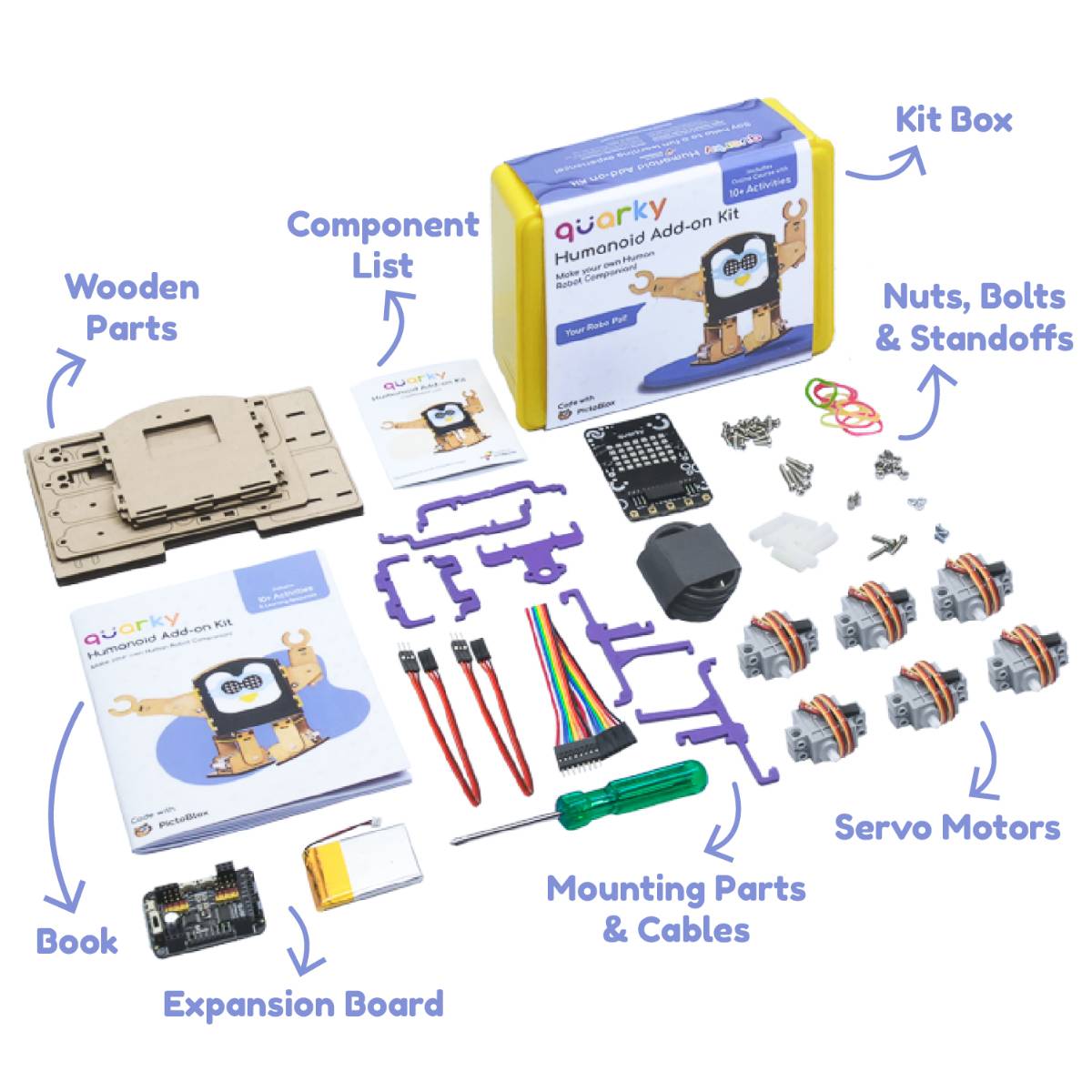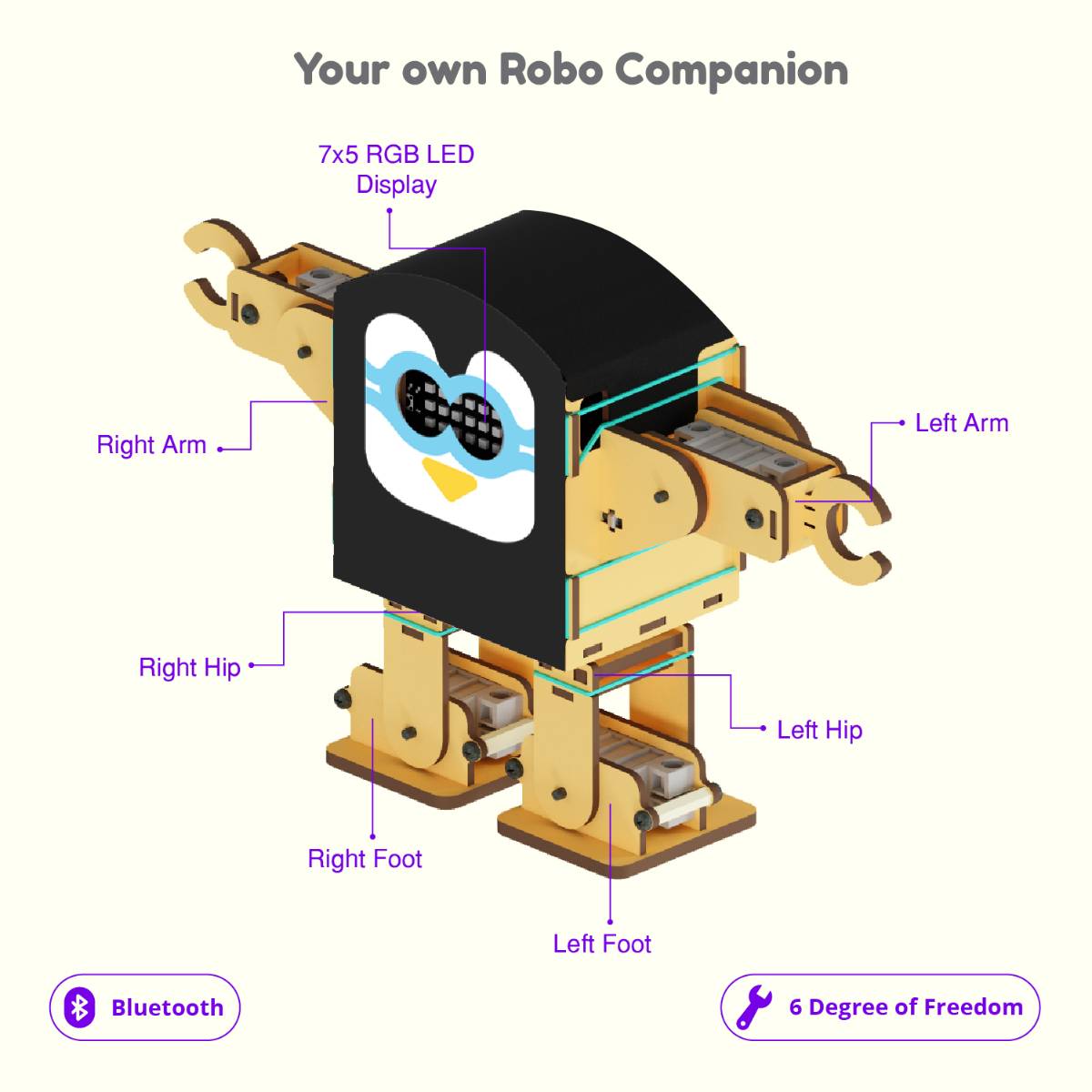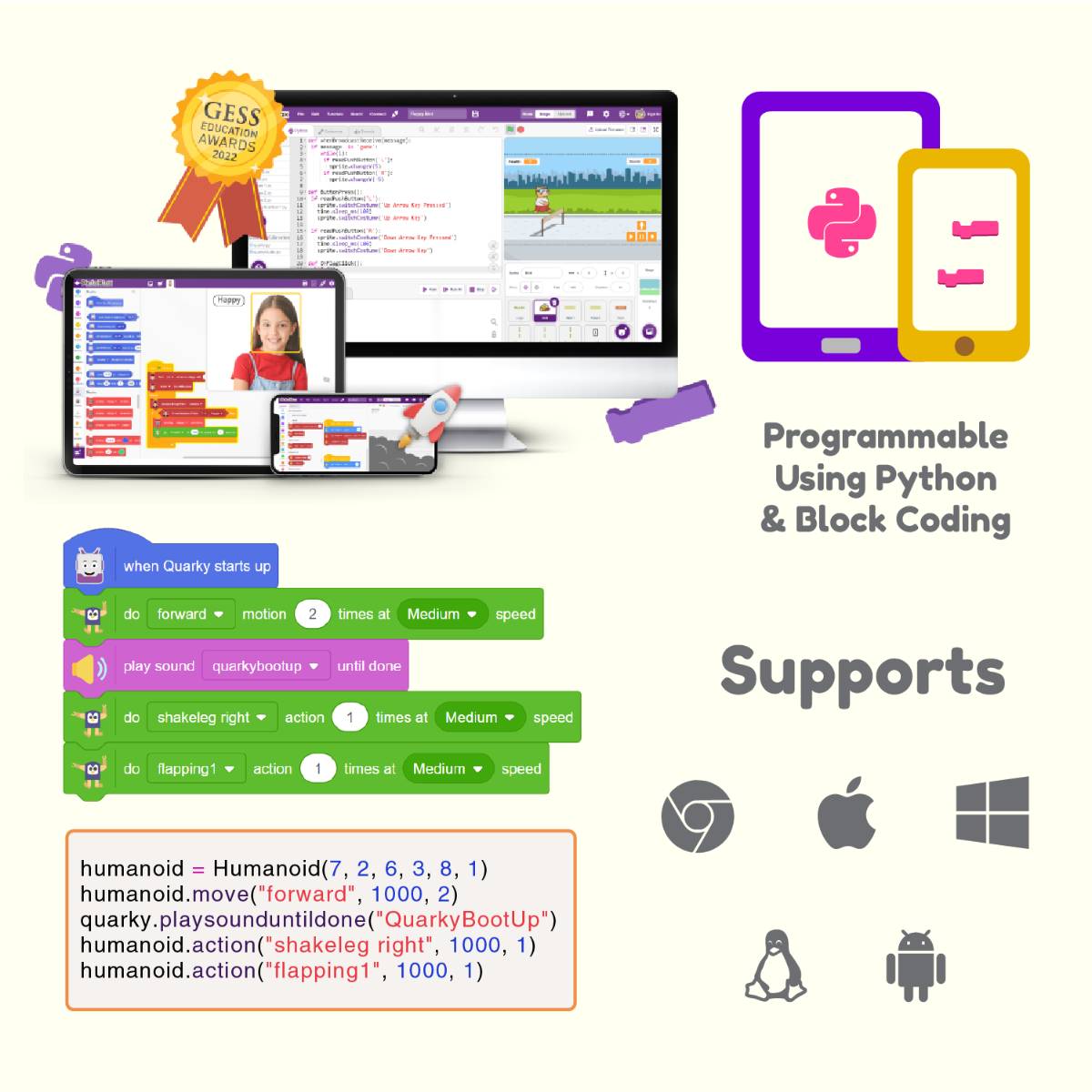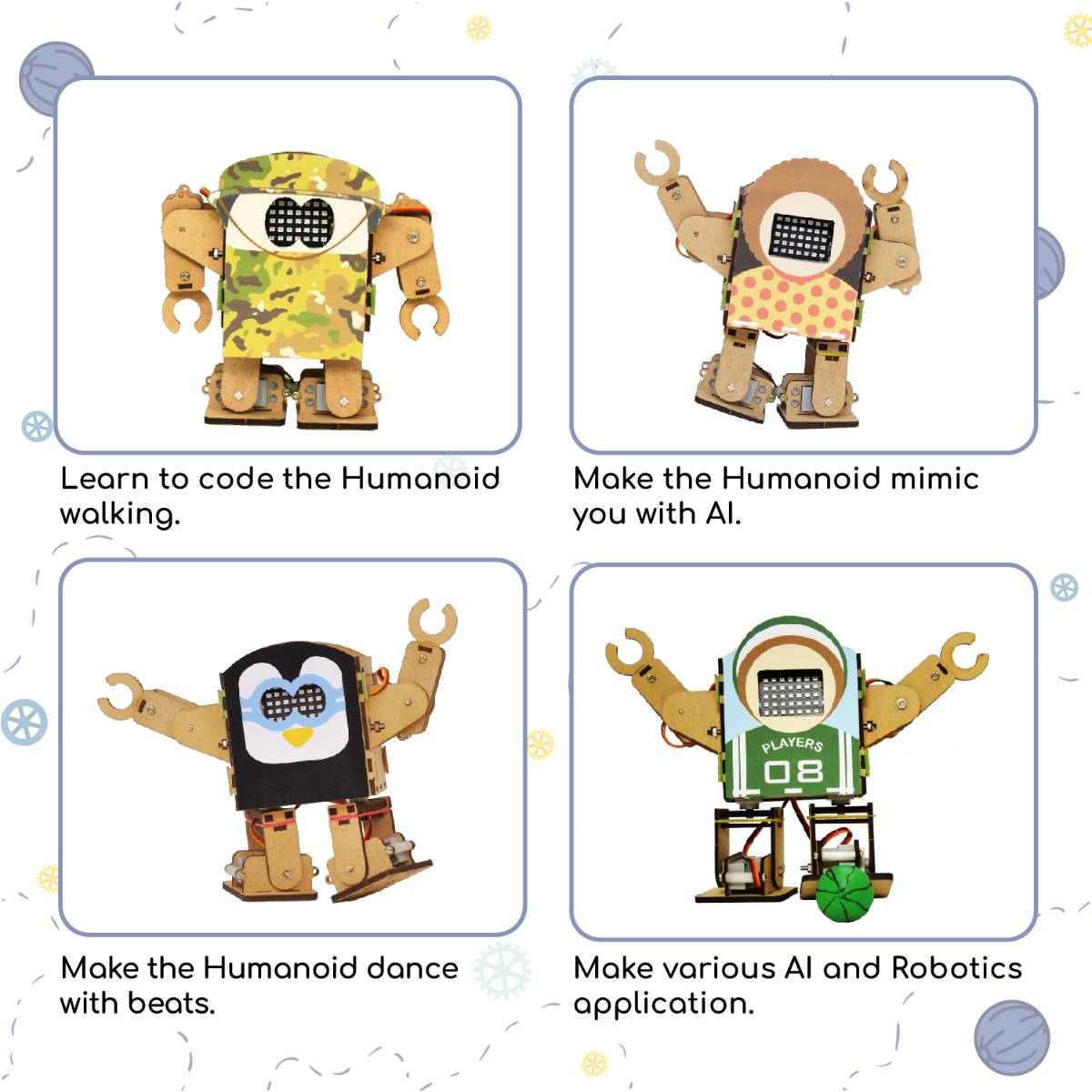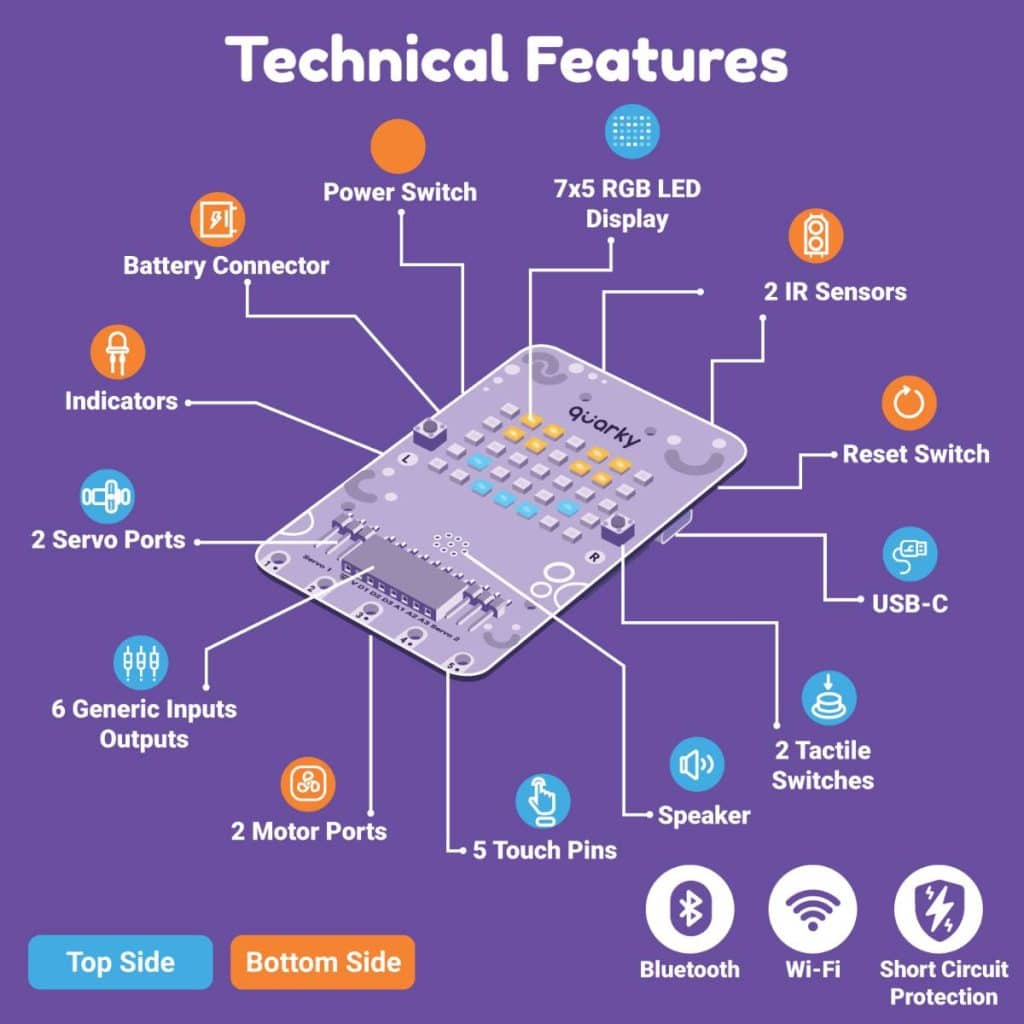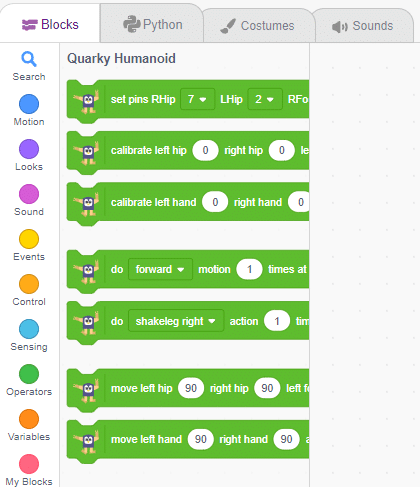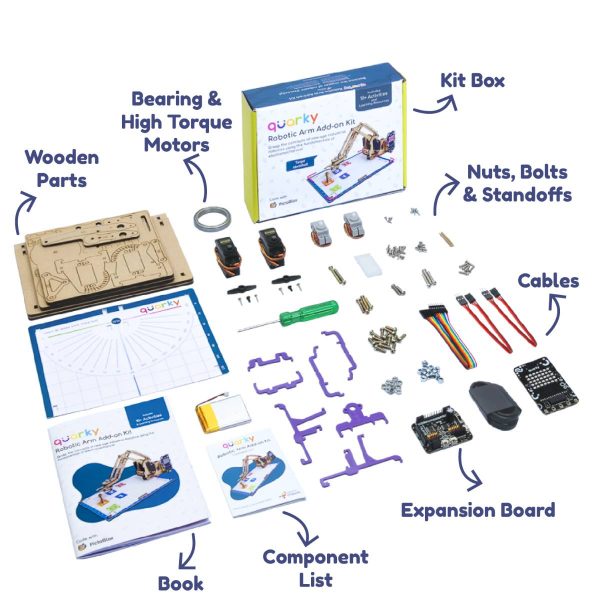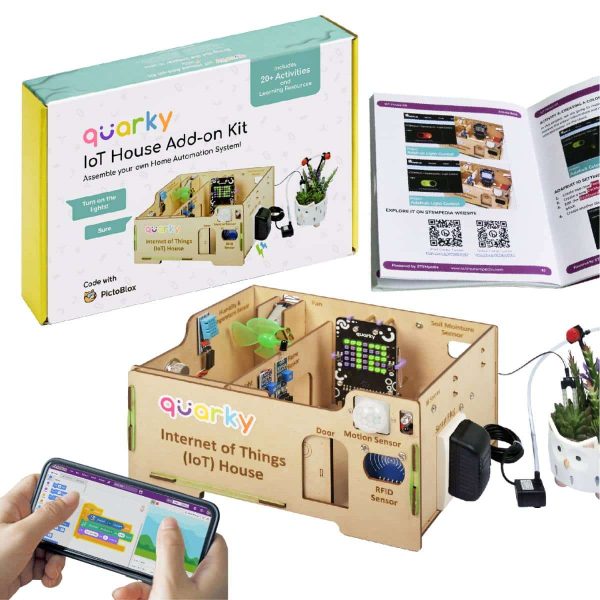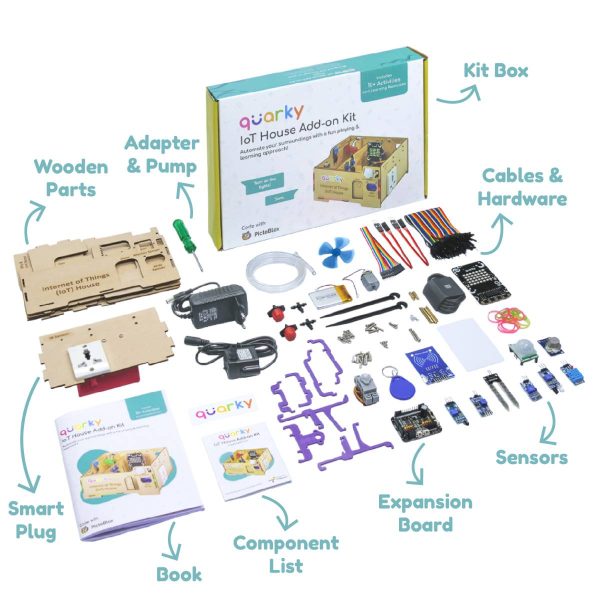Master Humanoid Robotics with Hands-on Projects!
Introducing the Quarky Humanoid Robot – a 6 DOF programmable robot perfect for students interested in robotics, control, and AI-based applications. Our kit includes a book and online resources with instructions for making more than 10 projects. You can learn how to build and program the humanoid robot using Block and Python coding.
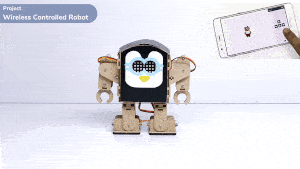
Wirelessly Controlled Humanoid
Learn the basic Humanoid walking motion and control it using keyboard key or PictoBlox app.
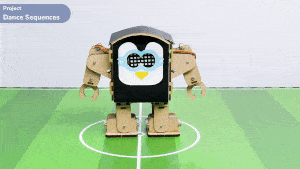
Humanoid Dance
Create a dance sequence for a Humanoid robot with an engaging performance.
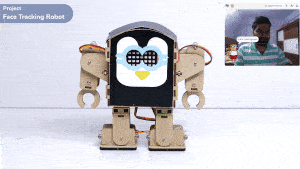
Face Detection with Humanoid
Face Tracking Controlled Humanoid
Explore face-tracking robots and code them with sensors and face detection extension.
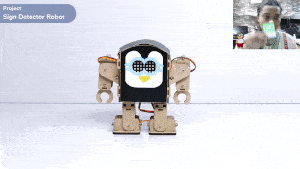
Sign Controlled Humanoid
Control the Humanoid using the recognition card detected on the camera feed.
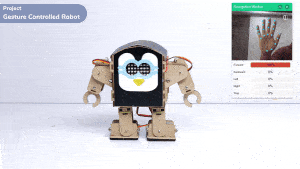
Gesture Controlled Humanoid With ML
Train a machine learning model to classify hand gestures and use it to control the Humanoid.
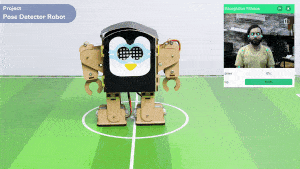
Pose Mimicking Humanoid with ML
Train a machine learning model to detect different poses and program Humanoid to mimic them.
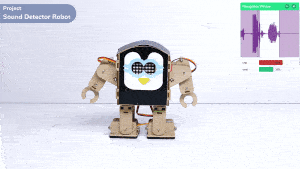
Sound Based Humanoid with ML
Train and code a machine learning model to make the Humanoid follow different sounds like clap and tick.
What's Inside the Kit?
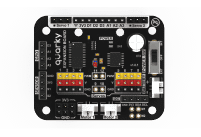
1 x Quarky Expansion Board

1 x Battery
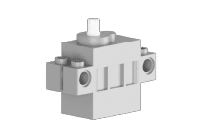
6 x 180° Servo Motor
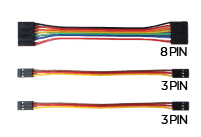
3 x Expansion Connectors
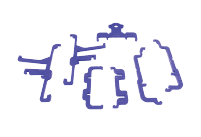
1 x Quarky Purple Plastic Set

1 x Screw Driver
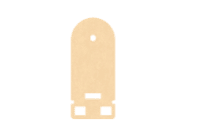
2 x Leg Front
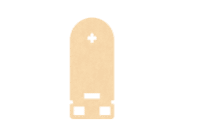
2 x Leg Back
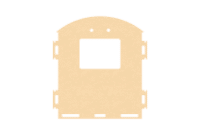
1 x Body Front
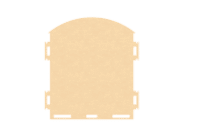
1 x Body Back
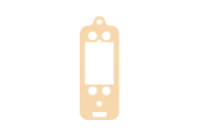
2 x Arm Back
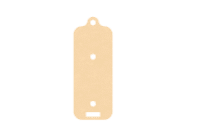
2 x Arm Front
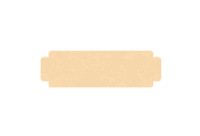
2 x Leg Top A

2 x Leg Top B
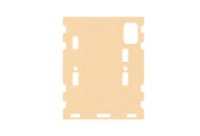
2 x Body Side
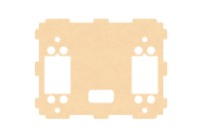
1 x Body Base
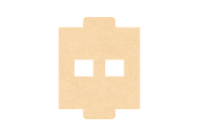
2 x Arm End
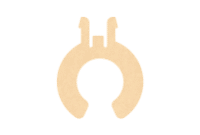
2 x Hand End
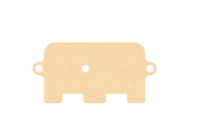
2 x Foot Front

2 x Front Back
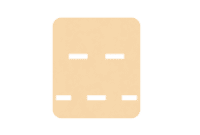
2 x Foot Base
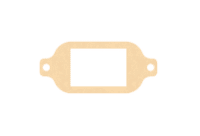
2 x Servo Support
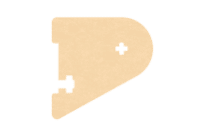
2 x Shoulder Front
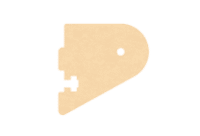
2 x Shoulder Back
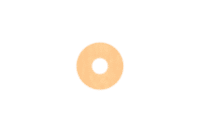
2 x M3 MDF Spacer
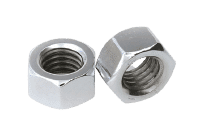
2 x M2.5 Nut | 8 x M3 Nut
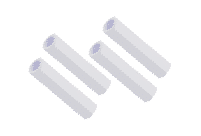
8 x M3 Spacer (20mm)
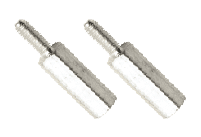
2 x M2.5 Metal Standoff (5mm)

2 x M2.5 Bolt of (5mm) | 22 x M3 Bolt of (8mm) | 2 x M3 Bolt of (12mm) 4 x M3 Bolt of (20mm)
Code your Humanoid with PictoBlox
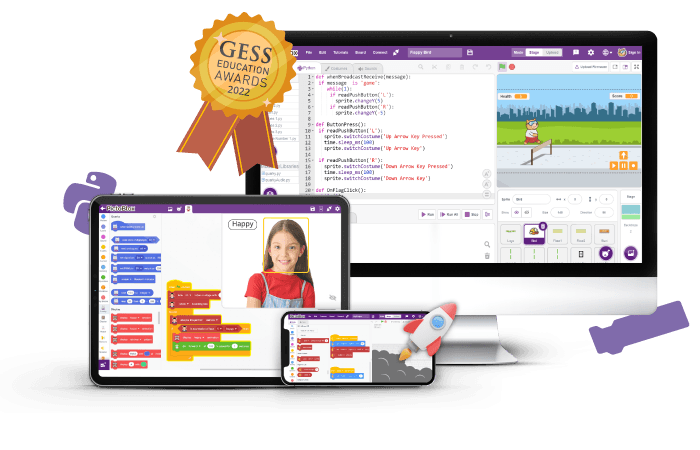
PictoBlox - Your Learning Companion
PictoBlox is a creator platform that allows students and teachers to create projects in AI, ML, and robotics. With the ability to code in both Block and Python environments, it’s easy to create projects with an array of features.
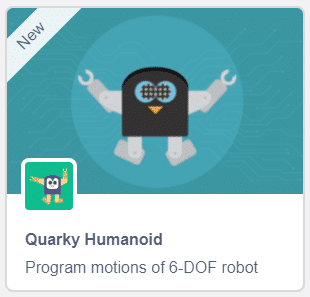
Humanoid Extension & Library
Quarky Humanoid Extension enables you to control the Humanoid with ease by incorporating the robot-controlling block and functions directly into your projects. The extension has been thoroughly documented to help you explore all the potential applications of the Humanoid.
FAQs on Quarky Humanoid Addon Kit
Quarky Addon kits are innovative do-it-yourself (DIY) kits that offer a wide variety of fields to explore, including Humanoid Robots, Mars Rover, Robotic Arm, Internet of Things, and more. Each kit comes fully equipped with all the necessary materials and instructions to create over 10 projects using coding, AI, and robotics. The opportunities to learn are endless.
Choose between two options: With Quarky or Without Quarky.
If you select With Quarky, you’ll receive a kit that includes a Quarky board, which is necessary to run the Humanoid project. If you don’t have a Quarky board already, this is the option for you.
If you choose Without Quarky, the kit won’t include a Quarky board. It will be up to you to buy or arrange for the board separately in order to use the Mars Rover.
No, Quarky is an intuitive learning tool that is suitable for both novice and experienced coders. It is programmed using a graphical programming platform named PictoBlox which allows you to build your project by using Block Coding as well as Python. In addition, the interactive graphical programming interface adds fun to the learning and makes the whole experience even more immersive.
The kit includes a book and online resources to facilitate learning.
The kit is suitable for students aged 10 and up. Some students with a passionate interest in technology and learning have been able to create projects beyond their age range using the kit.
You can go through our online documentation for help:
- Quarky Humanoid Documentation: https://ai.thestempedia.com/docs/quarky-humanoid-documentation/
- PictoBlox Humanoid Extension: https://ai.thestempedia.com/extension/humanoid-quarky/
If the problem persists, send us a video of the problem to support@thestempedia.com. We will reach out to you to resolve the problem.
Quarky is a powerful, portable device that allows users to create complex projects with its 3.7V Li–ion battery support, two tactile switches, five capacitive touch sensors, two infrared sensors, and general–purpose input–output pins. It includes 35 programmable RGB LEDs in a 7×5 grid for creating animations, writing text, and displaying patterns, as well as a good-quality speaker for human-like audio or buzzing. Additionally, it has Wi–Fi and Bluetooth compatibility, and multipurpose input/output pins that can be used to interface with any third–party sensors. Quarky also has protections for reverse polarity, overvoltage, and overcurrent.
You can use the book or go to our learning resources here: https://ai.thestempedia.com/docs/quarky-humanoid-documentation/
To make a project you have to follow these essential steps:
- Learn about Humanoid Robots
- Assemble the Humanoid
- Start Programming with Block Coding or Python Coding.
If you face any issues contact us for support here: support@thestempedia.com
The robot uses the battery that comes with it. Don’t use any other batteries for this robot.
To charge the robot, simply plug in the USB cable to a laptop or adapter and connect it to the designated port on the Quarky board. Make sure the power switch on the robot itself is turned on.
PictoBlox allows users to code Quarky Humanoid with Block Coding. You can follow these instructions:
- Follow the steps below for connecting Quarky to PictoBlox on a Laptop:
- First, connect Quarky to your Laptop using a USB cable.
- Next, open PictoBlox and select Block Coding as your coding environment.
- Then, click the Board button in the toolbar and select Quarky.
- Next, select the appropriate Serial port if the Quarky is connected via USB or the Bluetooth Port if you want to connect Quarky via Bluetooth and press Connect.
- Follow the steps below for connecting Quarky to PictoBlox on a Mobile or Tab:
- First, power ON Quarky.
- Open PictoBlox on your smartphone. Go to My Space and make a new project by clicking the ‘+(plus)’ button in the bottom-right corner.
- Then, tap the Board button in the top-right corner of the toolbar. Select board as Quarky.
- Next, tap the Connect button. Select your device from the list.
- Click on the Add Extension button and add the Quarky Humanoid extension.
- You can find the Quarky Humanoid blocks available in the project.
You can find the detailed tutorial here: https://ai.thestempedia.com/docs/quarky-humanoid-documentation/programming-the-humanoid-with-block-coding-in-pictoblox/
PictoBlox lets you code Quarky Humanoid using Python. Python is currently available on Windows, MacOS, Linux, and the web version only. It’s not yet available on smartphones, but it will be coming soon.
Follow the steps:
- Connect Quarky to your laptop with a USB cable.
- Open PictoBlox and select Python Coding as the coding environment.
- Select the board as Quarky and click Connect.
- Next, select the appropriate Serial port if the Quarky is connected via USB or the Bluetooth Port if you want to connect Quarky via Bluetooth and press Connect.
- To enable interaction with the board in real-time, use the following object declaration in Python: humanoid = Humanoid(6, 1, 8, 3, 7, 2).
- To enable the program to run offline and allow Quarky to run without the computer, use the following object declaration in Python:
from quarky import *
from expansion_addon import Humanoid
humanoid = Humanoid(7, 2, 6, 3, 8, 1)
For detailed instructions, visit https://ai.thestempedia.com/docs/quarky-humanoid-documentation/programming-the-humanoid-with-python-in-pictoblox/.
You can either use chapter 2 of the book or follow this tutorial: https://ai.thestempedia.com/docs/quarky-humanoid-documentation/assemble-the-quarky-humanoid-robot/