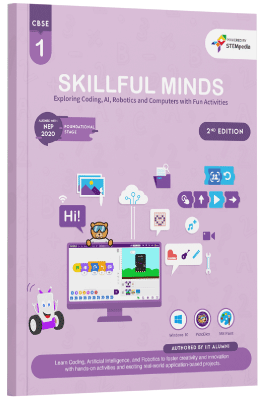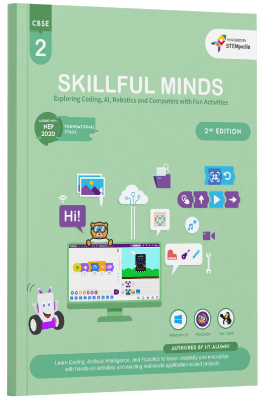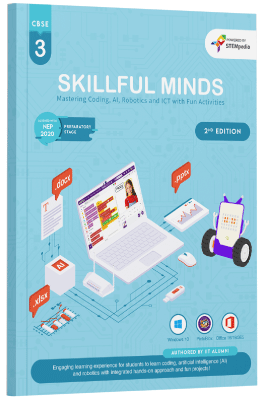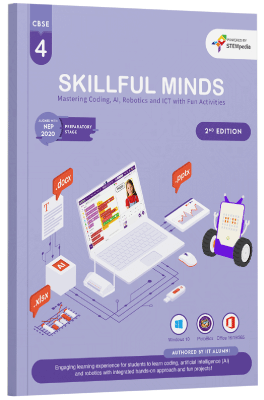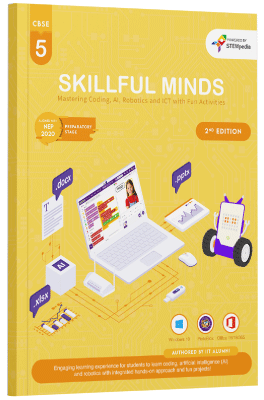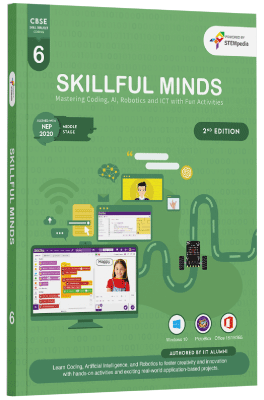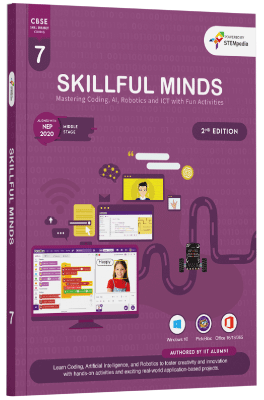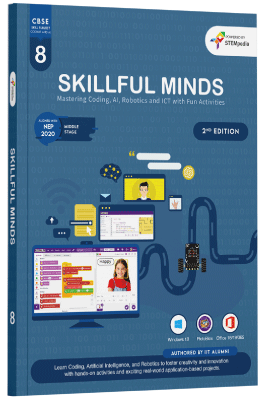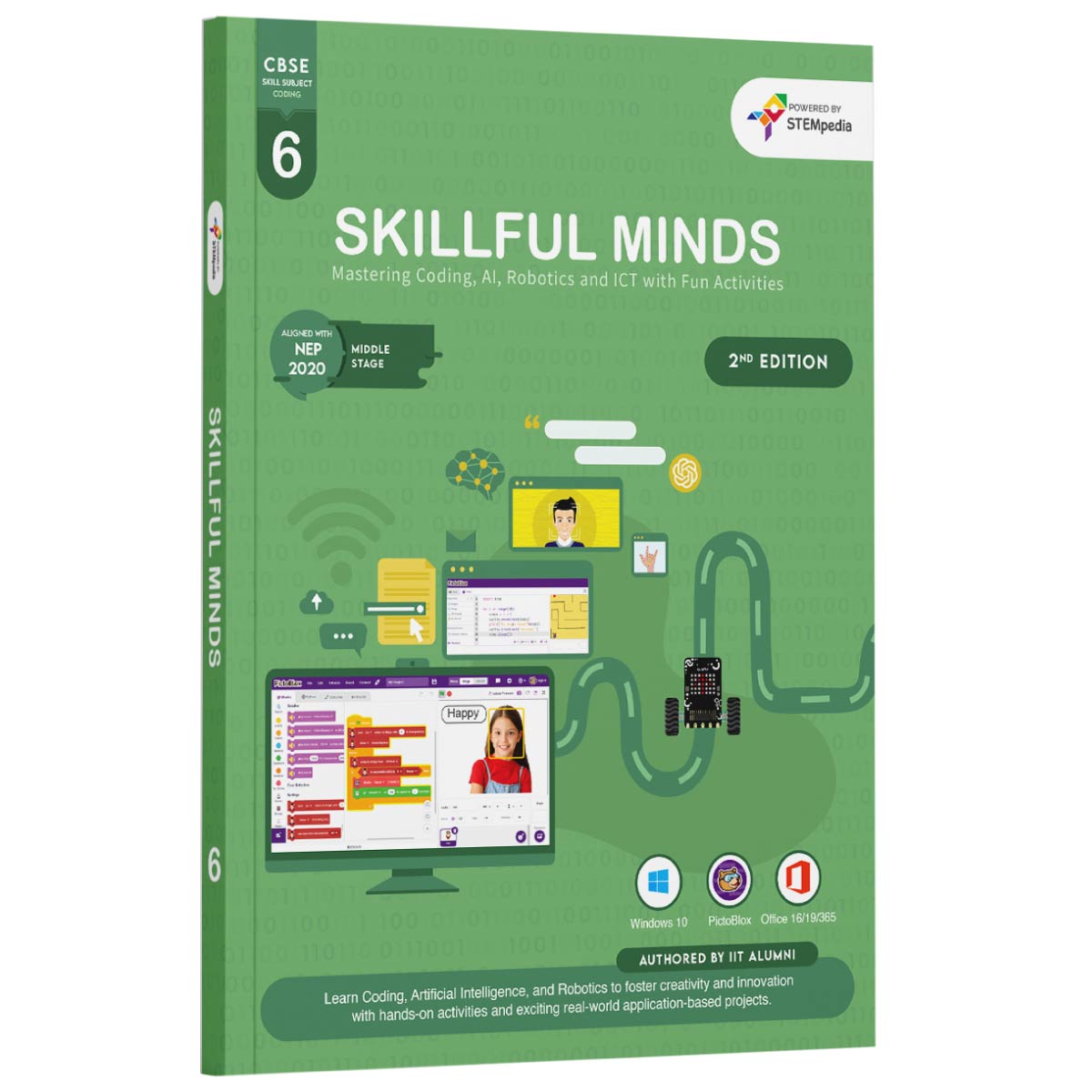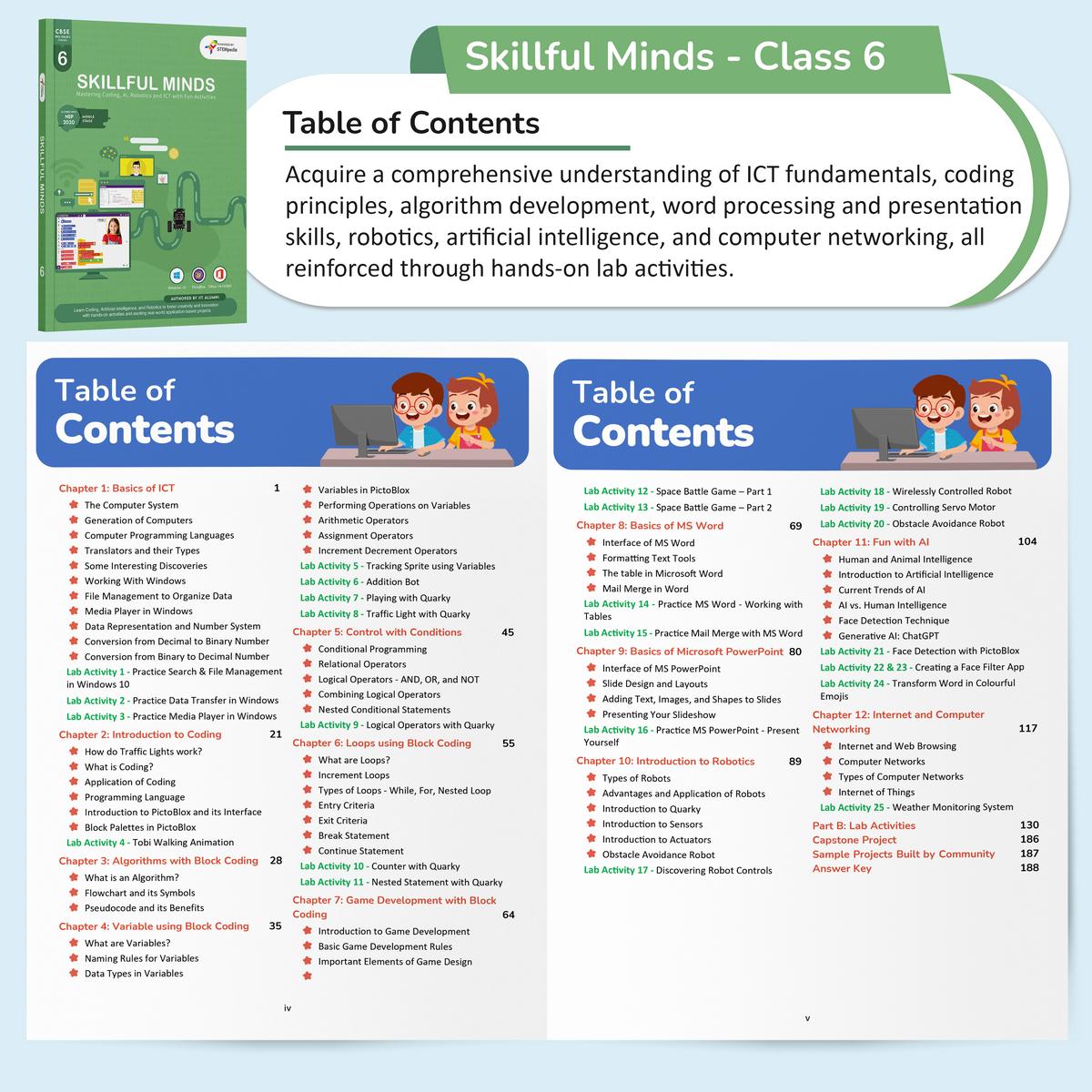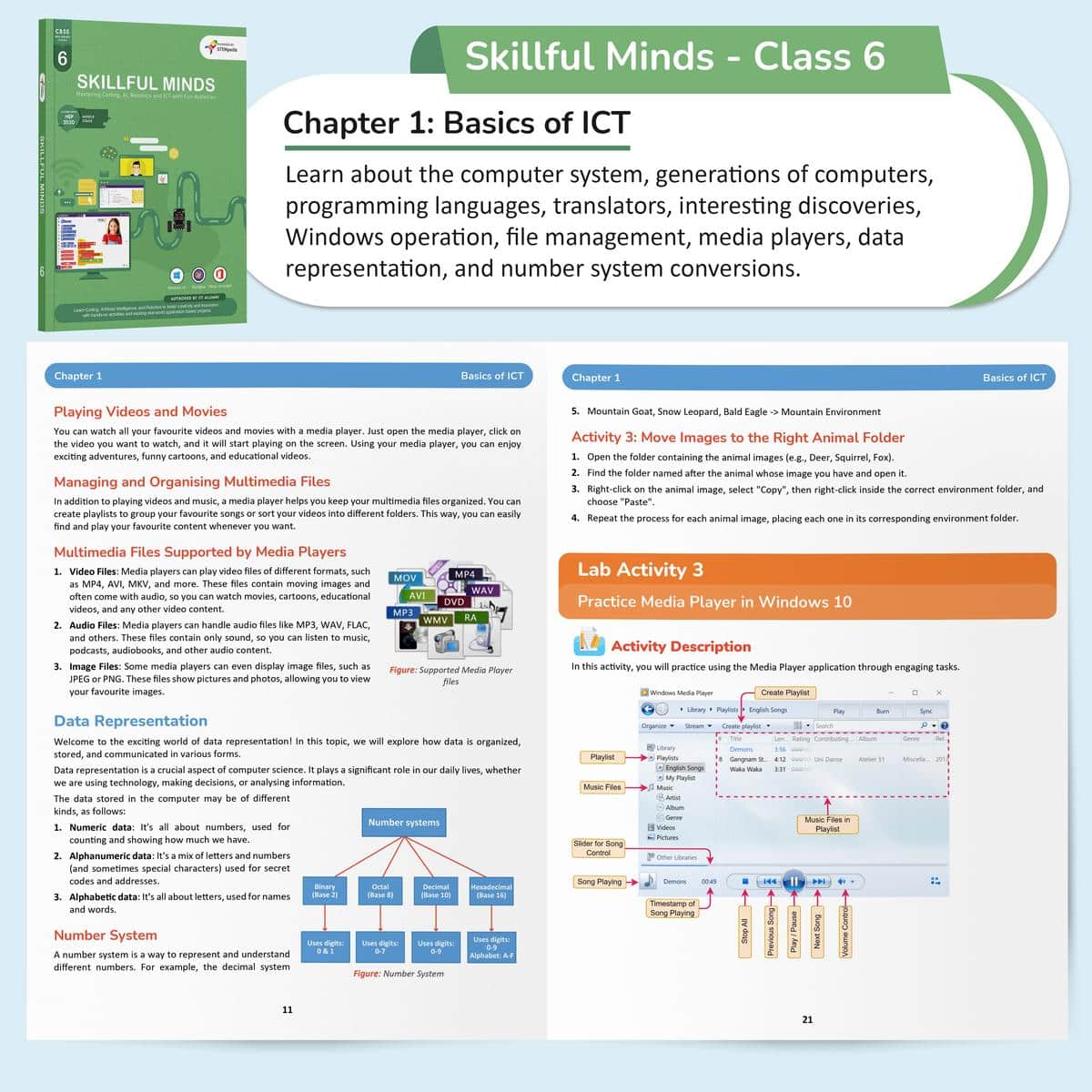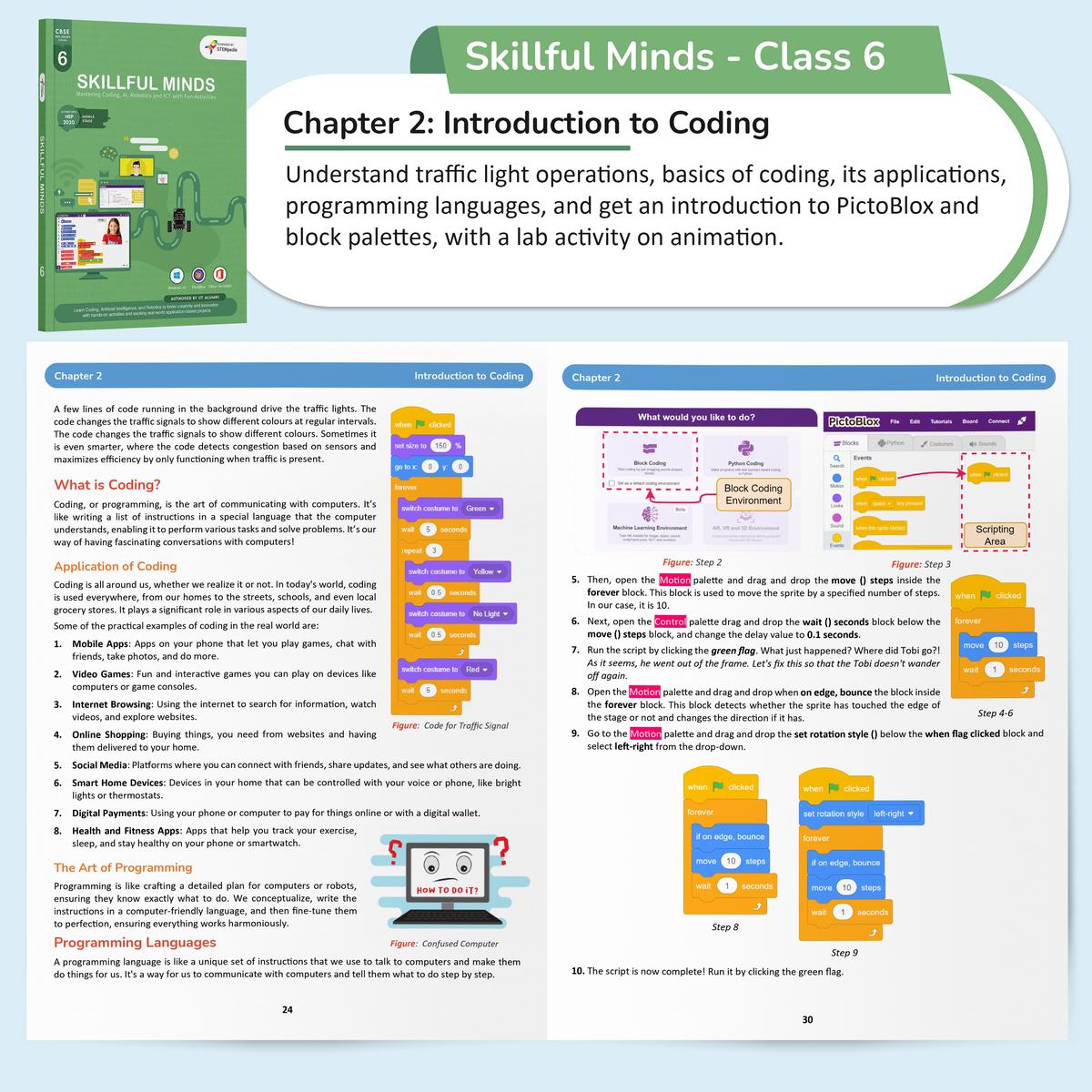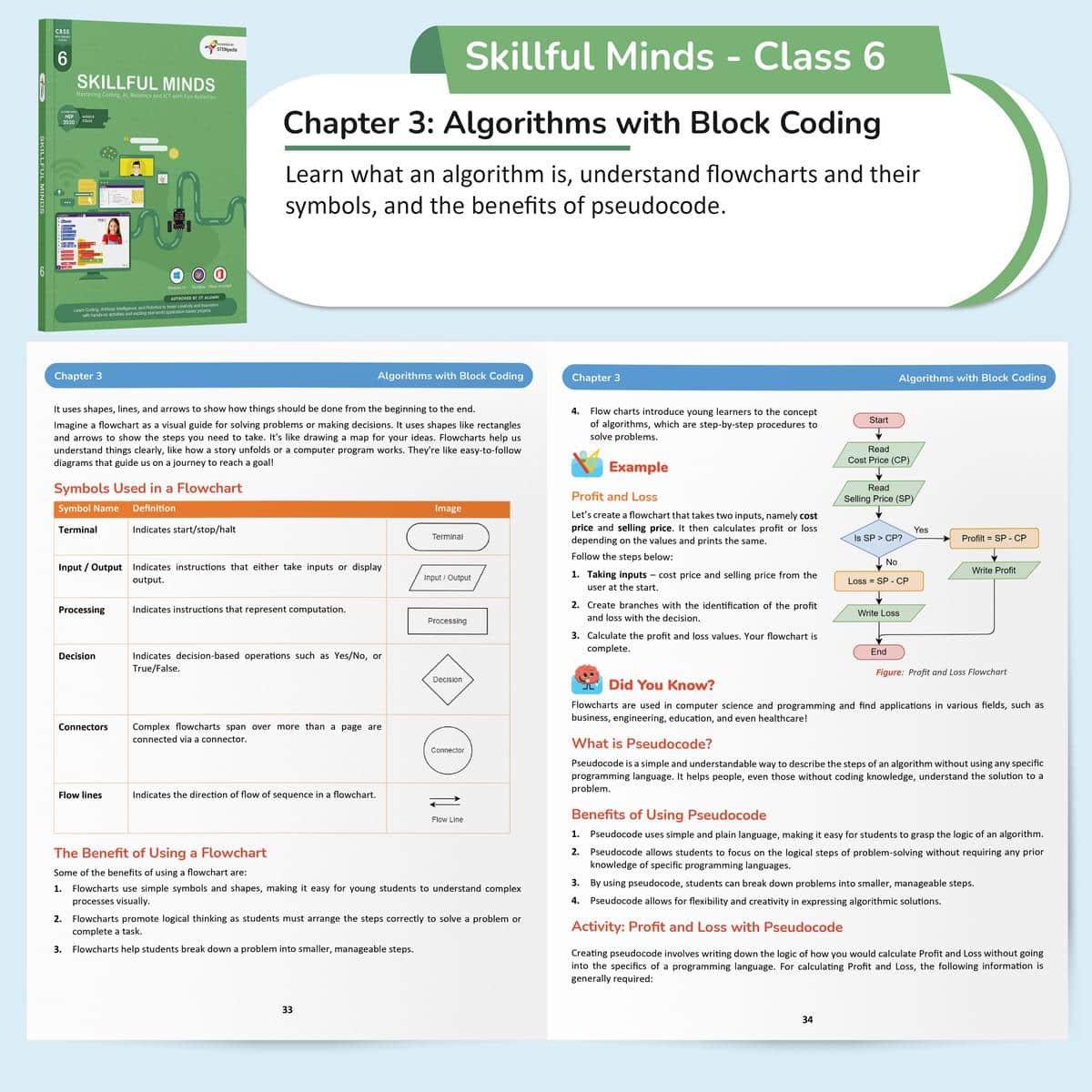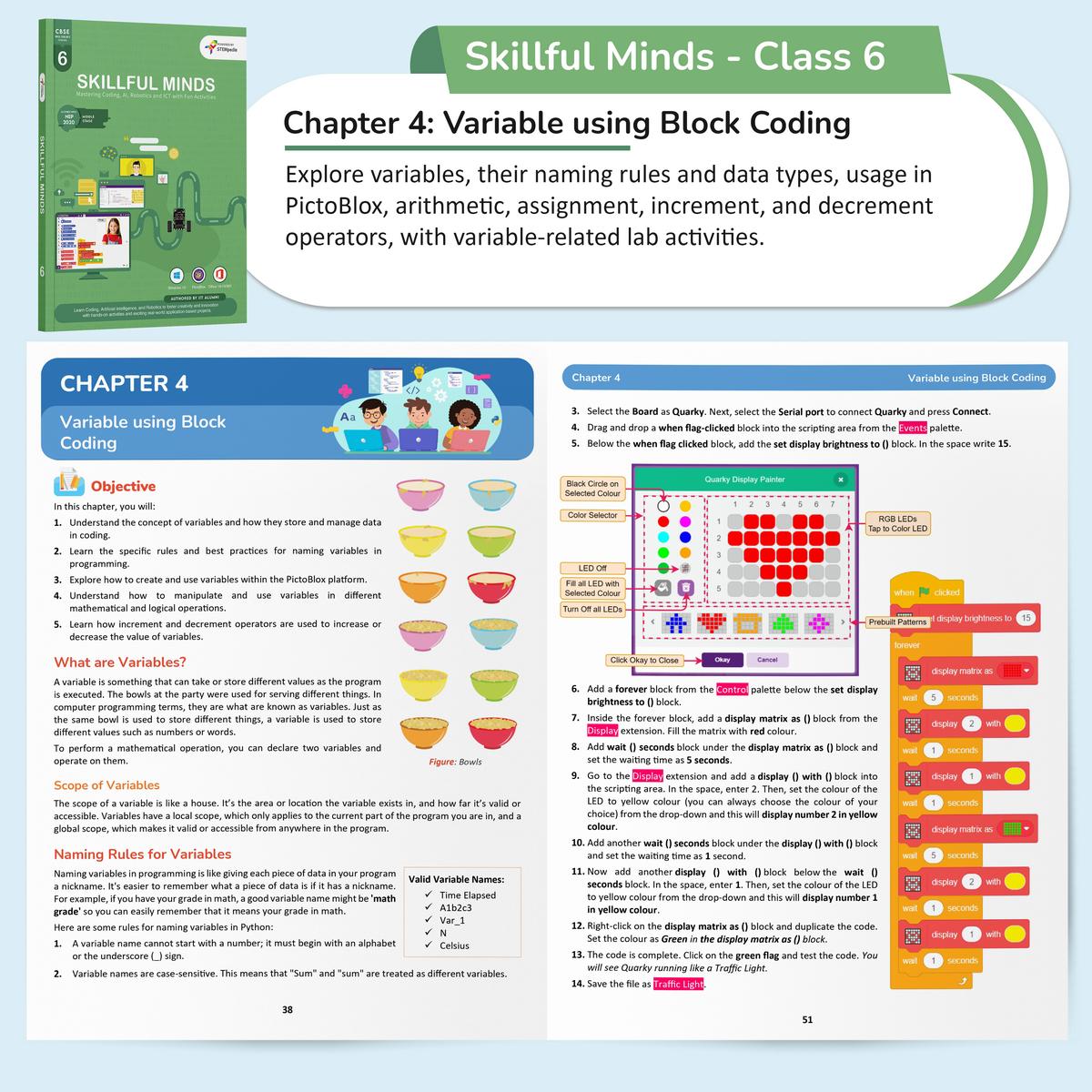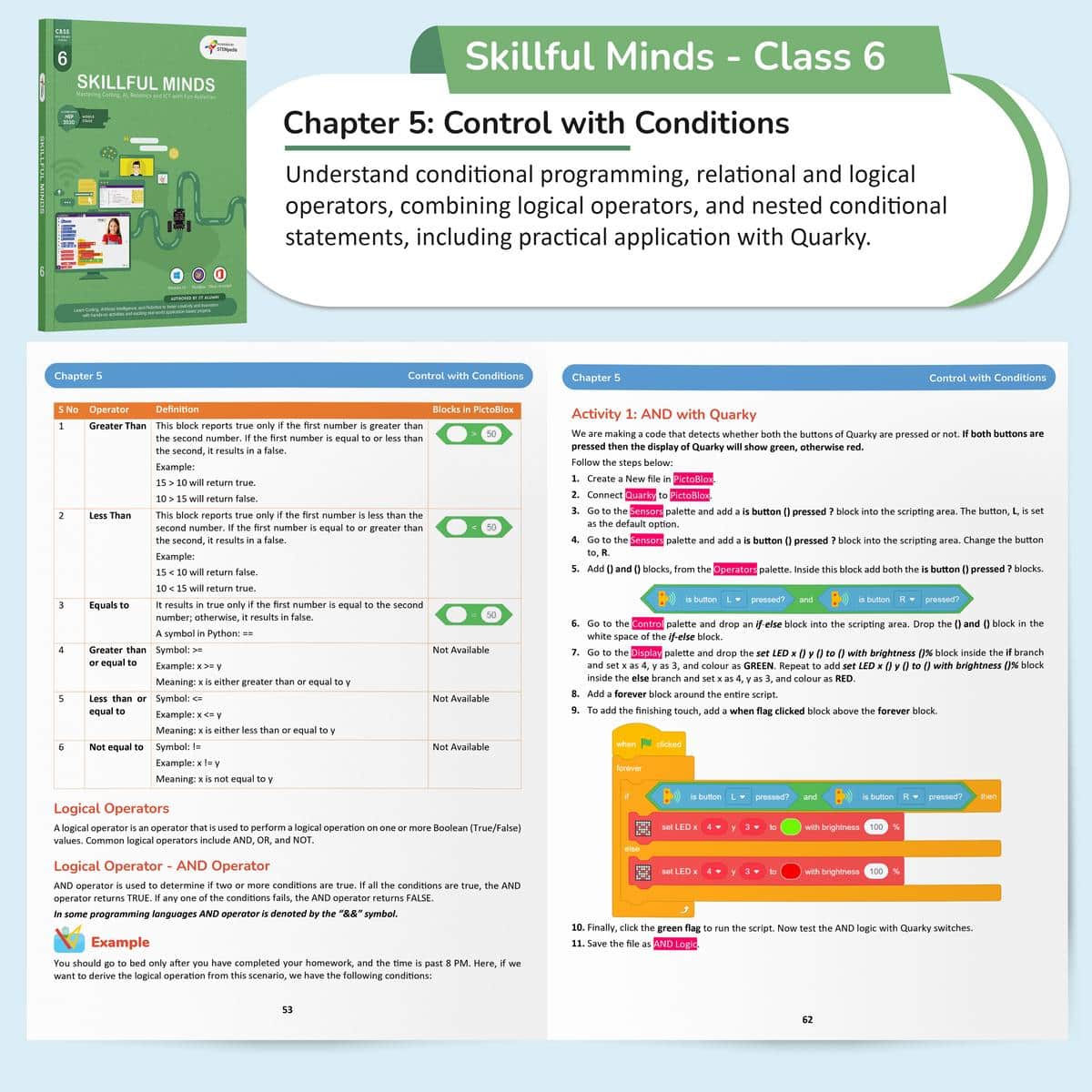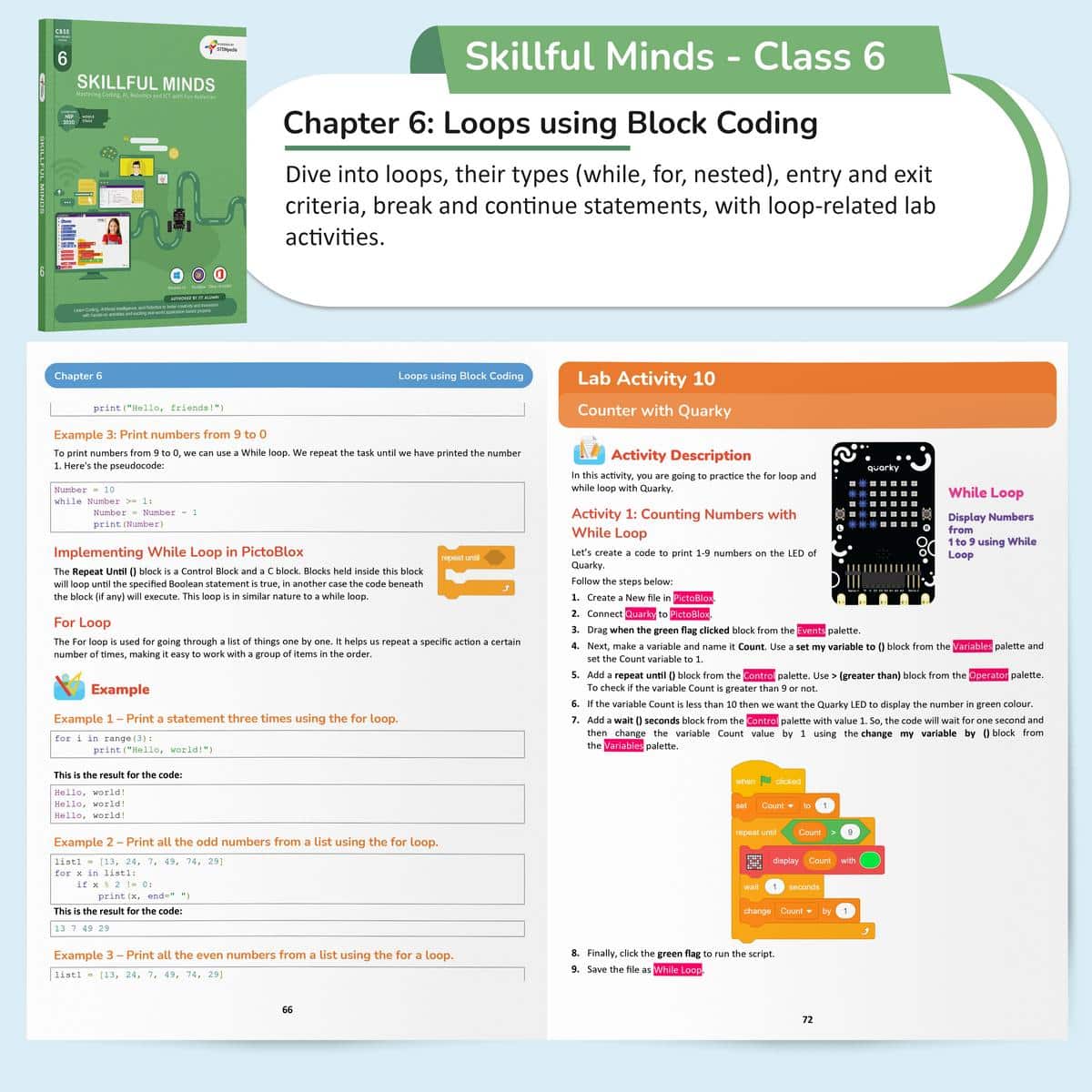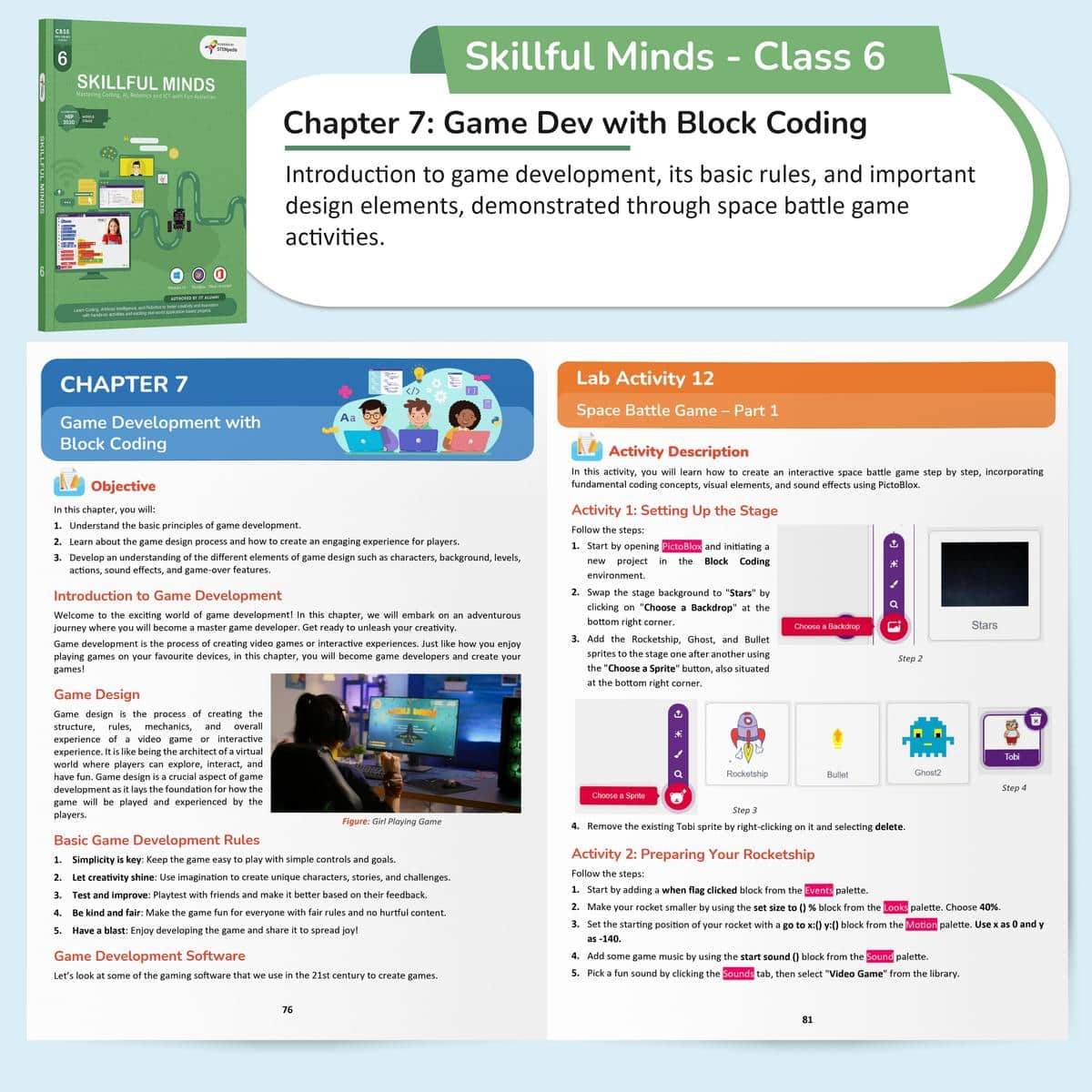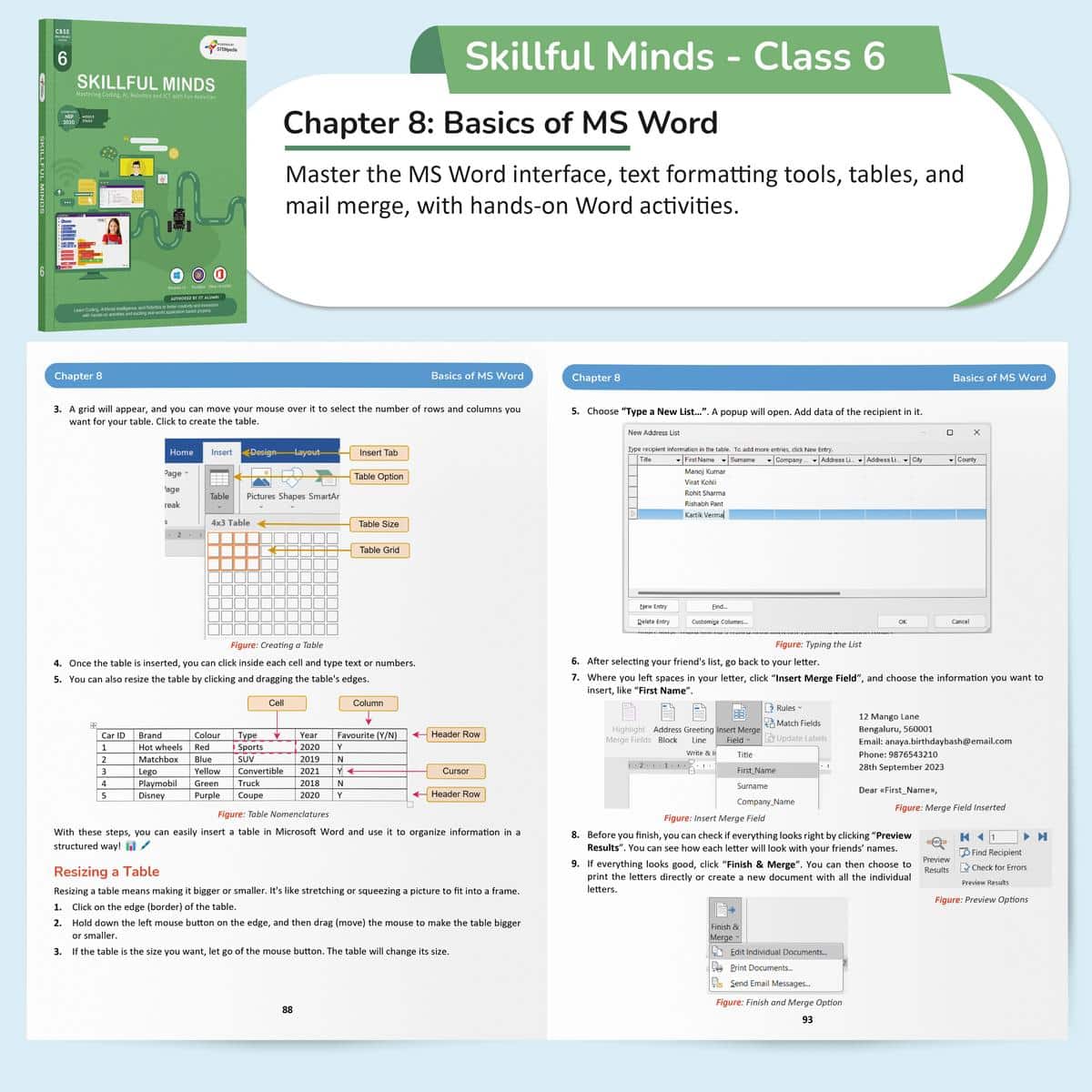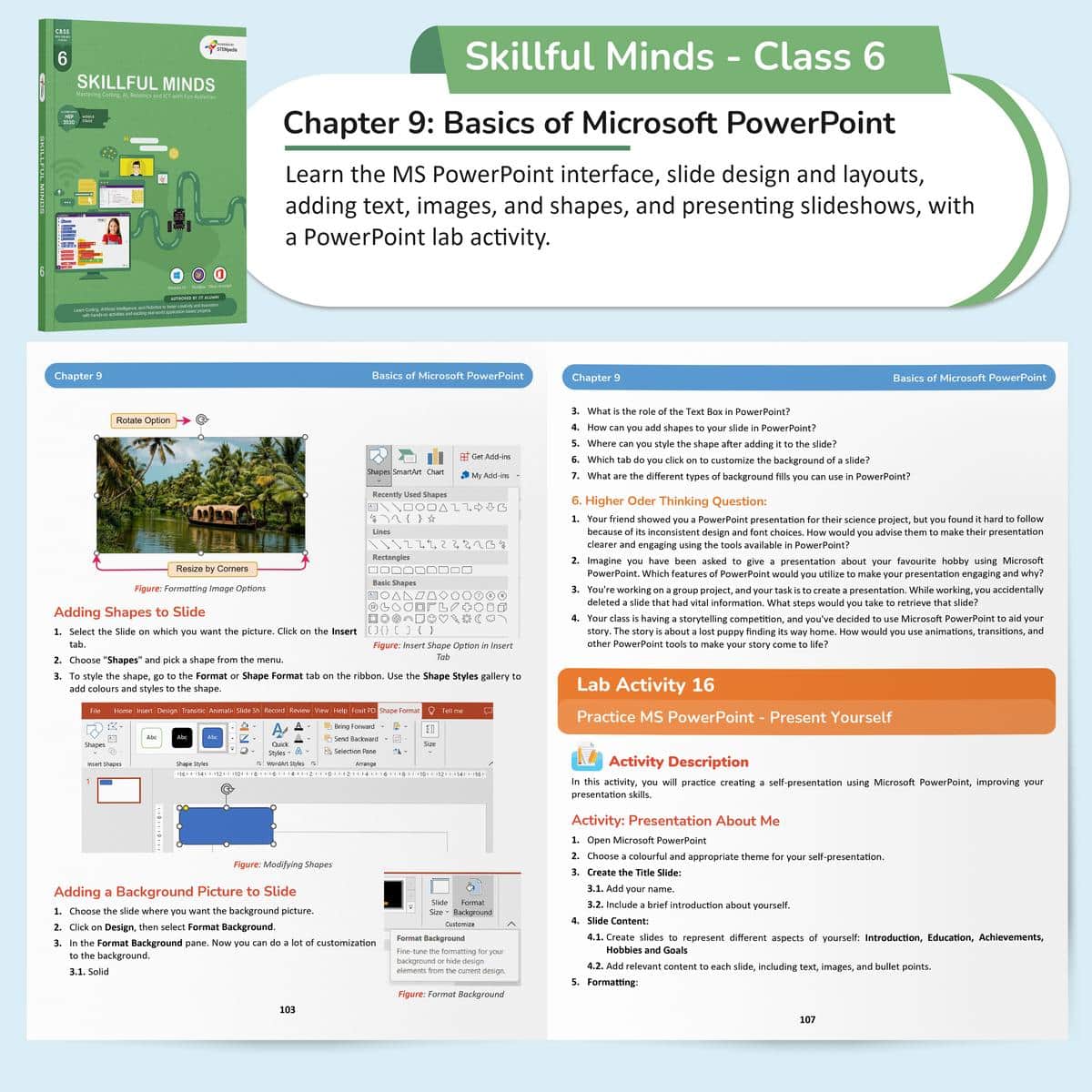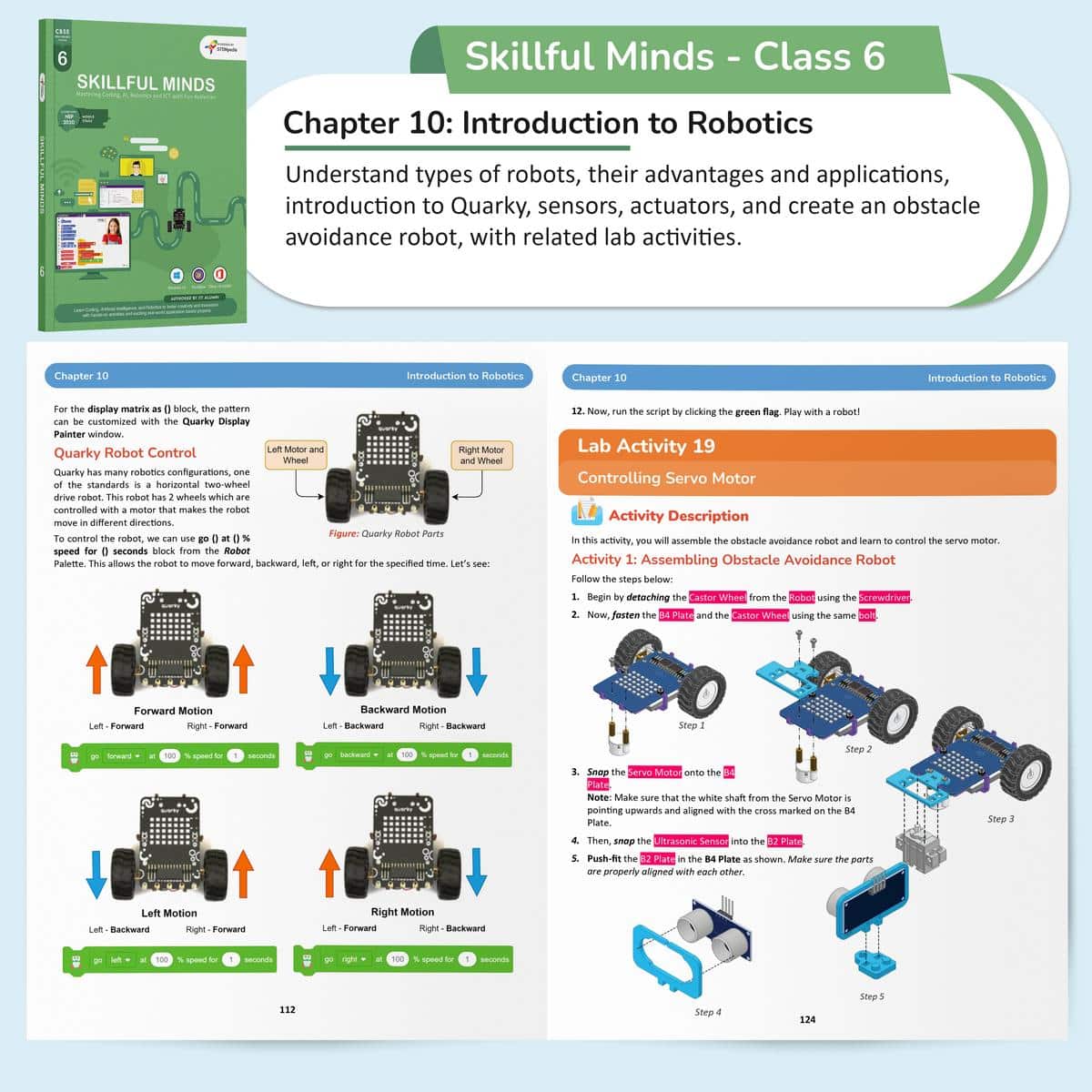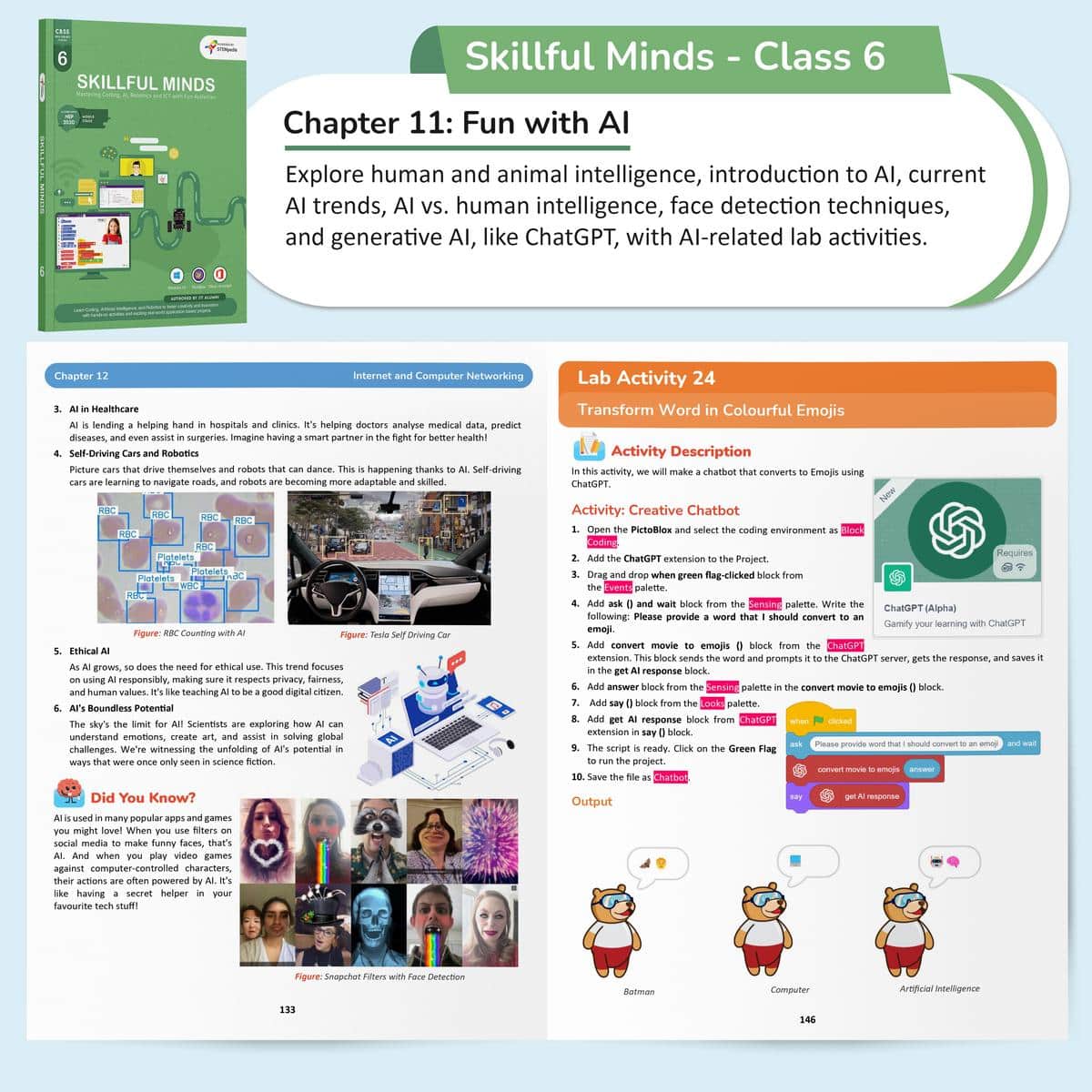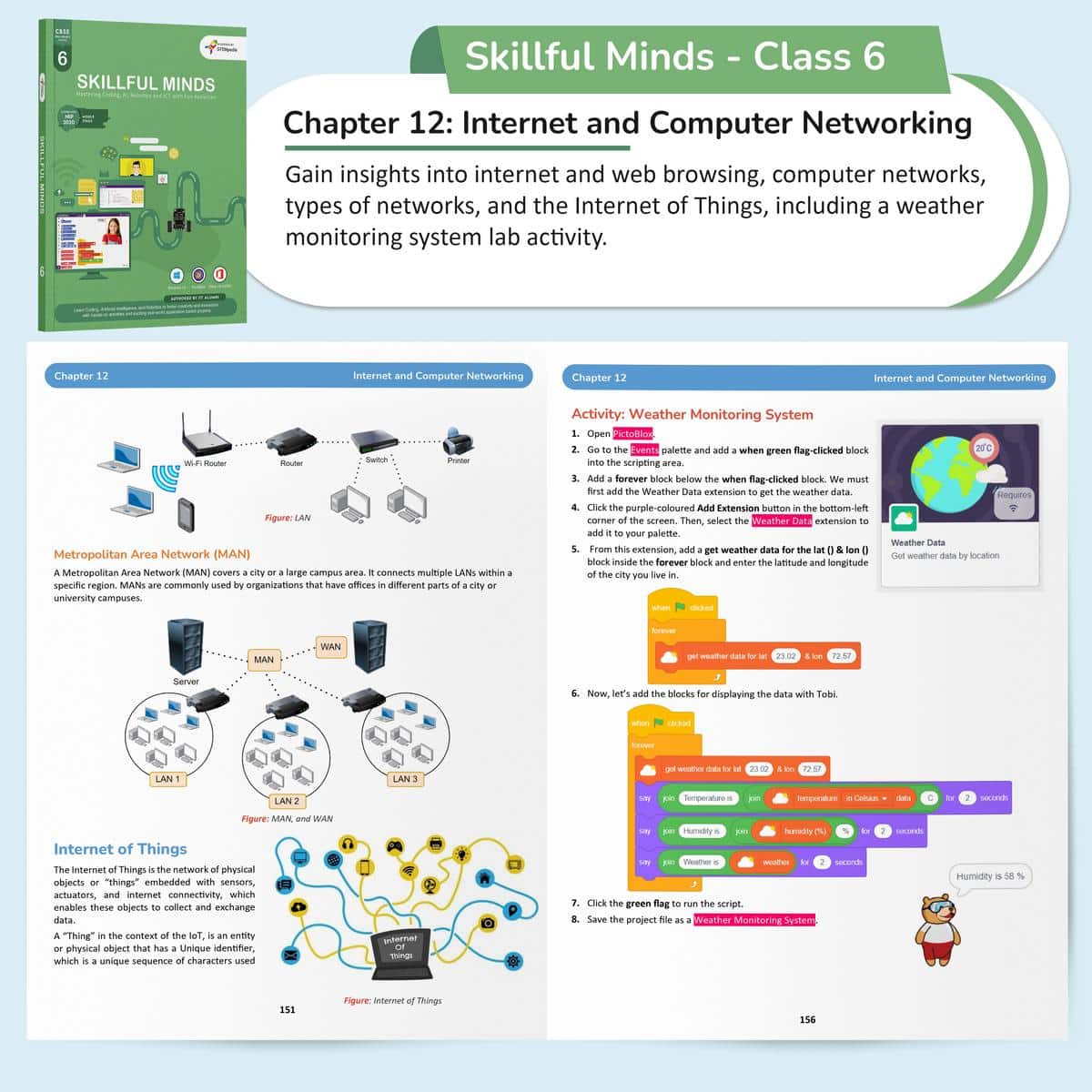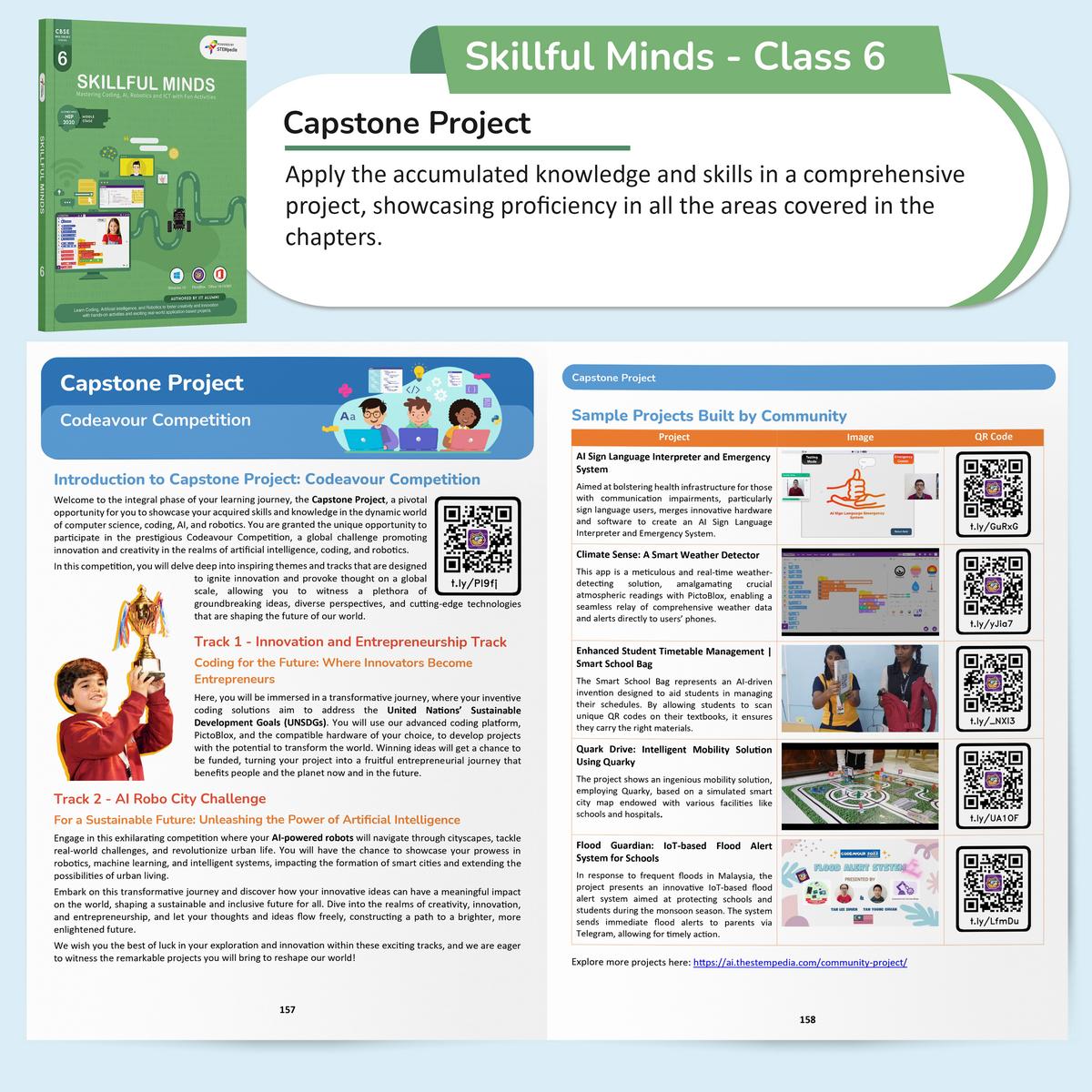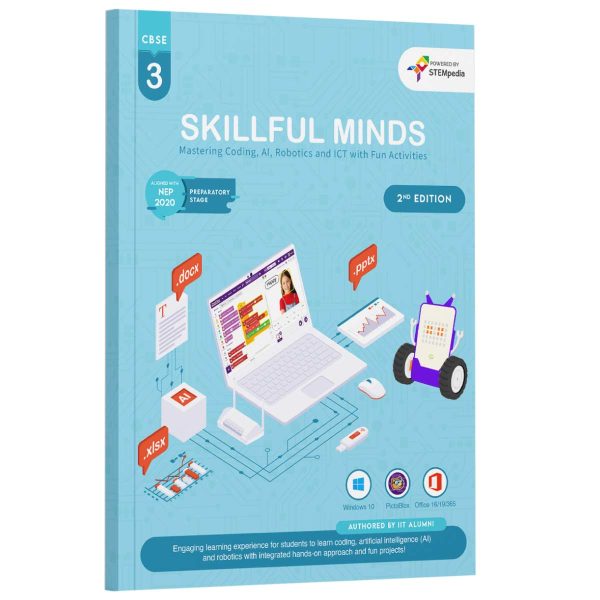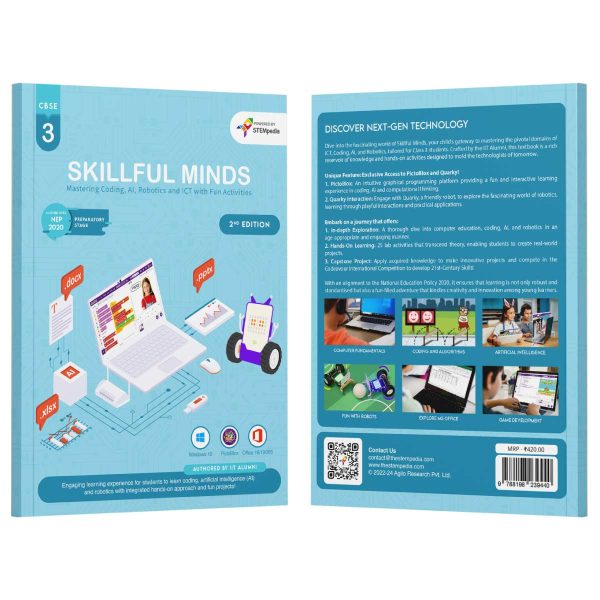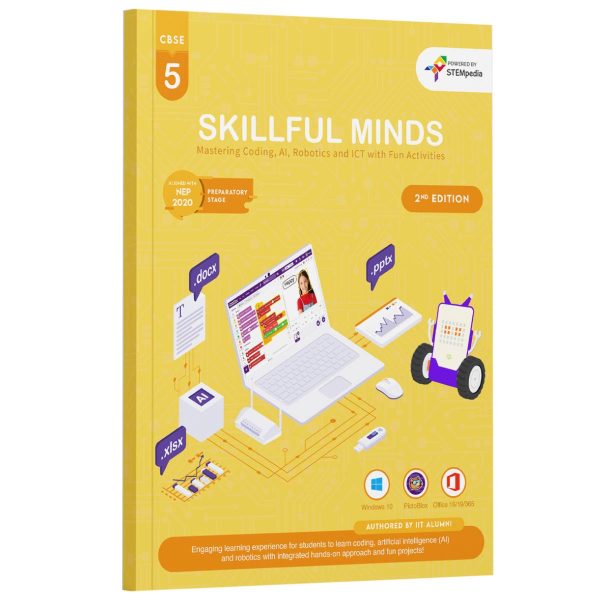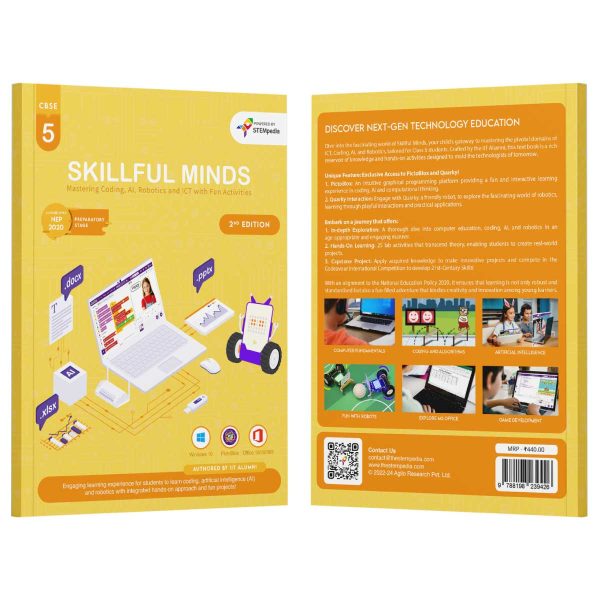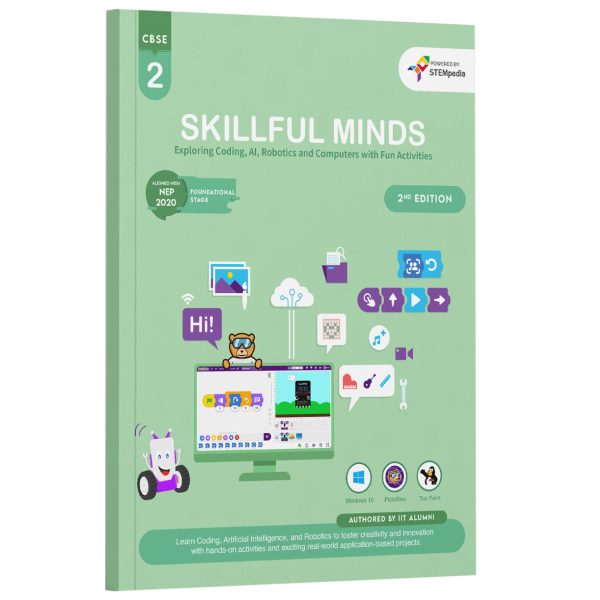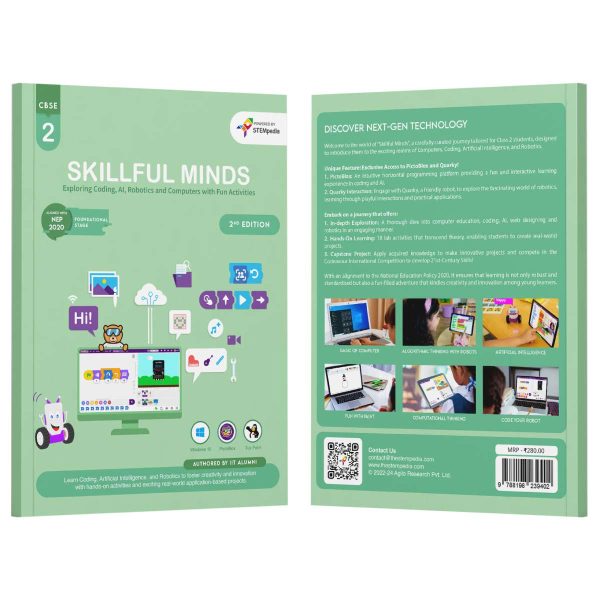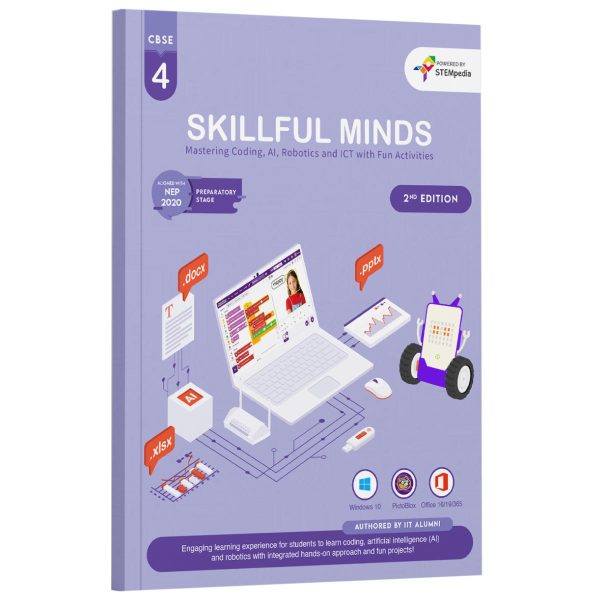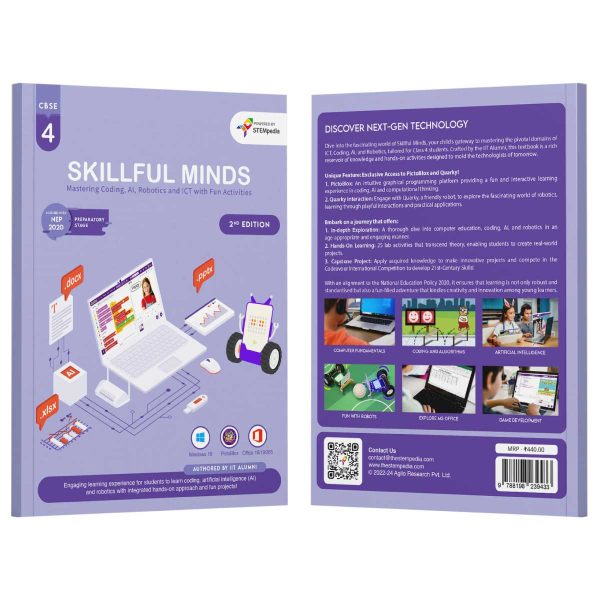Empowering Kids with the Right Future Skills
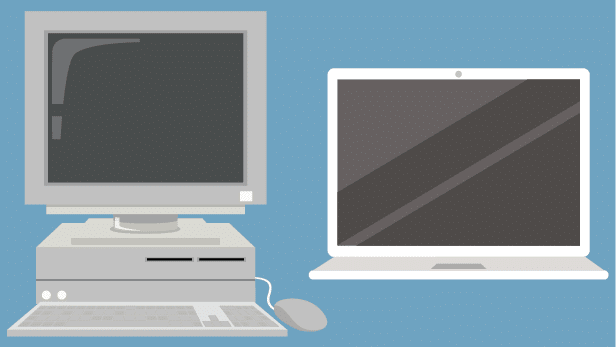
ICT Fundamentals

Coding Skills

Artificial Intelligence

Computer Fundamentals

Coding and Algorithms

Artificial Intelligence

Fun with Robotics

Explore MS Office

Game Development
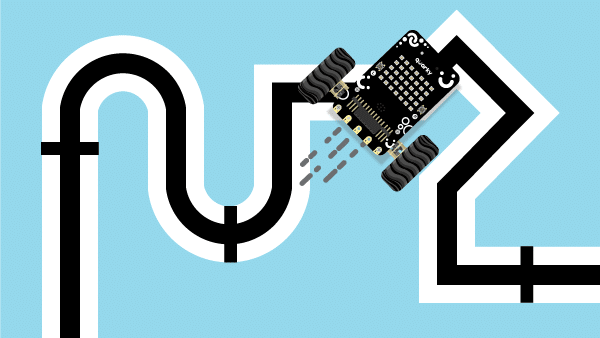
Master Robotics

Master MS Office
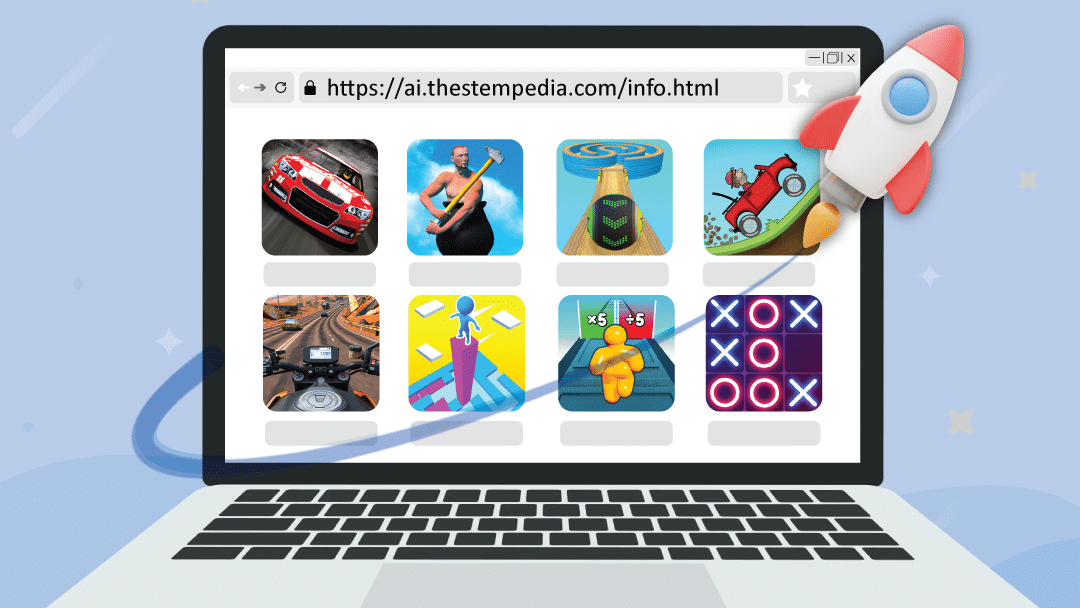
Game Development
Inside the Book
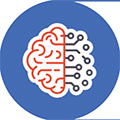
21st Century Skills
Chapters and activities designed to impart skills pertinent to the evolving technological landscape of the 21st century.
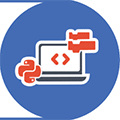
CBSE Coding Skill Subject
Aligned with CBSE Coding subject for class 6, assisting students in excelling in their exams and build tech competency.

Activity-Based Learning
Incorporating 25 hands-on activities and theme-based learning that make learning both fun and intellectually stimulating.
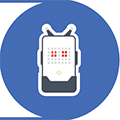
Learn with Quarky Robot
Interactive sessions with the Quarky robot enhance engagement and maintains a high level of interest.

PictoBlox AI Software
Learn the art of coding through block coding in PictoBlox, a premier tool for young learners. Students also receive 3000 AI credits for PictoBlox.

Codeavour Competition
Exclusive access to Codeavour – the AI and Robotics Competition, with the opportunity to represent India on the global stage at Dubai.
Software and Hardware Used

Windows 10

Windows Media Player

MS Word 16/19

MS Excel 16/19

PictoBlox
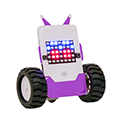
Quarky
Chapter-wise Learning Outcome
| # | Chapter Name | Learning Outcome | Activities | Tool Used |
|---|---|---|---|---|
| 1 | Basics of ICT | Learning about computer systems, generations of computers, programming languages, data representation, number systems, and file management in Windows 10. | 3 | Windows 10, File Manager, Windows Media Player |
| 2 | Introduction to Coding | Developing a foundational understanding of coding, exploring its significance in various fields, and experiencing PictoBlox and its interface. | 1 | PictoBlox |
| 3 | Algorithms with Block Coding | Acquiring skills in designing and implementing algorithms using flowcharts and pseudocode, focusing on block coding for logical thinking and structured programming. | - | - |
| 4 | Variable using Block Coding | Mastering the use and application of variables in programming, including understanding naming rules, data types, and operations in PictoBlox. | 4 | PictoBlox |
| 5 | Control with Conditions | Gaining in-depth knowledge of conditional programming, including the use of relational and logical operators and implementing nested conditional statements. | 1 | PictoBlox |
| 6 | Loops using Block Coding | Developing proficiency with different types of loops (While, For, Nested Loop) for iterative processes, and understanding entry/exit criteria, break, and continue statements. | 2 | PictoBlox |
| 7 | Game Development with Block Coding | Learning the fundamentals of game development and design, including game development rules, design elements, and creating a two-part Space Battle Game. | 2 | PictoBlox |
| 8 | Basics of MS Word | Acquiring skills in document creation and formatting using MS Word, covering text tools, table creation, and features like Mail Merge. | 2 | MS Word |
| 9 | Basics of Microsoft PowerPoint | Enhancing presentation skills using MS PowerPoint, focusing on slide design, layouts, and adding multimedia elements for effective presentations. | 1 | MS PowerPoint |
| 10 | Introduction to Robotics | Learning about types of robots, their applications, and basic robotics programming, including projects with Quarky, sensors, and actuators. | 4 | Quarky Robot, PictoBlox |
| 11 | Fun with AI | Exploring artificial intelligence concepts, trends, and applications, including face detection techniques and creating a face filter app with generative AI. | 4 | PictoBlox AI |
| 12 | Internet and Computer Networking | Understanding the Internet, web browsing, computer networks, types of networks, and the Internet of Things (IoT), including a project on creating a weather monitoring system. | 1 | Quarky Robot, PictoBlox |
Lab Activities in the Book
The book includes a range of lab activities in each chapter, designed to reinforce theoretical concepts through practical, hands-on experience.
| # | Activity Name | Learning Outcome of the Activity |
|---|---|---|
| 1 | Practice Search & File Management in Windows 10 | Develop proficiency in managing and navigating digital files and folders in a Windows 10 environment. |
| 2 | Practice Data Transfer in Windows | Gain skills in data organisation and computer literacy by learning to create, copy, and categorise animal images into folders. |
| 3 | Practice Media Player in Windows | Learn to effectively utilise the Media Player application in Windows through engaging and interactive tasks. |
| 4 | Tobi Walking Animation | Explore digital animation by animating the sprite Tobi in a walking motion using PictoBlox software. |
| 5 | Tracking Sprite using Variables | Enhance understanding of variable tracking in programming by monitoring changes in Tobi’s position using keyboard controls. |
| 6 | Addition Bot | Develop computational thinking by scripting a program in PictoBlox for basic arithmetic operations and user interaction. |
| 7 | Playing with Quarky | Discover dynamic LED displays and key-based controls by experimenting with Quarky's emotive expressions. |
| 8 | Traffic Light with Quarky | Learn to create custom LED matrix patterns on Quarky by scripting a traffic light display. |
| 9 | Logical Operators with Quarky | Develop logical thinking and programming skills by using logical operators in scripts with Quarky. |
| 10 | Counter with Quarky | Master loop structures in programming by creating number sequences on Quarky’s LED and reciting multiplication tables. |
| 11 | Nested Statement with Quarky | Advance programming skills by practicing nested statements and loops with Quarky for conditional LED displays. |
| 12 | Space Battle Game – Part 1 | Begin creating an interactive space battle game using PictoBlox, incorporating basic coding concepts and visual elements. |
| 13 | Space Battle Game – Part 2 | Continue developing the space battle game by animating ghost enemies and adding new challenges in PictoBlox. |
| 14 | Practice MS Word - Working with Tables | Build proficiency in Microsoft Word by creating a formatted resume, focusing on tables and professional layout techniques. |
| 15 | Practice Mail Merge with MS Word | Learn the practical application of Mail Merge in Microsoft Word by creating personalised invitation letters. |
| 16 | Practice MS PowerPoint - Present Yourself | Improve presentation skills by creating a self-presentation in Microsoft PowerPoint. |
| 17 | Discovering Robot Controls | Gain hands-on experience in robotics by programming a robot to move in various directions. |
| 18 | Wirelessly Controlled Robot | Enhance robotic control skills by programming a robot for wireless navigation. |
| 19 | Controlling Servo Motor | Learn to assemble and control a servo motor in an obstacle avoidance robot. |
| 20 | Obstacle Avoidance Robot | Develop coding skills for robotics by programming a robot to detect and avoid obstacles. |
| 21 | Face Detection with PictoBlox | Master face detection technology by creating a script in PictoBlox that recognises and reports facial expressions. |
| 22 & 23 | Creating a Face Filter App | Create a Face Filter App using PictoBlox, learning to detect faces and apply digital filters. |
| 24 | Transform Word in Colourful Emojis | Innovate with ChatGPT by developing a chatbot that converts text into emojis. |
| 25 | Weather Monitoring System | Build a real-time weather monitoring system using PictoBlox, enhancing data handling and display skills. |
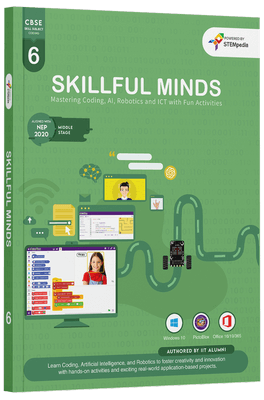
Get Your Book Today!
Skillful Minds is the book your child needs to start their journey in technology. Equip them with the skills of tomorrow, today!
FAQs on Skillful Minds - Class 6 Book
This book is aimed at Class 6 students. It assumes no prior knowledge in coding, AI, or robotics, making it ideal for beginners. The content is structured to gradually introduce concepts, starting from the basics and moving towards more complex topics, ensuring a smooth learning curve for young students.
“Skillful Minds” stands out due to its comprehensive approach that merges theoretical learning with practical application. The book is divided into sections that cover a wide range of topics, from the fundamentals of computer technology to advanced concepts in AI and robotics. Each chapter is supplemented with a variety of exercises and lab activities designed to reinforce learning through practical implementation, fostering a deeper understanding of the subjects.
The book includes 25 carefully crafted lab activities that allow students to apply the concepts they’ve learned in a hands-on manner. These activities range from simple exercises in ICT and coding to more advanced projects in AI and robotics. Each activity is explained in detail with step-by-step instructions, ensuring students can follow along and complete them with minimal assistance. This practical approach not only enhances understanding but also keeps students engaged and interested in the subject matter.
The book is designed in line with the latest educational standards, including the National Education Policy 2020. It emphasizes critical thinking, problem-solving, and creative skills, which are crucial in the modern technological landscape. The curriculum integrates these elements throughout, ensuring that students are not just learning technical skills but are also developing the ability to apply these skills creatively and thoughtfully.
Yes, “Skillful Minds” is structured to be accessible not just to students but also to educators and parents who may be guiding the learning process. The detailed explanations of concepts and step-by-step guidance in lab activities make it easier for adults to support students in their learning journey. Additionally, the authors encourage feedback and suggestions, indicating a willingness to provide further assistance and resources as needed.
The book covers a wide spectrum of topics relevant to modern technology education. It begins with the basics of Information and Communication Technology (ICT), introducing students to computer systems, programming languages, and data representation. It then progresses to coding, where students learn about algorithms, variables, and game development using block coding. The book also includes chapters on Microsoft Word and PowerPoint, offering skills in document and presentation creation. In the latter part, students are introduced to robotics, where they learn about different types of robots and their applications, and artificial intelligence, where topics like face detection and generative AI are explored. The final chapters discuss the Internet, computer networking, and the Internet of Things (IoT), providing a broad understanding of how these technologies are interconnected.
Real-world application is a key focus of “Skillful Minds.” The lab activities are designed to mimic real-life scenarios, helping students understand how the concepts they learn can be applied outside the classroom. For instance, projects involving AI and robotics give students insights into how these technologies are used in various industries. The inclusion of the Codeavour Competition as part of the Capstone Project further encourages students to think creatively and apply their skills in a competitive and practical context.
The book employs a variety of methods to keep students engaged. This includes interactive lab activities, puzzles, and exercises that challenge students to think critically and apply their knowledge. The higher-order thinking questions stimulate in-depth understanding and exploration of the topics. Additionally, the book’s layout and presentation are designed to be visually appealing and student-friendly, making the learning process more enjoyable and less daunting.
Yes, the book comes with an answer key for all the exercises, which is essential for self-assessment and helps in verifying the solutions provided by students. This feature is particularly useful for educators and parents in guiding the students effectively. Additional resources and support materials may be available through the publisher’s website or the provided contact information, offering further assistance in comprehending and teaching the material.
“Skillful Minds” prepares students for future technological advancements by laying a solid foundation in coding, AI, and robotics. It teaches not only the technical skills required to work with these technologies but also fosters a mindset of innovation and problem-solving. By encouraging students to think creatively and tackle real-world challenges, the book equips them with the skills and confidence needed to adapt to and excel in the rapidly evolving field of technology.
Quarky is a robotic tool used in various lab activities within the book. It is designed to provide hands-on experience in robotics, helping students understand basic robotic functions and control mechanisms. Through activities involving Quarky, students learn about robotics in an interactive and engaging manner.
PictoBlox is a graphical programming software introduced in the book. It’s used in several lab activities to teach coding and programming concepts. PictoBlox’s user-friendly interface makes it an effective tool for introducing students to programming, allowing them to create animations, games, and more.
The book aligns with CBSE Coding Class 6 Skill Subject.