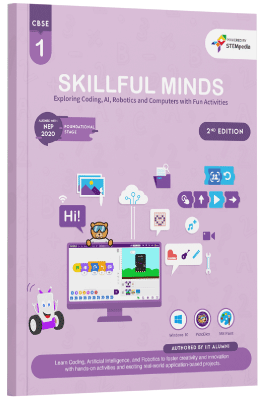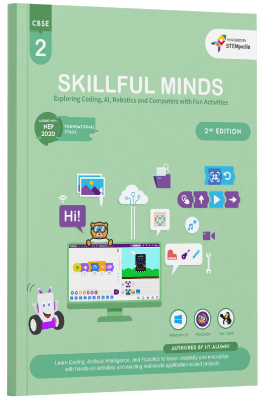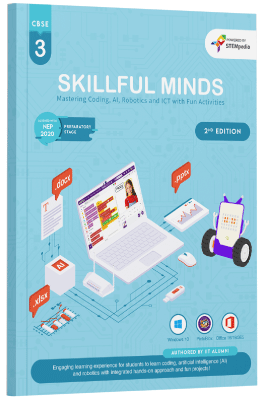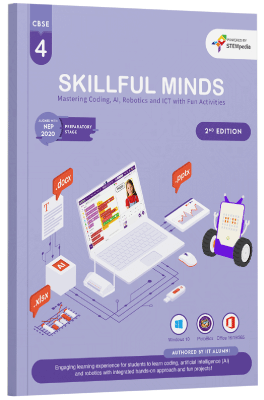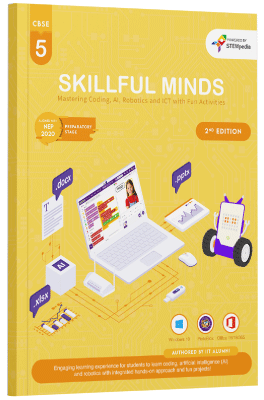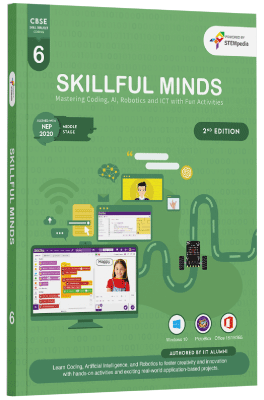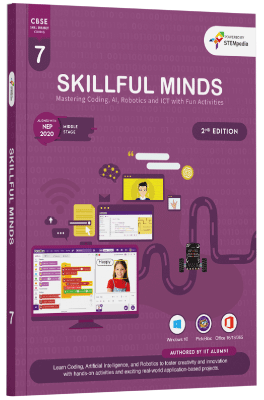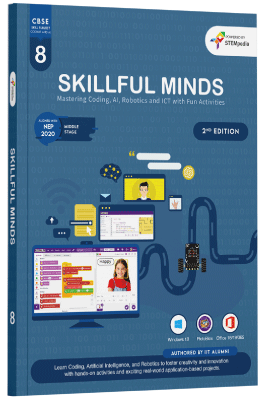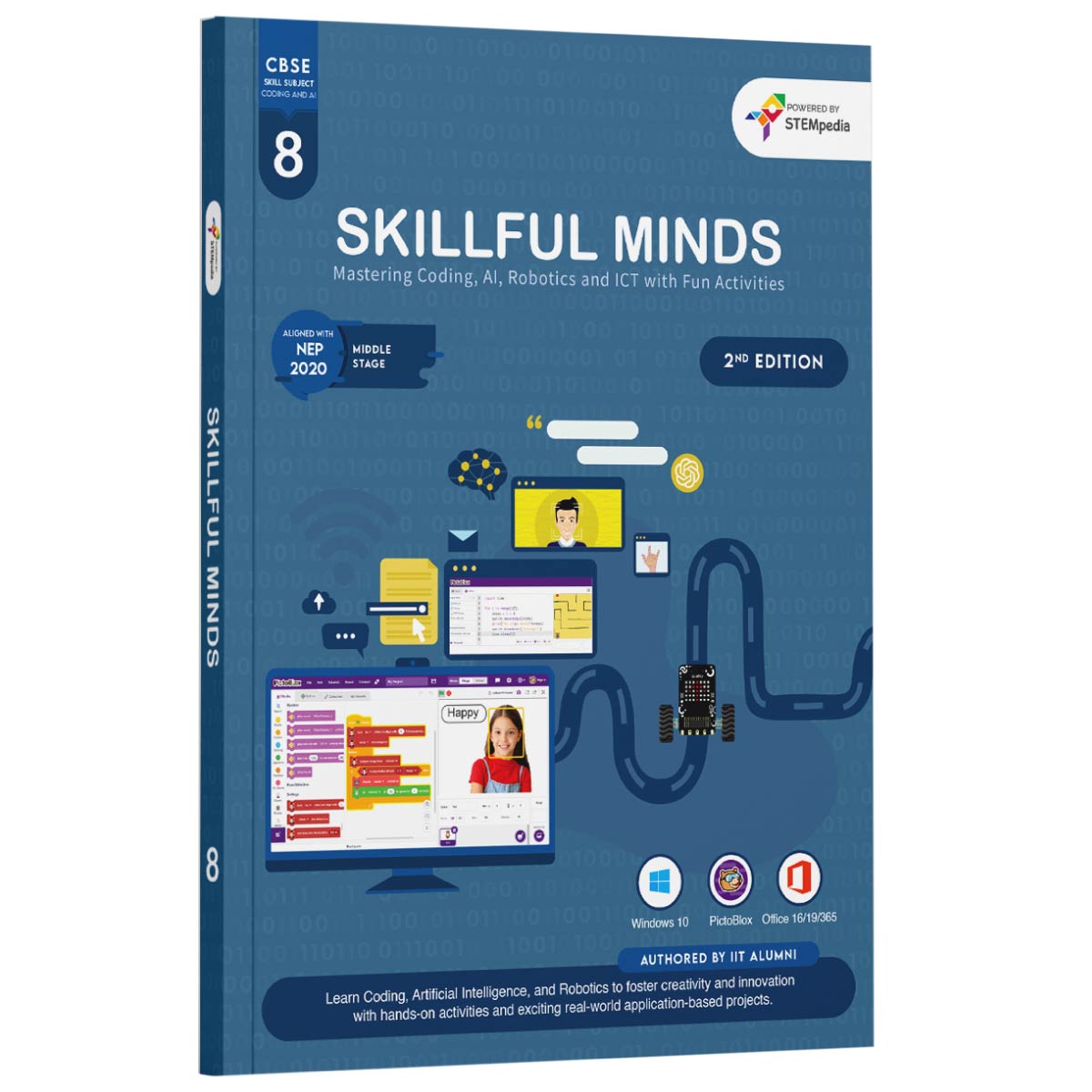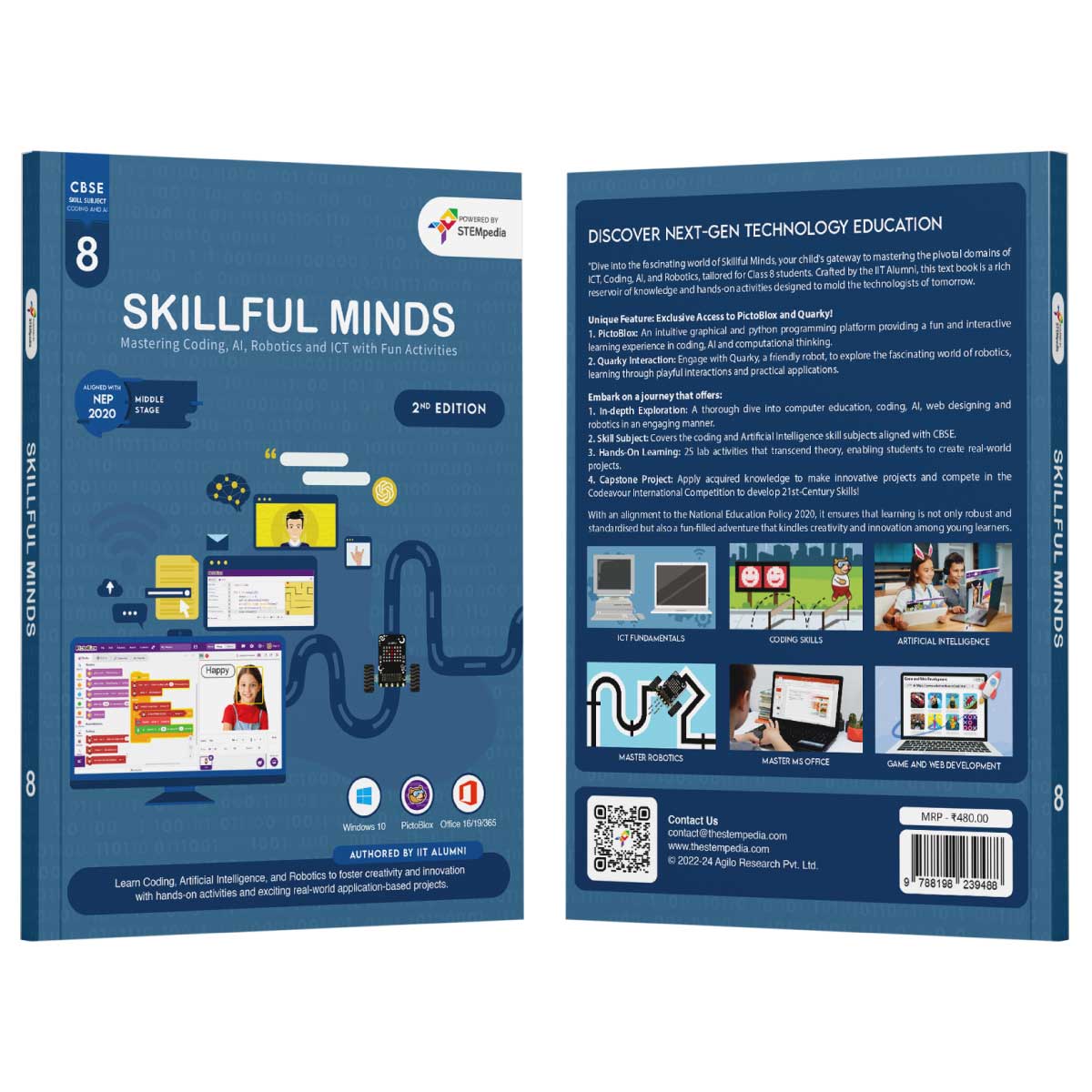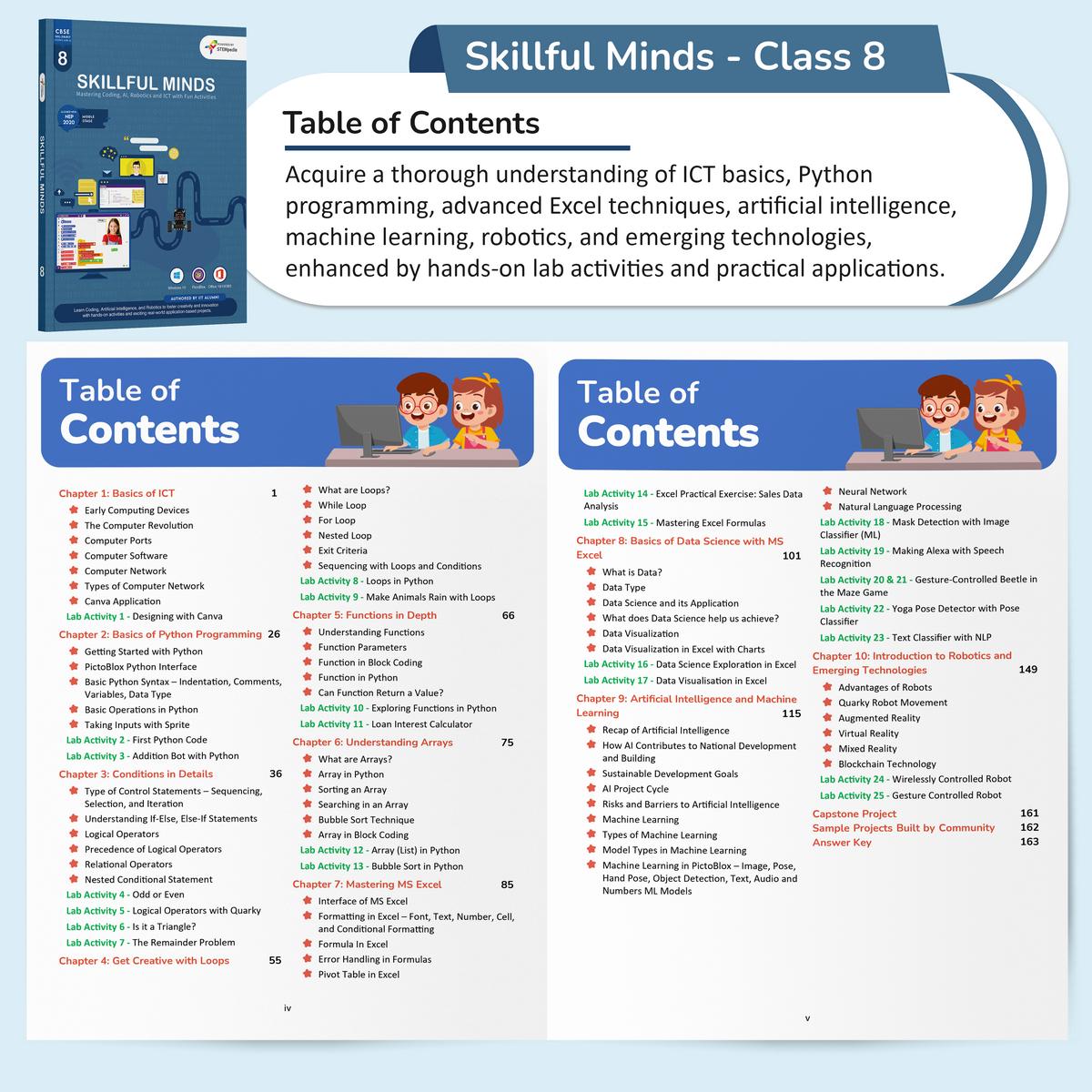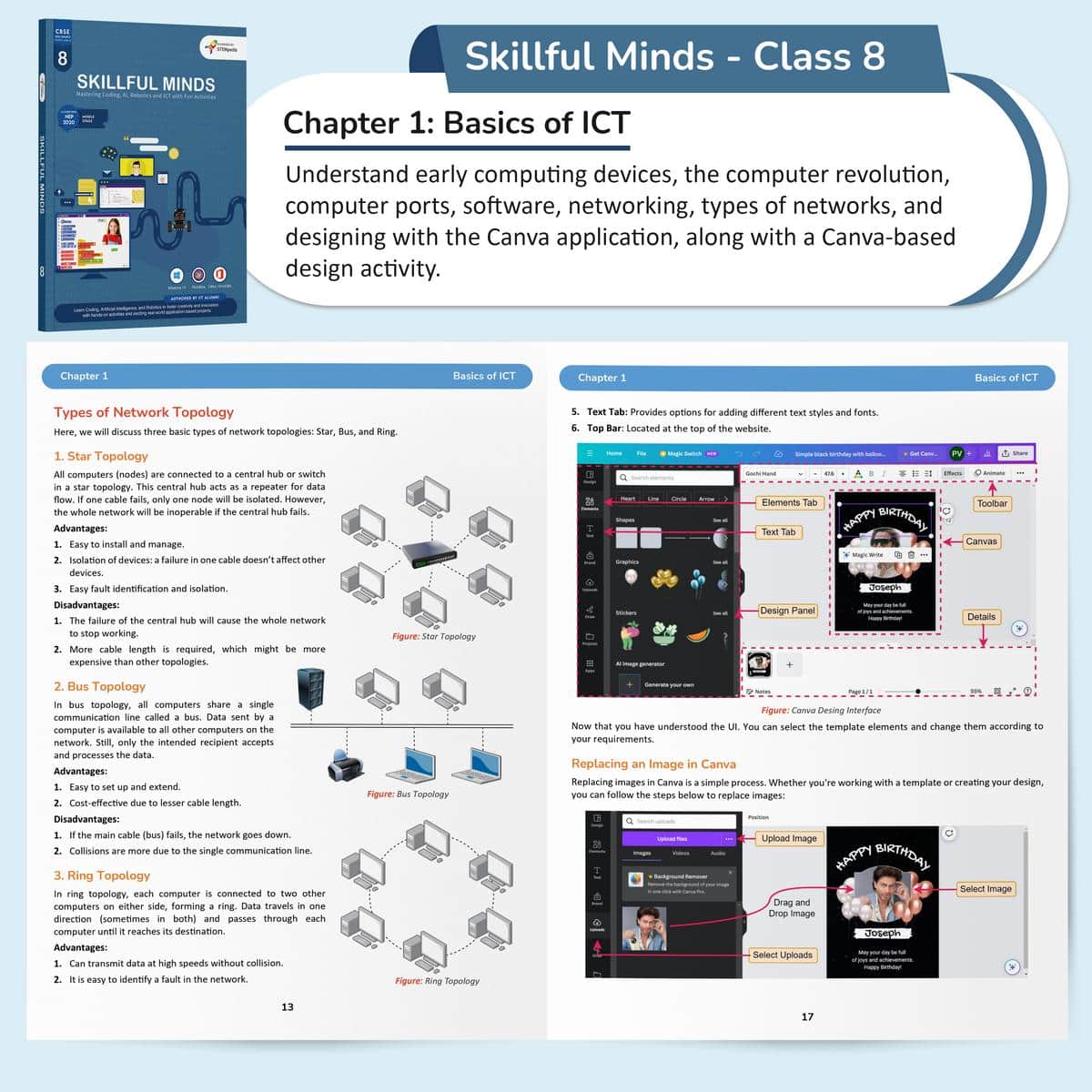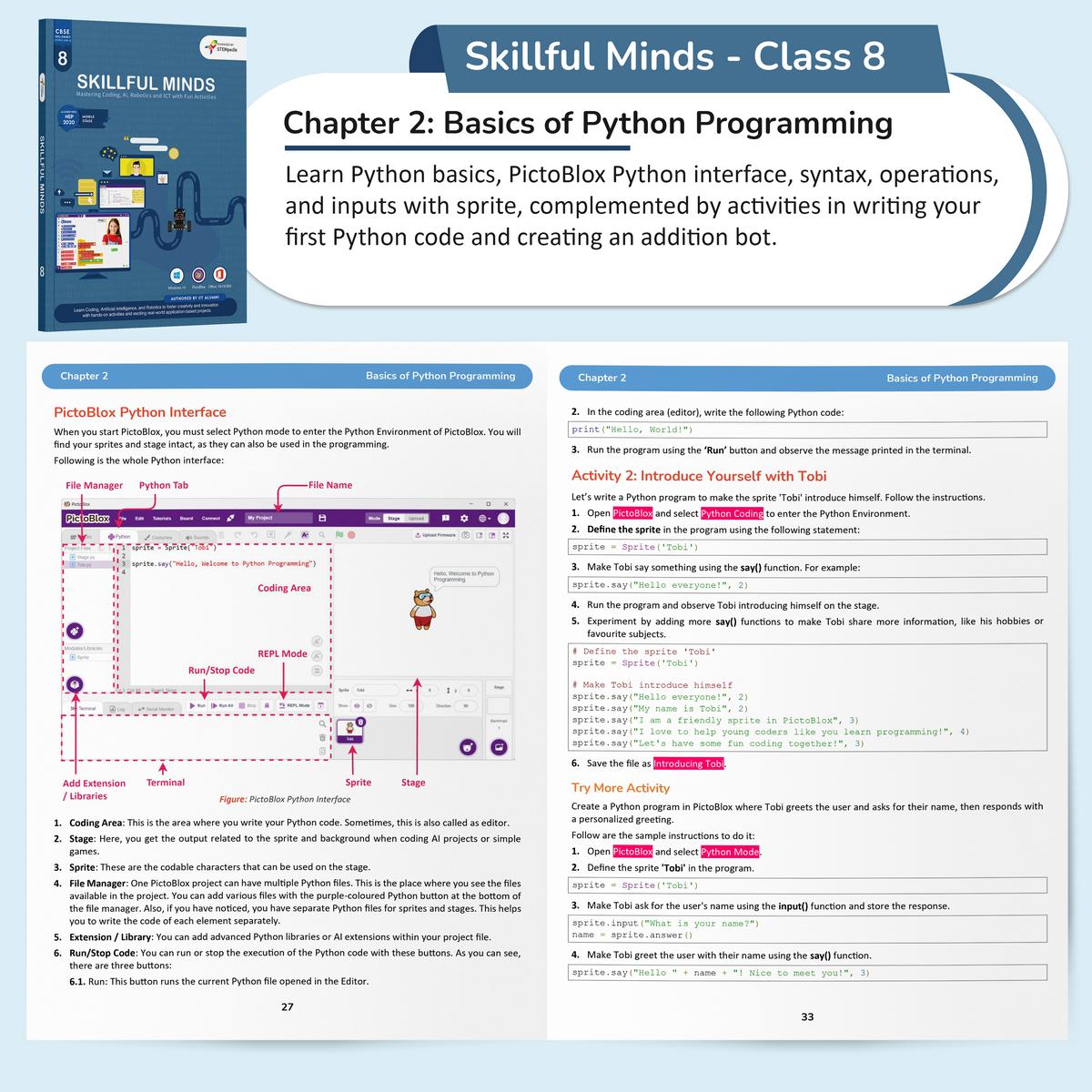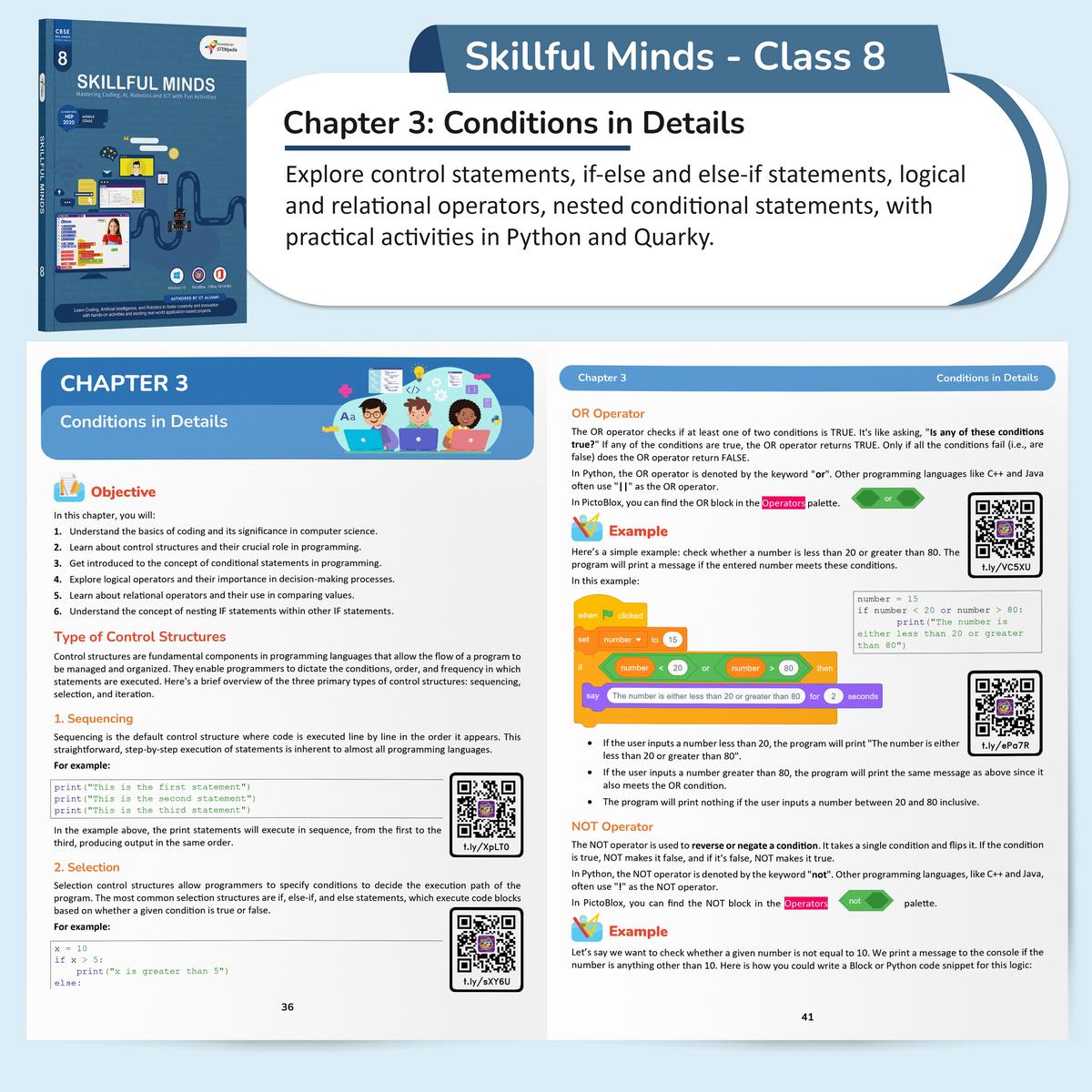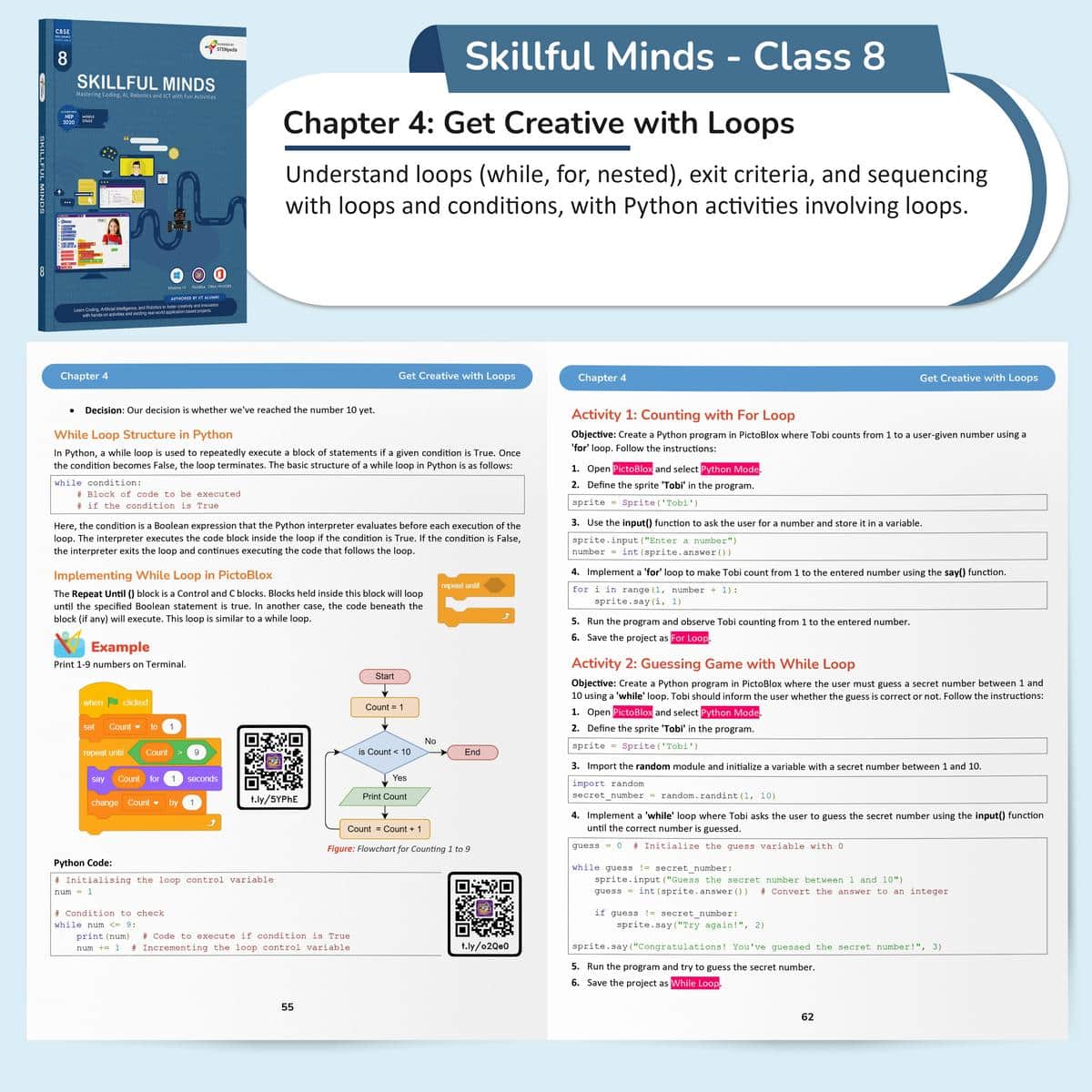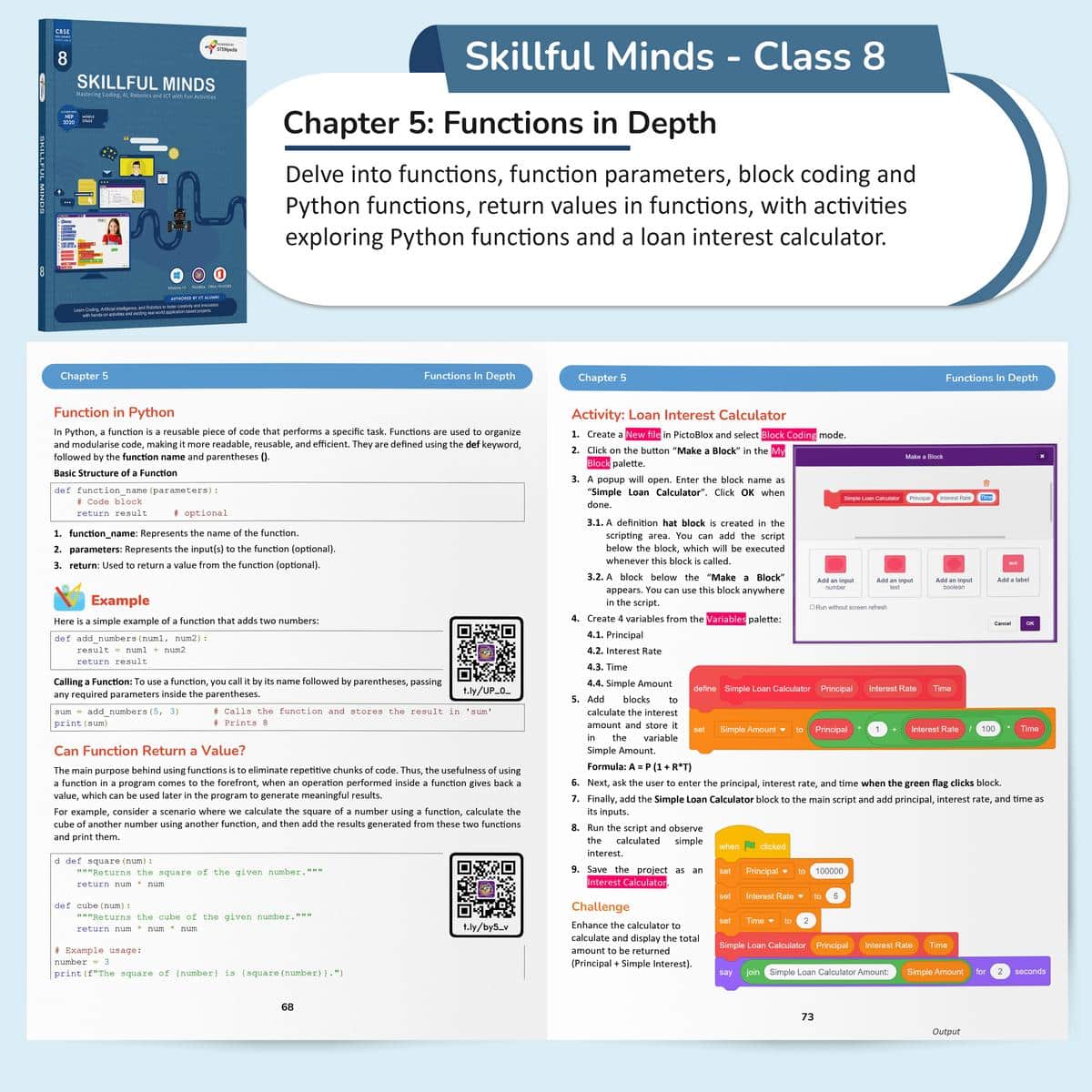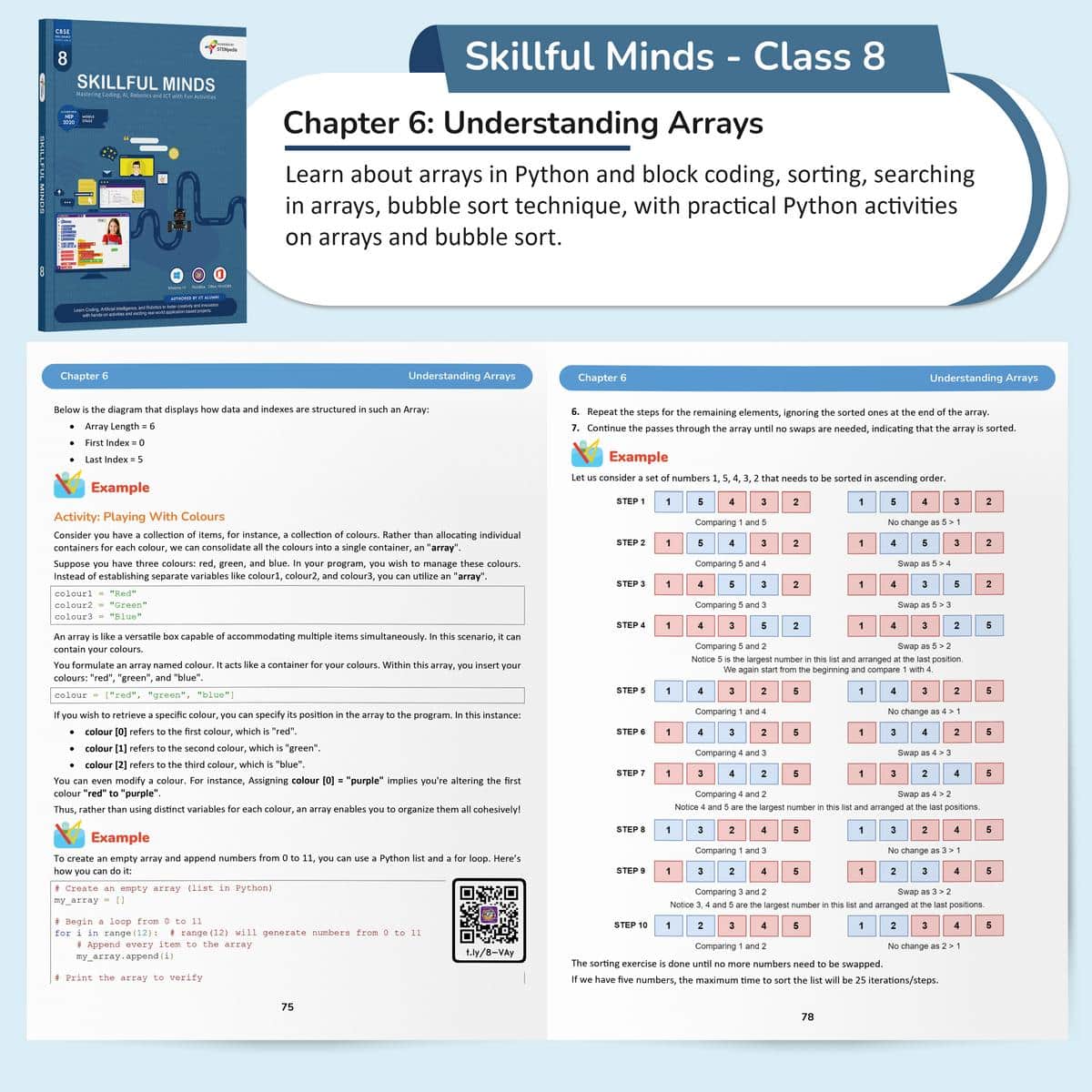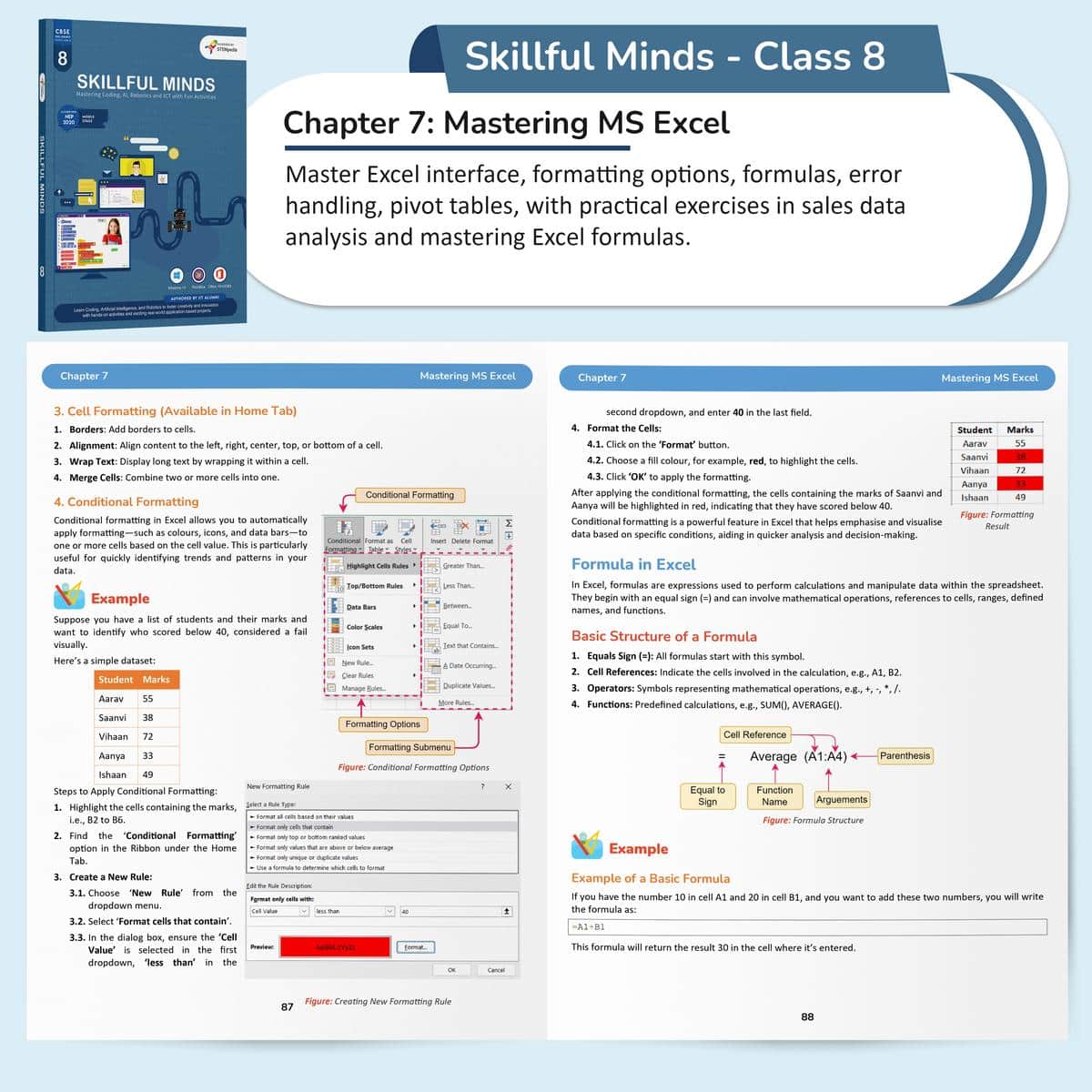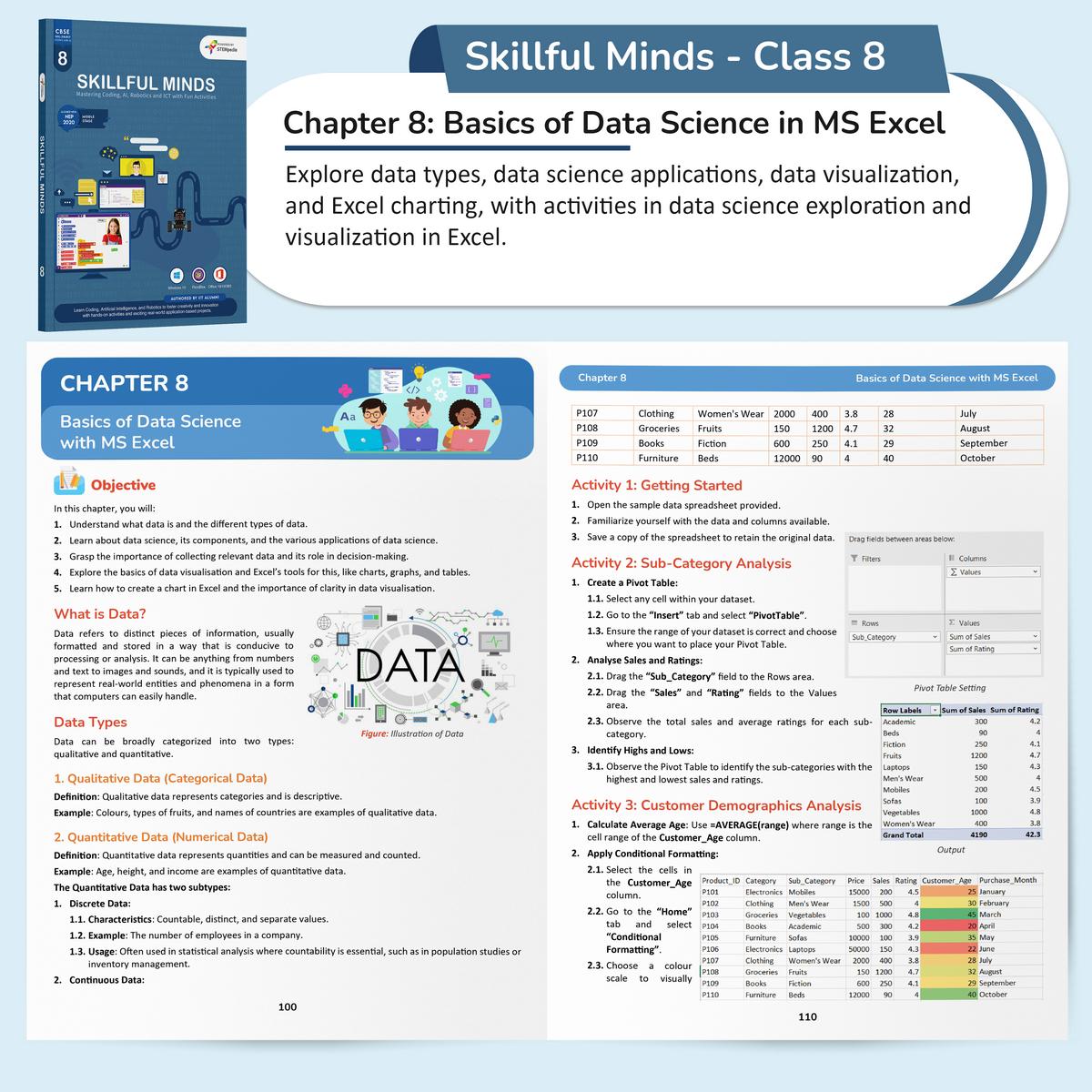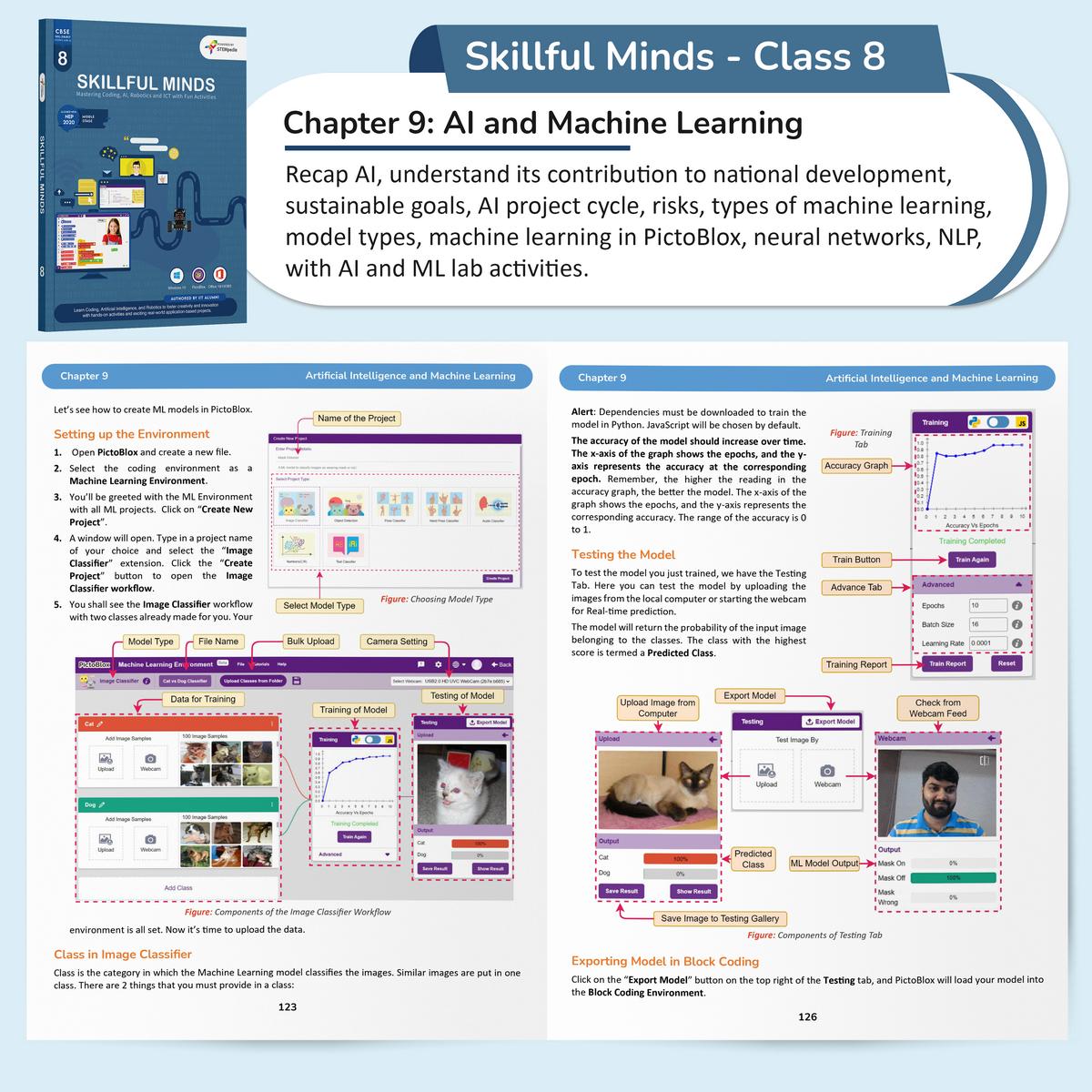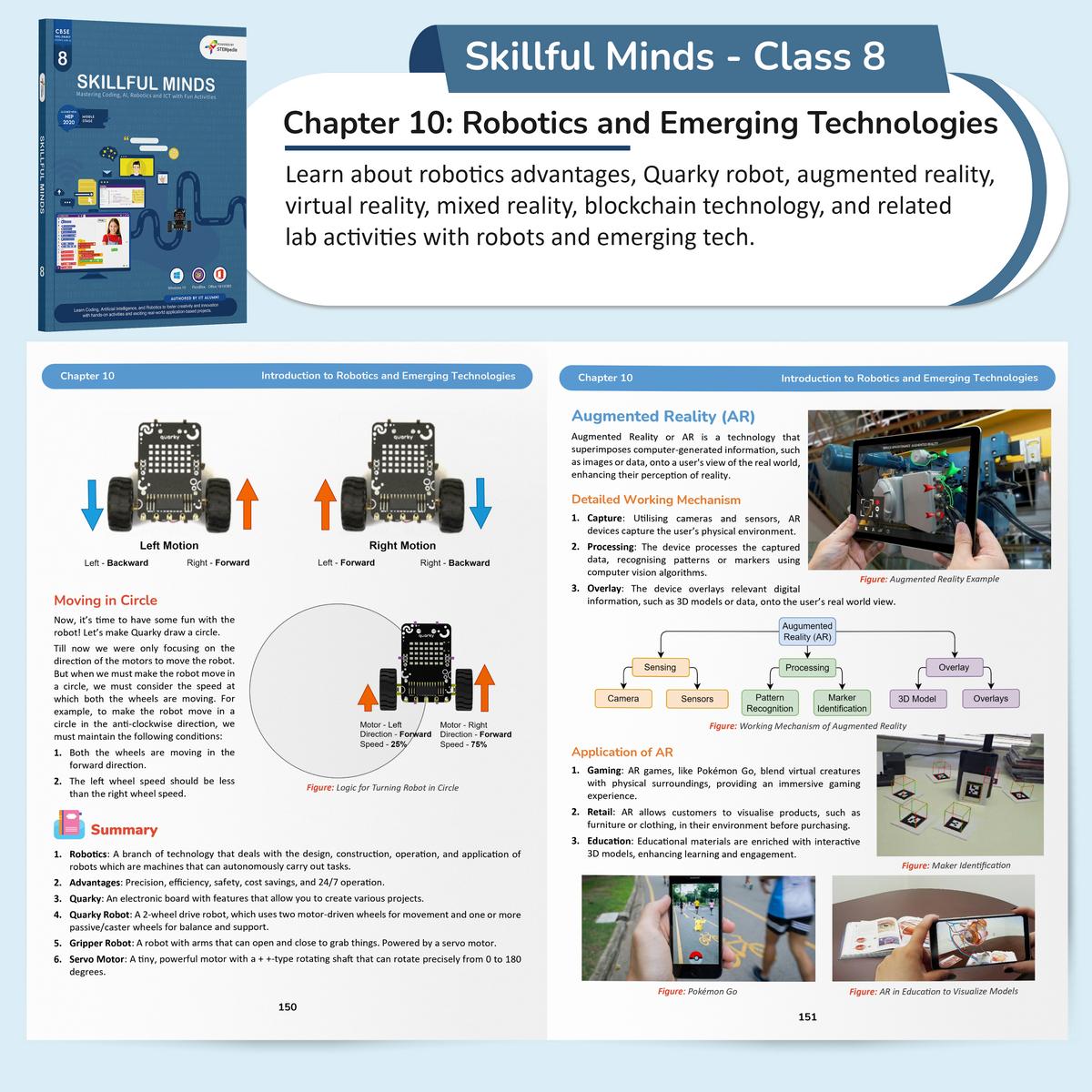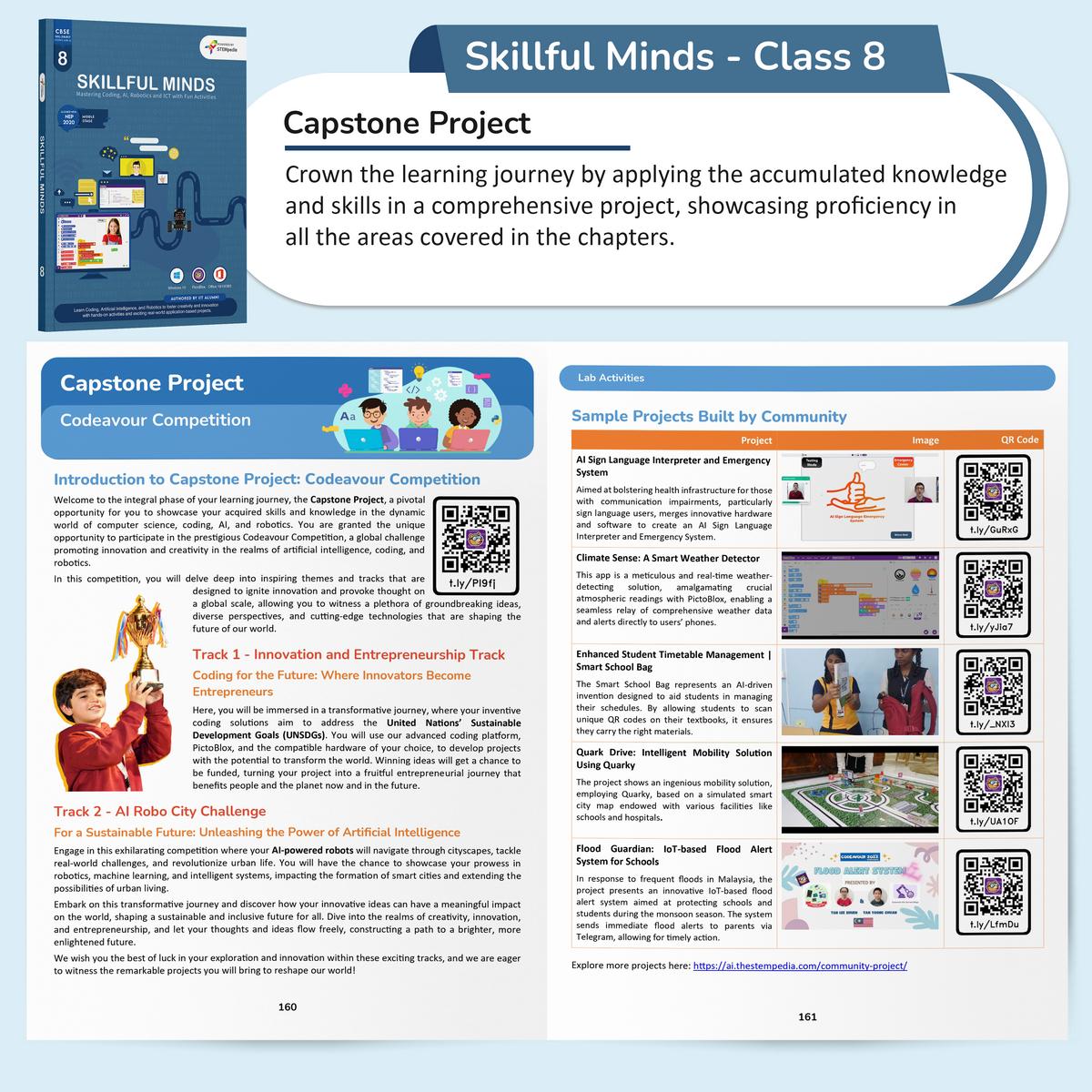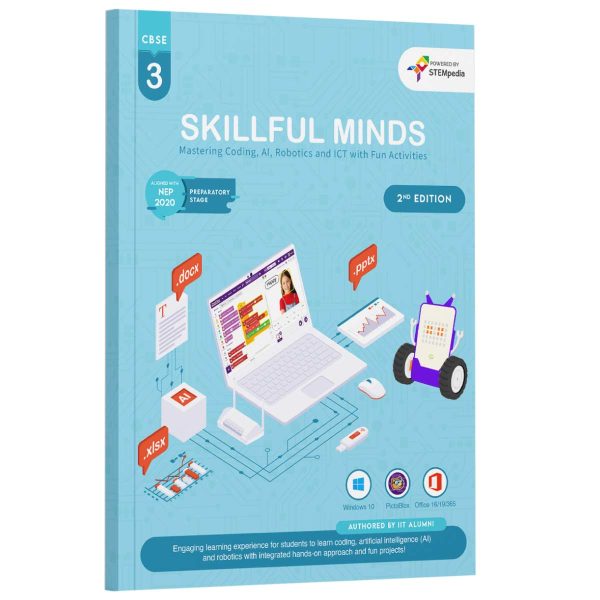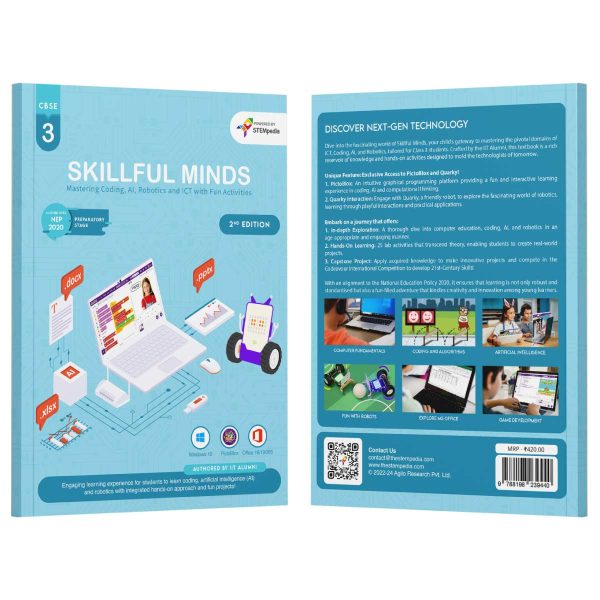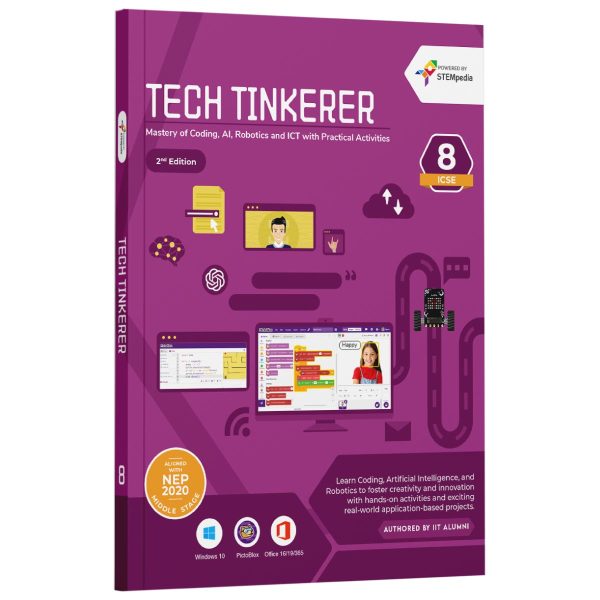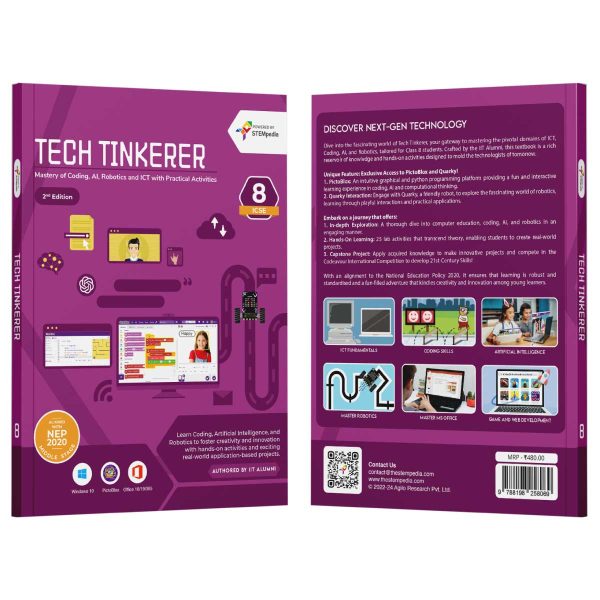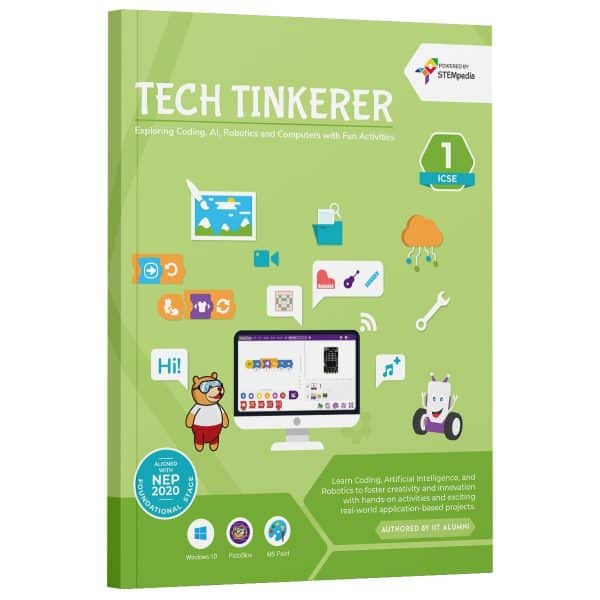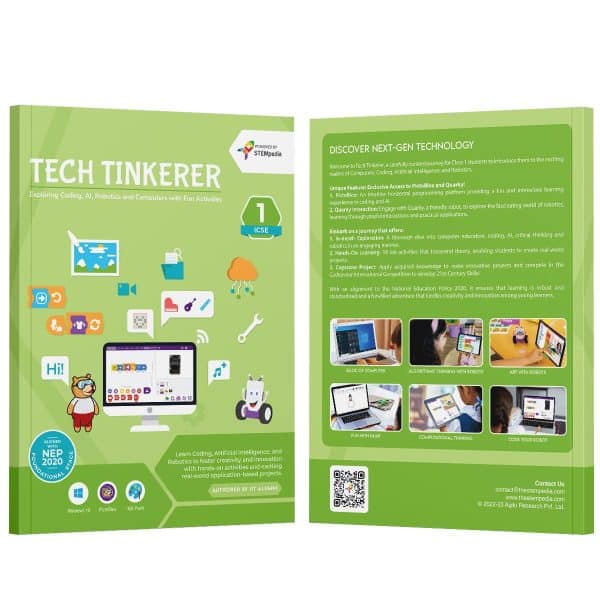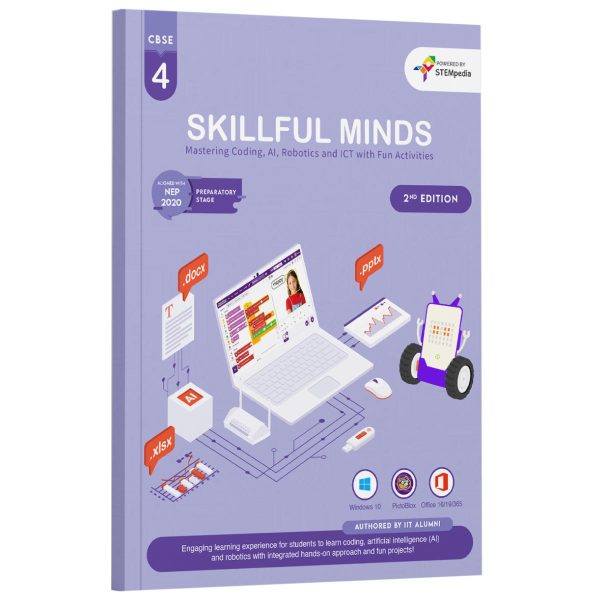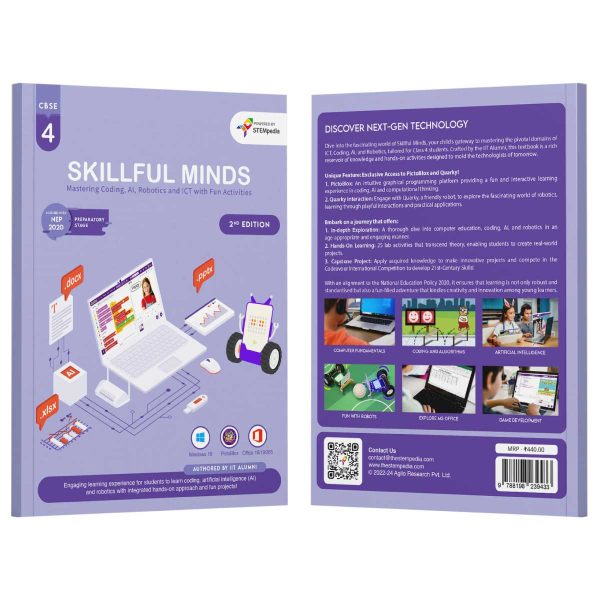Empowering Kids with the Right Future Skills
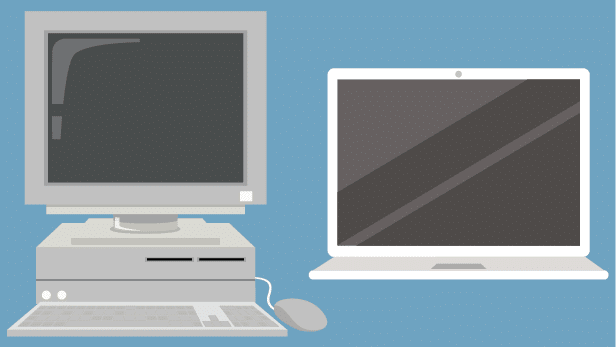
ICT Fundamentals

Coding Skills (Block and Python)

Artificial Intelligence

Computer Fundamentals

Coding and Algorithms

Artificial Intelligence

Fun with Robotics

Explore MS Office

Game Development
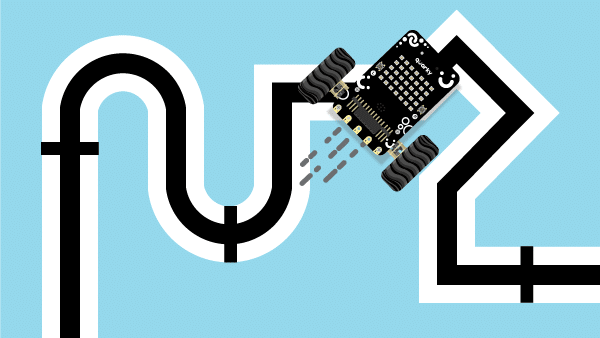
Master Robotics

Master MS Office
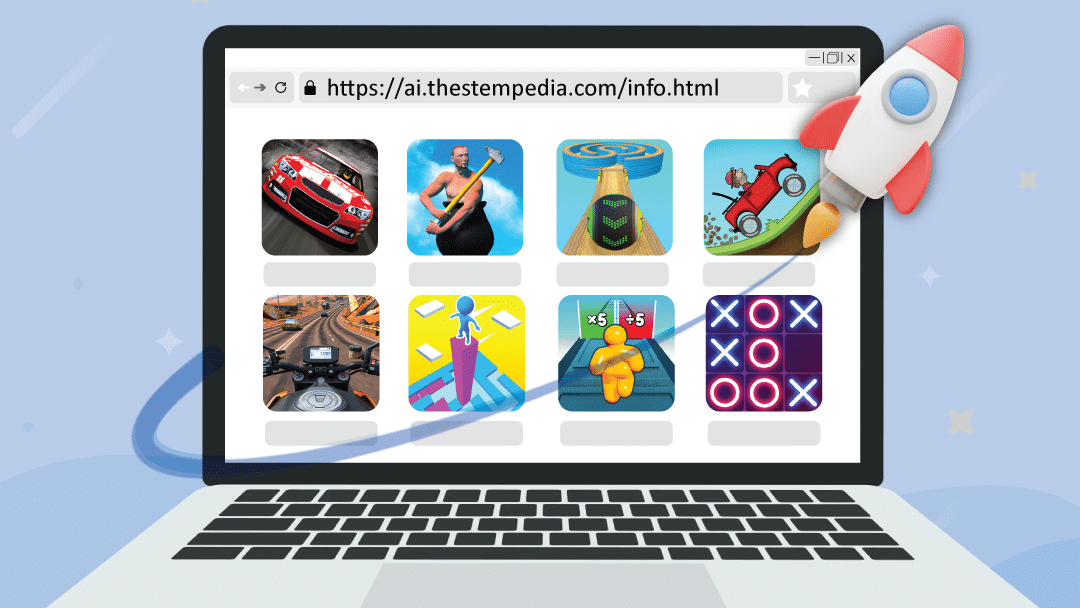
Game Development
Inside the Book
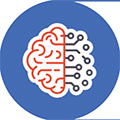
21st Century Skills
Chapters and activities designed to impart skills pertinent to the evolving technological landscape of the 21st century.
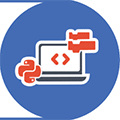
CBSE Coding and AI Skill Subject
Aligned with CBSE Coding and AI subjects for class 8, assisting students in excelling in their exams and build tech competency.

Activity-Based Learning
Incorporating 25 hands-on activities and theme-based learning that make learning both fun and intellectually stimulating.
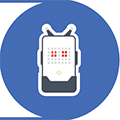
Learn with Quarky Robot
Interactive sessions with the Quarky robot enhance engagement and maintains a high level of interest.

PictoBlox AI Software
Learn the art of coding through block and Python coding in PictoBlox, a premier tool for young learners. Students also receive 3000 AI credits for PictoBlox.

Codeavour Competition
Exclusive access to Codeavour – the AI and Robotics Competition, with the opportunity to represent India on the global stage at Dubai.
Software and Hardware Used

Windows 10

Canva

MS Excel 16/19

PictoBlox

PictoBlox ML Environment
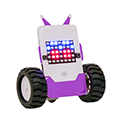
Quarky
Chapter-wise Learning Outcome
| # | Chapter Name | Learning Outcome | Activities | Tool Used |
|---|---|---|---|---|
| 1 | Basics of ICT | Learning about early computing devices, understanding computer networks, and familiarising with the Canva application. | 1 | Windows 10, Canva |
| 2 | Basics of Python Programming | Developing basic Python programming skills including syntax, operations, and input methods. | 3 | PictoBlox Python |
| 3 | Conditions in Details | Enhancing logical thinking through control statements and learning to use logical and relational operators. | 4 | PictoBlox Python |
| 4 | Get Creative with Loops | Mastering loop constructs in programming and understanding their application in sequencing and conditions. | 2 | PictoBlox Python |
| 5 | Functions in Depth | Learning to define and use functions in Python and understanding the concept of function parameters and return values. | 2 | PictoBlox Python |
| 6 | Understanding Arrays | Developing skills in handling arrays in Python, including sorting and searching techniques. | 2 | PictoBlox Python |
| 7 | Mastering MS Excel | Acquiring advanced Excel skills such as formatting, formula creation, and error handling. | 2 | Microsoft Excel |
| 8 | Basics of Data Science with MS Excel | Understanding data types and applications of data science, including data visualization techniques in Excel. | 2 | Microsoft Excel |
| 9 | Artificial Intelligence and Machine Learning | Gaining insights into AI and machine learning, including neural networks and natural language processing. | 5 | PictoBlox AI, PictoBlox ML Environment |
| 10 | Introduction to Robotics and Emerging Technologies | Learning about robotics and emerging technologies like augmented reality, virtual reality, and blockchain. | 2 | Quarky Robot, PictoBlox |
Lab Activities in the Book
The book includes a range of lab activities in each chapter, designed to reinforce theoretical concepts through practical, hands-on experience.
| # | Activity Name | Learning Outcome of the Activity |
|---|---|---|
| 1 | Designing with Canva | Learning to use Canva for creative design, specifically for crafting Independence Day invitations, thereby developing both creative and technical skills. |
| 2 | First Python Code | Developing basic Python programming skills by creating a simple program in PictoBlox to print messages and understanding the use of sprites. |
| 3 | Addition Bot with Python | Understanding Python syntax and constructing a basic addition bot in PictoBlox, enhancing computational thinking. |
| 4 | Odd or Even | Learning to apply Python and Block Coding in PictoBlox to create programs that determine if a number is odd or even, enhancing logical reasoning skills. |
| 5 | Logical Operators with Quarky | Practicing the use of logical operators in Python, fostering a deeper understanding of logical reasoning in programming. |
| 6 | Is it a Triangle? | Developing a Python program in PictoBlox to determine the possibility of forming a triangle with given lengths, applying the Triangle Inequality Theorem, thereby enhancing problem-solving skills. |
| 7 | The Remainder Problem | Using nested conditions in Python to write a script that identifies divisibility of a number by 2 and 3, enhancing understanding of conditional logic. |
| 8 | Loops in Python | Learning to implement 'for' and 'while' loops in Python using PictoBlox, enabling the automation of repetitive tasks and understanding the efficiency of loops in coding. |
| 9 | Make Animals Rain with Loops | Creating a program in Block Coding in PictoBlox to simulate rain with sprite clones, enhancing understanding of loops and animation concepts. |
| 10 | Exploring Functions in Python | Understanding and implementing functions in Python using PictoBlox, promoting the creation of modular and reusable code. |
| 11 | Loan Interest Calculator | Constructing a Simple Loan Interest Calculator in PictoBlox, enhancing comprehension of simple interest calculations and their practical applications. |
| 12 | Array (List) in Python | Learning about lists in Python and creating a program to store numbers divisible by 3, enhancing skills in data management and manipulation. |
| 13 | Bubble Sort in Python | Understanding and implementing the Bubble Sort algorithm in Python, enabling students to learn about sorting techniques and algorithm efficiency. |
| 14 | Excel Practical Exercise: Sales Data Analysis | Applying conditional formatting in Excel to analyze sales data, developing skills in data visualization and interpretation. |
| 15 | Mastering Excel Formulas | Learning to apply various Excel formulas and functions, enhancing skills in data manipulation and analysis. |
| 16 | Data Science Exploration in Excel | Delving into data analysis using Excel, applying advanced techniques to real-world data for meaningful insights, bridging the gap between theory and practical application. |
| 17 | Data Visualisation in Excel | Utilising Excel for creating various charts and graphs for visual data representation, focusing on sales data analysis. |
| 18 | Mask Detection with Image Classifier (ML) | Creating a Mask Detection system using Image Classifier in PictoBlox, classifying images into 'Mask On', 'Mask Off', and 'Mask Wrong', thereby understanding image classification in machine learning. |
| 19 | Making Alexa with Speech Recognition | Developing a Pneumonia Detection system using Image Classifier, classifying X-ray images into 'Normal' and 'Pneumonia', enhancing understanding of machine learning applications in healthcare. |
| 20 - 21 | Gesture-Controlled Beetle in the Maze Game | Creating a hand gesture-controlled game in PictoBlox using a trained Machine Learning model, blending gaming with machine learning concepts. |
| 22 | Yoga Pose Detector with Pose Classifier | Developing a Yoga Pose Detection system using Human Pose Classifier, classifying human poses into various yoga categories, applying machine learning in fitness and health. |
| 23 | Text Classifier with NLP | Gaining insights into Natural Language Processing (NLP) models and creating a Text Classifier, enhancing understanding of NLP applications. |
| 24 | Wirelessly Controlled Robot | Learning to control a robot wirelessly, developing skills in robotics and understanding the basics of wireless communication and control. |
| 25 | Gesture Controlled Robot | Constructing a gesture-controlled robot, applying hand pose detection using the Hand Pose model built in previous activities, blending robotics with machine learning. |
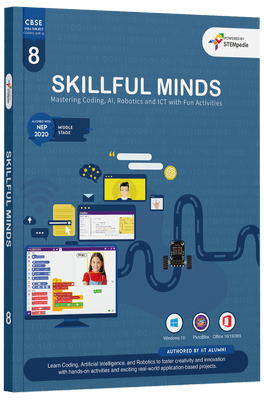
Get Your Book Today!
Skillful Minds is the book your child needs to start their journey in technology. Equip them with the skills of tomorrow, today!
FAQs on Skillful Minds - Class 8 Book
“Skillful Minds” is crafted to introduce Class 8 students to the foundational concepts of Coding, Artificial Intelligence, Robotics, and Information and Communication Technology (ICT). It aims to develop critical thinking, problem-solving skills, and an understanding of technology. The book’s structure and content are aligned with the National Education Policy 2020, emphasizing creativity and innovation in learning.
The book is strategically divided into two sections: Conceptual Learning and Practical Learning. The Conceptual Learning section provides in-depth theoretical knowledge, while the Practical Learning section comprises 25 lab activities. These activities are designed to offer hands-on experience, enhancing the practical application of theoretical concepts.
The book includes 25 carefully crafted lab activities that allow students to apply the concepts they’ve learned in a hands-on manner. These activities range from simple exercises in ICT and coding to more advanced projects in AI and robotics. Each activity is explained in detail with step-by-step instructions, ensuring students can follow along and complete them with minimal assistance. This practical approach not only enhances understanding but also keeps students engaged and interested in the subject matter.
The book is designed in line with the latest educational standards, including the National Education Policy 2020. It emphasizes critical thinking, problem-solving, and creative skills, which are crucial in the modern technological landscape. The curriculum integrates these elements throughout, ensuring that students are not just learning technical skills but are also developing the ability to apply these skills creatively and thoughtfully.
While the book is structured for self-learning, the presence of an educator can be beneficial, especially for guiding students through more complex concepts and lab activities, ensuring a deeper understanding and effective learning.
The Capstone Project is a crucial element, serving as a culmination of the learning experience. It involves participation in the Codeavour Competition, a global contest promoting innovation in AI, coding, and robotics. This project enables students to apply their learned skills in a competitive and creative environment, fostering real-world problem-solving abilities.
Through interactive and immersive teaching methods such as puzzles, games, and real-world projects, “Skillful Minds” keeps the learning process engaging and fun. This approach helps maintain student interest and motivation.
The book includes a Capstone Project aligned with the Codeavour Competition, encouraging students to apply their learning in a global context. This competition fosters innovation and creativity in AI, coding, and robotics.
Quarky is a robotic tool used in various lab activities within the book. It is designed to provide hands-on experience in robotics, helping students understand basic robotic functions and control mechanisms. Through activities involving Quarky, students learn about robotics in an interactive and engaging manner.
PictoBlox is a graphical programming software introduced in the book. It’s used in several lab activities to teach coding and programming concepts. PictoBlox’s user-friendly interface makes it an effective tool for introducing students to programming, allowing them to create animations, games, and more.
The book aligns with CBSE Coding Class 8 Skill Subject and CBSE AI Skill Subject.