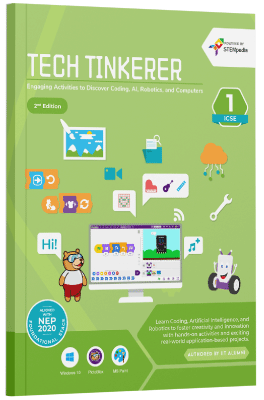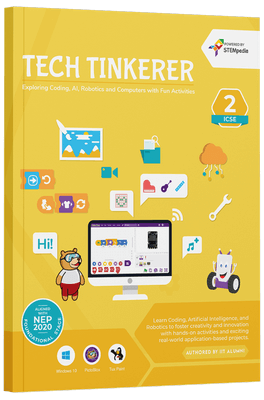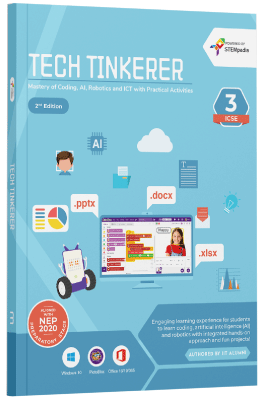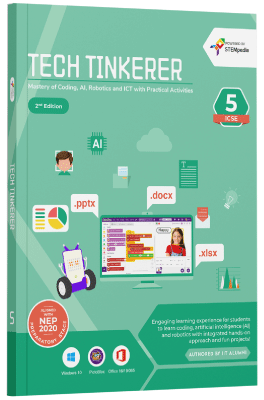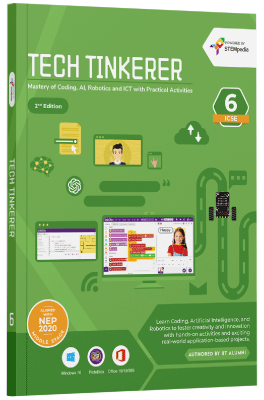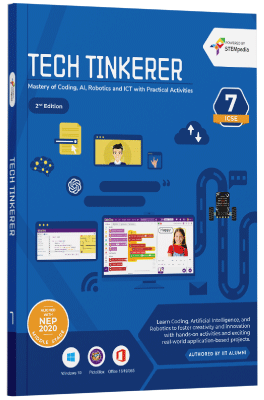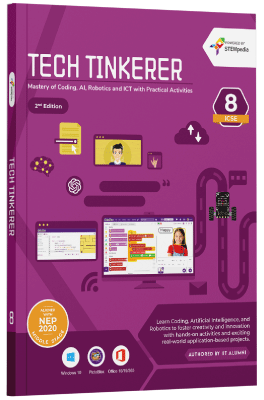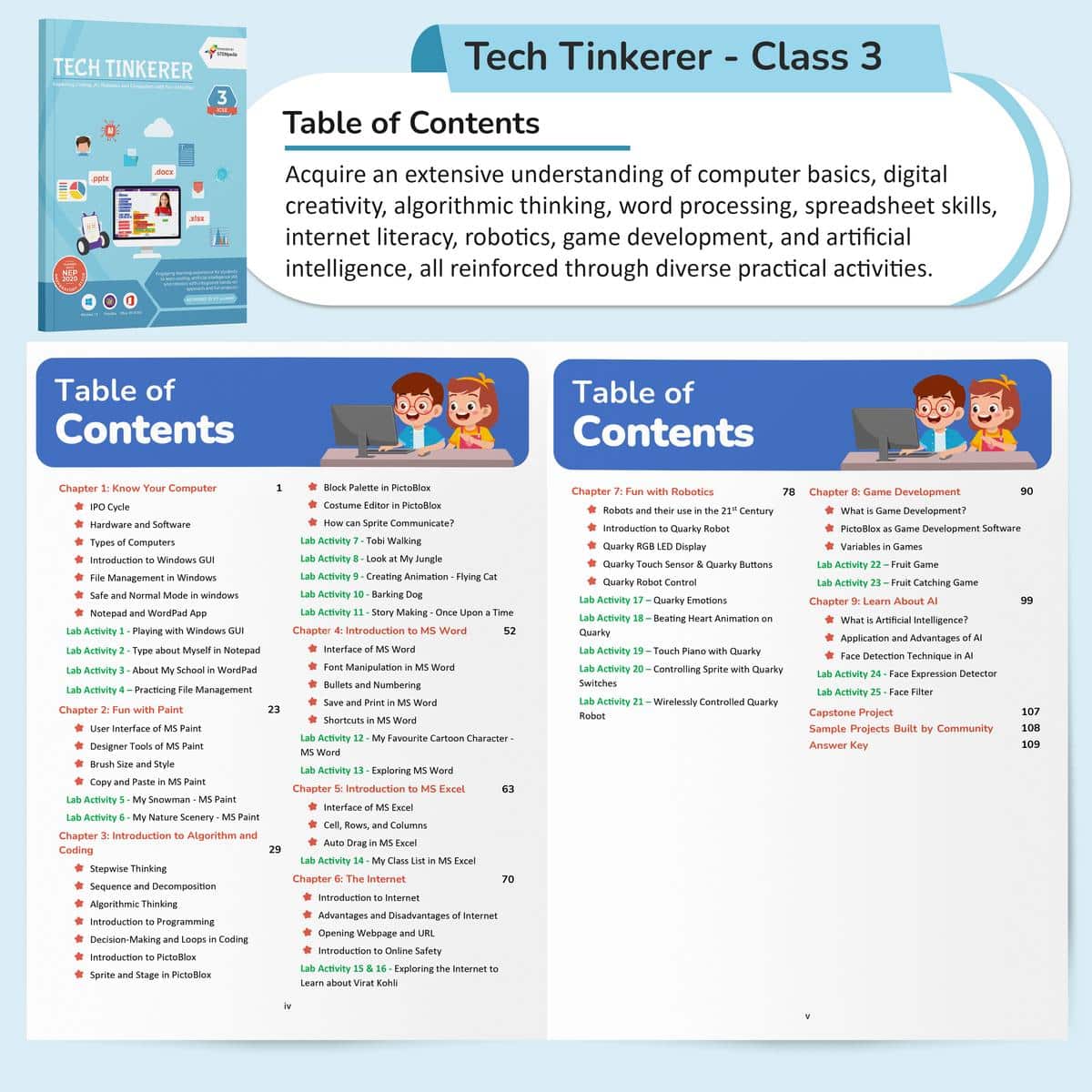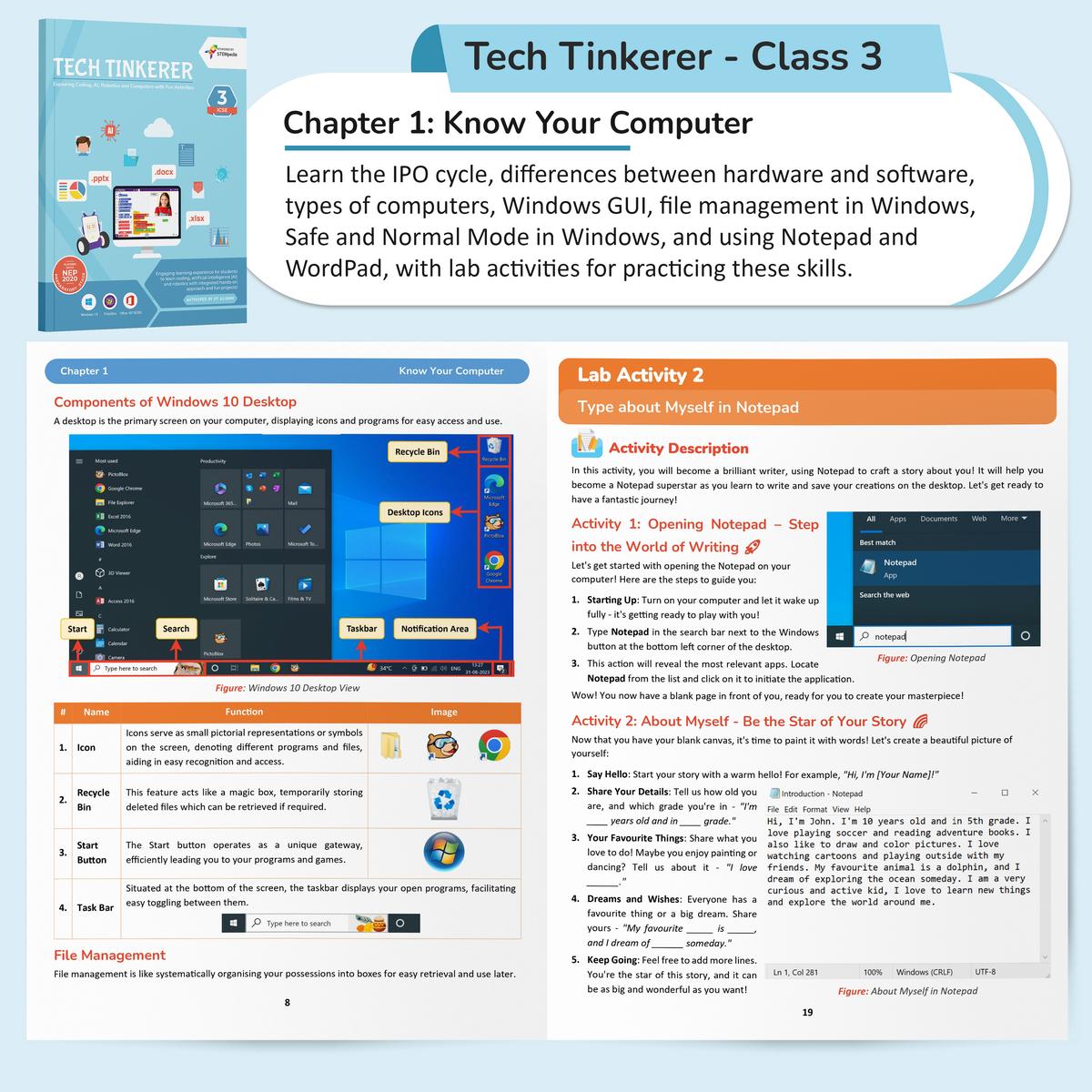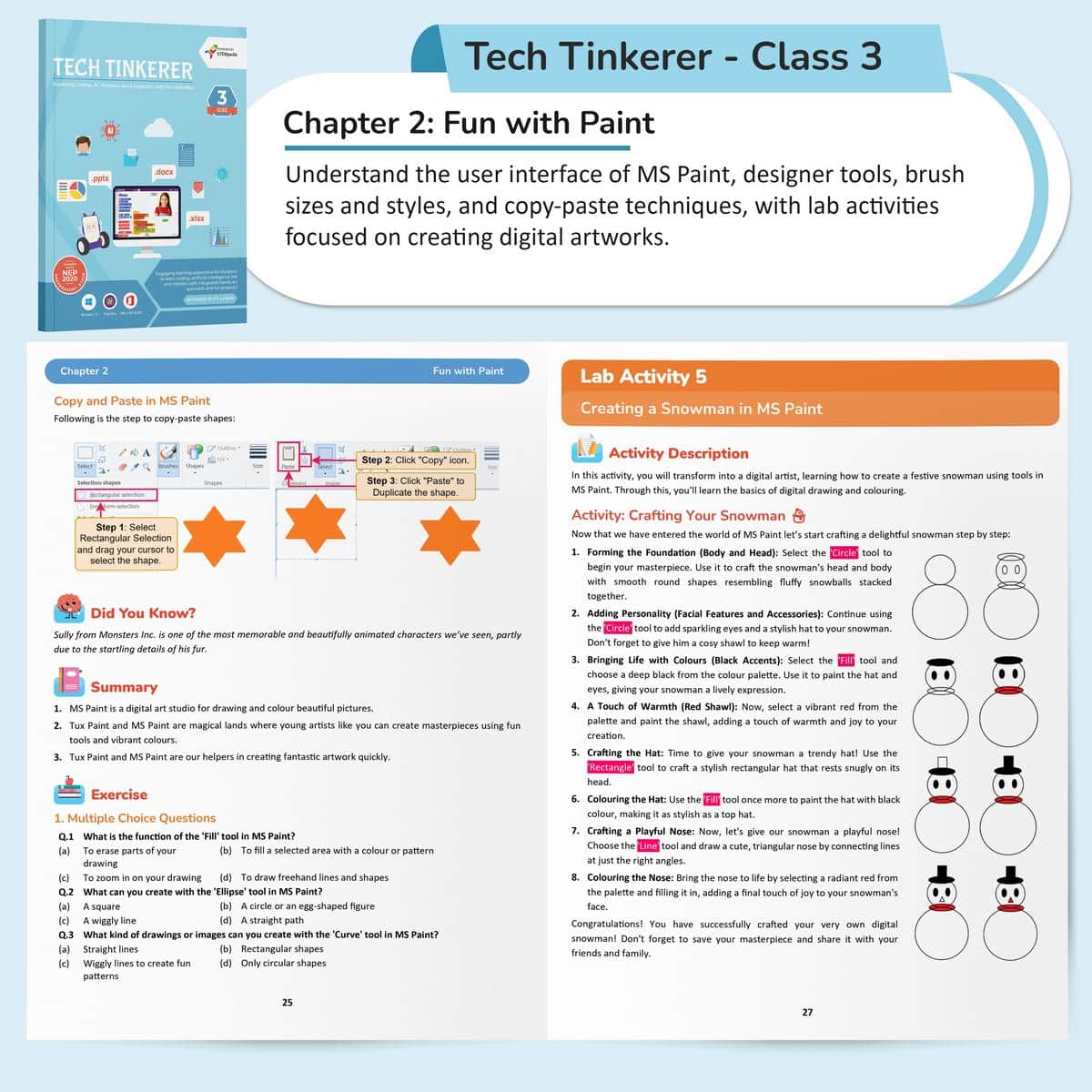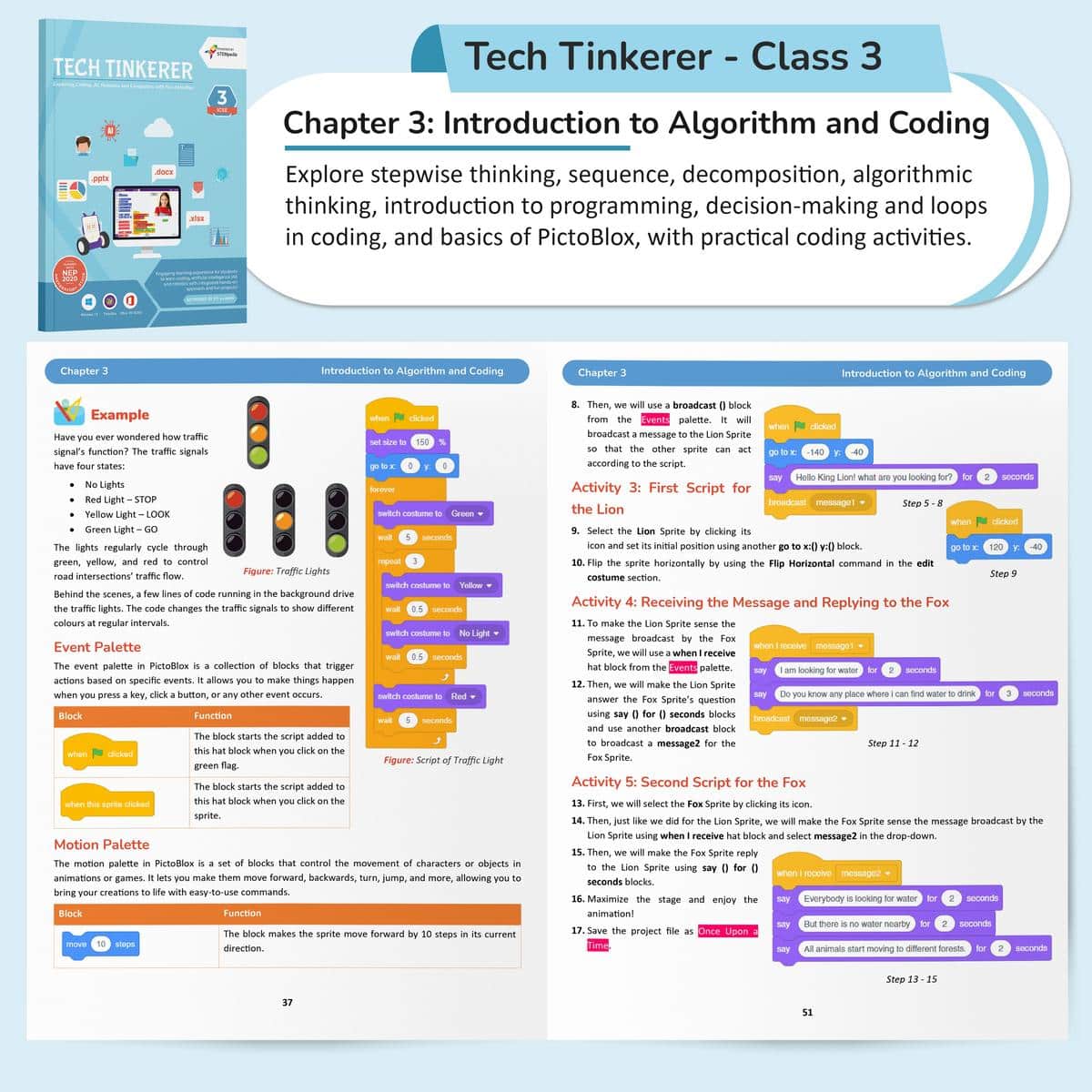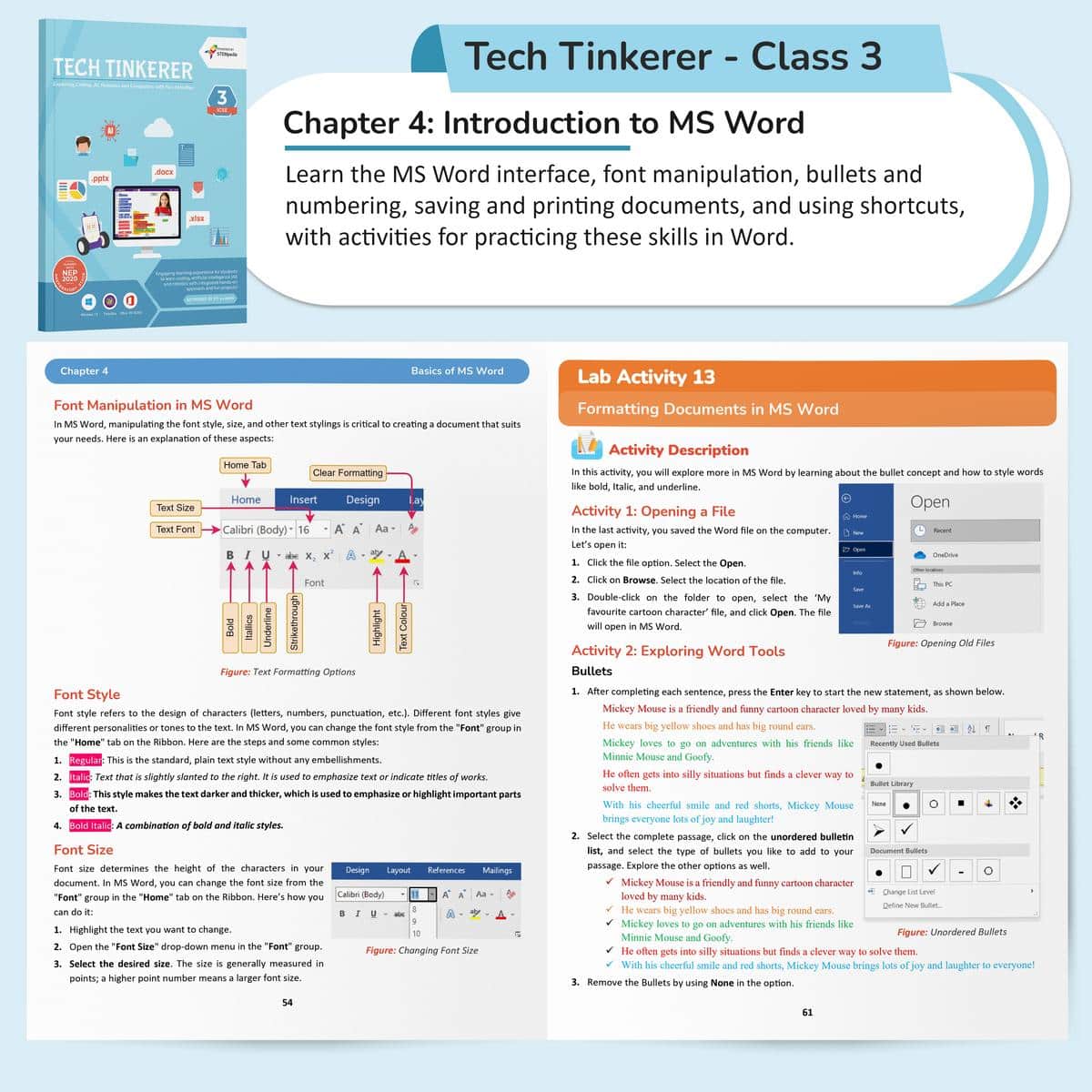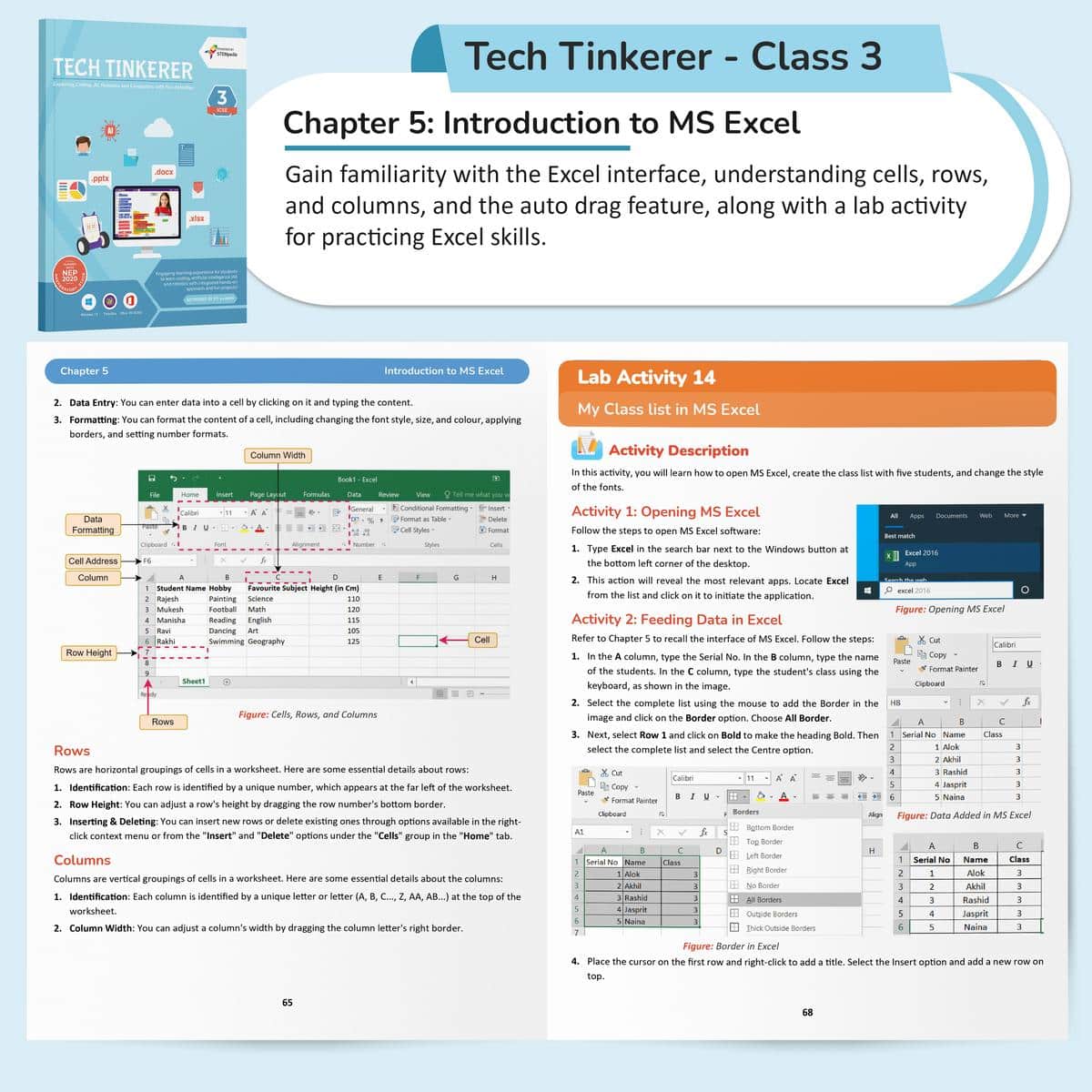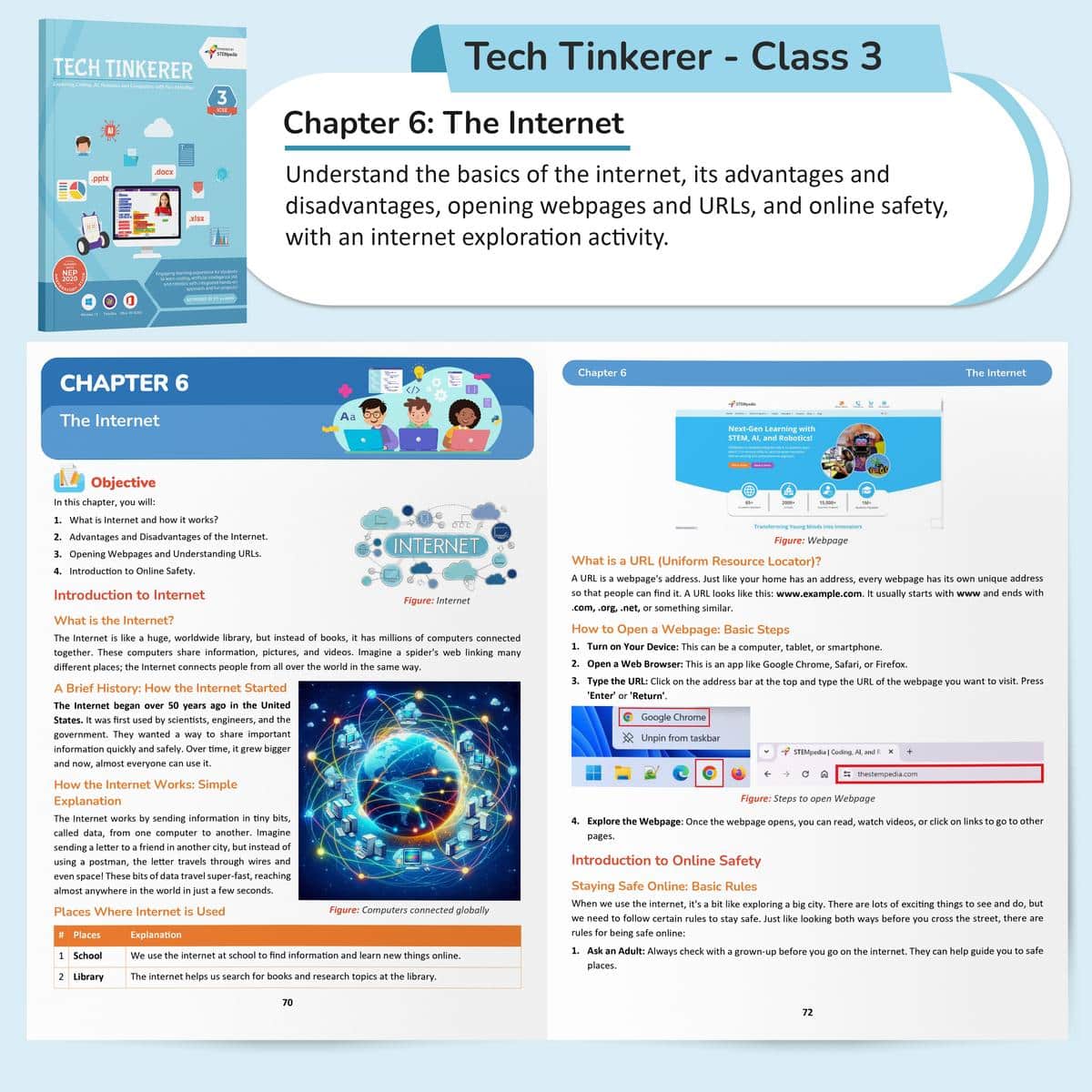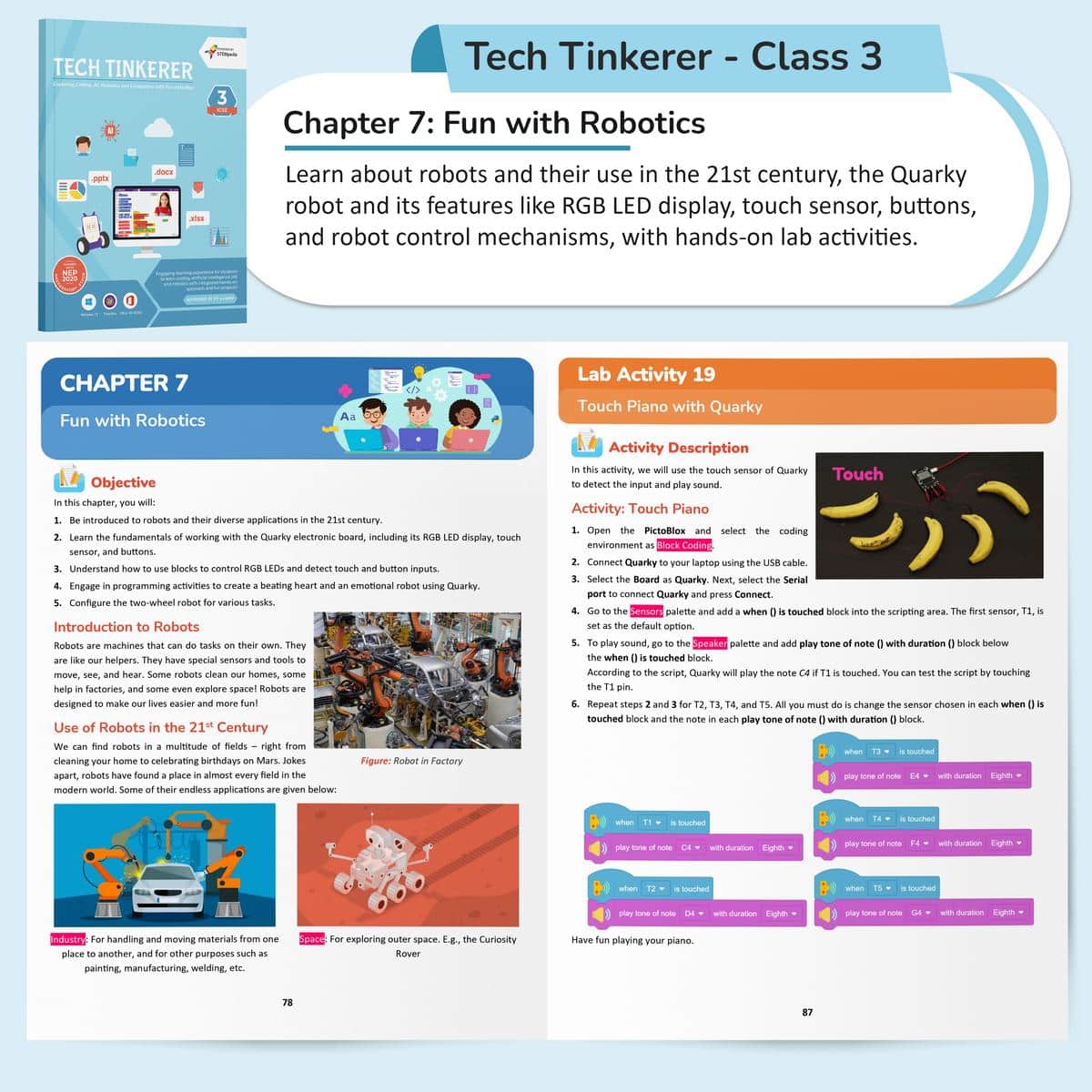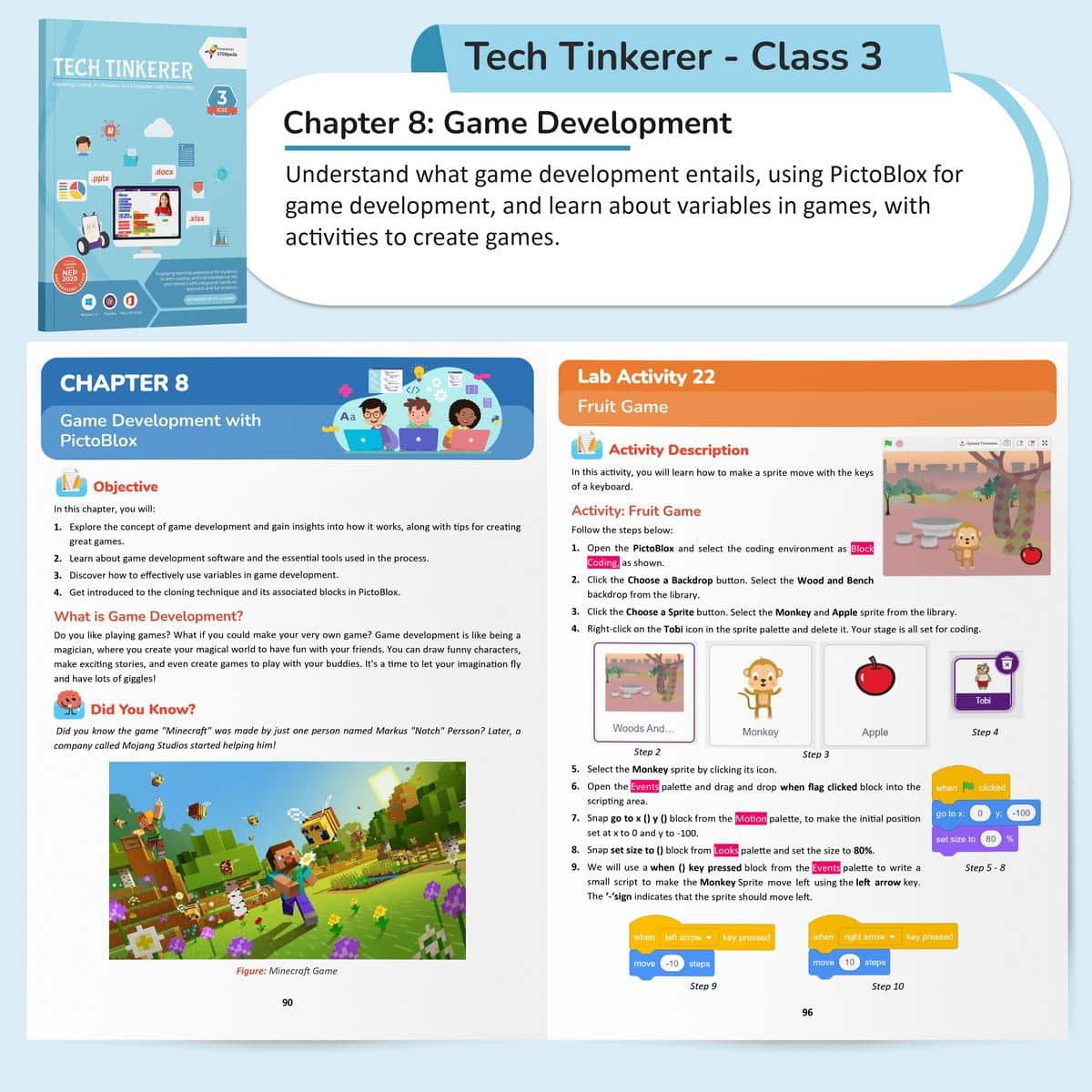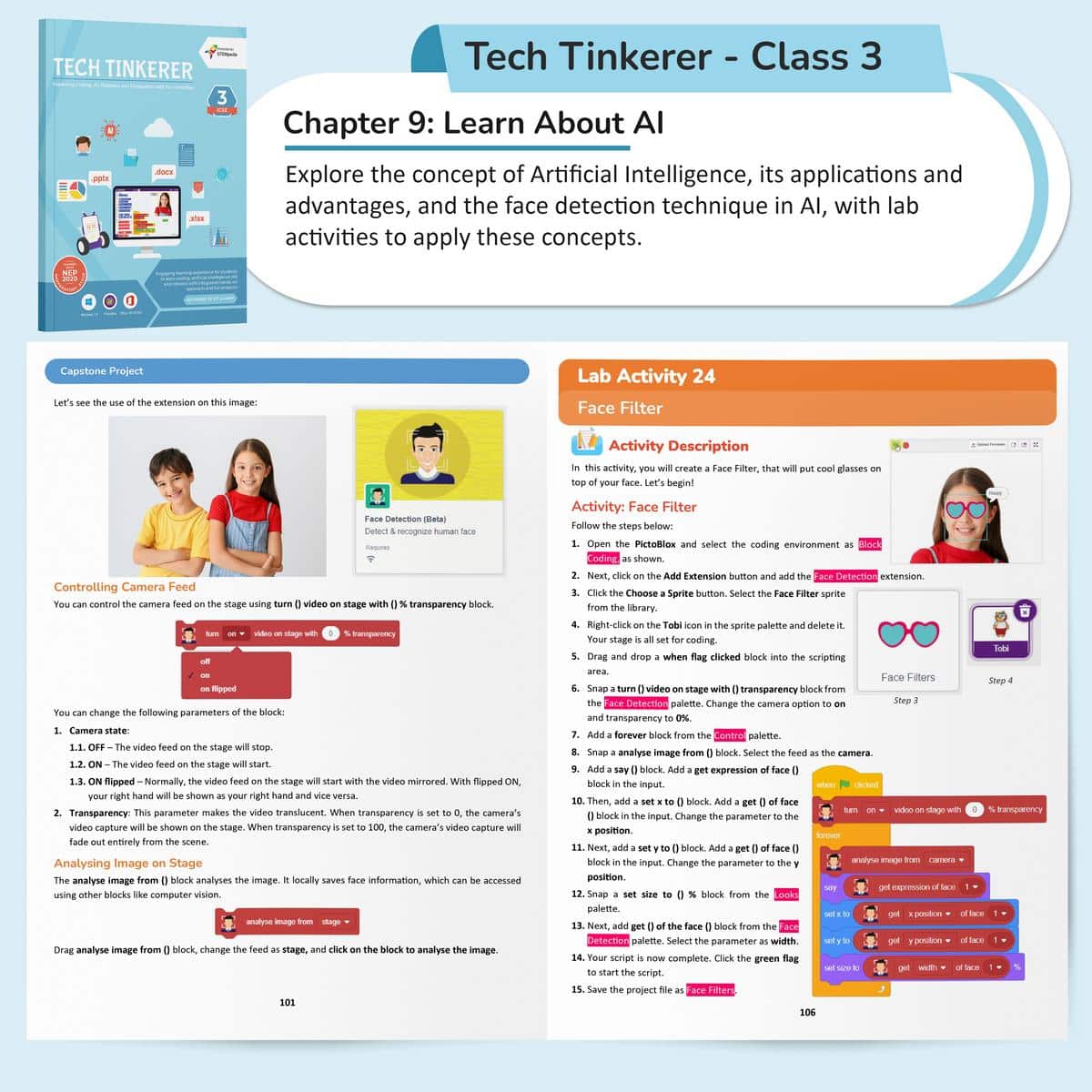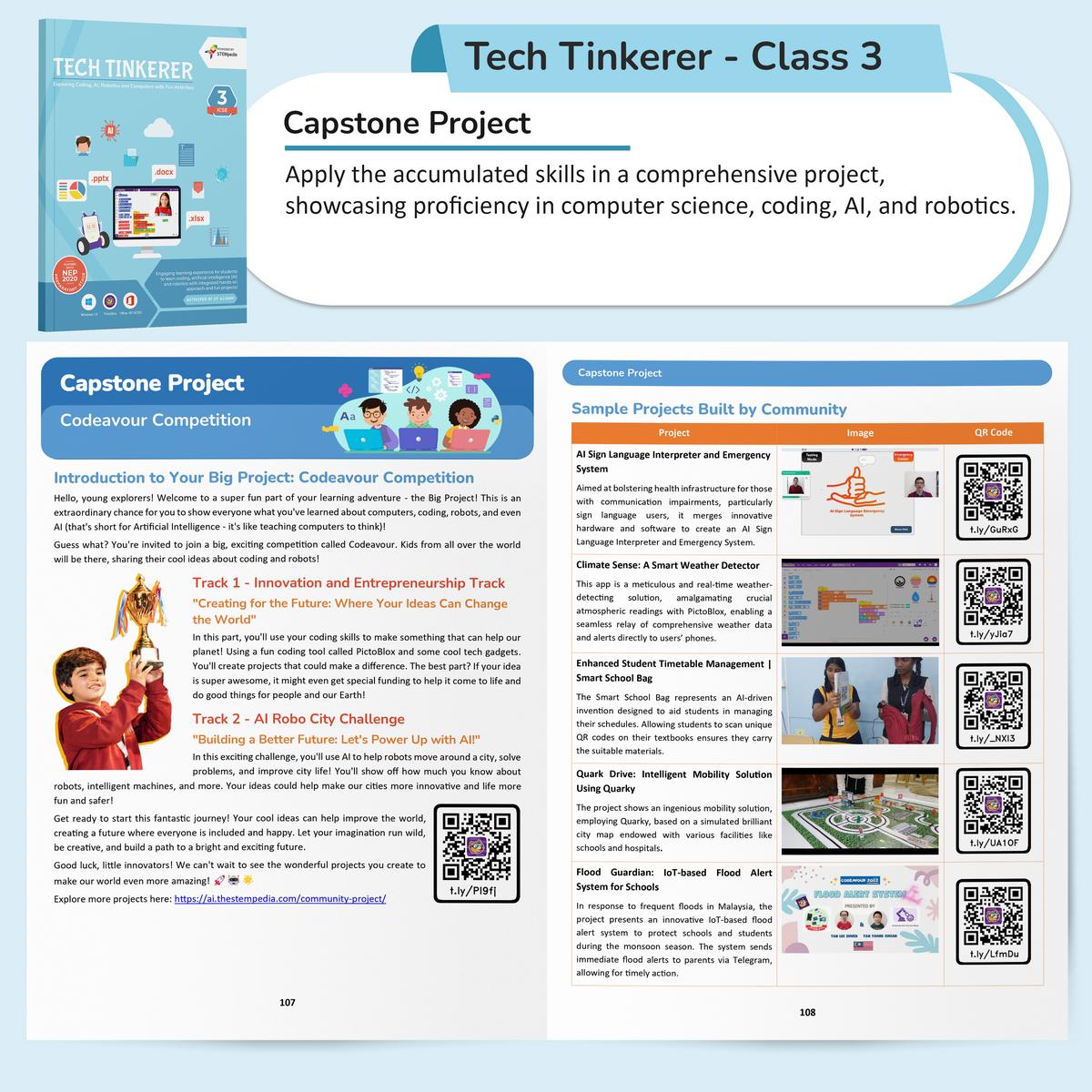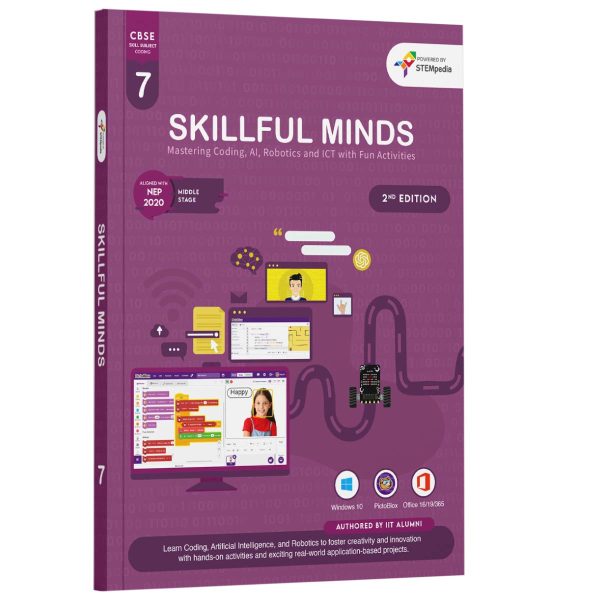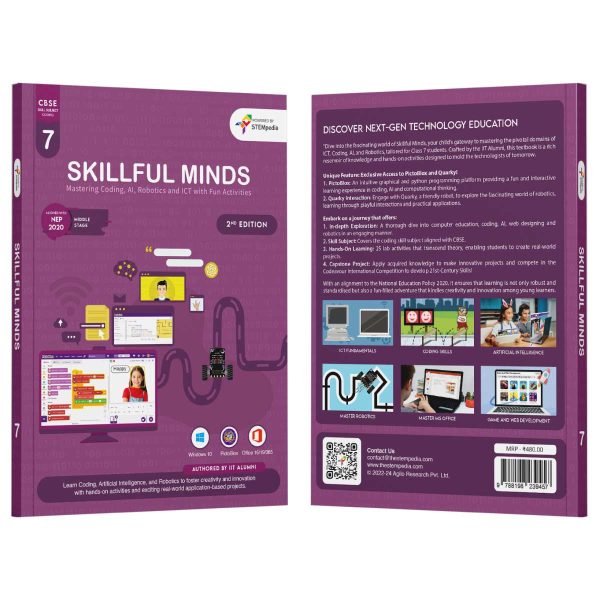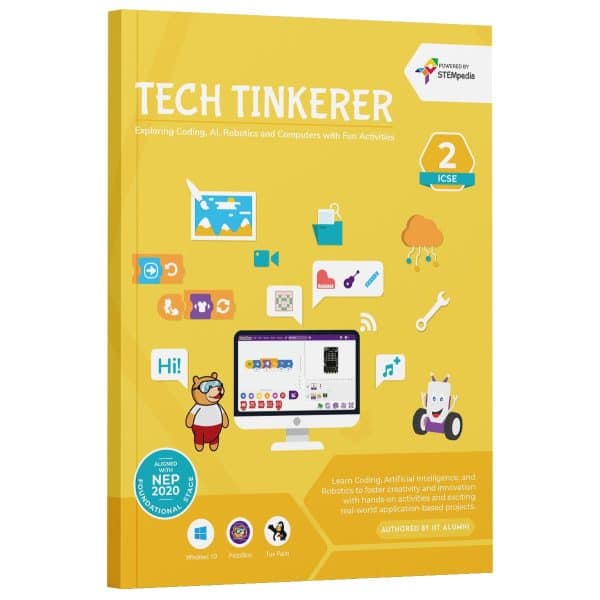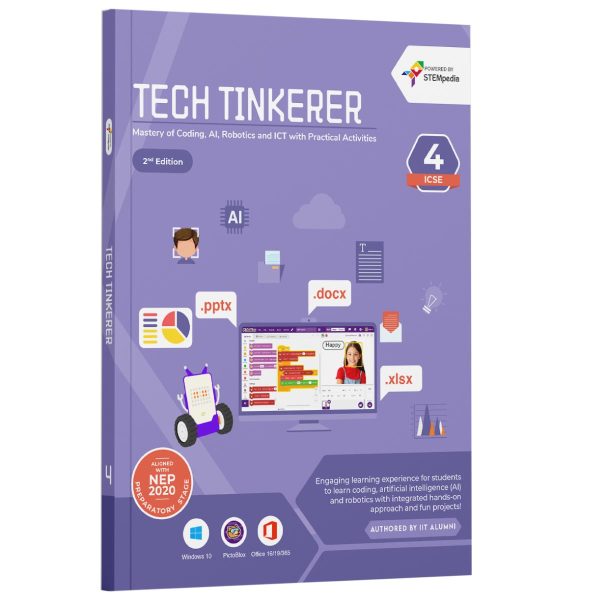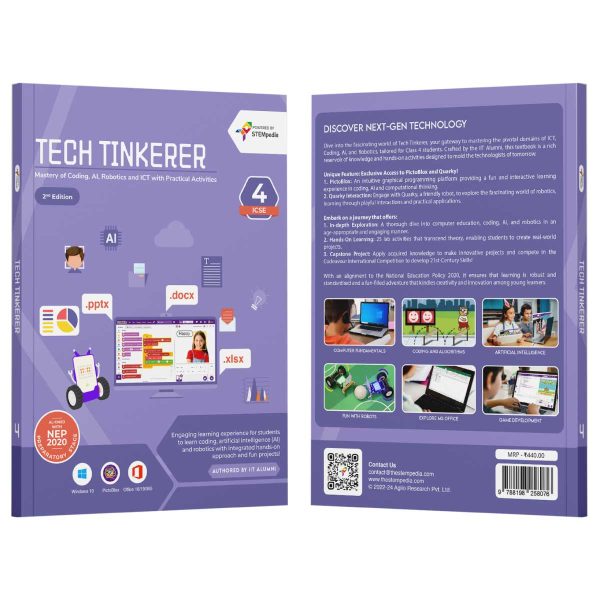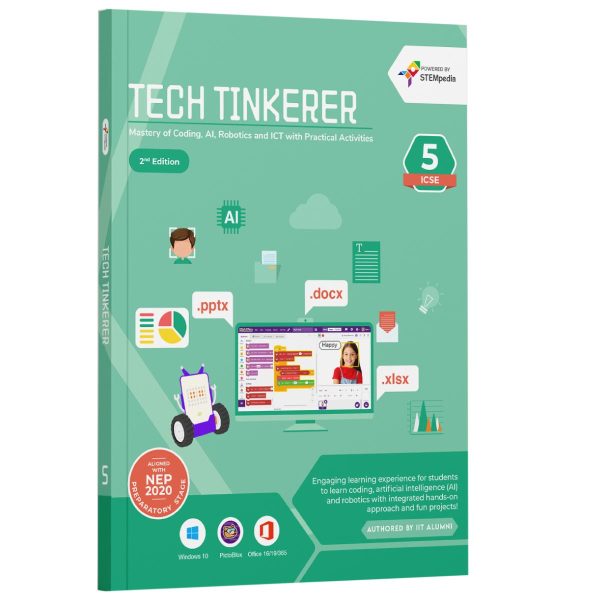Empowering Kids with the Right Future Skills

Computer Fundamentals

Coding and Algorithms

Artificial Intelligence

Computer Fundamentals

Coding and Algorithms

Artificial Intelligence

Fun with Robotics

Explore MS Office

Game Development

Fun with Robots

Explore MS Office

Game Development
Inside the Book
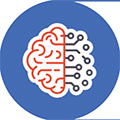
21st Century Skills
Chapters and activities designed to impart skills pertinent to the evolving technological landscape of the 21st century.
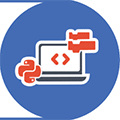
Master Coding and AI Skills
Build competency in computational thinking, coding and artificial intelligence with hands on activities.

Activity-Based Learning
Incorporating 25 hands-on activities and theme-based learning that make learning both fun and intellectually stimulating.
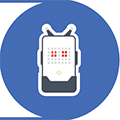
Learn with Quarky Robot
Interactive sessions with the Quarky robot enhance engagement and maintains a high level of interest.

PictoBlox AI Software
Learn the art of coding through block coding in PictoBlox, a premier tool for young learners. Students also receive 3000 AI credits for PictoBlox.

Codeavour Competition
Exclusive access to Codeavour – the AI and Robotics Competition, with the opportunity to represent India on the global stage at Dubai.
Software and Hardware Used

Windows 10

Notepad

Wordpad

MS Paint
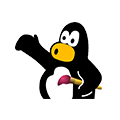
Tux Paint

MS Word 16/19

MS Excel 16/19

PictoBlox
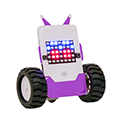
Quarky
Chapter-wise Learning Outcome
| # | Chapter Name | Learning Outcome | Activities | Tool Used |
|---|---|---|---|---|
| 1 | Know Your Computer | Learning the fundamentals of computer operation, including the IPO cycle, hardware, software, and essential Windows functionalities. | 4 | Windows OS, Notepad, WordPad |
| 2 | Fun with Paint | Developing artistic skills and creativity through mastering the user interface and tools of MS Paint. | 2 | MS Paint, Tux Paint |
| 3 | Introduction to Algorithm and Coding | Building a foundation in algorithmic thinking and coding skills using PictoBlox, focusing on sequences, decomposition, and basic programming concepts. | 5 | PictoBlox |
| 4 | Introduction to MS Word | Enhancing document creation abilities, learning about the interface of MS Word, font manipulation, and various formatting tools. | 2 | MS Word |
| 5 | Introduction to MS Excel | Acquiring basic data handling skills in MS Excel, including understanding cells, rows, columns, and using auto drag functions. | 1 | MS Excel |
| 6 | The Internet | Gaining insights into the internet's functions, its benefits and risks, and essential online safety practices. | 2 | PictoBlox |
| 7 | Fun with Robotics | Exploring the world of robotics with hands-on experiences using the Quarky Robot, learning about its control and features. | 5 | Quarky Robot, PictoBlox |
| 8 | Game Development | Developing an understanding of game development principles using PictoBlox and learning how to implement variables in games. | 2 | PictoBlox |
| 9 | Learn About AI | Grasping the fundamentals of Artificial Intelligence, focusing on its applications like face detection and understanding its advantages. | 2 | PictoBlox AI |
Lab Activities in the Book
The book includes a range of lab activities in each chapter, designed to reinforce theoretical concepts through practical, hands-on experience.
| Lab Activity | Name | Learning Outcome |
|---|---|---|
| Lab Activity 1 | Playing with Windows GUI | Develop skills in customising the desktop environment, setting up screen savers, and organising files through folder creation. |
| Lab Activity 2 | Type about Myself in Notepad | Create a personal story in Notepad, enhancing typing and basic text editing skills. |
| Lab Activity 3 | About My School in WordPad | Learn to describe your school using WordPad, focusing on document creation and saving techniques. |
| Lab Activity 4 | Practicing File Management | Master file management skills including renaming, moving, copying, and deleting files. |
| Lab Activity 5 | Creating a Snowman in MS Paint | Develop digital drawing and colouring skills by creating a snowman in MS Paint. |
| Lab Activity 6 | My Nature Scenery - MS Paint | Enhance artistic skills by drawing and colouring a nature scenery using MS Paint tools. |
| Lab Activity 7 | Bringing Tobi to Life with Animation | Learn basic digital animation using PictoBlox to animate the sprite Tobi. |
| Lab Activity 8 | Look at My Jungle | Gain understanding of block-based coding by creating a zoo-themed animation in PictoBlox. |
| Lab Activity 9 | Barking Dog | Create an interactive animation in PictoBlox where a dog barks and moves randomly on command. |
| Lab Activity 10 | Let’s Chat | Develop interactive scripting skills by programming a chat with a goblin character. |
| Lab Activity 11 | Story Making - Once Upon a Time | Learn to create an interactive story using two communicating sprites in PictoBlox. |
| Lab Activity 12 | My Favourite Cartoon Character - MS Word | Enhance typing and text formatting skills in MS Word, focusing on font styles and saving files. |
| Lab Activity 13 | Formatting Documents in MS Word | Develop skills in document formatting using MS Word, including bulleting and text styling. |
| Lab Activity 14 | My Class list in MS Excel | Learn basic MS Excel operations, including creating lists and altering font styles. |
| Lab Activity 15-16 | Exploring the Internet to Learn about Virat Kohli | Gain research skills by exploring the internet and documenting findings in Microsoft Word. |
| Lab Activity 17 | Quarky Emotions | Understand how to display dynamic emotions on the Quarky LED display using key controls. |
| Lab Activity 18 | Beating Heart Animation on Quarky | Learn to create custom patterns and animations on Quarky, like a beating heart display. |
| Lab Activity 19 | Touch Piano with Quarky | Develop an understanding of touch sensor input and sound output using Quarky. |
| Lab Activity 20 | Controlling Sprite with Quarky Switches | Learn game controller logic by programming Quarky switches to move a sprite. |
| Lab Activity 21 | Wirelessly Controlled Quarky Robot | Gain skills in remote control navigation by operating Quarky as a toy car using keyboard inputs. |
| Lab Activity 22 | Fruit Game | Develop understanding of keyboard controls in game development. |
| Lab Activity 23 | Fruit Catching Game | Learn game development skills by creating a fruit-catching game in PictoBlox. |
| Lab Activity 24 | Face Expression Detector | Explore AI techniques in detecting facial expressions using camera inputs. |
| Lab Activity 25 | Face Filter | Develop skills in creating interactive face filters using AI techniques. |
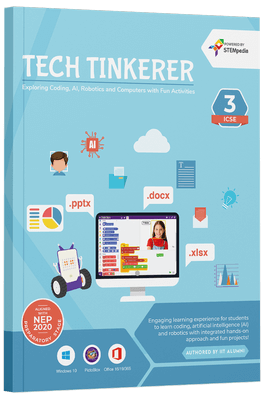
Get Your Book Today!
Tech Tinkerer is the book your child needs to start their journey in technology. Equip them with the skills of tomorrow, today!
FAQs on Tech Tinkerer - Class 3 Book
This book is specifically tailored for Class 3 students, typically around 8-9 years old. The content and activities are carefully curated to be engaging and comprehensible for this age group, ensuring that the complexity and teaching methods are appropriate for their developmental stage.
‘Tech Tinkerer’ is designed to introduce Class 3 students to the fundamentals of ICT (Information and Communication Technology), coding, artificial intelligence, and robotics. The book aims to foster problem-solving abilities and help students understand and interact with technology through theoretical insights and practical activities.
‘Tech Tinkerer’ is tailored to complement the ICSE computer curriculum for Class 3. It covers fundamental concepts in ICT, coding, AI, and robotics, which are key components of the ICSE syllabus. The book’s structured approach to teaching these subjects aligns well with the ICSE’s emphasis on a strong foundation in computer science from a young age.
Absolutely. The book contains 25 lab activities that provide hands-on experience in ICT, coding, AI, and robotics. These activities align with the ICSE curriculum’s focus on practical application of computer concepts, ensuring students not only understand but can also apply what they learn.
The content of ‘Tech Tinkerer’ aligns with the National Education Policy 2020 by focusing on creativity and innovative thinking. It encourages students to become creators of technology through hands-on activities, fostering a deeper understanding and application of technological concepts.
The practical learning section includes 25 lab activities covering ICT, coding, AI, and robotics. Each activity provides objectives and step-by-step explanations to engage students in practical exploration and application of the concepts learned.
The Capstone Project is a significant component of the book, where students apply their acquired skills in computer science, coding, AI, and robotics in the Codeavour Competition. This global contest encourages innovation and creativity, allowing students to explore diverse themes and tracks.
No prior knowledge in coding or robotics is required to start with this book. It introduces all concepts from the basics, making it suitable for beginners. The book gradually progresses to more complex topics, ensuring a smooth learning curve for students who are new to these subjects.
The conceptual learning section integrates classroom demonstrations and a variety of exercises like multiple-choice questions, fill-in-the-blanks, match the following, subjective questions, higher order thinking questions, puzzles, and more to solidify students’ understanding of each chapter.
The book includes a range of assessments and quizzes, such as multiple-choice questions, fill-in-the-blanks, subjective questions, puzzles, and higher-order thinking questions. These are integrated into each chapter to evaluate and reinforce the students’ understanding of the material.
The activities in the book require the use of various tools and software, including PictoBlox for coding exercises, MS Word and MS Excel for computer literacy, and the Quarky Robot for robotics projects. These tools are chosen for their educational value and ease of use for young learners.
In the initial chapters, the book covers basic computer operations such as the IPO Cycle, types of computers, Windows GUI, file management, and applications like Notepad and WordPad. This foundation helps students grasp fundamental computer concepts and operations.
Robotics is taught through engaging lab activities that introduce the Quarky Robot and its features like the RGB LED display, touch sensors, and control mechanisms. These activities help students understand the basics of robotics and its practical applications.
Quarky is a robotic tool used in various lab activities within the book. It is designed to provide hands-on experience in robotics, helping students understand basic robotic functions and control mechanisms. Through activities involving Quarky, students learn about robotics in an interactive and engaging manner.
PictoBlox is a graphical programming software introduced in the book. It’s used in several lab activities to teach coding and programming concepts. PictoBlox’s user-friendly interface makes it an effective tool for introducing students to programming, allowing them to create animations, games, and more.
For students interested in game development, the book includes chapters on PictoBlox as a game development software, variables in games, and practical activities to create games, providing a foundational understanding of game development concepts.