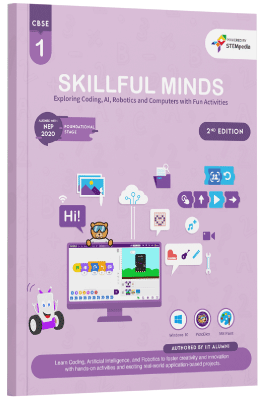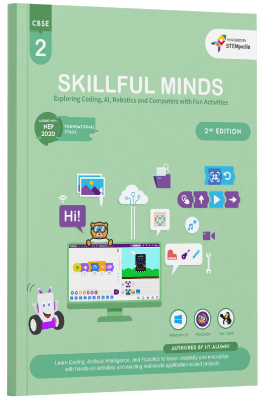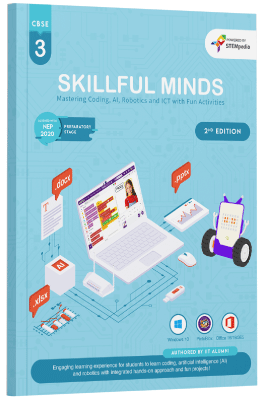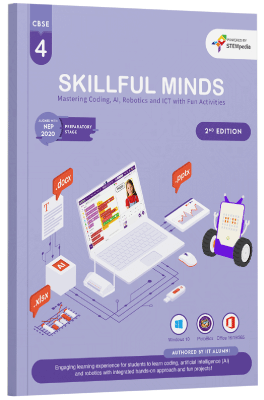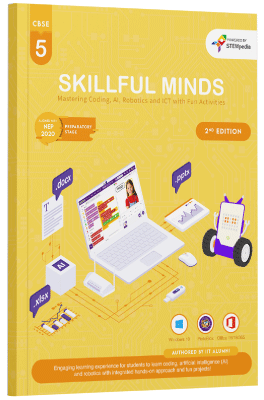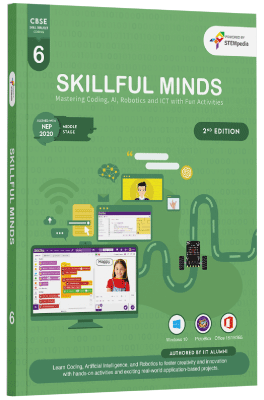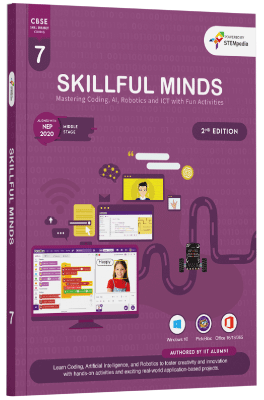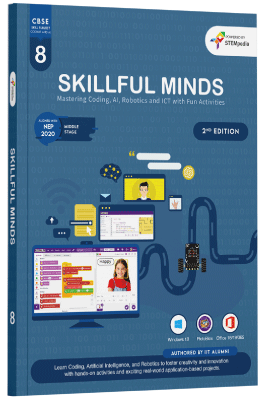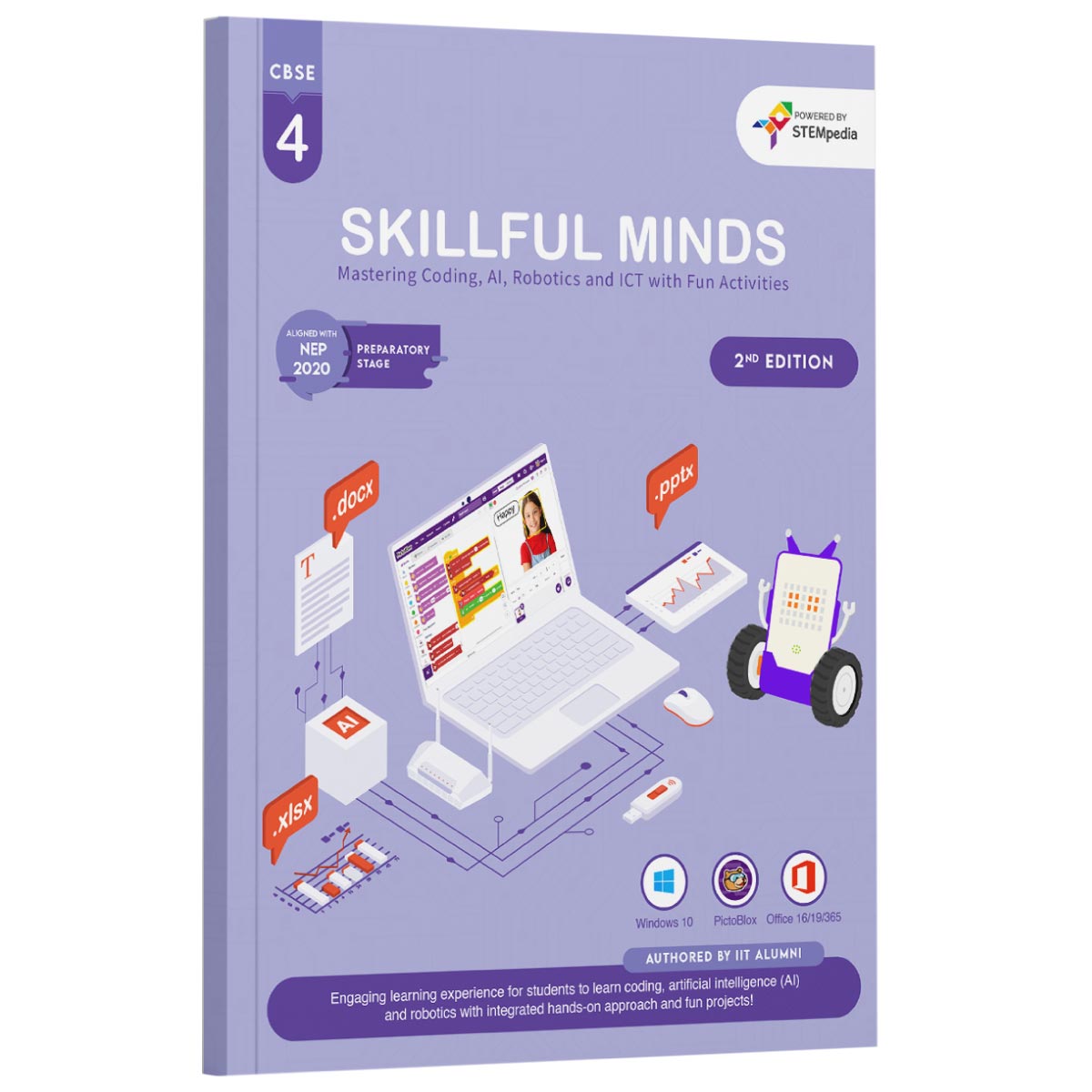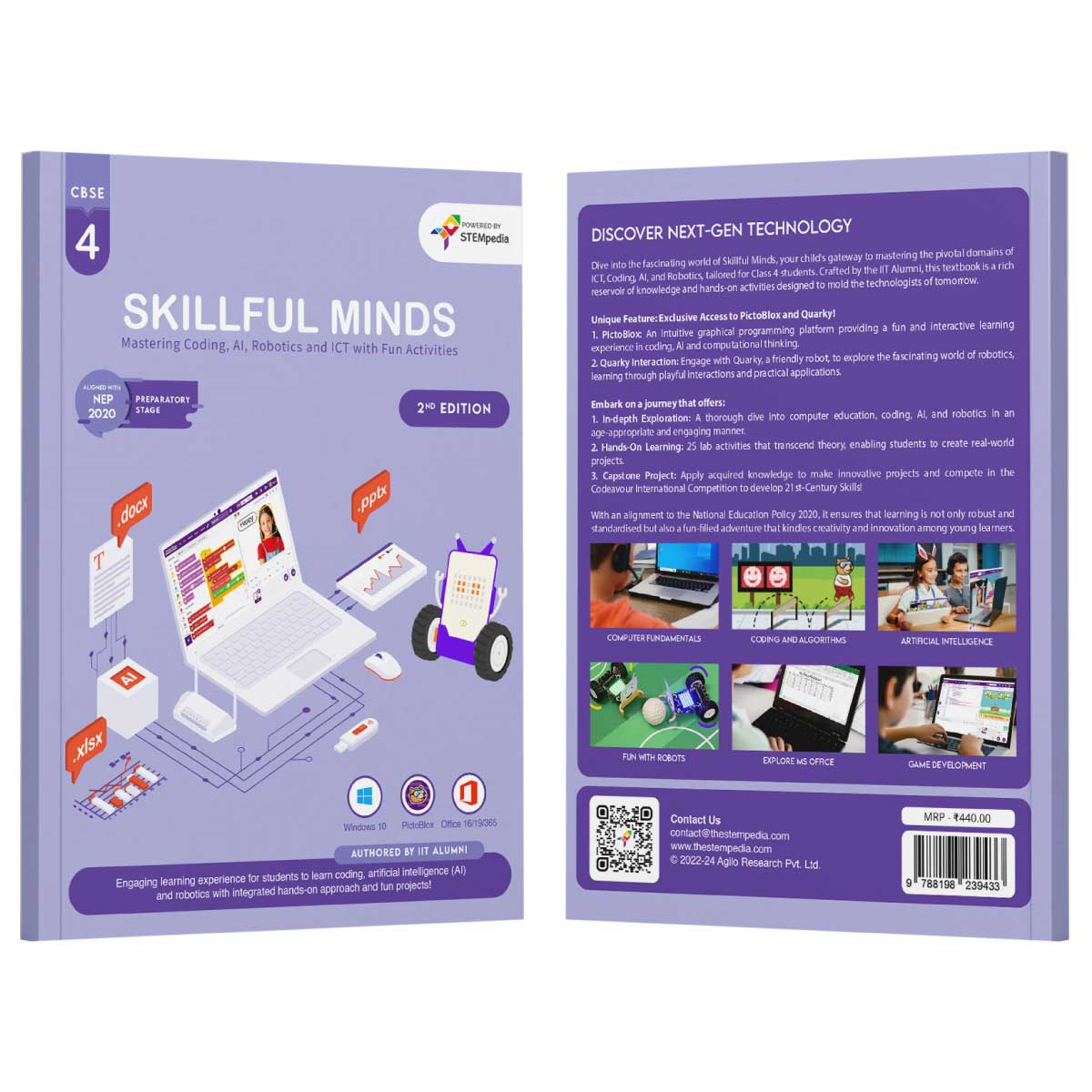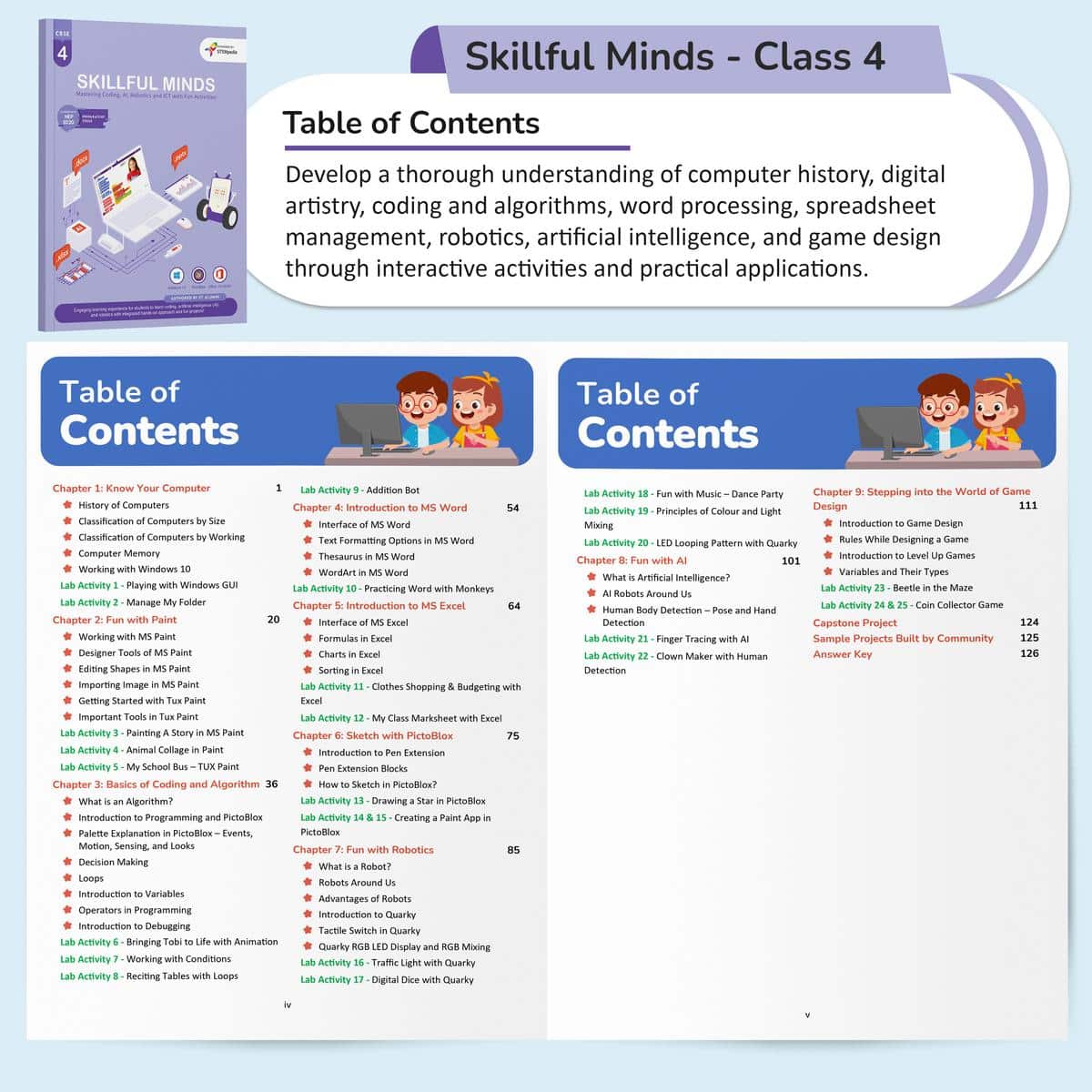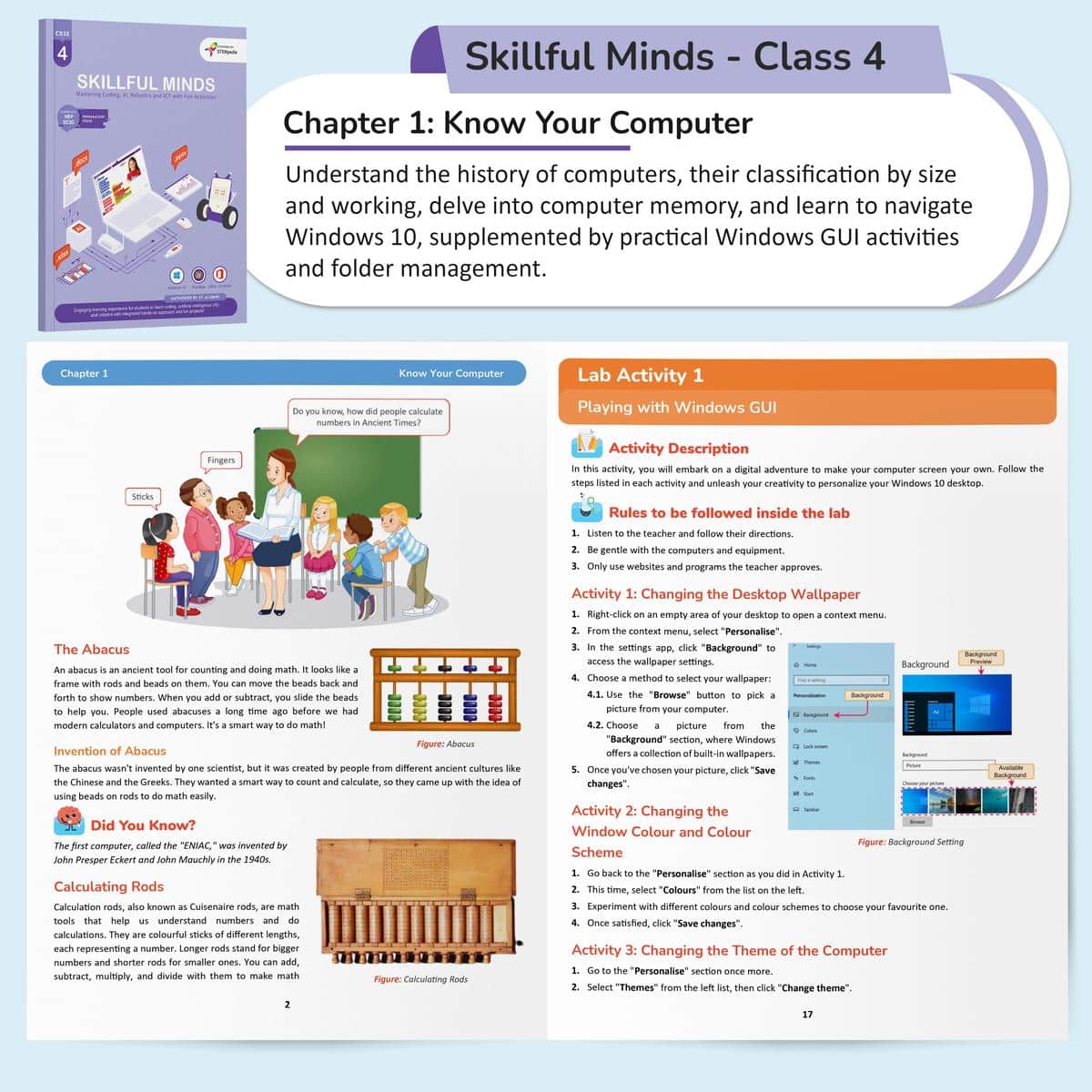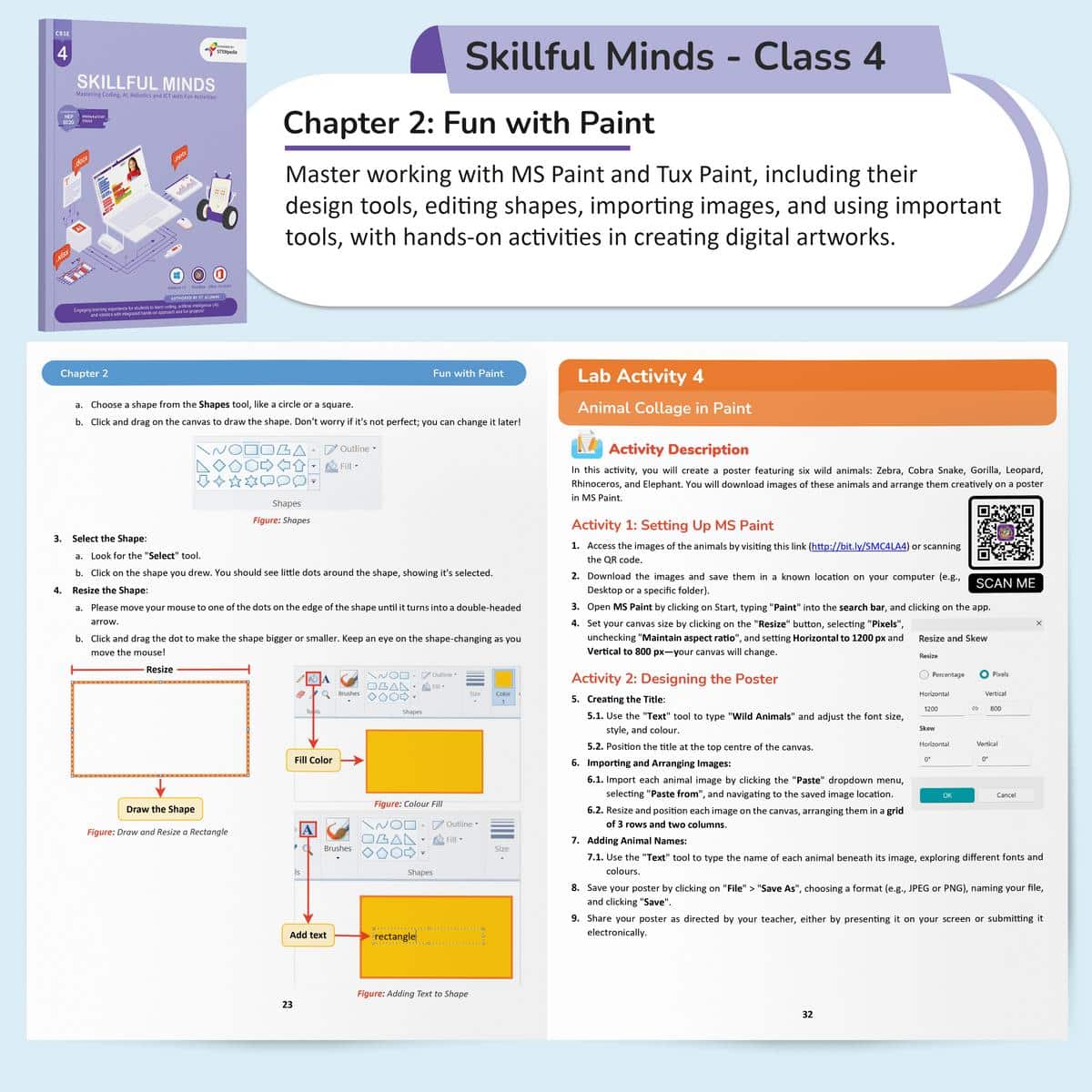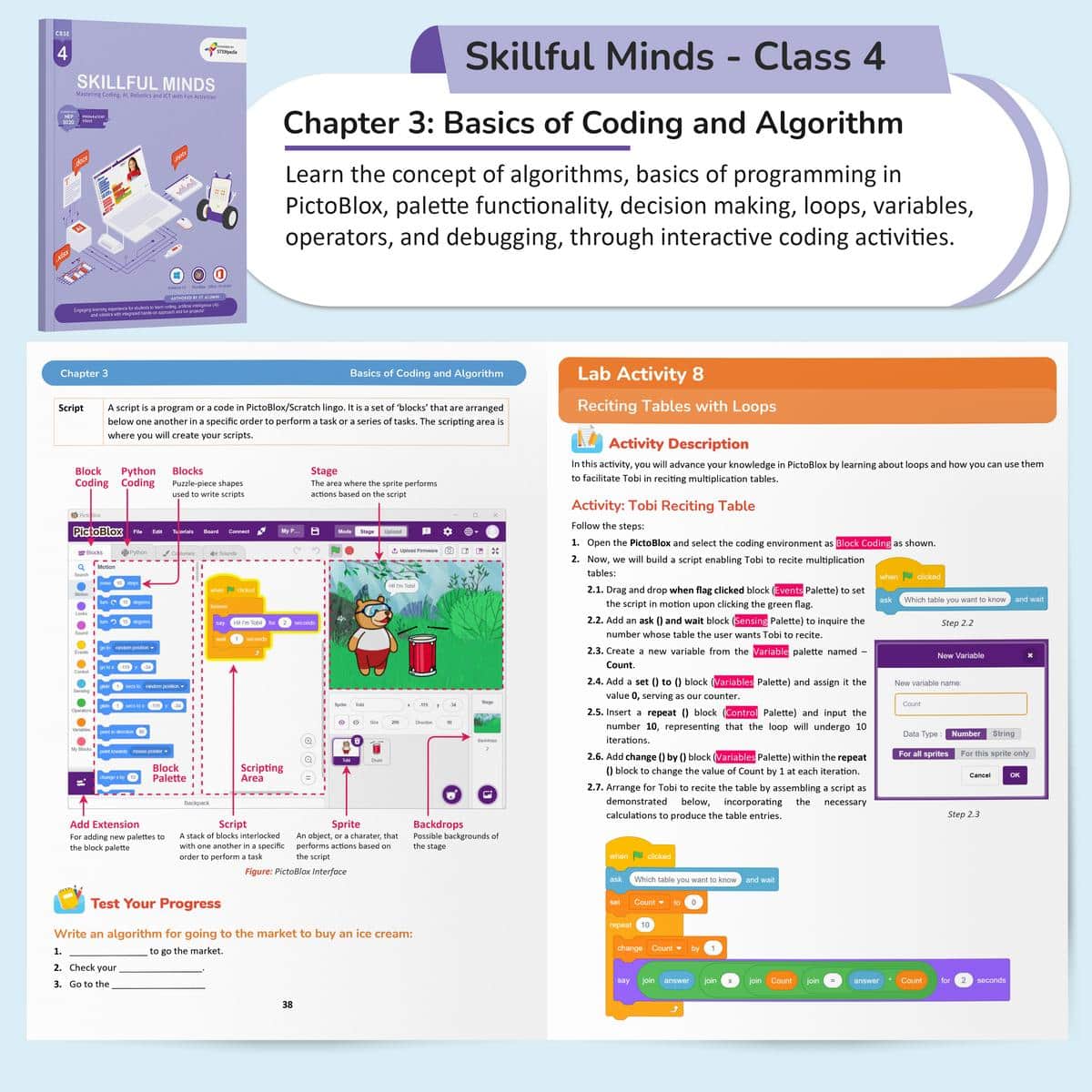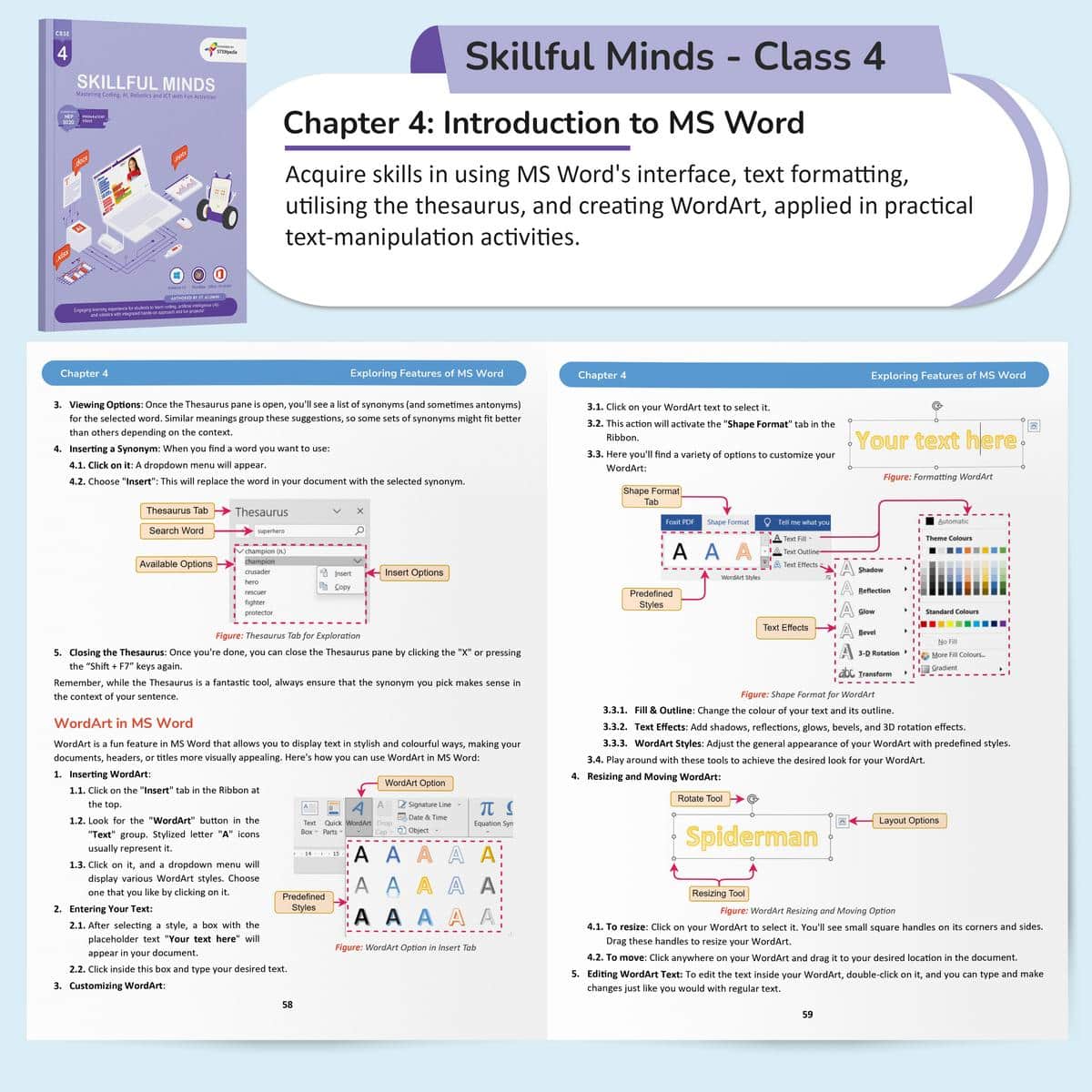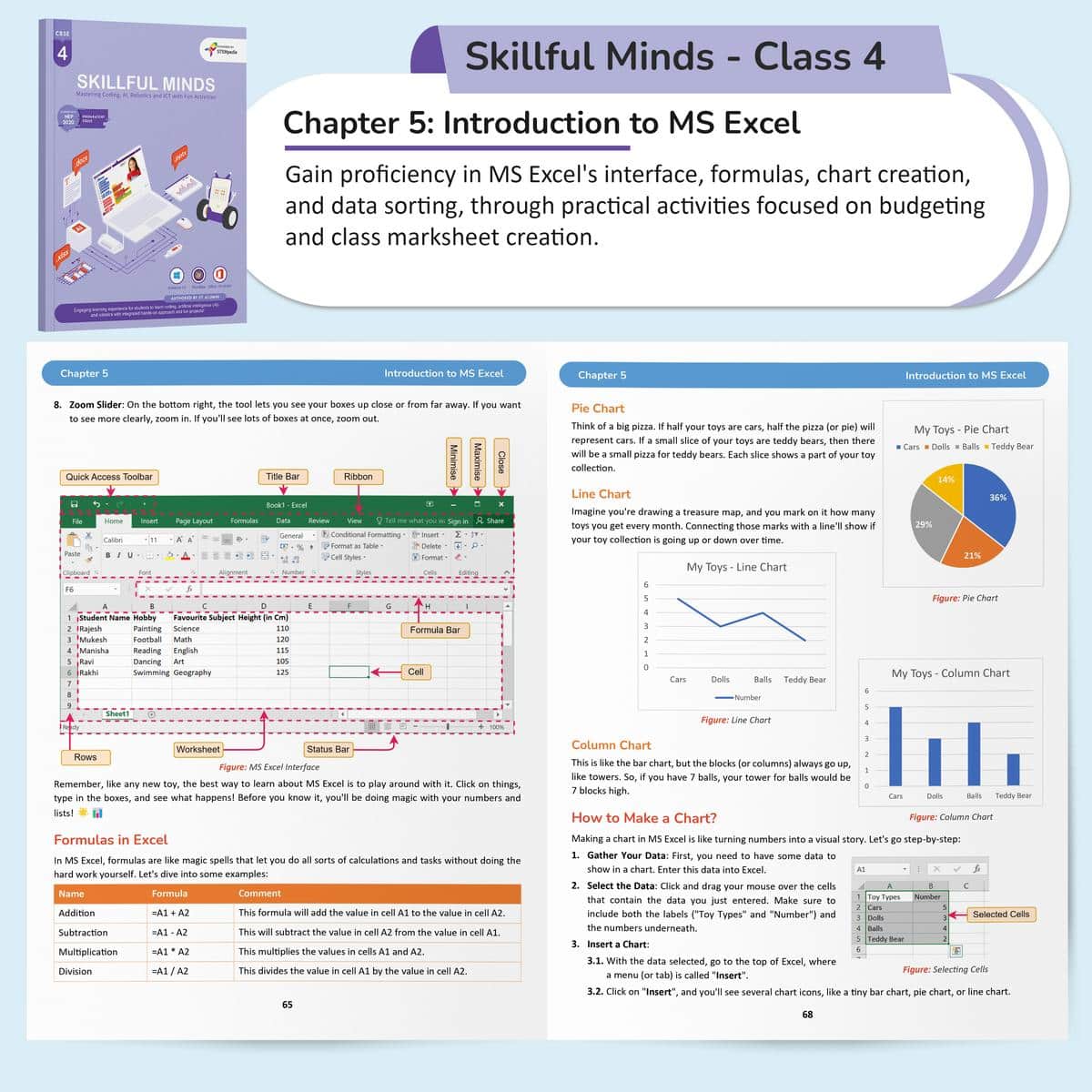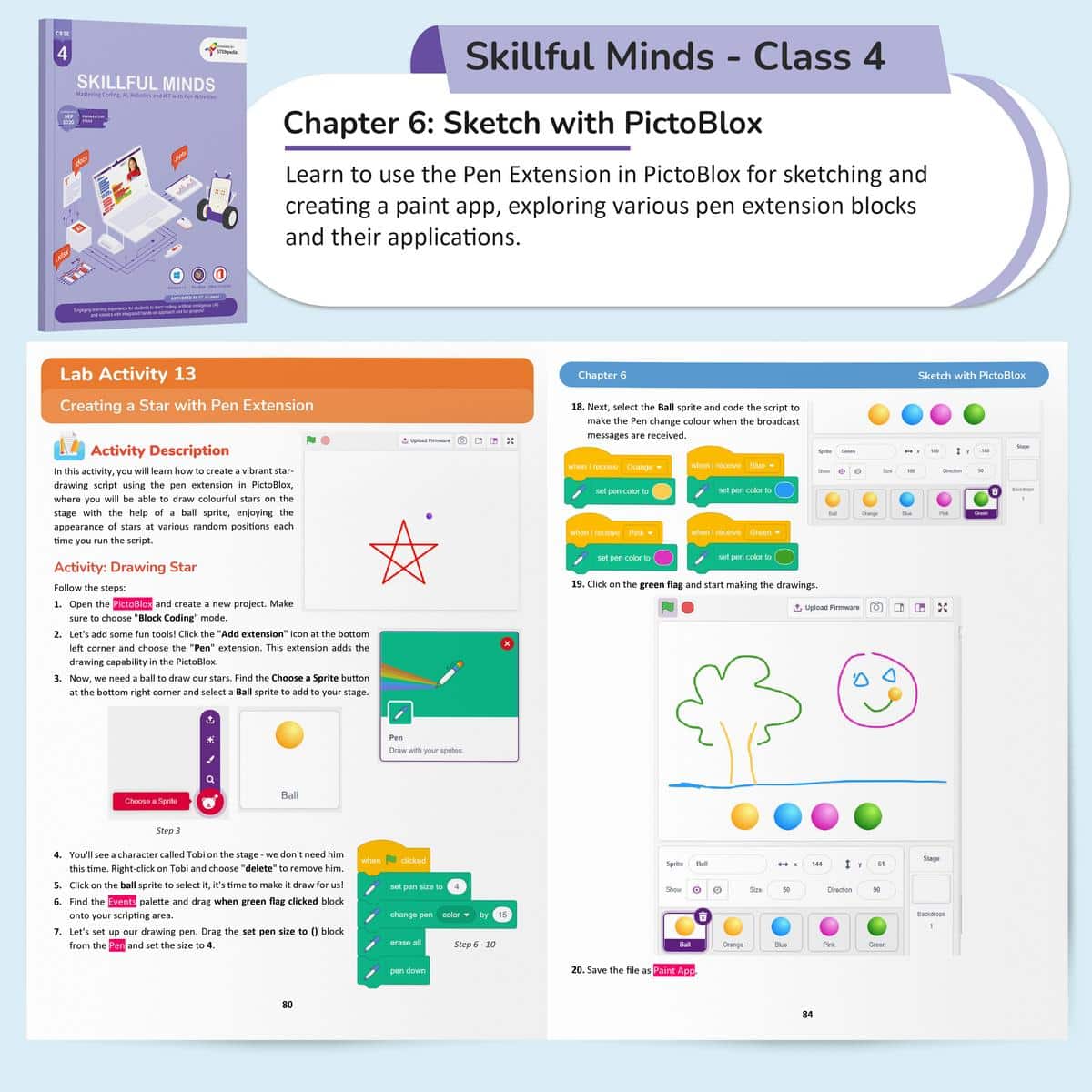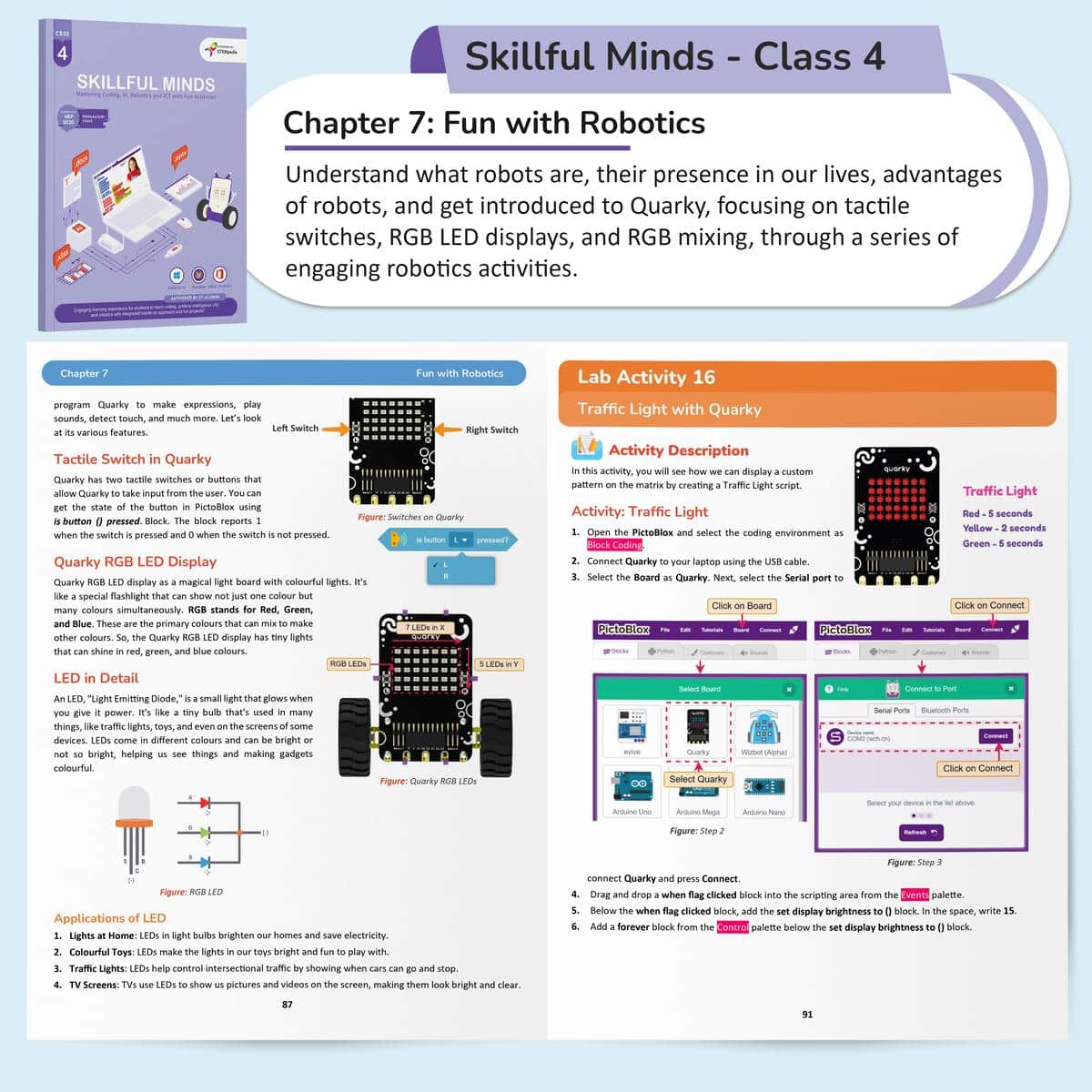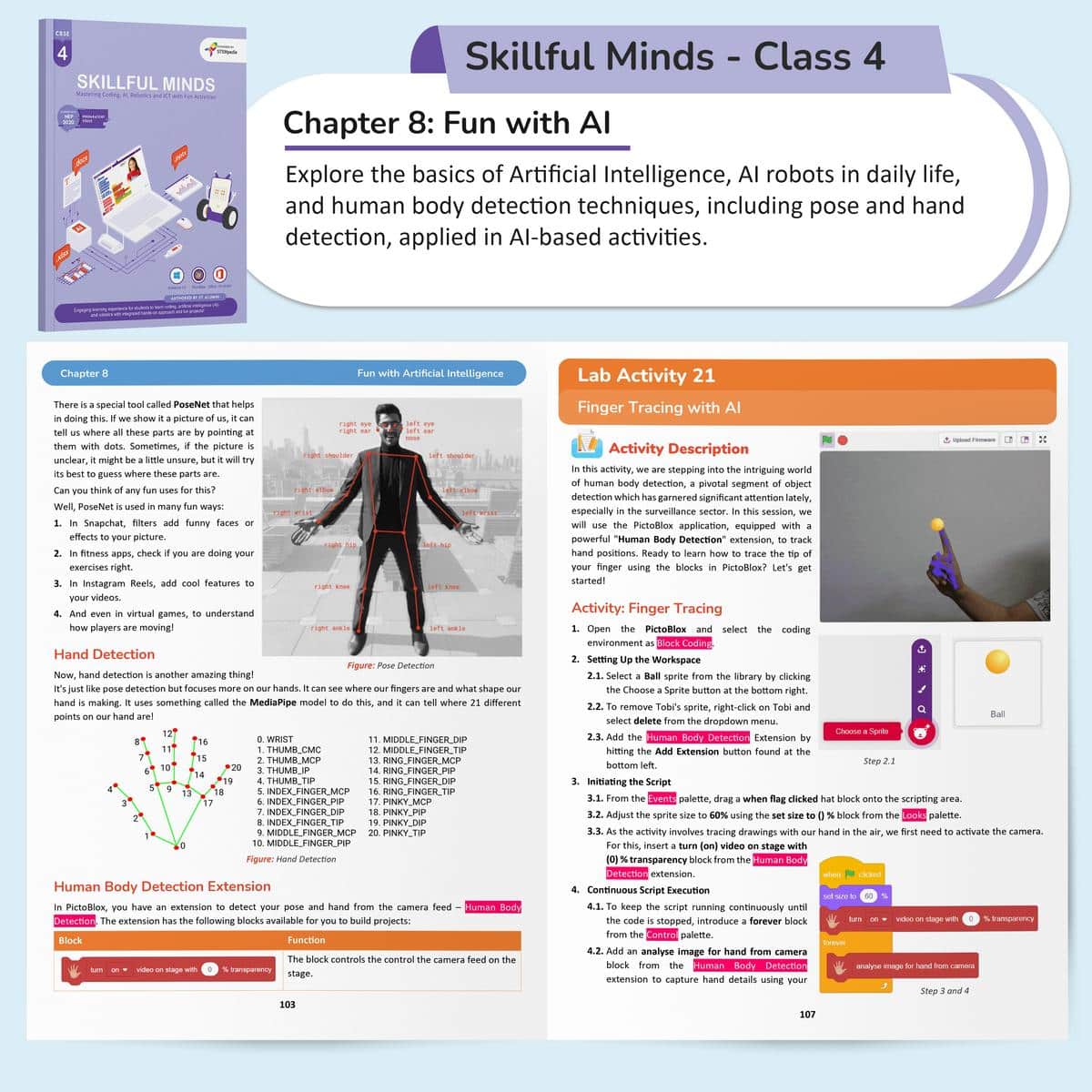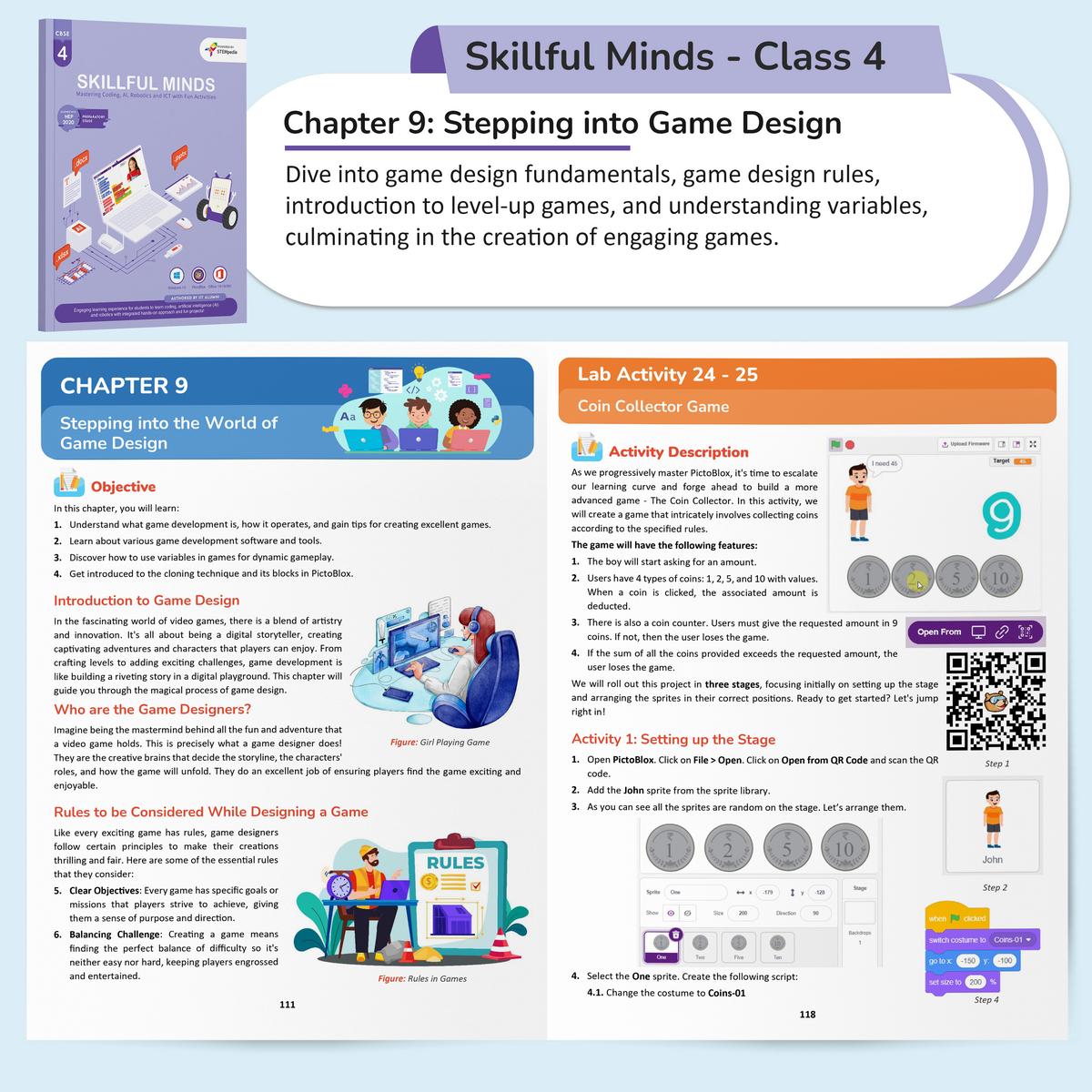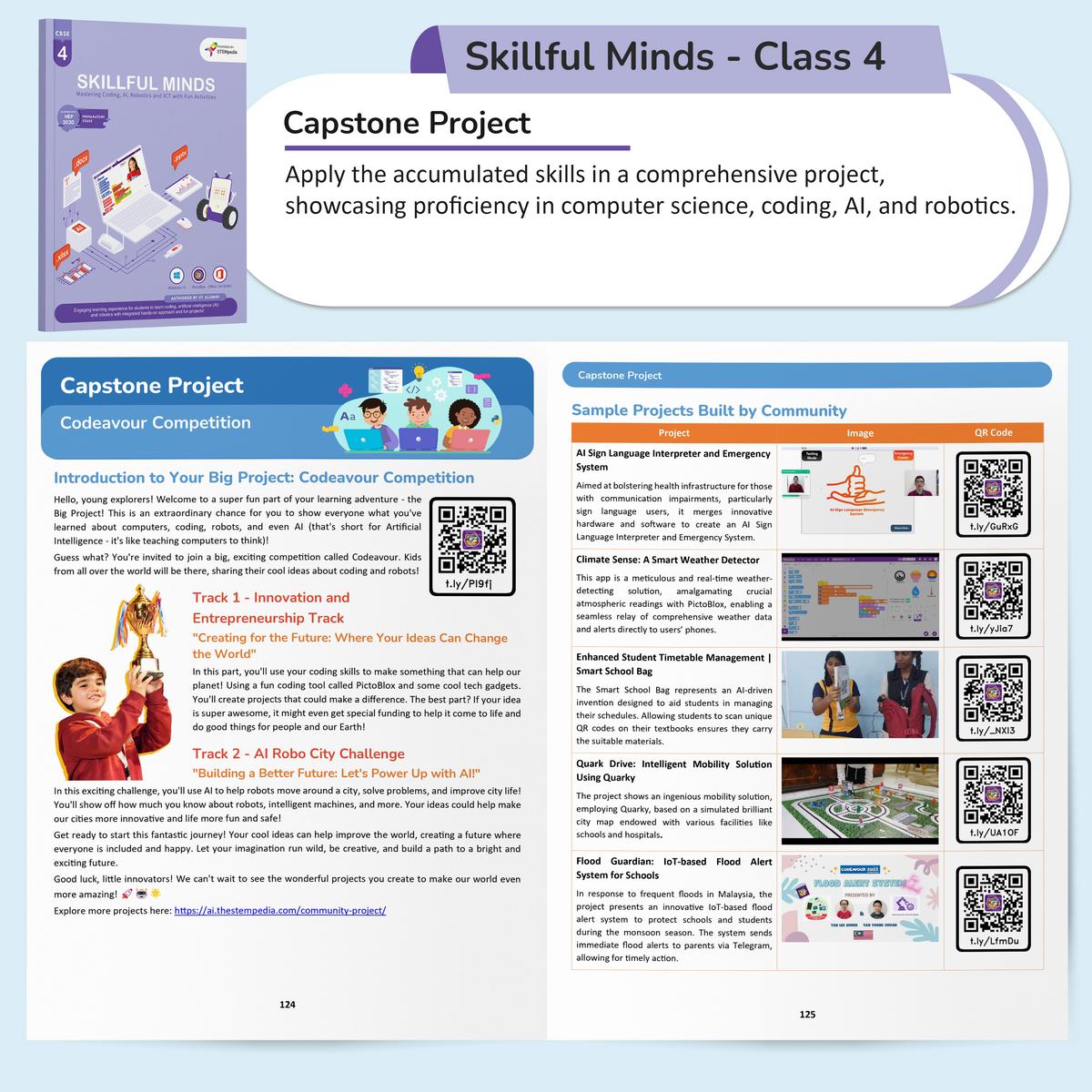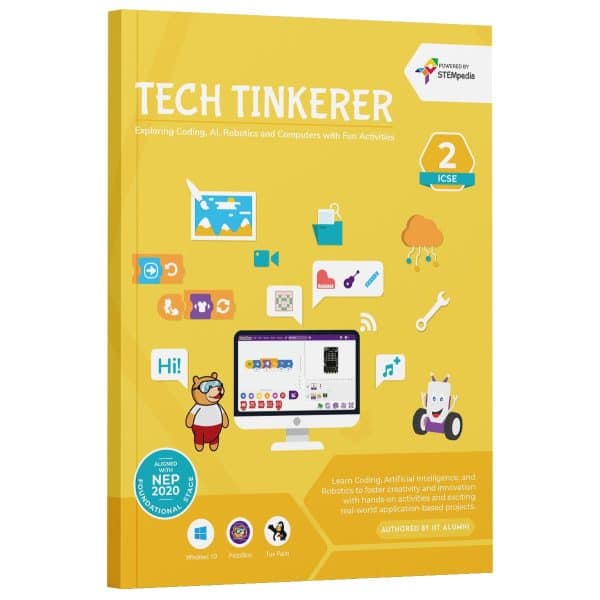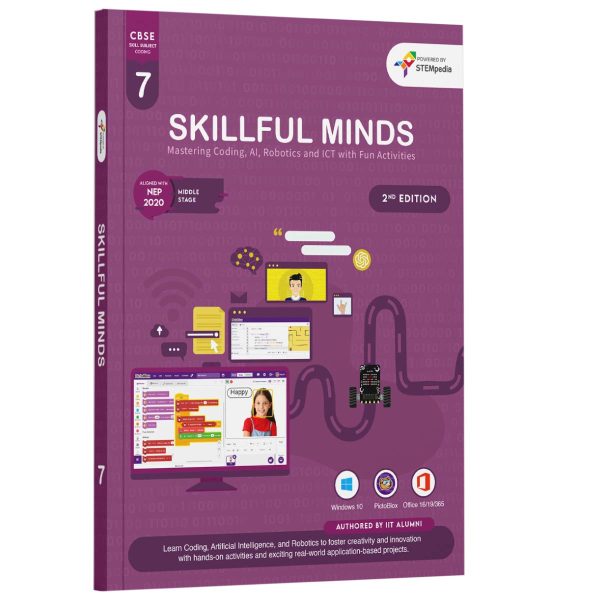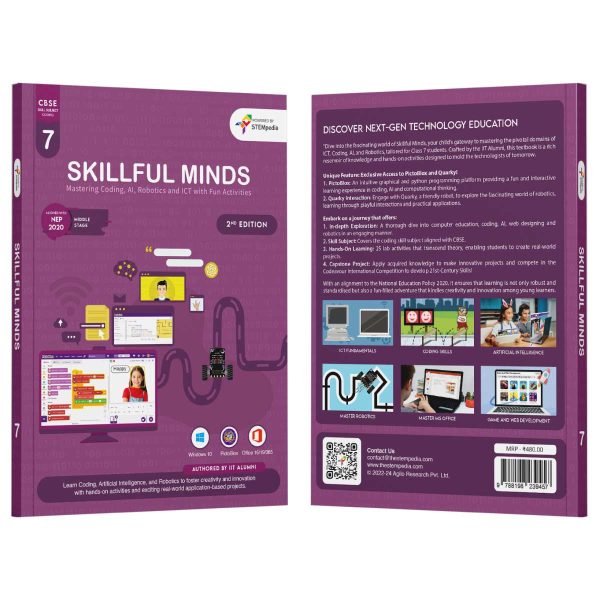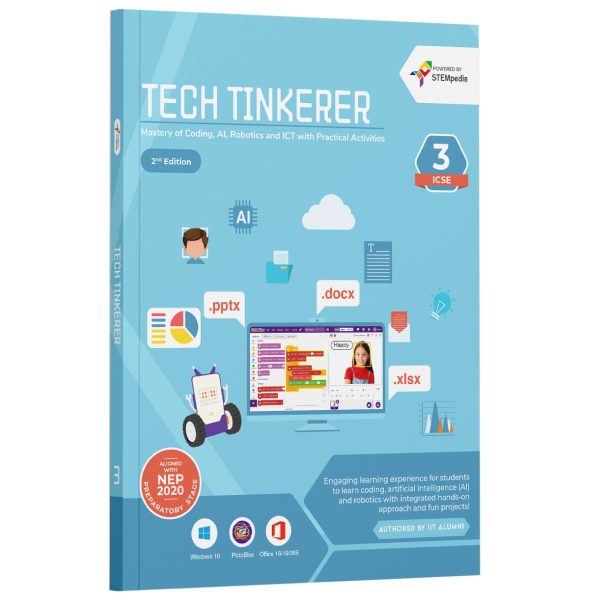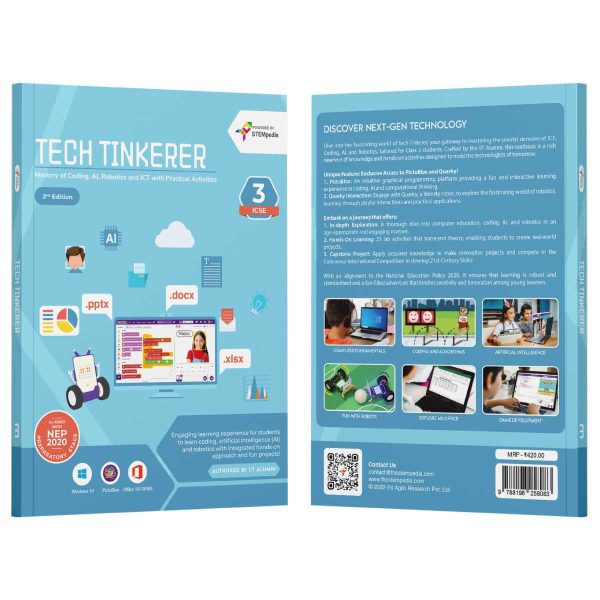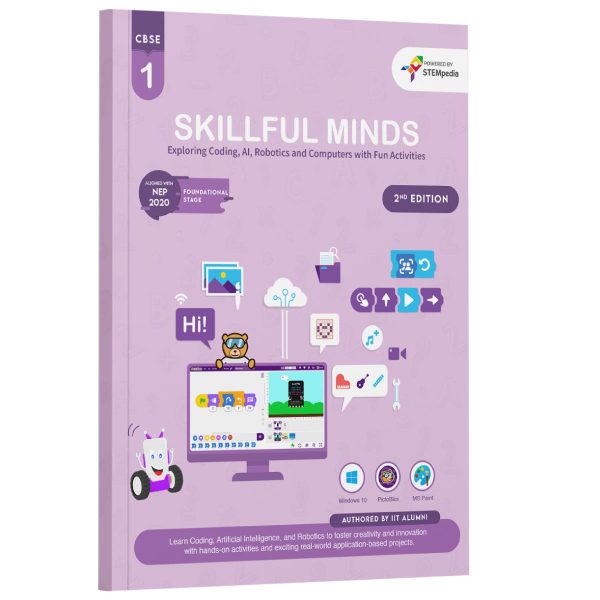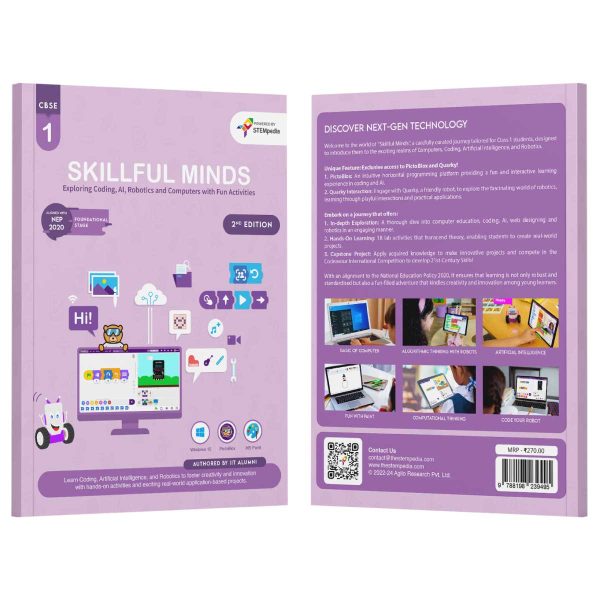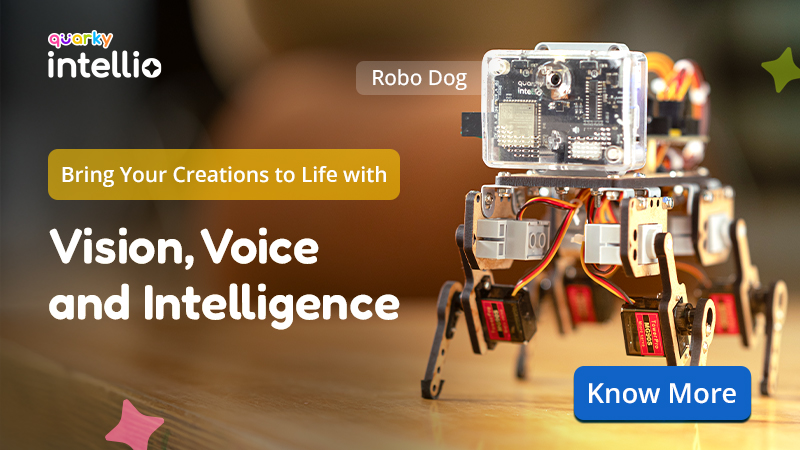Empowering Kids with the Right Future Skills

Computer Fundamentals

Coding and Algorithms

Artificial Intelligence

Computer Fundamentals

Coding and Algorithms

Artificial Intelligence

Fun with Robotics

Explore MS Office

Game Development

Fun with Robots

Explore MS Office

Game Development
Inside the Book
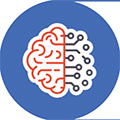
21st Century Skills
Chapters and activities designed to impart skills pertinent to the evolving technological landscape of the 21st century.
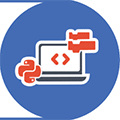
Master Coding and AI Skills
Build competency in computational thinking, coding and artificial intelligence with hands on activities.

Activity-Based Learning
Incorporating 25 hands-on activities and theme-based learning that make learning both fun and intellectually stimulating.
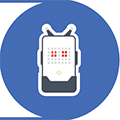
Learn with Quarky Robot
Interactive sessions with the Quarky robot enhance engagement and maintains a high level of interest.

PictoBlox AI Software
Learn the art of coding through block coding in PictoBlox, a premier tool for young learners. Students also receive 3000 AI credits for PictoBlox.

Codeavour Competition
Exclusive access to Codeavour – the AI and Robotics Competition, with the opportunity to represent India on the global stage at Dubai.
Software and Hardware Used

Windows 10

MS Paint
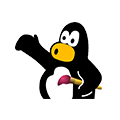
Tux Paint

MS Word 16/19

MS Excel 16/19

PictoBlox
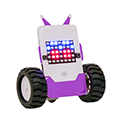
Quarky
Chapter-wise Learning Outcome
| # | Chapter Name | Learning Outcome | Activities | Tool Used |
|---|---|---|---|---|
| 1 | Know Your Computer | Learning about the evolution and various classifications of computers, understanding different types of computer memory, and mastering basic operations and navigation in the Windows 10 operating system. | 2 | Windows 10, File Explorer |
| 2 | Fun with Paint | Developing digital art skills by exploring the functionalities of MS Paint and Tux Paint, including creating and editing shapes, importing images, and understanding the use of different designer tools. | 3 | MS Paint, Tux Paint |
| 3 | Basics of Coding and Algorithm | Gaining foundational knowledge in coding through understanding algorithms, introduction to programming concepts in PictoBlox, learning about decision-making processes, loops, variables, operators in programming, and the basics of debugging. | 4 | PictoBlox |
| 4 | Introduction to MS Word | Acquiring skills in document creation and editing in MS Word, including text formatting, using the thesaurus for better word choice, and creating visually appealing documents with WordArt. | 1 | MS Word |
| 5 | Introduction to MS Excel | Developing proficiency in using MS Excel for data management and analysis, learning to create and use formulas, generating charts for data visualization, and understanding data sorting techniques. | 2 | MS Excel |
| 6 | Sketch with PictoBlox | Learning to use the Pen Extension in PictoBlox for digital drawing and sketching, understanding the use of various blocks for creating digital art, and developing a simple paint application. | 3 | PictoBlox |
| 7 | Fun with Robotics | Understanding the fundamental concepts of robotics, learning about the role and advantages of robots in various fields, exploring the functionalities of Quarky, including tactile switches and RGB LED displays, and creating simple robotic projects. | 5 | Quarky, PictoBlox |
| 8 | Fun with AI | Gaining insights into the basics of Artificial Intelligence, exploring applications of AI in robotics, and engaging in hands-on activities like human body detection, pose and hand detection, and creating AI-based projects. | 2 | PictoBlox AI |
| 9 | Stepping into the World of Game Design | Learning the principles of game design, understanding the importance of rules in game creation, exploring the concept of levels in games, and using variables in PictoBlox to design and develop interactive games. | 3 | PictoBlox |
Lab Activities in the Book
The book includes a range of lab activities in each chapter, designed to reinforce theoretical concepts through practical, hands-on experience.
| # | Activity Name | Learning Outcome of the Activity |
|---|---|---|
| 1 | Playing with Windows GUI | Learning to navigate and customise the graphical user interface of Windows 10, developing familiarity with basic computer operations. |
| 2 | Manage My Folder | Developing organisational skills in file management, learning to create, rename, and organise folders and files in Windows. |
| 3 | Painting A Story in MS Paint | Enhancing creativity and digital art skills by creating a narrative through painting, learning to use various tools in MS Paint. |
| 4 | Animal Collage in Paint | Developing the ability to create complex digital art by combining multiple elements and images to form a collage in MS Paint. |
| 5 | My School Bus – TUX Paint | Learning to use Tux Paint for creating digital illustrations, focusing on designing a school bus using various tools and features. |
| 6 | Bringing Tobi to Life with Animation | Understanding the basics of animation in PictoBlox, learning to animate a character and bring it to life through coding. |
| 7 | Working with Conditions | Developing an understanding of conditional statements in programming using PictoBlox, enhancing problem-solving skills. |
| 8 | Reciting Tables with Loops | Learning to use loops in programming with PictoBlox, developing the ability to automate repetitive tasks efficiently. |
| 9 | Addition Bot | Creating a simple addition bot in PictoBlox, learning the application of basic arithmetic operations in programming. |
| 10 | Practicing Word with Monkeys | Developing word processing skills in MS Word, focusing on text formatting, layout design, and creative document creation. |
| 11 | Clothes Shopping & Budgeting with Excel | Learning to use MS Excel for budgeting and financial calculations, developing skills in data management and formula application. |
| 12 | My Class Marksheet with Excel | Developing the ability to create and manage marksheets in MS Excel, learning to use formulas for calculating grades and averages. |
| 13 | Drawing a Star in PictoBlox | Learning geometric drawing using the Pen Extension in PictoBlox, focusing on creating a star shape through coding. |
| 14 | Creating a Paint App in PictoBlox | Developing skills in creating a basic paint application using PictoBlox, enhancing understanding of user interface design and functionality. |
| 15 | Advanced Paint App Development in PictoBlox | Further developing the paint application with advanced features, enhancing skills in coding and application development. |
| 16 | Traffic Light with Quarky | Learning the basics of robotics by creating a traffic light simulation with Quarky, understanding the application of LEDs and programming. |
| 17 | Digital Dice with Quarky | Developing an understanding of random number generation and display using Quarky, simulating a digital dice. |
| 18 | Fun with Music – Dance Party | Creating a music and light show with Quarky, learning to synchronise lights and sound in a robotics project. |
| 19 | Principles of Colour and Light Mixing | Understanding the principles of colour and light mixing using Quarky's RGB LED, enhancing knowledge in basic physics and robotics. |
| 20 | LED Looping Pattern with Quarky | Learning to program LED patterns using Quarky, developing an understanding of loops and sequences in robotics, and enhancing problem-solving skills through practical application. |
| 21 | Finger Tracing with AI | Developing skills in AI-based programming by creating a finger tracing application, understanding human-computer interaction, and gaining insights into real-time object detection and tracking. |
| 22 | Clown Maker with Human Detection | Learning to integrate AI with human detection algorithms, developing creative applications like a clown maker, and understanding the basics of image processing and AI in practical scenarios. |
| 23 | Beetle in the Maze | Developing logical thinking and problem-solving skills by designing a maze game, learning the basics of game design and programming logic in PictoBlox, and understanding the application of algorithms in game development. |
| 24 - 25 | Coin Collector Game | Learning to create an interactive game using PictoBlox, developing an understanding of game mechanics, variables, and player interaction, and enhancing creativity in game design and development. |
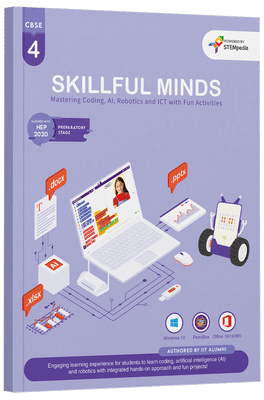
Get Your Book Today!
Skillful Minds is the book your child needs to start their journey in technology. Equip them with the skills of tomorrow, today!
FAQs on Skillful Minds - Class 4 Book
The book focuses on imparting knowledge and skills in Coding, Artificial Intelligence, Robotics, and ICT (Information and Communication Technology) to Class 4 students. It aims to equip them with problem-solving abilities and the competence to understand and interact with technology.
The book is divided into two main sections: Conceptual Learning and Practical Learning. The former provides theoretical insights, examples, and methodologies in ICT, coding, AI, and robotics. The latter involves students in practical exploration through 25 lab activities covering all these areas.
The Capstone Project is a significant component of the book where students apply their learned skills in computer science, coding, AI, and robotics in the Codeavour Competition. This global contest encourages innovation and creativity in diverse technological themes.
The book introduces coding and algorithms through interactive activities using PictoBlox. It covers fundamental concepts like algorithms, programming basics, decision-making, loops, variables, operators, and debugging with engaging lab activities.
Robotics is introduced through practical examples and lab activities using Quarky, a robotic tool. The book covers the basics of robots, their advantages, and various components like tactile switches, RGB LED displays, and more, through hands-on activities.
The book covers fundamental AI concepts like human body detection, pose and hand detection, and AI in robotics. It includes lab activities like Finger Tracing with AI and Clown Maker with Human Detection to provide practical AI learning experiences.
The book introduces game design by explaining the basics of game creation, design rules, and the use of variables. It includes lab activities like designing a maze game and a coin collector game to teach game design interactively.
The book utilizes tools like MS Paint, MS Word, MS Excel, and PictoBlox software for teaching various technology concepts. These tools help in making learning interactive and enjoyable for students.
Yes, the book includes a section on sample projects built by the community, which can inspire students to explore further. Additionally, the Capstone Project and participation in the Codeavour Competition provide avenues for deeper engagement.
“Skillful Minds” aligns with the National Education Policy 2020 recommendations by fostering creativity and cultivating unique ideas. Its content resonates with the technological inclinations of modern students and emphasizes learning through activities.
Quarky is a robotic tool used in various lab activities within the book. It is designed to provide hands-on experience in robotics, helping students understand basic robotic functions and control mechanisms. Through activities involving Quarky, students learn about robotics in an interactive and engaging manner.
PictoBlox is a graphical programming software introduced in the book. It’s used in several lab activities to teach coding and programming concepts. PictoBlox’s user-friendly interface makes it an effective tool for introducing students to programming, allowing them to create animations, games, and more.