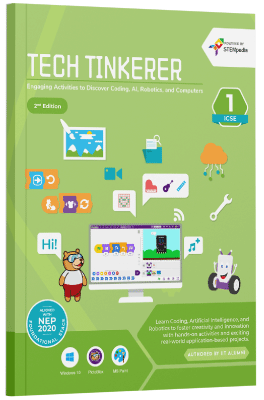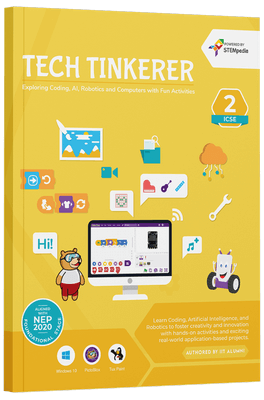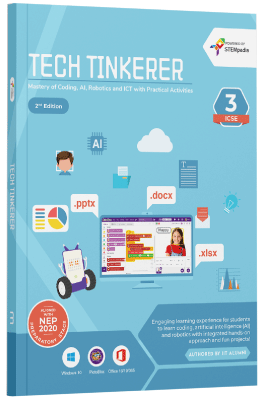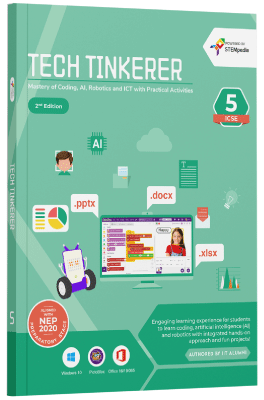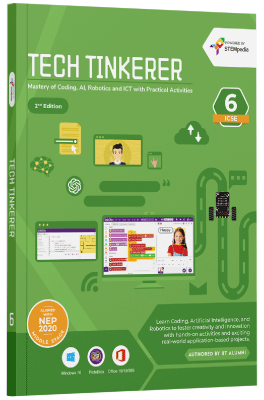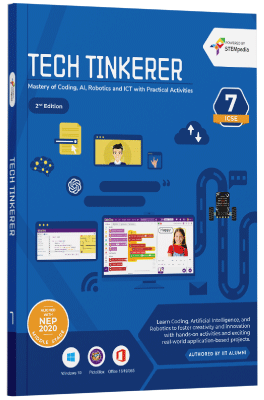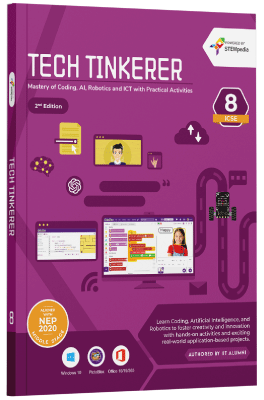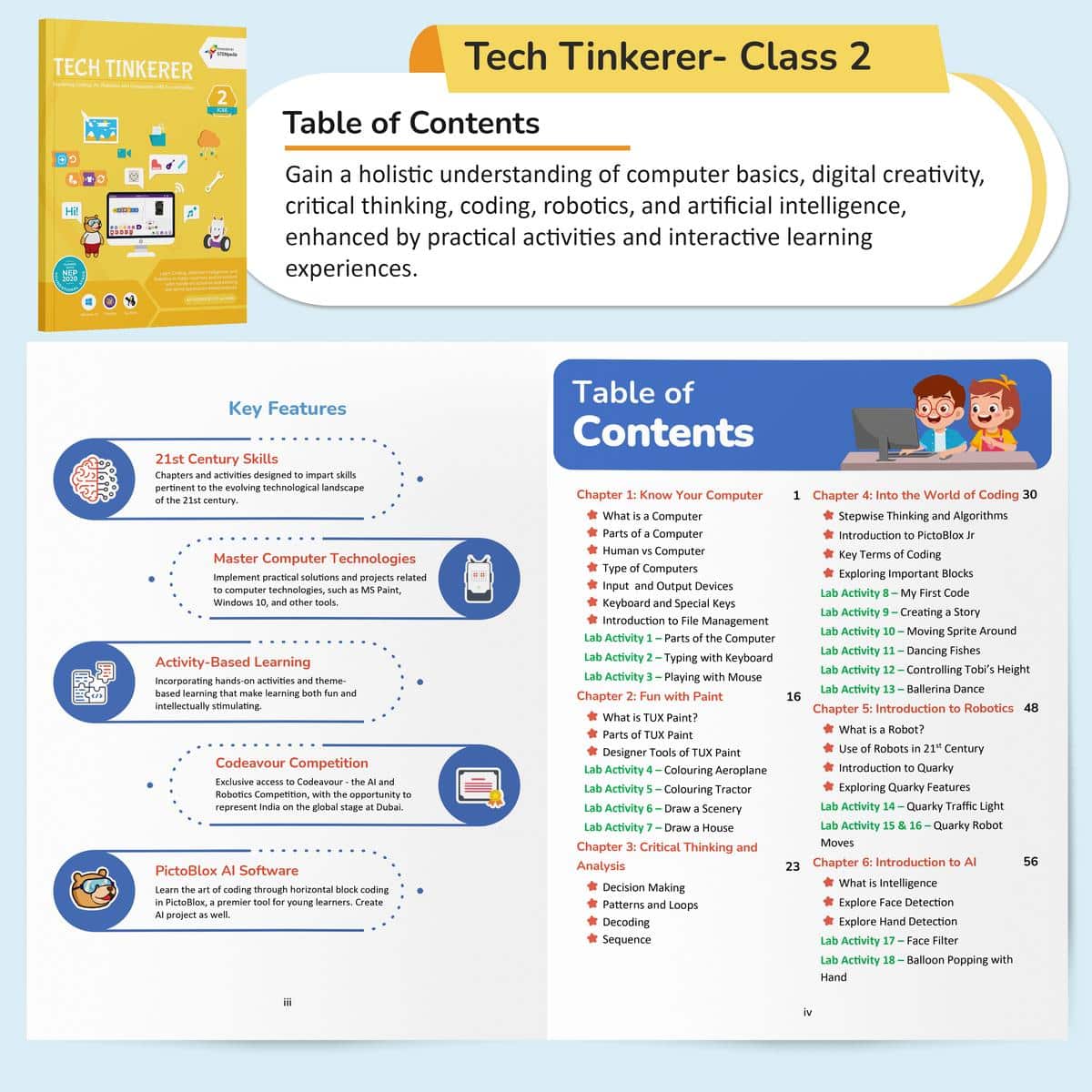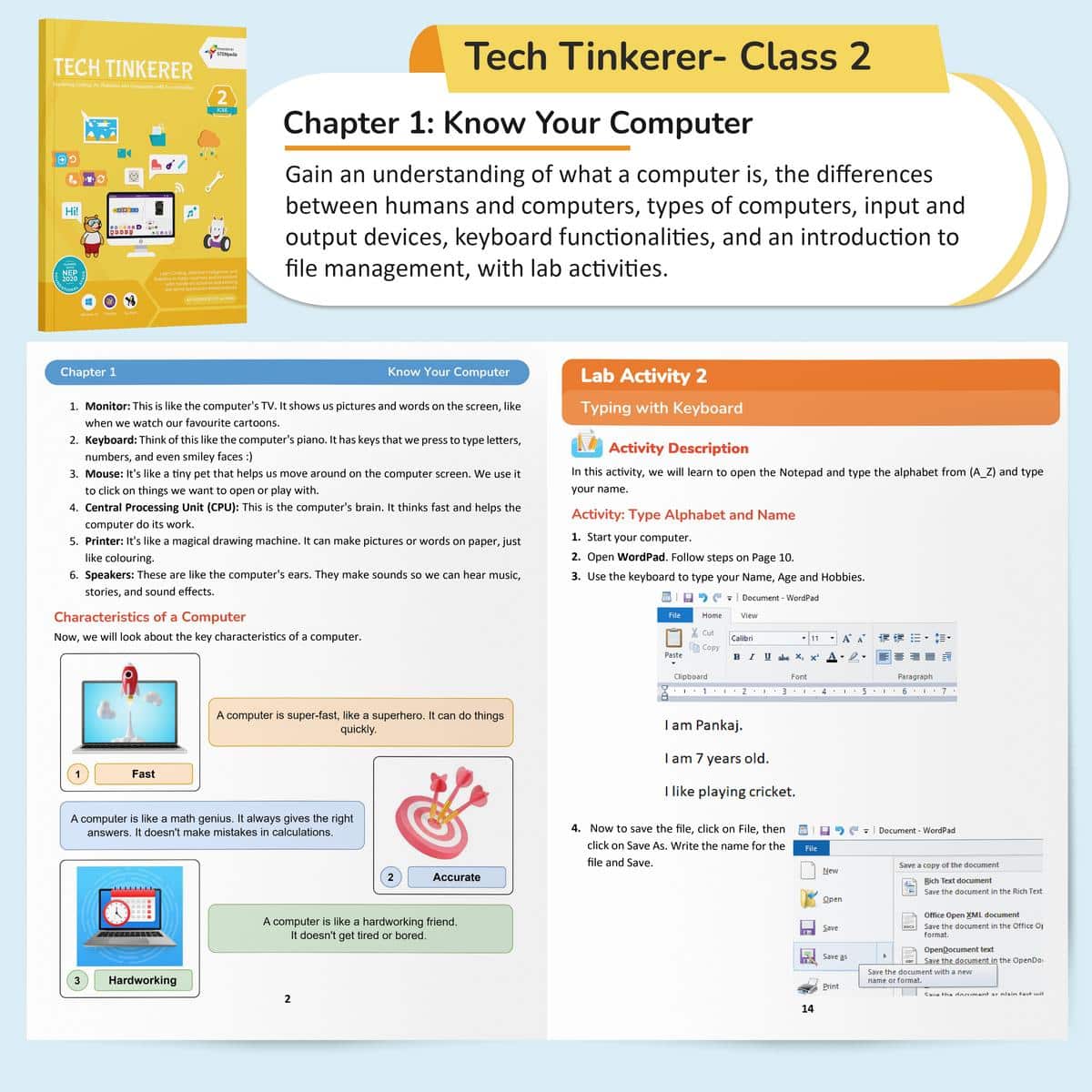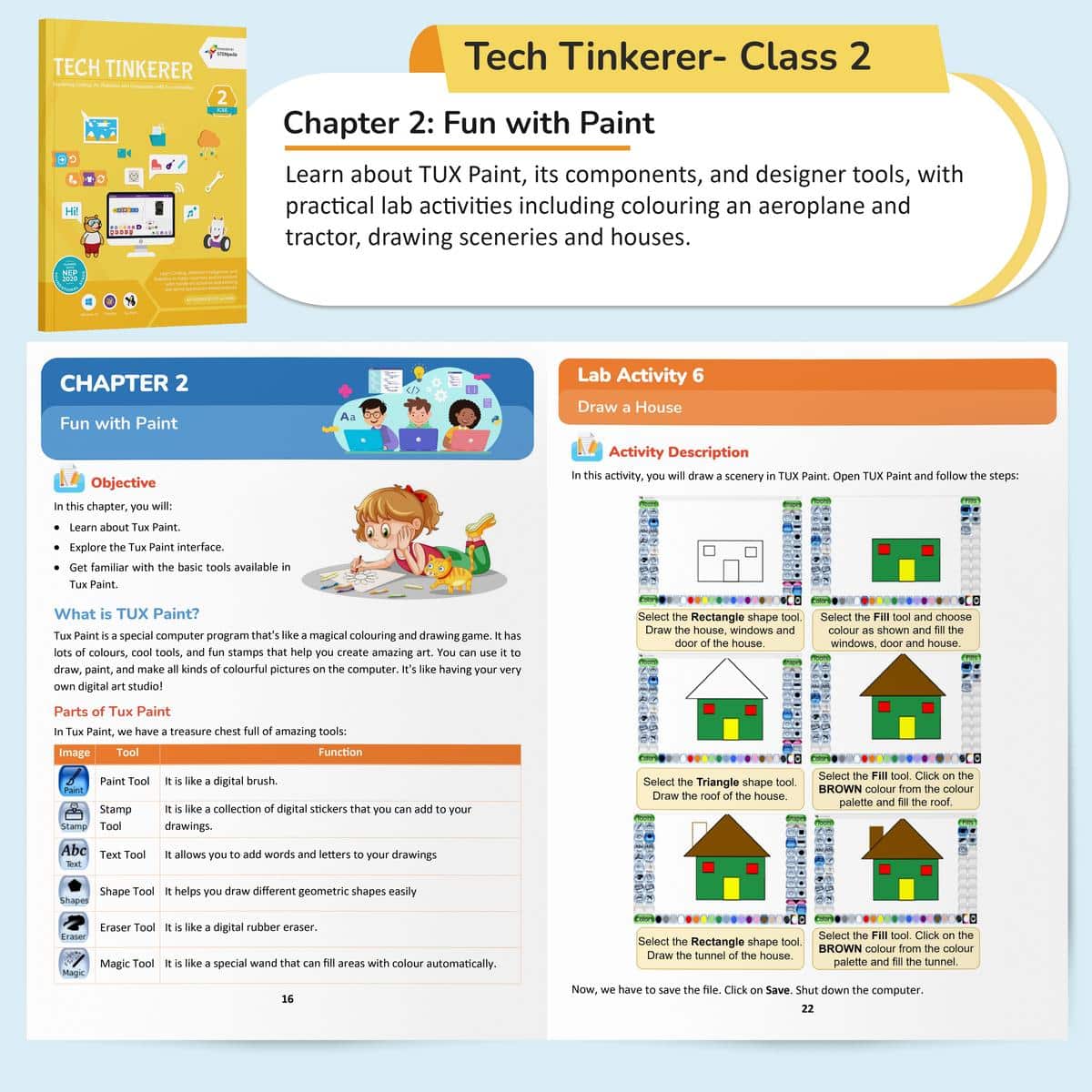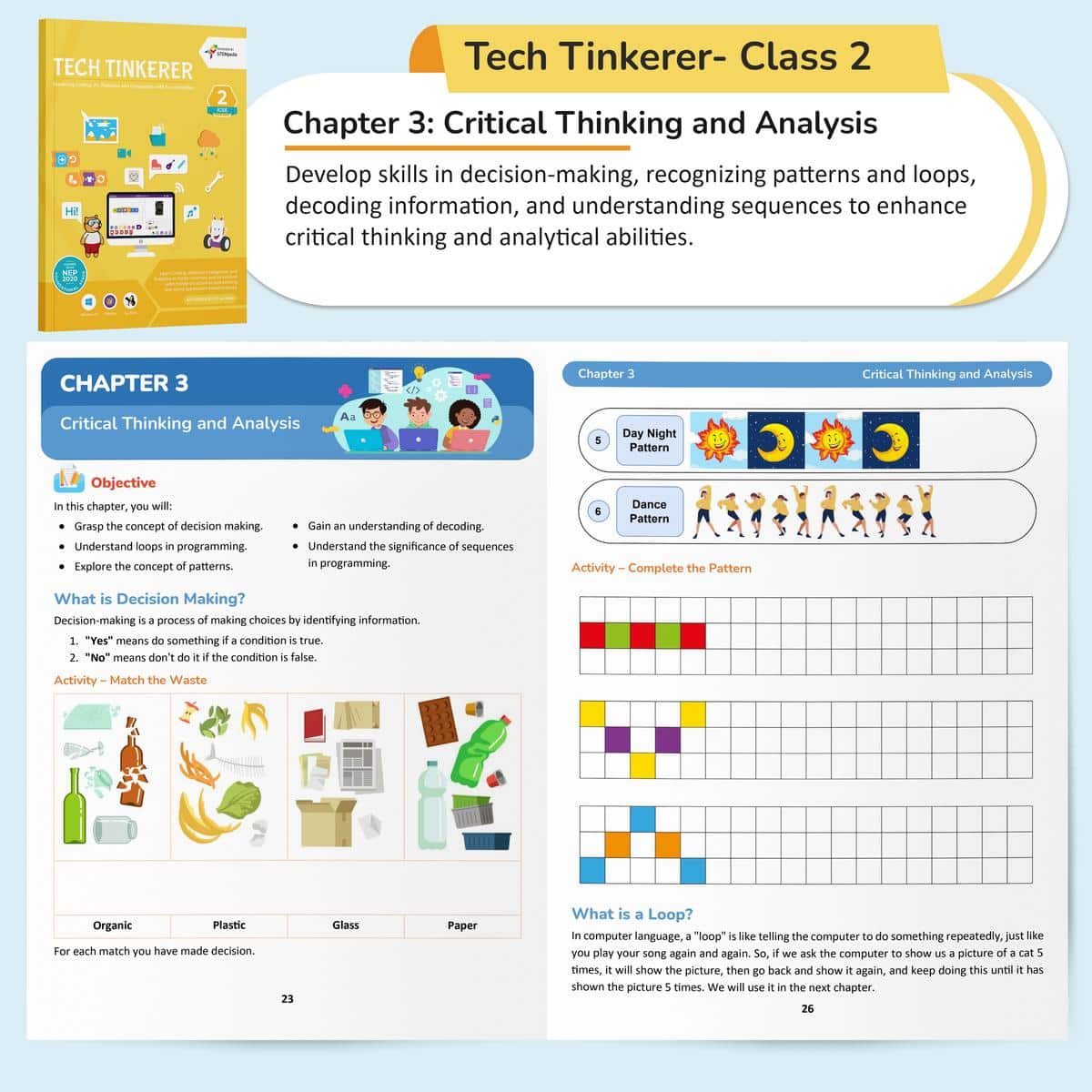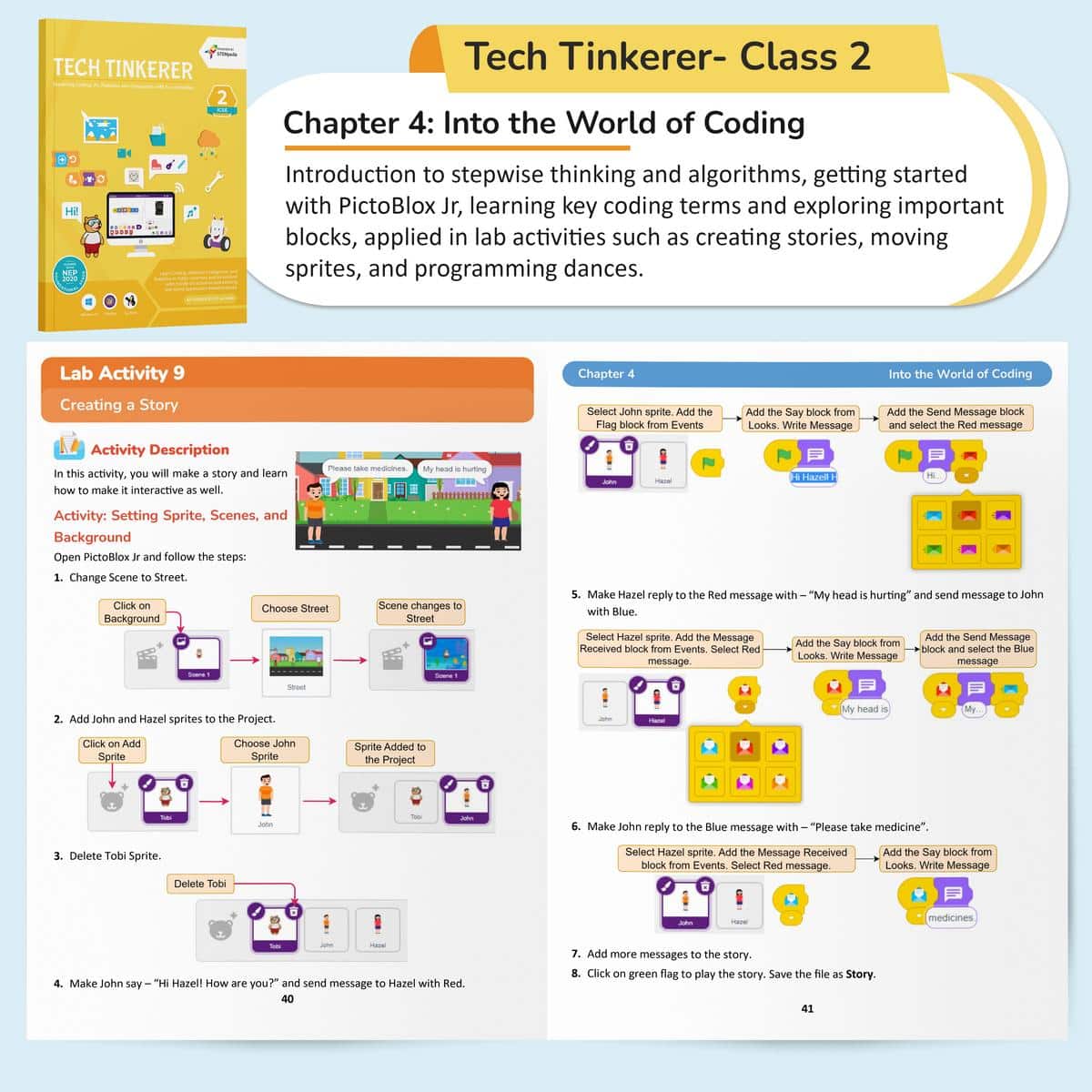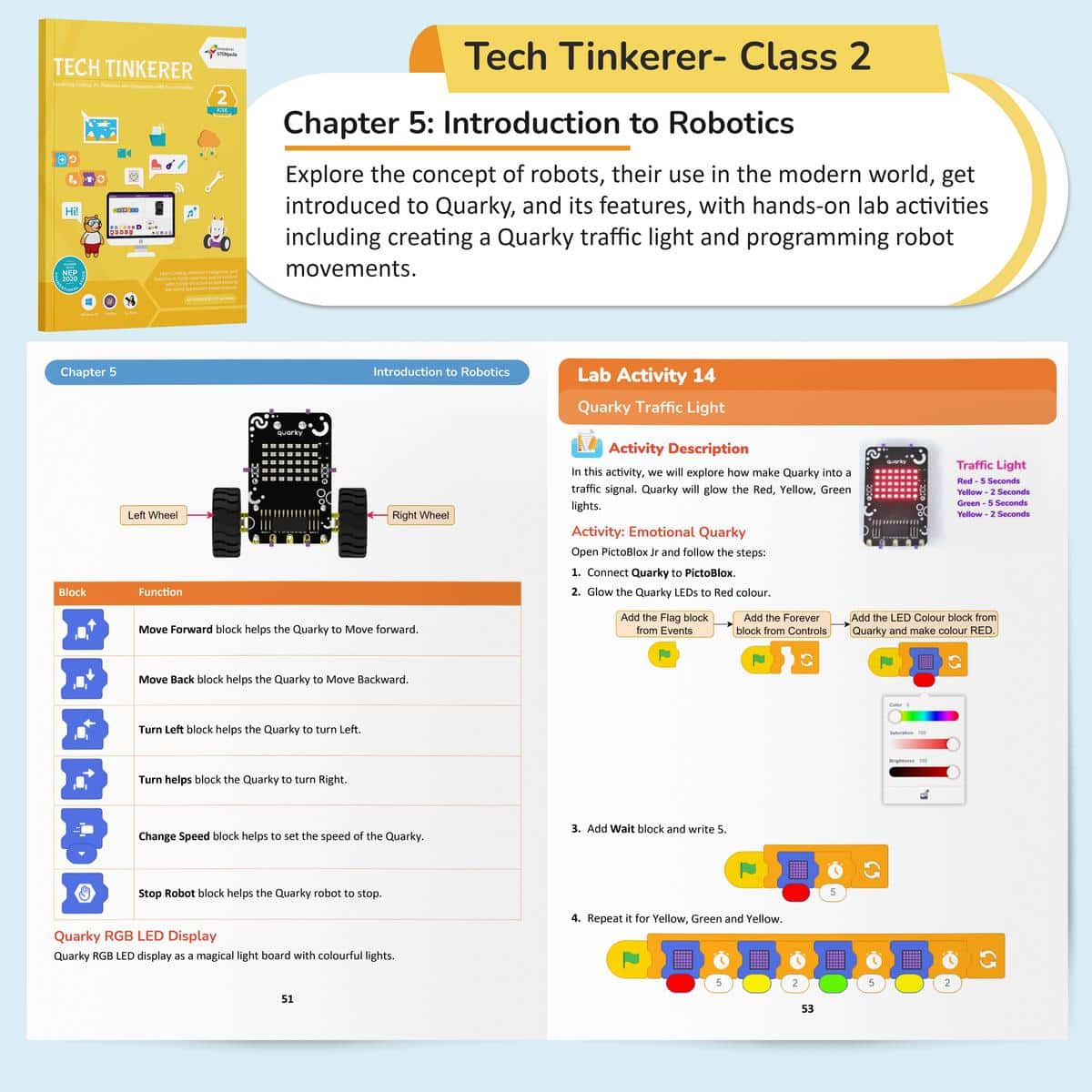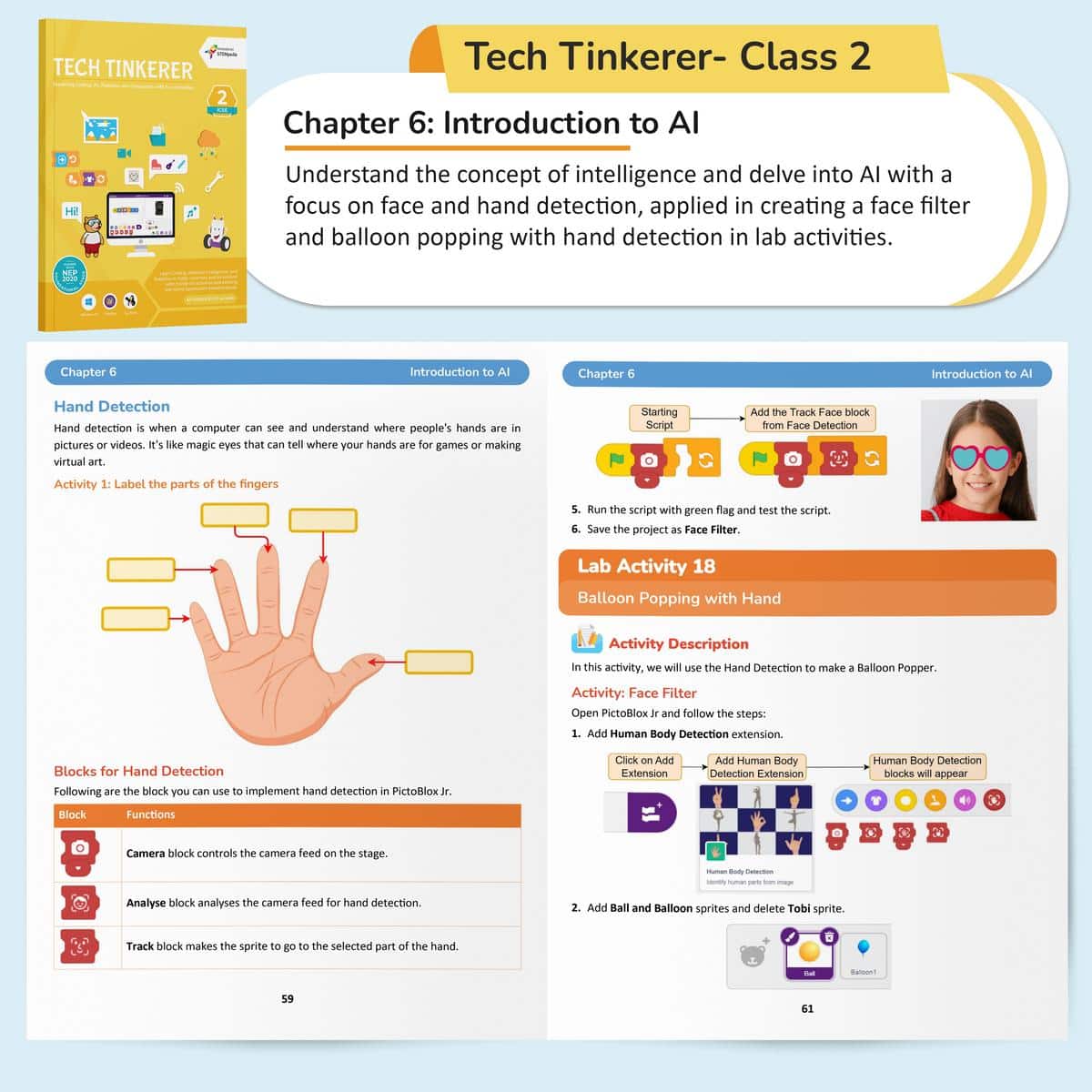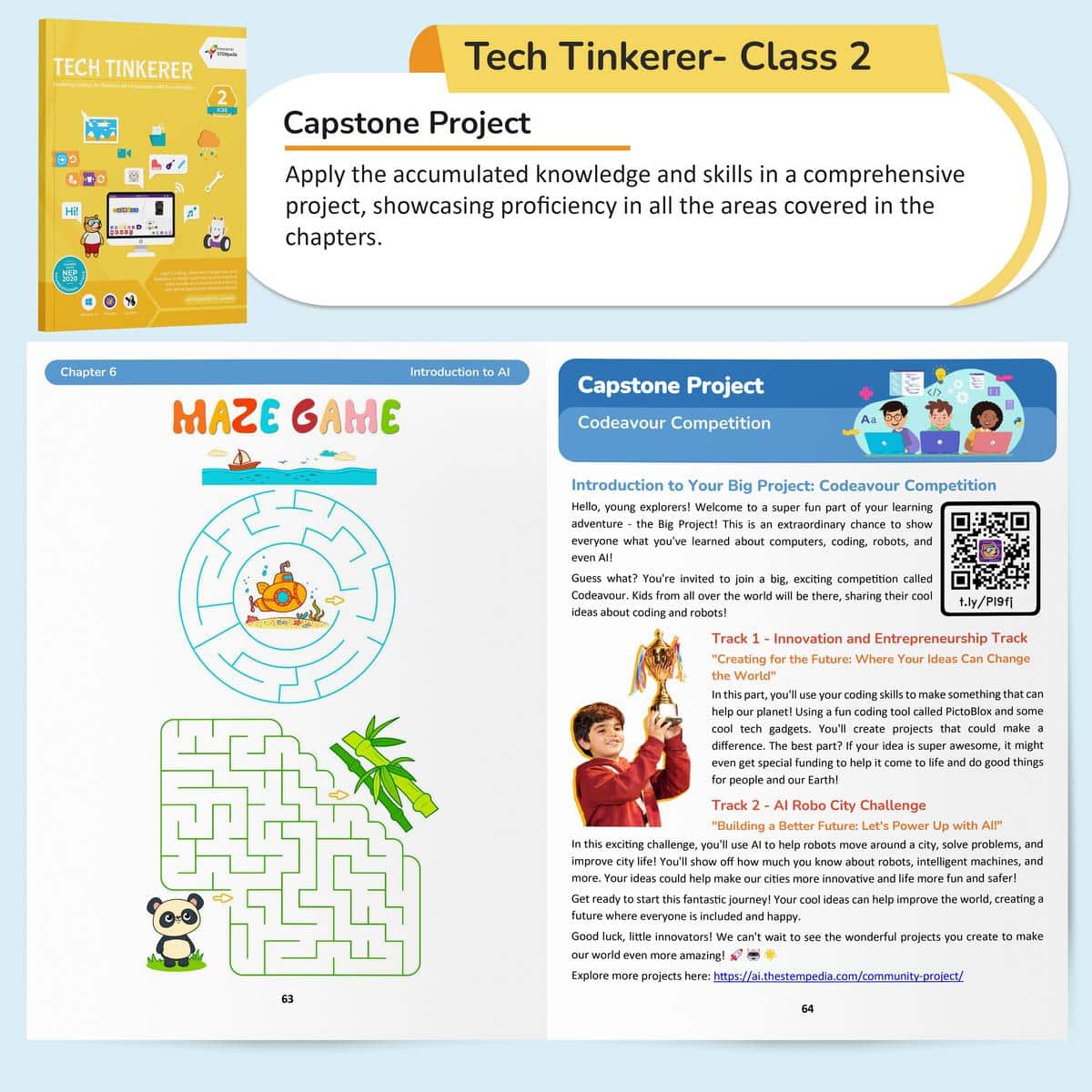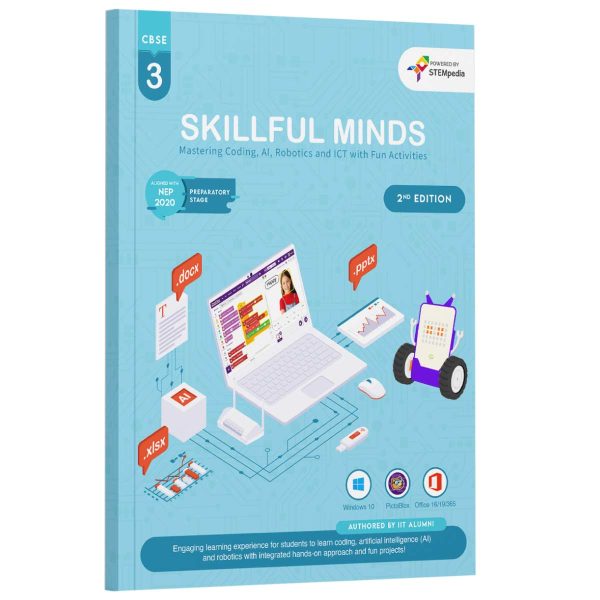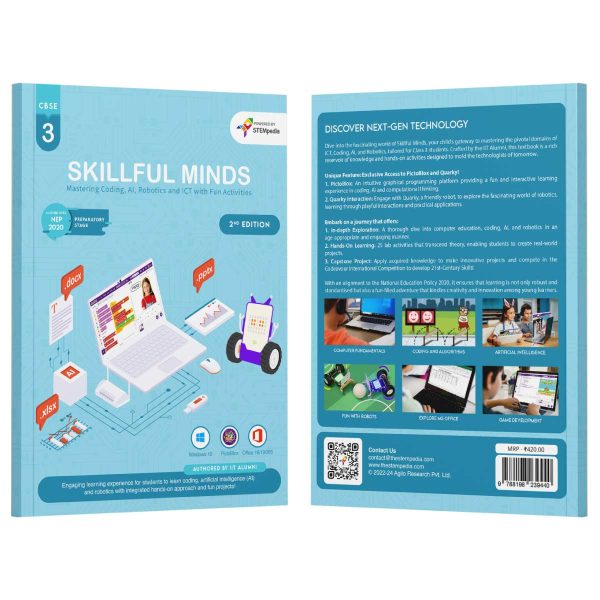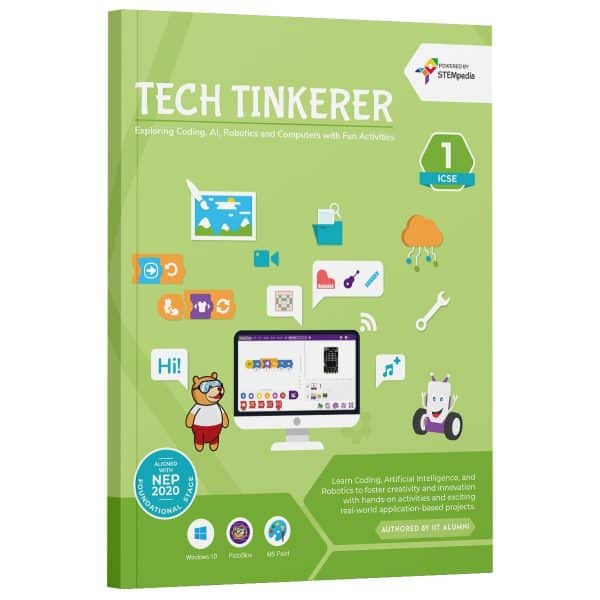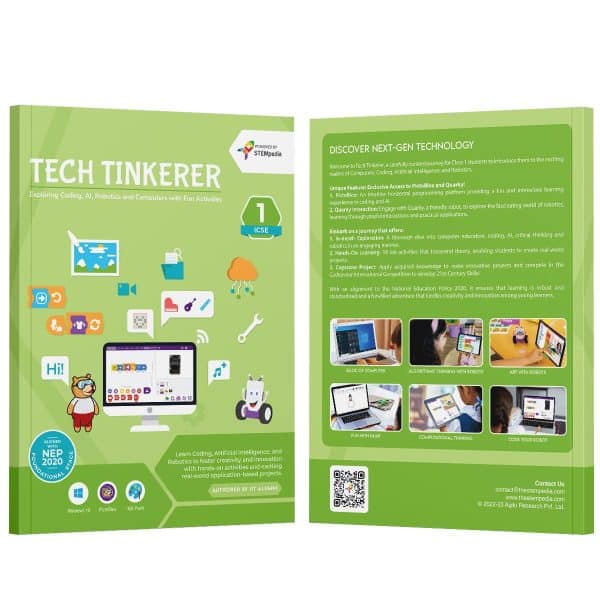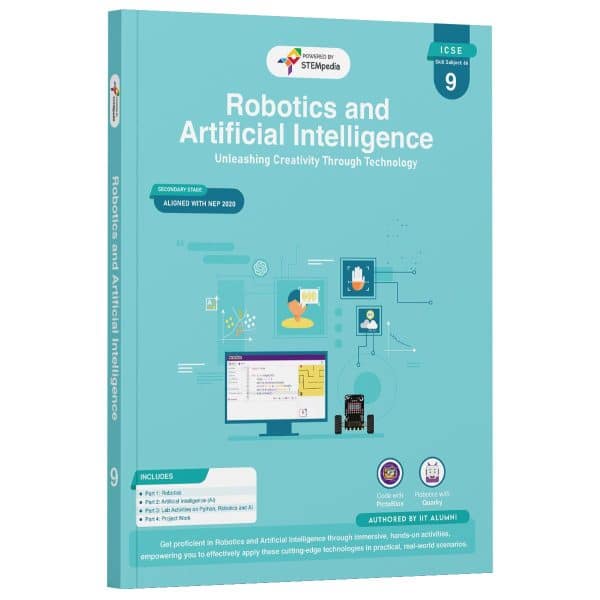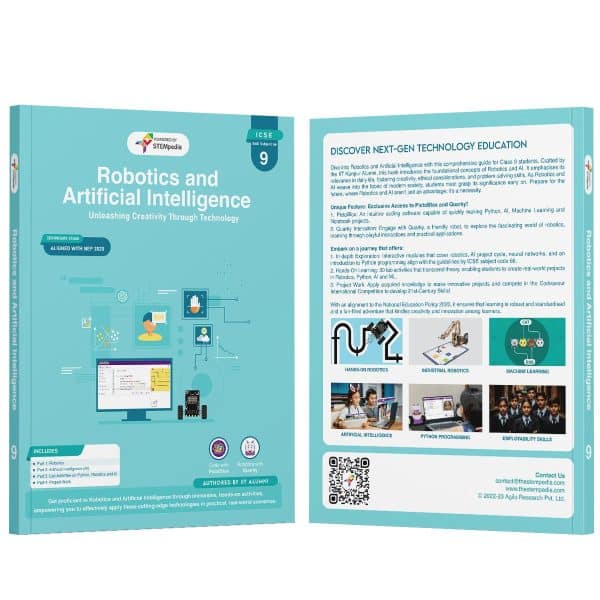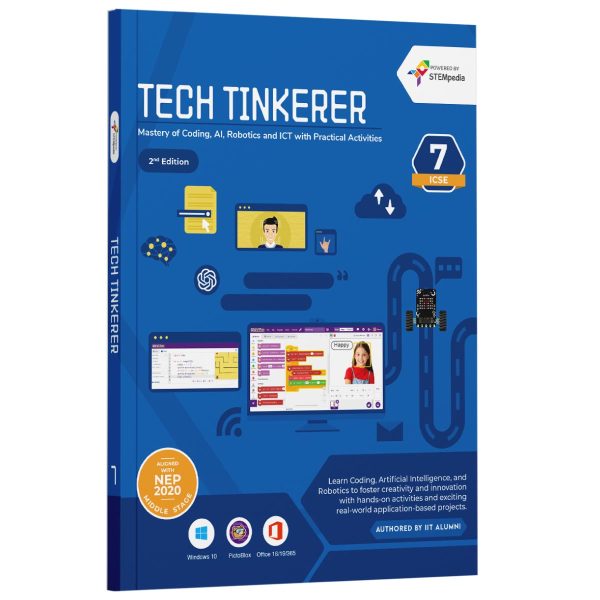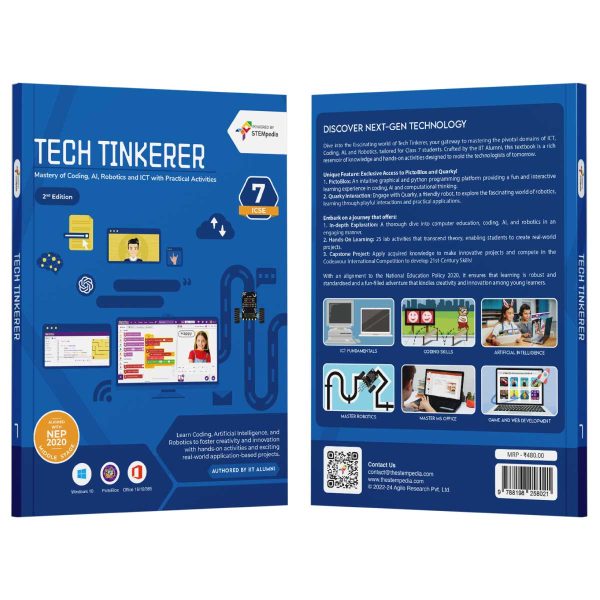Empowering Kids with the Right Future Skills

Basics of Computers

Algorithmic Thinking with Robots

Artificial Intelligence

Basics of Computers

Algorithmic Thinking with Robots

Artificial Intelligence

Fun with Paint

Computational Thinking

Code Your Robot

Fun with Paint

Computational Thinking

Code Your Robot
Inside the Book
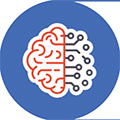
21st Century Skills
Chapters and activities designed to impart skills pertinent to the evolving technological landscape of the 21st century.
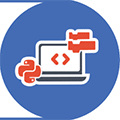
Build Coding and AI Skills
Build competency in computational thinking, coding and artificial intelligence with hands on activities.

Activity-Based Learning
Incorporating 18 hands-on activities and theme-based learning that make learning both fun and intellectually stimulating.
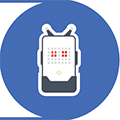
Learn with Quarky Robot
Interactive sessions with the Quarky robot enhance engagement and maintains a high level of interest.

PictoBlox AI Software
Learn the art of coding through horizontal block coding in PictoBlox, a premier tool for young learners. Students also receive 3000 AI credits for PictoBlox.

Codeavour Competition
Exclusive access to Codeavour – the AI and Robotics Competition, with the opportunity to represent India on the global stage at Dubai.
Software and Hardware Used

Windows 10
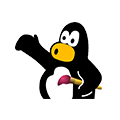
Tux Paint

Wordpad

PictoBlox Jr
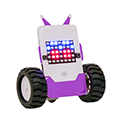
Quarky
Chapter-wise Learning Outcome
| # | Chapter Name | Learning Outcome | Activities | Tool Used |
|---|---|---|---|---|
| 1 | Know Your Computer | Learning the basics of computers, their parts, operations, and the concept of Input-Process-Output; developing an understanding of different types of computers and their uses; enhancing skills in starting, shutting down, and using keyboard and mouse functionalities. | 3 | Wordpad |
| 2 | Fun with Paint | Developing familiarity with Tux Paint software; learning about its interface and basic tools; enhancing digital drawing and painting skills. | 4 | Tux Paint |
| 3 | Critical Thinking and Analysis | Learning the concept of decision making; understanding loops and patterns in programming; developing an understanding of decoding and the significance of sequences in programming. | 0 | - |
| 4 | Into the World of Coding | Learning stepwise thinking, algorithms, and the basics of coding; navigating and coding in PictoBlox Jr; applying algorithmic thinking to coding tasks. | 6 | PictoBlox Jr |
| 5 | Introduction to Robotics | Understanding the concept of robots and their various types; learning about Quarky, a robot; developing skills to connect and program Quarky using PictoBlox; exploring various programming blocks in PictoBlox Jr. | 3 | PictoBlox Jr, Quarky |
| 6 | Introduction to AI | Learning about the concept of intelligence and Artificial Intelligence (AI); exploring AI applications like face and hand detection. | 2 | PictoBlox Jr |
Lab Activities in the Book
The book includes a range of lab activities in each chapter, designed to reinforce theoretical concepts through practical, hands-on experience.
| # | Activity Name | Learning Outcome of the Activity |
|---|---|---|
| 1 | Parts of the Computer | Learning to identify and understand the different components of a computer, enhancing hardware knowledge. |
| 2 | Typing with Keyboard | Developing typing skills and understanding keyboard functionalities, focusing on interaction with text input devices. |
| 3 | Playing with Mouse | Learning precise control and usage of a computer mouse, improving navigation and interaction with graphical user interfaces. |
| 4 | Colouring Aeroplane | Enhancing digital art skills using Tux Paint, focusing on creativity and motor skills in a digital medium. |
| 5 | Colouring Tractor | Developing digital colouring skills and artistic creativity using Tux Paint, focusing on colour theory and digital tool usage. |
| 6 | Draw a Scenery | Learning to create digital landscapes and scenes using Tux Paint, fostering imagination and digital artistic expression. |
| 7 | Draw a House | Developing architectural drawing skills in a digital format using Tux Paint, encouraging spatial understanding and creativity. |
| 8 | My First Code | Learning the basics of coding by creating simple programs in PictoBlox Jr, fostering logical thinking and problem-solving skills. |
| 9 | Creating a Story | Developing storytelling and narrative skills through coding tasks in PictoBlox Jr, enhancing creativity and sequence understanding. |
| 10 | Moving Sprite Around | Learning to code sprite movements in PictoBlox Jr, introducing basic animation concepts and interactive programming. |
| 11 | Dancing Fishes | Developing animation skills by coding dancing fishes in PictoBlox Jr, fostering an understanding of motion and sequences in code. |
| 12 | Controlling Tobi’s Height | Learning to use code to control sprite size, introducing concepts of variables and interactive programming in PictoBlox Jr. |
| 13 | Ballerina Dance | Choreographing a dance sequence through coding in PictoBlox Jr, teaching event-driven programming and creative expression. |
| 14 | Quarky Traffic Light | Developing an understanding of robotics and programming integration by simulating a traffic light system using Quarky. |
| 15 & 16 | Quarky Robot Moves | Learning to control the movements of Quarky robot through coding, introducing basic principles of robotics control. |
| 17 | Face Filter | Exploring Artificial Intelligence through the creation of a face filter, understanding AI applications in image processing. |
| 18 | Balloon Popping with Hand | Developing an understanding of AI in recognizing hand gestures, learning about machine learning and its practical applications. |
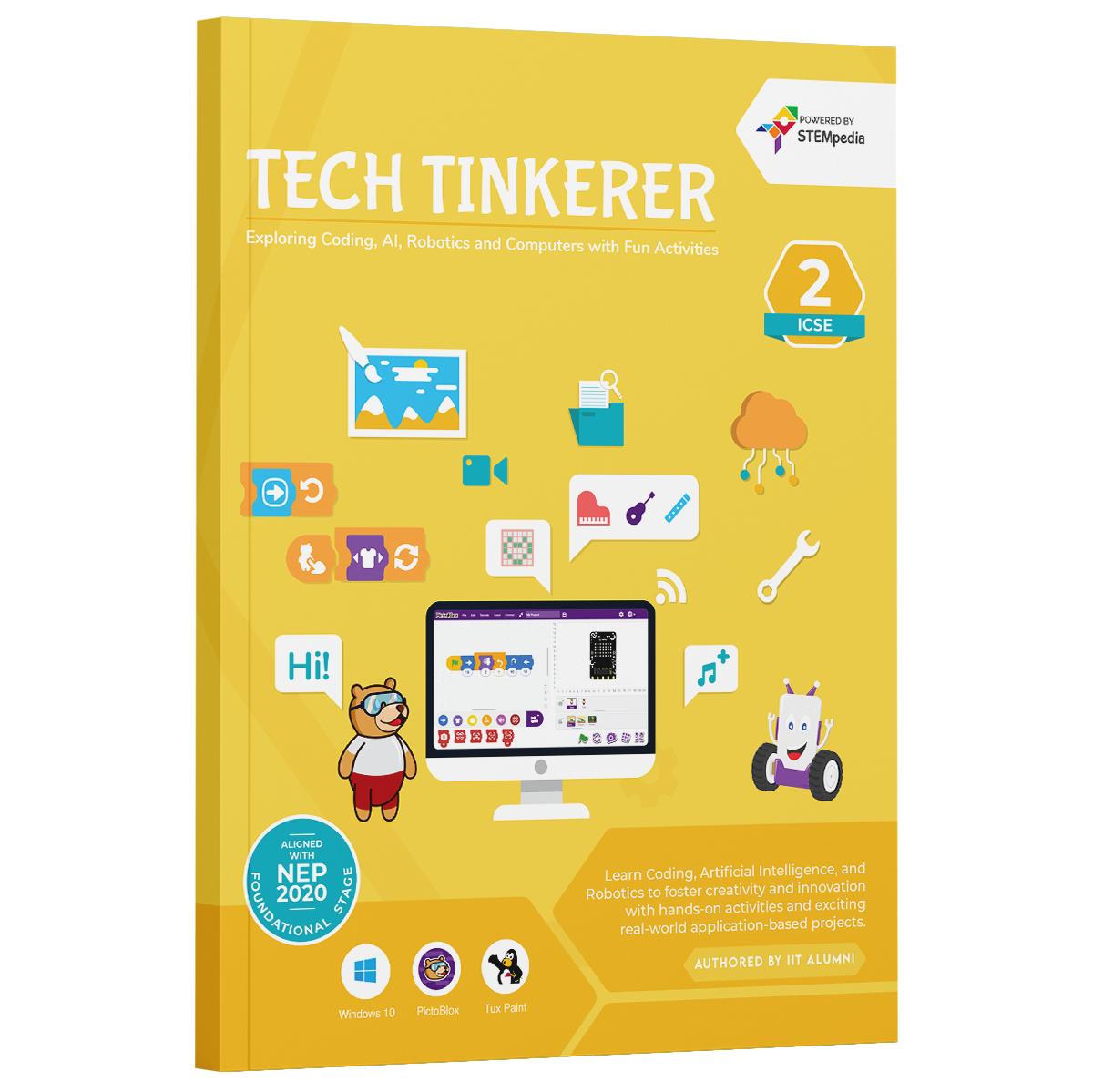
Get Your Book Today!
Tech Tinker is the book your child needs to start their journey in technology. Equip them with the skills of tomorrow, today!
FAQs on Tech Tinkerer - Class 2 Book
This Tech Tinkerer book is specifically designed for Class 2 students, generally aged 7-8 years. It introduces fundamental concepts in coding, AI, and ICT in an age-appropriate and engaging manner.
The book is authored by a team of experts from STEMpedia, including Pankaj Kumar Verma (IIT Kanpur), Dhrupal R Shah (IIT Kanpur), Khushbu Chauhan, and Devi M. They bring a wealth of knowledge in AI, Robotics, and Computer Technology.
No, the book is structured to start from the basics, making it suitable for beginners with no prior experience in computers or coding.
The content and teaching approach of the book are in line with the National Education Policy 2020, focusing on creativity, critical thinking, and hands-on learning, encouraging students to explore and understand technology innovatively.
The book includes 18 lab activities covering various aspects of ICT, Coding, and AI. These activities are hands-on and interactive, such as creating projects in MS Paint, learning to code with PictoBlox Junior, and exploring basic robotics.
The book introduces PictoBlox Junior for coding exercises and Quarky for robotics. These tools are chosen for their child-friendly interface and educational value.
Absolutely, the book is ideal for classroom use, offering a mix of theoretical and practical elements that can be easily integrated into teaching plans.
Yes, each chapter includes various exercises like multiple-choice questions, fill-in-the-blanks, and puzzles. There’s also a Capstone Project at the end for a comprehensive assessment.
The book uses engaging activities, easy-to-understand language, and interactive exercises to make learning about technology fun and interesting for young minds.
Quarky is a robotic tool used in various lab activities within the book. It is designed to provide hands-on experience in robotics, helping students understand basic robotic functions and control mechanisms. Through activities involving Quarky, students learn about robotics in an interactive and engaging manner.
PictoBlox is a graphical programming software introduced in the book. It’s used in several lab activities to teach coding and programming concepts. PictoBlox’s user-friendly interface makes it an effective tool for introducing students to programming, allowing them to create animations, games, and more.
The book comes with an answer key for all exercises and a detailed guide for lab activities, making it easier for parents and teachers to guide the students.