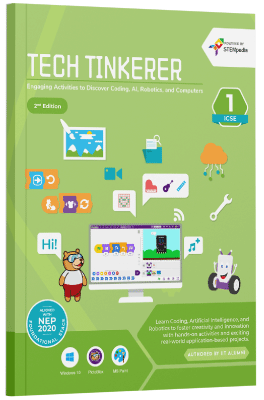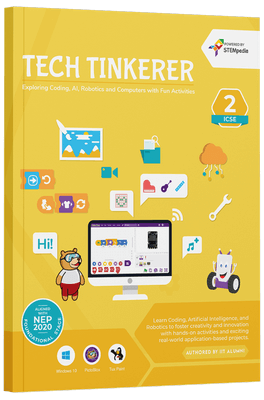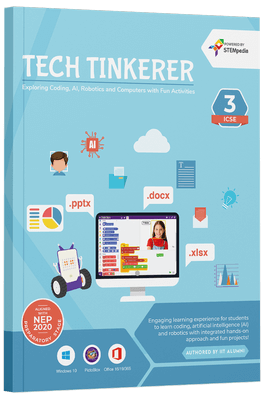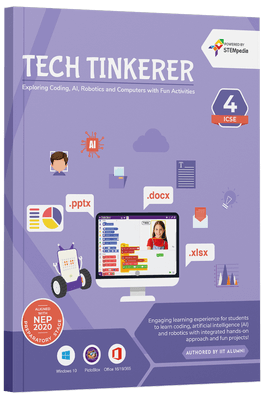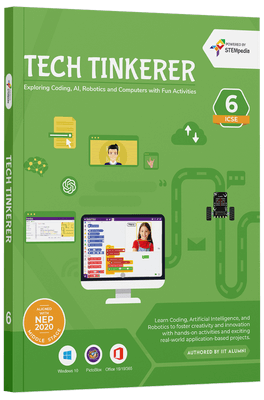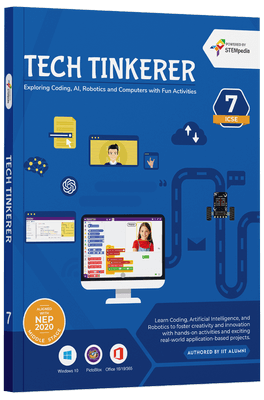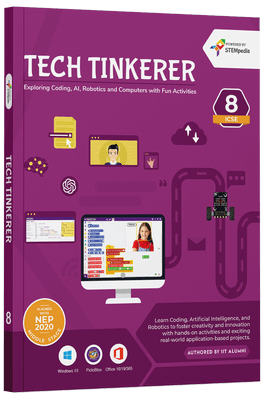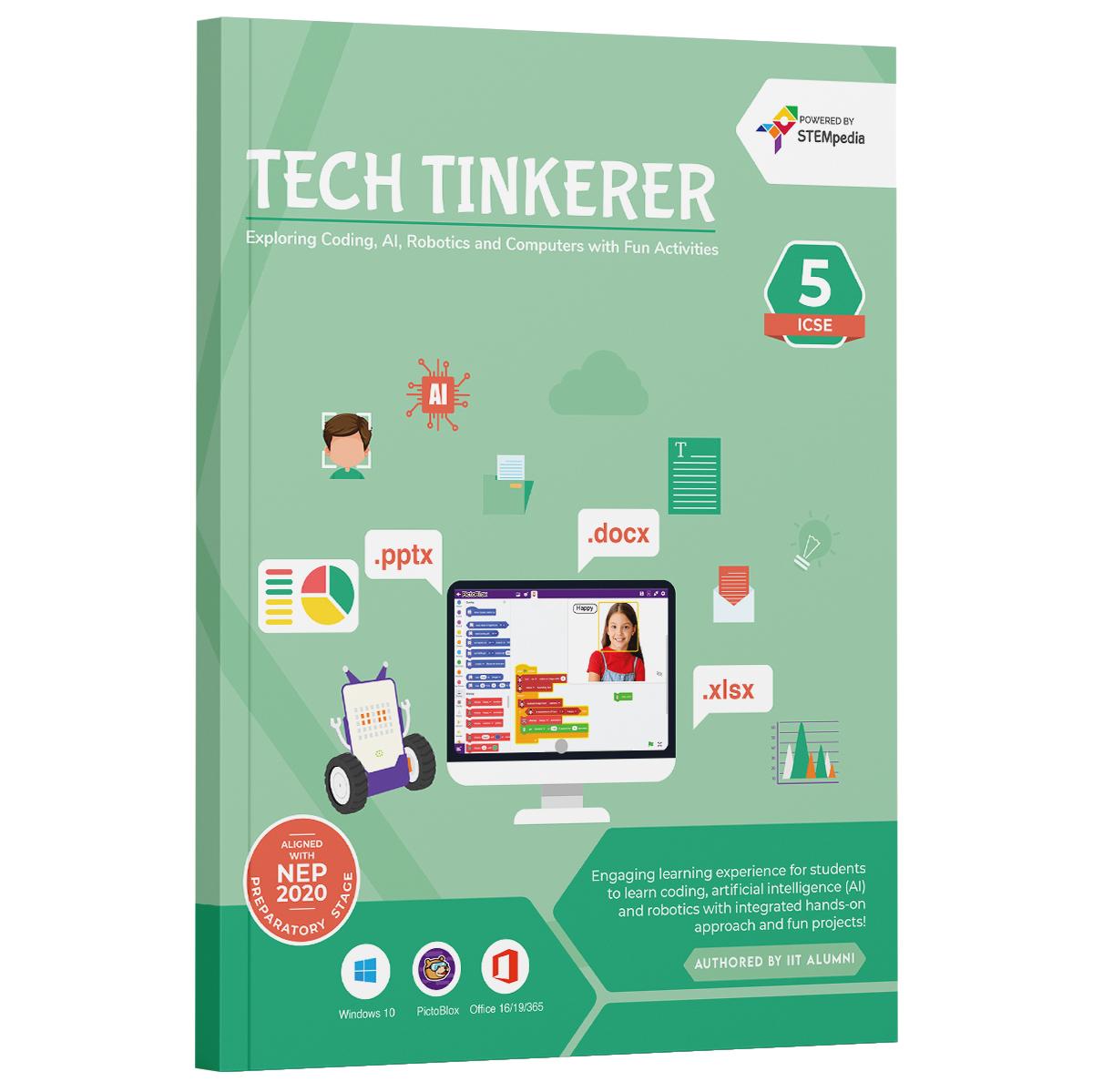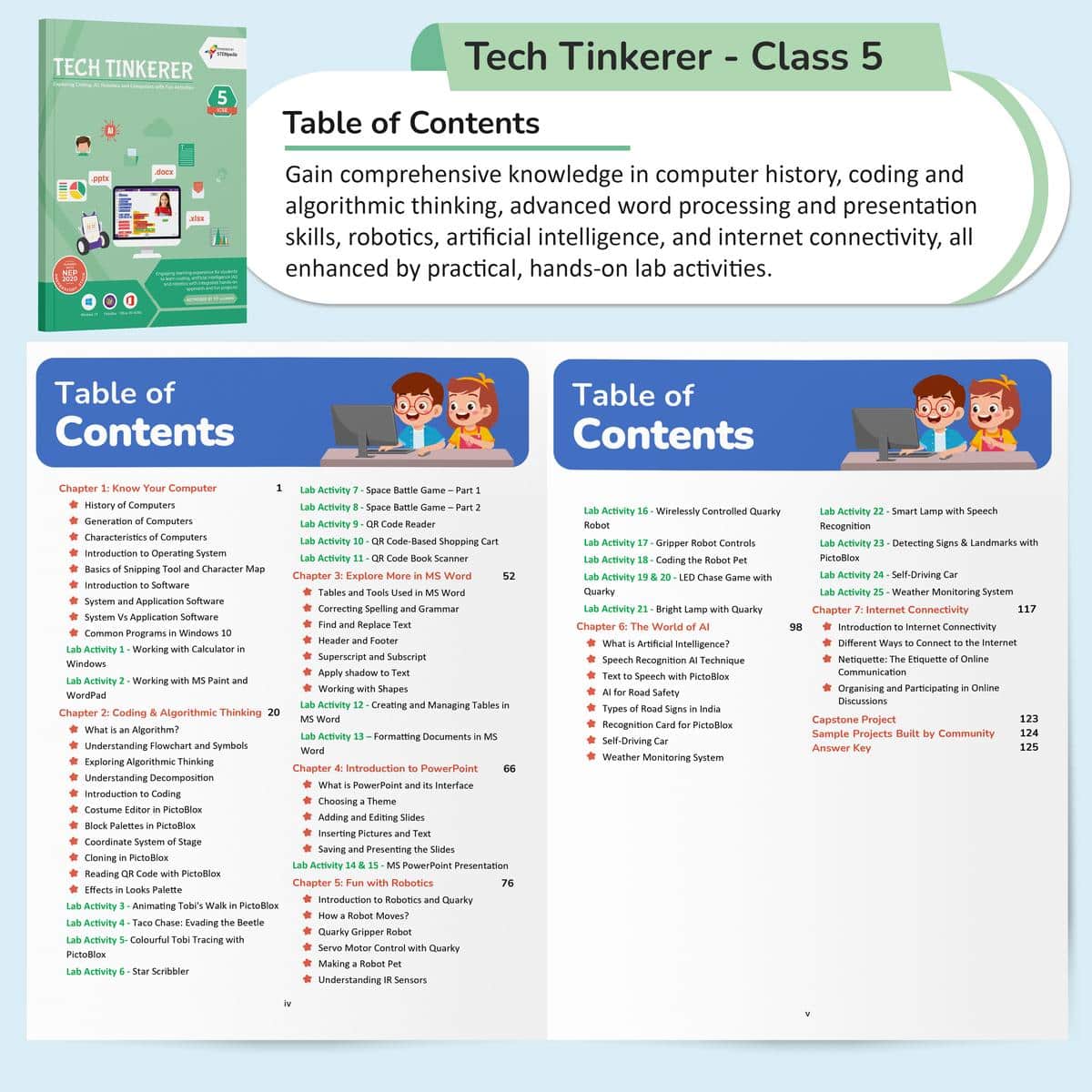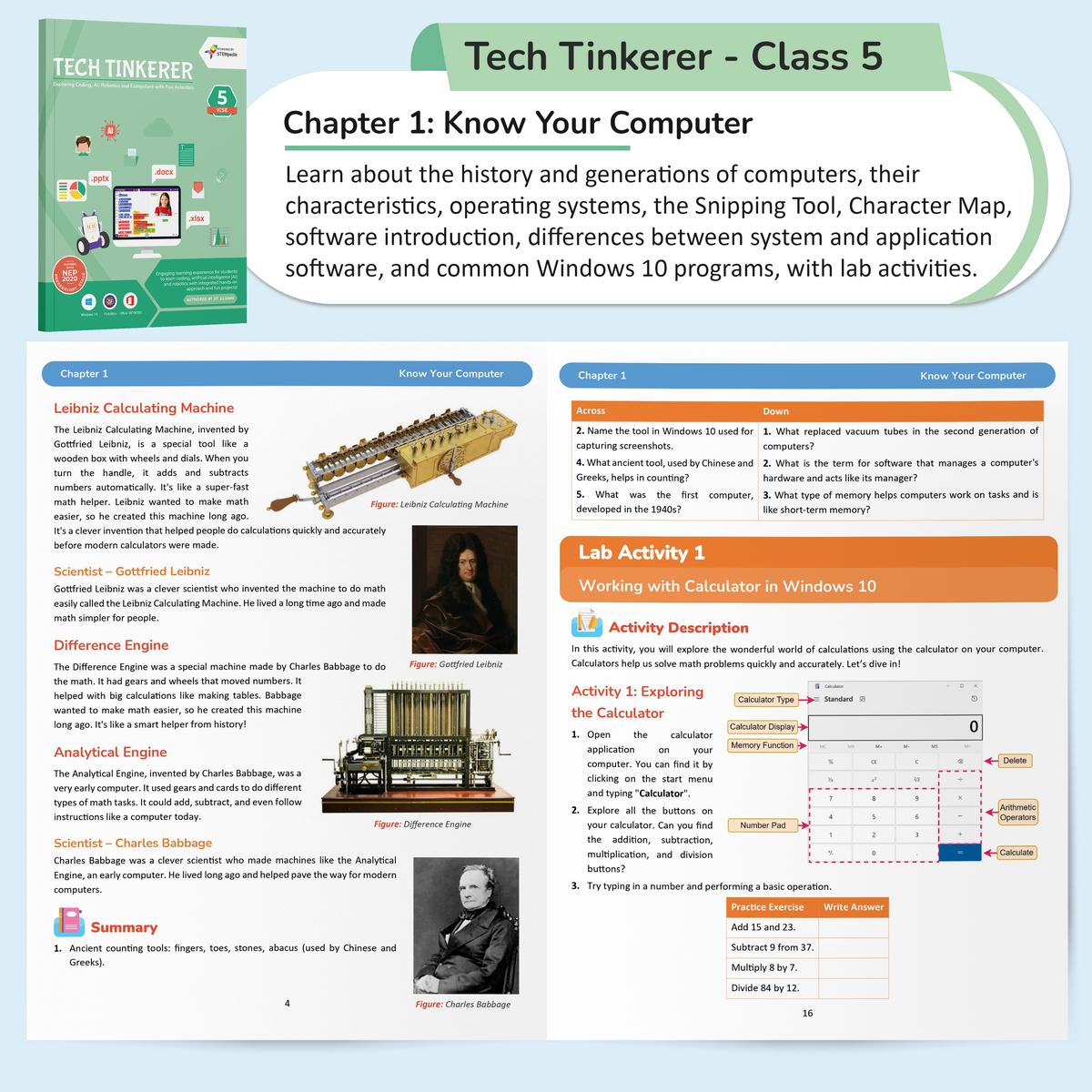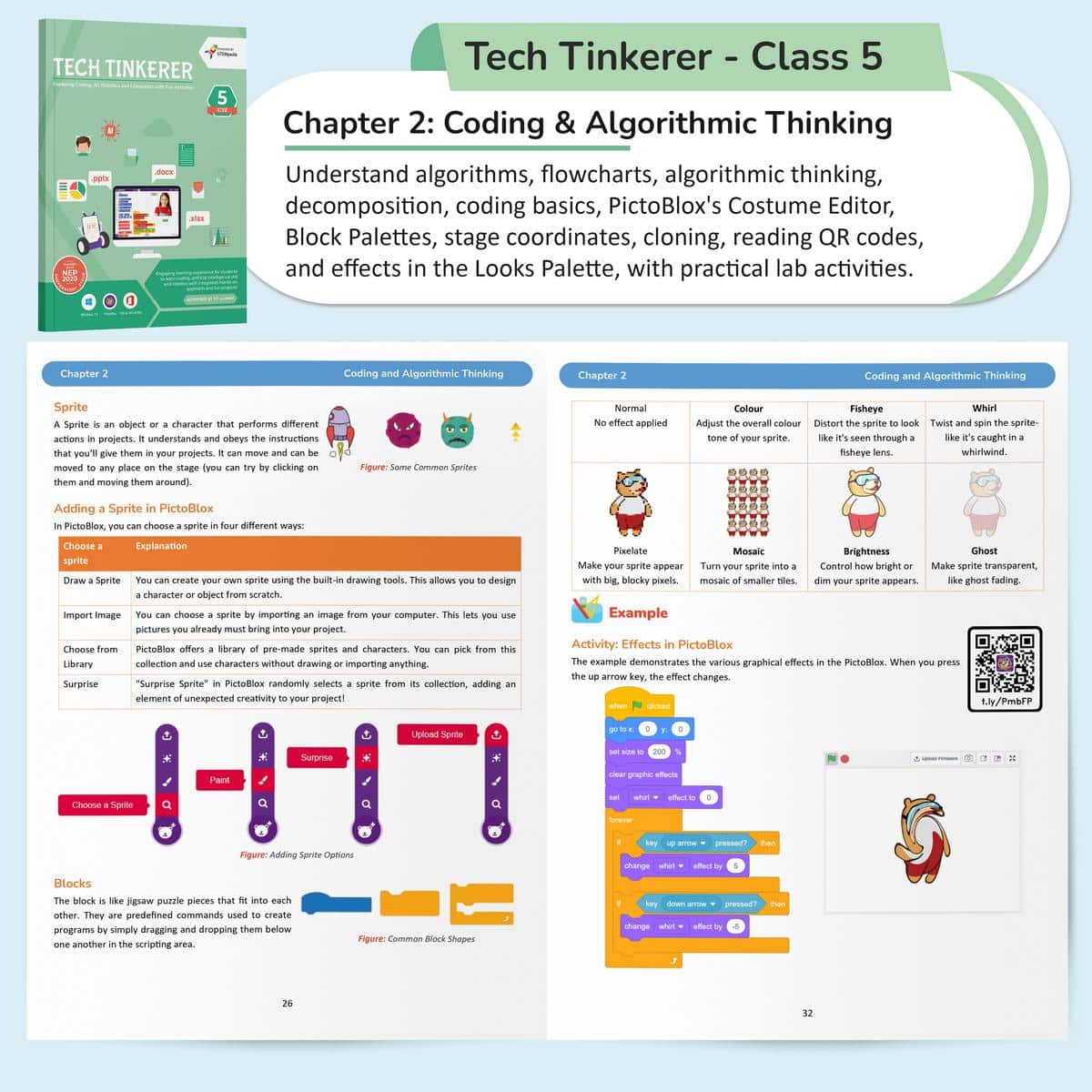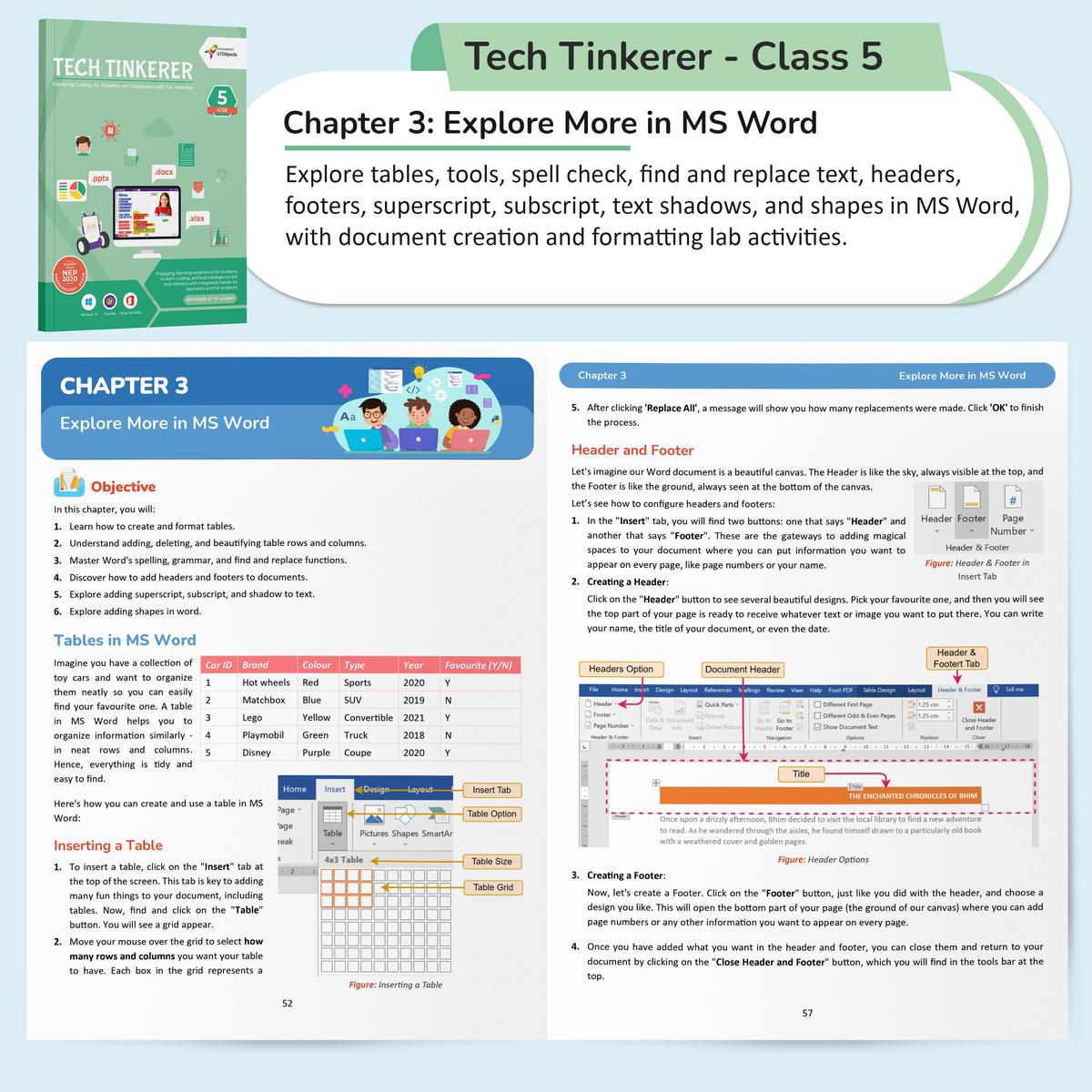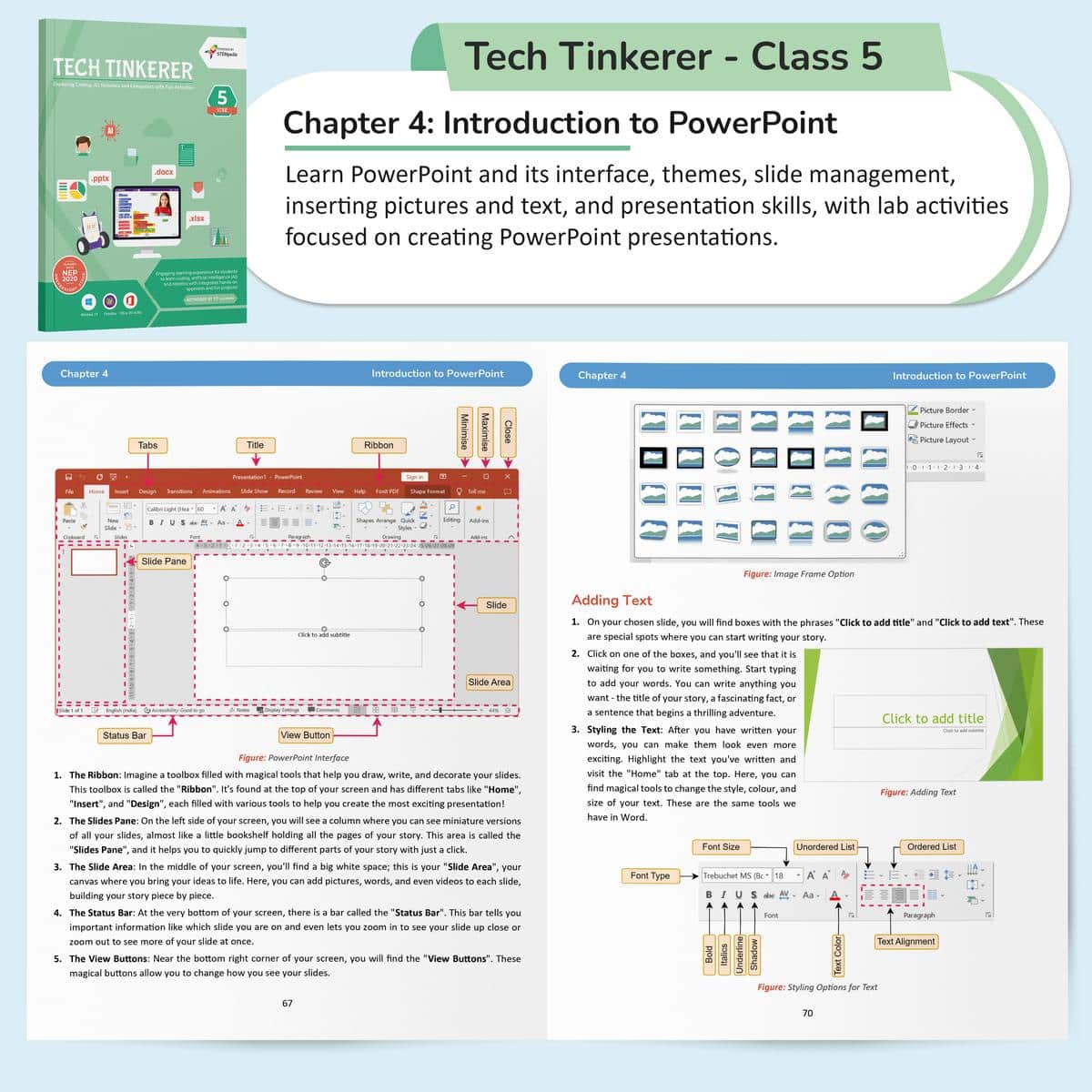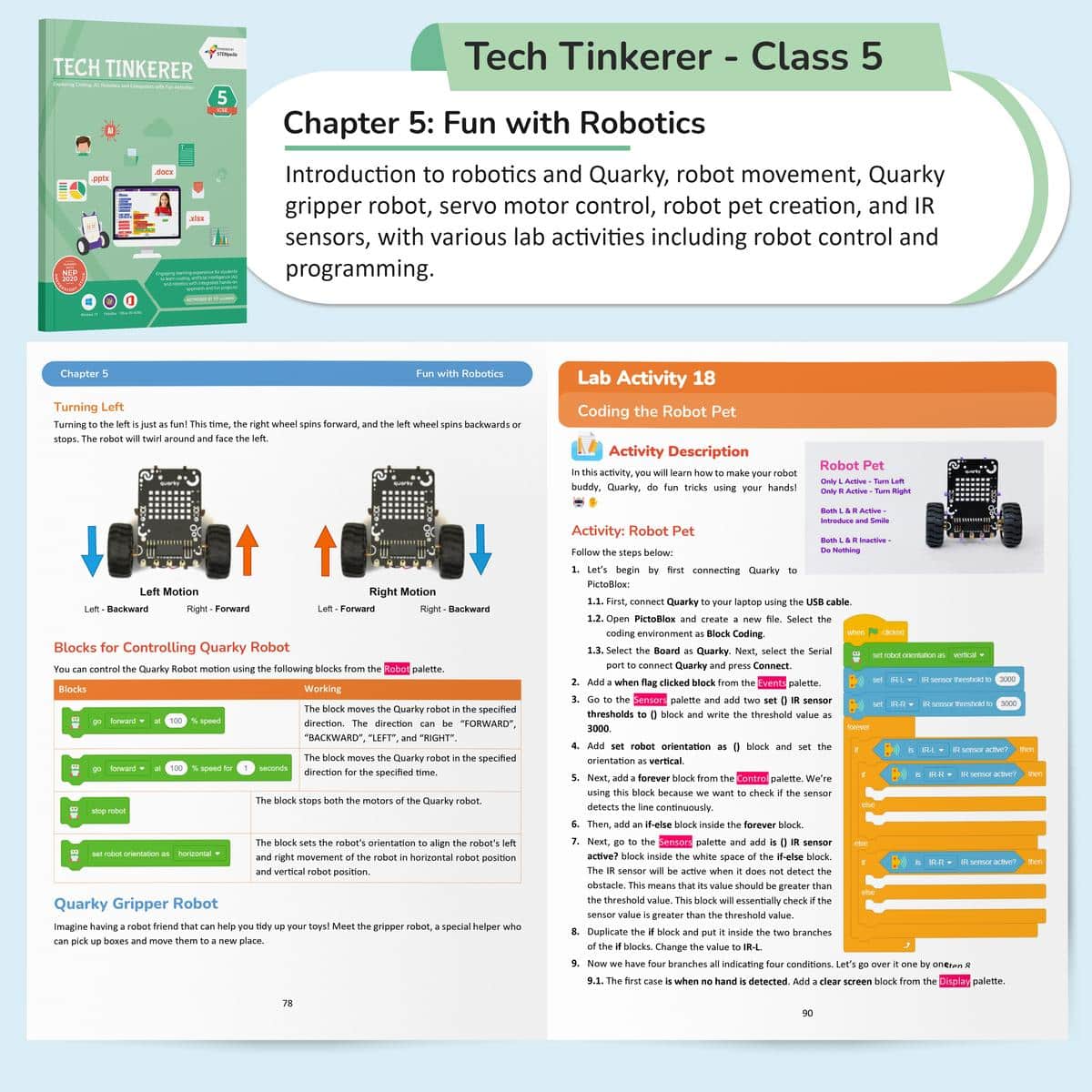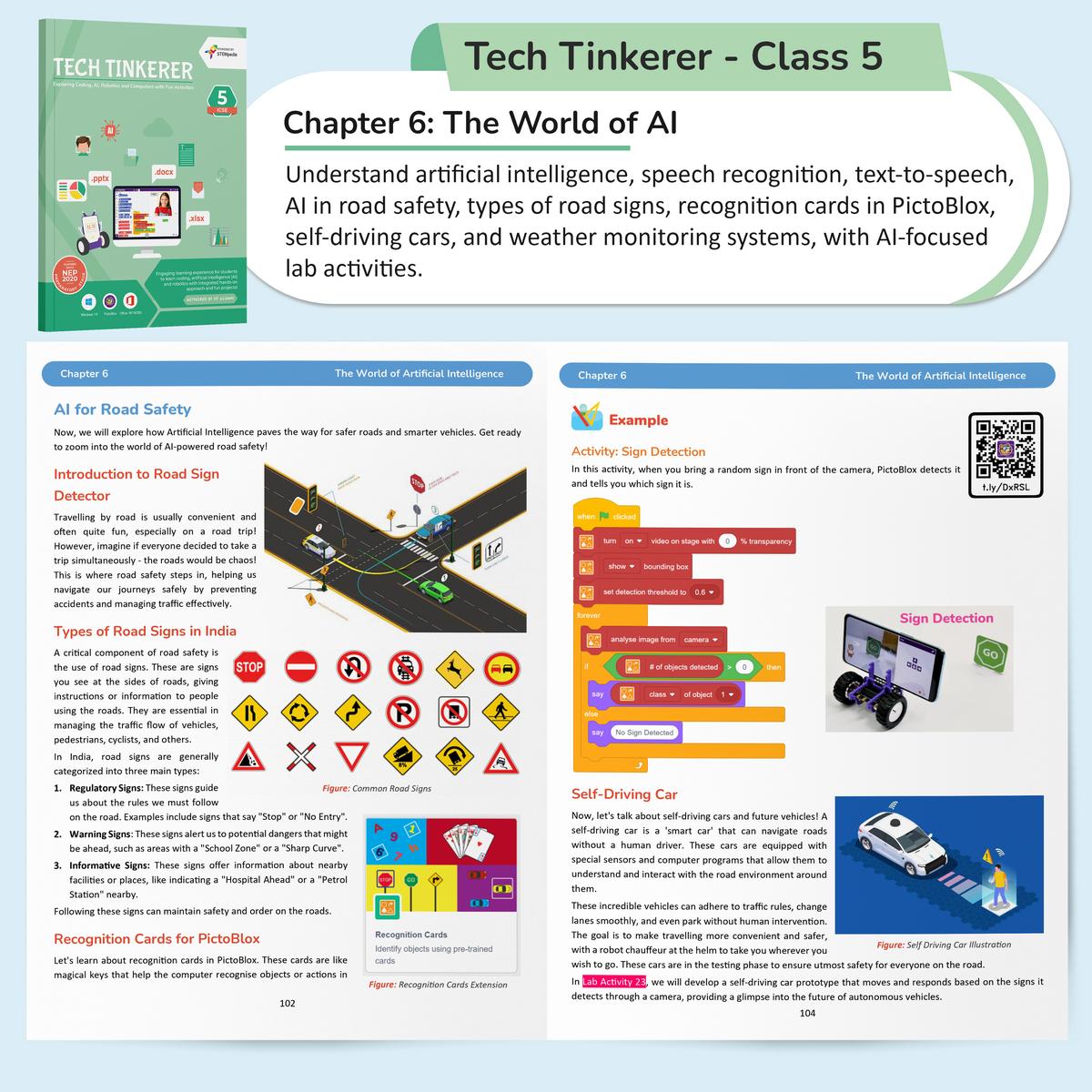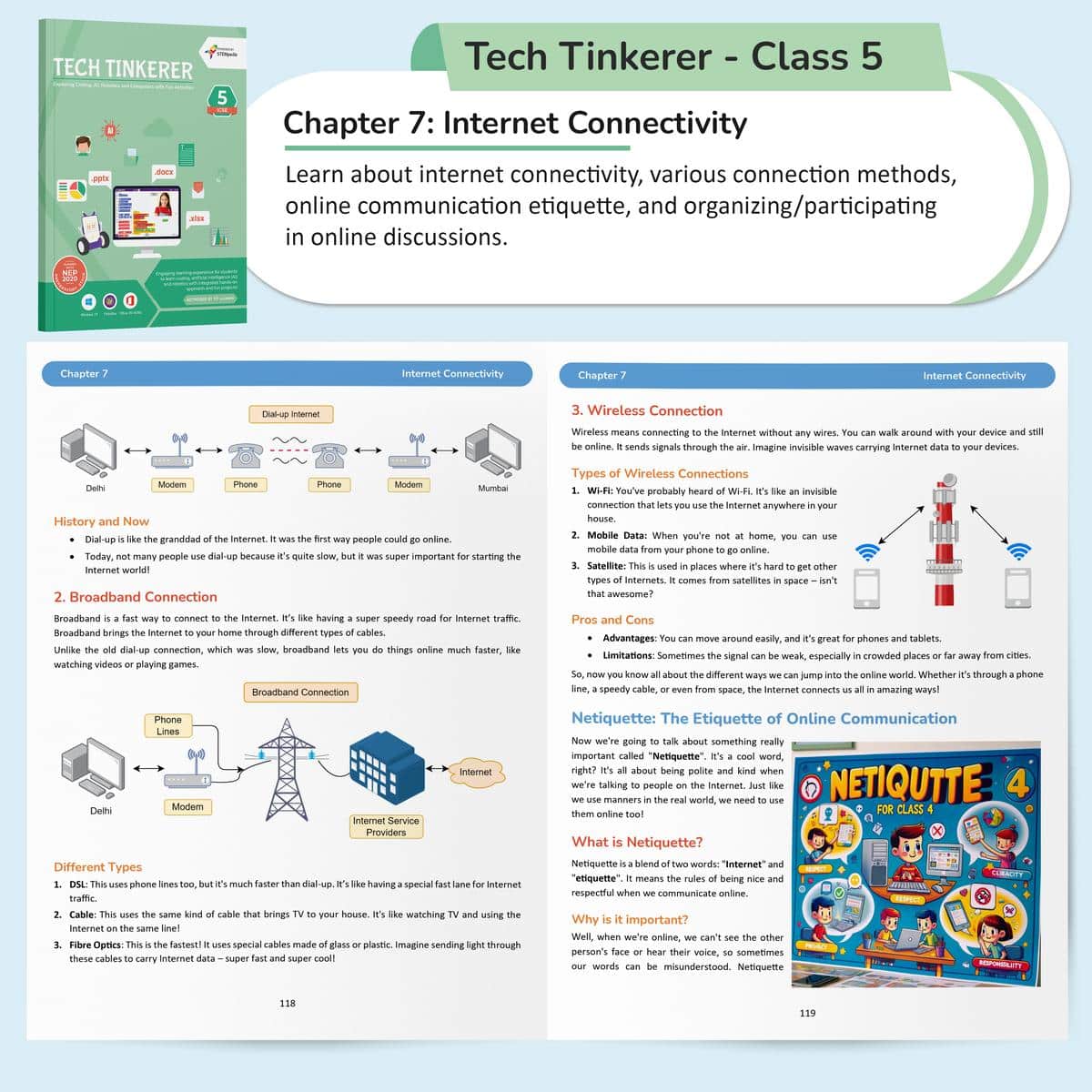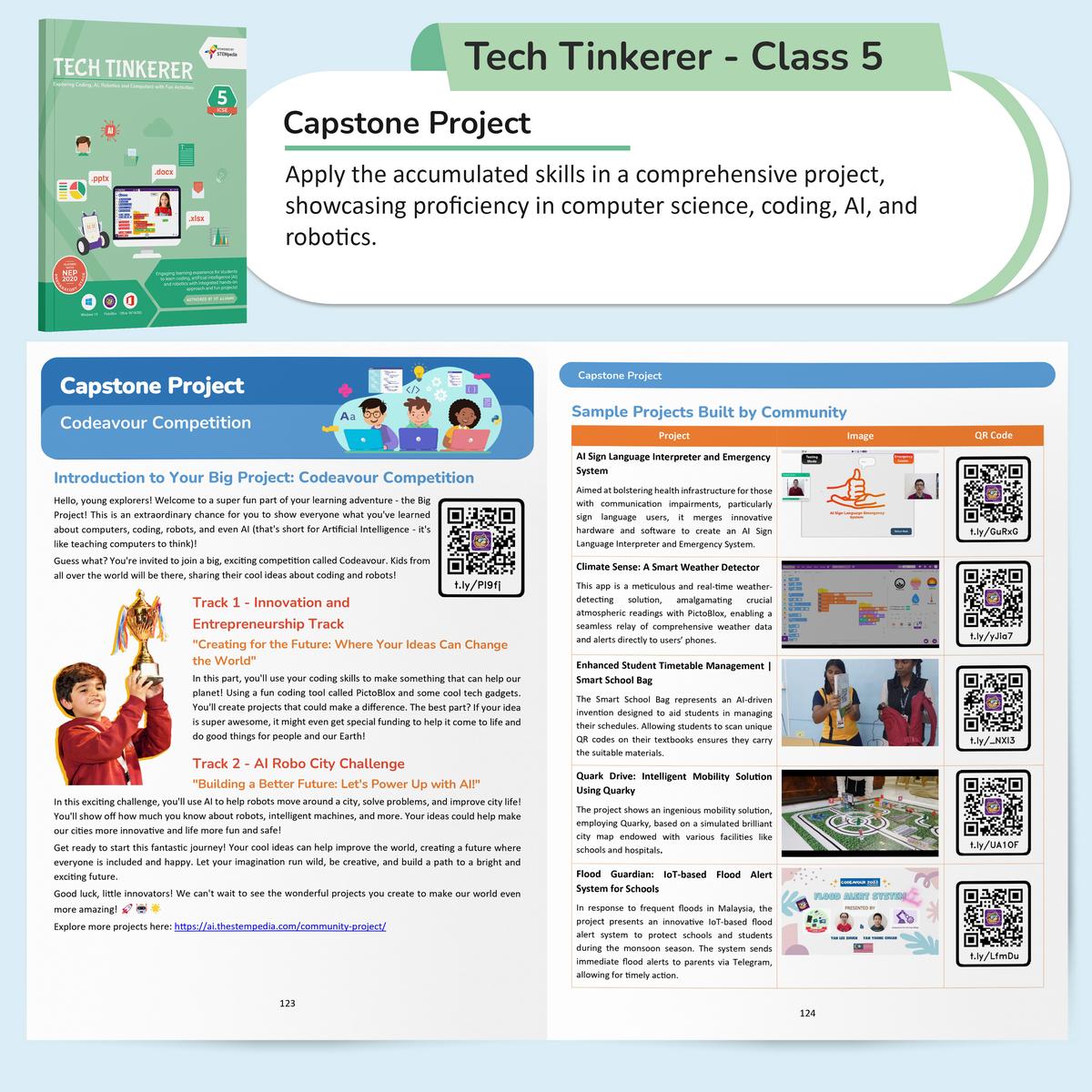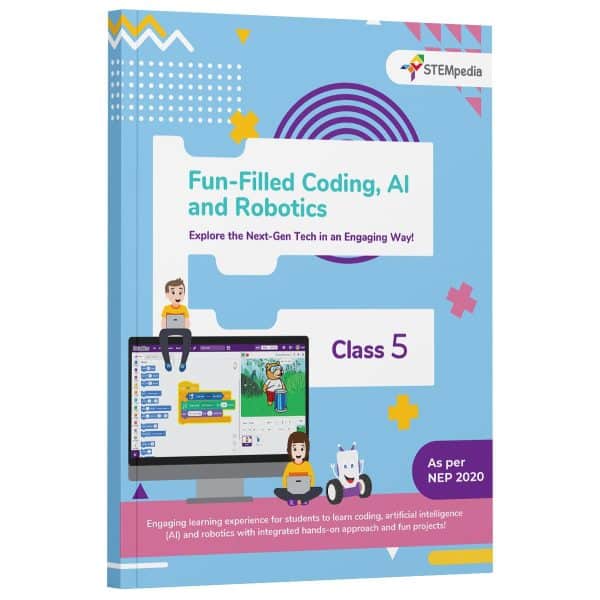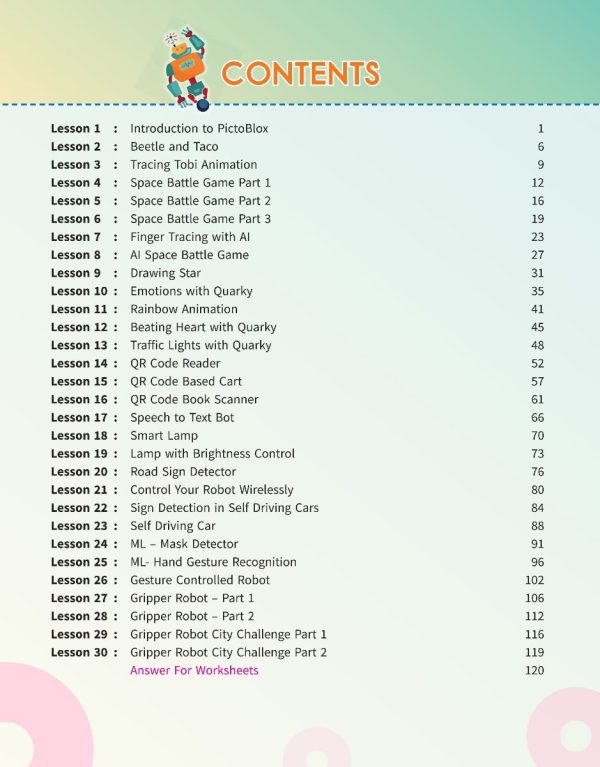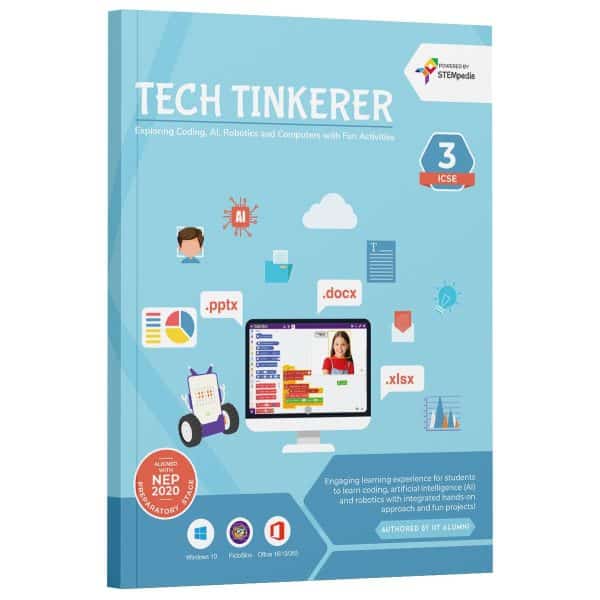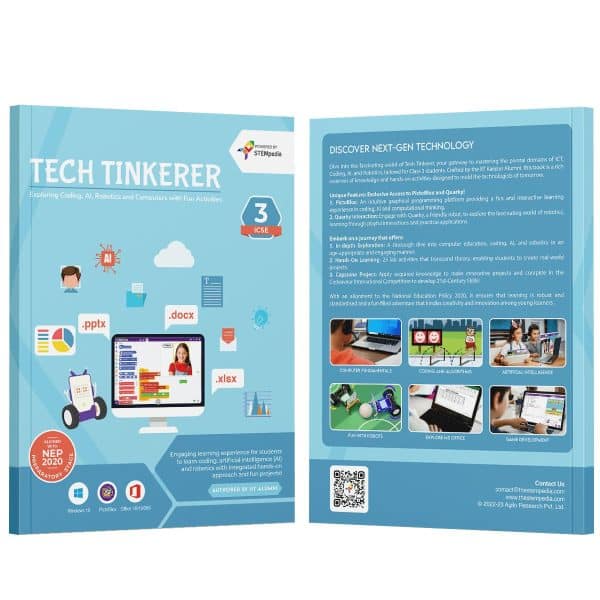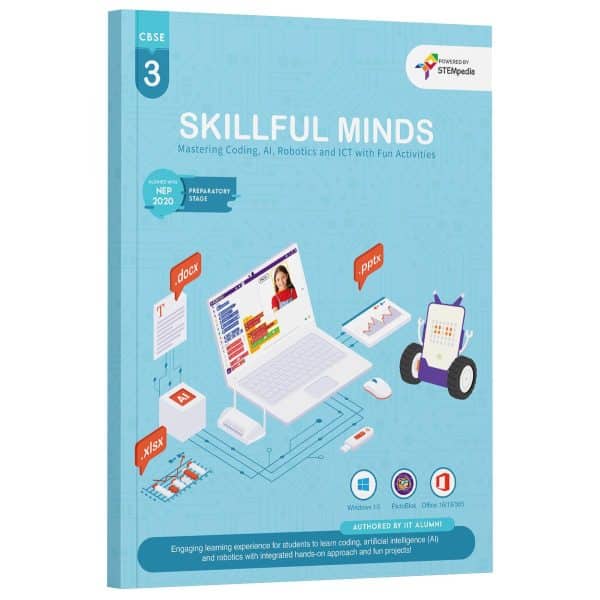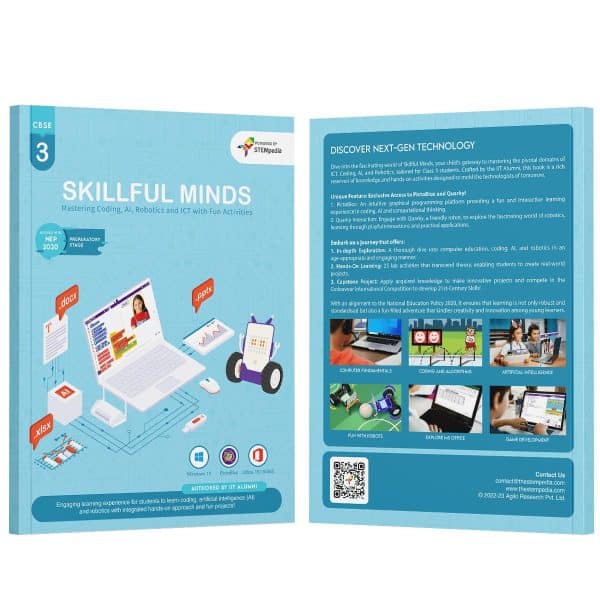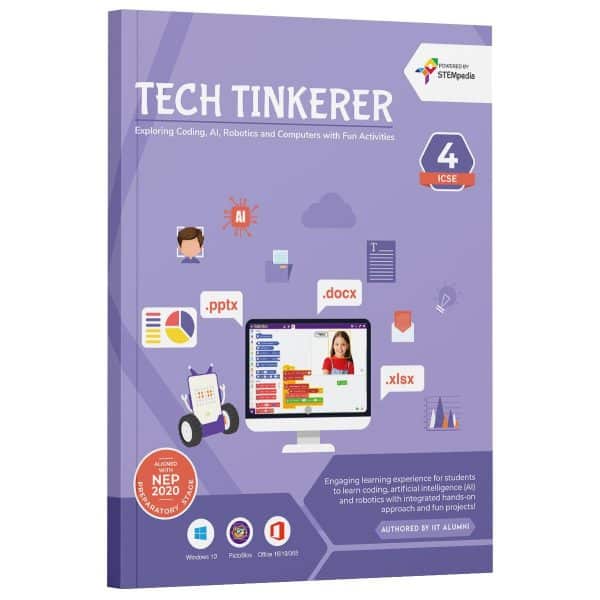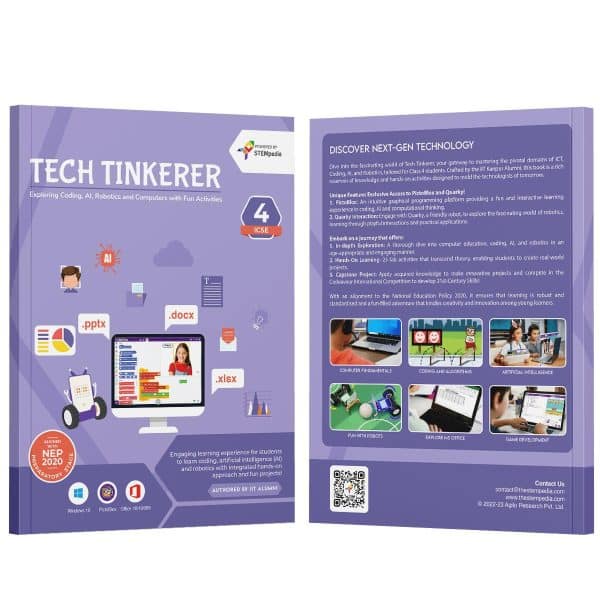Empowering Kids with the Right Future Skills

Computer Fundamentals

Coding and Algorithms

Artificial Intelligence

Computer Fundamentals

Coding and Algorithms

Artificial Intelligence

Fun with Robotics

Explore MS Office

Game Development

Fun with Robots

Explore MS Office

Game Development
Inside the Book
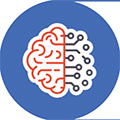
21st Century Skills
Chapters and activities designed to impart skills pertinent to the evolving technological landscape of the 21st century.
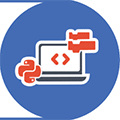
Master Coding and AI Skills
Build competency in computational thinking, coding and artificial intelligence with hands on activities.

Activity-Based Learning
Incorporating 25 hands-on activities and theme-based learning that make learning both fun and intellectually stimulating.
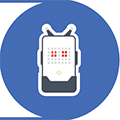
Learn with Quarky Robot
Interactive sessions with the Quarky robot enhance engagement and maintains a high level of interest.

PictoBlox AI Software
Learn the art of coding through block coding in PictoBlox, a premier tool for young learners. Students also receive 3000 AI credits for PictoBlox.

Codeavour Competition
Exclusive access to Codeavour – the AI and Robotics Competition, with the opportunity to represent India on the global stage at Dubai.
Software and Hardware Used

Windows 10

MS Paint

WordPad

Calculator

MS Word 16/19

MS PowerPoint 16/19

PictoBlox
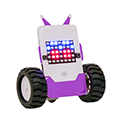
Quarky
Chapter-wise Learning Outcome
| # | Chapter Name | Learning Outcome | Activities | Tool Used |
|---|---|---|---|---|
| 1 | Know Your Computer | Developing a comprehensive understanding of the history, generations, and characteristics of computers, and an introduction to software and common programs in Windows 10. | 2 | Windows 10, Calculator, MS Paint, WordPad |
| 2 | Coding & Algorithmic Thinking | Enhancing algorithmic thinking and coding skills, including understanding flowcharts, using PictoBlox, and exploring cloning and QR code functionalities. | 9 | PictoBlox |
| 3 | Explore More in MS Word | Mastering advanced MS Word tools and features, including table creation, text formatting, and document management. | 2 | MS Word |
| 4 | Introduction to PowerPoint | Learning to effectively use PowerPoint for creating, editing, and presenting slides with multimedia content. | 2 | MS PowerPoint |
| 5 | Fun with Robotics | Gaining practical knowledge in robotics, understanding robot movement, and programming Quarky for various tasks. | 6 | Quarky Robot, PictoBlox |
| 6 | The World of AI | Exploring artificial intelligence concepts, including speech recognition, text-to-speech, and AI applications in road safety and weather monitoring. | 4 | PictoBlox AI |
| 7 | Internet Connectivity | Developing awareness and skills in internet connectivity, netiquette, and effective participation in online discussions. | 0 | Web Browsers, Gmail |
Lab Activities in the Book
The book includes a range of lab activities in each chapter, designed to reinforce theoretical concepts through practical, hands-on experience.
| Lab Activity | Name | Learning Outcome |
|---|---|---|
| Lab Activity 1 | Working with Calculator in Windows 10 | Developing skills in using the Windows 10 calculator for various mathematical calculations. |
| Lab Activity 2 | Working with MS Paint and WordPad | Enhancing creative and digital skills by designing a spaceship in MS Paint and composing a story in WordPad. |
| Lab Activity 3 | Animating Tobi's Walk in PictoBlox | Learning to create simple animations in PictoBlox, focusing on basic block coding techniques. |
| Lab Activity 4 | Taco Chase: Evading the Beetle | Creating an interactive game in PictoBlox to develop skills in game design and sprite control through coding. |
| Lab Activity 5 | Colourful Tobi Tracing with PictoBlox | Mastering the use of cloning in PictoBlox to create colourful traces of a sprite. |
| Lab Activity 6 | Star Scribbler | Developing the ability to script a star-drawing tool in PictoBlox using the pen extension. |
| Lab Activity 7 | Space Battle Game – Part 1 | Building the foundational elements of a space battle game in PictoBlox, incorporating basic coding concepts. |
| Lab Activity 8 | Space Battle Game – Part 2 | Enhancing the space battle game in PictoBlox with animated enemies and new challenges. |
| Lab Activity 9 | QR Code Reader | Learning to create a functional QR Code Reader using PictoBlox. |
| Lab Activity 10 | QR Code-Based Shopping Cart | Developing a QR code-based shopping cart system in PictoBlox to dynamically recognize items and calculate prices. |
| Lab Activity 11 | QR Code Book Scanner | Creating a QR code-based book scanning system in PictoBlox to help manage school books. |
| Lab Activity 12 | Creating and Managing Tables in MS Word | Gaining proficiency in creating, editing, and formatting tables in MS Word. |
| Lab Activity 13 | Formatting Documents in MS Word | Mastering advanced document formatting tools in MS Word. |
| Lab Activity 14 & 15 | MS PowerPoint Presentation | Developing skills in creating and presenting a PowerPoint presentation on computer generations. |
| Lab Activity 16 | Wirelessly Controlled Quarky Robot | Learning to control a Quarky robot wirelessly, enhancing understanding of robotics and programming. |
| Lab Activity 17 | Gripper Robot Controls | Gaining experience in programming a Gripper Robot using PictoBlox, focusing on movement and control. |
| Lab Activity 18 | Coding the Robot Pet | Developing interactive coding skills to make a robot pet perform tricks using hand gestures. |
| Lab Activity 19 & 20 | LED Chase Game with Quarky | Creating a game in PictoBlox where an LED chases another, incorporating elements of timing and scoring. |
| Lab Activity 21 | Bright Lamp with Quarky | Building a project to control a lamp's brightness using Quarky and PictoBlox. |
| Lab Activity 22 | Smart Lamp with Speech Recognition | Inventing a smart lamp controlled by voice commands using PictoBlox and Quarky. |
| Lab Activity 23 | Detecting Signs & Landmarks with PictoBlox | Designing a system for self-driving cars that can recognize signs and landmarks using PictoBlox and Quarky. |
| Lab Activity 24 | Self-Driving Car | Programming a self-driving car in PictoBlox to respond to various signs and landmarks. |
| Lab Activity 25 | Weather Monitoring System | Developing a weather monitoring system in PictoBlox that displays real-time data on Quarky's matrix. |
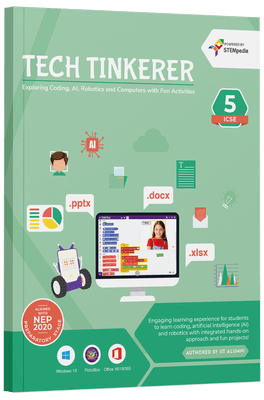
Get Your Book Today!
Tech Tinkerer is the book your child needs to start their journey in technology. Equip them with the skills of tomorrow, today!
FAQs on Tech Tinkerer - Class 5 Book
‘Tech Tinkerer’ is an educational book designed for Class 5 students. It focuses on imparting essential skills in coding, AI, robotics, and ICT, fostering better problem-solving abilities and technological understanding in young learners.
The book is in line with the National Education Policy 2020, focusing on creativity, innovative problem-solving, and hands-on learning experiences. It prepares students for the ever-evolving technological landscape of the 21st century.
‘Tech Tinkerer’ aligns closely with the ICSE curriculum for Class 5 in various key areas:
- Evolution of Computers: The book covers the history of computers, characteristics, and generations, matching the ICSE guidelines. It enables students to describe the evolution, compare generations, and stay updated with technological developments.
- Types of Software: ‘Tech Tinkerer’ explains different types of software, distinguishing between system and application software. This aligns with ICSE outcomes, including defining software types and their purposes with examples.
- Advanced Features of Word Processor: The book delves into advanced formatting and editing tools in MS Word, in line with ICSE guidelines on enhancing documents using advanced tools and drawing features.
- Presentation Software – Special Effects: It covers creating enhanced presentations in PowerPoint, teaching students to use templates, formatting effects, and insert objects, which is consistent with ICSE objectives.
- Introduction to Scratch Programming: While ‘Tech Tinkerer’ uses PictoBlox for coding, it similarly introduces programming concepts and logical thinking, which aligns with ICSE’s introduction to Scratch Programming.
- Internet Services: The book discusses internet connectivity and responsible online communication, aligning with ICSE’s focus on understanding internet services and following Netiquettes.
In summary, ‘Tech Tinkerer’ complements the ICSE curriculum by providing theoretical knowledge and practical activities that cover the key concepts and learning outcomes outlined in the ICSE guidelines for Class 5.
The content of ‘Tech Tinkerer’ aligns with the National Education Policy 2020 by focusing on creativity and innovative thinking. It encourages students to become creators of technology through hands-on activities, fostering a deeper understanding and application of technological concepts.
The practical learning section includes 25 lab activities covering ICT, coding, AI, and robotics. Each activity provides objectives and step-by-step explanations to engage students in practical exploration and application of the concepts learned.
The Capstone Project is a significant component of the book, where students apply their acquired skills in computer science, coding, AI, and robotics in the Codeavour Competition. This global contest encourages innovation and creativity, allowing students to explore diverse themes and tracks.
No prior knowledge in coding or robotics is required to start with this book. It introduces all concepts from the basics, making it suitable for beginners. The book gradually progresses to more complex topics, ensuring a smooth learning curve for students who are new to these subjects.
The conceptual learning section integrates classroom demonstrations and a variety of exercises like multiple-choice questions, fill-in-the-blanks, match the following, subjective questions, higher order thinking questions, puzzles, and more to solidify students’ understanding of each chapter.
The book includes a range of assessments and quizzes, such as multiple-choice questions, fill-in-the-blanks, subjective questions, puzzles, and higher-order thinking questions. These are integrated into each chapter to evaluate and reinforce the students’ understanding of the material.
The activities in the book require the use of various tools and software, including PictoBlox for coding exercises, MS Word and MS Excel for computer literacy, and the Quarky Robot for robotics projects. These tools are chosen for their educational value and ease of use for young learners.
Quarky is a robotic tool used in various lab activities within the book. It is designed to provide hands-on experience in robotics, helping students understand basic robotic functions and control mechanisms. Through activities involving Quarky, students learn about robotics in an interactive and engaging manner.
PictoBlox is a graphical programming software introduced in the book. It’s used in several lab activities to teach coding and programming concepts. PictoBlox’s user-friendly interface makes it an effective tool for introducing students to programming, allowing them to create animations, games, and more.