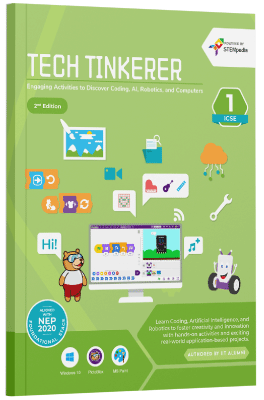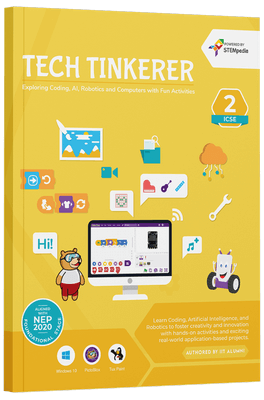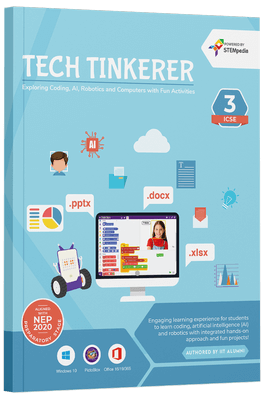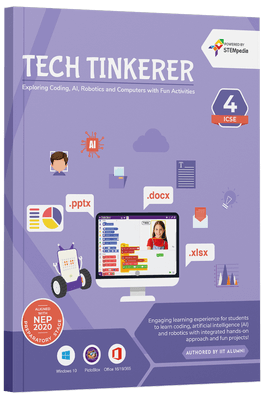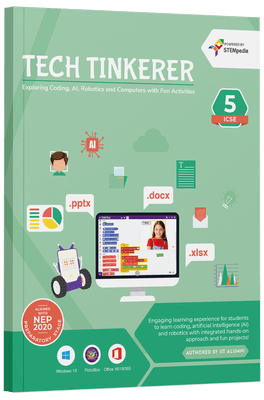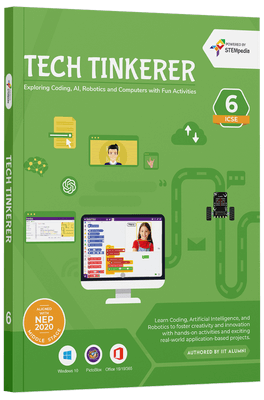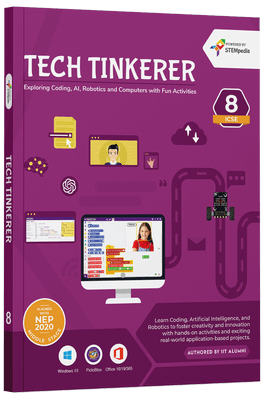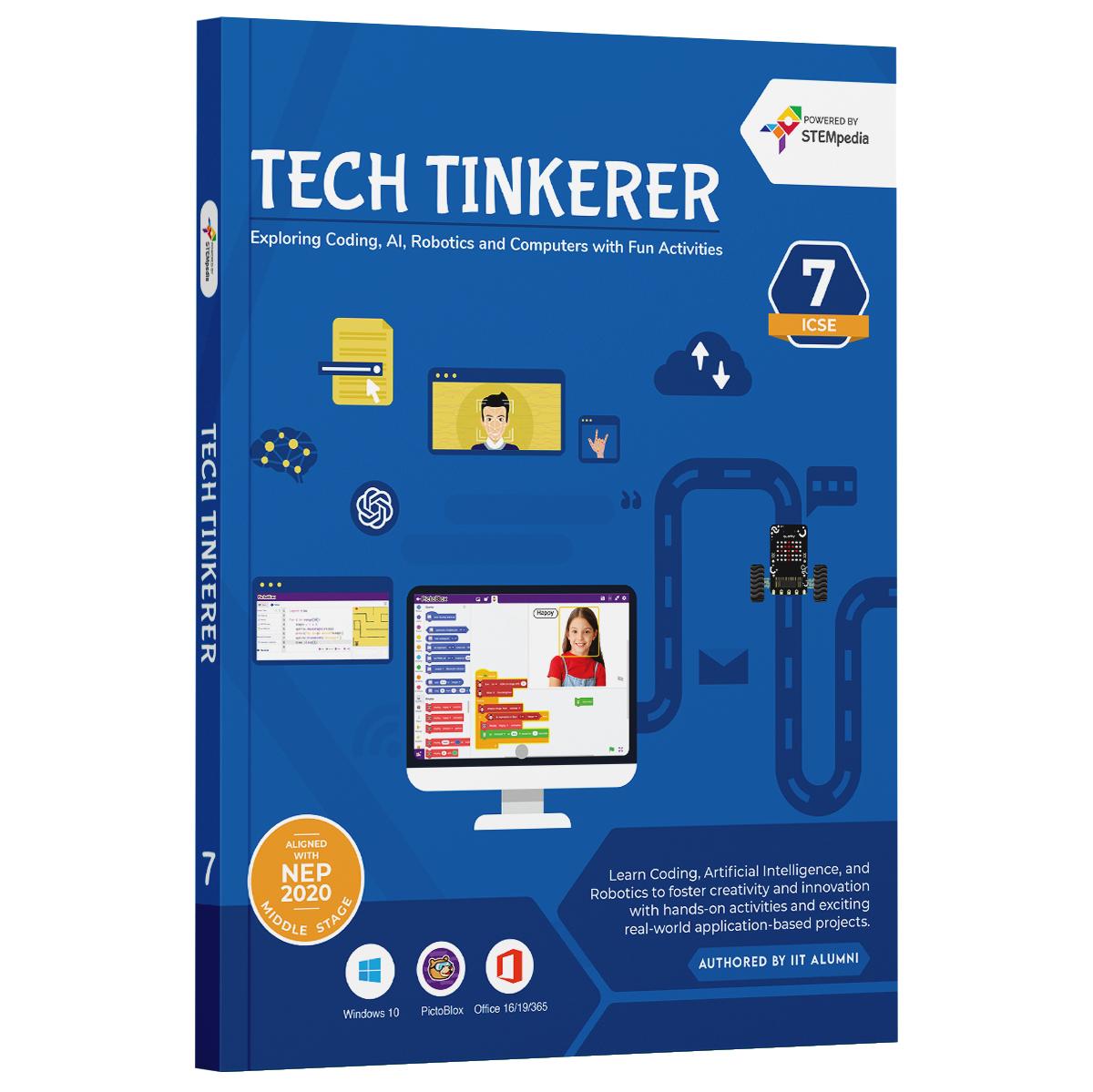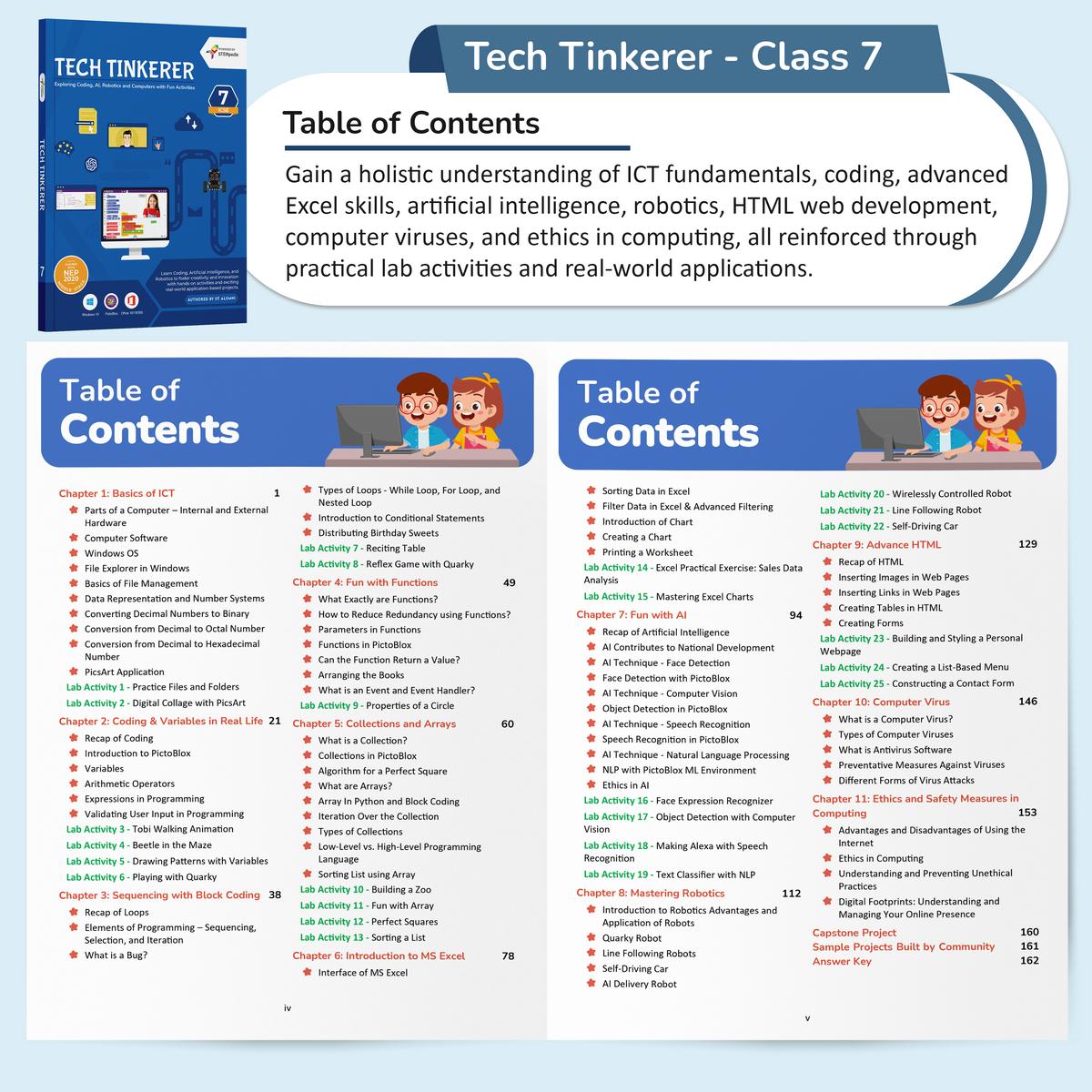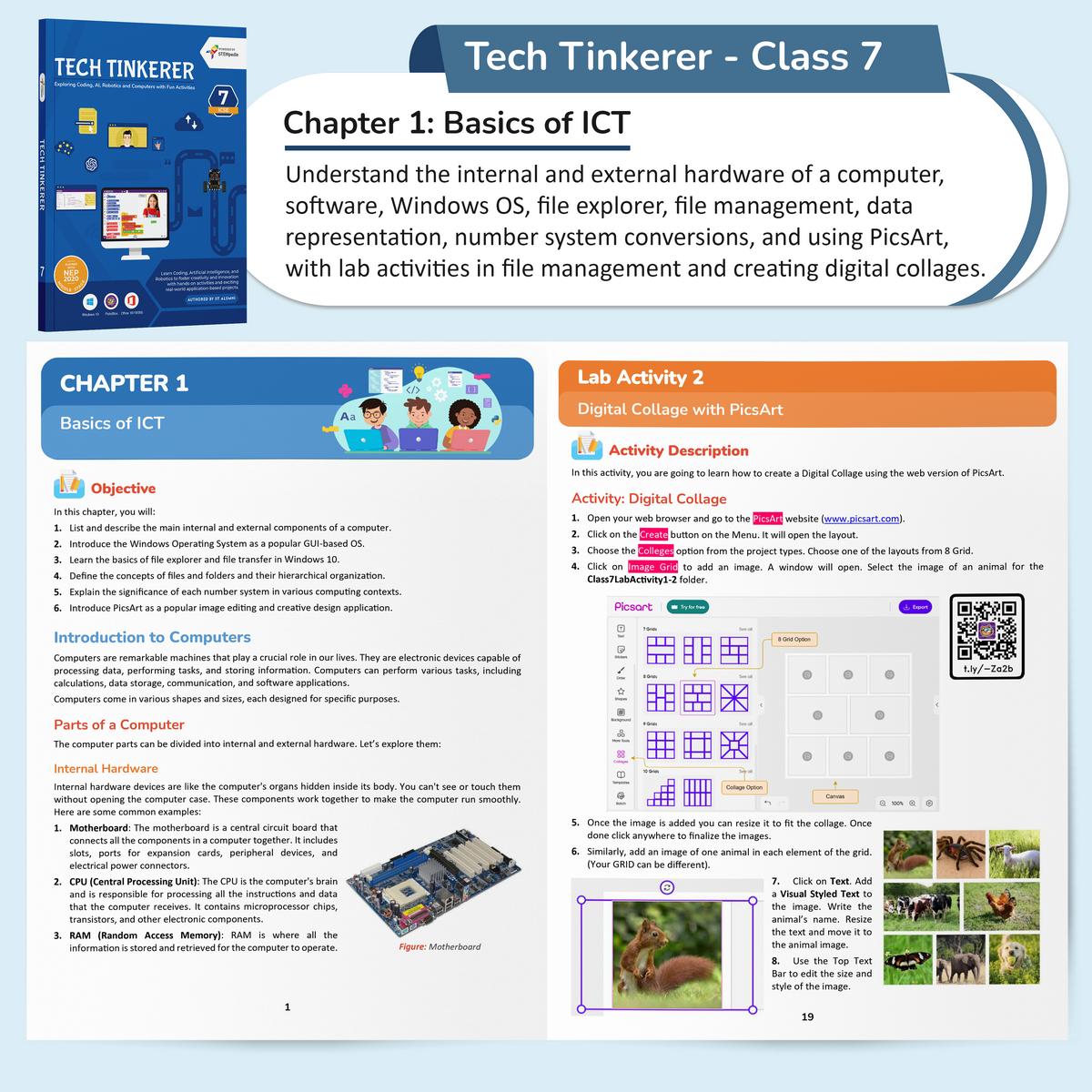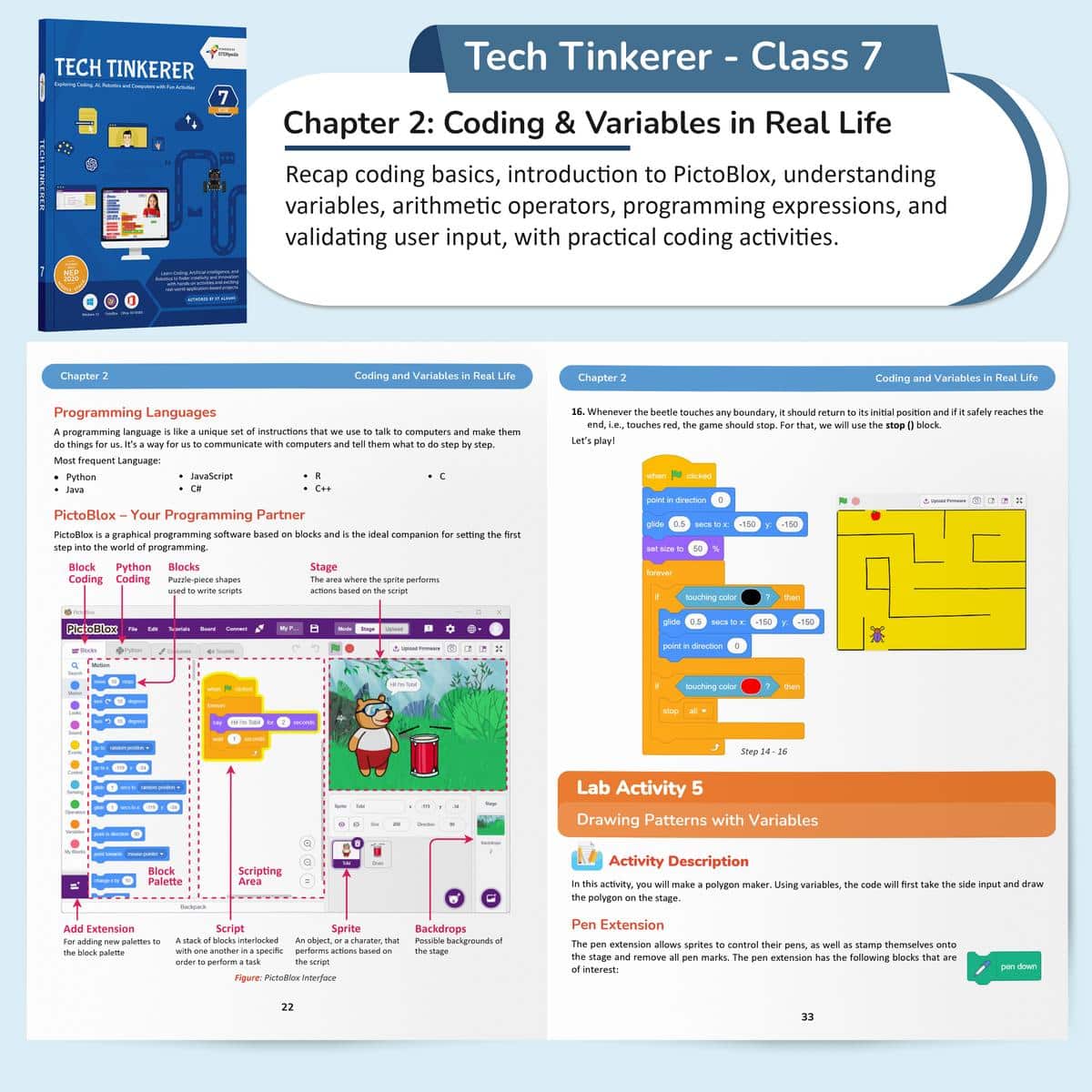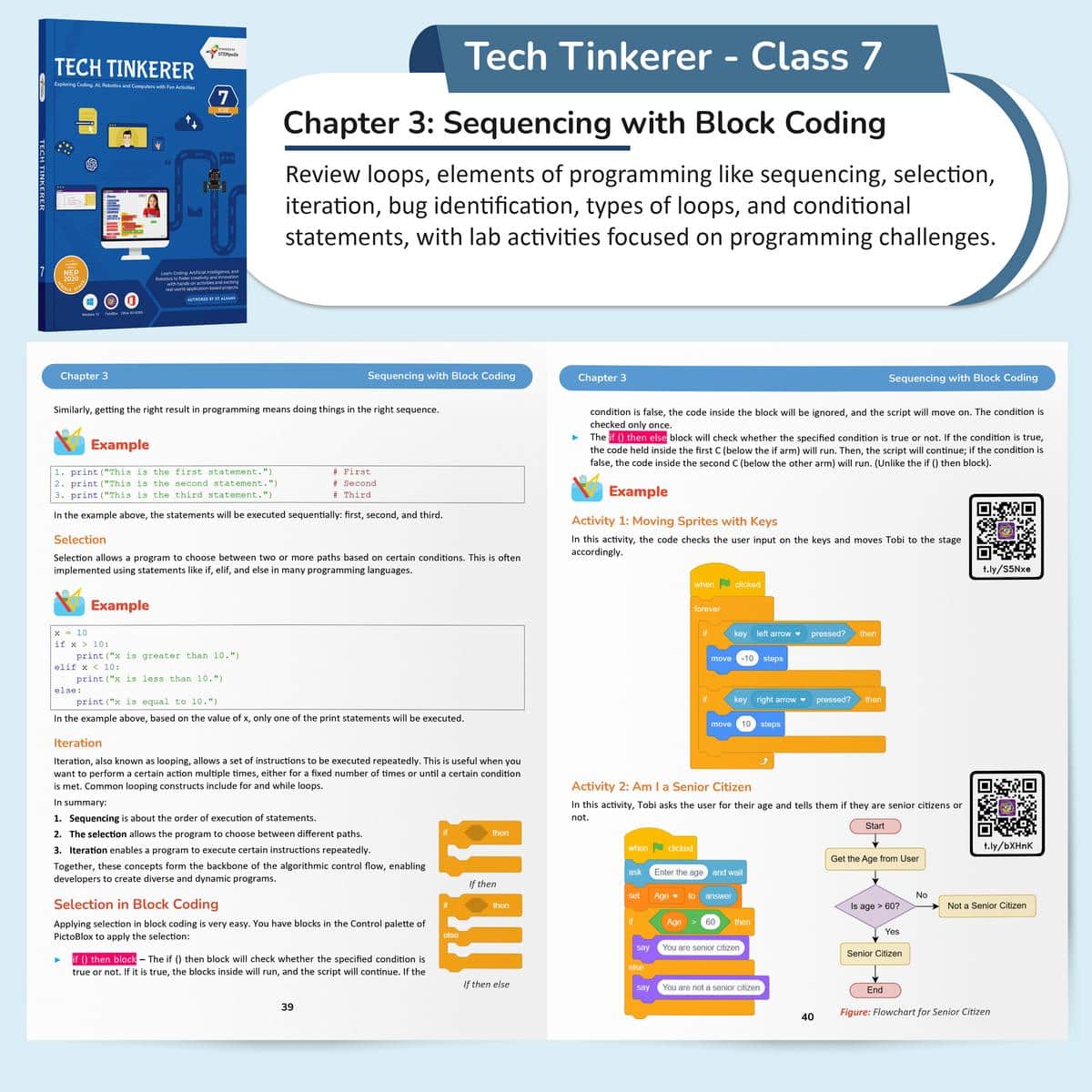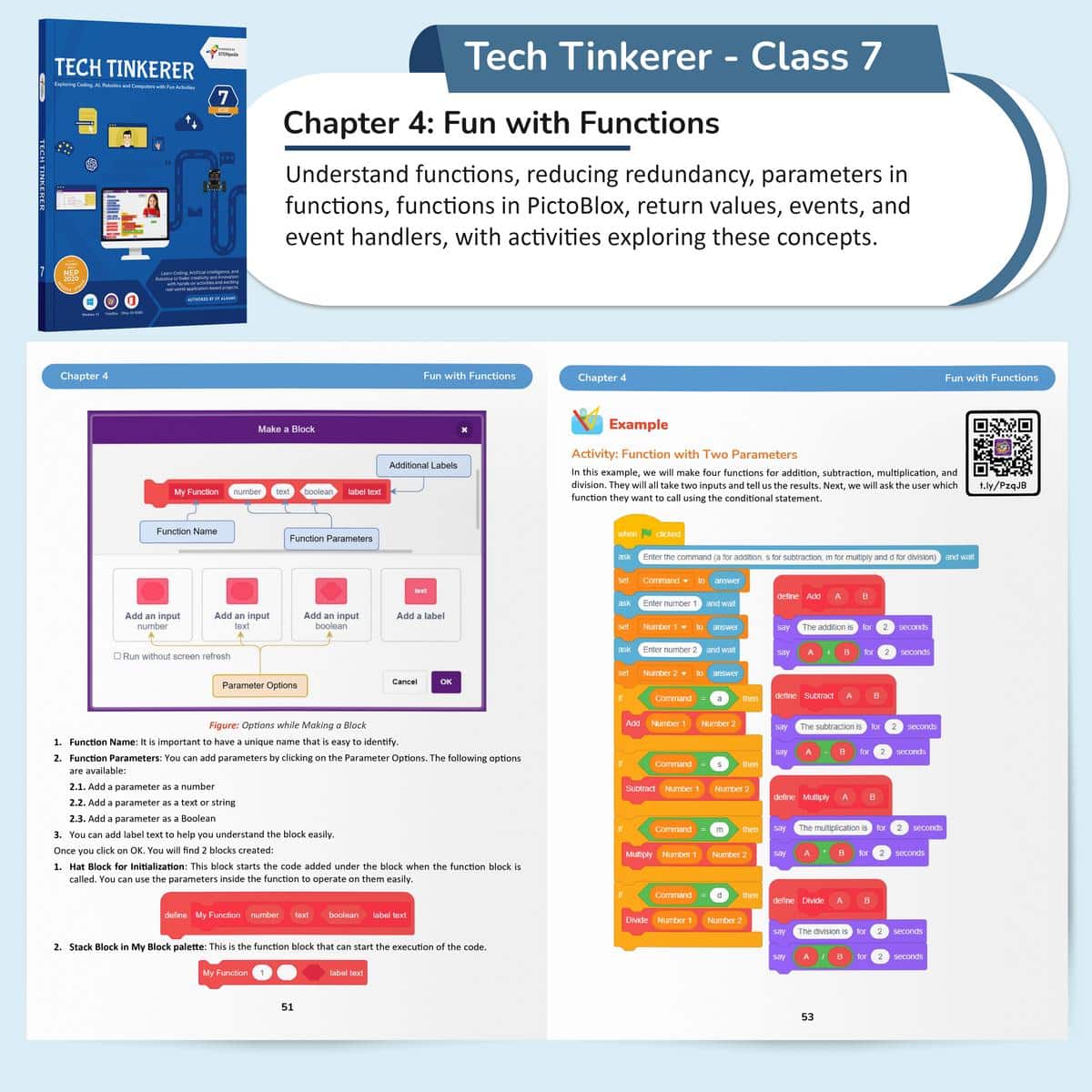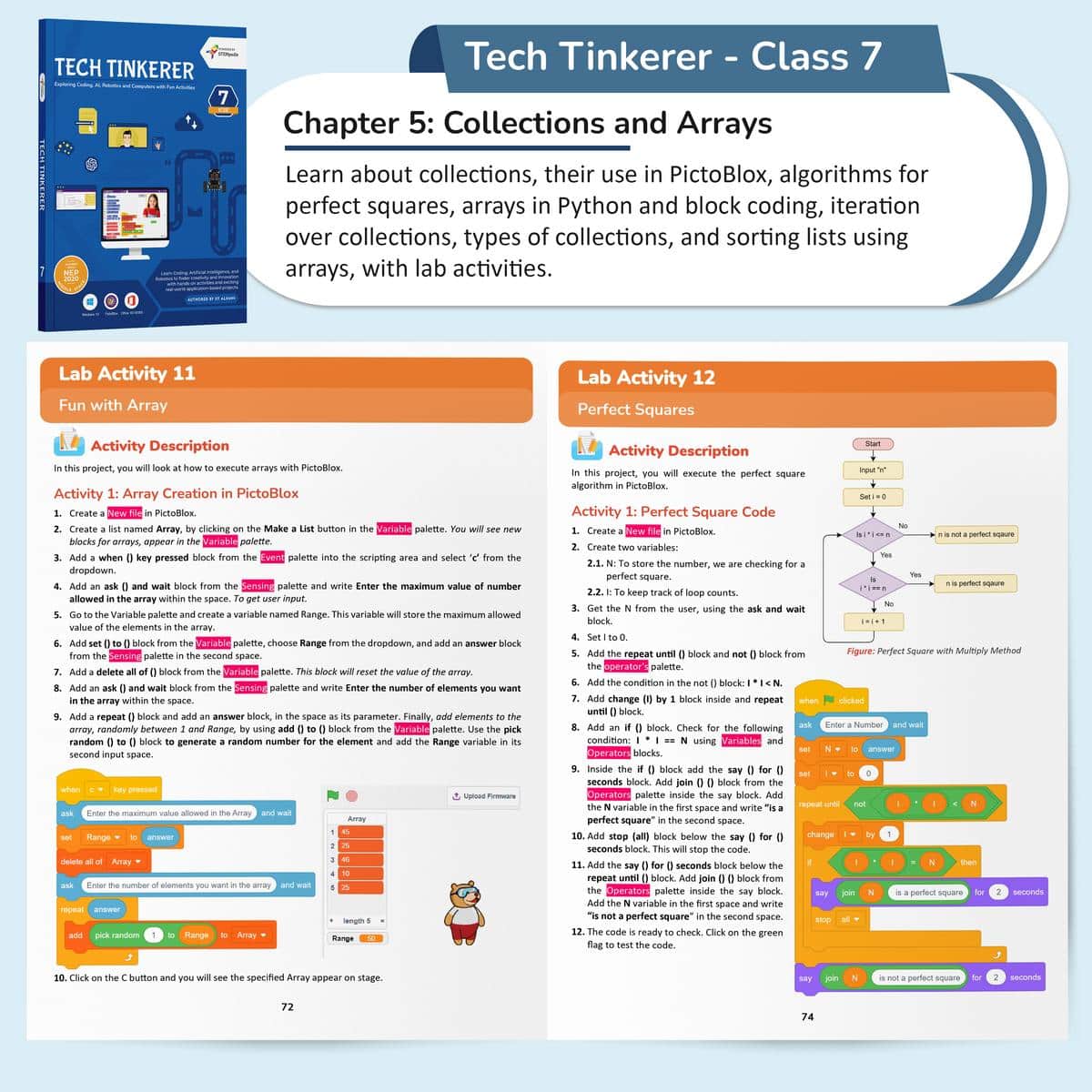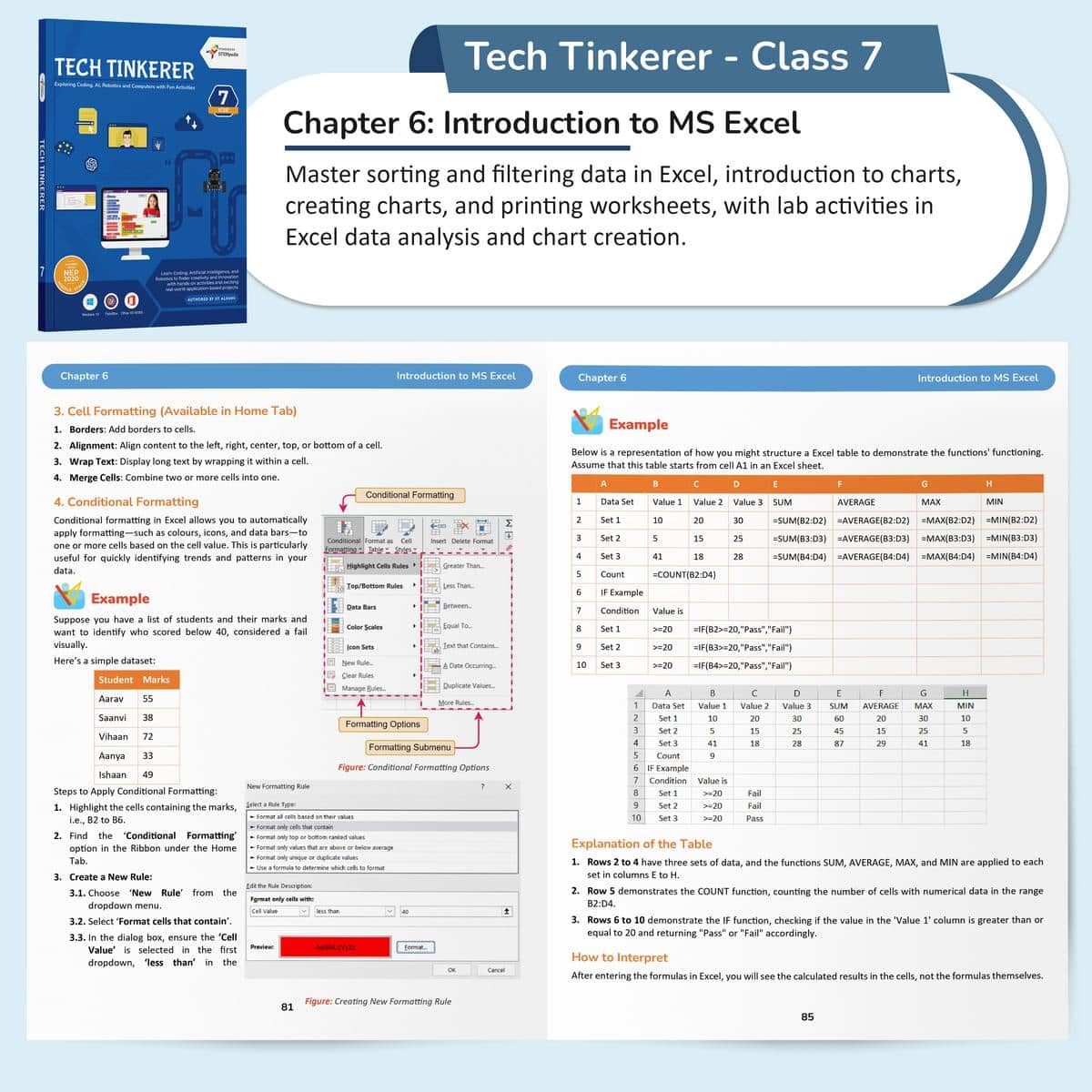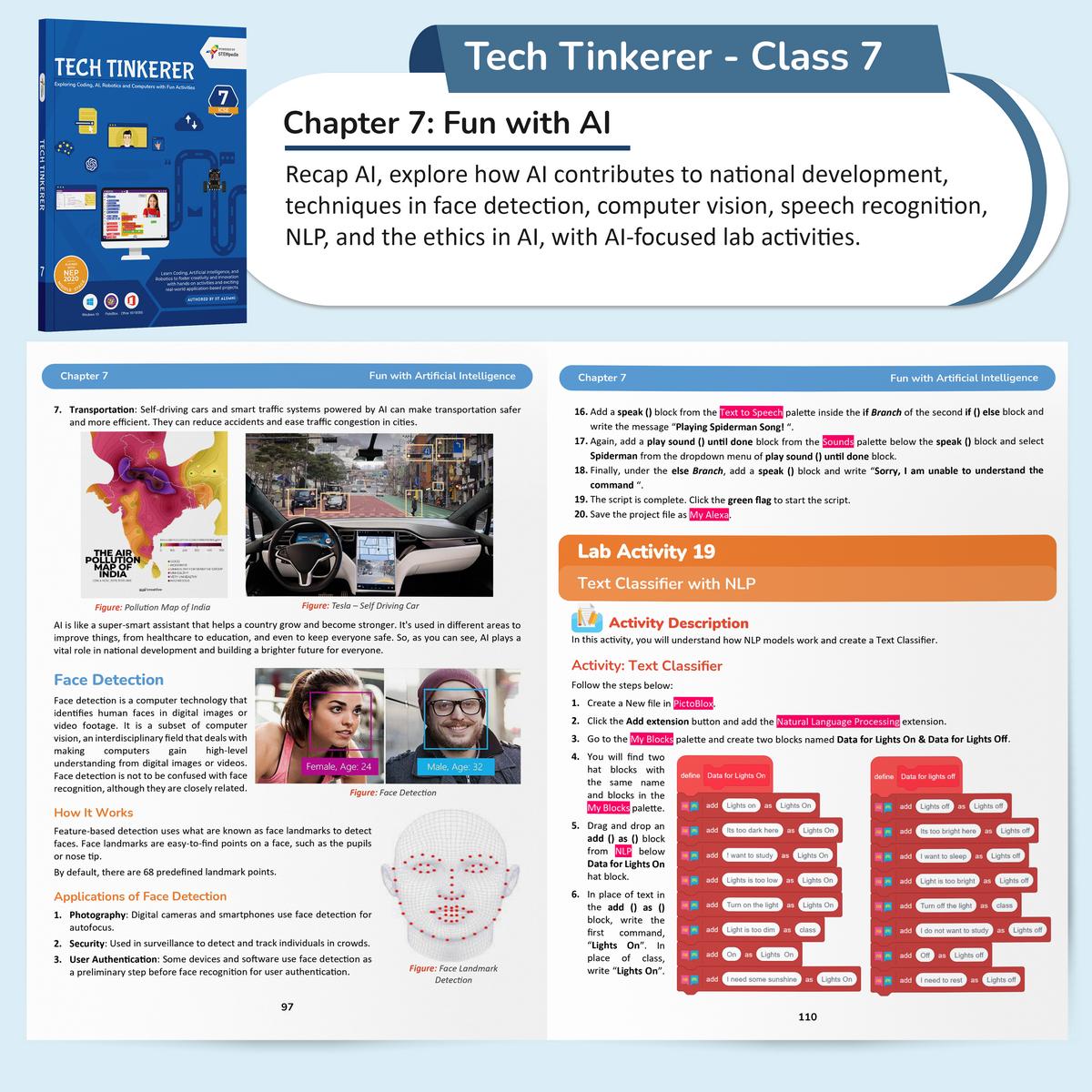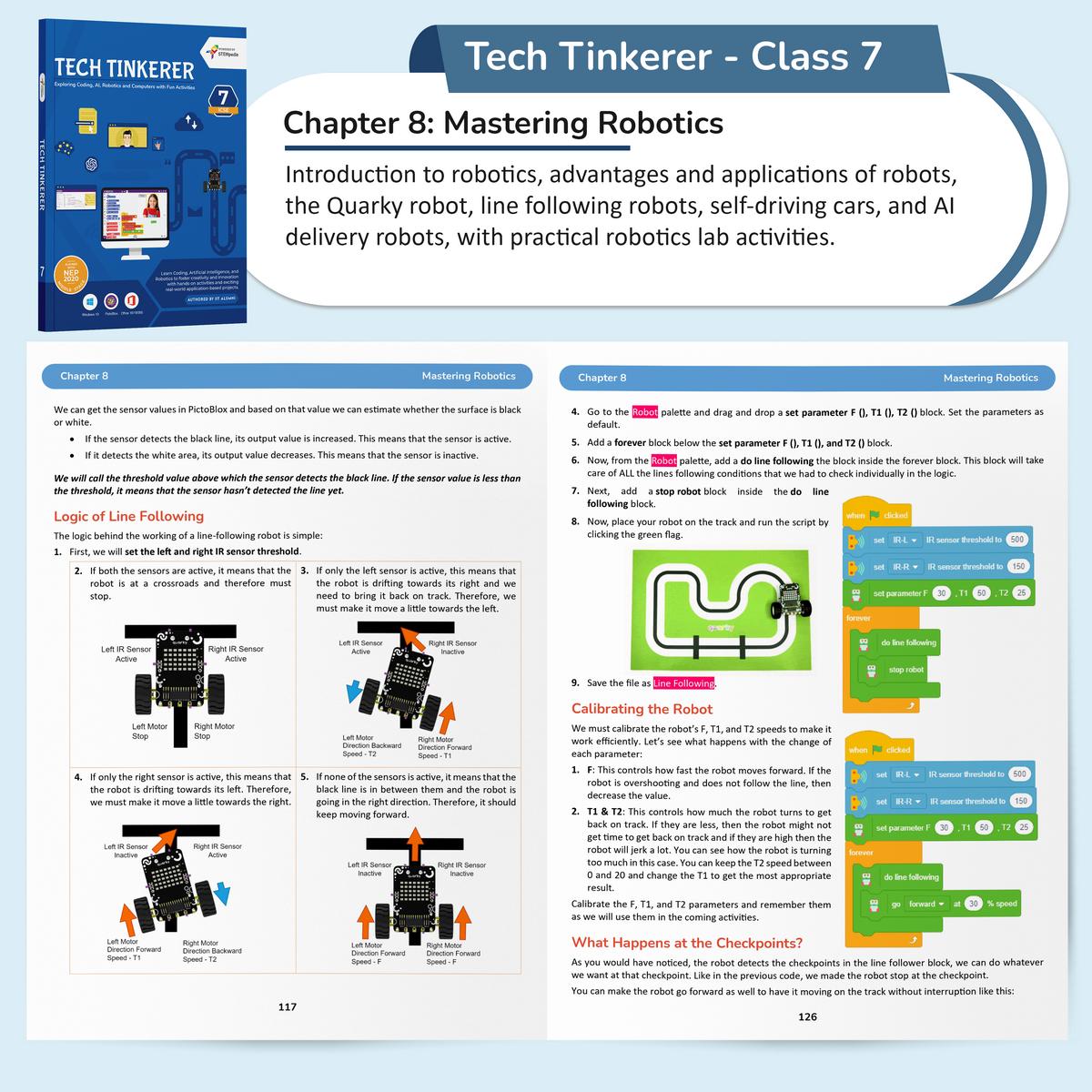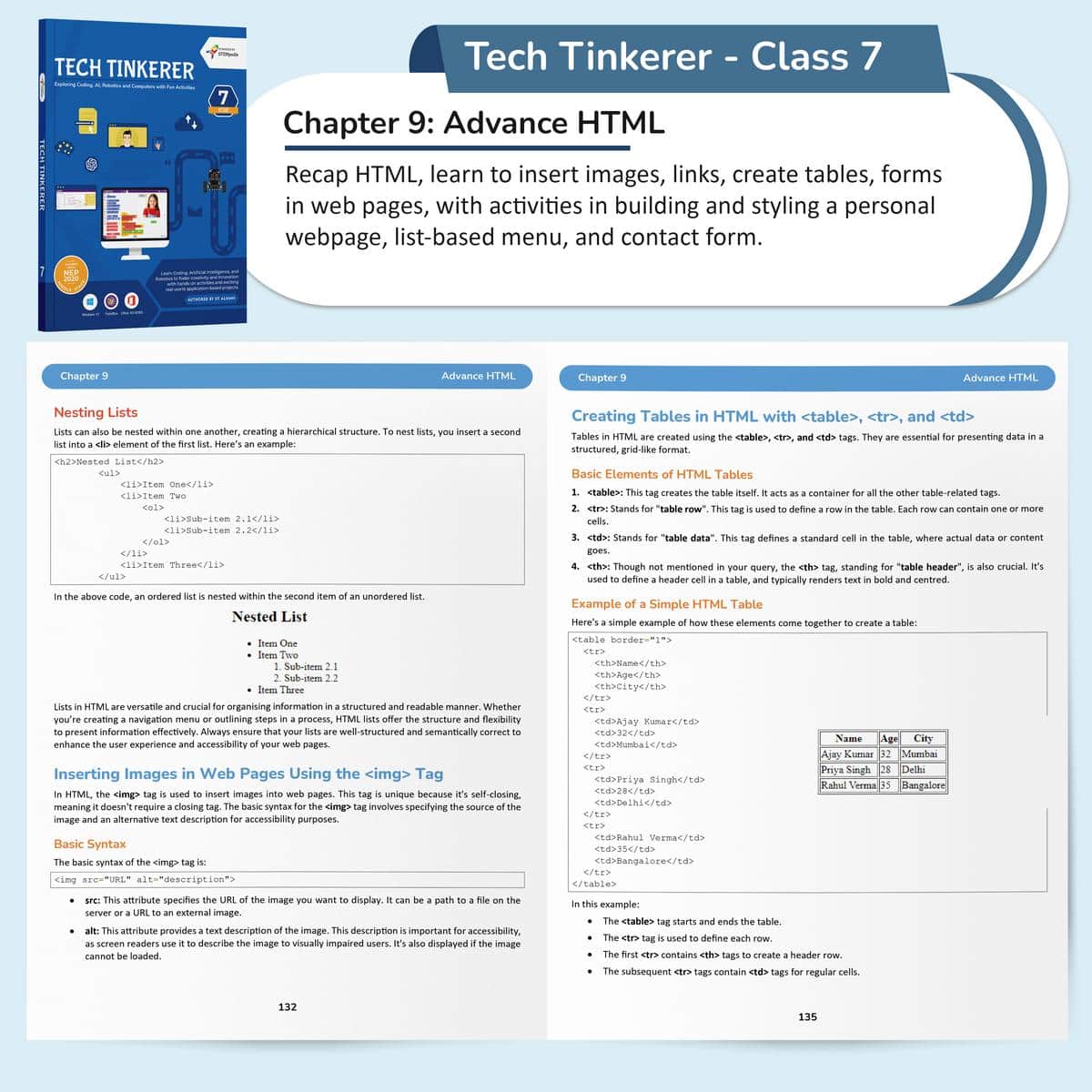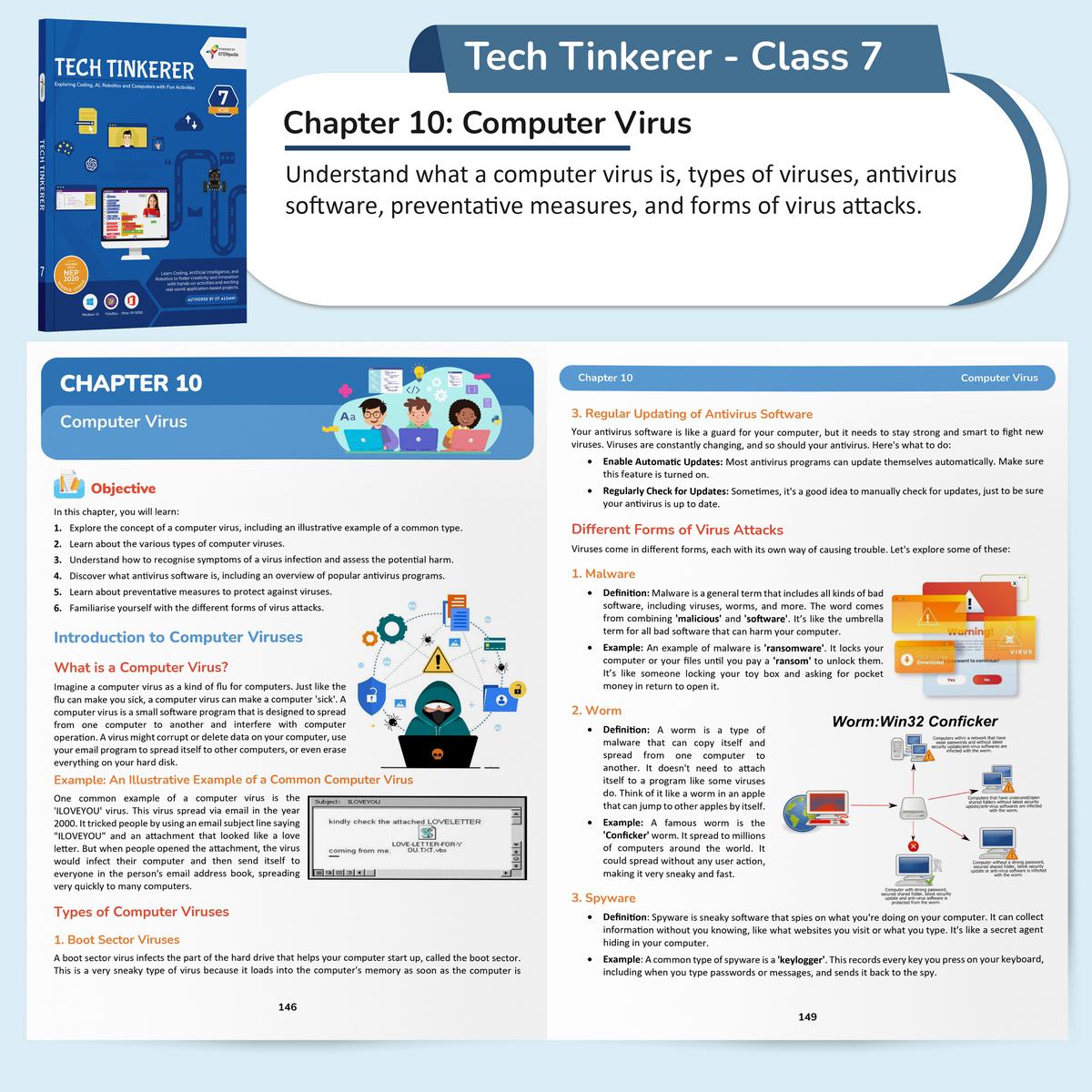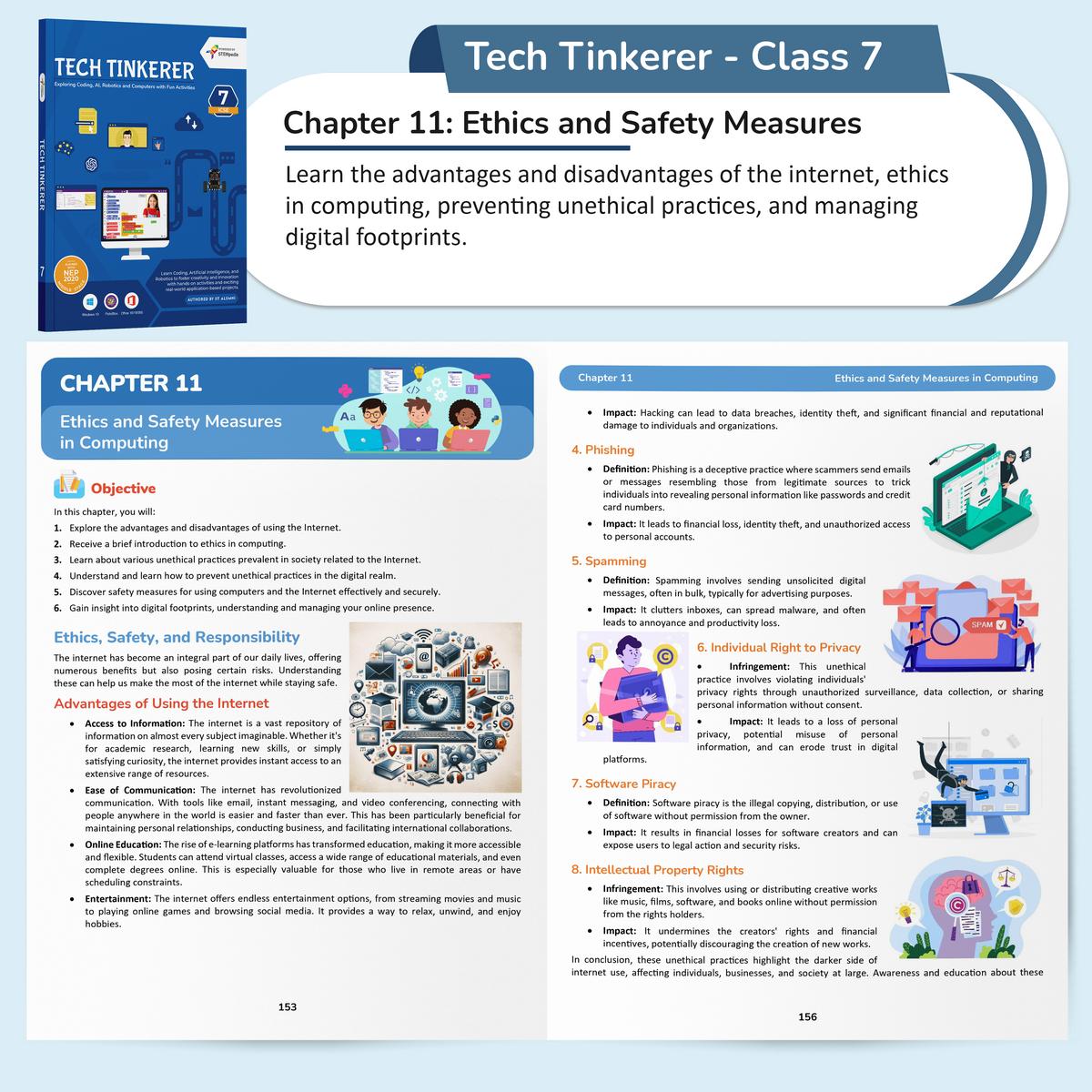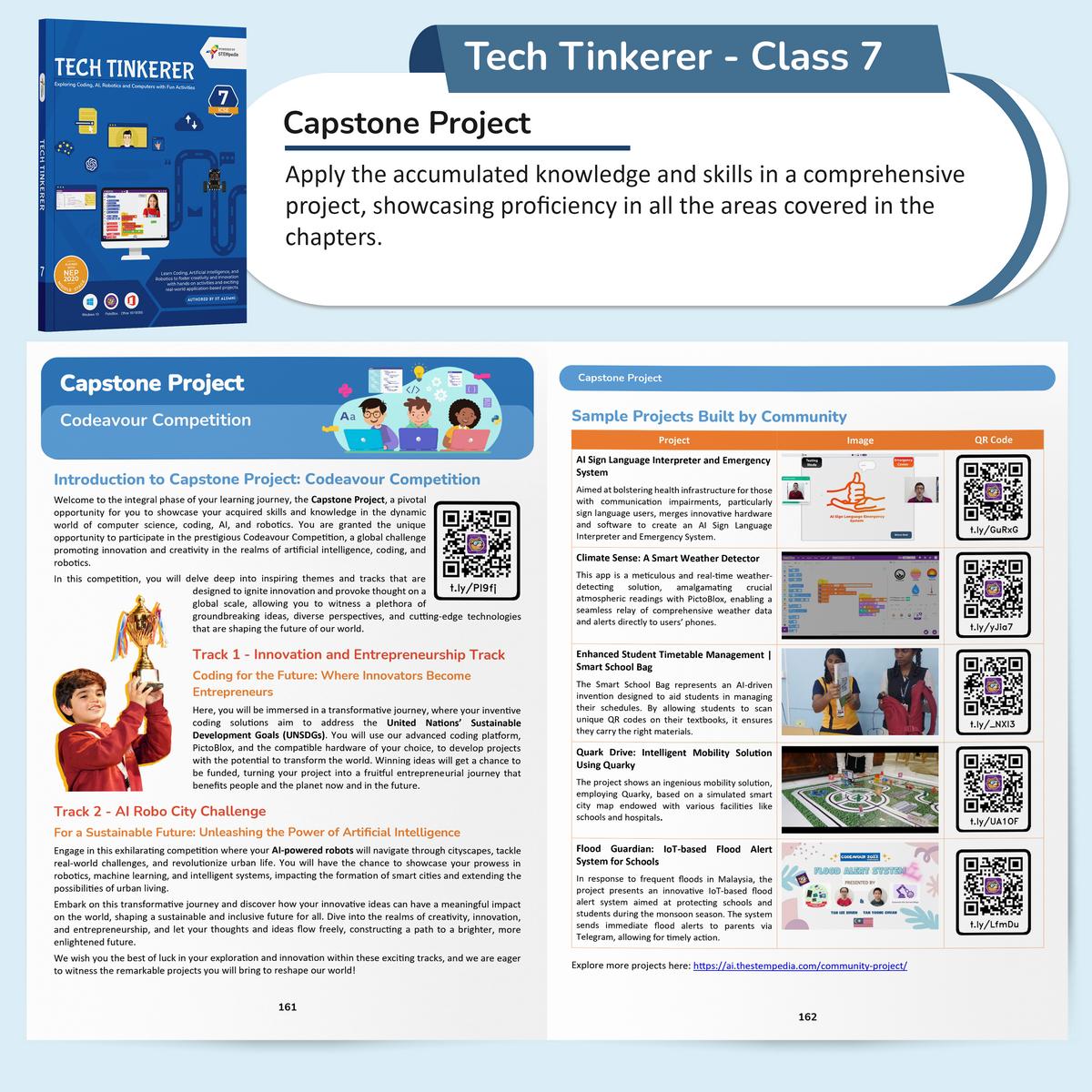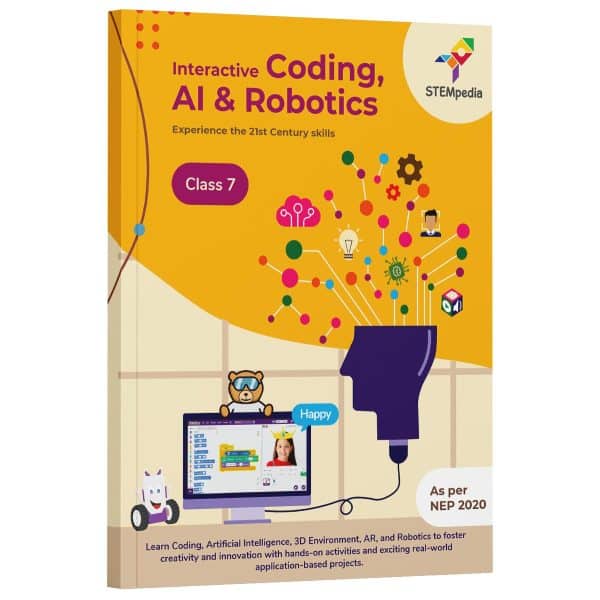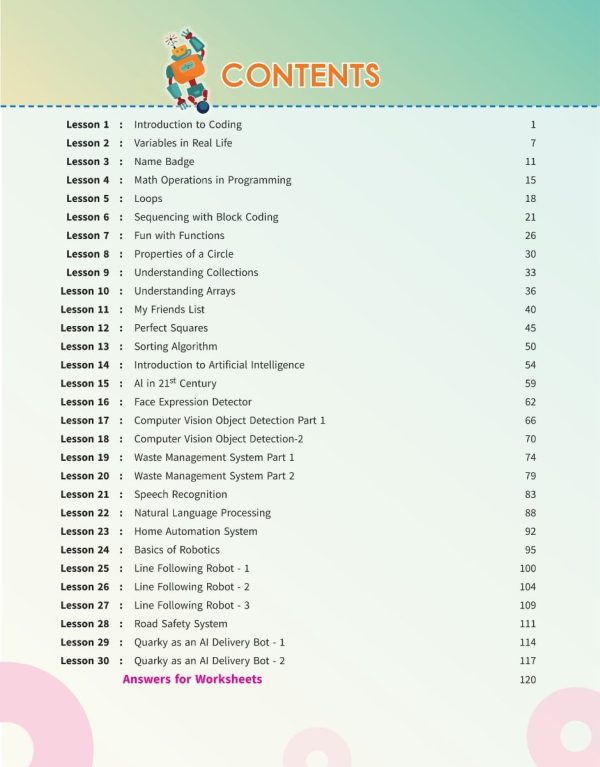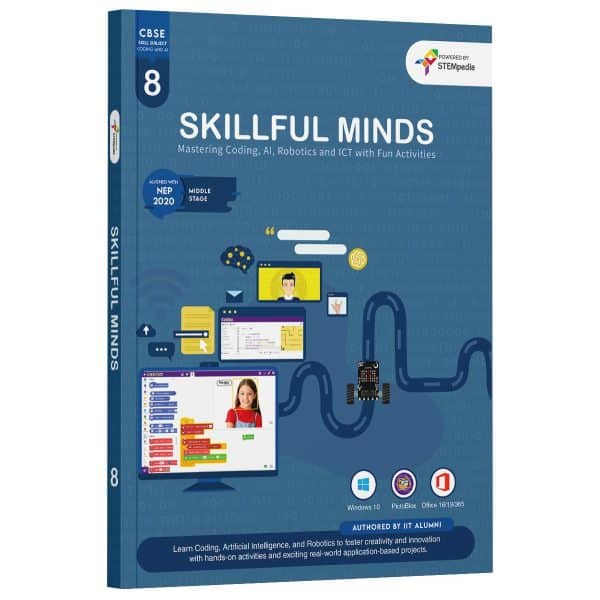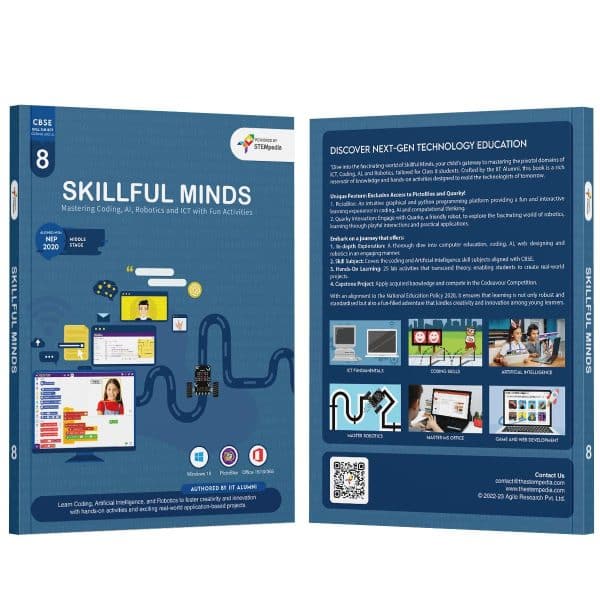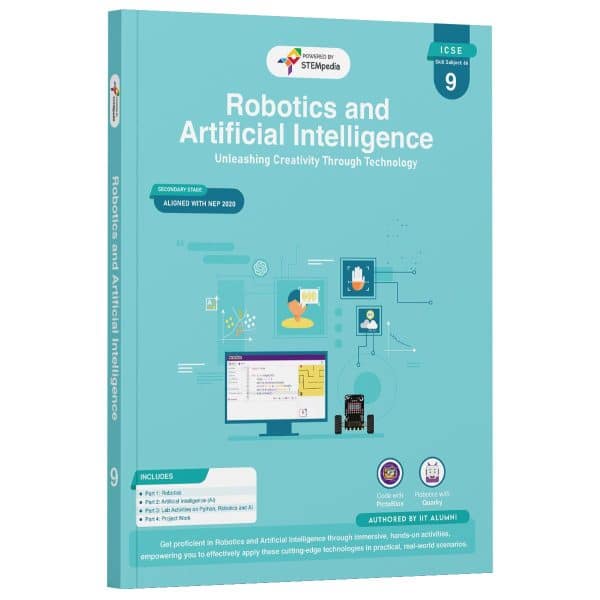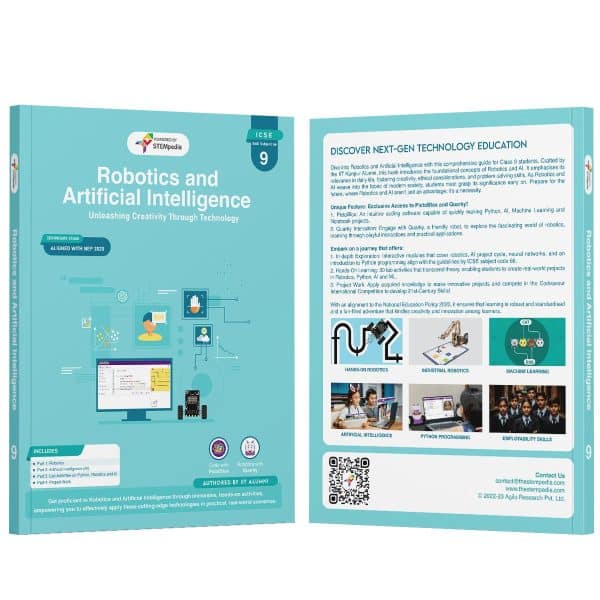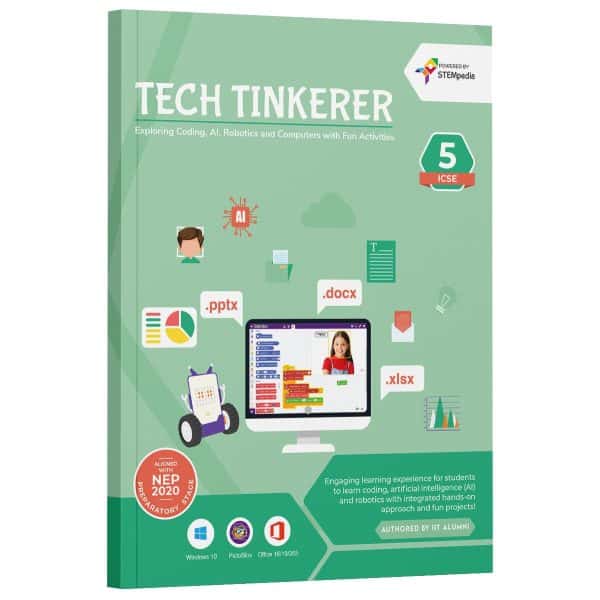Empowering Kids with the Right Future Skills
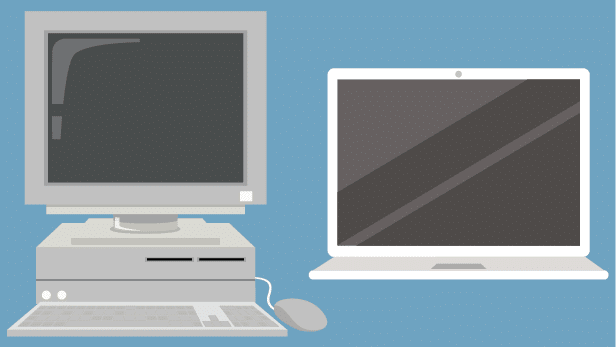
ICT Fundamentals

Coding Skills

Artificial Intelligence

Computer Fundamentals

Coding and Algorithms

Artificial Intelligence

Fun with Robotics

Explore MS Office

Game Development
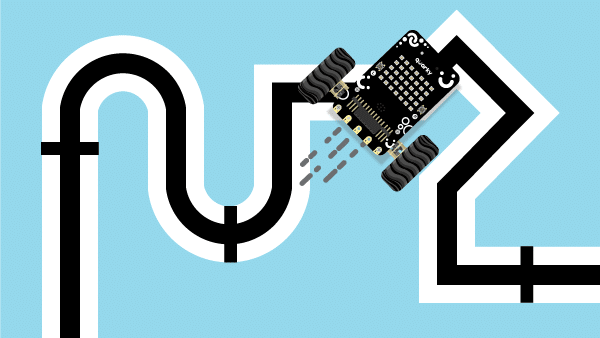
Master Robotics

Master MS Office
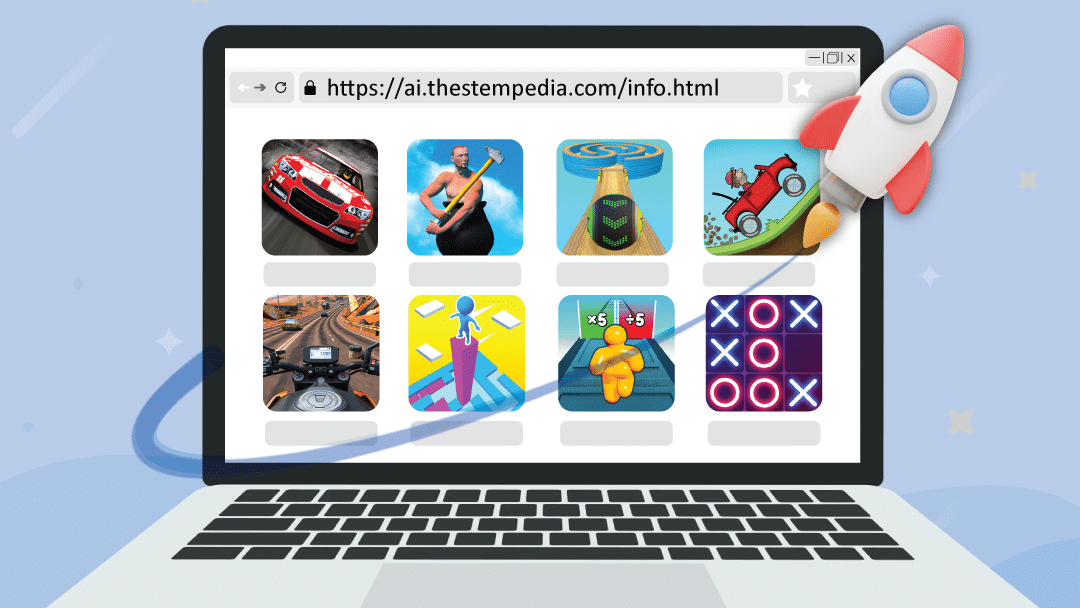
Web Development
Inside the Book
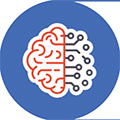
21st Century Skills
Chapters and activities designed to impart skills pertinent to the evolving technological landscape of the 21st century.
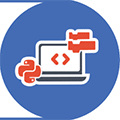
NEP Aligned Skill Subjects
Aligned with NEP, AI and Coding subject are added, assisting students in excelling in their exams and build tech competency.

Activity-Based Learning
Incorporating 25 hands-on activities and theme-based learning that make learning both fun and intellectually stimulating.
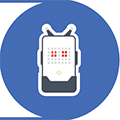
Learn with Quarky Robot
Interactive sessions with the Quarky robot enhance engagement and maintains a high level of interest.

PictoBlox AI Software
Learn the art of coding through block coding in PictoBlox, a premier tool for young learners. Students also receive 3000 AI credits for PictoBlox.

Codeavour Competition
Exclusive access to Codeavour – the AI and Robotics Competition, with the opportunity to represent India on the global stage at Dubai.
Software and Hardware Used

Windows 10

Canva

MS Excel 16/19

MS PowerPoint 16/19

PictoBlox Block Coding

PictoBlox AI
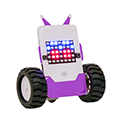
Quarky Robot

Notepad

HTML
Chapter-wise Learning Outcome
| # | Chapter Name | Learning Outcome | Activities | Tool Used |
|---|---|---|---|---|
| 1 | Basics of ICT | Developing an understanding of computer systems, hardware, software, Windows OS, and file management techniques. | 2 | Windows 10, PicsArt |
| 2 | Coding & Variables in Real Life | Learning advanced coding concepts with PictoBlox, focusing on practical applications of variables and arithmetic operations. | 4 | PictoBlox Block Coding |
| 3 | Sequencing with Block Coding | Enhancing skills in sequencing, selection, and iteration in block coding, including bug identification and loop structures. | 2 | PictoBlox Block Coding |
| 4 | Fun with Functions | Gaining proficiency in using functions in programming, understanding parameters, return values, and event handling. | 1 | PictoBlox Block Coding |
| 5 | Collections and Arrays | Mastering the use of collections and arrays in programming, along with understanding high-level vs. low-level languages. | 4 | PictoBlox Block Coding |
| 6 | Introduction to MS Excel | Developing essential skills in MS Excel, including data sorting, filtering, and chart creation. | 2 | MS Excel |
| 7 | Fun with AI | Exploring the fundamentals of artificial intelligence and its applications in face detection, object detection, and NLP. | 4 | PictoBlox AI |
| 8 | Mastering Robotics | Learning about robotics, types of robots, and programming robots for tasks like line following and self-driving. | 3 | Quarky Robot, PictoBlox |
| 9 | Advanced HTML | Advancing knowledge in HTML, focusing on creating web pages with images, links, tables, and forms. | 3 | Notepad, HTML |
| 10 | Computer Virus | Understanding computer viruses, antivirus software, and preventive measures against virus attacks. | ||
| 11 | Ethics and Safety Measures in Computing | Learning about internet ethics, safe computing practices, and managing digital footprints responsibly. |
Lab Activities in the Book
The book includes a range of lab activities in each chapter, designed to reinforce theoretical concepts through practical, hands-on experience.
| Lab Activity | Name | Learning Outcome |
|---|---|---|
| Lab Activity 1 | Practice Files and Folders | Developing file management skills in Windows 10, including data extraction and organization. |
| Lab Activity 2 | Digital Collage with PicsArt | Learning to create digital collages using PicsArt, enhancing creativity and digital art skills. |
| Lab Activity 3 | Tobi Walking Animation | Creating a digital animation of Tobi walking in PictoBlox, developing animation and coding skills. |
| Lab Activity 4 | Beetle in the Maze | Developing a maze game in PictoBlox, enhancing coding skills and logical thinking. |
| Lab Activity 5 | Drawing Patterns with Variables | Using variables in PictoBlox to create dynamic polygon patterns, fostering understanding of geometry and coding. |
| Lab Activity 6 | Playing with Quarky | Exploring dynamic LED display and key control functionalities with Quarky. |
| Lab Activity 7 | Reciting Table | Creating a bot in PictoBlox that recites multiplication tables, enhancing coding and mathematical skills. |
| Lab Activity 8 | Reflex Game with Quarky | Developing a reflex game on Quarky, improving coding skills and response time. |
| Lab Activity 9 | Properties of a Circle | Making a calculator in PictoBlox that calculates the perimeter and area of a circle, combining math with programming. |
| Lab Activity 10 | Building a Zoo | Creating a digital zoo in PictoBlox, understanding cloning and sprite management. |
| Lab Activity 11 | Fun with Array | Learning to execute arrays in PictoBlox, enhancing understanding of data structures. |
| Lab Activity 12 | Perfect Squares | Implementing a perfect square algorithm in PictoBlox, integrating mathematical concepts with coding. |
| Lab Activity 13 | Sorting a List | Applying selection sorting logic on an array in PictoBlox, developing algorithmic thinking. |
| Lab Activity 14 | Excel Practical Exercise: Sales Data Analysis | Understanding and applying conditional formatting in Excel for data analysis. |
| Lab Activity 15 | Mastering Excel Formulas | Gaining expertise in various Excel formulas, including arithmetic and logical operators. |
| Lab Activity 16 | Face Expression Recognizer | Developing a script for face expression detection using PictoBlox, exploring AI concepts. |
| Lab Activity 17 | Object Detection with Computer Vision | Creating a script for object detection (books) using computer vision in PictoBlox. |
| Lab Activity 18 | Making Alexa with Speech Recognition | Building a custom Alexa-like system with speech recognition in PictoBlox. |
| Lab Activity 19 | Text Classifier with NLP | Understanding NLP models and creating a text classifier in PictoBlox. |
| Lab Activity 20 | Wirelessly Controlled Robot | Programming a robot for wireless control using key inputs. |
| Lab Activity 21 | Line Following Robot | Creating a line-following robot, enhancing understanding of robotics and automation. |
| Lab Activity 22 | Self-Driving Car | Programming a self-driving car in PictoBlox, applying AI and robotics concepts. |
| Lab Activity 23 | Building and Styling a Personal Webpage | Learning web development fundamentals by creating a personal webpage with HTML and CSS. |
| Lab Activity 24 | Creating an HTML List-Based Menu | Developing a multi-level menu for a website using HTML lists, enhancing web organization skills. |
| Lab Activity 25 | Constructing a Simple Contact Form | Creating a contact form for a website, understanding form construction and user interaction in web design. |
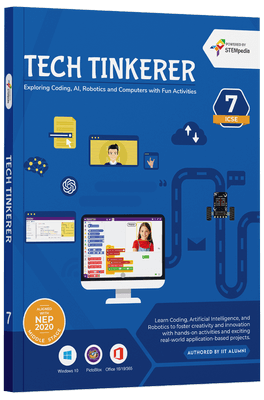
Get Your Book Today!
Tech Tinkerer is the book your child needs to start their journey in technology. Equip them with the skills of tomorrow, today!
FAQs on Tech Tinkerer - Class 7 Book
‘Tech Tinkerer’ is an educational book tailored for Class 7 students, focusing on Coding, Artificial Intelligence, Robotics, and ICT. It’s ideal for young learners keen on understanding and shaping technology.
Yes, the book includes 25 lab activities covering various aspects of ICT, coding, AI, and robotics. These activities are clearly articulated, offering step-by-step guidance to ensure practical, hands-on learning.
‘Tech Tinkerer’ is meticulously designed to align closely with the ICSE Class 7 Computer Curriculum, effectively covering key areas and fulfilling specific learning outcomes:
- Computer Hardware Components: The book delves into internal and external hardware components of computers. Through practical lab activities, students learn to identify and understand the function of various hardware parts, aligning with the curriculum’s focus on hardware knowledge.
- Number System: It thoroughly addresses different number systems (binary, decimal, octal, and hexadecimal) and conversions, essential in the ICSE curriculum. The hands-on approach in understanding these concepts aids students in grasping the fundamental computational number systems.
- Computer Virus: ‘Tech Tinkerer’ includes comprehensive content on computer viruses, types, symptoms, and preventive measures. This coverage meets the ICSE curriculum’s requirement for understanding digital threats and the importance of cybersecurity.
- Ethics and Safety in Computing: The book emphasizes the importance of ethical practices and safety in the digital world. It educates students on responsible internet usage, online threats, and maintaining digital footprints, reflecting the curriculum’s aim to create responsible digital citizens.
- Spreadsheets: Addressing the ICSE curriculum’s focus on spreadsheets, the book offers insight into creating, editing, and formatting spreadsheets, enhancing students’ analytical skills and practical knowledge in handling data effectively.
- Advanced HTML Features: ‘Tech Tinkerer’ extends its learning to advanced web development with HTML, covering how to create more sophisticated and user-friendly web pages using lists, images, links, tables, and forms.
In summary, ‘Tech Tinkerer’ not only aligns with the ICSE Class 7 Computer Curriculum but enhances it by providing a more interactive, practical, and comprehensive learning experience in crucial areas of modern computing.
The Capstone Project in the book is tailored to help students apply their skills in the Codeavour Competition, a global contest in AI, coding, and robotics. This competition encourages innovation and allows students to explore different themes and tracks.
Yes, the Capstone Project is a significant part of the learning journey, encouraging students to apply their knowledge in a global competition, fostering innovation and creativity.
Yes, The book is structured to be accessible not just to students but also to educators and parents who may be guiding the learning process. The detailed explanations of concepts and step-by-step guidance in lab activities make it easier for adults to support students in their learning journey. Additionally, the authors encourage feedback and suggestions, indicating a willingness to provide further assistance and resources as needed.
Real-world application is a key focus of Tech Tinkerer. The lab activities are designed to mimic real-life scenarios, helping students understand how the concepts they learn can be applied outside the classroom. For instance, projects involving AI and robotics give students insights into how these technologies are used in various industries. The inclusion of the Codeavour Competition as part of the Capstone Project further encourages students to think creatively and apply their skills in a competitive and practical context.
The book employs a variety of methods to keep students engaged. This includes interactive lab activities, puzzles, and exercises that challenge students to think critically and apply their knowledge. The higher-order thinking questions stimulate in-depth understanding and exploration of the topics. Additionally, the book’s layout and presentation are designed to be visually appealing and student-friendly, making the learning process more enjoyable and less daunting.
Quarky is a robotic tool used in various lab activities within the book. It is designed to provide hands-on experience in robotics, helping students understand basic robotic functions and control mechanisms. Through activities involving Quarky, students learn about robotics in an interactive and engaging manner.
PictoBlox is a graphical programming software introduced in the book. It’s used in several lab activities to teach coding and programming concepts. PictoBlox’s user-friendly interface makes it an effective tool for introducing students to programming, allowing them to create animations, games, and more.