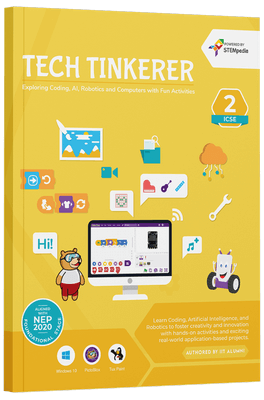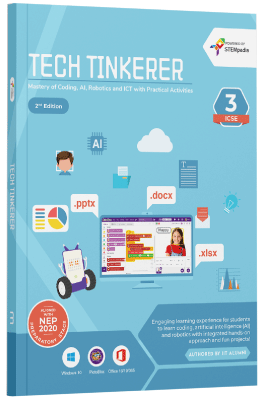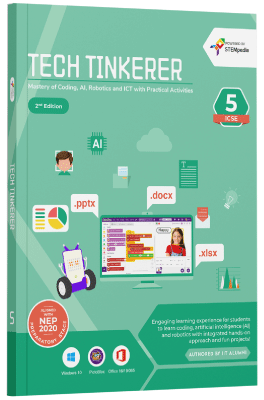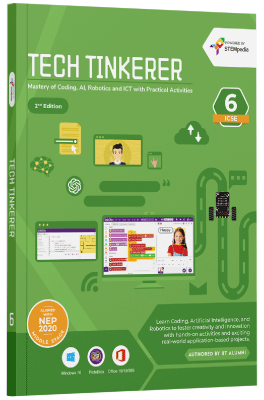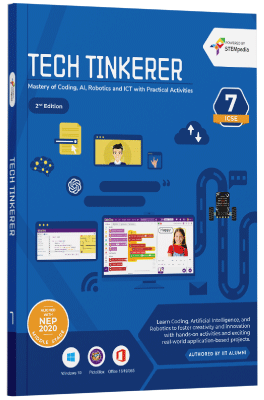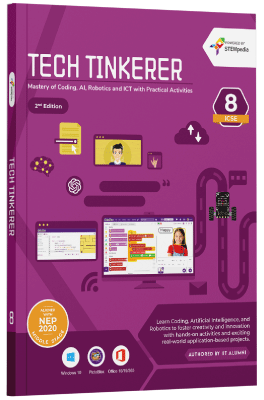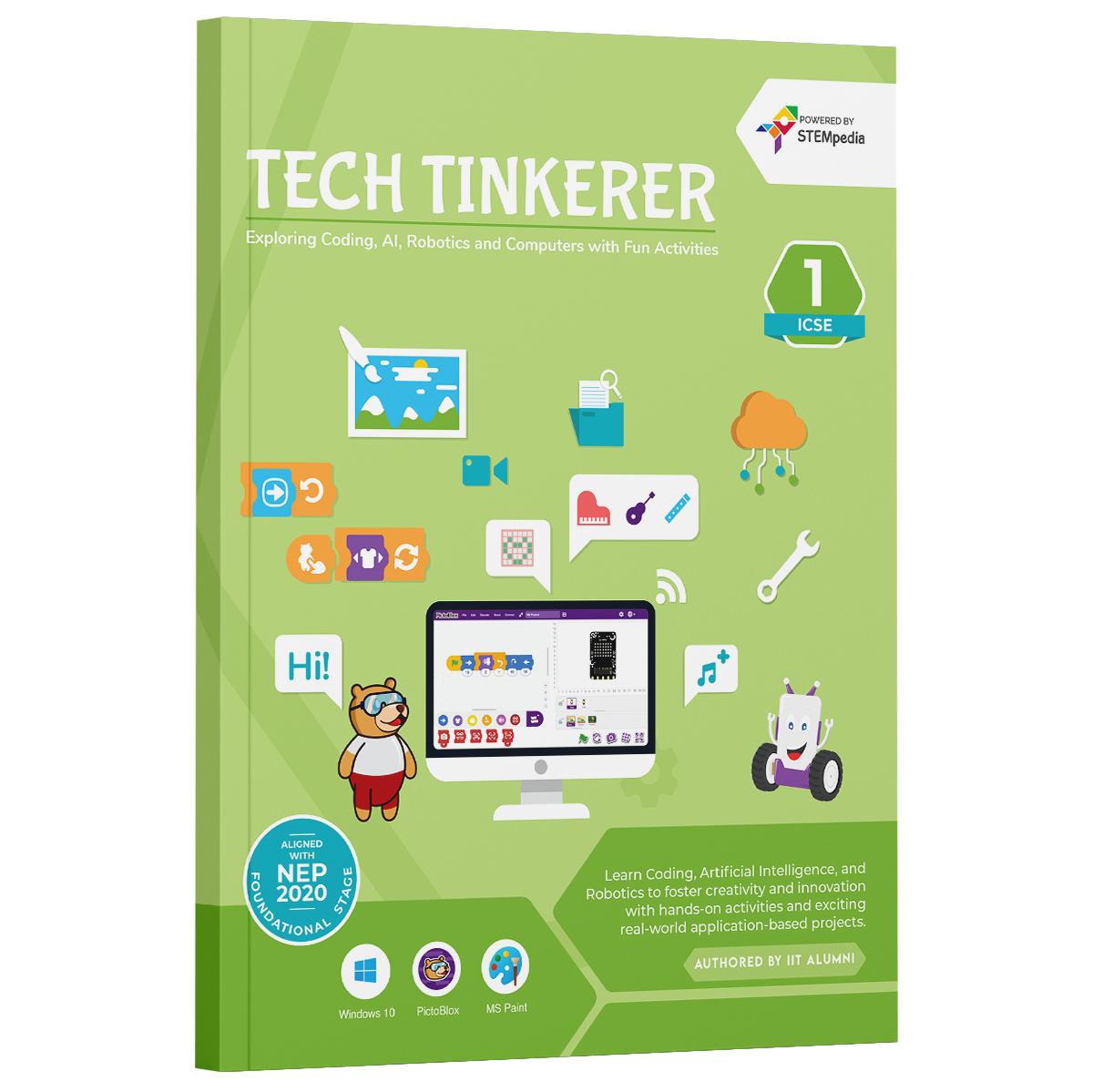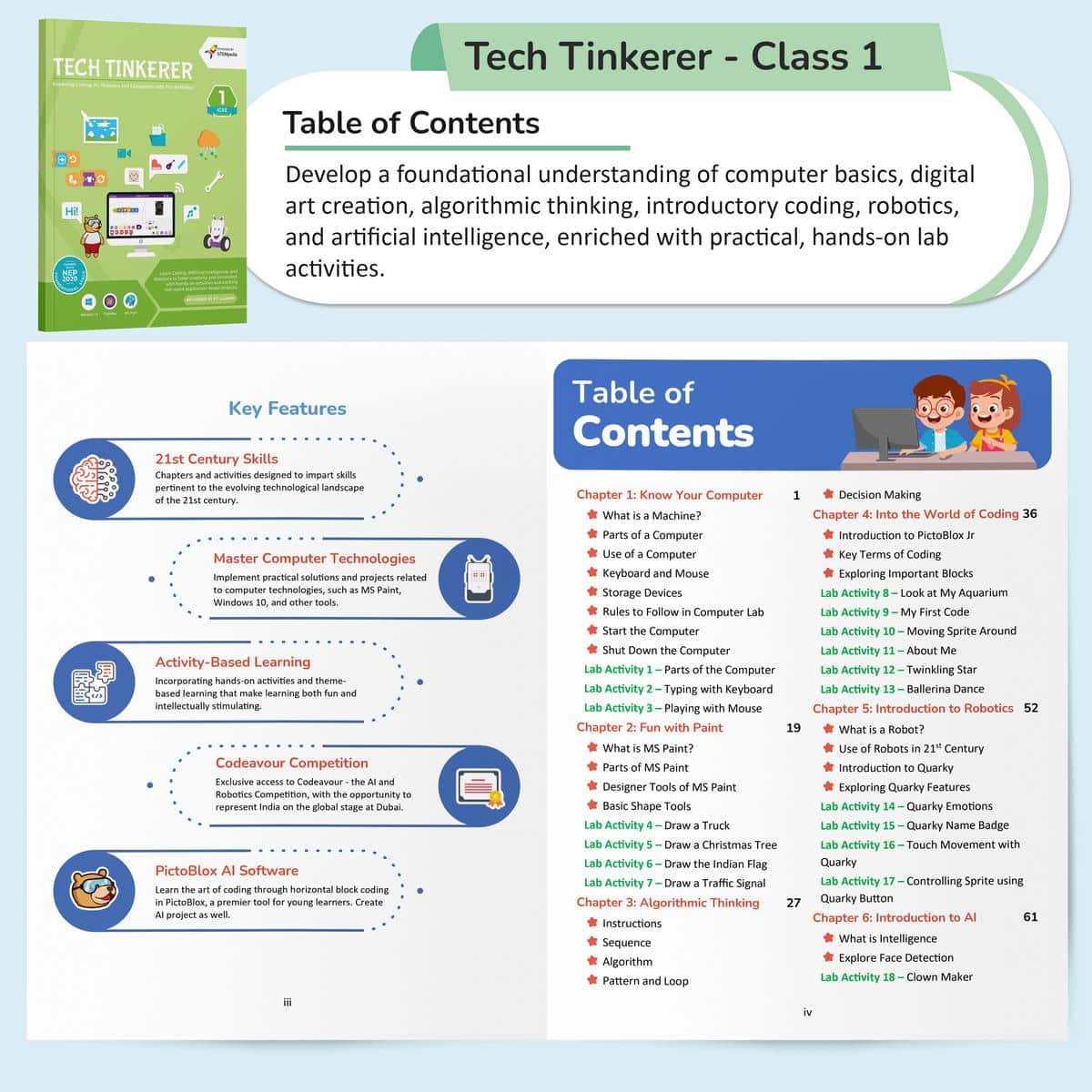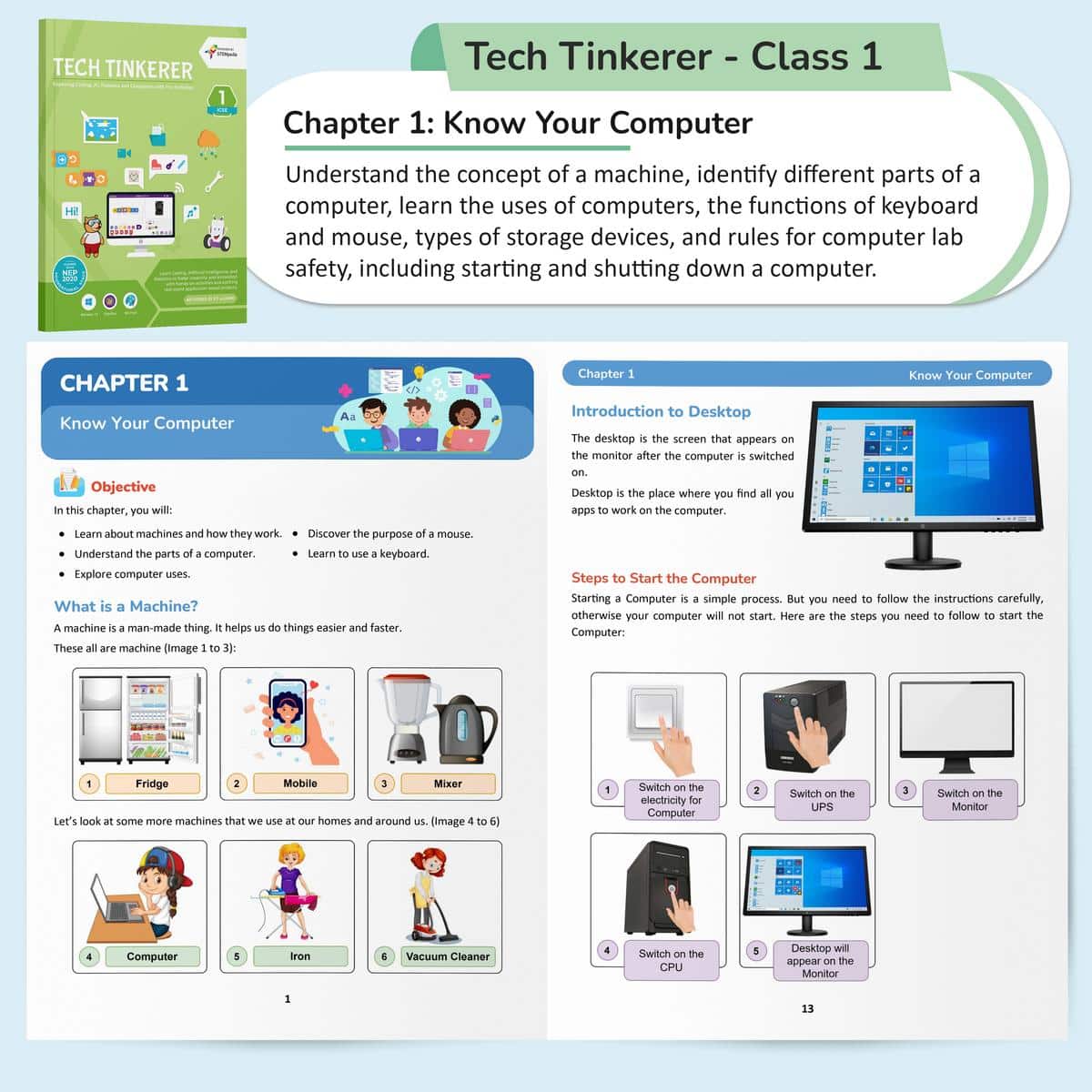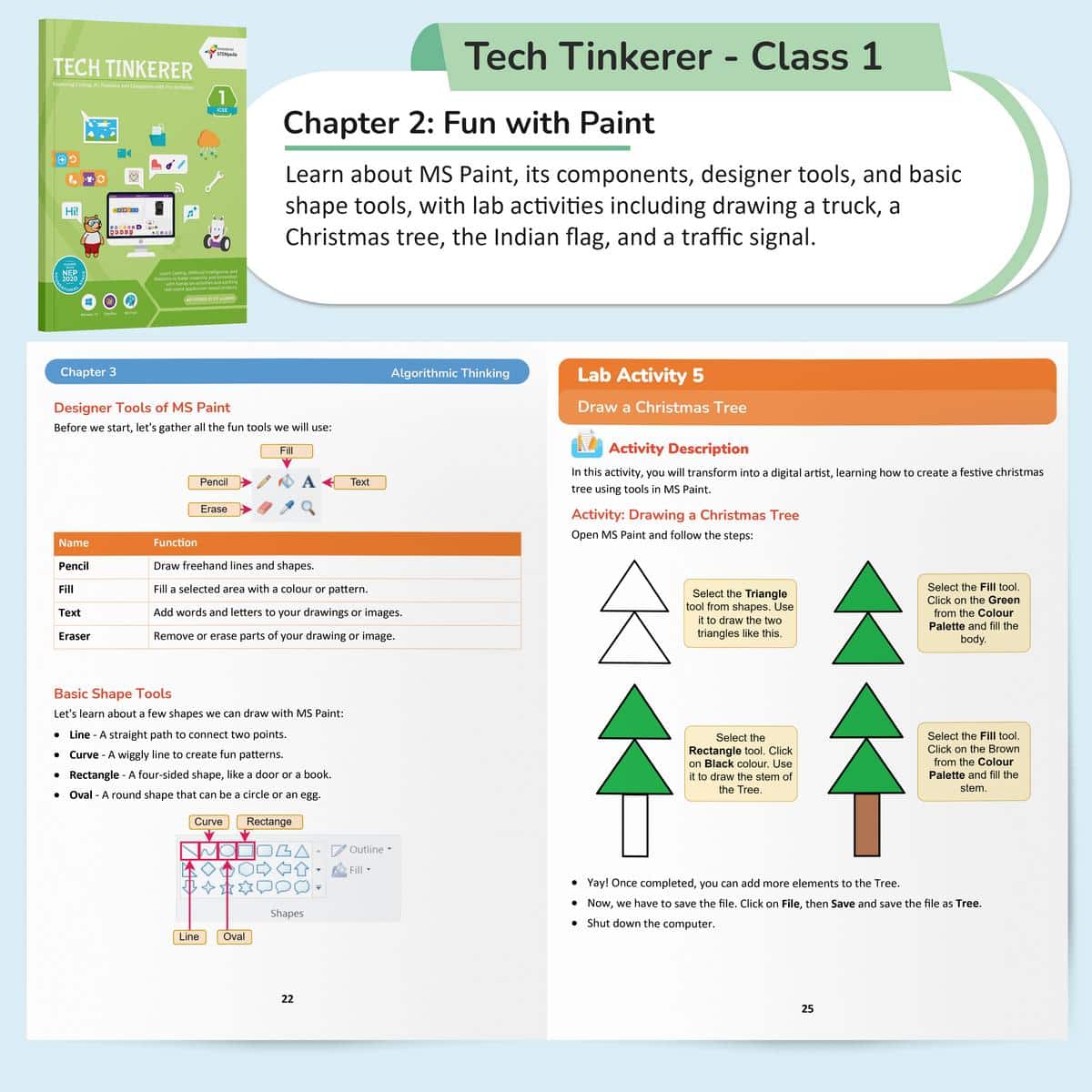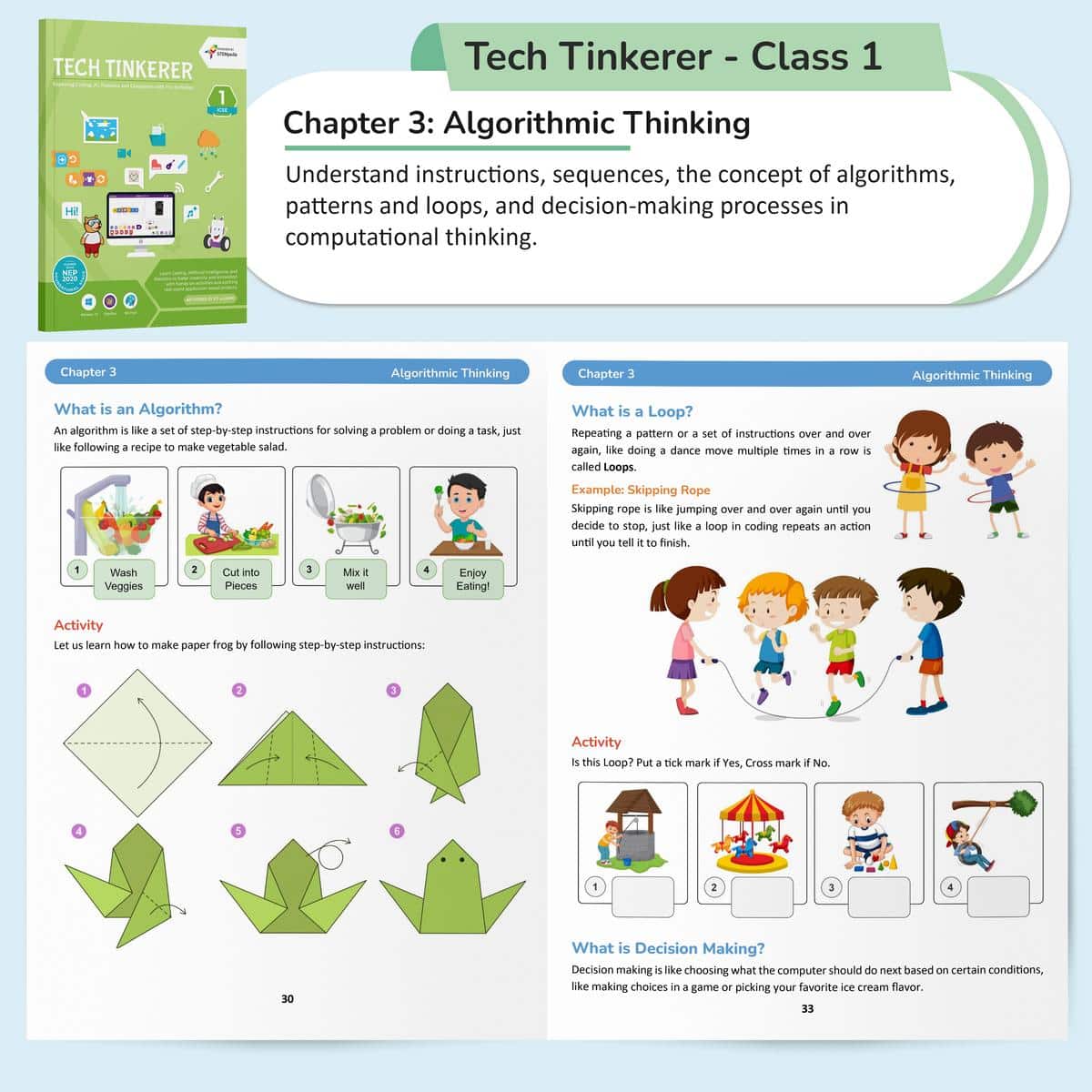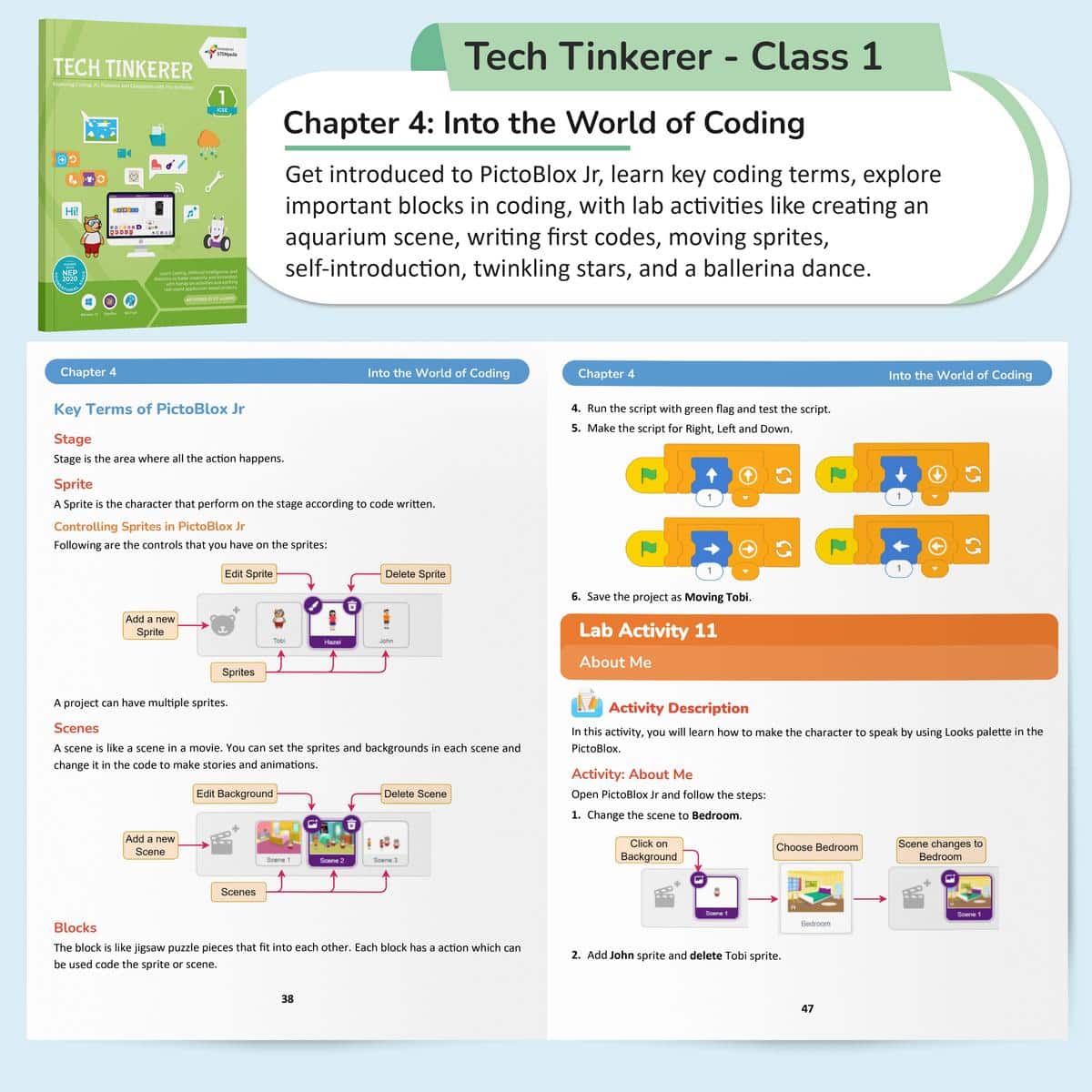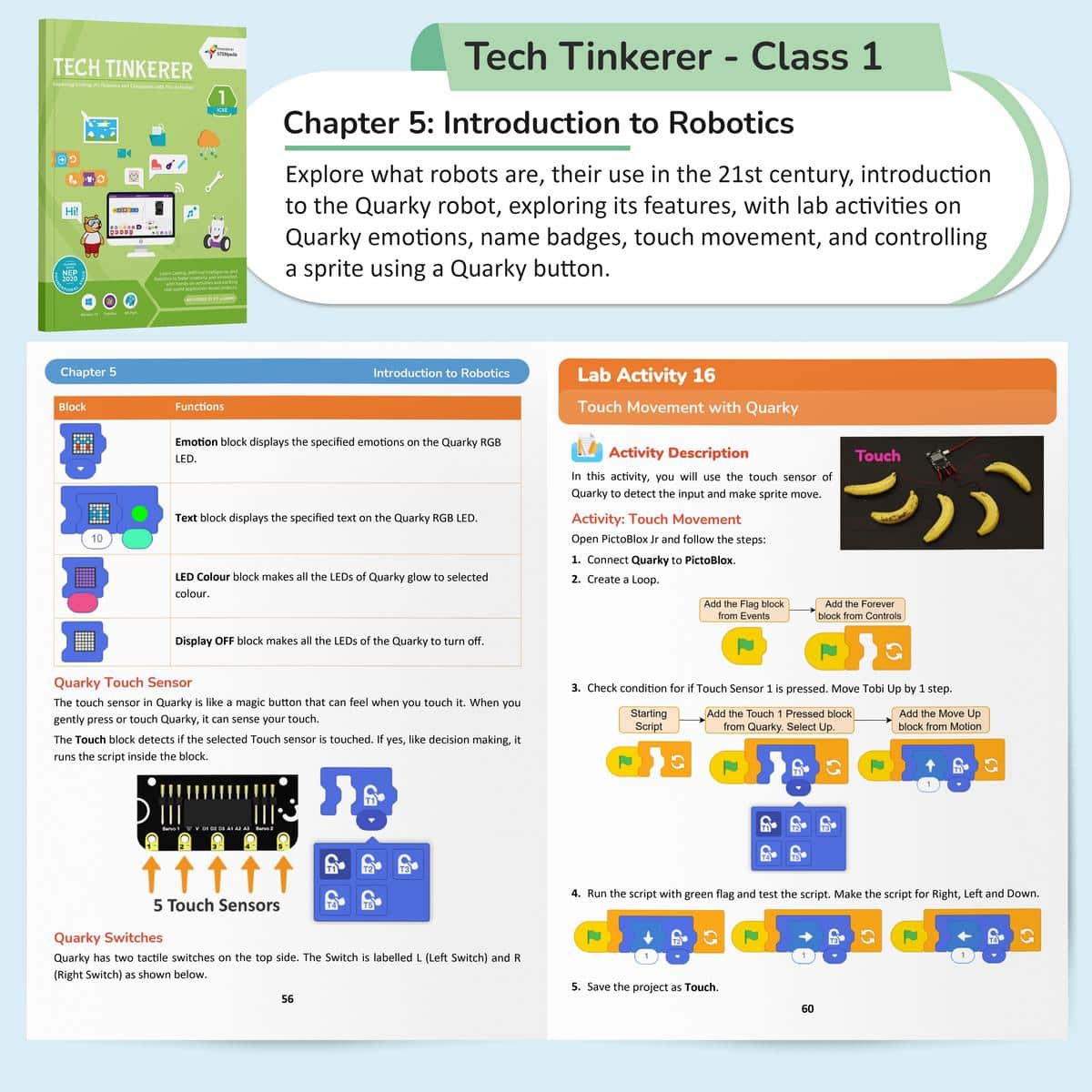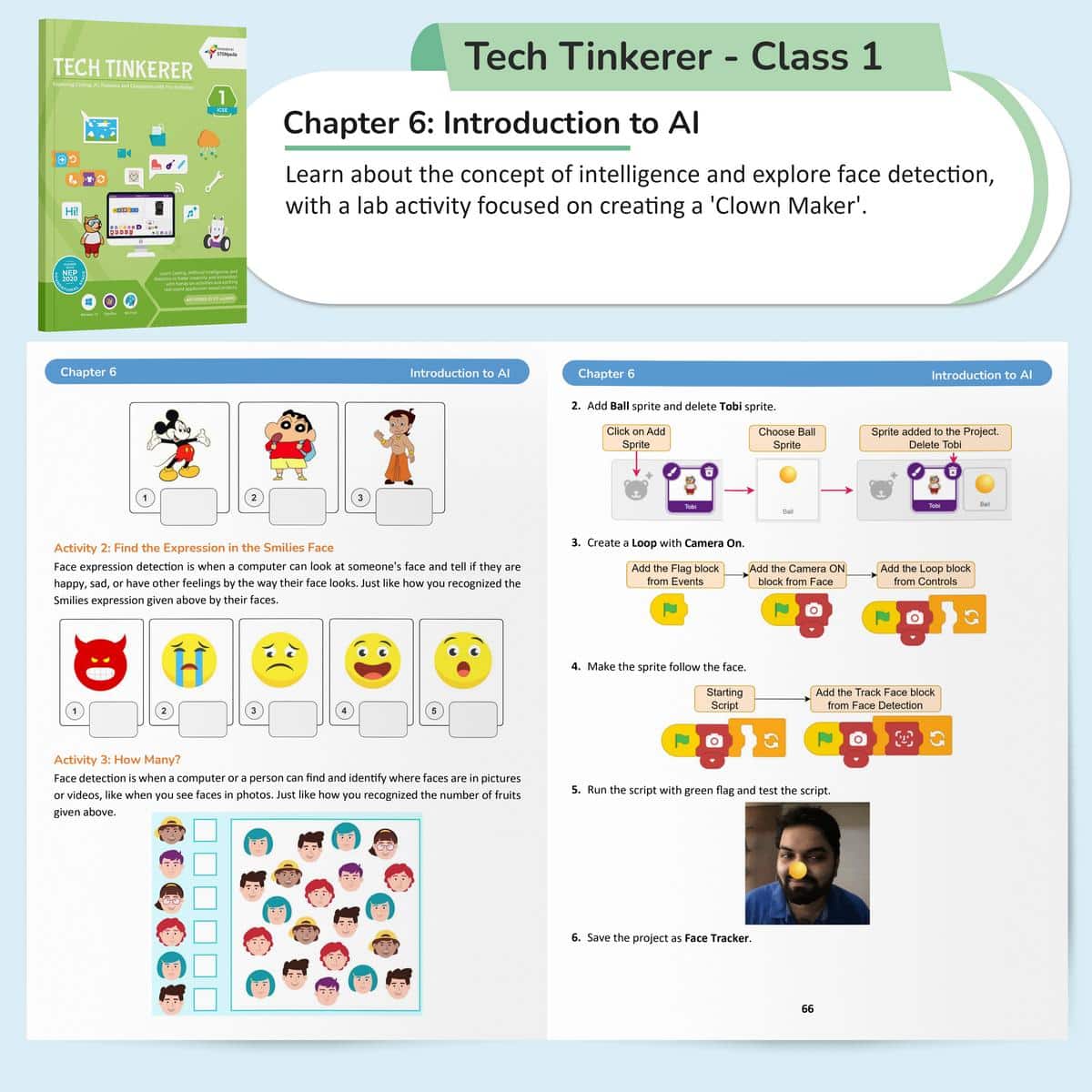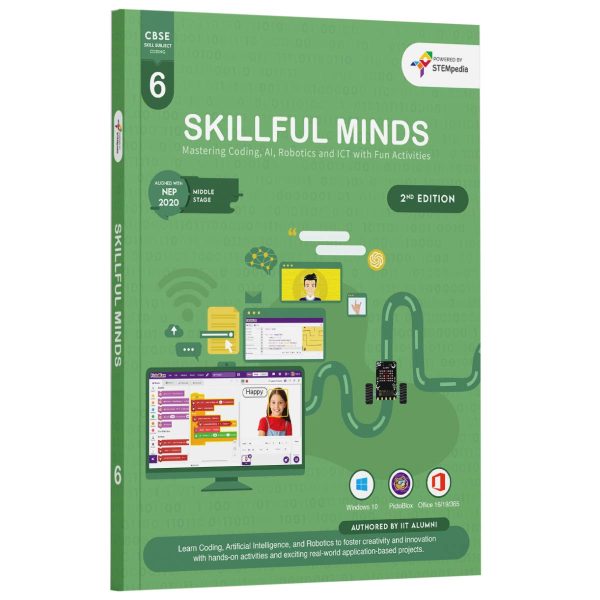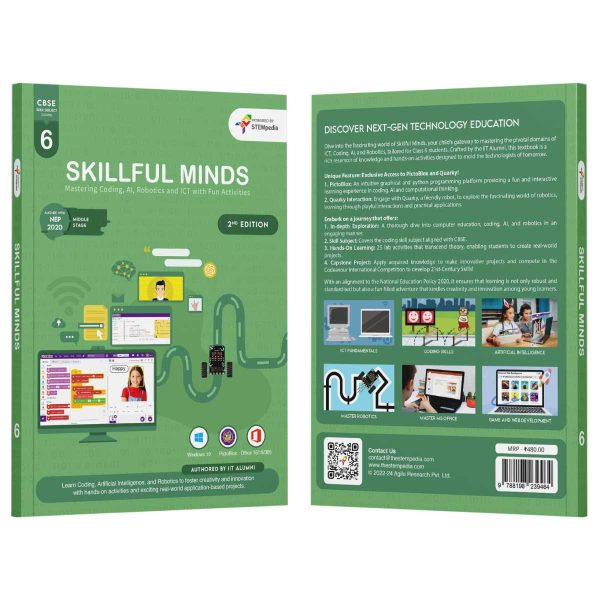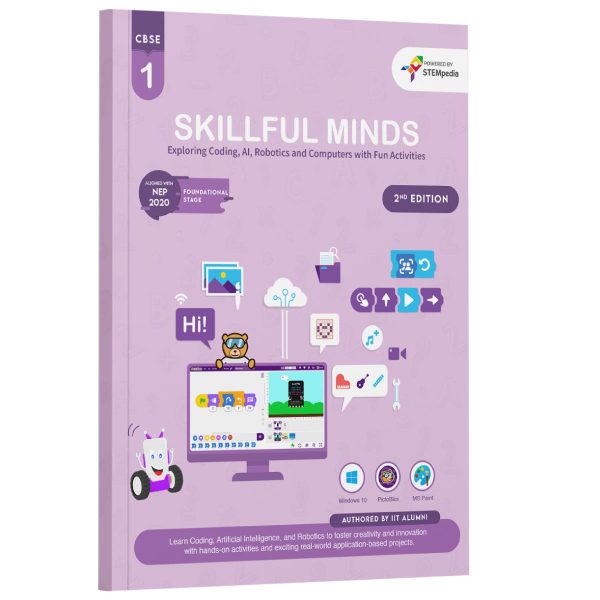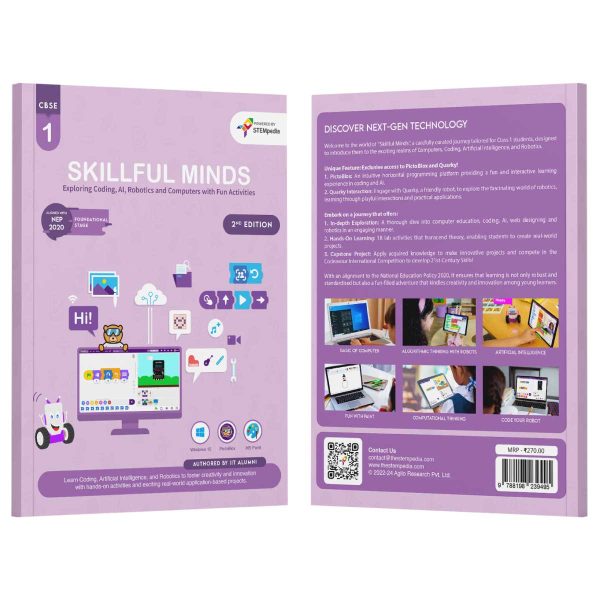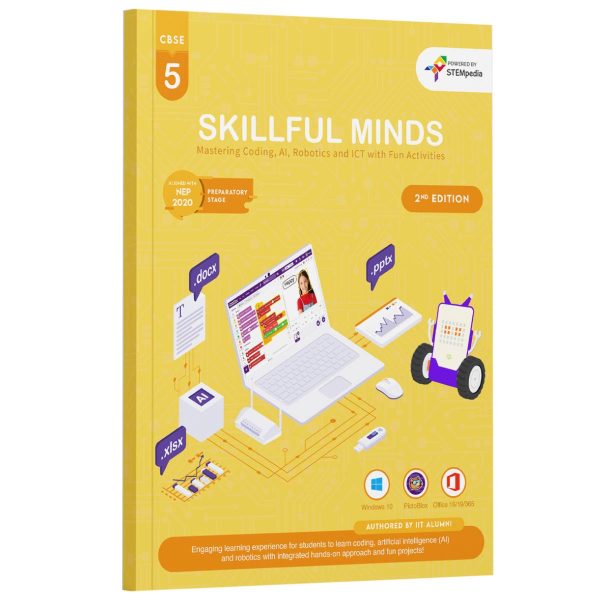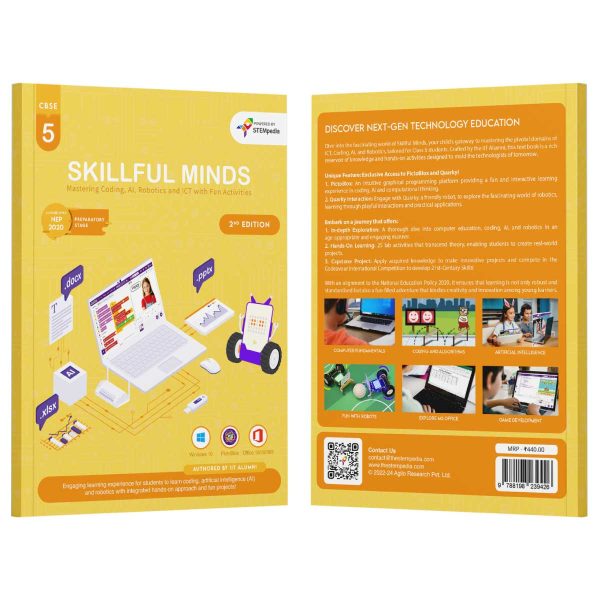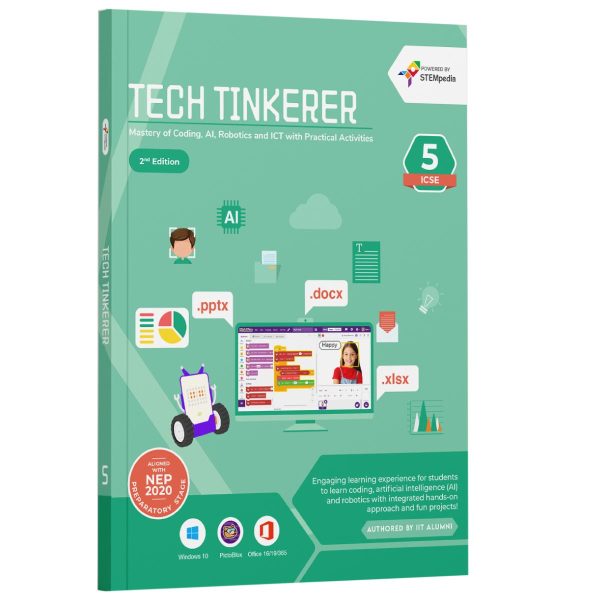Empowering Kids with the Right Future Skills

Basics of Computers

Algorithmic Thinking with Robots

Artificial Intelligence

Basics of Computers

Algorithmic Thinking with Robots

Artificial Intelligence

Fun with Paint

Computational Thinking

Code Your Robot

Fun with Paint

Computational Thinking

Code Your Robot
Inside the Book
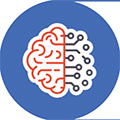
21st Century Skills
Chapters and activities designed to impart skills pertinent to the evolving technological landscape of the 21st century.
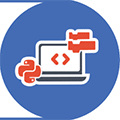
Build Coding and AI Skills
Build competency in computational thinking, coding and artificial intelligence with hands on activities.

Activity-Based Learning
Incorporating 18 hands-on activities and theme-based learning that make learning both fun and intellectually stimulating.
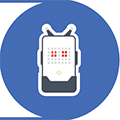
Learn with Quarky Robot
Interactive sessions with the Quarky robot enhance engagement and maintains a high level of interest.

PictoBlox AI Software
Learn the art of coding through horizontal block coding in PictoBlox, a premier tool for young learners. Students also receive 3000 AI credits for PictoBlox.

Codeavour Competition
Exclusive access to Codeavour – the AI and Robotics Competition, with the opportunity to represent India on the global stage at Dubai.
Software and Hardware Used

Windows 10

MS Paint

Notepad

PictoBlox Jr
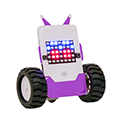
Quarky
Chapter-wise Learning Outcome
| Chapter | Name | Learning Outcome | # of Activities | Tool Used |
|---|---|---|---|---|
| 1 | Know Your Computer | Covers machine basics, computer parts, usage, keyboard and mouse skills, storage devices, and lab etiquette. Lab activities include identifying computer parts, typing, and mouse usage. | 3 | Windows 10, Notepad |
| 2 | Fun with Paint | Introduces MS Paint, its tools, and basic shapes. Lab activities involve drawing a truck, Christmas tree, Indian flag, and traffic signal. | 4 | MS Paint |
| 3 | Algorithmic Thinking | Teaches instructions, sequences, algorithms, patterns, loops, and decision-making. | 0 | - |
| 4 | Into the World of Coding | Explores PictoBlox Junior, key coding terms, and block exploration through various lab activities like creating an aquarium scene, coding basics, sprite movements, and more. | 6 | PictoBlox Jr |
| 5 | Introduction to Robotics | Discusses robotics, 21st-century applications, and introduces Quarky, a robotic tool. Lab activities focus on Quarky's features and interactions. | 4 | PictoBlox Jr, Quarky |
| 6 | Introduction to AI | Explains intelligence and face detection, including a lab activity on creating a clown face. | 1 | PictoBlox Jr |
Lab Activities in the Book
The book includes a range of lab activities in each chapter, designed to reinforce theoretical concepts through practical, hands-on experience.
| # | Activity Name | Learning Outcome of the Activity |
|---|---|---|
| 1 | Parts of the Computer | Introduction to computer labs and exploration of the parts of the computer. Learning how to turn the computer on and off. |
| 2 | Typing with Keyboard | Learning to open Notepad and type the alphabet and names, developing basic typing skills. |
| 3 | Playing with Mouse | Practicing mouse clicks through playing games, enhancing mouse control skills. |
| 4 | Draw a Truck | Developing digital art skills by creating a truck using MS Paint tools. |
| 5 | Draw a Christmas Tree | Enhancing creativity and digital art skills by drawing a festive Christmas tree in MS Paint. |
| 6 | Draw the Indian Flag | Learning to draw the Indian Flag in MS Paint, fostering national pride and digital drawing skills. |
| 7 | Draw a Traffic Signal | Gaining an understanding of traffic signals through digital drawing in MS Paint. |
| 8 | Look at My Aquarium | Exploring digital aquariums using PictoBlox Jr software, enhancing understanding of digital environments. |
| 9 | My First Code | Implementing basic coding to make a sprite walk and jump on stage using PictoBlox Jr. |
| 10 | Moving Sprite Around | Learning to code sprite movement using arrow keys in PictoBlox Jr, enhancing coding skills. |
| 11 | About Me | Developing personal storytelling skills in coding by making a sprite speak about the user in PictoBlox Jr. |
| 12 | Twinkling Star | Learning to use control loops in PictoBlox Jr to create a twinkling star effect. |
| 13 | Ballerina Dance | Understanding sequencing in coding to create a dancing sprite animation in PictoBlox Jr. |
| 14 | Quarky Emotions | Exploring how to display dynamic emotions on Quarky’s LED display using PictoBlox Jr. |
| 15 | Quarky Name Badge | Learning to display custom text on Quarky’s display to create a digital name badge. |
| 16 | Touch Movement with Quarky | Using Quarky’s touch sensor to detect input and make a sprite move, enhancing interactive coding skills. |
| 17 | Controlling Sprite with Quarky Button | Utilising Quarky’s tactile switch to control game elements, integrating robotics with coding. |
| 18 | Clown Maker | Using face detection to create a face filter in PictoBlox Jr, introducing AI concepts. |
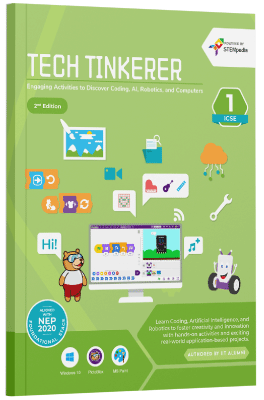
Get Your Book Today!
Tech Tinker is the book your child needs to start their journey in technology. Equip them with the skills of tomorrow, today!
FAQs on Tech Tinkerer - Class 1 Book
This book is tailored specifically for Class 1 students, typically aged 6-7 years. It’s designed to introduce young learners to the basics of computing in an age-appropriate manner.
The book is authored by a team of experts from STEMpedia, including Pankaj Kumar Verma (IIT Kanpur), Dhrupal R Shah (IIT Kanpur), Khushbu Chauhan, and Devi M. They bring a wealth of knowledge in AI, Robotics, and Computer Technology.
No, the book is structured to start from the basics, making it suitable for beginners with no prior experience in computers or coding.
The content and teaching approach of the book are in line with the National Education Policy 2020, focusing on creativity, critical thinking, and hands-on learning, encouraging students to explore and understand technology innovatively.
The book includes 18 lab activities covering various aspects of ICT, Coding, and AI. These activities are hands-on and interactive, such as creating projects in MS Paint, learning to code with PictoBlox Junior, and exploring basic robotics.
The book introduces PictoBlox Junior for coding exercises and Quarky for robotics. These tools are chosen for their child-friendly interface and educational value.
Absolutely, the book is ideal for classroom use, offering a mix of theoretical and practical elements that can be easily integrated into teaching plans.
Yes, each chapter includes various exercises like multiple-choice questions, fill-in-the-blanks, and puzzles. There’s also a Capstone Project at the end for a comprehensive assessment.
The book uses engaging activities, easy-to-understand language, and interactive exercises to make learning about technology fun and interesting for young minds.
Quarky is a robotic tool used in various lab activities within the book. It is designed to provide hands-on experience in robotics, helping students understand basic robotic functions and control mechanisms. Through activities involving Quarky, students learn about robotics in an interactive and engaging manner.
PictoBlox is a graphical programming software introduced in the book. It’s used in several lab activities to teach coding and programming concepts. PictoBlox’s user-friendly interface makes it an effective tool for introducing students to programming, allowing them to create animations, games, and more.
The book comes with an answer key for all exercises and a detailed guide for lab activities, making it easier for parents and teachers to guide the students.